Video Trimmer for Easy Edits
Trimming videos shouldn't be a chore. OpusClip makes it effortless to cut video online with our efficient video trimmer. Whether you're refining content for social media, eliminating unneeded segments, or crafting the perfect highlight reel, our user-friendly interface allows you to trim videos with precision. Simply upload your footage, and our smart tools empower you to select and adjust clips seamlessly. Don’t let unwanted footage hold you back—create engaging, polished videos in minutes with OpusClip.
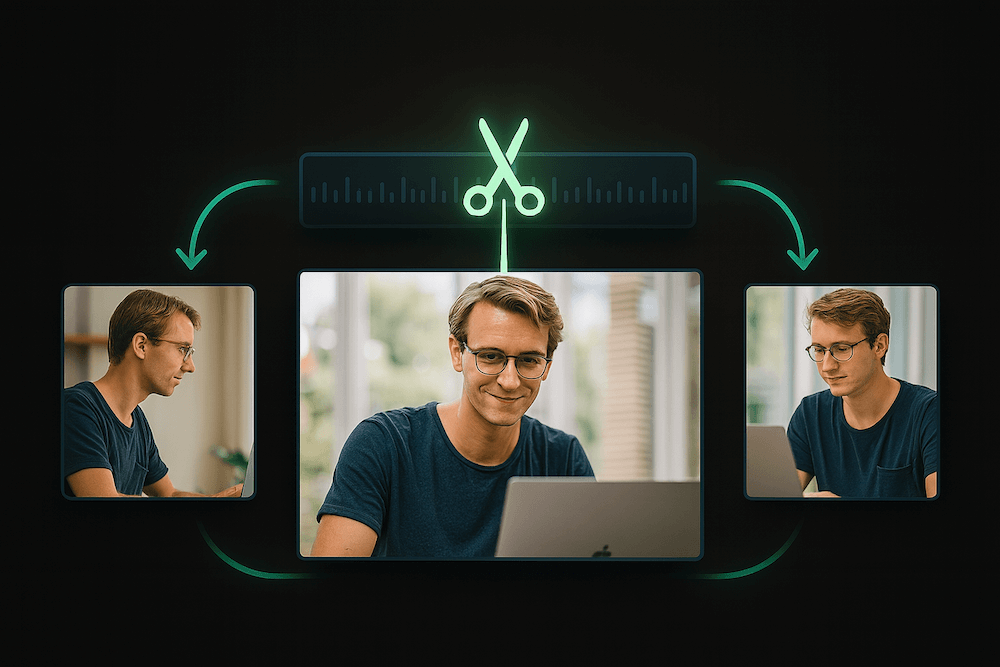
Here's Why You Should Use OpusClip as Your Video Trimmer
Seamless editing with the video trimmer
OpusClip’s video trimmer offers precision cutting tools that enable you to easily cut video online without hassle. Its intuitive interface allows quick removal of unwanted segments, making your content much more engaging and tailored for social sharing. It’s the ideal solution for efficient editing needs.
Advanced control for the video cutter
With OpusClip’s video cutter, you can specify exact start and end points or select segments via text and timeline. The Co-Pilot feature enhances accuracy, giving you fine-tuned control over your cut video online, perfect for creating polished clips with minimal effort.
Ideal for quick content trimming
Whether you need to cut video online for social media or professional purposes, OpusClip’s free video trimmer streamlines the process. Its support for videos up to 10 hours and easy platform integrations make it the most reliable choice for effortless editing on the go.
Easily Cut Video Online and Save Time
Editing your videos manually can be a time-consuming task, often leading to frustration and burnout. With OpusClip, you can easily cut video online in just a few clicks. Our tool leverages intuitive technology to swiftly remove unnecessary sections, ensuring you spend less time editing and more time creating. No more tedious rewinding and fast-forwarding through footage. Instead, let OpusClip streamline your workflow so you can focus on what really matters: crafting compelling content that resonates with your audience.

Easily Cut Video Online and Save Time
Editing your videos manually can be a time-consuming task, often leading to frustration and burnout. With OpusClip, you can easily cut video online in just a few clicks. Our tool leverages intuitive technology to swiftly remove unnecessary sections, ensuring you spend less time editing and more time creating. No more tedious rewinding and fast-forwarding through footage. Instead, let OpusClip streamline your workflow so you can focus on what really matters: crafting compelling content that resonates with your audience.

Boost Your Audience Engagement Effortlessly
In today’s fast-paced digital landscape, grabbing your audience's attention is crucial. With OpusClip's efficient video trimmer, you can create impactful content that holds viewers' interest. By trimming your videos to highlight the most engaging segments, you keep your audience coming back for more. This tool helps you develop a strong online presence, as shorter, concise clips are shared widely across platforms, enhancing your reach and engagement with your audience. Take control of your content's impact today.
Boost Your Audience Engagement Effortlessly
In today’s fast-paced digital landscape, grabbing your audience's attention is crucial. With OpusClip's efficient video trimmer, you can create impactful content that holds viewers' interest. By trimming your videos to highlight the most engaging segments, you keep your audience coming back for more. This tool helps you develop a strong online presence, as shorter, concise clips are shared widely across platforms, enhancing your reach and engagement with your audience. Take control of your content's impact today.
Transform Your Videos with a Free Trial
Curious about how easy it is to cut and refine your videos? Try OpusClip for free and discover the simplicity of trimming videos without commitment. Our generous free trial allows you to explore all essential features, enabling you to cut video online and see the difference for yourself. Whether you're looking to create sharable moments or professional content, our straightforward platform is here to help you elevate your videos effortlessly. Experience the capabilities of OpusClip with absolutely no strings attached.

Transform Your Videos with a Free Trial
Curious about how easy it is to cut and refine your videos? Try OpusClip for free and discover the simplicity of trimming videos without commitment. Our generous free trial allows you to explore all essential features, enabling you to cut video online and see the difference for yourself. Whether you're looking to create sharable moments or professional content, our straightforward platform is here to help you elevate your videos effortlessly. Experience the capabilities of OpusClip with absolutely no strings attached.
Learn How to Use Our Video Trimmer in 4 Simple Steps
Import Your Video into OpusClip
Begin the process by uploading your video to OpusClip. Our user-friendly interface supports various formats, making it easy to start cutting video online without hassle.
Watch Our AI in Action
Once your video is uploaded, our intelligent AI gets to work seamlessly trimming your content. This powerful video trimmer evaluates the footage, making precise cuts to enhance your material.
Review and Edit the AI Results
After the AI has processed your video, take a moment to review the trimmed segments. You have the option to edit any part of the result, ensuring it meets your vision perfectly.
Download or Publish Your Final Video
Once satisfied with your edits, choose to download your video or publish it directly to your favorite social platforms. Our scheduling feature makes sharing easy and efficient.
.png)
Heading
Heading 1
Heading 2
Heading 3
Heading 4
Heading 5
Heading 6
Lorem ipsum dolor sit amet, consectetur adipiscing elit, sed do eiusmod tempor incididunt ut labore et dolore magna aliqua. Ut enim ad minim veniam, quis nostrud exercitation ullamco laboris nisi ut aliquip ex ea commodo consequat. Duis aute irure dolor in reprehenderit in voluptate velit esse cillum dolore eu fugiat nulla pariatur.
Block quote
Ordered list
- Item 1
- Item 2
- Item 3
Unordered list
- Item A
- Item B
- Item C
Bold text
Emphasis
Superscript
Subscript
Explore 8 Powerful Features of OpusClip for Enhanced Video Editing
Batch Video Cutting
Efficiently cut multiple videos at once, saving time on large editing projects.
Cloud-Based Editing
Edit and cut videos online without needing any software installation on your device.
Preserve Video Quality
Maintain high resolution and quality when cutting your videos, perfect for professional results.
Preview Before Cutting
View your edits in real-time to ensure perfect cuts before finalizing the video.
Multiple Cutting Options
Choose between trimming, splitting, or combining clips to tailor your video precisely.
Easy Drag-and-Drop Trimming
Quickly select and cut unwanted parts using an intuitive drag-and-drop interface for seamless editing.
Precise Timeframe Selection
Enter specific start and end times to accurately cut video sections without guesswork.
Support for Various Formats
Cut videos online in multiple formats including MP4, AVI, MOV, and more.
Lo que dice la gente
"OpusClip me ha ahorrado de 10 a 15 horas a la semana en edición de video, especialmente con podcasts de formato largo de hasta dos horas. Te permite crear de 15 a 30 clips virales en menos de 30 minutos, con subtítulos y más. Con el tiempo que ahorro, puedo enfocarme en otras áreas del negocio como las ventas de productos de la marca (merch), reunirme con nuevos clientes y generar nuevas ideas. Si quieres lograr más y dirigir tu negocio como un verdadero CEO, OpusClip es para ti."
Mackenzie W.
"The ability to upload videos and have social media clips in seconds is incredible. Gone are the days where I have to manually edit on Adobe!"
Tony J.
Como podcaster y director escolar, no tengo mucho tiempo para crear videos cortos y a menudo siento que voy con retraso. Gracias a OpusClip, acabo de terminar de grabar mi podcast y estoy a punto de subirlo para obtener mis videos cortos en minutos, listos para compartir con mi audiencia.
Kendrick T.
Preguntas frecuentes
What is the best way to use the video trimmer tool on OpusClip?
To use the video trimmer, simply upload your video, select the segments you want to keep or remove, and adjust the timeline accordingly. It's user-friendly and helps you efficiently cut video online without unnecessary hassle.
Can I use OpusClip to cut video online for free?
Yes, OpusClip offers a free version that allows you to cut video online. You can try various features without any charge, making it easy to test out our capabilities before committing.
What formats are supported for trimming videos?
OpusClip supports a wide range of video formats. This flexibility ensures that you can easily trim and edit your videos regardless of their original format.
Can I edit multiple timestamps at once with the video cutter feature?
Yes, you can specify multiple timestamps with the video cutter feature, allowing you to trim different sections of the video simultaneously for a more streamlined editing process.
Frequently Asked Questions
¿Qué idiomas admite su herramienta de transcripción de vídeos?
Nuestra tecnología de transcripción de vídeo gratis con IA admite más de 20 idiomas, incluidos inglés, español, francés, alemán, japonés y más. El sistema detecta automáticamente el idioma hablado o le permite especificarlo antes del procesamiento. Esto hace que la transcripción de contenido de vídeo multilingüe sea sencilla y precisa.
¿Puedo editar la transcripción de mi vídeo una vez generada?
Sí, nuestra plataforma incluye un editor integrado para la transcripción de tus vídeos gratis. Puede corregir cualquier inexactitud, formatear el texto y añadir etiquetas para los altavoces directamente en la interfaz. El editor se sincroniza con las marcas de tiempo, lo que facilita el perfeccionamiento de la transcripción antes de exportarla para su uso.
¿Qué hace que la transcripción de vídeos con IA sea más rápida que los métodos manuales?
La transcripción de vídeo con IA procesa la voz en minutos en lugar de horas de escritura manual. Nuestros algoritmos avanzados reconocen los patrones de voz en diferentes acentos e idiomas, y proporcionan texto con marca de tiempo e identificación del hablante. Esta tecnología le permite transcribir un vídeo de 60 minutos en tan solo unos minutos.
¿Cuánto cuesta transcribir un vídeo?
Los costos de transcripción de video varían según la duración del video y las funciones necesarias. Nuestra plataforma ofrece una transcripción de prueba gratuita para que puedas comprobar la calidad antes de comprometerte. Después de eso, ofrecemos planes de precios asequibles para las necesidades habituales de transcripción de vídeos con soporte multilingüe y detección de hablantes.
¿Cómo puedo transcribir un vídeo?
Sube tu archivo de vídeo o pega un enlace a nuestra herramienta de transcripción de vídeos gratis con IA. El sistema convierte automáticamente la voz en texto con una precisión superior al 95%. Una vez completada, puedes descargar tu transcripción en varios formatos, como TXT, SRT o VTT, para subtítulos, publicaciones de blog u otro contenido.
¿Qué tan precisas son las herramientas de transcripción de vídeos de YouTube con IA?
Los extractores de transcripciones de vídeo de YouTube con IA suelen alcanzar una precisión de más del 95% para obtener un audio nítido en inglés, con un buen rendimiento en más de 50 idiomas. Para obtener los mejores resultados, los vídeos con un audio nítido y un ruido de fondo mínimo producen las transcripciones más precisas, aunque puedes editar cualquier error después.
¿En qué formatos puedo descargar las transcripciones de los vídeos de YouTube?
Los generadores de transcripciones de vídeo de YouTube suelen permitir descargar transcripciones en varios formatos, incluidos archivos TXT (texto sin formato), SRT (SubRip Subtitle) y VTT (pistas de texto de vídeo web). Estos diferentes formatos admiten varios casos de uso, desde la creación de contenido hasta la adición de subtítulos a los vídeos.
¿Puedo transcribir el vídeo de YouTube de otra persona?
Sí, puedes transcribir el vídeo público de YouTube de cualquier persona mediante un generador de transcripciones de vídeos de YouTube. Simplemente copia la URL del vídeo, pégala en la herramienta de transcripción y la IA extraerá el contenido hablado en formato de texto. Esto es útil para fines de investigación, reutilización de contenido o accesibilidad.
¿Cómo obtener una transcripción de un vídeo de YouTube de cualquier vídeo?
Para obtener una transcripción de un vídeo de YouTube, copia la URL del vídeo y pégala en una herramienta generadora de transcripciones. Haga clic en «Generar transcripción» y la IA procesará el audio y entregará una versión de texto completa en menos de un minuto. A continuación, puede editar, formatear y descargar la transcripción en el formato que prefiera.
¿YouTube tiene transcripción automática?
Sí, YouTube ofrece la transcripción automática de muchos vídeos, pero estas transcripciones suelen contener errores. Para obtener resultados más precisos, usa un generador de transcripciones de vídeo de YouTube dedicado que emplea inteligencia artificial avanzada para ofrecer una precisión de más del 95%, un formato adecuado y funciones adicionales como la integración de marcas de tiempo y varios formatos de exportación.
¿Puedo obtener la transcripción de un vídeo de YouTube?
Sí, puedes obtener una transcripción de cualquier vídeo de YouTube mediante un extractor de transcripciones de vídeos de YouTube con tecnología de inteligencia artificial. Simplemente pega la URL del vídeo en la herramienta y convertirá automáticamente el contenido hablado en formato de texto con gran precisión, lo que te permitirá descargar la transcripción en segundos.













