Video Splitter Made Easy
Splitting a video into engaging, bite-sized clips can transform your content strategy. OpusClip offers an intuitive video splitter that empowers you to manually divide your footage with precision. Whether you need to cut a long video into highlights for social media or streamline content for presentations, our versatile editor has you covered. With key features like audio adjustments and text overlays, you can enhance the viewer experience while easily trimming clips. Dive in and see how seamless video editing can be with OpusClip.
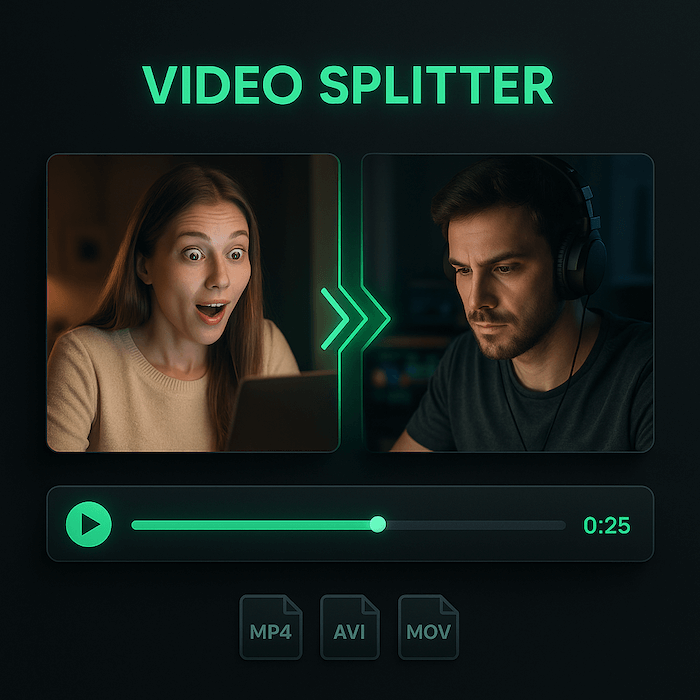
Top Reasons Why You Should Use OpusClip to Split Videos
Precision control for split a video
OpusClip's video splitter offers manual segmentation, giving you exact control over where to split your videos. Its intuitive interface makes splitting a video simple and accurate, ensuring you create the perfect clips tailored for your social media needs without hassle.
Fast and seamless video cutter experience
With OpusClip, you can quickly split a video using keyboard shortcuts and a user-friendly timeline. This streamlined process saves time while maintaining high precision, making it easy to cut sections and craft engaging clips effortlessly for any campaign or content strategy.
Versatile editing for ultimate flexibility
OpusClip’s powerful video splitter supports various import sources and detailed editing options. Whether trimming, splitting, or adjusting clips, it provides comprehensive control to adapt your videos exactly how you envision, standing out from generic tools.
Effortlessly Split Your Videos Anytime
Gone are the days of struggling with complicated software to split a video. With OpusClip, you can quickly and effortlessly segment your videos whenever you need to. The intuitive interface allows users to pinpoint the exact moments they want to clip, whether for promotional teasers, social media snippets, or educational highlights. This flexibility empowers creators to tailor their content for specific platforms, ensuring that every split serves a purpose. By streamlining the video splitting process, OpusClip enables you to maximize your content's potential without the frustration of clunky editing tools.

Effortlessly Split Your Videos Anytime
Gone are the days of struggling with complicated software to split a video. With OpusClip, you can quickly and effortlessly segment your videos whenever you need to. The intuitive interface allows users to pinpoint the exact moments they want to clip, whether for promotional teasers, social media snippets, or educational highlights. This flexibility empowers creators to tailor their content for specific platforms, ensuring that every split serves a purpose. By streamlining the video splitting process, OpusClip enables you to maximize your content's potential without the frustration of clunky editing tools.

Save Time with Quick Video Edits
Time is precious, and wasting hours on video edits can stifle your creativity. OpusClip's video cutter allows you to split your videos in just a few clicks, dramatically reducing the time spent on editing. Thanks to keyboard shortcuts and a clear timeline view, you can navigate through your footage effortlessly and focus more on creating engaging content rather than getting lost in the editing minutiae. This efficiency not only enhances your workflow but also gives you more time to brainstorm and produce the next great video idea.
Save Time with Quick Video Edits
Time is precious, and wasting hours on video edits can stifle your creativity. OpusClip's video cutter allows you to split your videos in just a few clicks, dramatically reducing the time spent on editing. Thanks to keyboard shortcuts and a clear timeline view, you can navigate through your footage effortlessly and focus more on creating engaging content rather than getting lost in the editing minutiae. This efficiency not only enhances your workflow but also gives you more time to brainstorm and produce the next great video idea.
Maximize Engagement with Targeted Clips
Creating engaging content is all about knowing your audience and serving them what they crave. By using OpusClip to split a video into targeted clips, you can highlight your most compelling moments that resonate with viewers. This feature allows you to develop a stronger connection with your audience, as more concise and focused clips keep viewers interested and wanting more. Whether you’re creating tutorial snippets, attention-grabbing trailers, or fun social media posts, OpusClip helps ensure that every clip is optimized for maximum viewer engagement and retention.

Maximize Engagement with Targeted Clips
Creating engaging content is all about knowing your audience and serving them what they crave. By using OpusClip to split a video into targeted clips, you can highlight your most compelling moments that resonate with viewers. This feature allows you to develop a stronger connection with your audience, as more concise and focused clips keep viewers interested and wanting more. Whether you’re creating tutorial snippets, attention-grabbing trailers, or fun social media posts, OpusClip helps ensure that every clip is optimized for maximum viewer engagement and retention.
Effortlessly Split a Video with OpusClip in 4 Simple Steps
Import Your Video into OpusClip
Start by importing your video into OpusClip, which supports various formats for easy uploads. Whether from your device or a link, getting your content ready to split a video has never been simpler.
Watch Our AI Analyze Your Video
Once your video is uploaded, our AI begins processing to identify key moments. This intelligent analysis helps in efficiently splitting the video and selecting the best clips for your needs.
Review and Edit Your Clipped Video
After the AI has done its work, you can review the generated clips. If needed, make adjustments using our intuitive video cutter interface to ensure the final output aligns perfectly with your vision.
Download or Publish Your Edited Clips
Finally, choose to download your split video results or publish them directly to social media through our scheduling feature. Share your creative content with the world effortlessly.

Heading
Heading 1
Heading 2
Heading 3
Heading 4
Heading 5
Heading 6
Lorem ipsum dolor sit amet, consectetur adipiscing elit, sed do eiusmod tempor incididunt ut labore et dolore magna aliqua. Ut enim ad minim veniam, quis nostrud exercitation ullamco laboris nisi ut aliquip ex ea commodo consequat. Duis aute irure dolor in reprehenderit in voluptate velit esse cillum dolore eu fugiat nulla pariatur.
Block quote
Ordered list
- Item 1
- Item 2
- Item 3
Unordered list
- Item A
- Item B
- Item C
Bold text
Emphasis
Superscript
Subscript
Explore 8 Features of OpusClip for Enhanced Video Editing
Easy Video Trimming
Quickly trim unwanted segments to create cleaner, more focused video clips effortlessly.
Batch Video Splitting
Split multiple videos simultaneously to save time on large editing projects.
Drag-and-Drop Editing
Use simple drag-and-drop actions to rearrange, cut, or split your videos without hassle.
Manual Video Splitting
Precisely cut videos at any point using intuitive timeline controls for accurate segmentation.
Multiple Clip Management
Manage multiple segments within a single project for streamlined editing and splitting.
Preview Before Splitting
Preview your footage instantly to ensure accurate splitting points before finalizing edits.
Audio and Video Separation
Easily isolate and split audio tracks from video for more flexible editing options.
Keyboard Shortcut Support
Utilize keyboard shortcuts for faster splitting and trimming during the editing process.
Lo que dice la gente
"Been using OpusClip as a Pro user for about two months. This is an incredible timesaver! I typically upload a 12-15 video daily and out pop 10-15 clips ranging from 30 seconds to two minutes (using the auto settings), Each is branded with colors and a logo of my choosing."
Alan S.
“OpusClip me ha cambiado la vida en mi creación de contenido. En solo unos meses, hice crecer mi cuenta de TikTok de 9.000 a 11.200 seguidores y ahorré de 7 a 10 horas semanales. Me ha permitido centrarme en enseñar, pasar tiempo con mi familia y crear contenido de mayor calidad. ¡Seré fan de por vida!”
Myles M.
"Como creador, paso horas editando, equilibrando YouTube Shorts y contenido de larga duración. Me sentía perdido hasta que encontré OpusClip, una IA que crea clips cortos a partir de videos largos con un solo clic. Se encarga de los subtítulos y la edición, lo que me permite centrarme en lo que me apasiona."
Matt G.
Preguntas frecuentes
How can I split a video using OpusClip?
You can split a video by positioning the playhead in the timeline and using keyboard shortcuts to create precise cuts, making it easy to segment your clips.
Is OpusClip a good video cutter for social media content?
Yes, OpusClip is an excellent video cutter that helps you create shorter, shareable clips specifically optimized for various social media platforms.
Can I add audio after I split a video?
Absolutely! After you split a video, you can easily remove or change the audio tracks to enhance the viewing experience in your clips.
What file formats can I use with the video splitter tool?
OpusClip supports various video file formats, allowing you to upload videos from multiple sources, such as YouTube links, Google Drive, and more.
Frequently Asked Questions
¿Qué idiomas admite su herramienta de transcripción de vídeos?
Nuestra tecnología de transcripción de vídeo gratis con IA admite más de 20 idiomas, incluidos inglés, español, francés, alemán, japonés y más. El sistema detecta automáticamente el idioma hablado o le permite especificarlo antes del procesamiento. Esto hace que la transcripción de contenido de vídeo multilingüe sea sencilla y precisa.
¿Puedo editar la transcripción de mi vídeo una vez generada?
Sí, nuestra plataforma incluye un editor integrado para la transcripción de tus vídeos gratis. Puede corregir cualquier inexactitud, formatear el texto y añadir etiquetas para los altavoces directamente en la interfaz. El editor se sincroniza con las marcas de tiempo, lo que facilita el perfeccionamiento de la transcripción antes de exportarla para su uso.
¿Qué hace que la transcripción de vídeos con IA sea más rápida que los métodos manuales?
La transcripción de vídeo con IA procesa la voz en minutos en lugar de horas de escritura manual. Nuestros algoritmos avanzados reconocen los patrones de voz en diferentes acentos e idiomas, y proporcionan texto con marca de tiempo e identificación del hablante. Esta tecnología le permite transcribir un vídeo de 60 minutos en tan solo unos minutos.
¿Cuánto cuesta transcribir un vídeo?
Los costos de transcripción de video varían según la duración del video y las funciones necesarias. Nuestra plataforma ofrece una transcripción de prueba gratuita para que puedas comprobar la calidad antes de comprometerte. Después de eso, ofrecemos planes de precios asequibles para las necesidades habituales de transcripción de vídeos con soporte multilingüe y detección de hablantes.
¿Cómo puedo transcribir un vídeo?
Sube tu archivo de vídeo o pega un enlace a nuestra herramienta de transcripción de vídeos gratis con IA. El sistema convierte automáticamente la voz en texto con una precisión superior al 95%. Una vez completada, puedes descargar tu transcripción en varios formatos, como TXT, SRT o VTT, para subtítulos, publicaciones de blog u otro contenido.
¿Qué tan precisas son las herramientas de transcripción de vídeos de YouTube con IA?
Los extractores de transcripciones de vídeo de YouTube con IA suelen alcanzar una precisión de más del 95% para obtener un audio nítido en inglés, con un buen rendimiento en más de 50 idiomas. Para obtener los mejores resultados, los vídeos con un audio nítido y un ruido de fondo mínimo producen las transcripciones más precisas, aunque puedes editar cualquier error después.
¿En qué formatos puedo descargar las transcripciones de los vídeos de YouTube?
Los generadores de transcripciones de vídeo de YouTube suelen permitir descargar transcripciones en varios formatos, incluidos archivos TXT (texto sin formato), SRT (SubRip Subtitle) y VTT (pistas de texto de vídeo web). Estos diferentes formatos admiten varios casos de uso, desde la creación de contenido hasta la adición de subtítulos a los vídeos.
¿Puedo transcribir el vídeo de YouTube de otra persona?
Sí, puedes transcribir el vídeo público de YouTube de cualquier persona mediante un generador de transcripciones de vídeos de YouTube. Simplemente copia la URL del vídeo, pégala en la herramienta de transcripción y la IA extraerá el contenido hablado en formato de texto. Esto es útil para fines de investigación, reutilización de contenido o accesibilidad.
¿Cómo obtener una transcripción de un vídeo de YouTube de cualquier vídeo?
Para obtener una transcripción de un vídeo de YouTube, copia la URL del vídeo y pégala en una herramienta generadora de transcripciones. Haga clic en «Generar transcripción» y la IA procesará el audio y entregará una versión de texto completa en menos de un minuto. A continuación, puede editar, formatear y descargar la transcripción en el formato que prefiera.
¿YouTube tiene transcripción automática?
Sí, YouTube ofrece la transcripción automática de muchos vídeos, pero estas transcripciones suelen contener errores. Para obtener resultados más precisos, usa un generador de transcripciones de vídeo de YouTube dedicado que emplea inteligencia artificial avanzada para ofrecer una precisión de más del 95%, un formato adecuado y funciones adicionales como la integración de marcas de tiempo y varios formatos de exportación.
¿Puedo obtener la transcripción de un vídeo de YouTube?
Sí, puedes obtener una transcripción de cualquier vídeo de YouTube mediante un extractor de transcripciones de vídeos de YouTube con tecnología de inteligencia artificial. Simplemente pega la URL del vídeo en la herramienta y convertirá automáticamente el contenido hablado en formato de texto con gran precisión, lo que te permitirá descargar la transcripción en segundos.













