Text to Speech Video Maker
Transforming written content into captivating videos is easier than ever with OpusClip. Our text to speech video maker allows you to effortlessly create engaging videos from text, ensuring clear and professional voiceovers. Whether you're crafting educational content or promotional materials, our AI-driven voiceover video creator enhances your projects with seamless audio integration. Say goodbye to the hassle of recording and editing lengthy narratives. With OpusClip, you can focus on your message while we handle the voiceover magic, bringing your vision to life.

Top Reasons Why You Should Use OpusClip as a Text to Speech Video Maker
Seamless Text to Speech Video Maker
OpusClip’s text to speech video maker leverages advanced AI to generate clear, natural-sounding voiceovers directly from your text. This streamlines your workflow as a voiceover video creator, saving time and ensuring consistent, professional audio quality without needing separate recording tools or skills.
Versatile Voiceover Video Creator Tool
Our platform’s integrated text to voice converter provides a range of AI voices to match any tone. As a voiceover video creator, you can easily produce engaging narration that enhances your videos, making them more captivating and easier to produce at scale without external voice talent.
Unique AI-Enhanced Content Control
OpusClip combines editing, captioning, and audio automation into one intuitive platform. Its AI technology isolates voices and reduces background noise automatically. For users seeking a reliable text to speech video maker, this ensures their videos sound polished and professional without technical hurdles.
Transform Text to Speech in Minutes
Creating high-quality voiceovers from text used to be time-consuming and challenging. With OpusClip’s text to speech video maker, you can effortlessly transform written content into spoken audio in mere minutes. No more lengthy sessions in front of a microphone or grappling with complex editing software. Simply input your text, choose your preferred AI voice, and let OpusClip handle the rest. This time-saving approach not only ensures your voiceover sounds professional but also allows you to focus on creating more dynamic content. Experience the ease of transforming text to voice like never before.

Transform Text to Speech in Minutes
Creating high-quality voiceovers from text used to be time-consuming and challenging. With OpusClip’s text to speech video maker, you can effortlessly transform written content into spoken audio in mere minutes. No more lengthy sessions in front of a microphone or grappling with complex editing software. Simply input your text, choose your preferred AI voice, and let OpusClip handle the rest. This time-saving approach not only ensures your voiceover sounds professional but also allows you to focus on creating more dynamic content. Experience the ease of transforming text to voice like never before.

Boost Your Video Engagement Effortlessly
Engaging your audience can be a struggle, especially when it comes to delivering your message effectively. OpusClip’s text to speech video maker adds a captivating audio layer to your visual content, making it easier for viewers to connect with your message. With a variety of AI-generated voices that can match any tone, you can enhance the narrative quality of your videos and keep your audience hooked from start to finish. This seamless integration of voiceovers adds depth to your storytelling and ensures your content stands out in a crowded landscape. Amplify your impact with engaging audio.
Boost Your Video Engagement Effortlessly
Engaging your audience can be a struggle, especially when it comes to delivering your message effectively. OpusClip’s text to speech video maker adds a captivating audio layer to your visual content, making it easier for viewers to connect with your message. With a variety of AI-generated voices that can match any tone, you can enhance the narrative quality of your videos and keep your audience hooked from start to finish. This seamless integration of voiceovers adds depth to your storytelling and ensures your content stands out in a crowded landscape. Amplify your impact with engaging audio.
Try OpusClip's Features for Free
Curious about how OpusClip can transform your content? Take advantage of our risk-free trial and explore the exciting features of our text to speech video maker. Create voiceovers with up to 60 minutes of processing time each month, completely free. Whether you want to add fresh audio to marketing videos, tutorials, or social media clips, OpusClip offers the perfect chance to experiment without any financial commitment. Once you experience the benefits, consider upgrading for even more capabilities. Take the first step toward effortless video content creation today.

Try OpusClip's Features for Free
Curious about how OpusClip can transform your content? Take advantage of our risk-free trial and explore the exciting features of our text to speech video maker. Create voiceovers with up to 60 minutes of processing time each month, completely free. Whether you want to add fresh audio to marketing videos, tutorials, or social media clips, OpusClip offers the perfect chance to experiment without any financial commitment. Once you experience the benefits, consider upgrading for even more capabilities. Take the first step toward effortless video content creation today.
Understanding the Process of Using Our Text to Speech Video Maker in 4 Simple Steps
Import Your Video into OpusClip
Begin by uploading your video file to OpusClip. Our platform supports various formats, making it simple to start creating your text to speech video maker project with just a few clicks.
Allow Our AI to Generate Voiceover
Once your video is uploaded, our AI technology kicks in to transform your text into a high-quality audio voiceover. This step ensures that your content is engaging and aligns perfectly with your visual elements.
Review and Edit AI Results
Take a moment to review the voiceover generated by our AI. If needed, you can easily adjust the timing and style using our user-friendly interface, enhancing your video further as a voiceover video creator.
Download or Publish Your Creation
Once you're satisfied with the results, choose to download your video or use our scheduling feature to publish directly to your favorite social platforms. Your text to speech video maker project is now ready to impress!
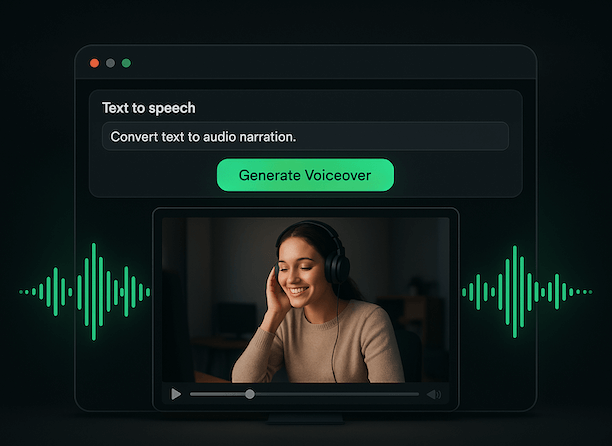
Heading
Heading 1
Heading 2
Heading 3
Heading 4
Heading 5
Heading 6
Lorem ipsum dolor sit amet, consectetur adipiscing elit, sed do eiusmod tempor incididunt ut labore et dolore magna aliqua. Ut enim ad minim veniam, quis nostrud exercitation ullamco laboris nisi ut aliquip ex ea commodo consequat. Duis aute irure dolor in reprehenderit in voluptate velit esse cillum dolore eu fugiat nulla pariatur.
Block quote
Ordered list
- Item 1
- Item 2
- Item 3
Unordered list
- Item A
- Item B
- Item C
Bold text
Emphasis
Superscript
Subscript
Explore 8 Features That Enhance Your Experience with OpusClip
Custom Voice Tuning
Adjust pitch, speed, and emphasis for personalized and engaging narration outcomes.
Editable Voiceovers
Easily modify and re-generate voice lines to perfect your video narration.
Diverse Voice Options
Choose from a wide range of voices and accents to match your video's tone and style.
Multi-language Support
Create voiceovers in numerous languages to reach a global audience effortlessly.
Automatic Speech Clarity
AI enhances audio quality by reducing background noise and ensuring clear narration.
Voiceover Export Options
Download your AI voiceovers in various formats optimized for smooth video integration.
Seamless Voiceover Integration
Add AI-generated voiceovers directly into your videos with just a few clicks.
Intuitive Text to Voice Conversion
Transform your scripts into natural-sounding speech with our advanced voice synthesis technology.
Lo que dice la gente
"¡Esta herramienta está a otro nivel! Acabo de lograr mi video más visto en TikTok en solo 6 horas, en un nicho que suele tener pocas visualizaciones. Y estoy sumando un seguidor nuevo cada 30 segundos."
Abja
"Soy Bill D., creador de cursos y coach, y OpusClip ha sido un salvavidas para mis redes sociales. En solo dos días, creé más de 400 clips para mis plataformas. ¡Eso es contenido para todo un año! Ha hecho que editar video sea muy fácil y me ha ahorrado una cantidad increíble de tiempo."
Bill D.
"I am thrilled with OpusClip, an innovative AI tool that saves me a lot of time and effort in creating short videos for various platforms. With OpusClip, I can easily upload a long video or enter a YouTube link, and the tool automatically generates several exciting and professional clips that I can use for YouTube Shorts, Instagram Reels, or TikTok. The clips have animated subtitles that match the spoken text and that I can customize to my liking. Additionally, OpusClip shows me a virality score for each clip, which helps me select the best clips. OpusClip is very easy to use and has an intuitive user interface. I can recommend it to anyone who wants to improve their reach and engagement on social media. OpusClip is a great AI video tool that is worth the money."
Micah J.
Preguntas frecuentes
What features does OpusClip offer as a text to speech video maker?
OpusClip provides a user-friendly editing interface that includes features like automatic voice detection, noise reduction, and options for adding text as overlays, making it an efficient text to speech video maker.
Can I use OpusClip to convert written content into audio format?
Yes, you can use the text to voice converter feature to easily turn written scripts into audio, enriching your videos with clear voiceovers.
How can I create engaging videos with voiceovers using OpusClip?
With OpusClip, you can use the voiceover video creator tools to add AI-generated voiceovers, enhancing the storytelling aspect of your videos and making them more engaging.
Is it easy to add voiceovers to existing videos in OpusClip?
Absolutely! OpusClip allows for seamless integration of voiceovers into your videos, giving you the flexibility to enhance your content quickly and easily.
Frequently Asked Questions
¿Qué idiomas admite su herramienta de transcripción de vídeos?
Nuestra tecnología de transcripción de vídeo gratis con IA admite más de 20 idiomas, incluidos inglés, español, francés, alemán, japonés y más. El sistema detecta automáticamente el idioma hablado o le permite especificarlo antes del procesamiento. Esto hace que la transcripción de contenido de vídeo multilingüe sea sencilla y precisa.
¿Puedo editar la transcripción de mi vídeo una vez generada?
Sí, nuestra plataforma incluye un editor integrado para la transcripción de tus vídeos gratis. Puede corregir cualquier inexactitud, formatear el texto y añadir etiquetas para los altavoces directamente en la interfaz. El editor se sincroniza con las marcas de tiempo, lo que facilita el perfeccionamiento de la transcripción antes de exportarla para su uso.
¿Qué hace que la transcripción de vídeos con IA sea más rápida que los métodos manuales?
La transcripción de vídeo con IA procesa la voz en minutos en lugar de horas de escritura manual. Nuestros algoritmos avanzados reconocen los patrones de voz en diferentes acentos e idiomas, y proporcionan texto con marca de tiempo e identificación del hablante. Esta tecnología le permite transcribir un vídeo de 60 minutos en tan solo unos minutos.
¿Cuánto cuesta transcribir un vídeo?
Los costos de transcripción de video varían según la duración del video y las funciones necesarias. Nuestra plataforma ofrece una transcripción de prueba gratuita para que puedas comprobar la calidad antes de comprometerte. Después de eso, ofrecemos planes de precios asequibles para las necesidades habituales de transcripción de vídeos con soporte multilingüe y detección de hablantes.
¿Cómo puedo transcribir un vídeo?
Sube tu archivo de vídeo o pega un enlace a nuestra herramienta de transcripción de vídeos gratis con IA. El sistema convierte automáticamente la voz en texto con una precisión superior al 95%. Una vez completada, puedes descargar tu transcripción en varios formatos, como TXT, SRT o VTT, para subtítulos, publicaciones de blog u otro contenido.
¿Qué tan precisas son las herramientas de transcripción de vídeos de YouTube con IA?
Los extractores de transcripciones de vídeo de YouTube con IA suelen alcanzar una precisión de más del 95% para obtener un audio nítido en inglés, con un buen rendimiento en más de 50 idiomas. Para obtener los mejores resultados, los vídeos con un audio nítido y un ruido de fondo mínimo producen las transcripciones más precisas, aunque puedes editar cualquier error después.
¿En qué formatos puedo descargar las transcripciones de los vídeos de YouTube?
Los generadores de transcripciones de vídeo de YouTube suelen permitir descargar transcripciones en varios formatos, incluidos archivos TXT (texto sin formato), SRT (SubRip Subtitle) y VTT (pistas de texto de vídeo web). Estos diferentes formatos admiten varios casos de uso, desde la creación de contenido hasta la adición de subtítulos a los vídeos.
¿Puedo transcribir el vídeo de YouTube de otra persona?
Sí, puedes transcribir el vídeo público de YouTube de cualquier persona mediante un generador de transcripciones de vídeos de YouTube. Simplemente copia la URL del vídeo, pégala en la herramienta de transcripción y la IA extraerá el contenido hablado en formato de texto. Esto es útil para fines de investigación, reutilización de contenido o accesibilidad.
¿Cómo obtener una transcripción de un vídeo de YouTube de cualquier vídeo?
Para obtener una transcripción de un vídeo de YouTube, copia la URL del vídeo y pégala en una herramienta generadora de transcripciones. Haga clic en «Generar transcripción» y la IA procesará el audio y entregará una versión de texto completa en menos de un minuto. A continuación, puede editar, formatear y descargar la transcripción en el formato que prefiera.
¿YouTube tiene transcripción automática?
Sí, YouTube ofrece la transcripción automática de muchos vídeos, pero estas transcripciones suelen contener errores. Para obtener resultados más precisos, usa un generador de transcripciones de vídeo de YouTube dedicado que emplea inteligencia artificial avanzada para ofrecer una precisión de más del 95%, un formato adecuado y funciones adicionales como la integración de marcas de tiempo y varios formatos de exportación.
¿Puedo obtener la transcripción de un vídeo de YouTube?
Sí, puedes obtener una transcripción de cualquier vídeo de YouTube mediante un extractor de transcripciones de vídeos de YouTube con tecnología de inteligencia artificial. Simplemente pega la URL del vídeo en la herramienta y convertirá automáticamente el contenido hablado en formato de texto con gran precisión, lo que te permitirá descargar la transcripción en segundos.













