YouTube Outro Maker

Top Reasons Why You Should Use OpusClip as your YouTube Outro Maker
Streamlined YouTube Outro Creation
Customizable and Brand-Specific Outros
Fast, Free, and User-Friendly Tool
Enhance Your Brand Identity with Custom Outros

Enhance Your Brand Identity with Custom Outros

Drive Engagement with Strategic Calls to Action
Drive Engagement with Strategic Calls to Action
Save Time and Focus on Creating

Save Time and Focus on Creating
See How Our YouTube Outro Maker Works in Just 4 Simple Steps
Import Your Video to OpusClip
Our AI Generates the Outro
Review and Refine Your Outro
Download or Publish Your Outro
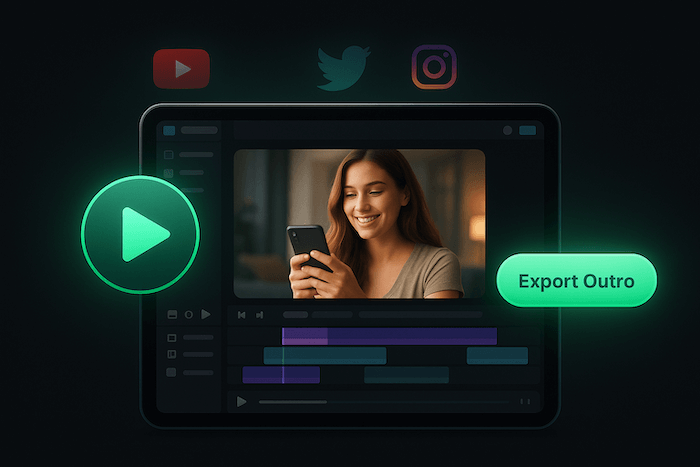
Heading
Heading 1
Heading 2
Heading 3
Heading 4
Heading 5
Heading 6
Lorem ipsum dolor sit amet, consectetur adipiscing elit, sed do eiusmod tempor incididunt ut labore et dolore magna aliqua. Ut enim ad minim veniam, quis nostrud exercitation ullamco laboris nisi ut aliquip ex ea commodo consequat. Duis aute irure dolor in reprehenderit in voluptate velit esse cillum dolore eu fugiat nulla pariatur.
Block quote
Ordered list
- Item 1
- Item 2
- Item 3
Unordered list
- Item A
- Item B
- Item C
Bold text
Emphasis
Superscript
Subscript
Explore 8 Innovative Features of OpusClip for Streamlined Video Editing
Template Sharing
Dynamic Animations
Fast Export Options
Drag-and-Drop Editor
Built-in Preview Tool
Multiple Format Support
Easy Customizable Templates
Automatic Branding Integration
What people are saying
"Been using OpusClip as a Pro user for about two months. This is an incredible timesaver! I typically upload a 12-15 video daily and out pop 10-15 clips ranging from 30 seconds to two minutes (using the auto settings), Each is branded with colors and a logo of my choosing."
Alan S.
"OpusClip is super easy to use. Just upload and let it do it's thing. I like that you can change the start and end but just highlighting the text. The rating system makes it easy to know which clips are best. Can make clips really quickly and is perfect for vloggers and podcasts"
Spencer W.
“OpusClip has been a game changer for repurposing my old YouTube content. In just two weeks, I’ve turned decade-old videos into engaging new clips for today’s audience. It’s an invaluable tool for saving time and keeping my content fresh.”
Andy L.
Frequently Asked Questions
What is a YouTube outro maker and how can it help me?
A YouTube outro maker is a tool designed to create engaging end screens for your videos that direct viewers to other content. OpusClip’s automated outro creator helps you easily design outros that enhance viewer retention and encourage subscriptions.
Can I customize my YouTube outro using OpusClip?
Yes, OpusClip allows you to customize your YouTube outro with various templates, text options, and media assets. This flexibility lets you create unique outros that match your brand.
Is there a way to automate the process of creating outros?
Absolutely! OpusClip features an automated outro creator that streamlines the design process, making it quick and easy to generate professional-quality outros for your videos.
What formats can I use with the YouTube outro generator from OpusClip?
Our YouTube outro generator supports a variety of formats, including images and video clips. This allows you to integrate personal media seamlessly into your outros for a polished look.
Frequently Asked Questions
What languages does your video transcription tool support?
Our AI free video transcription technology supports over 20 languages, including English, Spanish, French, German, Japanese, and more. The system automatically detects the spoken language or allows you to specify it before processing. This makes transcribing multilingual video content simple and accurate.
Can I edit my video transcription after it's generated?
Yes, our platform includes a built-in editor for your free video transcription. You can correct any inaccuracies, format text, and add speaker labels directly in the interface. The editor synchronizes with timestamps, making it easy to perfect your transcript before exporting it for use.
What makes AI video transcription faster than manual methods?
AI video transcription processes speech in minutes rather than hours of manual typing. Our advanced algorithms recognize speech patterns across different accents and languages, providing time-stamped text with speaker identification. This technology lets you transcribe a 60-minute video in just a few minutes.
How much does it cost to transcribe a video?
Video transcription costs vary based on video length and features needed. Our platform offers a free trial transcription so you can experience the quality before committing. After that, we provide affordable pricing plans for regular video transcription needs with multi-language support and speaker detection.
How can I transcribe a video?
Upload your video file or paste a link to our AI free video transcription tool. The system automatically converts speech to text with over 95% accuracy. Once complete, you can download your transcript in various formats like TXT, SRT, or VTT for captions, blog posts, or other content.
How accurate are AI YouTube video transcription tools?
AI YouTube video transcript extractors typically achieve 95%+ accuracy for clear audio in English, with strong performance in over 50 other languages. For best results, videos with clear audio and minimal background noise produce the most accurate transcripts, though you can edit any errors afterward.
What formats can I download YouTube video transcripts in?
YouTube video transcript generators typically allow you to download transcripts in multiple formats including TXT (plain text), SRT (SubRip Subtitle), and VTT (Web Video Text Tracks) files. These different formats support various use cases from content creation to adding captions to videos.
Can I transcribe someone else's YouTube video?
Yes, you can transcribe anyone's public YouTube video using a YouTube video transcript generator. Simply copy the video URL, paste it into the transcription tool, and the AI will extract the spoken content into text format. This is useful for research, content repurposing, or accessibility purposes.
How to get a YouTube video transcript from any video?
To get a YouTube video transcript, copy the video URL and paste it into a transcript generator tool. Click "Generate Transcript" and the AI will process the audio, delivering a complete text version in under a minute. You can then edit, format, and download the transcript in your preferred format.
Does YouTube have auto transcription?
Yes, YouTube offers auto transcription for many videos, but these transcripts often contain errors. For more accurate results, use a dedicated YouTube video transcript generator that employs advanced AI to deliver 95%+ accuracy, proper formatting, and additional features like timestamp integration and multiple export formats.
Can I get a transcript of a YouTube video?
Yes, you can get a transcript of any YouTube video by using an AI-powered YouTube video transcript extractor. Simply paste the video URL into the tool, and it will automatically convert the spoken content into text format with high accuracy, allowing you to download the transcript in seconds.













