Instagram Video Editor
Want to create engaging content for your Instagram followers? With OpusClip's powerful online Instagram video editor, turning longer videos into short, captivating clips is a breeze. Our user-friendly interface allows you to trim, add text overlays, and even modify audio seamlessly. Plus, with AI assistance identifying the best moments and suggesting optimal cuts, your content creation just got simpler. Elevate your video storytelling and captivate your audience like never before. Make every second count on Instagram with OpusClip.
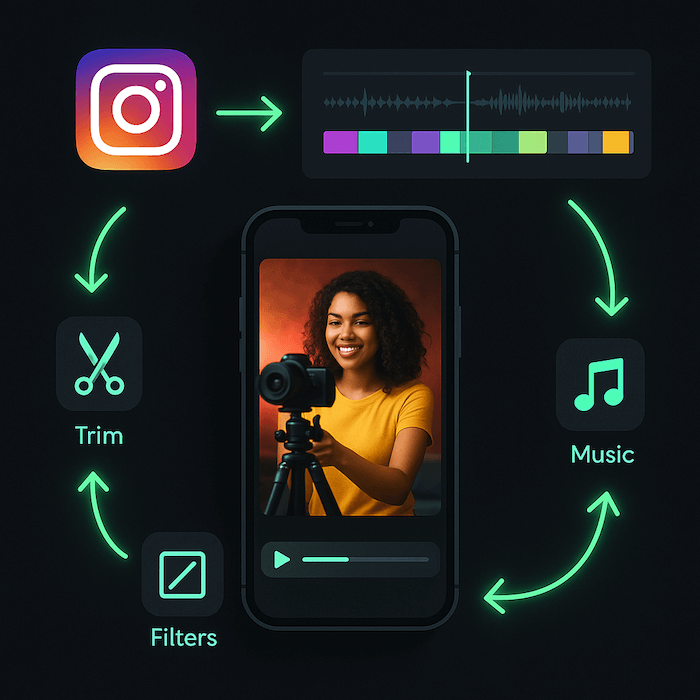
Five Key Reasons to Use OpusClip as an Instagram Video Editor
Streamlined editing with AI assistance
OpusClip’s innovative AI helps you craft engaging Instagram videos quickly. As the premier online instagram video editor, it automatically suggests optimal cuts and enhancements, making it easier than ever to produce captivating content without complicated tools or extensive training.
Complete tools for creating beautiful videos
Our instagram video creator offers robust features like text overlays, B-roll integration, and transition effects. The user-friendly interface makes it simple to customize your videos for Instagram, turning raw footage into polished content that stands out in feeds and stories.
Fast, versatile, and accessible platform
OpusClip supports multiple import sources and offers a free online instagram video editor that eliminates the need for downloads or subscriptions. Its AI-driven automation saves you time and effort, making high-quality video creation straightforward for any user seeking a reliable instagram video editor.
Transform Your Content for Maximum Impact
Crafting appealing Instagram videos has never been easier. With OpusClip's online Instagram video editor, you can produce dynamic content that captures attention and engages viewers right away. The tool helps you identify key moments from longer videos that resonate with your audience, ensuring that every clip you create is impactful. By leveraging our AI features, you save time while delivering high-quality videos that keep your audience coming back for more. Elevate your content and strengthen your online presence effortlessly with OpusClip.

Transform Your Content for Maximum Impact
Crafting appealing Instagram videos has never been easier. With OpusClip's online Instagram video editor, you can produce dynamic content that captures attention and engages viewers right away. The tool helps you identify key moments from longer videos that resonate with your audience, ensuring that every clip you create is impactful. By leveraging our AI features, you save time while delivering high-quality videos that keep your audience coming back for more. Elevate your content and strengthen your online presence effortlessly with OpusClip.

Enhance Your Brand's Visual Identity
Brand recognition is vital, and with OpusClip, you can develop a distinctive visual style for your Instagram content. Our Instagram video creator allows you to easily incorporate branding elements such as logos, custom colors, and fonts directly into your videos. This cohesive look helps you stand out from the competition and makes your content more recognizable. Create videos that are not only visually appealing but also reflective of your unique brand identity, ensuring that your message is clear and consistent across all platforms.
Enhance Your Brand's Visual Identity
Brand recognition is vital, and with OpusClip, you can develop a distinctive visual style for your Instagram content. Our Instagram video creator allows you to easily incorporate branding elements such as logos, custom colors, and fonts directly into your videos. This cohesive look helps you stand out from the competition and makes your content more recognizable. Create videos that are not only visually appealing but also reflective of your unique brand identity, ensuring that your message is clear and consistent across all platforms.
Speed Up Your Video Production Process
Gone are the days of spending hours editing videos for Instagram. OpusClip's streamlined editing process allows you to create compelling videos in no time. Whether you are trimming clips, adding transitions, or adjusting audio, everything can be done swiftly with the help of our easy-to-use interface. This efficiency not only helps you meet tight deadlines but also boosts your productivity, allowing you to focus more on creating great content rather than getting lost in the editing maze. Don't let slow editing hold you back—experience the speed that OpusClip offers!

Speed Up Your Video Production Process
Gone are the days of spending hours editing videos for Instagram. OpusClip's streamlined editing process allows you to create compelling videos in no time. Whether you are trimming clips, adding transitions, or adjusting audio, everything can be done swiftly with the help of our easy-to-use interface. This efficiency not only helps you meet tight deadlines but also boosts your productivity, allowing you to focus more on creating great content rather than getting lost in the editing maze. Don't let slow editing hold you back—experience the speed that OpusClip offers!
Learn How to Use OpusClip as Your Top Instagram Video Editor in 4 Quick Steps
Import Your Video to OpusClip
Start by importing your video into OpusClip, the ultimate online Instagram video editor. With just a few clicks, you can upload videos from your device or pull them directly from platforms like YouTube and Google Drive.
Our AI Begins Editing Your Video
Once your video is uploaded, our advanced AI technology starts analyzing the footage. This powerful AI works to create engaging clips tailored for Instagram, ensuring your content shines.
Review and Edit as Needed
After the AI finishes editing, take a moment to review the results. You can customize your video further using our intuitive timeline and text-based editing features that make OpusClip the perfect Instagram video creator.
Download or Publish Your Video
Finally, you can either download your edited video or publish it directly to your social media accounts. Our scheduling feature allows for seamless sharing, making it easy to engage with your audience.

Título
Título 1
Título 2
Título 3
Título 4
Título 5
Título 6
Lorem ipsum dolor sit amet, consectetur adipiscing elit, sed do eiusmod tempor incididunt ut labore et dolore magna aliqua. Ut enim ad minim veniam, quis nostrud exercitation ullamco laboris nisi ut aliquip ex ea commodo consequat. Duis aute irure dolor in reprehenderit in voluptate velit esse cillum dolore eu fugiat nulla pariatur.
Citação em bloco
Lista ordenada
- Item 1
- Item 2
- Item 3
Lista não ordenada
- Item A
- Item B
- Item C
Texto em negrito
Ênfase
Sobrescrito
Subscrito
Explore 8 Key Features That Enhance Your OpusClip Experience
Export and Optimize
Export videos in optimized formats for Instagram stories, reels, and posts easily.
Custom Text Overlays
Enhance stories with stylish text overlays and graphics tailored to your brand style.
Simple User Interface
User-friendly editing interface makes crafting Instagram videos quick and straightforward.
AI-Detected Highlights
Automatically identifies the most engaging parts of your long videos for short clips.
Multiple Import Sources
Upload videos directly or import from platforms like YouTube, Google Drive, and Vimeo effortlessly.
Intuitive Video Trimming
Easily cut and refine videos to highlight the best moments for your Instagram audience.
Automatic Caption Generation
Add engaging, AI-generated captions that synchronize perfectly with your video content.
Background Audio Adjustments
Change, remove, or mix audio tracks to create the perfect sound for your clips.
O que as pessoas estão dizendo
"Been using OpusClip as a Pro user for about two months. This is an incredible timesaver! I typically upload a 12-15 video daily and out pop 10-15 clips ranging from 30 seconds to two minutes (using the auto settings), Each is branded with colors and a logo of my choosing."
Alan S.
"O OpusClip tem me poupado muito tempo. Eu uso para criar Reels para a igreja cujas redes sociais gerencio — ele reduz o tempo de edição e adiciona legendas, o que me permite trabalhar em muitos outros projetos. Contar com o OpusClip tem sido uma verdadeira bênção, e eu não poderia recomendá-lo mais."
Ariella D.
"Opus Clip is not only easy to use but the choice of clips chosen by their AI blows away the competition...and I've tested them all. The ability to edit the clips by text and then publish them directly to social channels has also been a game changer for our workflow. Now, we can effortlessly put out more content to expand our reach online."
A W.
Perguntas frequentes
What features does the OpusClip online Instagram video editor offer?
The OpusClip online Instagram video editor includes features like trimming, audio adjustments, text overlays, and AI-assisted editing to help create engaging Instagram content effortlessly.
Can I use OpusClip as an Instagram video creator for multiple video formats?
Yes, OpusClip supports various video formats, making it an excellent Instagram video creator that can work with different sources for your social media needs.
How does OpusClip's AI enhance my Instagram video editing experience?
OpusClip's AI identifies key moments in your video and suggests optimal cuts, allowing you to enhance your content quickly and efficiently using our Instagram video editor.
Is there a cost to try OpusClip's Instagram video editor?
No, you can try OpusClip for free! Sign up for our free plan to access basic features and start creating videos with our online Instagram video editor today.
Frequently Asked Questions
Quais idiomas sua ferramenta de transcrição de vídeo oferece suporte?
Nossa tecnologia de transcrição de vídeo grátis com IA suporta mais de 20 idiomas, incluindo inglês, espanhol, francês, alemão, japonês e muito mais. O sistema detecta automaticamente o idioma falado ou permite que você o especifique antes do processamento. Isso torna a transcrição de conteúdo de vídeo multilíngue simples e precisa.
Posso editar a transcrição do meu vídeo depois que ele for gerado?
Sim, nossa plataforma inclui um editor embutido para sua transcrição de vídeo grátis. Você pode corrigir quaisquer imprecisões, formatar texto e adicionar rótulos de alto-falante diretamente na interface. O editor sincroniza com os carimbos de data/hora, facilitando o aperfeiçoamento da transcrição antes de exportá-la para uso.
O que torna a transcrição de vídeo com IA mais rápida do que os métodos manuais?
A transcrição de vídeo com IA processa a fala em minutos, em vez de horas de digitação manual. Nossos algoritmos avançados reconhecem padrões de fala em diferentes sotaques e idiomas, fornecendo texto com registro de data e hora com identificação do locutor. Essa tecnologia permite transcrever um vídeo de 60 minutos em apenas alguns minutos.
Quanto custa transcrever um vídeo?
Os custos de transcrição do vídeo variam de acordo com a duração do vídeo e os recursos necessários. Nossa plataforma oferece uma transcrição de teste gratuita para que você possa experimentar a qualidade antes de se comprometer. Depois disso, oferecemos planos de preços acessíveis para as necessidades regulares de transcrição de vídeo com suporte em vários idiomas e detecção de alto-falantes.
Como posso transcrever um vídeo?
Carregue seu arquivo de vídeo ou cole um link para nossa ferramenta de transcrição de vídeo grátis com IA. O sistema converte automaticamente em fala em texto com mais de 95% de precisão. Depois de terminar, você pode baixar sua transcrição em vários formatos, como TXT, SRT ou VTT, para legendas, postagens de blog ou outro conteúdo.
Quão precisas são as ferramentas de transcrição de vídeos de AI do YouTube?
Os extratores de transcrição de vídeo AI do YouTube normalmente alcançam mais de 95% de precisão para áudio nítido em inglês, com forte desempenho em mais de 50 outros idiomas. Para obter melhores resultados, vídeos com áudio nítido e mínimo ruído de fundo produzem as transcrições mais precisas, embora você possa editar qualquer erro posteriormente.
Em quais formatos posso baixar as transcrições de vídeos do YouTube?
Os geradores de transcrição de vídeo do YouTube normalmente permitem que você baixe transcrições em vários formatos, incluindo arquivos TXT (texto simples), SRT (SubRip Subtitle) e VTT (Web Video Text Tracks). Esses diferentes formatos oferecem suporte a vários casos de uso, desde a criação de conteúdo até a adição de legendas aos vídeos.
Posso transcrever o vídeo de outra pessoa no YouTube?
Sim, você pode transcrever o vídeo público do YouTube de qualquer pessoa usando um gerador de transcrição de vídeo do YouTube. Basta copiar o URL do vídeo, colá-lo na ferramenta de transcrição e o IA extrairá o conteúdo falado em formato de texto. Isso é útil para fins de pesquisa, reutilização de conteúdo ou acessibilidade.
Como obter uma transcrição de vídeo do YouTube de qualquer vídeo?
Para obter a transcrição de um vídeo do YouTube, copie o URL do vídeo e cole-o em uma ferramenta geradora de transcrição. Clique em “Gerar transcrição” e o IA processará o áudio, entregando uma versão completa do texto em menos de um minuto. Em seguida, você pode editar, formatar e baixar a transcrição no formato de sua preferência.
O YouTube tem transcrição automática?
Sim, o YouTube oferece transcrição automática para muitos vídeos, mas essas transcrições geralmente contêm erros. Para obter resultados mais precisos, use um gerador de transcrição de vídeo dedicado do YouTube que emprega IA avançada para oferecer mais de 95% de precisão, formatação adequada e recursos adicionais, como integração de data e hora e vários formatos de exportação.
Posso obter uma transcrição de um vídeo do YouTube?
Sim, você pode obter uma transcrição de qualquer vídeo do YouTube usando um extrator de transcrição de vídeo do YouTube com inteligência artificial. Basta colar o URL do vídeo na ferramenta e ela converterá automaticamente o conteúdo falhado em formato de texto com alta precisão, permitindo que você baixe a transcrição em segundos.













