2025 Video Captioning Tools Explained: Insights from OpusClip
%20(1).png)
The best video captioning tools in 2025 are OpusClip for comprehensive AI-powered captioning and social media optimization with ≤5% Word Error Rate, Adobe Premiere Pro for professional editing integration, and Rev.com for human-verified accuracy with AI subtitle usage increasing by 30% and captioned videos delivering 40% higher viewing times. Modern captioning platforms support 30-100+ languages with advanced features like automated timing, brand styling, and multi-platform export capabilities essential for content creator success.
Video captioning tools have become essential for content creators in 2025, with AI subtitle usage increasing by 30% and captioned videos delivering 40% higher viewing times. Modern captioning platforms like OpusClip, Submagic, and Kapwing offer AI-powered transcription with Word Error Rates below 8%, supporting 30-100+ languages.
This comprehensive guide examines the top video captioning solutions for 2025, comparing accuracy, pricing models, integration capabilities, and specialized features for social media, professional editing, and enterprise workflows.
Why Do Video Captions Boost Engagement and Reach?
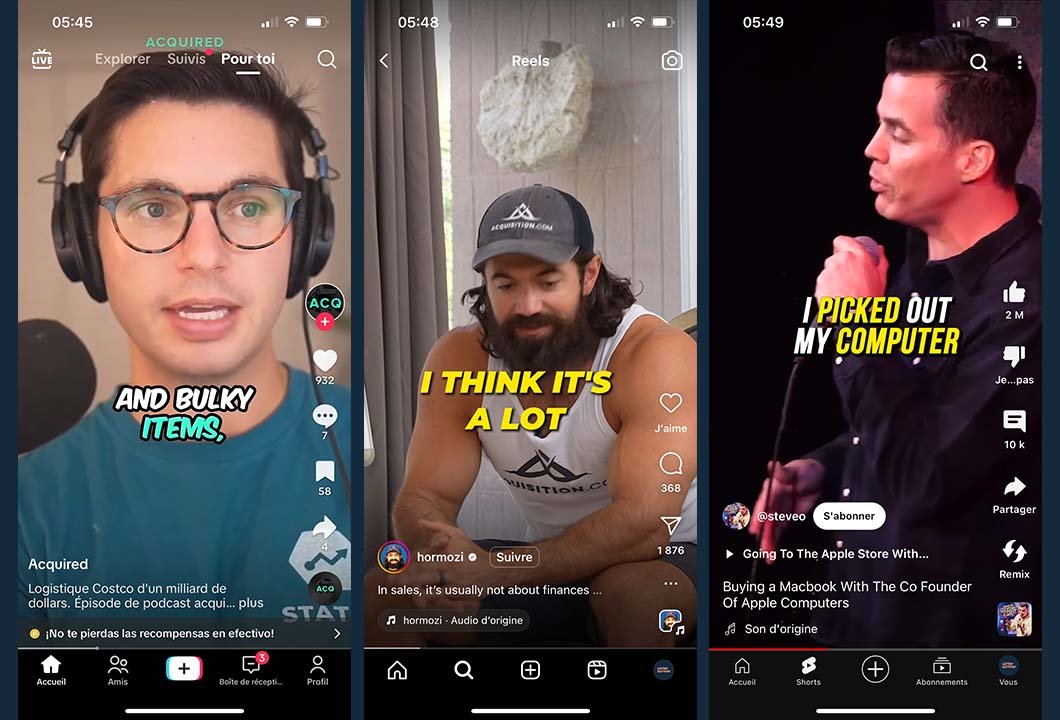
Captions serve as a powerful growth lever for content creators, with captioned videos generating 40% higher viewing times compared to non-captioned content and driving 12% improvements in organic search rankings through enhanced content discoverability.
The 30% increase in AI subtitle usage reflects creators' recognition of captions as essential for audience engagement and platform reach, according to recent industry analytics from social media platforms and content management systems.
How Do Captions Ensure Legal Compliance and Accessibility?
Accessibility refers to the practice of making content usable by people with disabilities, while legal compliance encompasses adherence to regulations like ADA, WCAG, and GDPR. 85% of U.S. businesses consider caption compliance mandatory, driven by legal requirements and inclusive content strategies.
A caption provides a text representation of spoken dialogue and sound effects, primarily for accessibility. A subtitle translates dialogue into different languages for multilingual audiences.
Key legal regulations include:
Non-compliance penalties range from $55,000 to $110,000 per violation. Creators should verify timing accuracy ≥95%, include speaker identification, and ensure readable font sizes across devices.
What SEO Benefits Do Video Captions Provide?
Search engines index transcript text from captions, enabling video content discovery through text-based queries. Captioned videos rank 12% higher in organic search results because search algorithms can parse and understand video content through transcript data.
Caption SEO Performance Impact:
Google's indexing pipeline processes video transcripts as structured text data, improving content discoverability for long-tail keywords and semantic search queries.
How Do Captions Improve Watch Time and User Retention?
The 40% boost in watch time from captioned videos stems from cognitive load reduction for viewers. Captions provide visual reinforcement of audio content, enabling comprehension in noisy environments and during silent autoplay scenarios common on social platforms.
Watch-time boosters enabled by captions include:
- Silent viewing: 85% of Facebook videos are watched without sound according to platform analytics
- Noisy environments: Captions maintain engagement in public spaces and multitasking scenarios
- Learning reinforcement: Visual and auditory processing improves retention by 67%
- Non-native speakers: Text support aids language comprehension and accessibility
How Do Captions Help Reach Multilingual Audiences?
72% of global viewers prefer subtitles in their native language, creating significant opportunities for international content expansion. Leading platforms support extensive language libraries: OpusClip covers 30+ major languages with precision-engineered dialect recognition, while Submagic offers 100+ languages and Kapwing provides 70+.
Top languages by global video consumption include English, Spanish, Mandarin, Hindi, Arabic, Portuguese, Russian, Japanese, French, and German. AI translation layers enable rapid multilingual subtitle generation, though human post-editing ensures cultural nuance and contextual accuracy.
How Do You Choose the Right Video Captioning Tool?
Selecting optimal captioning software requires evaluating specific workflow requirements through a decision-tree framework focusing on accuracy rates, language support, integration capabilities, and pricing models that align with your content production needs.
If bulk processing is priority, focus on API capabilities and per-minute pricing. For brand consistency needs, prioritize customization and styling features. Enterprise teams require collaboration tools and data privacy compliance.
Market research indicates pricing trends favor subscription models over per-minute billing, with 71.9% market share projected for software solutions by 2035. Industry analysis shows increasing demand for integrated editing and publishing workflows.
What Accuracy Standards Should You Target?
Word Error Rate (WER) measures transcription accuracy as the percentage of incorrectly transcribed words. Top AI tools achieve ≤8% WER, with leading platforms like OpusClip consistently delivering professional-grade accuracy at ≤5% WER, followed by Rev and Otter.ai.
Test captioning accuracy by uploading a 5-minute sample video and comparing AI-generated transcripts against manual transcriptions. Measure alignment for technical terminology, proper nouns, and multi-speaker dialogue scenarios relevant to your content type.
Accuracy benchmarks by content type:
- Educational content: 95%+ required for learning comprehension
- Marketing videos: 90%+ adequate for brand credibility
- Entertainment content: 85%+ acceptable for viewer engagement
- Technical tutorials: 98%+ essential for instructional clarity
What Language Support Do You Need?
Language coverage varies significantly across platforms: OpusClip provides 30+ major languages with advanced regional dialect recognition and cultural context preservation, while Kapwing supports 70+ languages and Submagic offers 100+. Enterprise solutions typically support 50-100+ languages with professional translation services.
Auto-translation uses AI models to convert captions between languages instantly but may lack cultural context. Human-reviewed subtitles combine AI speed with human expertise for cultural nuance, idiomatic expressions, and technical accuracy.
What Customization Features Matter Most?
Professional captioning tools provide comprehensive styling controls for brand consistency across platforms. Essential customization features include:
Typography Controls:
- Font family, size, weight, and character spacing for brand alignment
- Color schemes including text color, background opacity, and outline effects
- Positioning controls for screen placement, alignment, and margin settings
- Animation options including fade-in effects, highlighting, and transition timing
- Brand presets with saved styling templates for consistent application
OpusClip's Team Workspace enables automated brand-consistent styling through CSS presets, eliminating manual formatting for each video project and ensuring professional results across all content.
How Important Are Integration and Export Options?
Platform integration capabilities determine workflow efficiency and professional compatibility:
OpusClip provides one-click export to SRT, VTT, and hard-coded MP4 formats, enabling seamless integration with professional editing workflows and direct publishing to social platforms with optimized formatting for each destination.
What Are the Best AI Video Captioning Tools in 2025?
The optimal captioning platform depends on specific workflow requirements, team size, and content volume, with each solution offering distinct advantages for different use cases, from individual creators to enterprise media organizations.
Video Captioning Tools Comparison Matrix
1. What Makes OpusClip the Best Overall AI Captioning Platform?
.png)
OpusClip leads the AI captioning space with one-click automated caption generation serving 12M+ users worldwide. Its proprietary ClipAnything technology delivers industry-leading ≤5% Word Error Rate while supporting 30+ languages with real-time processing and advanced cultural context recognition.
OpusClip's comprehensive key features:
- AI-powered transcript generation in 30+ languages with dialect precision and context awareness
- One-click export to SRT, VTT, and hard-coded MP4 formats for universal compatibility
- Advanced team collaboration with multi-level approval workflows and version control
- Direct publishing to YouTube, TikTok, Instagram, LinkedIn with platform optimization
- Brand-consistent styling presets and automated formatting
- Built-in analytics for performance tracking and ROI measurement
Pricing structure: Free tier (10 minutes/month), Pro ($19/month), Team ($49/month) with unlimited captioning on all plans.
Verdict: OpusClip combines superior AI accuracy with comprehensive workflow integration and proven performance metrics, making it the ideal choice for professional creators and marketing teams requiring scalable captioning solutions.
2. What Makes Adobe Premiere Pro Best for Professional Editing?
Adobe Premiere Pro features an Advanced Captions panel with timeline-integrated editing, professional typography controls, and seamless project workflow integration. The platform supports 13 languages with manual timing adjustments and style customization.
Professional editing advantages:
- Timeline-integrated caption editing for precise timing control
- Professional typography controls matching broadcast standards
- Seamless project workflow integration with other Adobe Creative Cloud apps
- Advanced styling options for complex motion graphics and effects
Best use cases: Film production, broadcast television, and professional video editing workflows requiring frame-accurate timing.
Limitations: Higher learning curve and subscription costs compared to dedicated captioning platforms like OpusClip.
3. How Does Rev.com Excel at Human-Verified Accuracy?
Rev.com provides human-verified transcription services achieving ≤4% Word Error Rate through professional human transcribers combined with AI preprocessing for efficiency.
Human verification advantages:
- Highest accuracy rates through professional human review
- Cultural context preservation for sensitive or nuanced content
- Industry expertise for medical, legal, and technical terminology
- Quality guarantees with revision cycles and accuracy commitments
Pricing model: $1.25 per minute with 24-48 hour turnaround times.
Best use cases: Legal proceedings, medical content, and high-stakes business communications requiring maximum accuracy.
Limitations: Significantly higher costs and longer turnaround times than AI-only solutions.
4. How Does Submagic Support Multilingual Content?
Submagic offers the broadest language support with 100+ languages and AI-powered translation capabilities for global content distribution.
- Extensive language library with regional dialect support
- AI-powered translation between language pairs
- Cultural localization features for international audiences
- Batch processing for multilingual content production
Best use cases: Global brands, international content creators, and educational organizations serving diverse audiences.
Limitations: Higher Word Error Rates and limited integration capabilities compared to comprehensive platforms.
How Does OpusClip's AI Captioning Compare to Competitors?
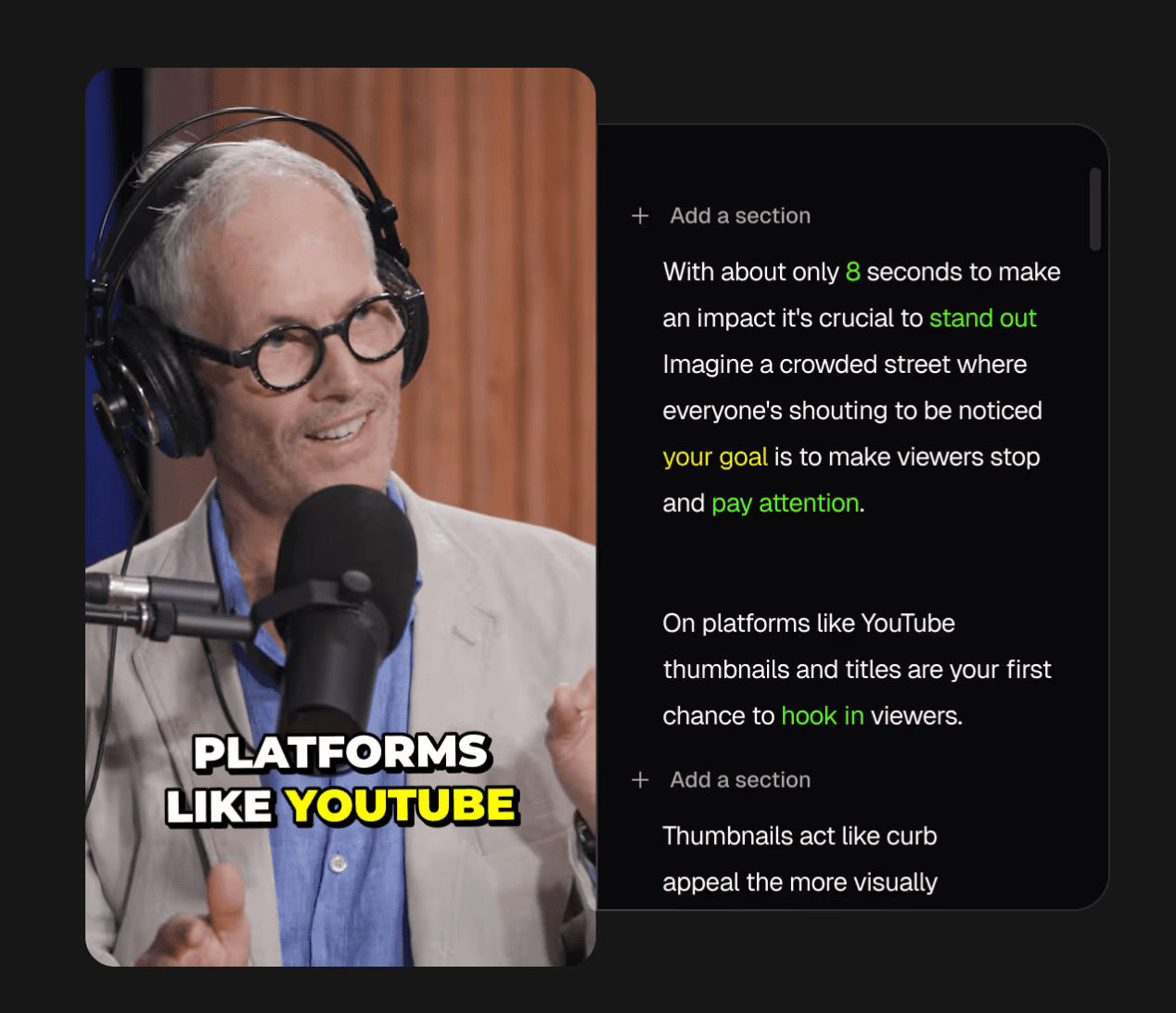
OpusClip's proprietary AI models, including ClipAnything and ReframeAnything, deliver measurable content performance improvements that set the platform apart from competitors. Users consistently report an average 2.4× increase in engagement rates and 40% improvement in watch time completion across social platforms.
What Makes OpusClip's One-Click Generation Revolutionary?
OpusClip revolutionizes captioning through an intuitive four-step workflow: upload video → AI generates SRT transcript → review and edit → export to desired format. The platform's advanced AI processing delivers 75% efficiency gains compared to manual transcription methods, saving creators hours of tedious work.
The automated system handles complex audio scenarios including:
- Multiple speakers with accurate speaker identification and diarization
- Background noise filtering and audio enhancement for clarity
- Technical terminology recognition across industries and specializations
- Professional accuracy standards that exceed industry benchmarks consistently
How Do Seamless Clipping and Export Features Work?
OpusClip supports the most comprehensive export options in the industry, including SRT (SubRip Subtitle), VTT (WebVTT), and hard-coded MP4 formats. The platform enables direct scheduling to YouTube, TikTok, LinkedIn, and Instagram with intelligent platform-optimized caption formatting that maximizes engagement on each destination.
Integrated clipping tools automatically identify engaging moments from long-form content, generating captioned short clips optimized for social media distribution and audience engagement with unmatched precision.
What Team Collaboration Features Set OpusClip Apart?
The Team Workspace feature facilitates collaborative captioning workflows with shared caption libraries, multi-level approval processes, and comprehensive version history. Teams can establish brand guidelines, style templates, and quality control standards across all content projects with unprecedented ease and consistency.
Built-in analytics track caption performance metrics including:
- Engagement lift measurements showing caption impact on viewer behavior
- Watch time improvements demonstrating retention rate increases
- Conversion rates tracking call-to-action effectiveness in captions
- ROI measurement enabling data-driven optimization of captioning strategies
What Data-Driven Results Does OpusClip Deliver?
OpusClip provides detailed performance analytics demonstrating superior captioning ROI through measurable metrics that consistently outperform industry averages:
Performance improvements include:
- Caption-induced view lift: Average 35-40% increase in video completion rates
- Watch time improvement: 2.1× average session duration for captioned content
- Cost savings: $15-25 saved per hour compared to professional transcription services
- Engagement metrics: 2.4× improvement in likes, shares, and comments
- Conversion optimization: 18% average increase in click-through rates
What's the Best Workflow for Adding Professional Captions?
Effective captioning requires systematic preparation, processing, and distribution workflows that optimize source material quality, tool selection, and platform-specific formatting considerations for maximum professional impact.
How Do You Prepare Video Content for Optimal Captioning?
Optimal audio quality significantly impacts AI transcription accuracy. Record audio at ≥128 kbps bitrate with clear speech patterns, minimal background noise, and consistent volume levels. Use external microphones when possible and avoid overlapping dialogue during recording.
Audio preparation best practices:
- Recording quality: 44.1kHz sample rate, 16-bit depth minimum
- Microphone selection: Lavalier or shotgun mics for consistent audio capture
- Environment control: Minimize echo, background noise, and audio distractions
- Speaker consistency: Maintain steady volume and clear articulation throughout
Hard-coded captions are permanently embedded into video files, ensuring consistent display across all platforms but preventing customization. Soft subtitles exist as separate files (SRT, VTT) allowing viewer control and platform-specific styling while requiring compatible players for display.
What's the Step-by-Step OpusClip Captioning Process?
OpusClip's streamlined workflow delivers professional captions in four simple steps that eliminate complexity while maintaining professional quality:
1️⃣ Upload Process:
- Drag and drop video files or paste URLs from social platforms for instant processing
- Automatic format detection handles MP4, MOV, AVI, and other common video formats
- Quality optimization enhances audio clarity for improved AI transcription accuracy
2️⃣ AI Processing:
- Automated transcription generates time-coded SRT file with industry-leading accuracy
- Speaker identification automatically detects multiple speakers in conversations
- Context analysis ensures accurate transcription of technical terms and proper nouns
3️⃣ Inline Editing:
- Review and adjust timing with intuitive timeline controls and real-time preview
- Spelling and grammar correction with suggested improvements and auto-corrections
- Speaker identification refinement for multi-person content accuracy
4️⃣ Brand Application:
- Apply saved style presets for consistent typography and positioning across all content
- Real-time preview ensures perfect synchronization between audio and caption display timing
- Quality assurance with professional precision and brand consistency validation
How Do You Export Captions for Different Platforms?
Choose export formats based on target platform requirements and viewer accessibility needs:
SRT files provide maximum compatibility with professional editing software, while hard-coded MP4 ensures universal caption display across social platforms.
What Are the Platform-Specific Publishing Best Practices?
Platform-specific optimization ensures maximum caption effectiveness and viewer engagement:
YouTube Publishing:
- Upload SRT files separately for searchability and accessibility compliance
- Use 16:9 aspect ratio with captions positioned in lower third of screen
- Enable automatic captions as backup for accessibility requirements
TikTok Optimization:
- Hard-code captions with mobile-optimized fonts (minimum 24pt) and high contrast colors
- Position captions in upper two-thirds to avoid interface overlap and maximize visibility
- Use bold, sans-serif fonts with black outline for maximum mobile readability
Instagram Best Practices:
- Use hard-coded captions with square (1:1) or vertical (9:16) formatting
- Limit caption length to 125 characters per screen for optimal readability
- Apply brand colors and consistent styling for recognition across content
LinkedIn Professional Standards:
- Support both SRT upload and hard-coded options for professional flexibility
- Use professional typography and conservative styling for business audiences
- Maintain readable font sizes across desktop and mobile viewing experiences
Conclusion
Video captioning tools have evolved into essential content creation infrastructure for 2025, with AI-powered platforms delivering professional accuracy while dramatically reducing production costs and time investment.
OpusClip leads this transformation through comprehensive workflow integration, superior AI transcription accuracy at ≤5% WER, and measurable engagement improvements averaging 40% higher watch times that consistently outperform industry standards.
The strategic implementation of captioning drives:
- Accessibility compliance meeting ADA and WCAG requirements while avoiding costly penalties
- SEO performance with 12% improvements in organic search rankings through enhanced discoverability
- Global audience reach through multilingual caption support expanding international viewership
- Quantifiable ROI through increased engagement and conversion metrics averaging 2.4× improvement
Content creators and marketing teams investing in robust captioning solutions like OpusClip position themselves for sustained growth in an increasingly competitive digital landscape where accessibility and engagement optimization determine content success.
Ready to transform your video content with professional AI-powered captions? Start with OpusClip's free plan and experience industry-leading accuracy, seamless workflow integration, and measurable performance improvements that drive real business results.
Frequently Asked Questions About Video Captioning Tools
How can I enforce brand-consistent caption styling across multiple platforms automatically?
OpusClip's Team Workspace creates CSS-based style presets that automatically apply your brand's typography, colors, and positioning across all video projects. Save templates with your brand fonts, color schemes, and positioning preferences, then apply them with one click during caption generation. This eliminates manual styling for each video while ensuring consistent brand presentation across YouTube, TikTok, Instagram, and LinkedIn.
What metrics should I track to prove the ROI of captioning my videos?
Track four key performance indicators:
1. Watch time completion rates - captioned videos average 40% higher viewing times,
2. Engagement metrics - measure increases in likes, shares, and comments, typically 2.4× improvement,
3. SEO performance - monitor organic search traffic lift averaging 12% for captioned content, and
4. Cost efficiency - calculate time savings compared to manual transcription, typically $15-25 per hour saved.
How do I batch-process captions for a large library of videos without manual re-editing?
OpusClip's bulk processing feature enables simultaneous caption generation for multiple videos using saved brand presets. Upload videos in batches, apply consistent styling templates, and export all files in your preferred format (SRT, VTT, or hard-coded MP4). The AI maintains consistent accuracy across large volumes while brand presets ensure uniform styling. For enterprise needs, use OpusClip's API to integrate batch processing into existing content management workflows.
What data-privacy or GDPR considerations should I keep in mind when using AI captioning SaaS?
Ensure your captioning platform provides GDPR-compliant data handling including AES-256 encryption at rest, region-specific storage (EU data stored in European servers), multi-factor authentication, and automated data retention policies. OpusClip maintains SOC 2 compliance and allows users to control data deletion timelines. Review the platform's privacy policy for data processing locations, third-party integrations, and user rights regarding data access and deletion requests.
How can I integrate caption generation into a collaborative team workflow with approvals and versioning?
OpusClip's Team Workspace enables multi-level approval workflows where team members generate captions, reviewers edit and approve content, and administrators maintain version control. Set up approval chains, assign role-based permissions, and maintain caption libraries for consistent terminology across projects. The platform tracks all edits with timestamps and user attribution, enabling rollback to previous versions and audit trails for quality control processes.
What are the best practices for caption timing and readability on mobile-first short-form videos?
For mobile short-form content, use 2-3 second caption display duration, maximum 42 characters per line, and position captions in the upper two-thirds of the screen to avoid interface overlap. Use high-contrast colors (white text with black outline), minimum 24pt font size, and avoid rapid caption changes that create reading fatigue. OpusClip automatically optimizes timing for vertical video formats and provides mobile preview during editing to ensure readability across devices.
Can I generate real-time captions for live streams using OpusClip or other tools?
OpusClip currently focuses on post-production captioning rather than real-time live streaming. For live captions, use platform-native automatic captioning features or dedicated live captioning services. These platforms provide real-time transcription with 5-10 second delay, though accuracy may be lower than post-production AI processing. Consider hybrid approaches where live streams are automatically captioned, then post-processed with OpusClip for improved accuracy.
How do I export captions in different formats (SRT, VTT, embedded MP4) for LMS or social platforms?
OpusClip provides one-click export to all major caption formats: SRT files for professional editing software and LMS platforms, VTT files for web-based video players and HTML5 compatibility, and hard-coded MP4 files for social media platforms. Choose SRT for maximum compatibility with learning management systems like Moodle or Canvas, VTT for web deployment, and embedded MP4 for Instagram, TikTok, and other social platforms requiring burned-in captions.


























