Subtitle Apps That Boost Video Engagement: Top 8 Picks
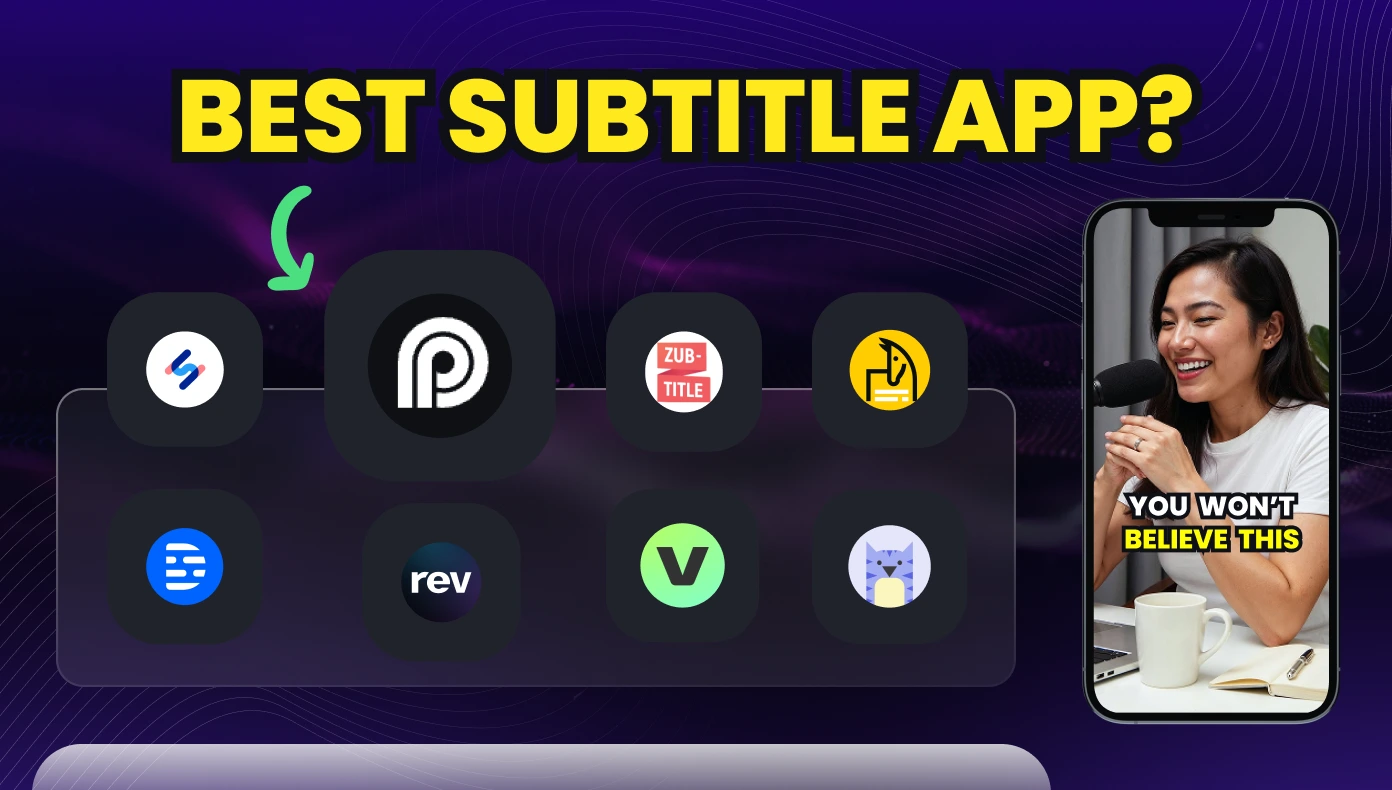
Ever scrolled past a video because you couldn't hear what was going on? You're not the only one. Most people watch videos with the sound off and never look back.
That's where subtitle apps come in. These tools can take any video you make and turn it into something everyone can follow, no matter where they're watching from or how they're consuming the content.
If you want your message to stick and your videos to actually get watched, adding subtitles is a no-brainer. Subtitles help ensure viewers catch every word, even when they're scrolling on mute.
Below, we’ve rounded up eight of the best subtitle apps to help you improve accessibility, boost retention, and make your content impossible to ignore.
Main Takeaways:
- Subtitle apps help boost video engagement by making content accessible, improving retention, and enabling sound-off viewing
- Features like word-by-word animation, brand templates, and multilingual support can significantly enhance the viewer experience
- The best subtitle apps balance ease of use with customization, making them ideal for creators, marketers, and teams alike
- Adding captions can increase video view time by up to 40%, making subtitle apps essential for social-first video strategies
- Apps like OpusClip, Kapwing, and VEED.io offer AI-powered transcription, animated captions, and platform-specific formatting
What Is a Subtitle App?
A subtitle app is software that adds text to videos, displaying what's being said or described on screen. These apps use speech recognition technology to convert spoken words into text captions that appear on your video.
Modern subtitle apps do much more than basic captioning. They can add stylized text, animate words, translate languages, and even help you edit your video content based on the transcript.
How Do Subtitles Improve Video Engagement and Retention?
Adding subtitles to your videos can dramatically boost how many people watch and engage with your content. With 18.8% of people aged 18-24 reporting that they disable video sound, preferring captions instead, it's clear that subtitles are a significant engagement factor to be considered during content creation and editing. Here's why:
- Accessibility boost: Captions make your content available to deaf and hard-of-hearing viewers who represent 5% of the global population.
- Sound-off viewing: Most people scroll through social media with sound off, especially in public places.
- Better comprehension: Viewers retain more information when both hearing and reading content.
- SEO advantages: Search engines can index text from captions, helping your videos rank higher.
With 85% of videos watched on mute, captions aren't just nice to have; they're essential for reaching your audience.
What Are the Best Subtitle Apps for Boosting Engagement? Our Top 8 Picks
Looking for the right subtitle app can be overwhelming with so many options available. Here are the top subtitle apps that can help boost your video engagement.
1. OpusClip
OpusClip turns long videos into short clips with eye-catching animated captions in one click. The AI automatically detects speakers, transcribes accurately, and adds custom-styled captions that match your brand.
What makes OpusClip stand out is how it handles different video formats. The app automatically reframes your content to work perfectly on TikTok, YouTube Shorts, Instagram Reels, and other platforms while keeping captions perfectly positioned.
- Best for: Content creators who need to quickly repurpose long-form videos into social-ready clips.
- Pricing: Free plan available; premium starts at $15/month.
- Pros: Fully automated, perfect for repurposing long videos, easy to use
- Cons: Focused on short-form video workflows only
2. Kapwing
Kapwing offers a browser-based subtitle editor with AI transcription and manual editing tools. You can customize fonts, colors, and positioning while collaborating with team members in real time.
The platform lets you export videos with burned-in captions or as separate subtitle files (SRT or VTT) for platforms like YouTube.
- Best for: Teams who need collaborative caption editing.
- Pricing: Free plan with watermark; paid starts at $16/month.
- Pros: Real-time collaboration, strong editing tools
Cons: Watermark on free version; slower with large files
Get Free Clips
Turn your videos into attention-grabbing content with perfectly timed captions. Try OpusClip for free today!
3. VEED.io
VEED.io provides quick auto-captioning with a focus on visual appeal. The platform offers animated text effects, custom styling, and easy editing tools that work entirely in your browser.
You can also translate captions into multiple languages and adjust the timing manually for perfect synchronization.
- Best for: Social media creators who want visually appealing captions.
- Pricing: Free plan available; Pro plan starts at $29/month.
- Pros: Fast workflow, beginner-friendly UI, great for social
- Cons: Limited AI editing beyond captioning
4. Descript
Another tool that offers a unique approach by turning your video into an editable text document. When you edit the text, the video edits automatically to match, making caption creation smooth.
The platform includes speaker detection, custom styles, and options to export captions in various formats.
- Best for: Podcast and video creators who want text-based editing.
- Pricing: Free plan includes 1 hour/month; paid starts at $16/month.
- Pros: Strong podcast workflows, script-based editing
- Cons: Steeper learning curve for non-writers
5. Zubtitle
Zubtitle focuses on creating branded captions specifically for social media videos. It automatically generates subtitles and lets you customize them with your brand colors, fonts, and animations.
The app also includes a progress bar that shows viewers how much of the video remains, which can improve retention.
- Best for: Social media marketers creating short-form branded content.
- Pricing: Free plan with watermark; paid starts at $19/month.
- Pros: Great for fast reels and TikToks, stylish output
- Cons: Limited to short-form use cases
6. Subtitle Horse
Subtitle Horse offers precise control for manual subtitle creation. Unlike AI-powered options, this tool gives you frame-by-frame control over timing and placement.
It's ideal for projects where accuracy is critical or when working with challenging audio that AI might struggle with.
- Best for: Professional video editors who need precise caption control.
- Pricing: Free to use.
- Pros: High precision, ideal for advanced users
- Cons: No automation, not beginner-friendly
7. Rev
Rev combines human transcription services with AI options for maximum flexibility. Their human-generated captions boast 99% accuracy, while the AI option provides faster turnaround at a lower cost.
The platform supports multiple file formats and connects to video hosting platforms like YouTube and Vimeo.
- Best for: Professional and educational content requiring high accuracy.
- Pricing: Basic plan starts at $9.99 per month.
- Pros: Compliance-grade captions, very accurate
- Cons: Cost scales quickly for high volume
8. Happy Scribe
Happy Scribe specializes in multilingual subtitling with support for over 60 languages. The platform offers both automatic and human transcription options with collaborative editing features.
You can easily translate captions between languages and export them in multiple formats for different platforms.
- Best for: Global content creators who need multilingual subtitles.
- Pricing: Pay-as-you-go at $12/60 min; subscriptions available.
- Pros: Scales well across teams; supports 60+ languages
- Cons: The Interface can be slow with large files
What Features Should You Look For in a Subtitle App?
When choosing a subtitle app, focus on these essential features to get the most engagement from your videos:
- Accuracy: Look for AI that can handle different accents and speaking styles.
- Customization options: The ability to change fonts, colors, size, and position helps your captions match your brand.
- Export flexibility: Make sure you can export in formats like SRT, VTT, or directly to social platforms.
- Language support: If you have international viewers, translation capabilities are crucial.
- Editing tools: Easy ways to correct mistakes or adjust timing can save hours of work.
The best subtitle apps also offer these engagement-boosting features:
- Word-by-word animation: Highlights each word as it's spoken
- Brand templates: Consistent styling across all your videos
- Auto-positioning: Keeps captions visible even when the background changes
- Sound effects captioning: Indicates important non-speech audio
Quick Tip
Choose an app that lets you save caption styles as templates if you create multiple videos per week. This keeps your brand consistent and saves time.
Boost Engagement With Captions That Stand Out with OpusClip
Adding quality subtitles to your videos is one of the fastest ways to improve engagement.
The right subtitle app does more than just display text. It helps you create captions that enhance your content, reinforce your brand, and keep viewers watching longer.
OpusClip makes this process incredibly simple. You can transform any video into attention-grabbing clips with perfectly timed, branded captions in just one click. The AI handles all the hard work of transcription, styling, and formatting for every platform.
Want to see how much difference the right captions can make for your videos? Try OpusClip for free and start creating content that gets noticed, even on mute.
FAQs About Subtitle Apps
What is the best app for adding subtitles?
OpusClip is a top choice for creators who want fast, animated captions tailored for short-form content. Other great options include VEED.io for visual customization, Kapwing for team collaboration, and Descript for transcript-based editing and speaker labeling. Each app offers unique features depending on your workflow, but all make it easy to add and style subtitles that boost engagement and accessibility.
What is the app that automatically gives subtitles?
Apps like OpusClip, VEED.io, and Kapwing automatically generate subtitles using AI. They detect speech, transcribe audio, and add timed captions with minimal manual input.
What is the best app to download subtitles?
Rev, Happy Scribe, and VEED.io allow users to download subtitle files (like SRT or VTT) for use on YouTube, Vimeo, or during video post-production.
What is the free AI app for subtitles?
OpusClip offers a free plan that includes AI-generated subtitles with animated styling. Other free options include VEED.io and CapCut, though features may be limited.

























