Get Perfect Subtitles Instantly – Save Time and Money
%20(1).png)
Perfect subtitles are now achievable instantly through AI-powered tools that deliver 95%+ accuracy while reducing production time by up to 80%, with modern subtitle generators processing a 30-minute video in under 60 seconds, transforming what once required 2+ hours of manual work into a streamlined workflow. This technological leap enables businesses to scale their video content across platforms and languages while maintaining professional quality standards, with teams saving $150+ per video by eliminating manual transcription labor while gaining compliance with accessibility regulations and boosting viewer engagement by 12%.
Why Do Perfect Subtitles Drive Business Value in 2025?
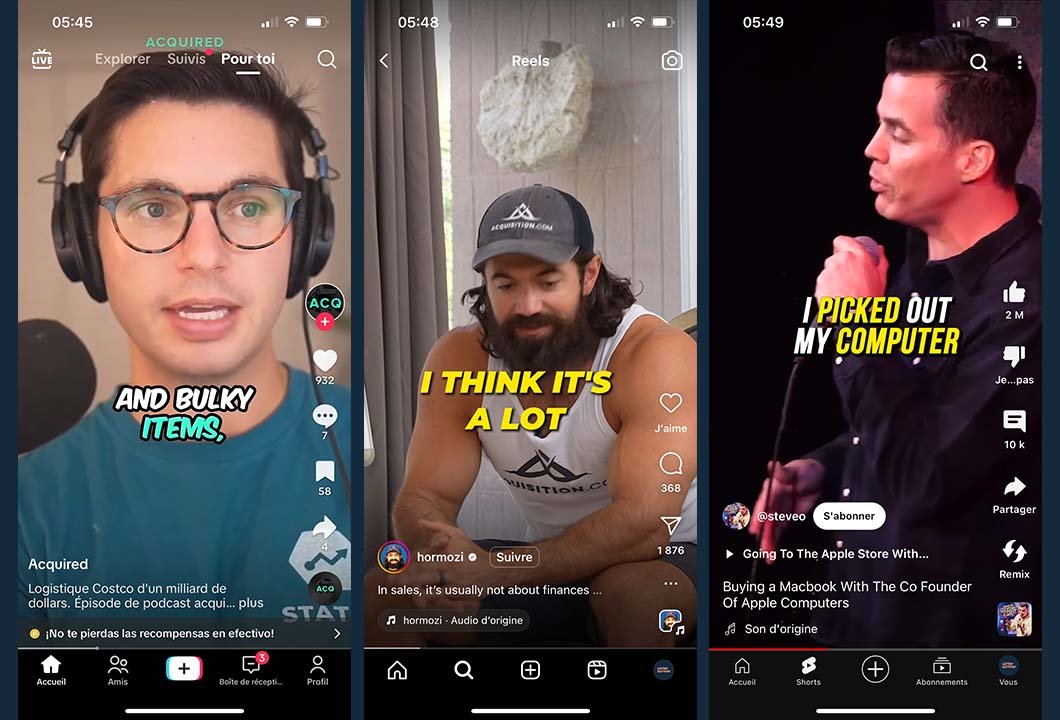
Subtitles have evolved from a nice-to-have feature into a strategic asset that drives measurable business outcomes through enhanced engagement, regulatory compliance, and quantifiable return on investment.
How Do Subtitles Boost Engagement and View Time?
Captions significantly extend viewer attention spans, particularly in environments where audio isn't feasible, with research from Digiday showing that videos with captions achieve 12% higher view times compared to uncaptioned content. This engagement boost translates directly to improved click-through rates and conversion metrics across all major platforms.
Key engagement improvements include:
- Viewers are 80% more likely to watch videos to completion when captions are available
- The silent viewing trend, driven by social media consumption patterns, makes captions essential for maintaining audience attention across all platforms
- Sound-sensitive environments like offices, public transport, and late-night browsing require captions for effective content consumption
What Legal and Brand Trust Benefits Do Subtitles Provide?
Accessibility refers to the design of products that can be used by people with disabilities, including those with hearing impairments, while legal frameworks like the Americans with Disabilities Act (ADA) and European Accessibility Act (EAA) mandate caption availability for many digital content types.
Non-compliance risks extend beyond legal penalties to include brand reputation damage, with consumer research from Microsoft showing that 70% of users prefer brands that provide captioned video content, viewing accessibility as a trust signal.
How Do You Calculate the ROI of Automated Captioning?
The financial impact of automated captioning becomes clear through direct cost comparison analysis:
Manual Process Cost Breakdown:
- 30-minute video requires 2 hours of transcription
- At $75/hour labor cost = $150 per video
- Additional time for formatting and quality checks
AI-Powered Process with OpusClip:
- Same video processed in under 1 minute
- Monthly tool subscription: $30-50
- Labor savings: $140+ per video
The ROI formula: (Time Saved × Hourly Rate) - Tool Cost = Net Savings. For teams processing 10+ videos monthly, savings exceed $1,400 while improving turnaround speed dramatically.
What Are the Core Criteria for Selecting AI-Powered Subtitle Tools?
Selecting the optimal captioning solution requires evaluating specific technical capabilities that directly impact workflow efficiency and output quality.
What Accuracy Standards Should You Expect?
Word Error Rate (WER) measures transcription accuracy, with professional applications requiring ≤5% error rates for reliable business use. Leading AI tools now achieve 95%+ accuracy across clear audio conditions, with OpusClip consistently delivering industry-leading precision.
Accuracy varies significantly based on:
- Audio quality, speaker accents, and background noise
- Tools with custom vocabulary training show measurably better performance on domain-specific content like medical or legal videos
How Important Are Speed and Processing Capabilities?
Processing speed benchmarks for professional use target <30 seconds for 10-minute video files, with industry analysis showing that leading platforms now support batch processing of 100+ videos per hour.
OpusClip's one-click workflow sets the gold standard for efficiency:
- Real-time processing enables live event captioning with sub-second latency
- Expanding use cases to webinars, conferences, and streaming applications
What Multilingual Support Do You Need?
Multilingual support encompasses the ability to generate captions in multiple languages from single source audio, with market demand for multilingual captions increasing 40% annually as streaming platforms expand globally.
Advanced tools offer automatic translation alongside transcription, enabling content creators to reach international audiences without additional translation services. OpusClip's support for 20+ languages makes it particularly valuable for global content teams.
How Critical Are Integration and API Features?
Seamless integration capabilities include direct connections to YouTube, Vimeo, content management systems, and social media schedulers, with API access enabling automated workflows through OAuth authentication and webhook support.
Industry surveys indicate that 68% of content teams prioritize tools offering robust API documentation and integration flexibility.
Which Are the Market Leaders in AI-Powered Captioning Solutions?
AI-Powered Captioning Tools Comparison Matrix
How Does OpusClip Lead in One-Click AI Captioning and Clipping?
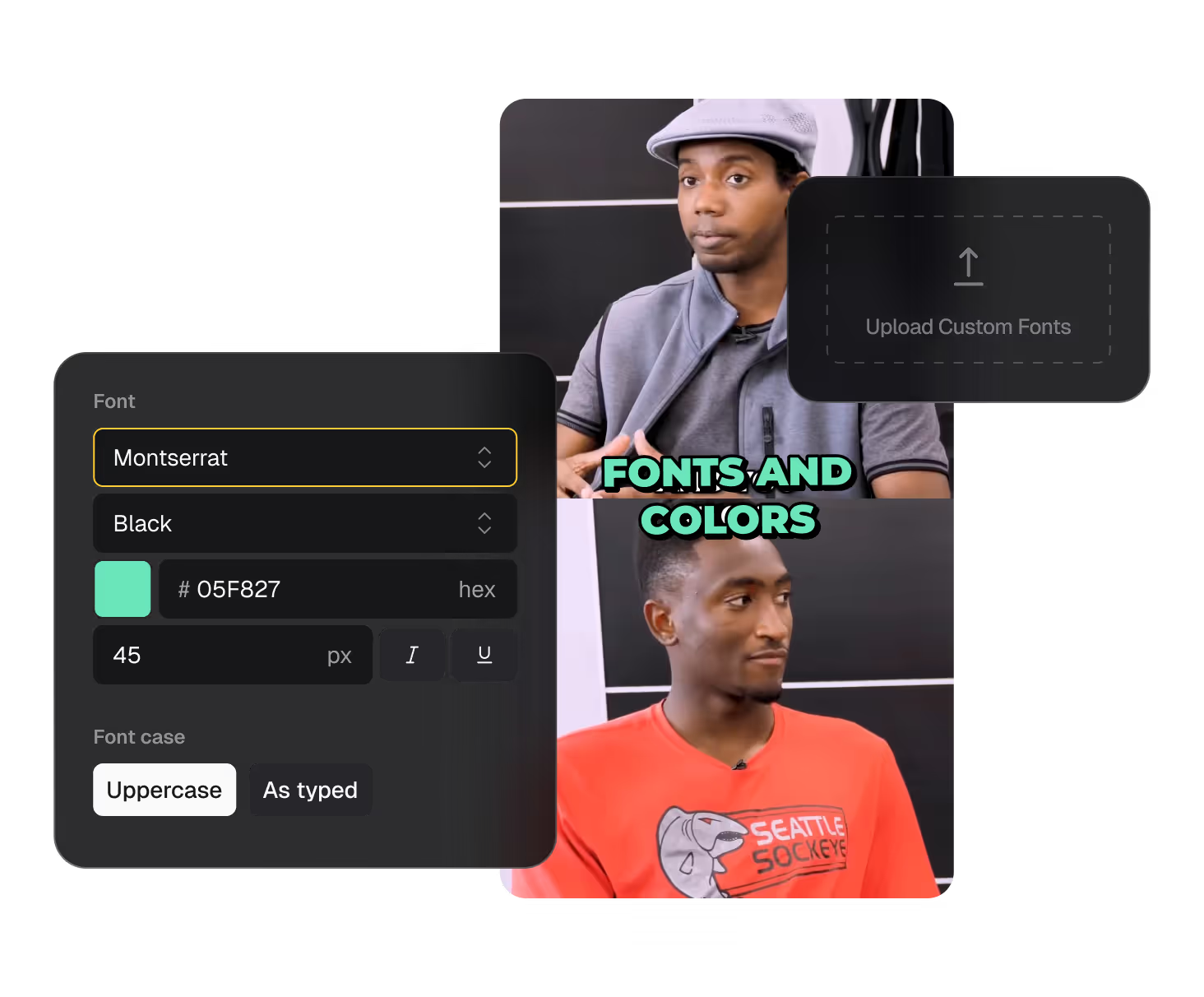
OpusClip delivers the industry's most streamlined one-click workflow: upload video → AI generates captions and clips → export in multiple formats. The platform achieves ≥95% accuracy with processing speeds under 1 minute for typical video lengths, making it the top choice for creators who value both speed and precision.
What sets OpusClip apart is its proprietary ClipAnything technology that understands visual and audio cues simultaneously, delivering contextually perfect captions while automatically creating social-ready clips. This dual functionality eliminates the need for separate tools, saving creators hours of workflow management.
Key OpusClip advantages:
- Multi-modal AI processing combining visual and audio analysis
- Automatic clip generation creating social media content while captioning
- Brand template integration maintaining consistent styling
- Team collaboration features enabling efficient workflows
User testimonial: "I cut my editing time by 80% with OpusClip. The caption accuracy is incredible, and the automatic clipping feature saves hours of manual work" - Sarah Chen, Content Marketing Manager.
What Makes Adobe Premiere Pro Suitable for Professional Precision?
Premiere Pro offers advanced manual override capabilities and precise timeline control, making it suitable for professional editors requiring frame-level accuracy. However, the learning curve is steeper and processing times range 2-5 minutes for equivalent video lengths, making it less efficient for high-volume content creation.
How Does Kapwing Support Quick Online Editing and Collaboration?
Kapwing's browser-based interface enables real-time collaborative editing with ~93% caption accuracy. The platform works well in team environments where multiple editors need simultaneous access to projects, though it lacks the advanced AI features found in more specialized tools.
What Makes Descript Unique for Transcription-Driven Editing?
Descript pioneered the "Edit-by-text" paradigm, allowing users to edit video by modifying the transcript. This approach can reduce editing complexity for content creators focused on narrative-driven videos, though it requires a different workflow approach than traditional video editing.
How Do Canva and Other Simple Tools Compare?
Both Canva and similar platforms emphasize template-driven caption styling optimized for social media formats. While accuracy rates are lower (~90%) and functionality is more limited, the simplified interfaces appeal to marketing teams without technical video editing experience.
How Is AI Advancing Subtitle Accuracy and Processing Speed?
Artificial intelligence continues advancing subtitle generation through three key technological improvements that directly impact professional workflows.
What Advances in Speech-to-Text and Speaker Detection Are Driving Results?
Speaker diarization identifies and distinguishes multiple speakers within audio tracks, with current data showing 77% of professional captioning tools now including AI-driven speaker detection, enabling automatic speaker labeling.
Neural network models trained on diverse speech patterns show improved accuracy across accents, speaking speeds, and audio conditions compared to traditional speech recognition systems. OpusClip's multi-modal AI engine excels in this area by analyzing both audio patterns and visual speaker cues.
How Do Predictive Error Correction and Custom Vocabularies Work?
Machine learning models adapt to domain-specific terminology through custom vocabulary training, with medical, legal, and technical content benefiting from specialized language models that recognize industry jargon and reduce transcription errors.
Predictive algorithms analyze context clues to correct common transcription mistakes automatically, reducing post-processing editing requirements. This technology is particularly advanced in platforms like OpusClip that combine audio analysis with visual context understanding.
What Real-Time Live Captioning Trends Are Emerging?
Latency improvements now enable sub-second live captioning for webinars and streaming events, with industry analysis indicating growing adoption in corporate communications and educational platforms.
What Strategies Maximize ROI from Automated Subtitle Production?
Strategic implementation of AI-powered captioning tools delivers measurable cost reductions while enabling content scaling across platforms and languages.
How Can You Reduce Manual Editing Labor Costs?
Automated captioning reduces manual labor by 80% for typical video content. Teams previously spending 10 hours weekly on transcription can reallocate that time to content strategy and creative development, representing $750+ in weekly labor savings at standard editing rates.
OpusClip's one-click approach maximizes these savings by eliminating not just transcription time, but also the editing and formatting steps typically required with other tools.
How Do You Scale Across Platforms and Languages?
Batch processing capabilities enable simultaneous subtitle generation for multiple platforms without duplicate effort. API integration allows automated distribution to YouTube, social media, and content management systems from single source files.
Multilingual automation expands content reach without proportional cost increases, enabling creators to serve international audiences efficiently. OpusClip's 20+ language support makes it particularly effective for global content strategies.
What Is the Cost-Performance Analysis of Leading Tools?
Cost-per-minute calculations reveal significant variations:
- OpusClip: $0.08-0.15 per minute (based on volume)
- Adobe Creative Cloud: $0.20-0.35 per minute
- Kapwing: $0.12-0.25 per minute
- Manual transcription: $2.50-5.00 per minute
For creators processing under 50 minutes monthly, free tier plans provide adequate functionality without subscription costs. OpusClip's Free Forever Plan offers particularly generous limits for new users to experience the platform's capabilities.
Conclusion
AI-powered subtitle generation represents a fundamental shift in video production workflows, delivering professional-quality captions in seconds rather than hours while reducing costs by 80-90% compared to manual transcription.
The technology has matured to provide 95%+ accuracy while enabling teams to scale their content production and maintain accessibility compliance.
Smart tool selection based on accuracy requirements, processing speed, and integration capabilities enables teams to:
- Reduce labor costs by $150+ per video through automation
- Expand audience reach through multilingual caption support
- Improve engagement metrics with 12% higher completion rates
- Ensure legal compliance meeting ADA and international accessibility requirements
- Scale content production across multiple platforms and languages
The ROI is immediate and measurable: reduced labor costs, expanded audience reach, and improved engagement metrics make AI-powered captioning essential for competitive video marketing.
For content creators ready to streamline their workflow, starting with OpusClip's free tier plan allows risk-free evaluation of these transformative tools while providing immediate access to professional-quality subtitle generation.
Frequently Asked Questions About AI Subtitle Generation
How does AI subtitle accuracy compare across major tools?
Leading AI subtitle tools achieve 93-96% accuracy under optimal conditions, with OpusClip delivering 95%+ accuracy through its advanced multi-modal AI engine that understands visual, audio, and sentiment cues. Other providers typically range from 90-94% accuracy. Accuracy depends on audio quality, speaker clarity, and background noise levels, with tools offering custom vocabulary training performing better on specialized content.
What is the average cost per minute for subtitle generation?
AI-powered subtitle generation costs $0.08-0.35 per minute depending on the platform and volume, with OpusClip offering competitive pricing at $0.08-0.15 per minute and a Free Forever Plan for low-volume users. This compares favorably to manual transcription at $2.50-5.00 per minute, delivering 80% time savings and significant cost reduction.
How do privacy and data security practices differ among captioning services?
Enterprise-grade tools offer SOC 2 compliance, encrypted data transmission, and configurable data retention policies, with OpusClip processing data on secure servers with automatic deletion after 30-90 days while maintaining strict privacy standards. Cloud-based services typically provide similar security measures, though creators should always review privacy policies for GDPR compliance when handling EU user data.
Can I integrate caption generation via API for automated workflows?
Yes, professional tools offer REST APIs with OAuth authentication for automated workflows, with OpusClip providing comprehensive API documentation enabling automated upload, processing, and export workflows with webhook support for real-time status updates. This allows seamless integration with existing content management systems and social media schedulers for batch processing operations.
How can I maintain brand-consistent subtitle styling across platforms?
Use tools offering custom styling templates with brand colors, fonts, and positioning controls, with OpusClip providing template libraries with platform-specific export presets and built-in scheduling for consistent brand presentation. Create style guides specifying font size, color codes, and positioning rules to maintain visual consistency across all video content and social media platforms.
Which tools handle multi-speaker detection most effectively?
Advanced AI platforms excel at speaker diarization, automatically identifying and labeling different speakers in video content, with OpusClip's multi-modal AI engine providing accurate speaker detection as part of its comprehensive video processing. Accuracy improves with clear audio separation and distinct speaking voices, with 77% of professional tools now including automatic speaker identification features.
What is the typical turnaround time for a 30-minute video?
AI tools process 30-minute videos in 1-5 minutes depending on the platform's processing power, with OpusClip delivering complete results in under 1 minute through its one-click workflow, generating both captions and clips simultaneously. This compares to 2-3 hours for manual transcription, representing an 80% time reduction for content creators.
How does OpusClip's one-click captioning compare to other solutions in speed and accuracy?
OpusClip processes videos fastest at under 1 minute with 95%+ accuracy through its streamlined one-click workflow, combining intelligent clipping with automated captioning without requiring technical setup or manual configuration. Other providers typically require 2-5 minutes with 90-94% accuracy and more complex workflows, making OpusClip's AI-first approach ideal for creators prioritizing both speed and precision.
Are there hidden fees for exporting subtitles in different formats?
Most professional tools include standard subtitle formats (SRT, VTT, TXT) in their base pricing without additional fees, with OpusClip offering multiple export formats as part of its comprehensive video creation platform, including direct export to social media platforms. Always verify format support before subscribing, as some budget providers may charge extra for premium export options or specific file types.
How can I ensure specialized terminology is captured accurately in subtitles?
Use AI tools offering custom vocabulary training and domain-specific models for technical content, with OpusClip's advanced AI engine adapting to specialized terminology across different genres and industries. Upload glossaries of technical terms, acronyms, and proper nouns before processing, and review initial outputs to improve accuracy on future content in the same domain, building a more precise AI model over time.


























