CapCut vs. Premiere Pro: 5 Key Differences to Know
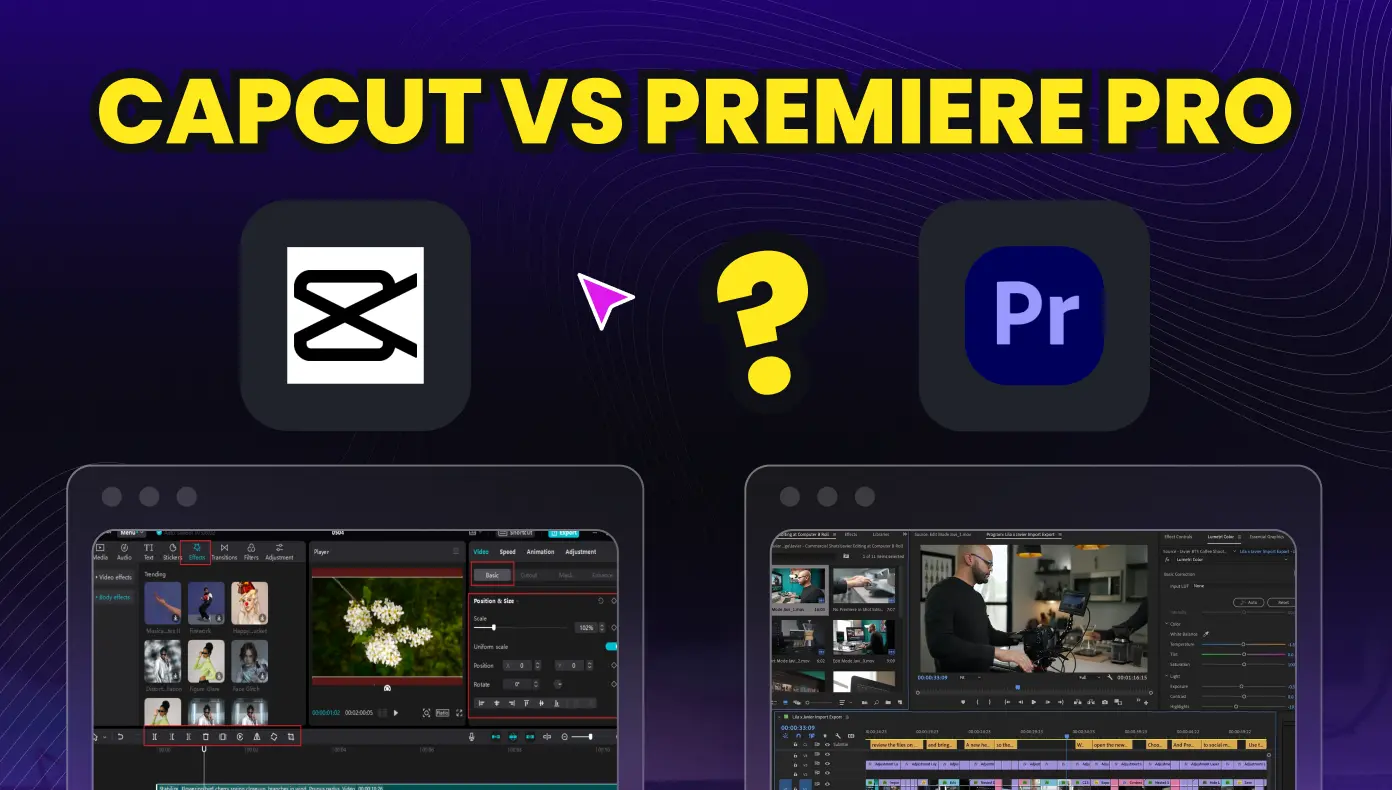
CapCut vs. Premiere Pro isn’t just about which editor looks cooler on your screen; it’s about how fast you can turn your ideas into videos that people actually want to watch. Scroll through your feed, and you’ll spot creators editing on both apps, but only one really fits the way you work.
So, which tool should you trust with your next big project? Let’s break down the real differences so you can create content that stands out, no matter your budget or skill level.
Main Takeaways:
- CapCut is ideal for quick, social-first content with an easy-to-use interface, while Premiere Pro offers advanced features for professional-grade editing
- CapCut supports mobile and desktop with a free version, whereas Premiere Pro is desktop-only and requires a paid subscription
- Premiere Pro provides deeper control over color grading, audio mixing, and effects, making it better suited for complex projects
- CapCut shines with built-in templates, vertical video support, and fast exports optimized for TikTok, Reels, and Shorts
- OpusClip offers a smart alternative by using AI to automatically turn long videos into short-form content, with no editing experience required
CapCut vs. Premiere Pro: What Are the Key Differences?
Choosing between CapCut and Premiere Pro depends on your editing goals and experience level. CapCut is a free, beginner-friendly editor perfect for quick social media videos and was one of the most downloaded apps in 2024. Adobe Premiere Pro is a professional tool for advanced projects requiring detailed control.
The main differences come down to ease of use, features, cost, and what you're trying to create.
- Audience fit: CapCut works best for content creators, influencers, and beginners. Premiere Pro serves professional editors, filmmakers, and marketing teams.
- Platform support: CapCut runs on mobile and desktop. Adobe Premiere Pro is desktop-only.
- Price point: CapCut offers a free version with most features. Premiere Pro requires a subscription.
Quick Decision Guide
Choose CapCut if you're making social content on a budget. Pick Premiere Pro if you need professional-grade control and can invest time learning it.
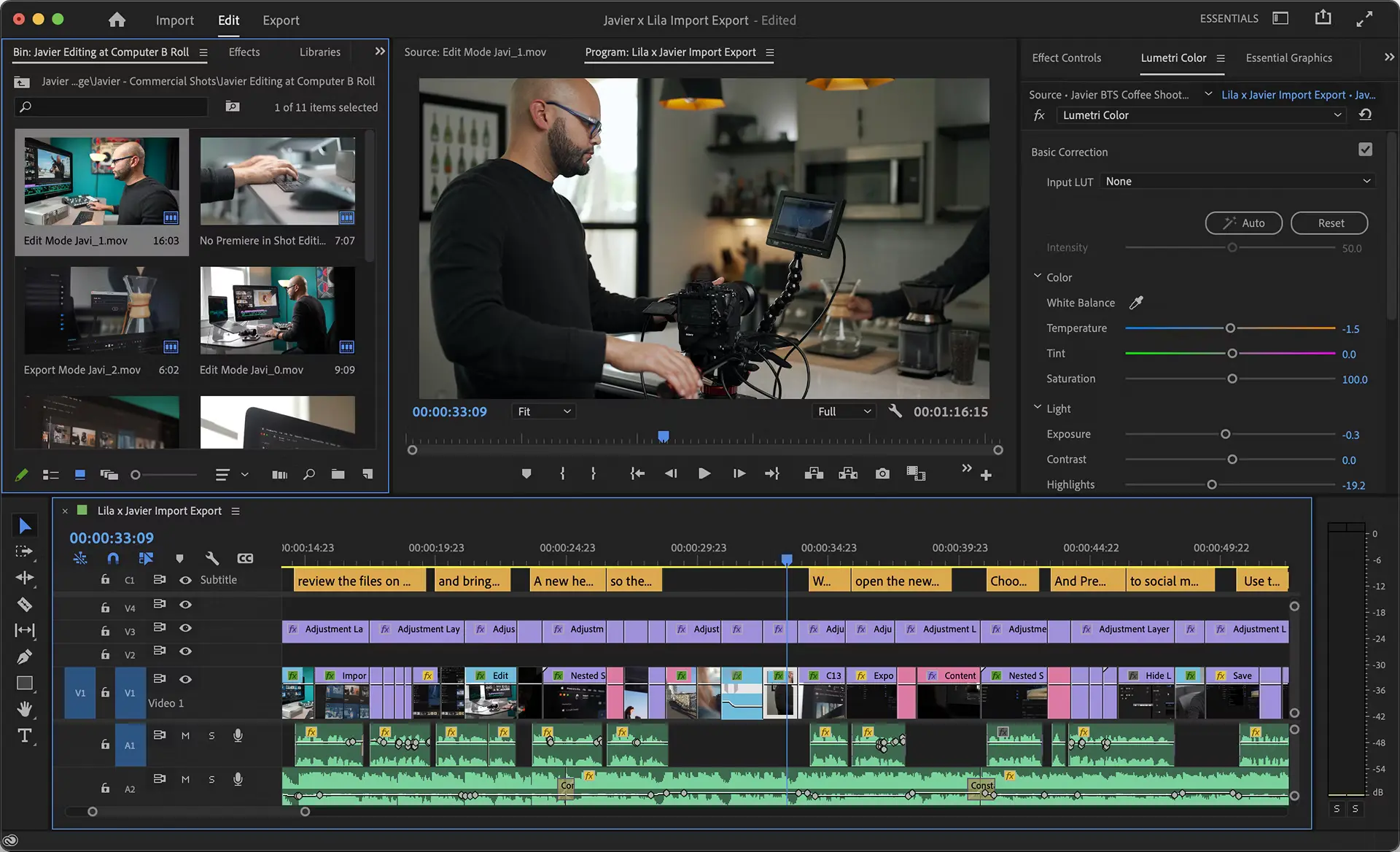
CapCut vs Premiere Pro: Key Differences At a Glance
Here’s how CapCut and Premiere Pro stack up across the five areas that matter most to creators.
1. Is CapCut Easier to Use Than Premiere Pro?
The learning curve is one of the biggest differences when comparing CapCut vs. Premiere Pro. CapCut's interface is clean and intuitive, designed for quick results without training. You can start editing within minutes of downloading the app.
Adobe Premiere Pro presents a more complex dashboard with multiple panels, tools, and menus. First-time users often feel overwhelmed by the options. Most beginners need tutorials or courses to get comfortable with the basics.
CapCut guides you with templates, effects presets, and simple drag-and-drop controls. Everything is labeled clearly, and you can find most features within a few taps or clicks.
If you want to create videos quickly without a steep learning curve, CapCut is your better option. If you're willing to invest time mastering a professional tool, Premiere Pro offers greater long-term potential.
2. Which Editor Offers More Advanced Video Features?
When deciding between CapCut and Adobe Premiere Pro, the depth of editing features makes a significant difference. Both tools handle the basics of cutting and arranging clips, but their capabilities vary widely beyond that.
Color Tools And Filters
CapCut offers simple, one-tap filters and basic color tools perfect for quick social posts. You can easily brighten, add contrast, or apply trending looks.
Premiere Pro delivers significantly more powerful color grading. With professional features like RGB curves, color wheels, and LUT support, you can precisely match brand colors or create cinematic effects.
- CapCut color features: Simple sliders, preset filters, auto-enhance
- Premiere Pro color features: Lumetri Color panel, secondary color correction, scopes for precision

Audio Editing And Mixing
CapCut keeps audio simple with basic volume controls, fades, and free music, perfect for quick social videos.
Premiere Pro offers professional audio editing with multi-track mixing, advanced effects, and noise reduction for creating polished soundscapes.
- CapCut audio strengths: Easy music addition, quick volume controls
- Premiere Pro audio strengths: Professional mixing, advanced effects, detailed control
Effects And Transitions
CapCut includes trendy effects and transitions designed specifically for social media. You'll find text animations, stickers, and visual effects that appeal to TikTok and Instagram audiences.
Premiere Pro offers more customizable effects, plus the ability to create your own or install third-party plugins. The difference between CapCut vs Premiere is most noticeable when you need branded effects or unique visual styles.
3. How Much Do CapCut and Premiere Pro Cost?
CapCut and Premiere Pro have drastically different pricing models. CapCut offers a free version with most features, while its premium version removes watermarks and adds extra effects for a subscription fee.
Adobe Premiere Pro requires a paid Creative Cloud subscription with no free option beyond a trial period. The monthly fee includes full access and regular updates.
CapCut works on phones and computers (iOS, Android, Windows, Mac), letting you edit anywhere. Premiere Pro runs only on Windows and Mac desktops and needs more powerful hardware.
- CapCut pricing: Free version with most features, optional premium subscription
- Premiere Pro pricing: Monthly or annual subscription required
Try OpusClip. Looking for an AI-powered alternative that turns long videos into social clips automatically? Try OpusClip for free and create viral-ready content in minutes.
4. Which Editor Is Better for TikTok, Reels, and Shorts?
Creating content for TikTok, Instagram Reels, and YouTube Shorts requires specific aspect ratios and formats. The approach to short-form video is another key difference when comparing CapCut vs Premiere Pro.
Aspect Ratios And Formats
CapCut makes vertical video easy with ready-made templates for TikTok, Reels, and Shorts. Just tap once to switch formats and see platform guides instantly.
Premiere Pro handles any ratio but needs manual setup through custom settings or presets.
- CapCut format strengths: One-tap ratio switching, platform-specific templates
- Premiere Pro format strengths: Complete customization, precise framing control
Export Settings For Mobile Platforms
CapCut simplifies exporting with one-click presets for all social platforms. Post directly to TikTok or save ready-to-upload files instantly; no need to worry about compression settings.
Premiere Pro offers more export control but requires understanding technical details like bitrates and codecs. Great for professionals, but it adds complexity to the process.
When you need quick turnarounds for short-form content, CapCut's streamlined approach wins over Premiere Pro.
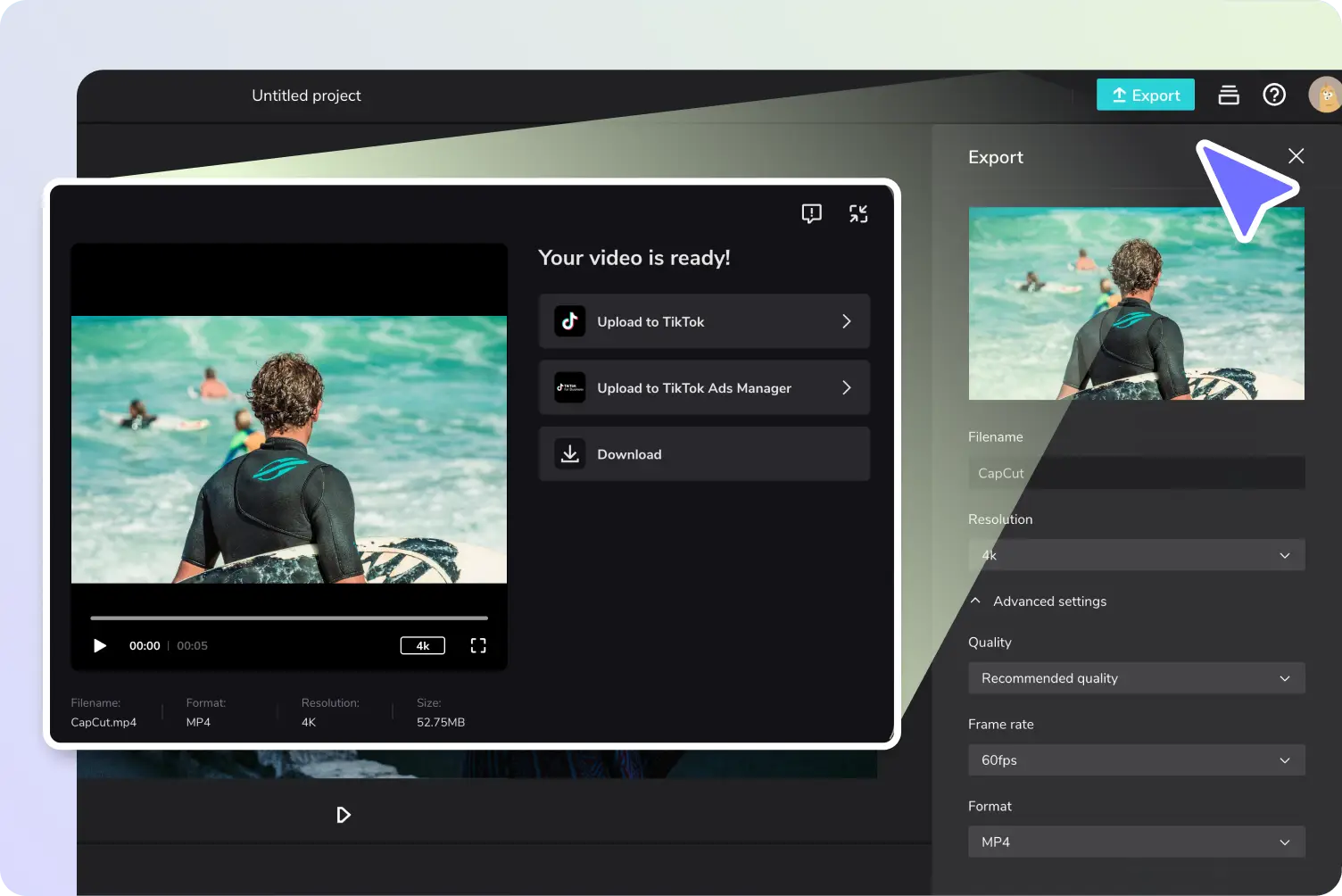
5. Do CapCut or Premiere Pro Include AI Editing Tools?
Both editors are incorporating artificial intelligence, but in different ways. This emerging technology is changing how we approach video editing.
Auto Captions And Automatic Clipping
CapCut offers AI auto captions in multiple languages that work well and save tons of time over manual captioning.
Premiere Pro's speech-to-text produces accurate captions but needs more manual tweaking to perfect.
- CapCut AI features: Quick auto-captions, simple text editing
- Premiere Pro AI features: Professional transcription, extensive caption formatting
Future Of AI Enhancements
CapCut frequently releases trendy AI tools like background removal and object tracking, focusing on what's popular right now.
Premiere Pro is building more sophisticated AI features like content-aware fill and scene detection that serve professional production needs.
CapCut prioritizes speed and simplicity in its AI approach, while Adobe focuses on precision and professional-grade results.
Trending Now
AI-generated captions can boost your video engagement by up to 40% since most social videos are watched without sound.
Why OpusClip Is a Better Alternative for Social-First Creators
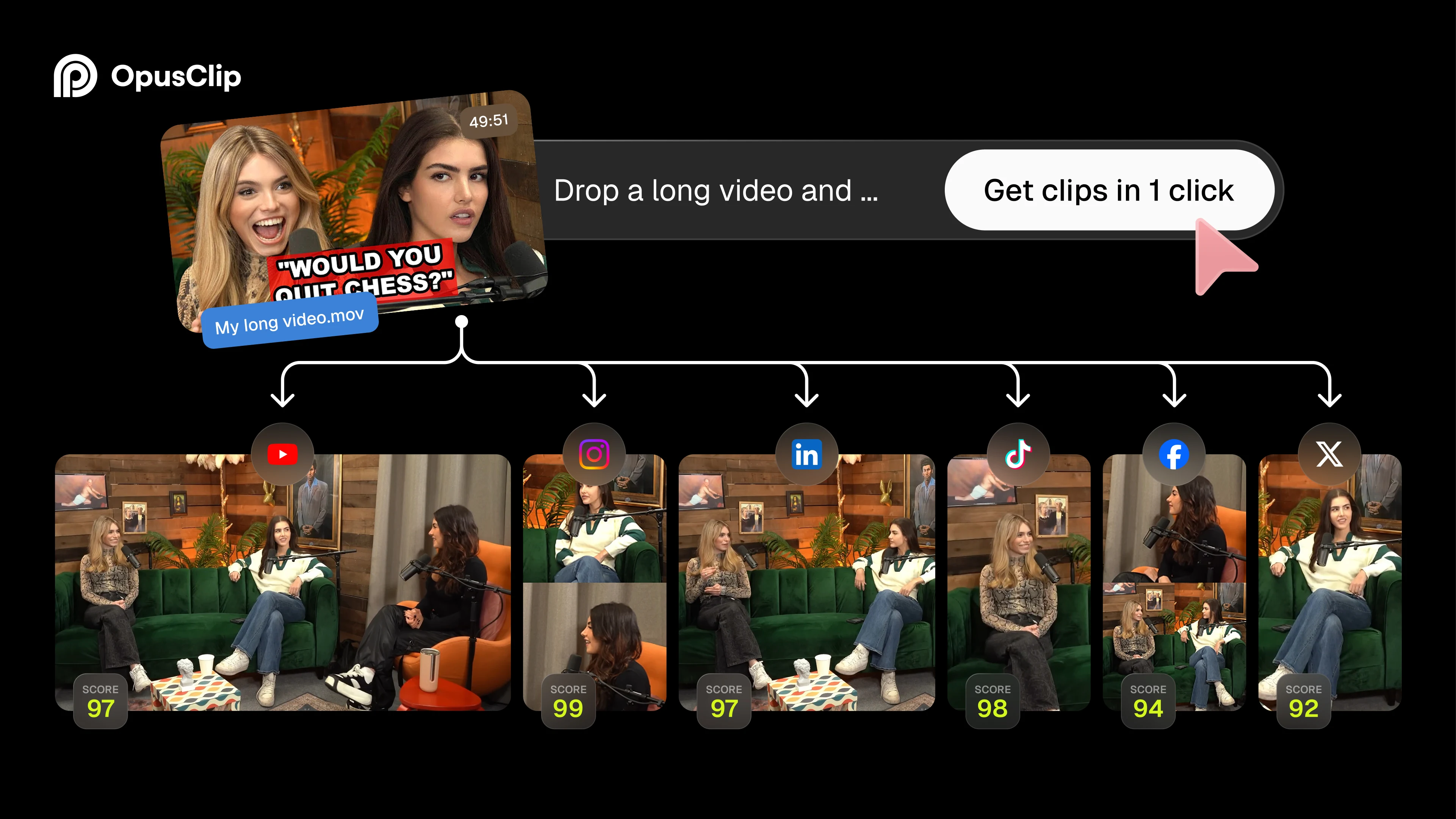
If you're creating content for social media, you might find yourself caught between CapCut's simplicity and Premiere Pro's power. However, OpusClip offers a third option that uses AI to automatically transform long videos into engaging short-form clips.
Unlike both CapCut and Adobe Premiere, OpusClip doesn't require you to manually edit your content. You simply upload your longer video, and the AI identifies the most engaging moments and creates platform-ready clips for TikTok, YouTube Shorts, and Instagram Reels.
Features like AI-powered clipping, automatic captions, and smart reframing save hours of editing time. You can maintain consistent branding across all your content without the learning curve of professional software.
Create Social-Ready Videos in Minutes with OpusClip
When deciding between CapCut vs Premiere, consider what you're trying to achieve. CapCut works best for quick social edits with minimal learning time. Premiere Pro excels for professional projects where quality and control matter most.
For creators who want to repurpose existing content into short-form videos without manual editing, OpusClip offers the best of both worlds. You get professional-quality results with the simplicity of AI automation.
Your choice ultimately depends on your content goals, technical skills, and available time. Try CapCut for simple social edits, Premiere Pro for professional control, or try OpusClip to automatically transform your long-form content into viral-ready clips.
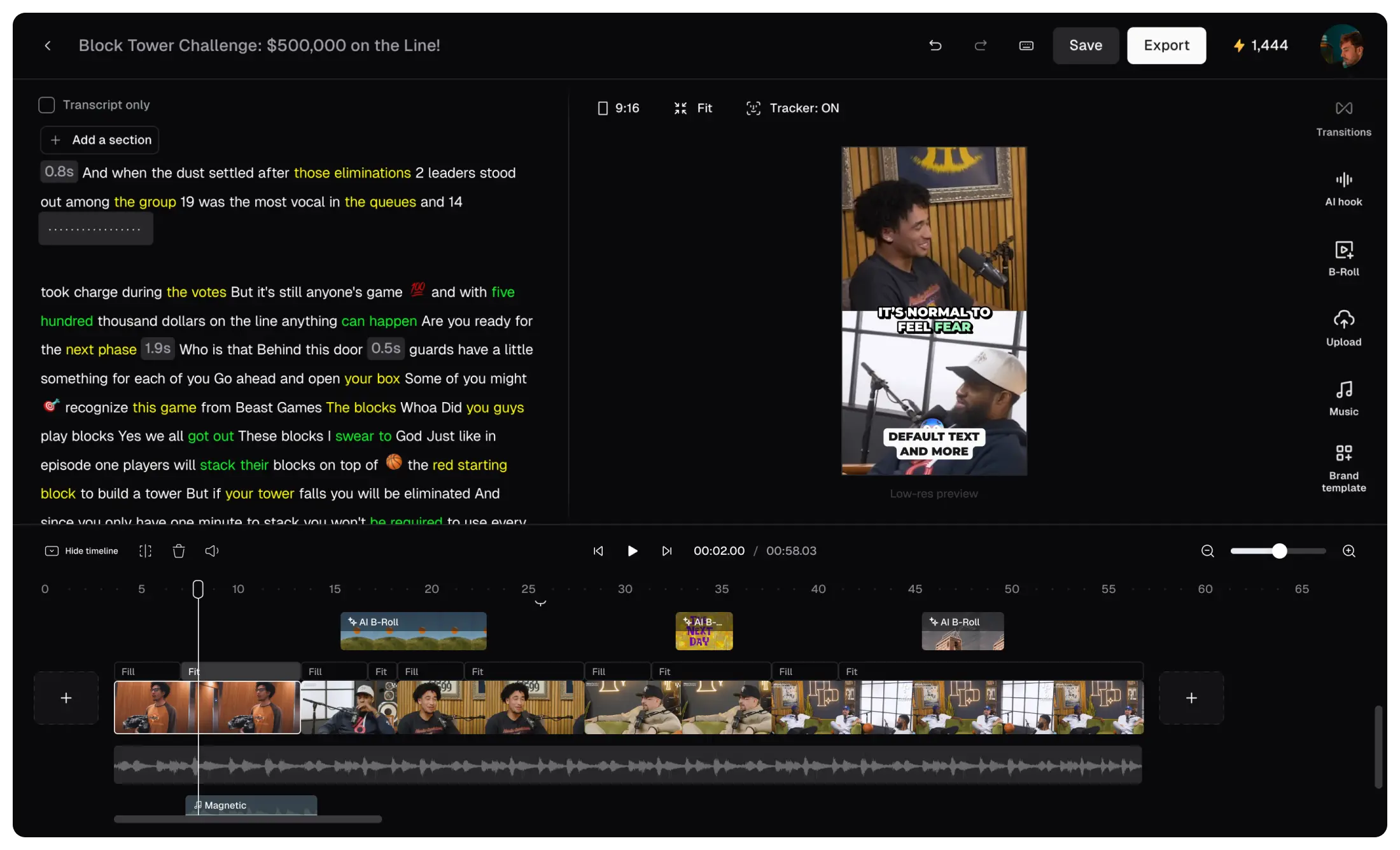
FAQs About CapCut vs. Premiere Pro
Which is better for beginners, CapCut or Premiere Pro?
CapCut is significantly easier for beginners with its simple interface and templates, while Premiere Pro has a steeper learning curve but offers more professional capabilities. The top third option is OpusClip, designed for creators who want to repurpose existing content into short-form videos.
Can CapCut replace Adobe Premiere Pro for professional work?
CapCut cannot fully replace Premiere Pro for professional video production that requires advanced color grading, effects, or precision editing.
Is CapCut good enough for YouTube content creation?
CapCut works well for shorter YouTube content like Shorts, but longer, more polished videos benefit from Premiere Pro's advanced tools.
What's the difference between CapCut Pro and CapCut Premium?
CapCut Pro offers additional effects and removes watermarks, while Premium (subscription) includes all Pro features plus cloud storage and regular updates.

























