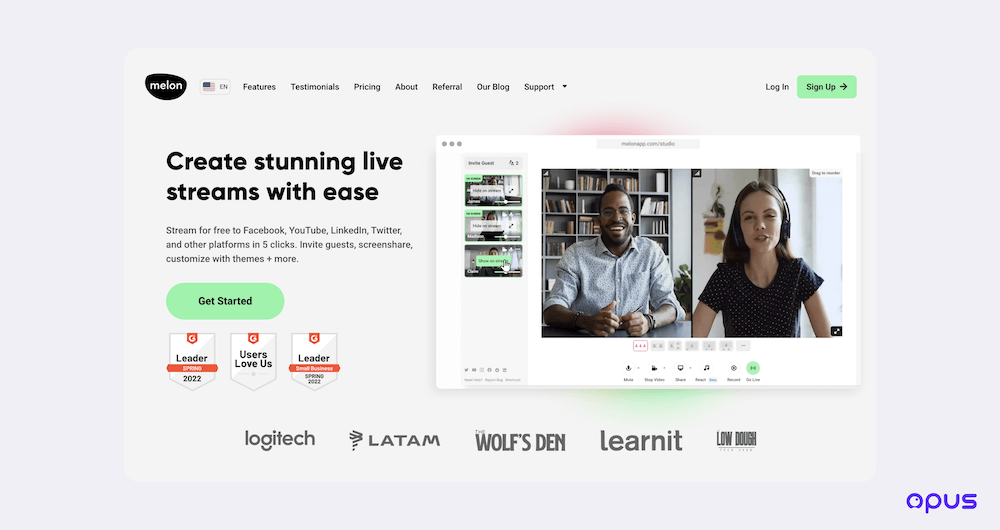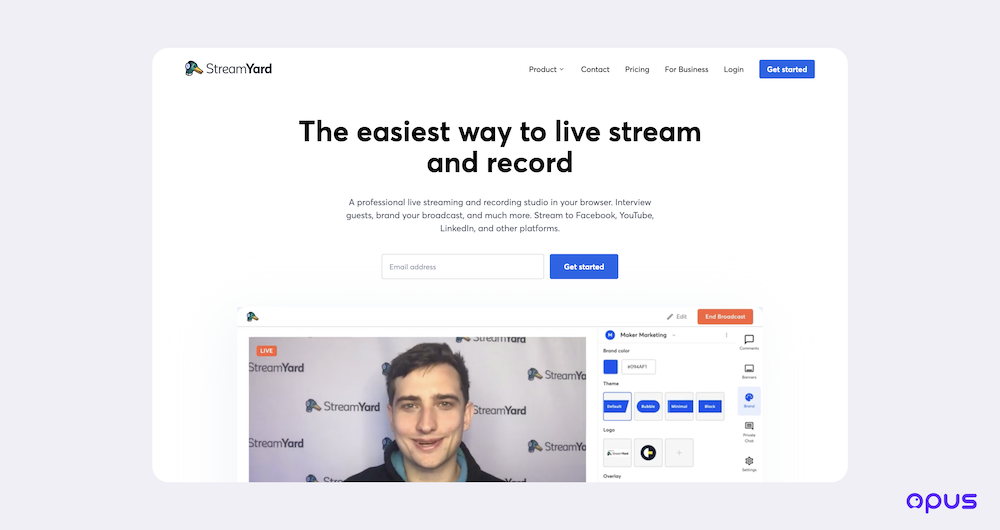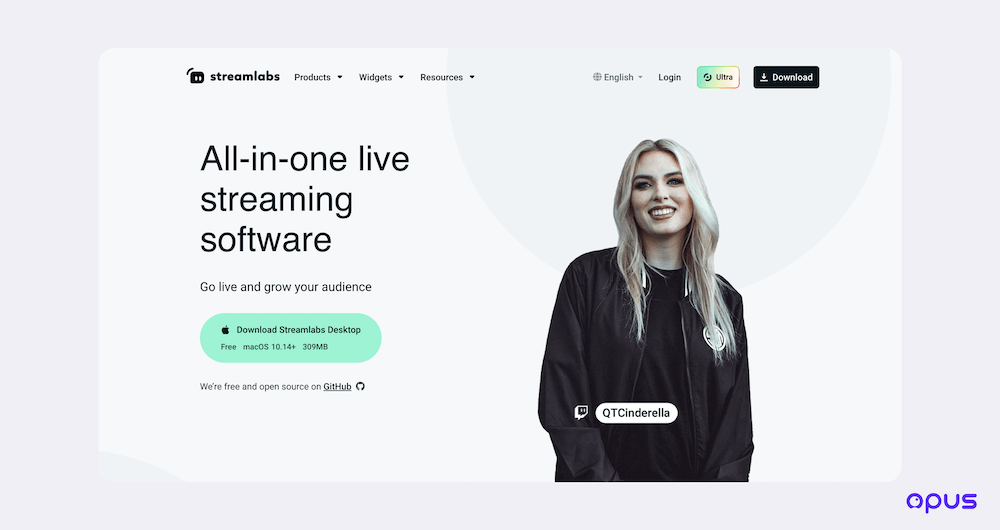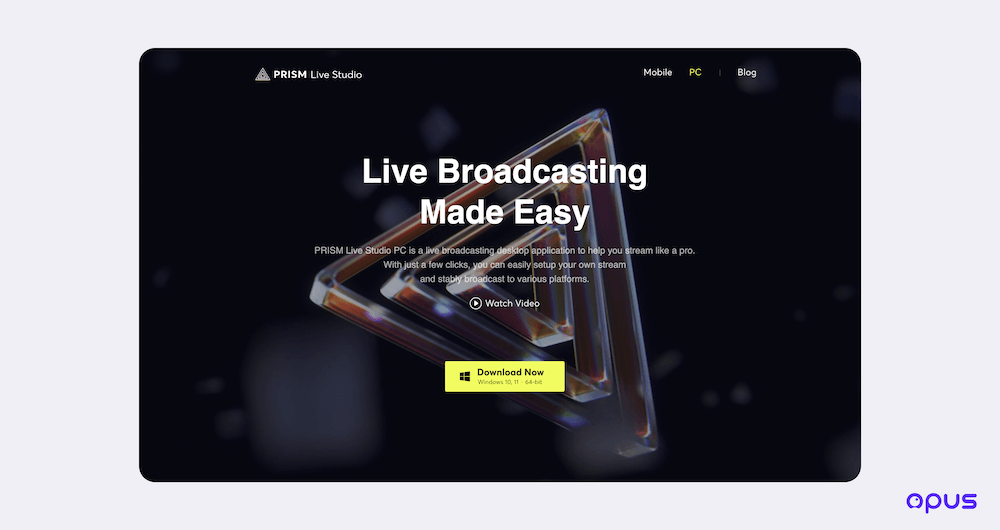10 Best Free OBS Alternatives for Mac, PC and Chromebook (Updated for 2023)

Live streaming as a content format has seen a steep rise in demand over the past few years, with internet users demanding more engaging ways to connect with their favorite creators. As a part of this shift, Instagram, YouTube, and TikTok have become home to a variety of creators hosting their own live content. This includes everything from live-recorded podcasts to commentary shows, coaching sessions, Q&A’s, and more.
For creators looking to get started livestreaming and are researching software options, one tool tends to pop up most frequently due to its open-source nature and popularity with Twitch streamers: OBS.
In this guide, we will review OBS, explain which types of streamers it’s good for, and share the top 10 free OBS alternatives for creators, whether you are using Macbook, PC or Chromebook, and whether you use it for live streaming or video recording.

What is OBS?
OBS, which stands for Open Broadcast Software, is a free and open source livestreaming studio launched in 2012. Thanks to its over 10 years on the market, the software benefits from a large support community and volunteer Github contributors that have amassed overtime. And its familiar “layers-style” interface, similar to Photoshop, makes it the first option for many creators in niches like gaming and tech. Furthermore, as a not-for-profit organization, OBS benefits from the support of a number of sponsors including YouTube, Twitch, Facebook, and Nvidia.
Despite its massive open-source support and reliable basic features, OBS often falls short for creators used to the expansive features on TikTok, YouTube Creator Studio, and other modern streaming platforms. Read on to learn more about where OBS succeeds, where it is lacking, and which OBS alternatives free in 2023 are being adopted by creators.
What makes OBS different from other livestreaming software?
While many describe OBS as difficult to learn and lacking in more innovative features, it does come equipped with certain core functionality that makes it better than streaming natively through certain social apps. These strengths include:
- Layer-style interface
For anyone tech-savvy who has used creative tools like Adobe Photoshop, the OBS Sources interface will come naturally. With OBS, you can insert different elements including new video or audio sources, images from your computer’s filesystem, text layers, and screenshare windows. These appear in the Sources panel, and like Photoshop, appear from front to back on your livestream preview depending on their top-to-bottom ordering in the panel.
- Built-in screen recording feature
Want to record a game clip while streaming, or capture your reaction to something mid-stream? OBS gives users the ability to start and stop recording, similar to video conferencing tools like Zoom.
- OBS virtual camera for use in other video applications
You can use OBS for more than just generating a livestream output. With OBS’ virtual camera feature, you can turn the output of your stream preview into a video source, to use in other applications like Zoom and Google Meet just as you would a webcam. This is a feature you won’t find in most free OBS alternatives.
- Support for all major operating systems
Are you someone flexible who likes to go back and forth between operating systems? OBS has support on Mac, Windows, and Linux, so if you ever switch from PC to Mac (or vice versa), you can still use OBS.
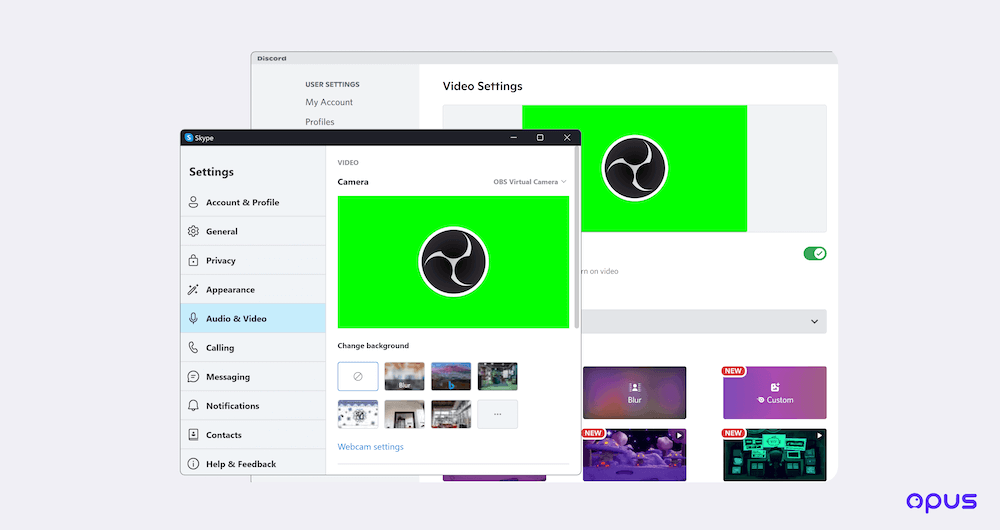
Unfortunately, OBS’ old age combined with its non-commercial business model comes at a price. Here are some of the ways in which the software is lacking compared to more modern OBS alternatives free to use in 2023:
- Lacking in audience engagement features
If you are serious about live streaming and want to grow your viewership, one of your top priorities should be focusing on audience engagement. Nowadays, viewers expect an engaging experience complete with polls, onscreen elements like memes, and dynamic stream overlays. OBS offers none of these without the help of costly plugins and external software. For this reason, many creators are turning to AI-assisted livestream studios like Opus, which has easy-to-use features like polls, emoji rain, and magic memes.
- Can’t invite guests or co-hosts
Right out of the box, OBS is just fine for solo streamers. But if you want to invite guests or co-hosts to your livestream, you are out of luck. Bringing a guest onto your stream requires extra software like OBS Ninja, as well as painful configuration and troubleshooting.
- Hard to control your stream elements in real-time
Start running your very first livestream with OBS and you will quickly realize: with OBS, it’s hard to make changes on the fly and host a dynamic stream. Necessary functions like adding and removing sources, rearranging elements, adding text, and more are all tedious and error-prone given OBS’ interface. Software like Opus, that has automatic presets, templates, and AI-assistance, is designed for streamers who want to host a dynamic show without getting flustered.
The Top 10 OBS Alternatives Free to Use in 2023
1. Opus - Free for the next year
At Opus, we are in beta with a new, browser-based livestream studio that is pioneering a new way to create live streams. A magical way.
Our studio comes complete with AI-assisted production features, audience engagement features like polls and magic memes, and the ability to simulcast (multistream) to platforms like YouTube, Facebook and TikTok. It’s both easy to use and powerful, plus radically creative, making it the best option for new livestream hosts in 2023.
Pros:
- All in the browser, no software or downloads necessary
- The most AI-driven livestreaming product on the market
- Invite guests and co-hosts to your stream in just a few clicks
- Easily embed YouTube videos and other sources directly into your stream
- Easily adapt aspect ratio for landscape platforms like YouTube and vertical platforms like TikTok and Instagram
Cons:
- Currently in beta, with a public launch slated for Q2 of this year - Request beta access here
2. Restream - Plans range from free to $49 per month
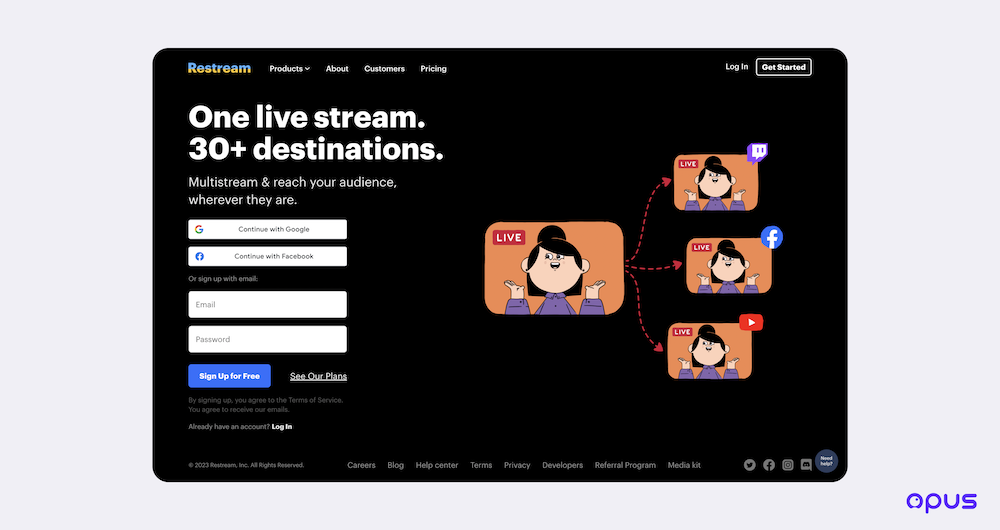
Restream, founded in 2015, is most widely known in the market for its multistreaming capabilities. Through Restream, users have over 30 different multistream destinations to choose from. Aside from their multistreaming features, Restream also has a studio product and an “Upload and Stream” feature for livestream-releasing pre-recorded video.
Pros:
- Browser-based like Opus, with no downloads needed
- Free plan includes basic features like screen sharing, background music, and more than one video source
- Provides analytics like number of viewers and chatters
Cons:
- Some multistream destinations offered are lesser known
- Free plan does not allow for 1080p HD streaming
- Can only multistream to 2 platforms on the free plan
3. Riverside.fm - Plans range from free to $29 per month
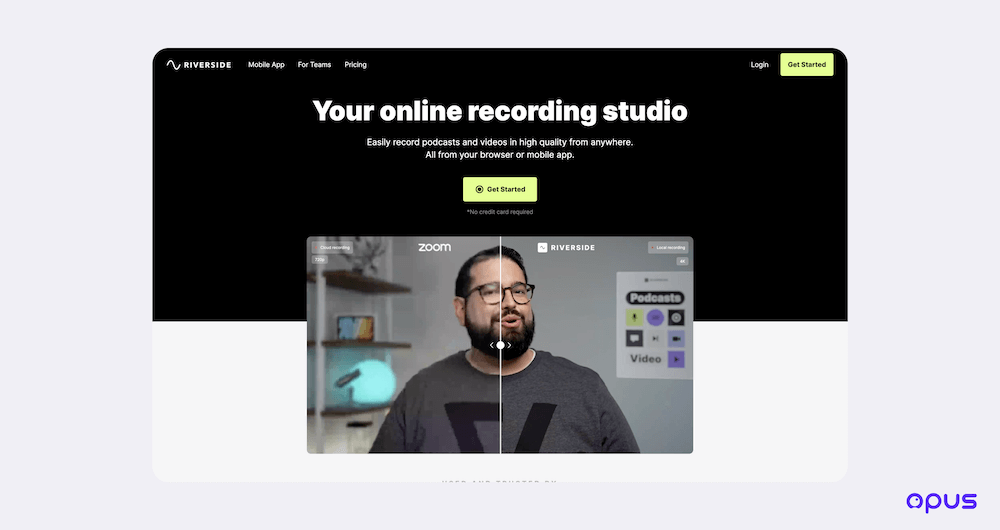
Riverside was launched in 2020 to make it easier to record podcasts and video hosts. While the product still focuses primarily on podcasters, some creators who host live interview shows find that it is the right tool for them.
Pros:
- Has a mobile app in addition to browser-based version
- Multistream to Facebook, YouTube, Twitch, or a custom RTMP key
- Very co-host friendly compared to other free OBS alternatives. Riverside is designed for inviting guests who have never done a live show before
Cons:
- No 1080p - The free plan limits your livestream video quality to 720p
- Free plan does not include multistreaming to social media. Multistreaming is only included in the “Standard” plans and above starting at $19 per month
- Lacks unique production features to give your livestream more visual appeal
4. Onestream - Plans range from free to $79 per month
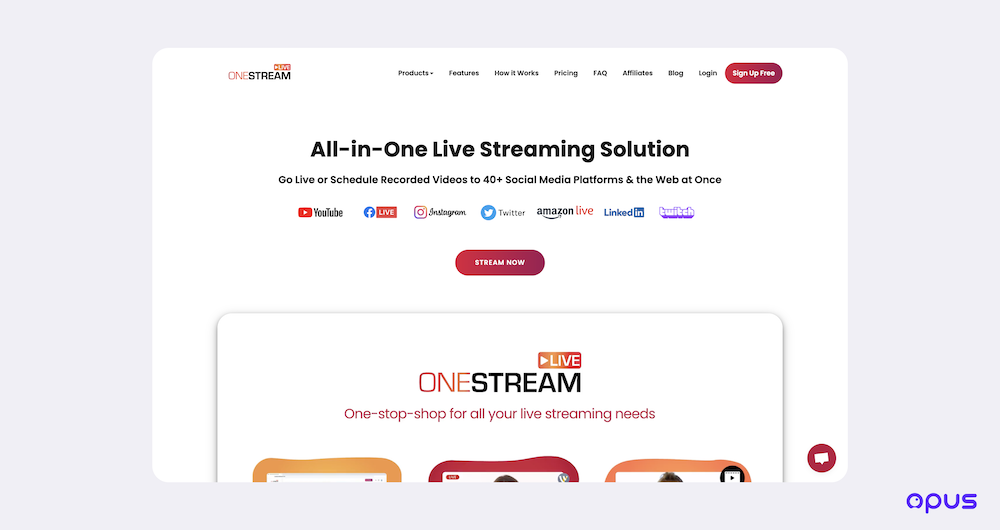
OneStream, a Finnish company, is fourth on our list. Similar to Restream, Onestream touts itself as one of the best tools for multistreaming specifically, with over 40 multistream destinations available to choose from. And similar to Restream, OneStream also offers additional products including a broswer-based studio and “Live Spaces” for hosting streams on a dedicated webpage.
Pros:
- Paid plans include some interesting features, like the ability to stream from 360 degree cameras
- Can add certain stream elements, like clickable calls to action
- The free plan allows you to invite up to 6 guests to your stream
Cons:
- On the free plan, users can only multistream to two destinations at once
- Background music, asset uploads, and overlays are only available on the “Basic” plan and up, starting at $10 per month
5. xsplit.com - Plans range from free to $7.50 per month
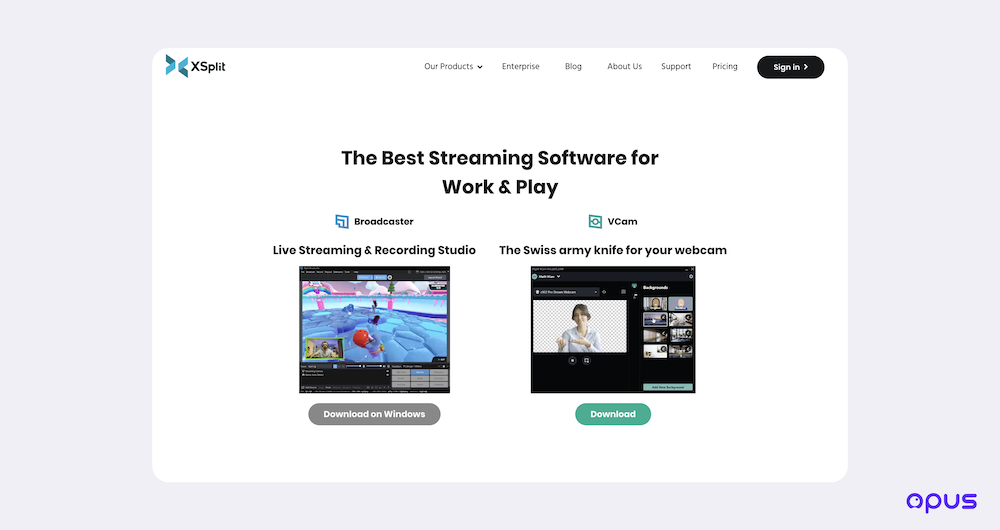
For those who want a lightweight streaming studio made for simply broadcasting, XSplit is worth a look. The company, founded in 2009, has two main products: Xsplit Broadcaster and XSplit VCam, each of which have a free tier and a couple of different paid plans. With a minimalist approach focused on the basics, XSplit Broadcaster allows for simple livestreaming and multistreaming.
Pros:
- XSplit’s Simplicity could a good fit for less tech-savvy creators
- Premium plan is only $7.50 per month
- Has an add-on store with dozens of plugins and extensions for XSplit
Cons:
- Multistreaming is only accessible through Premium plan
- Feature set is limited compared to other free OBS alternatives
- Less support and documentation than other software