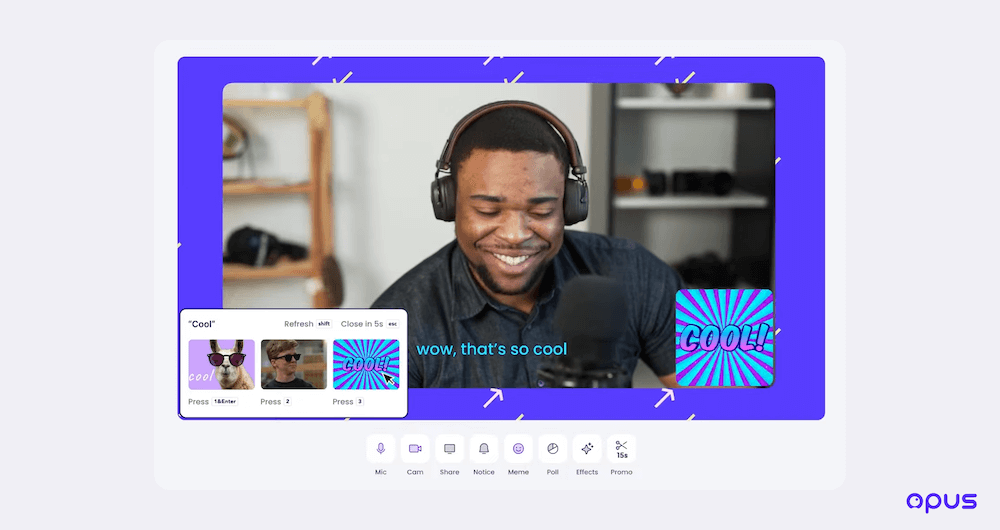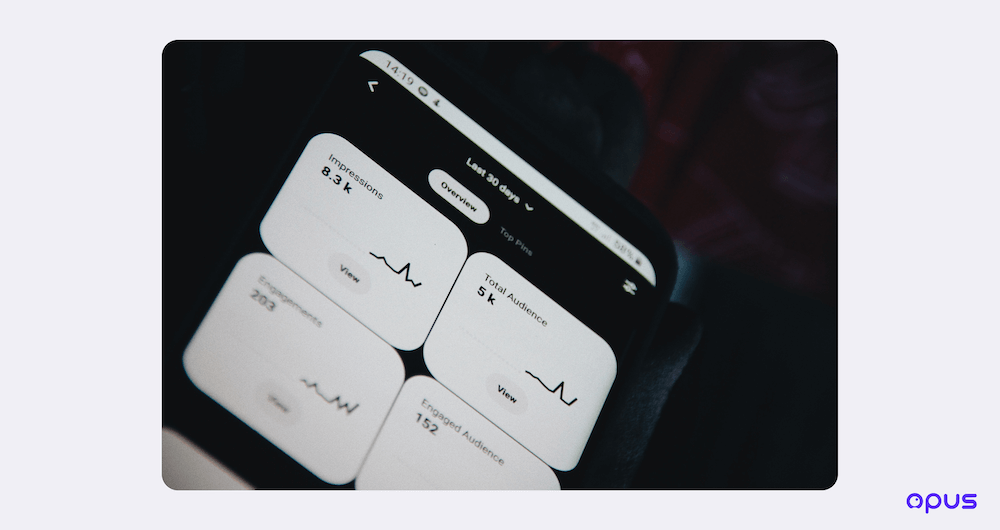Audience Engagement for Streamers - How to Keep Your Viewers Engaged

Today, internet users have an almost endless supply of video content they can choose to consume. To provide an example, according to Wyzowl, there are 3.7 million new YouTube videos uploaded every single day. With so much video content available to users, many video creators have turned to livestreaming to stand out and grow their audiences.
Audience engagement, and why it matters for live streamers
Livestreaming, the growing format of streaming video content to your audience in real time, is being prioritized as a feature by every major social media platform. The reason for that is simple: livestreaming gives users a different and more exciting way to consume content from their favorite creators that pre-recorded video simply cannot. And for you as a creator, especially if you are starting livestreaming in 2023, your number one priority during your stream should be engaging with your audience. This lets you foster deeper relationships with your viewers and even reach new ones when rewarded by social media algorithms - all of which help your audience grow.
In this article, we've listed the Top 10 ways that you can boost audience engagement for your livestream.
The top 10 ways to boost audience engagement in your livestream
1. Engage with chat
The simplest way to engage with your audience is to respond to the chat. Reading what people are saying in the chat and responding to them promptly instantly builds this real-time connection, which makes your followers feel connected to you on a personal level. Here are our two tips to follow when you engage with chat:
- Pay attention to the questions in chat. Compared to pre-recorded video content, where you are stuck asking your viewers to leave questions in the comment section and responding to them later, a livestream session enables you to answer those questions on the spot. It's almost like you are right there with them and communicating with them in person. When users feel valued, they have a greater sense of participation and will likely interact more. Unfortunately, if you are planning on simulcasting (multistreaming) to multiple platforms, aggregating your audience’s comments can be a pain. For this reason, we recommend trying a tool like Opus that provides chat management features.
- Bring engaging comments on screen. People love to see their pictures and comments onscreen. It makes them feel special and encourages them to participate more in your livestream. And when other people see comments onscreen, they will be motivated to engage more themselves. Bringing comments on screen creates 52% more engagement during your livestream on average!

2. Invite your audience to submit video questions
If you are not satisfied with just plain text comments, experiment with newer commenting formats like Opus' Video Comment feature. With video comments, your viewers can easily record and send you a short video comment before or during your live event, which you can then bring onscreen to interact with during your stream.
Video comments allow your audience to express their feelings in ways that simple words cannot express. With the real-time transcription, you will be able to know what exactly they said in the video clips before bringing them up on the screen. This gives you full control over what your audience shows on stage, and makes your audience an important part of your show. Imagine how happy your viewers will be when they see themselves on the screen. There's no better way to show your viewers you care about audience engagement than by making them part of the show!
You can also boost engagement by bringing more guests on screen with video comments. We’ve all run into situations where the guest speaker cannot make it to the show or there just isn't enough time for everyone to talk during the show. With video comment, you can ask those guests/experts to provide nuggets of their thoughts using video comment, and you can just play the clips during your show to make it more engaging.
3. Start a poll
Polling is one activity that every single audience member can participate in, and when they see their avatars on screen, it further encourages people to comment more and stay longer. This ultimately increases your live stream's watch time, audience engagement rate, and retention. However, finding the right tool to do polling can be tricky. With most livestream tools, you will need to go to a third-party platform to create a poll, and the whole process can be extremely cumbersome.
Opus has a polling feature built directly within its interface, which allows you to easily create a poll in the studio, and your audience can participate by making a comment on the platforms you are livestreaming on, such as YouTube, Facebook, and Twitter. Check out how Coding Phase discussed the role of AI with his audience by using Opus' polling feature, where he asked his followers to vote on whether they think their jobs will be replaced with AI.
4. Ask questions throughout your livestream
If your audience is shy and you don't see many chats, take the initiative to ask your viewers some questions, or ask them for advice. Simple questions, like "which games do you recommend" or "what are your favorite movies" can help get the conversation going. Asking them for advice or what topics they would like to have a discussion on can also show how much you value their opinions. This is especially important if you plan on going live on TikTok or other social media platforms, where users expect to be “part of the conversation” with creators.
Instead of doing a Q&A session at the end of your livestream, you can hold shorter ones throughout your show to keep the high engagement rate. Having a small Q&A period of three minutes or so after each key point helps your audience to clear up confusion right away and also keeps them engaged.
5. Run giveaways
We all love gifts and freebies, don't we? Some occasional giveaways can stir up the community and make people more excited about your live show. To achieve the best audience engagement rate with your giveaways, here are a few tips for you
- Promote your giveaway livestream ahead of time. Giveaways are a great opportunity to give back to your community and gain new followers, so make sure to let your subscribers know when you will be doing a giveaway livestream so that they can mark their calendars
- Choose a prize that will interest your audience. You are the one who knows your audience the best, so choose something that your followers will like and will also remind them of your show, such as T-shirts and coffee mugs with your customized prints. If you are doing a sponsored show, you can also do a promotional giveaway to give out swag representing your sponsors. It's a great way to make both your subscribers and sponsors happy!
- Draw the winners at random intervals throughout your livestream. To encourage your audience to pay attention to your livestream and stay till the end, it's better to do small giveaway sessions at random intervals throughout the entire show instead of announcing the winners all at once.