Descript vs. CapCut: Which Video Editor Should You Use?
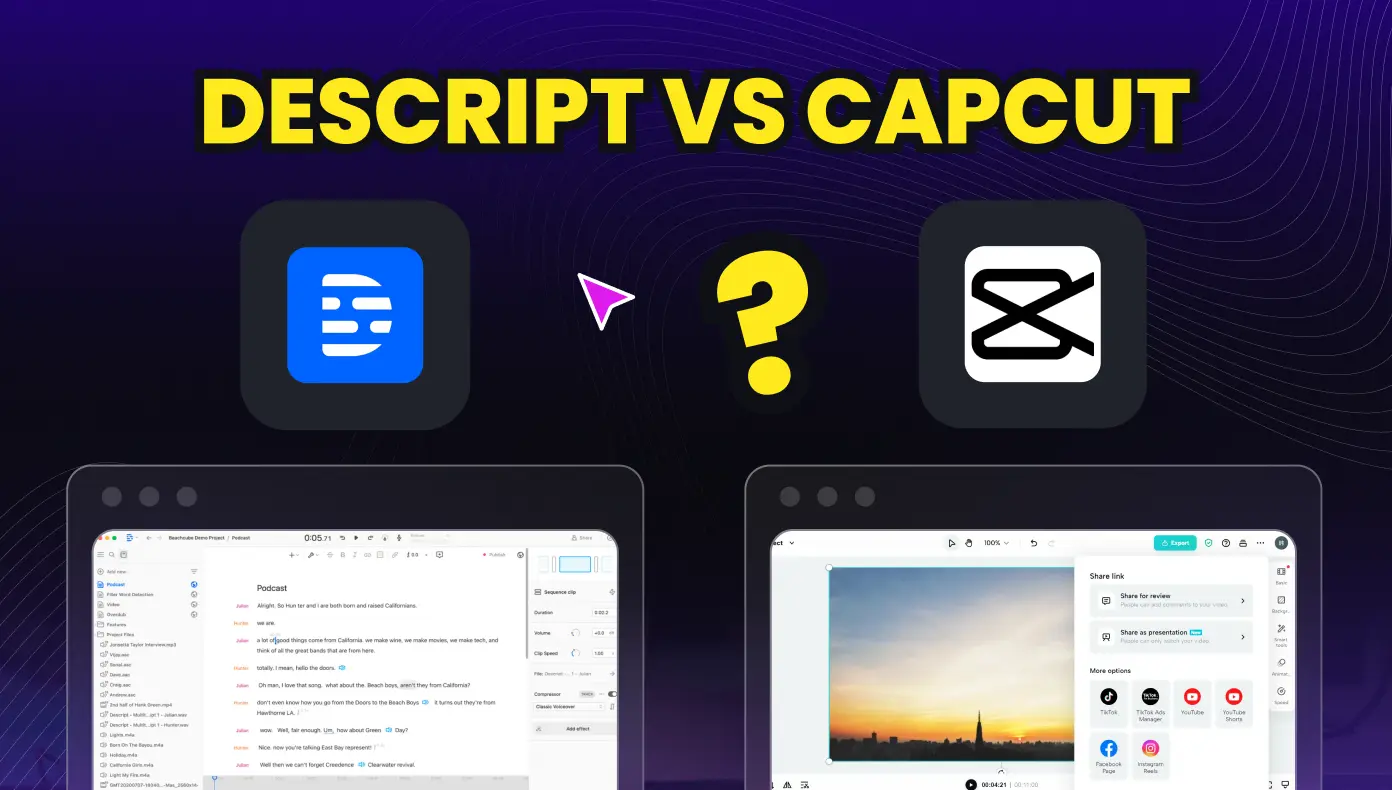
Ever feel like editing video is way harder than it should be? You’re not the only one staring at your screen, wondering whether to choose Descript or CapCut for your next project.
When you stack up Descript vs. CapCut, it’s easy to get lost in the features, but what matters is how each tool fits the way you create. If you want to know which editor will save you time and help your videos stand out, you’re in the right place.
Main Takeaways:
- Descript is best for editing spoken content like podcasts, interviews, and tutorials with its transcript-based workflow and AI-powered audio cleanup, making it ideal for creators who prioritize message clarity and collaboration
- CapCut excels at creating visually engaging short-form videos for platforms like TikTok and Reels, offering trending effects, templates, and a mobile-first experience perfect for quick, on-the-go edits
- Your choice between Descript vs CapCut depends on whether you need precise text-based editing (Descript) or fast, visually dynamic content creation (CapCut)
- Both platforms have limitations for turning long videos into multiple branded clips, which is where OpusClip offers a streamlined, AI-driven solution for repurposing content for social media at scale
Descript vs. CapCut: An Overview
The global AI-driven video editing market is expected to grow to $4.4 billion by 2033, with AI adoption helping increase creators’ output by up to 30% and cut editing time by 50%. The need for a solid video editor is mission-critical.
Descript and CapCut serve different editing needs, with Descript focusing on transcript-based editing for podcasts and interviews while CapCut excels at visual content for social media. Descript lets you edit video by editing text, making it perfect for content where what's said matters most. CapCut gives you quick access to effects and templates designed for TikTok, Reels, and Shorts.
Descript works best for spoken content that needs cleanup, offering transcript-based editing for podcasts, interviews, and tutorials where precise word correction matters.
CapCut shines for quick, visual edits on mobile, providing instant access to trending effects, filters, and templates designed specifically for TikTok, Reels, and other short-form social media platforms.
What Is Descript?
Descript transforms your video or audio recordings into a fully editable text transcript, allowing you to manipulate media as easily as editing a document. You can cut sections, polish rough transitions, rearrange segments, and enhance content quality simply by selecting and modifying text, much like working in Microsoft Word or Google Docs.
The platform leverages sophisticated AI technology with standout features including filler word removal, voice cloning (Overdub), and Studio Sound for audio enhancement.
These tools streamline the post-production process by cleaning up interview audio, correcting spoken errors, and creating professionally polished content without requiring additional recording sessions or complex audio engineering knowledge.
Descript works best for content where speech is the focus:
- Podcasts: Edit conversations naturally by changing text
- Interviews: Remove mistakes and awkward pauses easily
- Tutorials: Clean up explanations without complex timeline editing
There's a free version with basic features, but advanced tools require a paid subscription starting at $12/month.
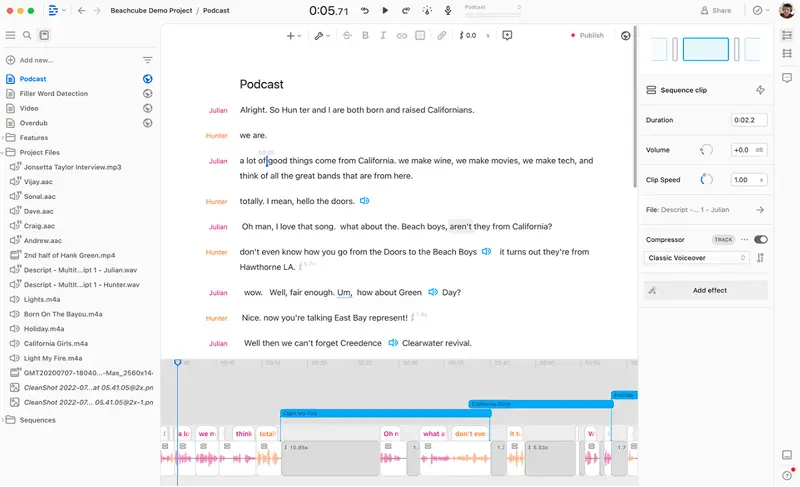
What Is CapCut?
CapCut is a timeline-based video editor developed by ByteDance (TikTok's parent company). It's engineered for creating short-form, visually dynamic social media content with vertical aspect ratios optimized for platforms like TikTok, Instagram Reels, and YouTube Shorts.
CapCut has exploded in popularity with 230% download growth in its first year and now has over 300 million active users worldwide.
The app features an intuitive drag-and-drop interface that simplifies the editing process through a visual timeline where clips, effects, and audio can be precisely positioned. CapCut comes pre-loaded with hundreds of trending effects, seamless transitions, and ready-to-use templates that align with current social media trends.
Even without technical editing expertise, creators can apply complex visual enhancements, keyframe animations, and synchronized audio effects that would typically require significant skill in professional editing software. The platform updates its template library weekly to keep pace with emerging content formats and viral styles.
CapCut's strengths include:
- Visual effects: Filters, transitions, and stickers for engaging content
- Templates: Pre-made layouts for trending video formats
- Mobile editing: Full-featured editing on your phone
- Music library: Trending sounds and effects
Most features are free, with some premium effects and templates available through paid plans.
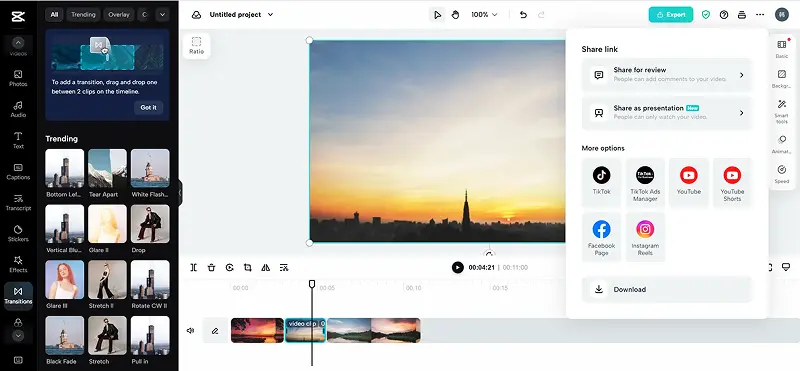
Descript vs. CapCut: How Do Their Features and Capabilities Compare?
Let’s break down the features and capabilities of Descript and CapCut so you can decide which is the better fit for your short-form content strategy.
AI-Powered Editing Tools
Descript's AI focuses on making spoken content sound better. The platform can automatically remove filler words ("um," "uh"), awkward pauses, and even generate new narration in your voice with Overdub.
CapCut offers different AI tools centered on visual enhancement and automation:
- Auto-captions: Generate subtitles for your videos
- Background removal: Easily cut out subjects from backgrounds
- Voice enhancement: Basic audio cleanup for clearer sound
If you need to adjust your video transcript, the base CapCut tier offers limited options. Descript is specifically designed for transcript editing, making it much faster for fixing spoken content.
Explore OpusClip’s AI Editing Features
From AI-powered clip discovery to brand templates and built-in publishing tools, OpusClip gives you everything you need to create high-impact short-form videos—fast.
See All Features
Visual Effects And User Interface
CapCut delivers hundreds of visual options in an easy-to-use mobile interface, including:
- Filters and effects: One-tap visual styles
- Transitions: Smooth movements between clips
- Text animations: Dynamic caption styles
- Stickers and overlays: Visual elements to enhance videos
Descript's interface resembles a document editor with a timeline below. It offers basic visual tools but focuses on content editing rather than flashy effects.
Collaboration And Export Options
Descript excels at team collaboration with features like:
- Real-time editing: Multiple people can work on the same project
- Comments: Leave feedback directly in the timeline
- Version history: Track changes and revert if needed
- Export flexibility: Save in multiple formats and quality settings
CapCut is designed for individual creators, with sharing options for finished videos and quick publishing.
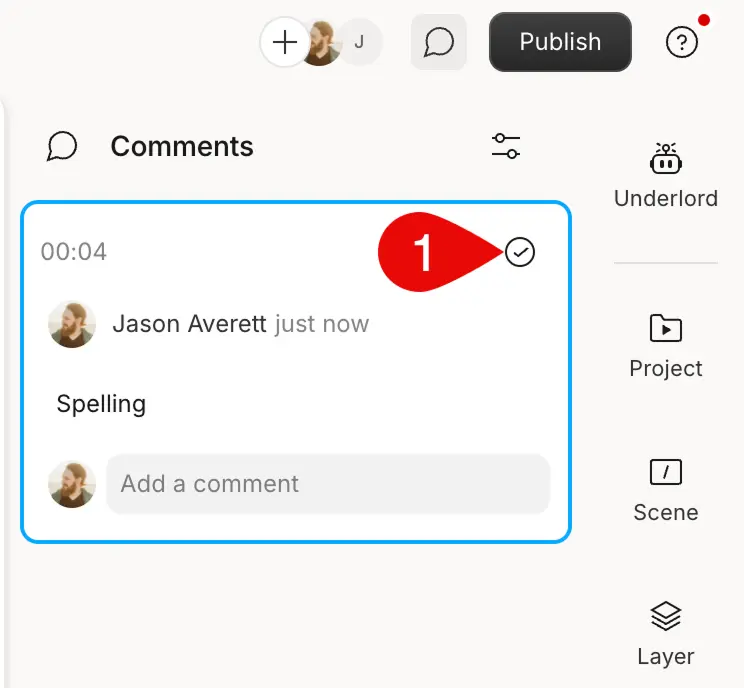
Limitations for Social Content
Both platforms have drawbacks for creators focused on short-form content:
Descript limitations:
- Limited visual effects for trending styles
- No direct publishing to social platforms
- Less mobile-friendly workflow
CapCut limitations:
- Basic brand consistency tools
- Limited options to adjust the video transcript base CapCut interface
- No scheduling or analytics for posts
Neither tool offers a complete workflow for turning long videos into multiple social clips with consistent branding and scheduling.
Pricing And Platform Availability
Descript offers:
- Free plan: Limited to 3 hours of transcription
- Creator plan: $12/month with more features
- Pro plan: $24/month with full access
- Available on Windows, Mac, and web
CapCut provides:
- Free plan: Most features included
- Premium: $8/month for additional effects and templates
- Available on iOS, Android, Windows, Mac, and web
If budget is your main concern, CapCut offers more features for free. For professional teams needing collaboration tools, Descript's paid plans provide better value.
Which Platform Fits Your Content Type?
Your choice of editing platform should align with the type of content you create most often. Let’s look at how Descript and CapCut handle different content types.
For Podcasters And Interview Creators
If you create interview content or podcasts, Descript offers significant advantages:
- Text-based editing: Fix mistakes without hunting through a timeline
- Studio Sound: Enhance audio quality automatically
- Filler word removal: Clean up conversations with one click
Podcast creators typically save hours using Descript's text-based workflow compared to traditional editing.
For Social Media And Visual Content Creators
CapCut is the clear winner for social media platforms like TikTok, Instagram Reels, and YouTube Shorts:
- Trending templates: Stay current with popular formats
- Mobile workflow: Create anywhere on your phone
- Quick effects: Add visual interest with minimal effort
The app's direct connection to TikTok means you'll always have access to current trends and sounds.
For Educators And Business Content
Business users and educators often prefer Descript for:
- Screen recording: Capture presentations with built-in tools
- Professional polish: Remove mistakes and hesitations
- Team collaboration: Work together on projects
CapCut lacks the professional polish and collaboration features needed for business content. If you're creating courses, webinars, or corporate videos, Descript provides a more appropriate toolset.
Table: Best Tools for Various Content Types

What to Look for When Choosing a Video Editing Tool?
When selecting an editor, consider these key factors:
- Content type: Speech-heavy content works better in Descript. Visual content shines in CapCut.
- Editing location: Need to edit on your phone? CapCut is mobile-first. Prefer desktop? Both work, but Descript is more powerful there.
- Learning curve: CapCut is easier for beginners. Descript takes more time to master but offers more precision.
- Publishing needs: CapCut connects directly to social platforms. Descript requires manual uploading.
If you need to adjust the video transcript base, CapCut might not be ideal since it lacks robust text editing. Descript excels at this specific task.
See How Other Creators Streamline Video Editing
Want to learn how top creators and brands save hours in their video production workflow? Explore real-world examples of how OpusClip helps transform long-form videos into social-ready clips.
Read Customer Success Stories
Is There a Better Alternative Built for Short-Form Content?
If you're creating short-form content from longer videos, both Descript and CapCut have limitations.
Descript lacks quick social formatting options and trending effects, while CapCut makes finding meaningful moments in hour-long content tedious and time-consuming. OpusClip uses advanced AI algorithms to automatically identify high-engagement moments, emotional peaks, and key talking points from any video length.
The platform's proprietary content detection technology can distinguish between explanations, stories, and actionable advice, making it specifically optimized for repurposing interviews, webinars, and long-form content into platform-specific clips.
OpusClip offers advantages over both platforms:
- AI clip discovery: Automatically find the best moments in long videos
- One-click formatting: Instantly resize for any platform (9:16, 1:1, 16:9)
- Animated captions: Add eye-catching text that works with or without sound
- Brand templates: Maintain consistent visuals across all clips
- Publishing tools: Schedule and post directly to all major platforms
According to a recent survey, nearly two-thirds of video creators already use generative AI tools, and 78% plan to continue—citing increased creativity and improved content quality. For creators who need to turn webinars, podcasts, or interviews into social-ready clips at scale, OpusClip is the golden ticket.
Which Video Editor Should You Choose?
Your ideal editor depends on your primary content type:
- Choose Descript if: You work with lots of spoken content like podcasts, interviews, or tutorials, and need precise control over what's said.
- Choose CapCut if: You create primarily visual content for social media and want quick access to trending effects and templates.
- Consider OpusClip if: You need to repurpose long-form videos into multiple short clips for social media without spending hours manually editing.
Start Turning Long Videos Into Social Clips Today
Save hours of editing and post more consistently with OpusClip’s AI-driven video repurposing. Create multiple platform-ready clips in minutes.
Try OpusClip – It’s Free
Take Control of Your Short-Form Editing With OpusClip
While Descript and CapCut serve specific editing needs well, they weren't built for turning long videos into multiple short-form clips. Descript excels at transcript-based editing but lacks efficient clip extraction tools, and CapCut offers visual effects but struggles with processing lengthy content.
Looking to repurpose content for social media? OpusClip offers a faster solution with AI-driven moment detection, automated clip generation, and cross-platform formatting that reduces a multi-hour process to minutes.
With AI-powered clip discovery, automatic formatting, and built-in publishing tools, you can transform hour-long videos into engaging social content in minutes. Try OpusClip to see how quickly you can turn your existing videos into social-ready clips.
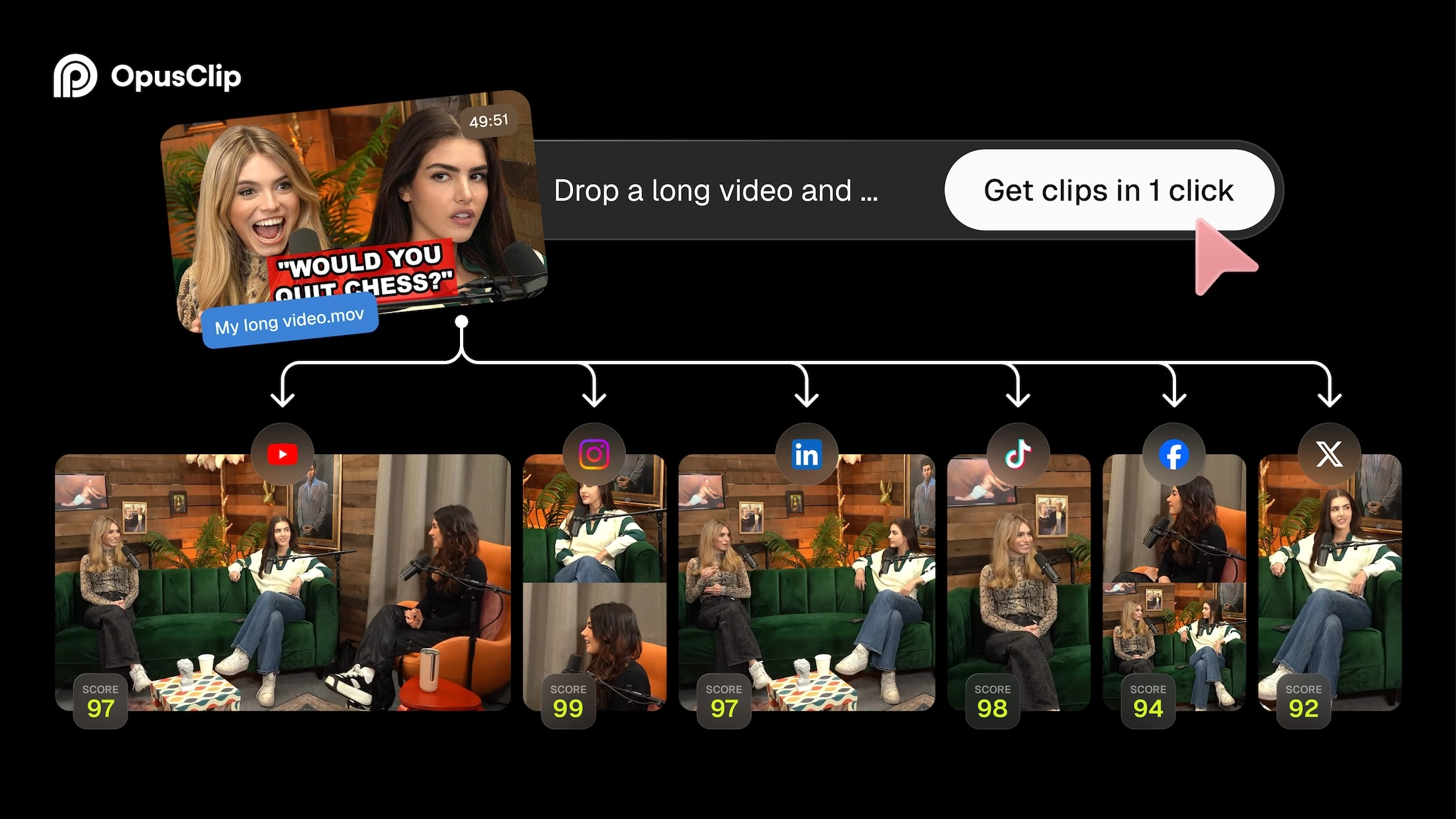
FAQs About Descript Vs. CapCut
Is Descript or CapCut better for editing interview videos?
Descript is better for interview videos because its transcript-based editing makes it easy to remove mistakes, filler words, and awkward pauses by simply editing text.
How can I adjust video transcript base on CapCut if needed?
To adjust the video transcript base on CapCut, you'll need to use a separate transcription tool first, as CapCut doesn't offer native transcript editing capabilities.
Do professional video editors use CapCut for client work?
Some professional creators use CapCut for social media content, but most professionals choose more advanced desktop editors for client work that requires precise control and collaboration.
Which platform offers better mobile editing capabilities?
CapCut offers superior mobile editing with a full-featured app designed for on-the-go creation, while Descript is primarily desktop-focused with limited mobile functionality.

























