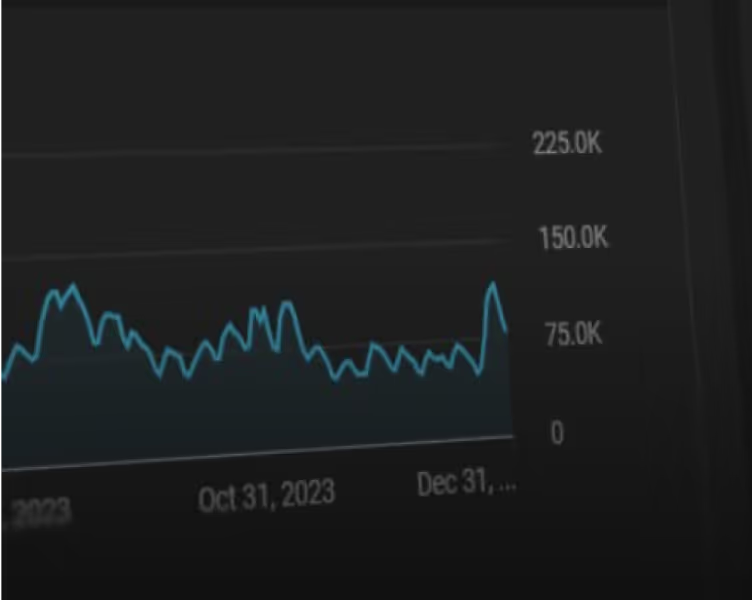Why Video Automation Is a Cheat Code for Content Creation

This post was updated on September 11, 2025.
Ever feel like creating videos takes forever? Don’t worry, video automation is here to save the day. Instead of spending hours editing, why not let automation tools do the heavy lifting?
Imagine software that trims, edits, and even adds effects.
Sounds cool, right?
You’re about to learn:
- How video automation differs from traditional editing.
- Code-based, low-code, and no-code solutions.
- How it saves time, reduces costs, creates consistency, and scales production.
- Insights into top tools like Rav.ai, Filmora, Rocketium, and more.
- How it's used in marketing, social media, and business videos.
- Important features like customization, templates, AI editing, and more.
- Tips on choosing the right tool and implementing it into your workflow.
Let’s see what the future of video editing holds, but first…
What is Video Automation and How Does AI Power It?
Video automation is AI-powered software that creates, edits, and enhances videos automatically using machine learning algorithms and intelligent processing. Unlike traditional video editing where you manually cut, splice, and adjust every element, video automation systems analyze your content and apply sophisticated editing techniques based on predefined rules and AI decision-making.
These intelligent systems can automatically detect scene changes, identify key moments, add appropriate music, create smooth transitions, and even generate captions using natural language processing. The AI analyzes visual and audio patterns to make editing decisions that would typically require human expertise and hours of manual work.
Modern video automation platforms leverage computer vision to understand video content, audio analysis for music synchronization, and deep learning models trained on millions of video examples. This allows them to produce polished, professional-quality videos in minutes rather than hours, making video creation accessible to creators regardless of their technical background.
What Are the Different Types of Video Automation Solutions?
Understanding the various types of video automation tools helps you choose the right solution for your technical expertise and project requirements.
Code-Based AI Video Solutions
Code-based solutions offer maximum flexibility and customization through programming interfaces and APIs. Tools like Python's MoviePy, FFmpeg, and Twelvelabs API provide developers with complete control over the automation process. These platforms allow you to create custom AI workflows, integrate with existing systems, and build scalable video processing pipelines.
Advanced users can leverage machine learning libraries to create custom video analysis algorithms, automated content recognition systems, and intelligent editing workflows. While requiring programming knowledge, these solutions offer unlimited customization potential for enterprise-level video automation projects.
Low-Code Automation Platforms
Low-code tools bridge the gap between technical flexibility and user accessibility. Platforms like Zapier integrated with Shotstack, or Make.com connected to video APIs, allow tech-savvy users to create sophisticated automation workflows without extensive coding. These solutions typically feature visual workflow builders, pre-built integrations, and customizable templates.
Users can create complex automation sequences that trigger based on specific events, process videos through multiple AI services, and distribute content across various platforms automatically. This approach is ideal for businesses needing custom solutions without dedicated development resources.
No-Code AI Video Platforms
No-code solutions democratize video automation by providing intuitive interfaces that anyone can use. Modern platforms like OpusClip, Adobe Express, and Biteable offer drag-and-drop functionality combined with powerful AI features. These tools use pre-trained AI models to automatically enhance videos, suggest improvements, and streamline the creation process.
Users simply upload content, select preferences, and let the AI handle complex editing tasks. Advanced no-code platforms now include features like automatic subtitle generation, smart cropping for different social media formats, and AI-powered content optimization.
Why Should You Use Video Automation in 2025?
The benefits of video automation extend far beyond simple time savings, offering strategic advantages that can transform your content creation approach.
Dramatic Time and Cost Efficiency
Video automation can reduce editing time by up to 90% compared to manual processes. Tasks that previously required hours of meticulous work—like syncing audio, adding transitions, and color correction—now happen automatically in minutes. This efficiency translates directly to cost savings, as you can produce more content with fewer resources.
AI-powered tools eliminate the need for expensive editing software licenses, reduce freelancer costs, and minimize the learning curve for team members. The return on investment becomes apparent quickly when you consider the volume of content possible with automated workflows versus traditional editing methods.
Consistent Quality and Brand Standards
Automation ensures every video maintains consistent quality standards and brand guidelines. AI systems apply the same editing principles, color schemes, and formatting rules across all content, eliminating the variations that occur with manual editing or different team members working on projects.
Advanced automation platforms can learn your brand preferences and automatically apply consistent styling, ensuring professional results regardless of who initiates the video creation process. This consistency builds stronger brand recognition and maintains professional standards across all video content.
Unlimited Scalability Potential
Video automation enables unprecedented scalability in content production. Whether you need to create 10 videos or 1,000, automated systems handle increased volume without proportional increases in time, cost, or complexity. This scalability is particularly valuable for businesses expanding their video marketing efforts or creators building content libraries.
AI-powered automation can process multiple videos simultaneously, adapt content for different platforms automatically, and maintain quality standards regardless of production volume. This capability allows businesses to respond quickly to market opportunities and maintain consistent content schedules.
Which Are the Best Video Automation Tools in 2025?
Here's a comprehensive analysis of the leading video automation platforms, each offering unique AI-powered features for different use cases.
OpusClip: The Ultimate AI-Powered Short-Form Video Creator
OpusClip stands out as the premier AI video automation tool for transforming long-form content into engaging short clips, making it perfect for creators and businesses looking to maximize their content reach across social media platforms. The platform uses advanced AI algorithms to identify the most compelling moments in your videos and automatically creates optimized clips with professional editing.
The AI analyzes your video content to determine viral potential, automatically adds relevant captions with perfect timing, and can even insert contextual B-roll footage to enhance engagement. OpusClip's intelligent cropping ensures your content looks perfect on any platform, while the automated scheduling feature streamlines your social media workflow.
- AI-powered viral score prediction helps identify the most engaging clips
- Automatic caption generation with customizable styling and positioning
- Smart B-roll insertion based on content analysis and context
- Multi-platform optimization for TikTok, Instagram, YouTube Shorts, and more
- Integrated scheduling and publishing to major social media platforms
- Advanced editing controls for fine-tuning AI-generated clips
- Bulk processing capabilities for large content libraries
- Requires source material to be engaging for best results
- Limited customization options compared to full editing suites
- Processing time can vary based on video length and complexity
Castmagic: AI-Powered Content Transformation Platform
Castmagic excels at transforming audio and video content into multiple formats using advanced AI processing, making it ideal for content creators who want to maximize the value of their existing material. The platform can convert podcasts, webinars, and videos into blog posts, social media content, newsletters, and more with minimal manual intervention.
The AI understands context and maintains consistency across different content formats, ensuring your brand voice remains consistent whether the output is a Twitter thread, LinkedIn post, or comprehensive blog article. This makes Castmagic particularly valuable for thought leaders and businesses with substantial audio/video content libraries.
- Multi-format content generation from single source material
- Advanced transcription with speaker identification and timestamps
- AI-powered content summarization and key point extraction
- Customizable output templates for different content types
- Integration with popular content management and social media platforms
- Batch processing for efficient workflow management
- Best results require high-quality audio input
- Learning curve for optimizing output templates
- Limited video editing capabilities compared to dedicated video tools
Filmora: User-Friendly AI Video Editor
Filmora combines traditional video editing capabilities with modern AI automation features, making it perfect for creators who want professional results without a steep learning curve. The platform's AI assistant can automatically suggest edits, apply effects, and optimize videos based on content analysis and user preferences.
Recent updates have introduced advanced AI features like automatic scene detection, smart audio ducking, and intelligent color correction that adapts to different lighting conditions throughout your video. The extensive template library combined with AI customization creates a powerful combination for rapid video production.
- Intuitive interface suitable for beginners and professionals
- AI-powered editing suggestions and automatic enhancements
- Extensive library of templates, effects, and transitions
- Advanced color correction and audio optimization tools
- Multi-platform export optimization for different social media requirements
- Regular updates with new AI features and improvements
- Subscription model can be expensive for casual users
- Some advanced AI features require higher-tier plans
- Processing speed depends on computer specifications
Rocketium: Enterprise-Scale Video Automation
Rocketium specializes in large-scale video automation for marketing teams and enterprises, offering data-driven video creation that can produce thousands of personalized videos automatically. The platform integrates with CRM systems, databases, and marketing automation tools to create highly targeted video content at scale.
The AI can automatically generate personalized videos for different audience segments, incorporate dynamic data like names and locations, and optimize content for specific marketing objectives. This makes Rocketium particularly valuable for e-commerce businesses, real estate companies, and organizations with large customer databases.
- Massive scalability for enterprise-level video production
- Advanced personalization using customer data and AI insights
- Integration with major CRM and marketing automation platforms
- Automated A/B testing and performance optimization
- Professional template library designed for marketing campaigns
- Comprehensive analytics and reporting capabilities
- Complex setup process requiring technical expertise
- High cost barrier for small businesses and individual creators
- Limited creative flexibility compared to traditional editing tools
Twelvelabs: Advanced Video Intelligence API
Twelvelabs provides sophisticated video analysis and automation capabilities through API integration, making it ideal for developers and enterprises building custom video automation solutions. The platform's AI can understand video content at a granular level, enabling advanced search, classification, and automated processing workflows.
The technology goes beyond basic video editing to provide intelligent content analysis, automatic tagging, and contextual understanding that can power recommendation systems, content moderation, and advanced video management platforms. This makes it particularly valuable for media companies, educational platforms, and enterprises with large video libraries.
- Advanced video understanding and content analysis capabilities
- Flexible API integration for custom automation workflows
- Sophisticated search and classification features
- Scalable infrastructure for enterprise-level processing
- Comprehensive documentation and developer support
- Continuous AI model improvements and updates
- Requires technical expertise for implementation
- API-based pricing can become expensive at scale
- Limited out-of-the-box solutions for non-technical users
How Can You Use Video Automation in Your Business?
Video automation applications span numerous industries and use cases, offering practical solutions for common content creation challenges.
Marketing and Social Media Automation
Video automation revolutionizes digital marketing by enabling consistent, high-quality content production across multiple platforms. AI-powered tools can automatically create platform-specific versions of your content, ensuring optimal formatting for Instagram Stories, TikTok videos, YouTube Shorts, and LinkedIn posts without manual resizing or reformatting.
Advanced automation systems can analyze engagement data to optimize posting schedules, automatically generate A/B test variations, and even create personalized video content based on audience segments. This level of automation allows marketing teams to maintain active social media presence while focusing on strategy and creative direction rather than repetitive production tasks.
Modern platforms also integrate with social media management tools, enabling automated publishing, performance tracking, and content optimization based on real-time engagement metrics. This creates a comprehensive automated marketing ecosystem that can significantly improve ROI and audience engagement.
Business and Product Video Creation
Businesses leverage video automation for various internal and external communication needs, from product demonstrations to training materials. AI-powered tools can automatically generate product videos by combining product images, specifications, and marketing copy into professional presentations with appropriate music and transitions.
Training and educational content benefits significantly from automation, as AI can create consistent, standardized videos that maintain quality across different topics and presenters. Automated captioning, translation, and accessibility features ensure content reaches diverse audiences while meeting compliance requirements.
Customer support videos, FAQ explanations, and onboarding materials can be automatically generated and updated as products evolve, ensuring customers always have access to current, accurate information without requiring constant manual updates from your team.
What Features Should You Look for in Video Automation Tools?
Selecting the right video automation platform requires understanding which features will provide the most value for your specific use cases and workflow requirements.
Advanced Customization and Template Systems
Modern video automation tools should offer extensive customization options that go beyond basic templates. Look for platforms that allow you to create custom brand templates, define specific style guidelines, and maintain consistent visual identity across all automated content. Advanced template systems should include dynamic elements that can automatically adjust based on content type, duration, or target platform.
The best automation tools provide template inheritance, where you can create master templates that automatically apply to all content while still allowing specific customizations for individual projects. This ensures brand consistency while maintaining creative flexibility for unique requirements.
Smart template systems also include conditional logic, automatically selecting appropriate layouts, color schemes, and effects based on content analysis and predefined rules. This level of sophistication eliminates the need for manual template selection while ensuring optimal results for different content types.
AI-Powered Intelligent Editing Capabilities
The most valuable video automation tools incorporate advanced AI features that go beyond basic editing tasks. Look for platforms offering intelligent scene detection that can automatically identify key moments, transitions, and optimal cut points based on content analysis and engagement patterns.
Advanced AI editing should include automatic audio optimization, background noise removal, and intelligent music selection that matches the mood and pacing of your content. Some platforms now offer AI-powered voiceover generation with natural-sounding text-to-speech capabilities that can create professional narration in multiple languages and voices.
Smart background removal, automatic color correction, and intelligent cropping for different aspect ratios should happen seamlessly without manual intervention. The most sophisticated systems can even analyze audience engagement data to learn your preferences and automatically apply editing styles that perform best with your specific audience.
Integration and Workflow Automation
Comprehensive video automation extends beyond editing to include workflow integration with your existing tools and platforms. Look for solutions that integrate with your content management system, social media scheduling tools, and analytics platforms to create seamless automated workflows.
Advanced integration capabilities should include API access for custom workflows, webhook support for triggering automated processes, and direct connections to cloud storage platforms for automatic content processing. The best tools can monitor specified folders or feeds and automatically process new content as it becomes available.
Workflow automation should also include approval processes, collaborative features, and automated distribution to multiple platforms with platform-specific optimizations applied automatically. This creates a comprehensive content production pipeline that minimizes manual intervention while maintaining quality control.
How Do You Get Started with Video Automation?
Successfully implementing video automation requires strategic planning and gradual integration into your existing workflow to maximize benefits while minimizing disruption.
Choosing the Right Video Automation Platform
Start by clearly defining your specific needs, content volume, and technical expertise level. If you're creating primarily short-form social media content from longer videos, OpusClip offers the most comprehensive AI-powered solution with minimal learning curve. For businesses needing large-scale personalized video creation, Rocketium provides enterprise-level automation capabilities.
Consider your team's technical skills when evaluating options. No-code solutions like Filmora are ideal for creative teams without programming experience, while API-based platforms like Twelvelabs suit organizations with development resources. Evaluate integration requirements with your existing tools and platforms to ensure seamless workflow implementation.
Test multiple platforms using free trials or starter plans before committing to annual subscriptions. Focus on how well each tool handles your specific content types and whether the AI-generated results meet your quality standards without extensive manual corrections.
Implementing Video Automation in Your Workflow
Begin implementation gradually by automating the most time-consuming and repetitive tasks first. Start with simple automation like automatic captioning or basic editing, then progressively add more sophisticated features as your team becomes comfortable with the technology.
Follow this systematic implementation approach:
- Audit your current video production process to identify automation opportunities
- Select one specific use case for initial automation implementation
- Set up your chosen platform with brand templates and style guidelines
- Create automated workflows for content processing and distribution
- Establish quality control checkpoints and approval processes
- Train team members on the new automated workflow
- Monitor results and optimize automation rules based on performance data
- Gradually expand automation to additional use cases and content types
Document your automated processes and create standard operating procedures to ensure consistency as your team grows. Regular review and optimization of automation rules ensures continued improvement in efficiency and output quality.
What Does the Future Hold for Video Automation?
The video automation landscape continues evolving rapidly, with AI capabilities becoming increasingly sophisticated and accessible. Current trends indicate movement toward more intelligent systems that can understand context, emotion, and audience preferences to create highly targeted, engaging content automatically.
Emerging technologies like GPT-4 integration, advanced computer vision, and real-time processing capabilities are making video automation more powerful and user-friendly. We're seeing increased integration between video automation platforms and broader marketing ecosystems, creating comprehensive automated content strategies that span multiple channels and formats.
The future promises even more intelligent automation with predictive capabilities, allowing systems to anticipate content needs, optimize for emerging trends, and automatically adapt to changing audience preferences. As AI technology continues advancing, video automation will become an essential competitive advantage for businesses and creators who want to maintain consistent, high-quality content production at scale.
Organizations that adopt video automation now will be best positioned to leverage these advancing capabilities and maintain competitive advantages in an increasingly content-driven digital landscape. The tools and strategies you implement today will form the foundation for even more sophisticated automation capabilities as the technology continues evolving.
Frequently Asked Questions About Video Automation
What is the difference between video automation and traditional video editing?
Video automation uses AI and machine learning algorithms to automatically perform editing tasks like cutting, transitions, effects, and optimization, while traditional editing requires manual control over every aspect of the process. Automation can complete in minutes what might take hours manually, and it maintains consistent quality standards across all content. Traditional editing offers more creative control but requires significantly more time and expertise to achieve professional results.
Can video automation tools maintain my brand consistency across different content types?
Yes, modern video automation platforms excel at maintaining brand consistency through customizable templates, style guidelines, and AI learning systems. Tools like OpusClip and Rocketium can learn your brand preferences and automatically apply consistent colors, fonts, layouts, and styling across all automated content. Advanced platforms allow you to create master brand templates that ensure every video maintains your visual identity while adapting to different platforms and content formats.
How much can video automation actually save in terms of time and costs?
Video automation typically reduces editing time by 70-90% compared to manual processes, with some tasks like captioning and basic editing happening almost instantaneously. For businesses creating regular content, this translates to thousands of dollars saved monthly in freelancer costs or employee time. A video that might take 3-4 hours to edit manually can often be completed in 10-15 minutes with automation, allowing creators to focus on strategy and creativity rather than repetitive technical tasks.
Do I need technical skills to use video automation tools effectively?
Most modern video automation platforms are designed for users without technical backgrounds, offering intuitive drag-and-drop interfaces and pre-built templates. No-code solutions like OpusClip, Filmora, and Castmagic require no programming knowledge and can be learned quickly. However, more advanced customization and enterprise-level automation may benefit from technical expertise. The key is choosing a platform that matches your current skill level while offering room to grow as you become more comfortable with automation features.
What types of content work best with video automation tools?
Video automation works exceptionally well with educational content, social media posts, product demonstrations, marketing videos, and podcast/webinar repurposing. Content with clear structure, good audio quality, and defined talking points typically produces the best automated results. Long-form content like webinars, podcasts, and presentations are ideal for tools like OpusClip that can identify key moments and create engaging short clips. However, highly creative or artistic content may still benefit from manual editing to achieve specific creative visions.