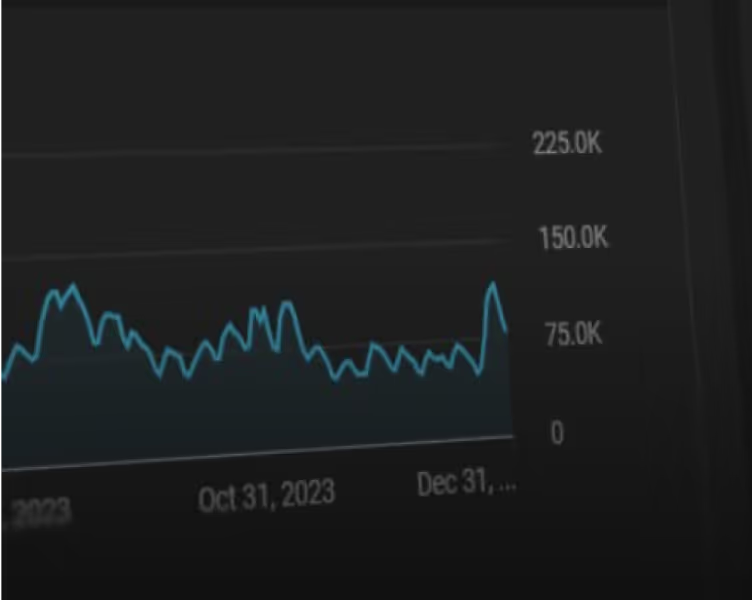How To Make 30 Days Of TikToks In 1 Hour

This post was updated on September 11, 2025
Creating 30 days of TikToks in just one hour is entirely possible with OpusClip's AI-powered video clipping technology. OpusClip transforms your long-form content into professionally edited, viral-ready TikTok videos complete with animated captions, AI-generated B-roll, and automated speaker detection. By starting with 3-5 high-quality long-form videos, you can generate 5-10 TikTok clips from each, giving you a full month's worth of content that's optimized for TikTok's algorithm and ready to schedule.
TikTok's algorithm favors active accounts that post frequently, rewarding them by boosting visibility and engagement. Top creators recommend posting once a day to maximize this effect. Here, we'll cover how to take your existing podcast, interview, live event, and other long-form videos and create 30 days' worth of TikTok videos in less than an hour with OpusClip.
Why Does TikTok's Algorithm Favor Daily Posting?
TikTok's algorithm rewards consistency and frequent posting by boosting visibility and engagement for active accounts. TikTok's recommendation system prioritizes creators who maintain regular posting schedules, with top creators recommending daily uploads to maximize algorithmic reach. This creates a significant challenge for content creators who need to produce high-quality videos consistently without burning out.
The platform's For You Page algorithm considers posting frequency as a key ranking factor, meaning creators who post once daily are more likely to appear in users' feeds compared to those who post sporadically. This requirement has led many creators to seek efficient content production methods that maintain quality while meeting volume demands.
What Makes OpusClip the Best Tool for Creating 30 Days of TikToks?
OpusClip stands out as the premier AI clipping tool for TikTok content creation due to its comprehensive feature set designed specifically for short-form video production. The platform combines advanced AI technology with user-friendly editing tools to streamline the entire content creation process from long-form video to published TikTok.
Key AI features that make OpusClip superior include:
- AI-powered clip selection with virality scoring
- Automated speaker detection and framing
- Dynamic animated captions with customizable templates
- AI-generated B-roll footage creation
- Smart hook identification for maximum engagement
- Integrated content scheduling with calendar view
- Multi-platform publishing capabilities
The platform's virality score feature analyzes each generated clip and provides detailed explanations for why certain clips are ranked higher, helping creators understand what makes content more likely to go viral on TikTok.
Step #1 - How to Prepare Your Long-Form Content for Maximum TikTok Output?
Successful TikTok content creation begins with strategic preparation of your source material. To generate 30 high-quality TikTok videos, you'll need 3-5 long-form videos that contain diverse, engaging content with multiple talking points and varied energy levels throughout.
When selecting your source videos, prioritize content that includes:
- Multiple distinct topics or segments
- Strong emotional moments or reactions
- Clear audio with minimal background noise
- Varied pacing and energy levels
- Actionable insights or valuable information
- Natural conversation flow with engaging dialogue
Caption template selection is equally crucial for maintaining brand consistency across your 30-day content calendar. OpusClip offers numerous pre-designed templates, but creating custom templates ensures your TikToks align with your unique brand voice and visual identity. Research shows that animated captions can increase video engagement by up to 80%, making this preparation step essential for viral success.
Step #2 - What's the Step-by-Step Process for Generating TikTok Clips?
OpusClip's AI-powered clip generation process is designed for maximum efficiency and minimal manual intervention. The platform's sophisticated algorithms analyze your long-form content to identify the most engaging segments and automatically create TikTok-optimized clips.
The generation process involves five simple steps:
- Upload your video file or paste a URL from YouTube, Vimeo, or other platforms
- Select your content genre (podcast, interview, educational, entertainment, etc.)
- Choose your preferred clip length (15, 30, 60, or 90 seconds)
- Input specific keywords or topics you want OpusClip to prioritize
- Click "Get Clips" and wait 5-10 minutes for AI processing
During processing, OpusClip's AI analyzes speech patterns, identifies natural break points, detects emotional peaks, and evaluates content for viral potential. The resulting clips are automatically ranked by virality score, with detailed explanations for each ranking to help you understand what makes certain content more engaging.

Step #3 - How to Select and Edit Clips for Maximum TikTok Engagement?
Clip selection and editing represent the most critical phase in creating viral TikTok content. The first 3 seconds of your video determine whether viewers will continue watching, making hook strength the primary selection criterion. OpusClip's AI identifies potential hooks, but manual review ensures you're choosing clips with the strongest opening moments.
When evaluating clips, prioritize videos that:
- Start with compelling questions or surprising statements
- Feature emotional reactions or dramatic moments
- Begin with actionable advice or valuable insights
- Include visual elements that complement the audio
- Maintain consistent energy throughout the duration
OpusClip's built-in editor provides professional-grade editing capabilities without requiring external software. Key editing features include keyword highlighting in captions, filler word removal, layout adjustments for multiple speakers, and advanced B-roll integration. The platform's AI B-roll generator can create custom footage based on text prompts, ensuring your content remains visually engaging throughout.

ProTip: If your video needs heavy editing work, you can export it as an XML file and finish it right in Adobe Premiere Pro!
Now, you should have five to ten videos ready to post to TikTok.
Step #4 - What's the Best Strategy for Scheduling 30 Days of TikTok Content?
Strategic scheduling transforms your batch-created content into a consistent, algorithm-friendly posting schedule. OpusClip's integrated scheduling system connects directly to your TikTok account, eliminating the need for third-party scheduling tools and ensuring seamless content delivery.
The platform offers two scheduling approaches:
- Individual scheduling: Select specific dates for each video when you know exact posting preferences
- Calendar scheduling: Use the visual calendar interface to plan entire months and ensure topic variety
Calendar scheduling provides the most strategic advantage for 30-day content planning. The visual interface allows you to distribute different content types throughout the week, avoid topic clustering, and maintain optimal posting times based on your audience's activity patterns. Studies indicate that posting times significantly impact TikTok engagement, with peak hours varying by audience demographics and geographic location.

How Does OpusClip Compare to Other AI Video Editing Tools?
The AI video editing landscape includes several competitors, but OpusClip's focus on short-form content creation and TikTok optimization sets it apart from general-purpose editing tools. Understanding these differences helps creators choose the most effective platform for their specific needs.
What Are the Pros and Cons of Using OpusClip for TikTok Creation?
Understanding OpusClip's strengths and limitations helps creators set realistic expectations and develop effective workflows for their TikTok content strategy.
Pros
- Industry-leading virality scoring with detailed explanations
- Seamless TikTok integration with direct publishing capabilities
- Advanced AI B-roll generation with custom prompt support
- Automated speaker detection and intelligent framing
- Comprehensive caption customization with animation options
- Built-in scheduling system with calendar visualization
- XML export compatibility with professional editing software
- Free tier available for testing and small-scale use
Cons
- Limited advanced color correction and audio mixing features
- Requires high-quality source material for optimal results
- AI clip selection may occasionally miss nuanced content
- Processing time increases with longer source videos
- Custom branding options limited in lower-tier plans
What Advanced Strategies Maximize Your 30-Day TikTok Success?
Beyond basic clip creation and scheduling, advanced strategies can significantly improve your TikTok performance and audience growth over your 30-day content campaign. These techniques leverage OpusClip's features while incorporating proven TikTok marketing principles.
Content diversification ensures sustained audience interest throughout your 30-day campaign. Organize your clips into categories such as educational content, behind-the-scenes moments, trending topic responses, and audience Q&A sessions. This variety prevents content fatigue and appeals to different viewer preferences within your target audience.
Hashtag optimization plays a crucial role in TikTok discoverability. Research trending hashtags in your niche and create a rotation system that includes a mix of popular, moderately popular, and niche-specific tags. OpusClip's keyword targeting feature can help identify content that naturally aligns with trending topics, increasing your chances of appearing in hashtag-based searches.
Cross-platform repurposing maximizes your content investment by adapting TikTok clips for Instagram Reels, YouTube Shorts, and other platforms. OpusClip's multiple aspect ratio options and platform-specific optimization features make this process seamless, allowing you to multiply your content reach without additional editing work.
How to Measure and Optimize Your 30-Day TikTok Campaign Performance?
Tracking performance metrics throughout your 30-day campaign provides valuable insights for future content strategies and helps identify which OpusClip-generated content performs best with your audience.
Key metrics to monitor include:
- View completion rates for different clip lengths and topics
- Engagement rates (likes, comments, shares) by content category
- Follower growth patterns and audience demographics
- Peak performance times and optimal posting schedules
- Hashtag performance and trending topic alignment
- Cross-platform performance comparisons
OpusClip's virality scores provide predictive insights, but actual performance data reveals how your specific audience responds to different content types. Use this information to refine your source video selection and editing choices for future campaigns.
A/B testing different caption styles, video lengths, and posting times during your 30-day campaign helps optimize performance in real-time. Document which OpusClip features and settings produce the highest-performing content for your niche and audience.
What Common Mistakes Should You Avoid When Creating 30 Days of TikToks?
Even with OpusClip's advanced AI capabilities, certain mistakes can undermine your 30-day TikTok campaign's effectiveness. Understanding these pitfalls helps ensure your batch-created content maintains quality and engagement throughout the month.
Over-relying on AI selection without manual review represents the most common mistake. While OpusClip's virality scoring is highly accurate, it cannot account for your specific brand voice, audience preferences, or current trending topics that may affect performance. Always review AI-selected clips and make strategic adjustments based on your knowledge of your audience.
Neglecting content variety within your 30-day batch can lead to audience fatigue and decreased engagement over time. Even when sourcing from different long-form videos, ensure your final selection includes varied topics, energy levels, and content formats to maintain viewer interest throughout the month.
Ignoring TikTok's community guidelines and trending policies can result in content removal or reduced visibility. Stay updated on platform changes and ensure your OpusClip-generated content complies with current guidelines, particularly regarding music usage, content warnings, and community standards.
Poor scheduling strategy can waste high-quality content by posting during low-engagement periods. Use TikTok Analytics to identify your audience's peak activity times and schedule your best OpusClip-generated content during these windows for maximum impact.
Frequently Asked Questions
How long does it actually take to create 30 days of TikToks with OpusClip?
The actual time investment is approximately 45-60 minutes for the entire process. This includes 10-15 minutes for preparation and source video selection, 15-20 minutes for AI processing across multiple videos, 15-20 minutes for clip selection and minor editing, and 10-15 minutes for scheduling all 30 videos. The key time-saver is OpusClip's AI processing, which handles the most labor-intensive aspects of video editing automatically.
What types of long-form content work best for generating TikTok clips?
Podcasts, interviews, educational webinars, live streams, and presentation recordings typically produce the highest-quality TikTok clips. Content with clear audio, varied topics, emotional moments, and actionable insights performs best. Avoid heavily scripted or monotone content, as these don't translate well to TikTok's engaging, dynamic format. OpusClip works particularly well with conversational content that includes natural pauses and topic transitions.
Can I customize the AI-generated captions and B-roll footage?
Yes, OpusClip provides extensive customization options for both captions and B-roll. You can modify caption text, adjust timing, change fonts and colors, and highlight specific keywords. The AI B-roll generator accepts custom text prompts, allowing you to create specific footage that matches your content. You can also upload your own B-roll footage or select from OpusClip's extensive stock library to ensure your videos align with your brand aesthetic.
How does OpusClip's virality score actually work?
OpusClip's virality score analyzes multiple factors including hook strength, content pacing, emotional engagement, topic relevance, and optimal length for the platform. The AI evaluates speech patterns, identifies compelling moments, assesses visual elements, and compares against successful viral content patterns. Each score includes a detailed explanation of ranking factors, helping you understand why certain clips are rated higher and how to improve future content selection.
What happens if my scheduled TikToks don't perform well during the 30-day campaign?
OpusClip's scheduling system allows you to modify or replace scheduled content if early posts underperform. Monitor your analytics during the first week and adjust your remaining scheduled content based on performance data. You can quickly generate additional clips from your source videos, swap out underperforming content, or modify posting times to optimize engagement. The platform's flexibility ensures you can adapt your strategy without starting over completely.