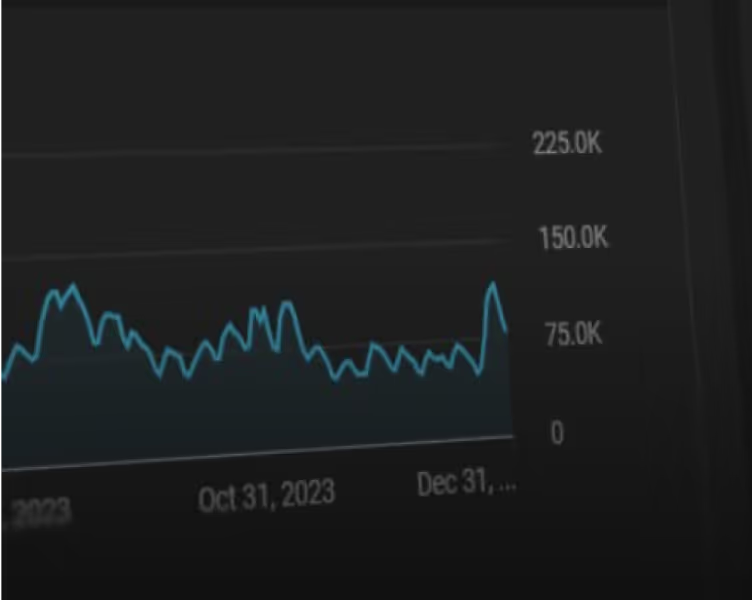How to Make Money on YouTube Shorts: The Complete Guide for 2023

Inspired by the popularity of TikTok and Instagram Reels, YouTube introduced Shorts in 2020. Shorts provide a place for new and existing YouTube creators to share 60-second-or-less videos to introduce their content to a broader audience or engage their existing followers in a new way.
Over 1.5B users watch YouTube Shorts each month, which is forecasted to grow alongside the Shorts user base and has caught advertisers' attention.
The YouTube Shorts monetization model sets it apart from competing platforms, as a set fund doesn't limit the earning potential of Shorts creators. With so many creators wondering how to make YouTube Shorts in 2023, and more specifically make money on YouTube Shorts, we figured we would help answer the question! This article will cover the 2023 YouTube monetization requirements and multiple ways to make money on YouTube Shorts.
How Does Monetizing YouTube Shorts Compare to Other Platforms?
Monetization models for creators vary from platform to platform. Depending on your monetization goals and preferred strategy, one might be a better fit than the other. Check out the basics of how to make money on YouTube Shorts, Snapchat, TikTok, and Instagram Reels below.
- YouTube Shorts offers an ad revenue sharing program to its content creators. 45% of the total earnings generated by the ads that appear between each YouTube Short in a user’s feed are added to the creator pool and paid out according to the number of views on each video.
- SnapChat rewards users through a program called Spotlight in which eligible Snapchatters who create the top Spotlight Snaps have the potential to earn millions. Creators and brands who wish to sell or solicit products or services cannot do so on Spotlight, but they can through their Creator Marketplace.
- TikTok has a Creator Fund (unlike YouTube Shorts), which pays eligible content creators based on their video performance and engagement metrics, like views and engagement. TikTok creators can also monetize their videos by including link-in-bio offers and leveraging the shopping feature where viewers can buy items from the video through affiliate links.
- Instagram Reels Play is an invite-only bonus program where users earn money on their reels content. Payouts are based on the performance of reels, the number of reels created, and the subject matter of the content—meaning, the amount users earn per play is not always consistent.
The differences don’t stop here though. YouTube Shorts has its own set of recommended specs and best practices. To make sure you’re starting off on the right foot, check out our full guide on YouTube Shorts Dimensions, Length and More.
Is the YouTube Shorts Fund Still Open?
The YouTube Shorts fund was a bank of $100M the platform distributed to its creators over the course of 2020-2021. Anyone who created Shorts, even if they were not a part of the Partner Program, could receive a portion of the fund. Each month YouTube would reward Shorts creators whose content received the most engagement and views and ask them for feedback about the platform to improve the experience.
The main method for how to make money on YouTube Shorts all changed in February of 2023. YouTube replaced its Short fund with its ad revenue sharing program. For a Short to be eligible to receive money from the creator pool, it must adhere to the following YouTube monetization requirements:
- Must follow YouTube’s advertiser-friendly guidelines.
- No non-original Shorts of existing movie or TV clips or reposted content from other creators.
- No fabricated counts of likes or engagement from automated click or scroll bots.
45% of ad revenue is added to a creator pool from which top content producers are paid their share. Shorts views exclusively receive ad revenue sharing from the Shorts Feed, separate from long-form video monetization on the Watch Page.

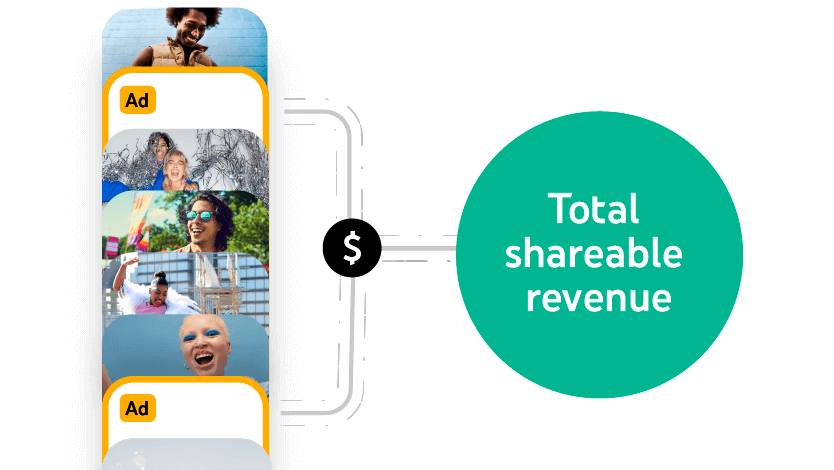
The YouTube Shorts Fund was just the first step in the platform’s journey to build a long-term monetization plan for Shorts. The ad revenue sharing model was the next logical step. Still, YouTube will continue refining and iterating the program to optimize how it rewards artists and creators for their hard work.
How to Make Money on YouTube Shorts, From the YouTube Partner Program
The YouTube Partner Program (YPP) extends to content beyond Shorts. To be eligible to join, you must meet the following criteria:
- Follow the YouTube channel monetization policies.
- Live in a country/region where the YouTube Partner Program is available.
- Have no active Community Guidelines strikes on your channel.
- Make sure 2-Step Verification is turned on for your Google Account.
- Link at least one AdSense account to your channel.
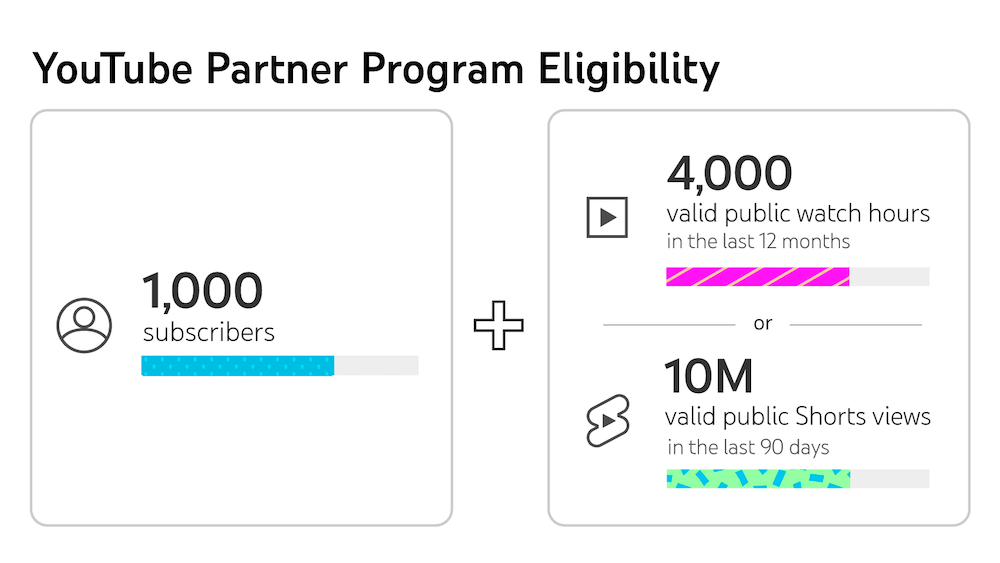
Your Shorts channel must also gain 1,000 subscribers and accrue 10M public views, or your primary long-form content channel must gain 1,000 subscribers and 4,000 public watch hours, all within the last 90 days to join the YPP. If your channel and content meet YouTube’s monetization requirements, continue reading for a step-by-step look at how to apply to the Partner Program.
How to Apply to the YouTube Partner Program
Understanding how to make money on YouTube Shorts via the YPP is one thing - But how do you actually apply? You must submit your YPP application through the YouTube Studio (YTS) app. You can download it from Apple or the Google Play store or access it through a web browser on a phone, tablet, or desktop. You can complete the sign-up flow in four easy steps:
- Open the YouTube Studio app.
- Open the bottom menu and click Earn.
- Click Start to review and accept the Terms and Conditions
- Click Start to open an Adsense account or link an existing one.
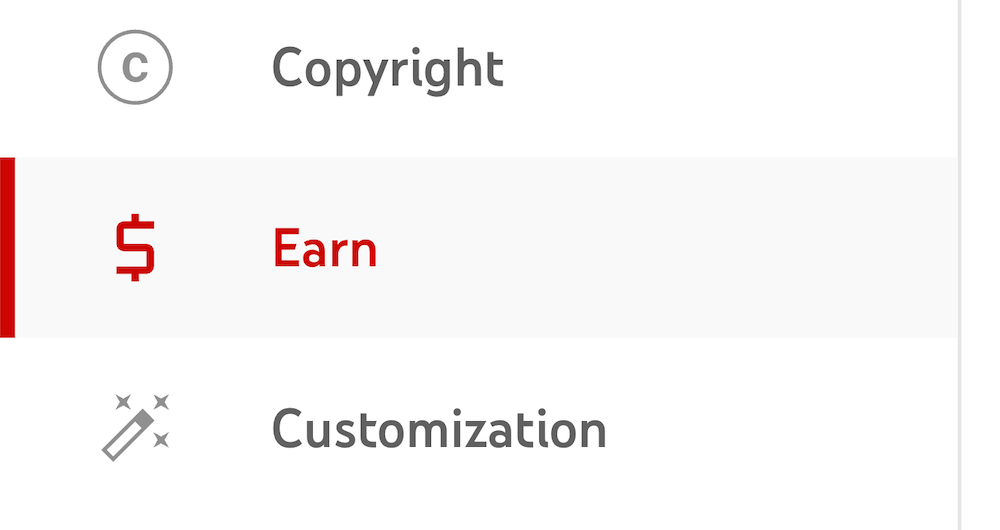
How Your Application is Evaluated
Once you see “In Progress,” your application is with the YPP team for review! An automated system and a team of human application reviewers will take stock of your channel to ensure it’s a fit for the program.
You can check back in the “Earn” section of YTS to view the status of your application at any time, but we’ll get back to you in approximately one month with our decision. Delays are possible due to high application volumes, system issues, or resource limitations—sometimes, channels require multiple reviews, especially when several reviewers disagree on your channel’s suitability for YPP.
If your application was denied, you could always try again in 30 days. Keep uploading original content and refer back to YouTube’s policies and guidelines to be sure your channel adheres to them. Learn more about steps you can take to strengthen your application for next time.
How to Earn and Get Paid
Once in YPP, you can choose the channels you’d like to monetize. Your options include Watch Page Ads, Shorts Feed Ads, Memberships, Super Chat, Super Stickers, Super Thanks, Shopping, and Channel Memberships. To access these features, you’ll need to review and accept the relevant module terms before you can manage ad preferences.
Visit the YouTube Partner Program Help Center for more details about your earnings as a YouTube partner, learn how to use AdSense, and troubleshoot common payment issues.
It is important to note that the YPP turns off monetization on channels that have not uploaded a video or post to the Community tab for six months or more to encourage the growth of an active, engaged, and profitable online community.