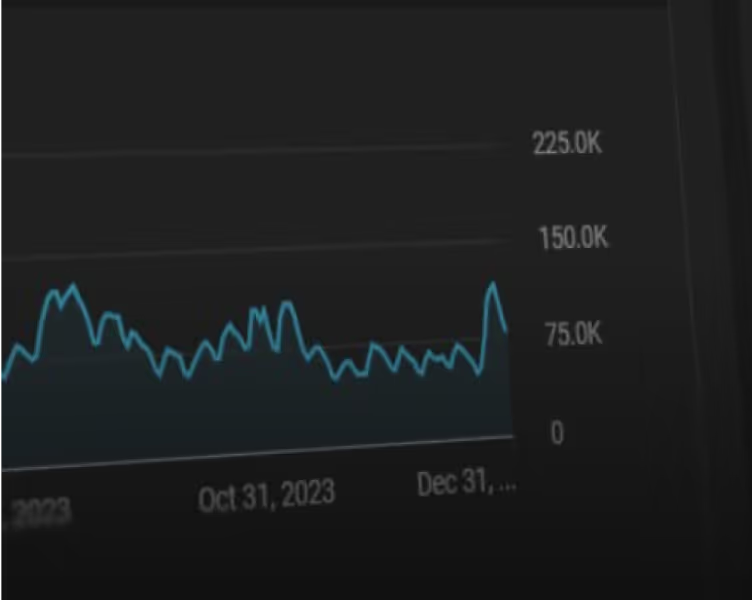What Editing Software Do YouTubers Use? 8 Top Tools

Ever notice how your favorite YouTubers make their videos look so smooth and professional? It’s not just great filming; it’s the editing software working behind the scenes.
If you’ve ever wondered what editing software YouTubers use to get that polished look, you’re not alone. The right tool can turn a rough video into something viewers actually want to watch.
Let’s break down what the professionals are using and how you can pick the best video editor for your own channel.
Main Takeaways:
- Professionals use Adobe Premiere Pro, Final Cut Pro, or DaVinci Resolve for long-form videos, while beginners prefer iMovie, CapCut, or Adobe Express
- Short-form creators choose OpusClip and CapCut for quick mobile editing with vertical formats and auto-captions
- Content type matters: tutorials work best with Camtasia, vlogs need good color grading, and gaming videos require multi-cam editing
- Professional YouTubers need advanced features like color correction, multi-camera support, and custom graphics
Why Editing Software Matters for YouTube Creators
YouTube editors charge anywhere from $30-$60 per hour to edit video, so it’s no surprise that many content creators opt to edit their own content.
Most successful YouTubers use professional editing software to create polished, engaging videos. The most popular choices include Adobe Premiere Pro, Final Cut Pro, and DaVinci Resolve, though many creators also use more accessible options like OpusClip, CapCut, or iMovie.
Good editing helps your videos stand out in a crowded platform. Viewers expect smooth transitions, clear audio, and eye-catching graphics.
Different content styles require specific editing approaches:
- Gaming videos: Need Facecam overlays, reaction cuts, and gameplay highlights
- Tutorials: Require clear step-by-step visuals and text callouts
- Vlogs: Benefit from jump cuts, music, and color grading
- Shorts: Need vertical formatting and attention-grabbing captions
8 Top Editing Tools Used by YouTubers
What do YouTubers use to edit their videos? Let's look at the most popular options across different content types and skill levels.
1. Adobe Premiere Pro
Adobe Premiere Pro is what most YouTubers use to edit their videos when they need professional-grade results. It offers advanced timeline editing, color grading, and easy connections with other Adobe apps like After Effects and Photoshop.
This software starts at US$22.99/month as part of Adobe Creative Cloud. It works best for long-form content, cinematic vlogs, tutorial videos, and multi-camera setups.
2. Final Cut Pro
Final Cut Pro is Apple's professional video editor and a favorite among Mac-using YouTubers. Its magnetic timeline and optimized performance make editing faster on Mac systems, and it supports multicam editing with up to 64 camera angles.
You pay once ($299) and own it forever. Many lifestyle and travel vloggers prefer Final Cut Pro for its speed and simplicity compared to Premiere.
3. DaVinci Resolve
DaVinci Resolve offers studio-quality color grading and audio editing tools. The free version includes almost everything most YouTubers need, supporting up to 60fps in Ultra HD 3840 x 2160, with a paid Studio version ($295) for advanced features.
This editing software that YouTubers use is gaining popularity for its all-in-one approach to editing, color, audio, and effects.
4. OpusClip
OpusClip is an AI-powered editor specifically designed for creating short-form content from longer videos. It automatically finds the best moments in your footage by analyzing speech patterns and engagement points, then transforms them into attention-grabbing clips with customizable animated captions.
The platform offers vertical, square, and horizontal formatting options with intelligent reframing that keeps subjects centered. With features like bulk clip generation and one-click publishing to multiple platforms, it's perfect for YouTube Shorts, Instagram Reels, TikTok, and other social clips without requiring advanced editing skills.
5. CapCut
CapCut is the go-to app for YouTubers needing fast, mobile-friendly editing. It was one of the top ten most downloaded mobile apps worldwide in 2024. It features ready-made templates, popular effects, free music, and direct social sharing. Its AI tools automatically add captions, remove backgrounds, and apply effects, saving you hours of work.
This free app works across all devices with cloud syncing. Many creators choose CapCut for short-form content because of its vertical formatting, engagement features like text-to-speech, and easy zooms. The simple timeline works for beginners but has enough features for experienced editors, too.
6. iMovie
iMovie comes free on Mac and iOS devices. Its simple drag-and-drop interface makes it ideal for beginners. The software offers basic timeline editing, pre-designed transitions, and title templates that require minimal technical knowledge.
This is what many YouTubers use to edit videos for free when they're just starting out. While limited compared to paid options, iMovie handles basic cuts, transitions, and titles well. It also includes features like green screen effects, picture-in-picture, and audio adjustment tools that help new creators produce decent-quality videos without investment.
7. Camtasia
Camtasia specializes in screen recordings and tutorials. It includes features like cursor effects, zoom animations, and callouts that make explaining on-screen actions easy. The software also offers interactive quizzes, annotations, and customizable motion graphics specifically designed for educational content.
This software costs $249.99 for a lifetime license. Its screen recording capabilities capture system audio and webcam simultaneously, while the editing interface is optimized for instructional content with features like behavior animations and visual emphasis tools.
8. Adobe Express Video
Adobe Express Video (formerly Premiere Rush) offers templates and easy editing for quick social videos. It's designed for beginners who want professional-looking results without the learning curve.
The app syncs across mobile and desktop devices, features one-click auto-ducking for music, and includes access to Adobe Stock's royalty-free audio library. Its simplified timeline and preset aspect ratios make it particularly useful for creators who need to publish across multiple platforms quickly.
How To Choose The Right Video Editing Software
When deciding what video editing software to use for YouTube, it depends on your content type, skill level, and budget. Here's how to choose the right tool for your needs.
Beginner-Friendly Editing Software for YouTubers
New to editing? Look for software with:
- Simple interface: Drag-and-drop controls and visual menus
- Templates: Ready-made intros and effects
- Auto features: One-click fixes
- Mobile options: Edit on your phone
Beginner-friendly editing tools include:
- iMovie (free on Mac)
- CapCut (free on all devices)
- OpusClip (free plan available)
- Adobe Express Video (free version available)
Pro-Level Editing Software for Advanced Creators
As your channel grows, you might want more advanced features:
- Color grading: Create a consistent visual style
- Audio tools: Fix sound issues and add effects
- Motion graphics: Create custom animations and titles
- Multi-cam editing: Work with footage from multiple cameras
What editor do YouTubers use at the professional level? The most common choices are:
- Adobe Premiere Pro
- Final Cut Pro
- DaVinci Resolve
Many full-time creators invest in these tools to achieve a more polished look. More and more professionals are using OpusClip for quick, punchy short-form videos to use on their social media platforms.
How Do YouTubers Edit Efficiently and Stay Consistent?
The video editing programs YouTubers use are only part of the equation. Their workflow and editing process are equally important for creating quality content consistently.
Organizing Footage
Before editing begins, successful creators organize their files:
- Create separate folders for raw footage, audio, graphics, and exports
- Use consistent naming conventions like "Video_Title_Scene1"
- Keep project templates for recurring video types
- Back up everything to cloud storage or external drives
Enhancing Visuals And Audio
What do most YouTubers use to edit their videos to make them look and sound professional? They focus on these key enhancements:
- Basic color correction: Adjust brightness, contrast, and saturation
- Audio cleanup: Remove background noise and balance volume levels
- B-roll insertion: Add supporting footage to maintain visual interest
- Text and graphics: Add titles, captions, and visual elements
- Music and sound effects: Enhance the mood and emphasize key moments
Publishing And Scheduling
After editing, creators optimize their videos for publishing:
- Export at the right resolution (1080p or 4K) and format
- Create custom thumbnails that stand out
- Write SEO-friendly titles and descriptions
- Schedule posts for optimal viewing times
- Repurpose content for different platforms
Create Scroll-Stopping Clips With OpusClip
Creating short-form content from your longer videos is essential in today's video-centric landscape. What apps do YouTubers use to edit their videos for Shorts and social media? Many are turning to AI-powered tools like OpusClip.
OpusClip automatically finds the best moments in long-form videos and transforms them into ready-to-share clips. You simply paste a video link, and the AI identifies engaging segments based on what viewers respond to.
This saves hours of manual editing and helps you publish more consistently across platforms. Many creators use OpusClip alongside their main editing software to maximize their content strategy.
Ready to transform your long videos into engaging clips that grow your audience? Try OpusClip for free and start creating scroll-stopping content in minutes.
FAQs About Editing Software For YouTubers
What editing software do most YouTubers use in 2025?
Adobe Premiere Pro remains the most popular professional editing software among established YouTubers, while CapCut and OpusClip are increasingly popular for short-form content.
What does MrBeast use to edit his videos?
MrBeast's team primarily uses Adobe Premiere Pro for their main channel videos, with specialized tools for effects and graphics.
What free editing software do YouTubers use for beginners?
Beginners often start with free options like iMovie (Mac), DaVinci Resolve (free version), or CapCut before moving to paid software as their skills improve.
Do professional YouTubers use CapCut?
Yes, many professional YouTubers use CapCut specifically for creating Shorts and social media content, even if they use more advanced software for their main videos. Others opt for tools like OpusClip for the quick editing of long-form videos.