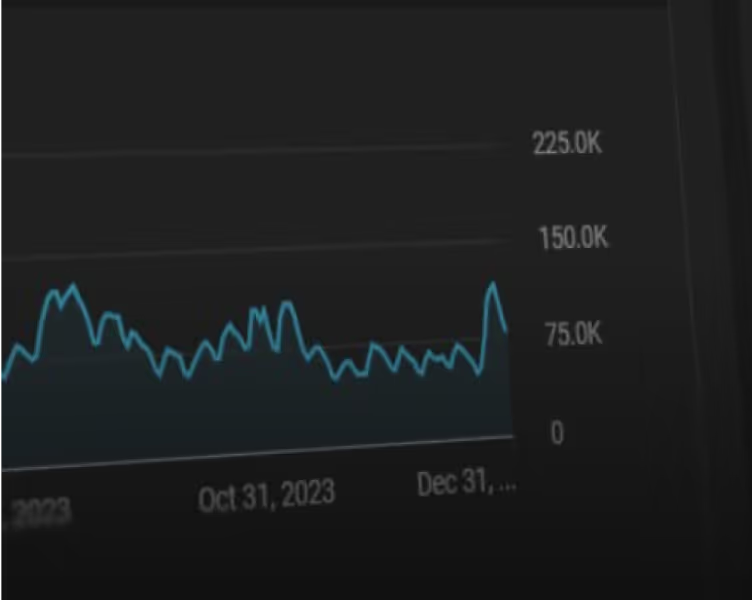The Most Essential YouTube AI Tools for Every Video Creator

This post was updated on September 11, 2025.
YouTube AI tools are revolutionizing content creation by automating time-consuming tasks like video editing, thumbnail generation, keyword research, and analytics tracking. These AI-powered solutions help creators produce higher-quality content faster while optimizing for better discoverability and engagement across platforms.
AI-generated content and AI-powered tools promise to be the next frontier of content creation. While ChatGPT has gained notoriety as a household AI name for its ability to generate text faster than your average human, the opportunities AI can offer extend far beyond the written word—they're transforming video creators' workflows entirely.
In this article, we will walk you through the ways AI can make your video editing and content creation process more effective, efficient, and streamlined, including tools you can use in your process from start to finish for:
- Brainstorming
- Keyword research
- Thumbnail creation
- Analytics
- Clipping & editing
TLDR: What can AI do for YouTube video creators?
With so much hype around AI, it feels like one of the most popular buzzwords in our culture today. So just to catch you up, let's quickly define generative AI according to IBM:
"Generative AI refers to deep-learning models that can generate high-quality text, images, and other content based on the data they were trained on."
And while AI promises to transform nearly all of society, it is certainly a controversial innovation. When it comes to video creation and content creation specifically, there are many concerns about AI video creation depicting completely fabricated yet realistic scenes or unlawfully using copyrighted material. But when we take a step back from the extreme end of AI generated video, or content created purely with generative AI, it becomes clear that using AI tools can truly offer value to creators and YouTubers.
This AI powered opportunity largely lies in the potential to help YouTubers create videos with less tedious work. Because if you're a creator you know--between the planning, filming, video editing, and production of short form video for TikTok, there is a lot of work that goes into every video. The labor-intense nature of content creation and video editing can make it hard for YouTube creators to scale their platforms efficiently.
That's where AI powered tools can step in to pick up the slack. Let's explore how.
Here are some of the best AI tools that we recommend to YouTubers
When people think of AI video tools, they often think of AI generated video with tools like Synthesia that turn text to video, create voice cloning, or make AI avatars. But for the purposes of this article, we want to focus on the video production process for creators who are not using AI to produce the entire video, as there are several stages of the video creation process that can benefit from generative AI tools. Here are five places where we recommend using AI to make your YouTube content process more efficient and effective.
1) Which AI Tools Help with YouTube Video Ideas and Brainstorming?
The first challenge for many YouTubers is answering: "What YouTube video should I make next?" Even experienced creators with large followings face ongoing inspiration challenges—it's natural for creative ideas to run dry occasionally.
Beyond generating ideas, it's crucial to prioritize concepts that will resonate most with your viewers. AI tools can analyze trending topics, audience preferences, and competitor performance to suggest high-potential video concepts.
Top AI brainstorming tools include:
- VidIQ's AI Video Ideas Generator - Uses machine learning to analyze trending topics and suggest personalized video concepts based on your niche
- 1OF10 - Provides data-driven content suggestions and helps identify viral potential before you create
- ChatGPT and Claude - Can generate creative video concepts when provided with your channel's focus and target audience
Pros of AI brainstorming tools:
- Generate unlimited creative concepts on demand
- Analyze trending topics and audience interests
- Provide data-backed suggestions rather than pure guesswork
- Help overcome creative blocks quickly
Cons of AI brainstorming tools:
- May suggest generic ideas that lack personal authenticity
- Require human creativity to refine and personalize concepts
- Can miss nuanced audience preferences that creators understand intuitively
2) How Can AI Improve YouTube Keyword Research?
As an extension of brainstorming, AI tools excel at helping creators optimize their content for discoverability. These platforms analyze YouTube's algorithm to identify relevant keywords, predict trending topics, and forecast what will resonate with your specific audience.
Modern AI keyword research tools go beyond basic SEO—they provide insights into search volume trends, competitor analysis, and optimal posting times. This data-driven approach can significantly improve your channel's growth trajectory.
Leading AI keyword research platforms:
- CreatorML - Uses machine learning to predict video performance and optimize titles, descriptions, and tags
- TubeBuddy - Offers AI-powered keyword research, competitor analysis, and SEO optimization tools
- VidIQ (mentioned above) - Combines keyword research with trend analysis and competitor insights
Pros of AI keyword research tools:
- Identify high-opportunity, low-competition keywords
- Predict trending topics before they peak
- Analyze competitor strategies automatically
- Optimize content for YouTube's algorithm changes
Cons of AI keyword research tools:
- May over-optimize content at the expense of authenticity
- Require ongoing subscription costs for full features
- Can create dependency on data rather than creative intuition
3) What AI Tools Create the Best YouTube Thumbnails?
Thumbnail creation is often a bottleneck in the YouTube publishing process. Designing compelling thumbnails, writing descriptions, and optimizing metadata can consume hours of a creator's time. AI thumbnail tools can automate much of this work while maintaining professional quality and brand consistency.
Advanced AI thumbnail generators can analyze your existing successful thumbnails, understand your brand aesthetic, and create variations that are statistically more likely to drive clicks. Some tools even offer A/B testing capabilities to optimize performance continuously.
Top AI thumbnail creation tools:
- Thumbnail.AI - Specializes in AI-generated thumbnails with performance prediction and A/B testing
- Simplified - Offers AI thumbnail creation alongside other content marketing tools
- TubeBuddy and VidIQ (mentioned above) - Include thumbnail optimization features within their broader toolsets
- Canva's AI features - Provides AI-powered design suggestions and automated thumbnail creation
Pros of AI thumbnail tools:
- Generate multiple thumbnail variations quickly
- Maintain brand consistency across all designs
- Predict click-through rates before publishing
- A/B test different designs automatically
Cons of AI thumbnail tools:
- May create generic designs that lack unique personality
- Require initial setup and brand training
- Limited customization compared to manual design
4) Which AI Analytics Tools Provide the Best YouTube Insights?
After investing significant effort into every step of creating a YouTube video, tracking metrics and analyzing performance becomes crucial for long-term success. Successful YouTube creators like MrBeast dedicate substantial time to analyzing analytics to create more effectively.
AI analytics tools go beyond basic YouTube Analytics by providing predictive insights, identifying patterns across your content library, and suggesting optimization strategies based on your specific audience behavior.
Essential AI analytics platforms:
- VidIQ - Provides AI-powered competitor analysis and performance predictions
- TubeBuddy - Offers advanced analytics with AI-driven recommendations
- Simplified - Includes performance tracking and optimization suggestions
- CreatorML - Specializes in predictive analytics for content optimization
Pros of AI analytics tools:
- Identify patterns humans might miss in large datasets
- Predict video performance before publishing
- Provide actionable optimization recommendations
- Track competitor performance automatically
Cons of AI analytics tools:
- Can overwhelm creators with too much data
- May not account for unique audience nuances
- Require time investment to interpret insights properly
5) How Does AI Transform YouTube Video Repurposing and Clipping?
Social media distribution is essential for any YouTube creator's success, with many videos gaining significant traffic through shorter clips on platforms like TikTok, Instagram Reels, and YouTube Shorts. However, producing a large volume of short-form content from every full-length YouTube video requires extensive editing work that can hold creators back from scaling effectively.
OpusClip stands out as the premier AI tool for short-form video creation. Our platform revolutionizes content repurposing by automatically identifying the most engaging segments from your long-form videos and transforming them into viral-ready clips.
OpusClip's AI analyzes your entire video to identify hooks, emotional peaks, and compelling moments that are statistically most likely to perform well on short-form platforms. The tool automatically adds dynamic subtitles, optimizes aspect ratios for different platforms, and even provides a viral score prediction for each clip.
Key features that make OpusClip the best choice for video repurposing include:
- AI-powered clip selection that identifies the most engaging moments
- Automatic subtitle generation with customizable styling
- Multi-platform optimization for TikTok, Instagram Reels, and YouTube Shorts
- Viral score prediction to help prioritize which clips to post
- Brand kit integration for consistent visual identity
- Autopost feature for seamless distribution to YouTube Shorts
- Batch processing capabilities for efficient workflow
Pros of OpusClip:
- Creates 10+ high-quality clips from a single long-form video
- Requires no video editing experience or software
- Maintains professional quality with automated enhancements
- Significantly reduces time spent on repurposing content
- Provides data-driven insights on clip performance potential
Cons of OpusClip:
- May occasionally select clips that don't align with creator preferences
- Requires subscription for full feature access
Conclusion: Let AI work
YouTube creators have an unprecedented opportunity to make higher quality content faster and with more research-backed strategies. All thanks to the potential offered by generative AI tools. To learn more about how you can incorporate time-saving strategies into your production process and make the most of each video through maximal social distribution, check out OpusClip.
What Are the Advanced AI Features Transforming YouTube Creation?
Beyond the core categories mentioned above, several emerging AI technologies are pushing the boundaries of what's possible for YouTube creators in 2025.
AI-Powered Voice and Audio Enhancement
Tools like Descript and Adobe's AI audio features can automatically remove background noise, enhance voice clarity, and even generate realistic voice clones for consistent narration across videos. These technologies are particularly valuable for creators who struggle with audio quality or want to maintain consistent voiceovers.
Automated Video Editing and Post-Production
Platforms like Runway ML and Pictory are developing AI systems that can handle complex video editing tasks, including scene transitions, color correction, and even basic storytelling structure. While these tools aren't yet sophisticated enough to replace human editors entirely, they're rapidly improving and can handle routine editing tasks.
AI-Generated B-Roll and Stock Footage
Services like Synthesia and D-ID are creating AI-generated video content that can serve as B-roll footage, eliminating the need to source stock videos or film additional content. This technology is particularly useful for educational or explainer content where visual variety enhances engagement.
How Should Creators Integrate AI Tools into Their Workflow?
Successfully implementing AI tools requires a strategic approach that enhances rather than replaces human creativity. Here's a recommended workflow for integrating these technologies:
Phase 1: Content Planning and Research
- Use VidIQ or TubeBuddy for keyword research and trend analysis
- Leverage ChatGPT or Claude for brainstorming and concept development
- Apply CreatorML for performance prediction and optimization
Phase 2: Content Creation
- Film your content using traditional methods (AI hasn't replaced human authenticity)
- Use AI audio enhancement tools during post-production
- Generate thumbnails with Thumbnail.AI or similar platforms
Phase 3: Distribution and Repurposing
- Process long-form content through OpusClip for short-form clips
- Use AI analytics tools to track performance and optimize future content
- Automate posting schedules where possible
What Are the Limitations and Considerations of YouTube AI Tools?
While AI tools offer tremendous benefits, creators should be aware of potential limitations and ethical considerations:
Authenticity Concerns
Over-reliance on AI-generated content can make your channel feel generic or inauthentic. The most successful creators use AI to enhance their unique voice rather than replace it entirely.
Cost Considerations
Many AI tools require monthly subscriptions that can add up quickly. Creators should carefully evaluate which tools provide the best return on investment for their specific needs and budget.
Learning Curve and Setup Time
Most AI tools require initial setup, training, and ongoing optimization to deliver optimal results. Factor in this time investment when planning your workflow integration.
Platform Policy Compliance
YouTube and other platforms are continuously updating their policies regarding AI-generated content. Stay informed about platform requirements and disclosure obligations when using AI tools.
Conclusion: Embracing AI for YouTube Success in 2025
YouTube creators have an unprecedented opportunity to create higher-quality content faster and with more research-backed strategies, all thanks to the potential offered by generative AI tools. The key is finding the right balance between leveraging AI efficiency and maintaining the authentic human connection that audiences crave.
The most successful creators in 2025 will be those who strategically integrate AI tools into their workflow while preserving their unique voice and creative vision. By automating time-consuming tasks like keyword research, thumbnail creation, and video repurposing, creators can focus more energy on what matters most: creating compelling content that resonates with their audience.
To learn more about how you can incorporate time-saving strategies into your production process and maximize the impact of each video through optimal social distribution, explore OpusClip's AI-powered video repurposing platform.
Frequently Asked Questions
Are AI tools worth the investment for small YouTube creators?
Yes, many AI tools offer free tiers or affordable entry-level plans that can significantly improve efficiency even for creators just starting out. Tools like OpusClip, VidIQ, and TubeBuddy provide substantial value at low cost points, helping small creators compete with larger channels by optimizing their content strategy and production workflow.
Will using AI tools hurt my channel's authenticity?
AI tools don't inherently hurt authenticity when used strategically. The key is using AI to enhance your existing creative process rather than replace your unique voice. Focus on tools that handle technical tasks (like keyword research or video clipping) while maintaining personal control over creative decisions and content themes.
How much time can AI tools actually save in video production?
Depending on your workflow, AI tools can save 5-15 hours per week for active creators. OpusClip alone can reduce video repurposing time from hours to minutes, while keyword research tools can cut research time by 70-80%. The exact time savings depend on which tools you implement and how efficiently you integrate them into your workflow.
Do I need technical skills to use YouTube AI tools effectively?
Most modern AI tools are designed for non-technical users and require minimal setup. Platforms like OpusClip, VidIQ, and Thumbnail.AI offer intuitive interfaces that creators can master quickly. While some advanced features may require learning, the basic functionality of most AI tools is accessible to creators of all technical skill levels.
What's the biggest mistake creators make when adopting AI tools?
The biggest mistake is trying to implement too many AI tools simultaneously, which can overwhelm your workflow and dilute focus. Start with one or two tools that address your biggest pain points (such as OpusClip for repurposing or VidIQ for SEO), master those platforms, then gradually expand your AI toolkit as you become more comfortable with the technology.