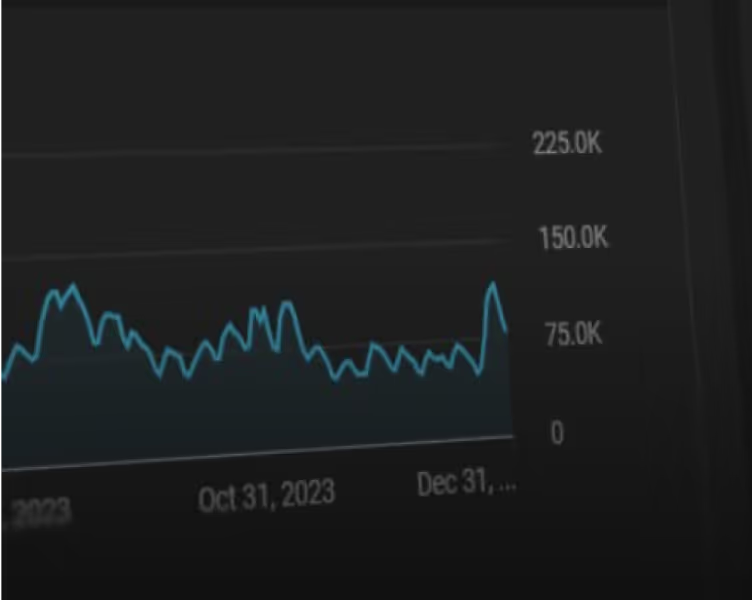How to record a video podcast: A complete guide for aspiring podcasters

This post was updated on September 11, 2025.
Video podcasting has become the dominant content format, with YouTube leading as the most popular platform for podcast consumption. A 2023 survey showed that 28% of listeners prefer YouTube, followed by Spotify at 15% and Apple Podcasts at 12%. Video content drives higher engagement as viewers build stronger connections with creators, developing trust and loyalty through visual storytelling.
If you're interested in starting a video podcast but don't know where to begin, you've come to the right place. In this guide we'll everything you need to know about becoming a podcaster, including:
- Why you should start video podcasting
- How to plan your video podcast
- Essential podcast equipment you need
- How to set up your podcast recording studio
- Steps for recording the podcast
- Tips for podcast editing
- How to publish and distribute your video podcast
- The importance of sharing your video on social media
Why Should You Start Video Podcasting in 2025?
Video podcasting offers significant advantages over audio-only formats. According to Morning Consult research, 46% of podcast listeners prefer video content, while 42% prefer audio-only. By producing video, you satisfy both audiences since audio-preferring listeners can simply listen without watching.
Video podcasts enable visual storytelling, stronger audience connections, and multi-platform content repurposing. Successful video podcasts like The Joe Rogan Experience, Call Her Daddy, Impaulsive, and The Toast demonstrate the format's potential for building massive, engaged audiences.
Key benefits include:
- Higher engagement rates through visual connection
- Multi-platform distribution opportunities
- Enhanced monetization potential
- Stronger brand building capabilities
- Better audience retention and loyalty
How Do You Plan Your Video Podcast Strategy?
Successful video podcast planning begins with defining your niche, target audience, and content format. Identify whether you're targeting working professionals, recent graduates, or specific communities like gamers or automotive enthusiasts. This audience definition shapes your content strategy and presentation style.
Choose your format: solo commentary, guest interviews, or panel discussions. Each format requires different equipment setups and production approaches. Solo shows need simpler setups, while multi-host formats require more complex audio and video configurations.
Establish your tone—educational, entertaining, or commentary-focused—and create detailed episode outlines. Start with a realistic publishing schedule; video podcast production is time-intensive, involving recording, editing, and social media promotion. Begin with weekly or bi-weekly episodes and scale up as you develop efficient workflows.
What Equipment Do You Need to Record Video Podcasts?
Professional video podcast production requires specific equipment investments. While you can start with basic gear, quality equipment significantly impacts your content's professional appearance and audience retention.
Camera Equipment
Start with a smartphone capable of 4K recording for initial episodes. As your podcast grows, invest in mirrorless or DSLR cameras with adjustable settings and interchangeable lenses. For desk-based solo podcasts, high-quality webcams connected to computers provide sufficient video quality.
Multi-host or interview formats benefit from multi-camera setups, allowing dynamic angle changes and improved visual interest. Consider cameras with clean HDMI output for direct computer connection and streaming capabilities.
Audio Equipment
Audio quality remains crucial even in video podcasts. External microphones are essential for clear, professional sound. Options include:
- USB podcast microphones for simple setup
- Lavalier microphones for hands-free recording
- XLR microphones with audio interfaces for professional quality
- Shotgun microphones for directional audio capture
Audio interfaces enable multiple microphone connections and provide superior sound processing compared to direct computer connections.
Lighting Setup
Consistent, controlled lighting creates professional-looking video content. Avoid natural light to maintain consistent appearance throughout recording sessions. Softbox lights provide even, flattering illumination, while colored accent lights add visual depth and atmosphere matching your show's tone.
Three-point lighting setups—key light, fill light, and background light—create professional studio appearances even in home environments.
Support Equipment
Sturdy tripods prevent camera shake and maintain consistent framing. Choose tripods rated for your camera's weight and consider models supporting vertical recording for social media content creation.
Additional accessories include extra batteries, memory cards, charging cables, and backup equipment to prevent recording interruptions.
How Do You Set Up Your Podcast Recording Space?
Your recording environment significantly impacts video and audio quality. Consistent setup enables efficient production workflows and professional-looking content.
Soundproofing improves audio quality by reducing echo and external noise. Use acoustic foam, carpets, curtains, and furniture to absorb sound reflections. Even simple solutions like recording in closets filled with clothes can dramatically improve audio quality.
Eliminate background distractions and interruptions. Post recording signs, silence phones, and inform household members of recording schedules. Consistent backgrounds create professional appearances and help viewers focus on content rather than environmental changes.
Control lighting by minimizing natural light exposure, which changes throughout recording sessions and complicates editing. Artificial lighting provides consistent, controllable illumination regardless of time or weather conditions.
Organize essential equipment within easy reach: backup microphones, batteries, chargers, and cables. Consider teleprompters for scripted content or complex topics requiring precise delivery.
What Are the Best Practices for On-Camera Presentation?
Video podcast presentation requires attention to visual composition, body language, and camera interaction. Professional presentation enhances audience engagement and content credibility.
Apply the rule of thirds when framing shots, positioning subjects' eyes along the upper third line. Ensure all participants remain clearly visible with unobstructed microphone access. Maintain eye contact with cameras to create viewer connection, even during multi-person conversations.
Practice sessions help identify optimal camera angles, lighting positions, and seating arrangements. Review test recordings to assess body language, speaking pace, and visual composition before recording actual episodes.
Dress appropriately for your audience and brand image. Solid colors work better than patterns, which can create visual distractions or camera artifacts. Consider your background's visual impact and ensure it supports rather than competes with your content.
How Do You Edit Video Podcasts Effectively?
Post-production editing transforms raw recordings into polished, professional content. Effective editing removes errors, enhances pacing, and adds visual elements that support your message.
Essential editing tasks include:
- Syncing audio and video tracks
- Removing gaps, errors, and long pauses
- Adding intro and outro sequences
- Including captions for accessibility
- Color correction and audio level adjustment
- Adding graphics, lower thirds, and transitions
Where Should You Publish Your Video Podcast?
Multi-platform distribution maximizes your podcast's reach and audience growth potential. Each platform serves different audience preferences and discovery mechanisms.
Primary Platforms
YouTube remains the dominant video podcast platform, offering excellent discoverability through search and recommendations. Optimize uploads with keyword-rich titles, detailed descriptions, custom thumbnails, and end screens promoting other episodes.
Spotify has expanded video podcast support, allowing creators to reach audio-focused audiences while providing video options. Upload both video and audio versions to maximize accessibility.
Apple Podcasts now supports video content, reaching iOS users who prefer native podcast apps. Ensure your RSS feed includes video enclosures for proper distribution.
Distribution Best Practices
Create platform-specific assets: YouTube thumbnails, Spotify cover art, and podcast descriptions optimized for each platform's algorithm and user behavior. Consistent branding across platforms builds recognition and trust.
Use podcast hosting services like Anchor or Libsyn to distribute audio versions across multiple podcast directories simultaneously while maintaining video versions on visual platforms.
How Can You Grow Your Video Podcast Audience?
Audience growth requires strategic content promotion, community engagement, and consistent value delivery. Successful podcasters combine organic growth tactics with targeted promotional strategies.
Social Media Strategy
Social media amplifies your podcast's reach beyond traditional podcast platforms. Create short-form content highlighting key moments, quotes, or insights from full episodes. Platforms like TikTok, Instagram Reels, and YouTube Shorts drive discovery among new audiences.
Engage actively with your community by responding to comments, sharing behind-the-scenes content, and participating in relevant conversations. Build relationships with other creators in your niche through collaborations, guest appearances, and cross-promotion.
Content Optimization
SEO optimization improves discoverability on YouTube and Google. Research relevant keywords for your niche and incorporate them naturally into titles, descriptions, and tags. Create compelling thumbnails that stand out in search results and suggested video feeds.
Consistency builds audience expectations and platform algorithm favor. Maintain regular publishing schedules and communicate any changes to your audience in advance.
Community Building
Foster community through audience interaction, listener feedback incorporation, and exclusive content for subscribers. Consider creating Discord servers, Facebook groups, or other community spaces where listeners can connect with you and each other.
Collaborate with other podcasters, industry experts, and influencers to access their audiences and gain credibility through association. Guest appearances on other shows provide exposure to new potential listeners.
How Can OpusClip Enhance Your Video Podcast Success?
OpusClip revolutionizes video podcast promotion by automatically creating engaging short-form content from your full episodes. This AI-powered platform addresses the time-intensive challenge of creating social media content that drives podcast growth.
OpusClip's AI analyzes your full video podcast episodes and identifies the most engaging segments likely to go viral on social media platforms. The tool automatically creates up to 10 short clips per episode, complete with captions, transitions, and graphics.
Key OpusClip Features
- AI-powered highlight detection for viral potential
- Automatic caption generation with customizable styling
- Brand-consistent graphics and transitions
- Multiple aspect ratios for different platforms
- Batch processing for efficient workflow
- Performance analytics and optimization suggestions
OpusClip Pros
- Saves hours of manual editing time
- Identifies viral-worthy content automatically
- Creates platform-optimized formats
- Maintains consistent branding across clips
- Provides performance insights for optimization
OpusClip Cons
- Requires review and potential manual adjustments
- May not capture context-dependent humor or nuance
- Limited customization compared to manual editing
By automating short-form content creation, OpusClip enables podcasters to maintain active social media presence without sacrificing time needed for episode production and audience engagement.
What Are Advanced Video Podcast Techniques?
As your video podcast grows, advanced techniques can differentiate your content and improve production value.
Multi-Camera Production
Multiple camera angles create dynamic visual interest and professional appearance. Use wide shots for context, medium shots for conversation, and close-ups for emotional moments. Switch between angles during editing to maintain viewer engagement.
Synchronize multiple cameras using audio waveforms or visual cues like clapping. Professional switchers enable live angle changes during recording, reducing post-production time.
Live Streaming Integration
Live streaming builds real-time audience engagement and creates urgency around your content. Platforms like YouTube Live, Twitch, and LinkedIn Live offer different audience demographics and engagement styles.
Prepare for live streaming with reliable internet connections, backup equipment, and moderation strategies for audience interaction. Record live streams for later editing and distribution as traditional podcast episodes.
Interactive Elements
Incorporate audience polls, Q&A segments, and real-time feedback to increase engagement. Use tools like StreamLabs or OBS to add interactive overlays, social media feeds, and audience comments to your video.
Plan interactive segments strategically to maintain content flow while encouraging participation. Balance scripted content with spontaneous audience interaction.
How Do You Monetize Video Podcasts?
Video podcasts offer multiple monetization opportunities beyond traditional advertising models.
Revenue Streams
Sponsorships and Advertising: Partner with relevant brands for pre-roll, mid-roll, or post-roll advertisements. Video format allows for product demonstrations and visual brand integration.
Membership and Subscriptions: Offer premium content, early access, or ad-free versions through platforms like Patreon, YouTube Memberships, or direct subscriptions.
Merchandise and Products: Leverage your visual platform to showcase branded merchandise, courses, or digital products. Video demonstrations increase conversion rates compared to audio-only promotion.
Affiliate Marketing: Recommend products and services relevant to your audience, earning commissions on sales generated through your unique links.
Monetization Best Practices
Maintain authenticity by only promoting products and services you genuinely use and believe in. Disclose all sponsored content and affiliate relationships to maintain audience trust and comply with FTC guidelines.
Balance monetization with value delivery. Excessive advertising can drive away audiences, while insufficient monetization limits your ability to invest in better equipment and content quality.
What Are Common Video Podcast Mistakes to Avoid?
Learning from common mistakes accelerates your podcast's growth and prevents audience loss.
Technical Mistakes
- Poor audio quality despite good video
- Inconsistent lighting between episodes
- Shaky camera work or poor framing
- Audio and video sync issues
- Inadequate backup equipment leading to lost recordings
Content Mistakes
- Lack of clear episode structure or objectives
- Excessive filler content or rambling
- Inconsistent publishing schedules
- Ignoring audience feedback and engagement
- Over-promotion without providing value
Marketing Mistakes
- Neglecting social media promotion
- Poor SEO optimization for discoverability
- Inconsistent branding across platforms
- Failing to engage with the podcasting community
- Not repurposing content for different platforms
Avoid these pitfalls by planning thoroughly, investing in quality equipment, and prioritizing audience value over self-promotion.
To take your video podcast to the next level, try OpusClip's AI-powered editing platform today and transform your full episodes into viral social media content automatically.
Frequently Asked Questions
How much does it cost to start a video podcast?
Starting costs range from $200-$2000 depending on equipment quality. Basic setups using smartphones, USB microphones, and free editing software cost around $200-500. Professional setups with DSLR cameras, XLR microphones, and lighting equipment typically cost $1000-2000. Many successful podcasters start with basic equipment and upgrade as their audience and revenue grow.
What video format should I use for podcast recording?
Record in 1080p or 4K resolution at 30fps for optimal quality and platform compatibility. Use MP4 format with H.264 codec for best compression and compatibility across platforms. Maintain consistent frame rates throughout recording to avoid playback issues during editing and distribution.
How long should video podcast episodes be?
Episode length depends on your content type and audience preferences. Interview-style podcasts typically run 45-90 minutes, while solo commentary works well at 20-45 minutes. Analyze your audience retention metrics to optimize episode length for your specific audience and content style.
Do I need guests for a successful video podcast?
Guests aren't required for success, but they can accelerate growth by providing access to their audiences and adding diverse perspectives. Solo podcasts can be equally successful with strong content and consistent value delivery. Choose the format that best serves your expertise and audience needs.
How often should I publish new video podcast episodes?
Consistency matters more than frequency. Weekly episodes work well for most podcasters, providing regular content without overwhelming production demands. Bi-weekly schedules allow more time for quality production and promotion. Choose a schedule you can maintain long-term rather than starting ambitiously and burning out.