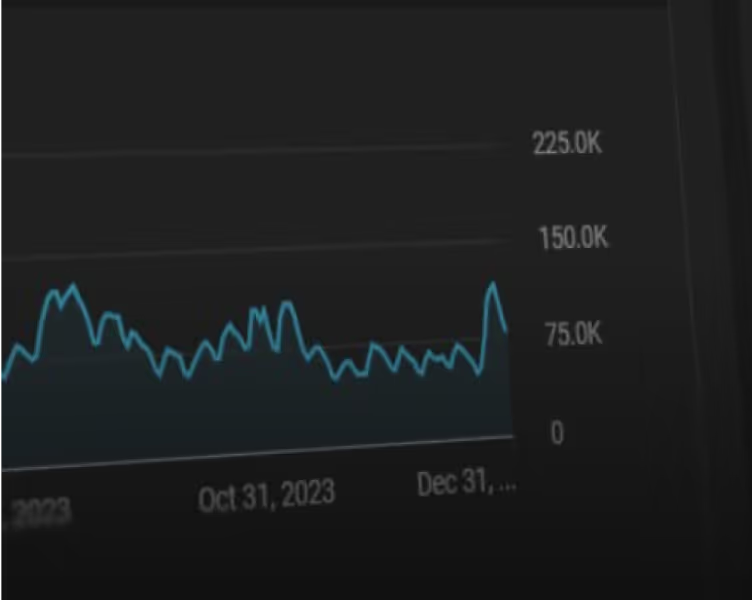How to Make YouTube Shorts from an Existing Video

This post was updated on September 11, 2025
In 2025, short form videos are king. Specifically, we've talked about the benefits of YouTube Shorts for content creators, especially given their increasing priority in the YouTube app. These vertical videos are up to 60 seconds long and designed to capture viewers' attention quickly.
And while more and more YouTubers are focusing on Shorts, you don't have to limit yourself to this type of content. Creators can actually repurpose their existing videos into short form videos, including YouTube Shorts.
The answer is yes – you can absolutely make YouTube Shorts from existing video content using YouTube Studio's built-in tools or AI-powered platforms like OpusClip. This process allows creators to extract the most engaging moments from long-form content and transform them into viral-ready Shorts that can significantly boost channel growth and audience engagement.
Can you make YouTube Shorts from existing video?
Turning your existing video content into Shorts can help you get extra mileage out of your most popular uploads and gain greater discovery in the YouTube app. This practice will help you draw more attention to the long-form content you’ve worked so hard to create.
Transforming your videos into Shorts is simple. One way to repurpose your content is by taking these steps right from your YouTube Studio dashboard:
- Choose a video to edit into a Short.
- Visit the watch page of that video.
- Tap Remix and then Edit into a Short to get started.
- Select up to 60 seconds of your video.
- Tap Next to experiment with creative features like text overlays and filters.
- Optional: Tap Layout to select a different layout for your Short.
Note that you can’t add music or sounds from YouTube’s Audio Library when turning existing video content into a Short.
And if you select under 60 seconds of your original video, you can upload new video using the Shorts camera straight from the YouTube app. This will allow you to extend your upload. Just remember that each Short is limited to one minute.
Why repurpose your YouTube videos into Shorts?
There are many reasons to turn your favorite uploads into short form videos like YouTube Shorts. First, the process is simple. And when it comes to repurposing existing content into a Short, you aren’t limited to YouTube Studio.
Another option is to use a platform like OpusClip to turn your favorite videos into YouTube Shorts. Our AI-powered platform can repurpose a single video into dozens of viral clips. We’ll give you more information on what that looks like shortly. Before we get there, consider the following reasons to repurpose your YouTube videos into ready-to-post YouTube Shorts:
Grow your YouTube channel
YouTube Shorts videos get over 70 billion daily views. With over 2.3 billion active users per month in 2024, these bite-size videos can help you expand your audience. We honestly believe Shorts are the way of the future, and we urge you to take advantage of them fast.
The process is easy
It only takes a couple of minutes to repurpose your existing video content into YouTube Shorts videos. You don’t need much editing experience to create an intriguing short-form video, and you can do everything right from your smartphone or laptop. Talk about efficiency.
Boost your video views
When you edit a long-form video into YouTube Shorts, you’re more likely to get a high number of video views (and potentially go viral). This is because Shorts tend to highlight the most engaging parts of your content. Also, you can link your Short back to the original video to gain even more views.
Upload more consistently
Top-performing YouTubers understand the value of uploading videos on a regular basis. When you’re too busy to shoot new video, turning long-term content into Shorts can help. Not to mention how easy it is to upload YouTube Shorts. This practice will keep your channel active, your audience engaged, and the algorithm satisfied.
Repost on other social platforms
If you're going to spend the time to create and upload YouTube Shorts, you might as well cross-post on Instagram Reels or TikTok as well. By creating Shorts from your longer content, you can develop engaging clips that perform well across different social platforms.
What Are the Key Steps to Transform Videos into YouTube Shorts?
Shorts are a versatile tool for driving engagement on YouTube. Now let’s go over some of the steps for repurposing your existing video content into YouTube Shorts videos.
Step 1: Select a YouTube video
Go through your uploads and decide which videos to turn into Shorts. Think about whether there’s anything specific you want to promote. Alternatively, you can choose a video that already has a lot views. This will help you increase your engagement even further.
Step 2: Create your Short
After tapping Remix and then Edit into a Short, YouTube will redirect you to the Shorts creation page. Choose the video sections you want to include in your Short, and shoot extra content to fill the gaps. You can then edit your footage to fit the required vertical 9:16 aspect ratio.
Step 3: Add creative elements
Captions, text overlays, and sound will make your YouTube Shorts come alive. Play around with different creative elements, and be thoughtful in what you choose to prioritize. Text overlays should be intentional and concise, and transitions need to make sense.
Step 4: Optimize the video
The beginning of your Short will play an essential role in capturing your audience’s attention. Make sure your video has a compelling hook—and use quick cuts and other features to maximize viewer engagement. Don’t forget to include keywords, hashtags, and a strong title.
Step 5: Upload your content
Preview your content to make sure it flows well and is ready to post. If everything looks good to you, go ahead and tap the blue Upload Short button at the bottom of your YouTube Studio dashboard page. This will not only post your short, but include a link to your original video.
Uploading YouTube Shorts from existing content really is that easy.
What Are the Pro Tips for Creating More Engaging YouTube Shorts?
Pretty much any content creator can make interesting YouTube Shorts videos. To increase your shot at going viral, you’ll want to follow some expert advice. Consider the pro tips below.
Lead with suspense
Making a YouTube Shorts video is relatively simple. Keeping your audience interested is a little harder. To make sure your content resonates, lead with suspense. Start your video with a hook—maybe a question or statement that leaves viewers desperate for more info. Aim to create suspense.
Shoot in 4K video
In 2024, your video quality matters. Setting your camera to at least 4K will help you crop footage during the editing process—without sacrificing quality. YouTubers need to stay nimble, and keeping a high level of quality will add flexibility as you repurpose your long-form content into Shorts.
Reference your original video
Linking back to your original long-form video will feed the YouTube algorithm. This will help creators like you maximize views on both uploads. You can also use your new Short as a teaser to the full-length video and drive even more interest in your content.
Track each Short’s performance
After uploading new YouTube Shorts videos, monitor how your content performs. Track metrics like views and watch time on both your Short and the original longer video. See what’s working and what needs improvement, and let these insights factor into your future content creation.
Use artificial intelligence
AI may come off like a buzzword, but plenty of artificial intelligence tools are worth the hype. OpusClip, for example, will save you time when transforming longer content into a Short. The platform also comes with a number of features that will boost your Shorts’ virality.
Optimize for Mobile Viewing
Since most YouTube Shorts are consumed on mobile devices, ensure your content is optimized for small screens. Use large, bold text that's easily readable on smartphones, and avoid cluttered visuals that might be hard to distinguish on smaller displays.
Leverage Trending Topics and Sounds
Stay current with trending topics in your niche and incorporate popular sounds or music tracks that are gaining traction. This can significantly boost your Short's discoverability and help it reach a broader audience through YouTube's recommendation algorithm.
Create Series-Style Content
Develop Shorts that work as part of a series, encouraging viewers to watch multiple videos from your channel. This strategy increases overall watch time and helps build a loyal audience that actively seeks out your content.
What Are the Best AI Tools for Making YouTube Shorts?
While YouTube Studio offers basic editing capabilities, AI-powered tools provide advanced features for creating professional-quality Shorts. Here's a comparison of the top platforms:
How Can You Create YouTube Shorts from Existing Video with OpusClip?
Content creators who want to elevate their YouTube Shorts game should partner with an AI-powered solution like OpusClip. Our platform is designed to help any creator make YouTube Shorts videos from existing content. This includes existing long-form videos and Shorts you’ve already edited on YouTube.
In addition to the artificial intelligence curation OpusClip is known for, we offer features like:
Animated captions
With OpusClip, you can automatically add animated captions to your YouTube Shorts. We offer 97% caption accuracy, not to mention a range of different templates to choose from. What better way to make your videos more accessible?
Filler word removal
You don’t have a second to waste where your Shorts are concerned. Our AI is trained to eliminate filler words like “uh,” “um,” or “like.” In addition to making your clips more watchable, this feature will give you much-needed authority in your niche.
Brand templates
We know how valuable your time is. This is why we let you create a range of brand templates—complete with your favorite fonts, brand colors, and logo. You can reuse these templates with each Short for quick yet stunning results.
AI B-roll
Take advantage of the unique opportunity to add relevant B-roll to your Short. Our users get to choose between royalty-free stock footage and AI-generated graphics depending on the context of their video. This is an awesome way to take your content to the next level.
Virality score
Wondering how engaging your Short is? Our AI generates a virality score for every short clip you create. To do this, we analyze thousands of viral videos and let you in on how you might improve. We truly want to help you learn what it takes to attract meaningful views.
Our users also appreciate our ability to clip their content using keywords. And with our multi-select editing and text overlay tools, creators can simultaneously change the layout and cropping of different video scenes. You’ll be making Shorts your audience can’t get enough of in no time.
That’s right. With OpusClip in your arsenal, you can turn existing video content into captivating Shorts in a matter of seconds. It’s no wonder that over 6 million businesses and creators trust us to create viral short-form videos.
Advanced AI Features for 2025
OpusClip continues to innovate with cutting-edge features designed for modern content creators:
Smart Scene Detection
Our enhanced AI can identify scene changes, speaker transitions, and topic shifts within your long-form content, automatically creating natural break points for Short creation. This ensures each clip feels complete and engaging rather than abruptly cut.
Emotion-Based Curation
The platform now analyzes emotional peaks in your content, identifying moments of excitement, surprise, or high engagement that are most likely to capture viewer attention and drive shares.
Multi-Language Support
With expanded language capabilities, OpusClip can now process and create Shorts from content in over 20 languages, making it accessible to a global creator community.
Advanced Analytics Dashboard
Track the performance of your Shorts across multiple platforms with detailed analytics that show which clips perform best, optimal posting times, and audience engagement patterns.
Our users also appreciate our ability to clip their content using keywords. And with our multi-select editing and text overlay tools, creators can simultaneously change the layout and cropping of different video scenes. You'll be making Shorts your audience can't get enough of in no time.
That's right. With OpusClip in your arsenal, you can turn existing video content into captivating Shorts in a matter of seconds. It's no wonder that over 6 million businesses and creators trust us to create viral short-form videos.
What Are the Common Mistakes to Avoid When Making YouTube Shorts?
While creating YouTube Shorts from existing content is straightforward, several common pitfalls can reduce your success rate. Avoiding these mistakes will significantly improve your Shorts' performance:
Poor Audio Quality
Audio quality is crucial for YouTube Shorts success. Viewers will quickly scroll past content with unclear, muffled, or inconsistent audio. Always ensure your source material has clean audio, and consider using AI tools to enhance or clean up sound quality during the conversion process.
Ignoring the First 3 Seconds
The opening moments of your Short determine whether viewers will continue watching. Avoid slow introductions or lengthy setup explanations. Jump straight into the most compelling content or pose an intriguing question that demands an answer.
Overcomplicating the Message
Shorts work best when they focus on a single, clear message or concept. Trying to cram too much information into 60 seconds will confuse viewers and reduce engagement. Extract one key point from your long-form content and build the entire Short around it.
Neglecting Mobile Optimization
Since most Shorts are viewed on mobile devices, failing to optimize for small screens is a critical error. Use large, readable fonts, avoid small details that won't be visible on phones, and ensure your content works well in vertical format.
Inconsistent Branding
Maintaining consistent visual branding across your Shorts helps build recognition and trust with your audience. Use consistent color schemes, fonts, and logo placement to create a cohesive brand experience.
How Do YouTube Shorts Impact Your Channel's Overall Performance?
Understanding the broader impact of YouTube Shorts on your channel's performance is crucial for developing an effective content strategy. Shorts don't just exist in isolation—they significantly influence your channel's overall metrics and growth trajectory.
Algorithm Boost Effects
YouTube's algorithm treats channels that consistently produce Shorts more favorably, often leading to improved performance for long-form content as well. The increased activity and engagement from Shorts can signal to the algorithm that your channel is active and valuable to viewers.
Subscriber Conversion Rates
While Shorts typically have lower subscriber conversion rates compared to long-form content, they excel at introducing new viewers to your channel. The key is creating Shorts that effectively funnel viewers to your longer content where conversion rates are higher.
Revenue Considerations
YouTube Shorts monetization works differently than traditional videos. The YouTube Shorts Fund and advertising revenue sharing provide income opportunities, but the per-view earnings are generally lower than long-form content. However, the volume potential can compensate for lower individual earnings.
Cross-Platform Synergy
Shorts created from existing content can be easily adapted for other platforms like TikTok and Instagram Reels, multiplying your content's reach and impact. This cross-platform approach maximizes the value of your original content investment.
What Are the Future Trends in YouTube Shorts Creation?
As we move through 2025, several trends are shaping the future of YouTube Shorts creation, particularly in how creators repurpose existing content:
AI-Driven Personalization
Advanced AI tools are becoming more sophisticated at understanding individual creator styles and audience preferences, automatically generating Shorts that match specific brand voices and content themes. This personalization extends to automatic thumbnail generation, title suggestions, and even optimal posting times.
Interactive Elements Integration
YouTube is expanding interactive features for Shorts, including polls, quizzes, and clickable elements. Creators who incorporate these features into their repurposed content see higher engagement rates and better algorithm performance.
Enhanced Analytics and Insights
More detailed analytics are becoming available, allowing creators to understand exactly which moments from their long-form content perform best as Shorts. This data-driven approach enables more strategic content repurposing.
Automated Content Scheduling
AI platforms are developing more sophisticated scheduling capabilities that can automatically publish Shorts at optimal times based on audience behavior patterns and platform algorithm preferences.
Conclusion
YouTube Shorts are crucial for content creators in 2025—but you don't necessarily need to create them from scratch. Many of the top YouTubers today transform their existing content into Shorts for more views, more engagement, and unprecedented channel growth. Here at OpusClip, we understand how important it is to create engaging short-form videos. We take pride in helping creators turn their favorite YouTube uploads into the viral clips audiences crave.
The process of making YouTube Shorts from existing video content has never been more accessible or effective. Whether you choose to use YouTube Studio's built-in tools or leverage advanced AI platforms like OpusClip, the key is to focus on extracting the most engaging, valuable moments from your long-form content and presenting them in a format optimized for today's short-attention-span audience.
Remember that successful Shorts aren't just shortened versions of longer videos—they're carefully curated experiences designed to capture attention, deliver value, and encourage further engagement with your channel. By following the strategies and tips outlined in this guide, you'll be well-equipped to transform your existing content library into a powerful engine for channel growth and audience expansion.
FAQs
Can I monetize YouTube Shorts made from existing videos?
Yes, you can monetize YouTube Shorts created from existing content through the YouTube Partner Program, provided you meet the eligibility requirements. Shorts are eligible for ad revenue sharing through the YouTube Shorts Fund and standard monetization features. However, ensure your original content doesn't violate any copyright restrictions and that you own all rights to the material you're repurposing.
How many Shorts can I create from one long-form video?
The number of Shorts you can create depends on your original video's length and content density. Typically, a 20-30 minute video can yield 8-15 high-quality Shorts when using AI tools like OpusClip. The key is identifying distinct, valuable segments that can stand alone as complete thoughts or entertainment pieces. Focus on quality over quantity—it's better to create fewer, highly engaging Shorts than many mediocre ones.
Do YouTube Shorts from existing content perform as well as original Shorts?
Shorts created from existing content often perform exceptionally well because they're typically extracted from your best-performing long-form videos, which already have proven audience appeal. The key is selecting the most engaging moments and optimizing them specifically for the Shorts format. Many creators find that their repurposed Shorts actually outperform original Shorts because they're built from content that has already demonstrated its value.
What's the ideal length for YouTube Shorts made from existing content?
While YouTube Shorts can be up to 60 seconds long, the optimal length for repurposed content is typically 15-30 seconds. This duration allows enough time to deliver a complete thought or demonstration while maintaining the fast-paced engagement that Shorts viewers expect. Shorter Shorts (15-20 seconds) tend to have higher completion rates, which positively impacts algorithm performance.
Should I delete the original video after creating Shorts from it?
No, you should never delete your original long-form content after creating Shorts from it. The strategy works best when Shorts drive traffic back to the original video, creating a synergistic effect that boosts both pieces of content. Use your Shorts as teasers or highlights that encourage viewers to watch the full video for complete information. This approach maximizes the value of your content investment and can significantly increase overall channel watch time.