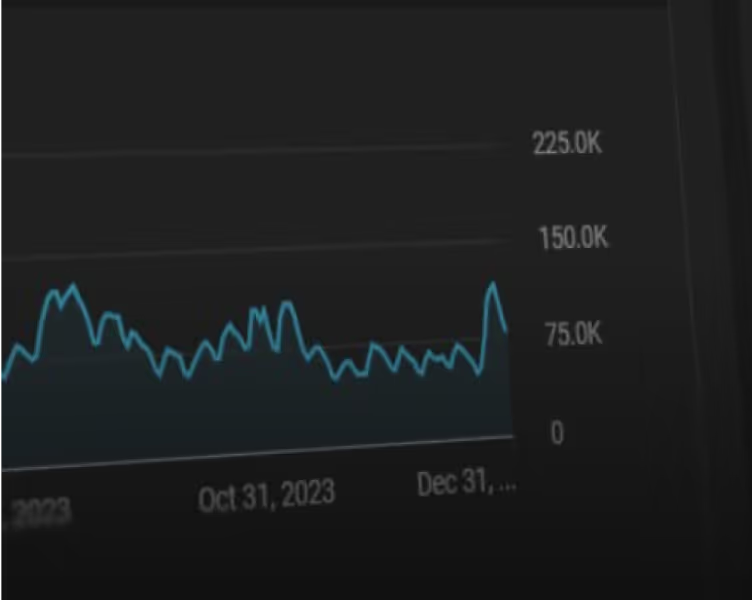How to Grow on LinkedIn Using OpusClip: 4-Step Guide

If you feel a little behind on LinkedIn, then listen up. There's a hidden opportunity unfolding right now on LinkedIn, and with OpusClip you're in perfect position to capitalize on it.

While content on LinkedIn has traditionally been text-focused, there's a rising demand for high-quality video content. This gap in video creation presents a major growth opportunity for those ready to step in.
Here is an easy, 4-step guide that we developed in collaboration with LinkedIn's content team to help you start growing on LinkedIn with OpusClip.
Step 1: Gather up your company's existing video content, or use our trick to easily start creating it
According to LinkedIn, the best performing content on the platform helps users advance their careers, learn a new skill or topic, and originates from your expertise. Thankfully, the long-form videos that your company already has sitting around most likely check all those boxes!
Specifically, we've found that any of the following types of videos translate well to LinkedIn clips:
- 🎙 Podcasts & interviews
- 🖥 Zoom recordings
- 🔴 Webinars
- 👋 Product demos
- 🔥 Marketing videos
- ⚡️ Screenshares
And if you don't have any long-form content to pull from, then start a company podcast. You can launch one in less than 2 weeks using just Zoom. Check out OpusClip business users like Chili Piper for inspiration, who turns Zoom recordings into podcast content.

Step 2: Generate dozens of clips using OpusClip, and use the following LinkedIn-friendly features
1. Create a custom brand template to set a default style that will be applied to all of your future clips. This will give your videos a recognizable look and feel in the LinkedIn Feed.

2. Use our topic keywords feature to generate the clips that will matter to your audience
You can type some keywords as instructions to our AI, and it will find clips specifically related to those. This feature is beneficial if there are current trends or other important subjects that you want your LinkedIn clips to focus on.

Step 3: Schedule your whole month's worth of clips in 10 minutes using our new Calendar ⚡️ feature
Our newly-launched Calendar feature is the advantage you need for posting more videos on LinkedIn with next to no effort. And with the backlog of clips you now have from Step 1 and Step 2 above, you should have at least 9 to 10 new videos per week to post.
To be successful, we recommend posting at least 1 clip per day, and potentially two per day on busy weekdays like Tuesday and Thursday.
Try out our Calendar now to see how easy it is!
Step 4: Reply to comments consistently to capitalize on the opportunities your new videos are creating
According to LinkedIn's own data, on average, members who comment on a post at least once per week can see up to 3x more profile views. And of course, you should reply to comments on your own videos in a timely fashion. These very commenters could blossom into future customers, partners, and word of mouth referrals for your brand.
Growing on LinkedIn is really that simple. Source your company's long-form videos, feed them into OpusClip, schedule them to post on LinkedIn, and engage with other users.
To inspire you further, here are three OpusClip users who are growing faster than ever on LinkedIn using this exact strategy:
- Justin Guevara - With OpusClip he is able to post multiple videos per week to his LinkedIn, each driving 25-40 new comments

- SaaStr - The largest tech software conference in the world, has gained 450K+ more views and 10k+ new followers since starting to use OpusClip.

- Daniel Robbins - With OpusClip's help, he posts videos that receive hundreds of likes and comments and reinforce his thought leadership