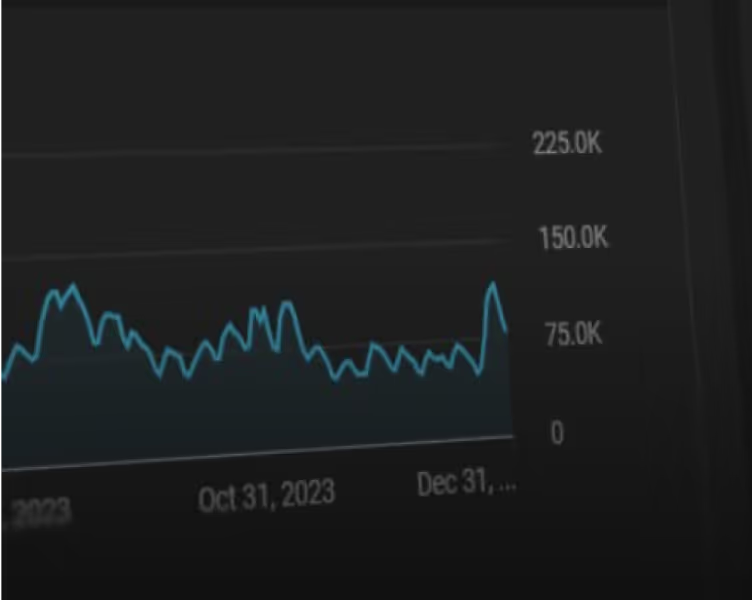Best Video Editor for TikTok: How to Choose the Right One

Do you spend more time editing than actually filming your TikToks? You’re not alone. Creating great content is one thing; choosing the right video editor is a whole other challenge. There are dozens of apps, tools, and platforms out there. Some are built for pros. Some are made for speed. And some promise everything but deliver very little.
So, how do you choose the best video editor for TikTok without wasting time bouncing between apps?
In this post, we’ll walk through your top options, highlight what makes each one useful, and help you find the best fit for your content style, workflow, and goals.
Main Takeaways:
- The best video editor for TikTok depends on your content style, editing experience, and workflow needs
- OpusClip is ideal for repurposing long videos into TikTok clips with AI-powered editing and captions
- CapCut and InShot are top choices for mobile creators who want trending effects and simple interfaces
- Advanced editors like Premiere Pro and Final Cut Pro offer full creative control but require more time and skill
- For consistent branding and faster content creation, choose tools with templates, presets, and automation features
Top 10 TikTok Video Editor Platforms Features, Pros, and Cons
The best TikTok video editors balance simplicity with powerful features that make your content pop. OpusClip, CapCut, and InShot lead the market, each excelling for different creator needs. Choose based on what matters most to you: mobile editing, AI help, or creative control.
Here are the top tools to upgrade your TikTok videos quickly:
1. OpusClip
OpusClip is a web-based AI video editor that turns long videos into TikTok-ready clips automatically. You simply upload your content and the AI finds the best moments, adds captions, and formats everything for vertical video.
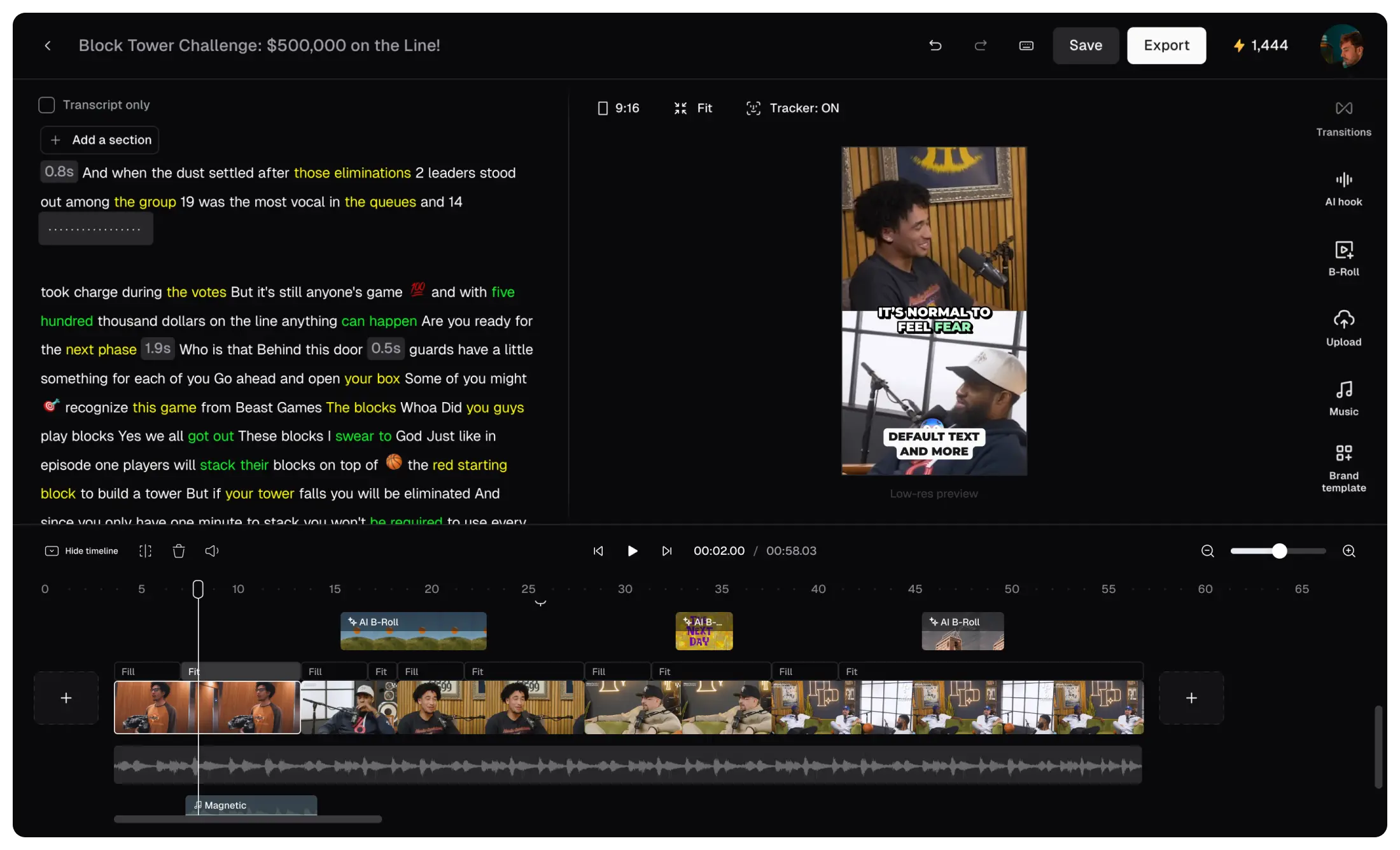
- Platforms: Web only
- Key features: One-click AI clipping, auto-captions, vertical formatting
- Pros: Saves hours of editing time, perfect for repurposing content
- Cons: No mobile app, requires an internet connection
Best for: Content creators and marketers who want to repurpose longer videos quickly.
2. CapCut
CapCut is the most popular TikTok editing software, created by the same company behind TikTok. With over 300 million monthly mobile users, it offers trending effects, filters, and transitions that are perfect for viral content.

- Platforms: iOS, Android, Web, PC
- Key features: Templates, trending effects, music library
- Pros: Free, frequently updated with new trends
- Cons: Can be overwhelming with too many options
Best for: TikTok creators who want to use trending effects and transitions.
3. InShot
InShot is a nice video editor app that makes basic editing simple on your phone. Some users have used it for over 4–5 years, highlighting the app’s longevity and regular updates. It’s perfect for trimming clips, adding music, and applying filters.

- Platforms: iOS, Android
- Key features: Trimming, music, filters, text
- Pros: User-friendly interface, fast editing
- Cons: Free version has watermarks
Best for: Beginners who want quick, simple edits on mobile.
4. Adobe Premiere Pro
Premiere Pro offers professional-grade video editing for serious content creators. It's the industry standard for high-quality production; between 47% and 58% of intermediate and advanced creators on TikTok were using Premiere Pro in 2024.
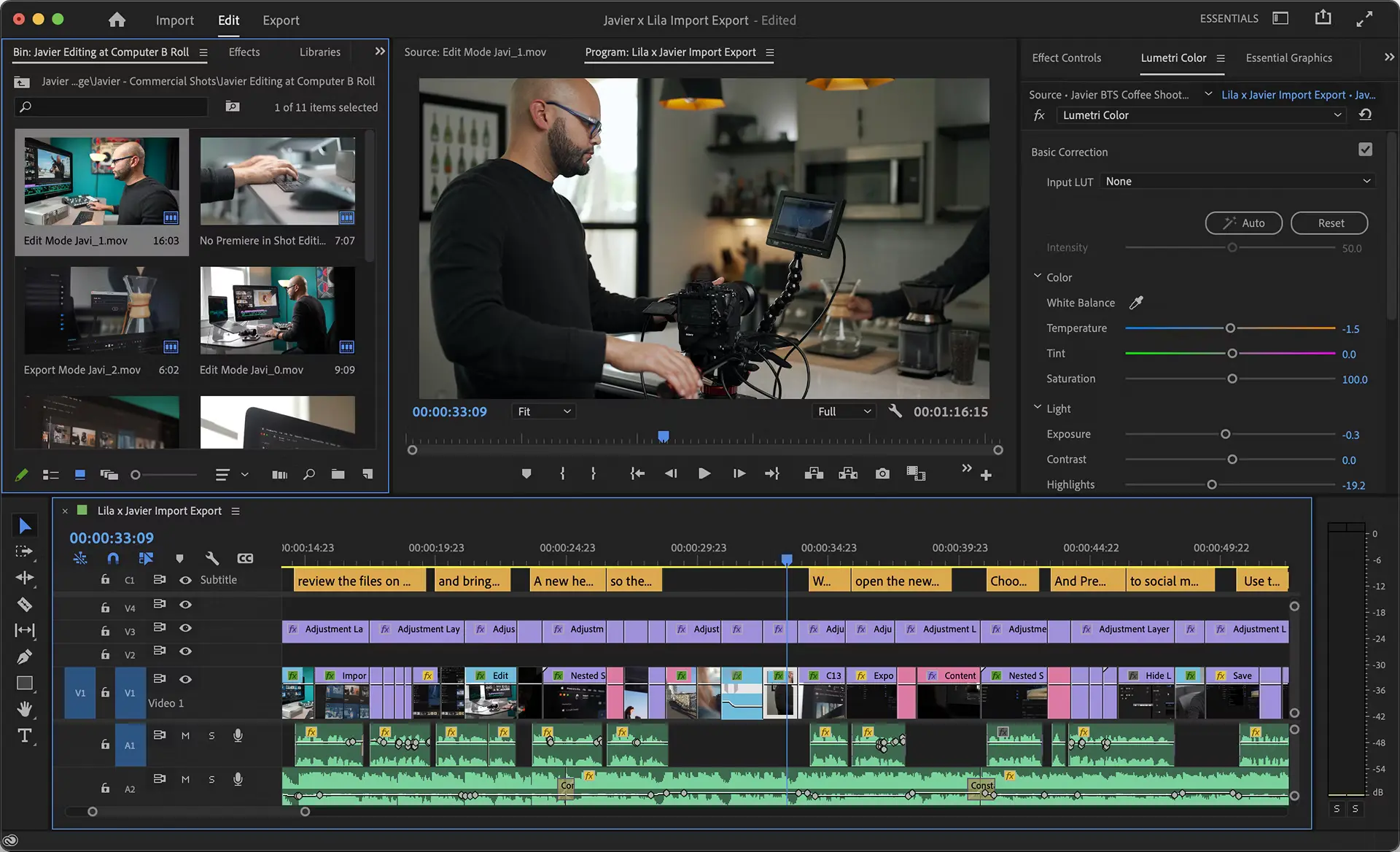
- Platforms: Windows, Mac
- Key features: Advanced timeline editing, color grading, effects
- Pros: Complete creative control, professional results
- Cons: Expensive subscription, steep learning curve
Best for: Professional creators and brands who need advanced editing capabilities.
5. Final Cut Pro
Final Cut Pro is Apple's professional video editing software with powerful tools for creating polished TikTok content.

- Platforms: Mac only
- Key features: Magnetic timeline, effects, color grading
- Pros: One-time purchase, optimized for Mac
- Cons: Mac only, expensive upfront cost
Best for: Apple users who want professional editing capabilities.
6. VLLO
VLLO offers advanced mobile editing without watermarks on the free version. It's a powerful option for creators who edit primarily on phones.
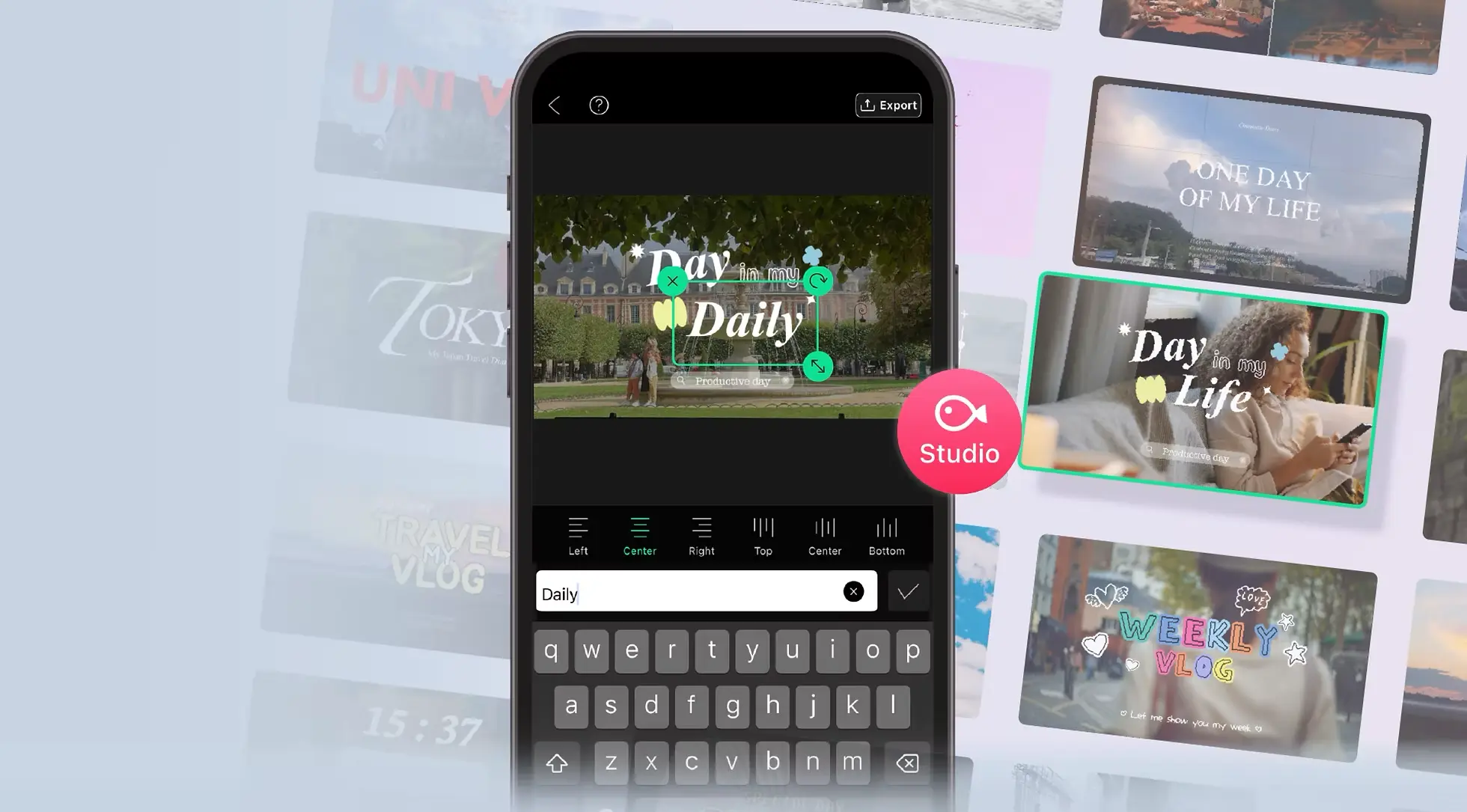
- Platforms: iOS, Android
- Key features: Multi-track editing, keyframe animation, no watermark
- Pros: No watermark on free version, advanced mobile features
- Cons: Interface can be complex for beginners
Best for: Mobile creators who want advanced features without watermarks.
7. KineMaster
KineMaster is a professional-grade mobile editor with multi-layer support and precise controls. You can edit multiple video layers, which is rare for mobile apps.
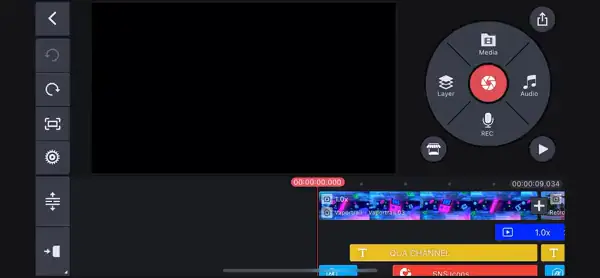
- Platforms: iOS, Android
- Key features: Multi-layer editing, precise trimming, effects
- Pros: Professional features on mobile
- Cons: Free version has watermark and limited exports
Best for: Advanced mobile creators who need multiple layers and precise control.
8. iMovie
iMovie is Apple's free video editor that comes pre-installed on iPhones and Macs. It offers simple editing tools in a user-friendly package.

- Platforms: iOS, Mac
- Key features: Basic trimming, transitions, music
- Pros: Free, easy to learn, no watermark
- Cons: Limited features, Apple ecosystem only
Best for: Apple users who want simple, free editing without watermarks.
9. Splice
Splice combines simplicity with enough features to create polished TikTok videos and claims over 70 million users worldwide. It’s especially good for adding music and effects.
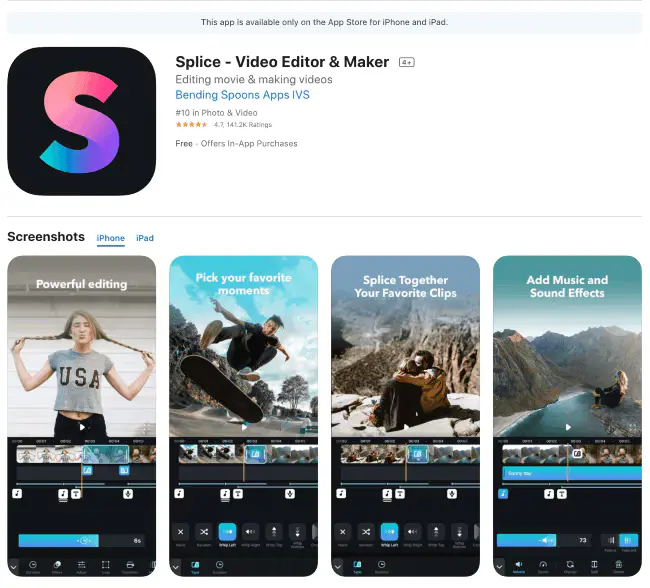
- Platforms: iOS, Android
- Key features: Music library, transitions, effects
- Pros: User-friendly interface, good music options
- Cons: Subscription required for full access
Best for: Music-focused creators who want simple editing with good audio tools.
10. PowerDirector
PowerDirector offers desktop-quality editing on mobile devices. It's one of the most comprehensive TikTok editing apps available.
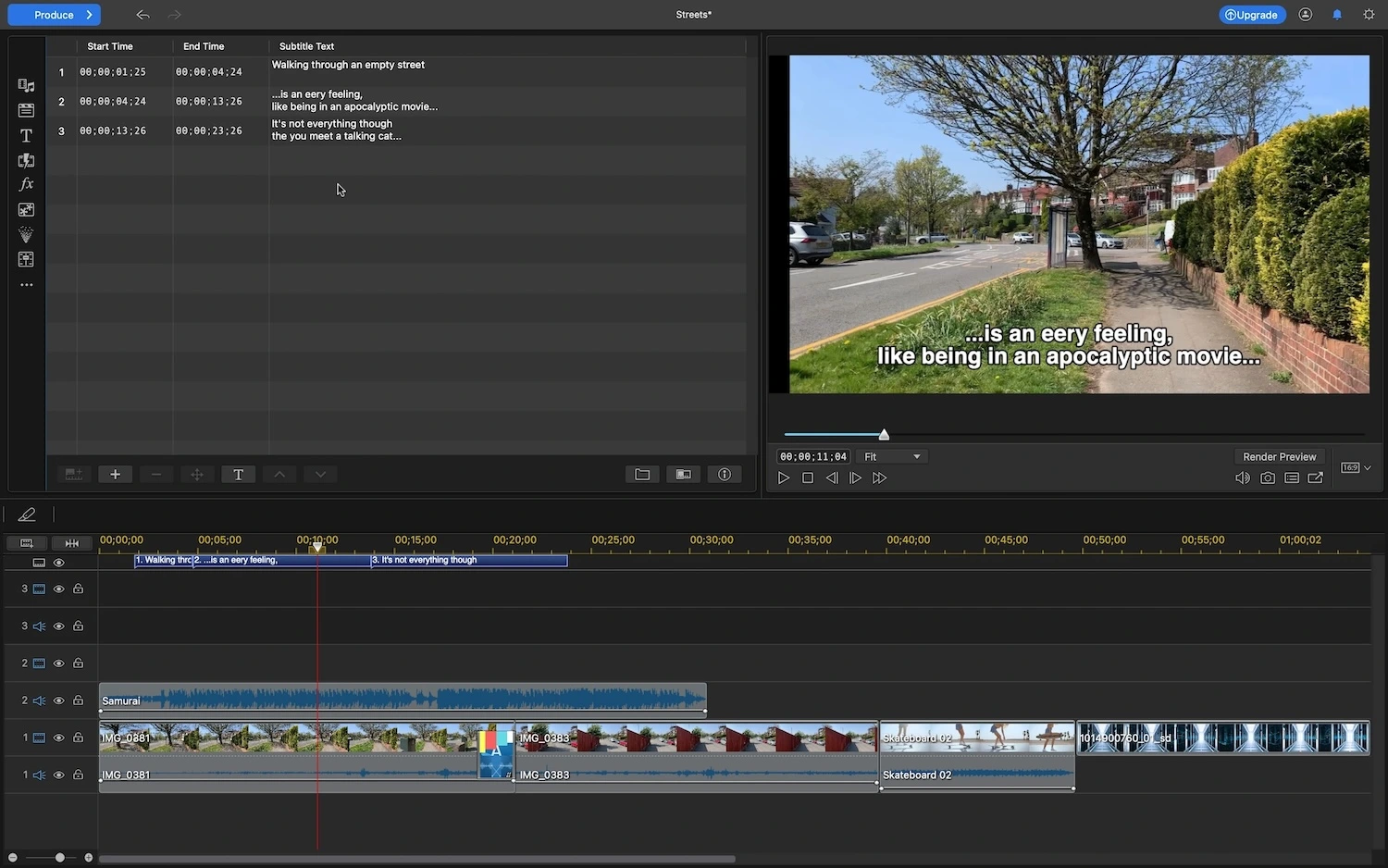
- Platforms: iOS, Android, Windows
- Key features: Multi-track editing, effects, transitions
- Pros: Professional features on mobile
- Cons: Free version has limitations and a watermark
Best for: Creators who want desktop-like editing capabilities on mobile.
Ready to create TikTok-ready clips in minutes instead of hours? Try OpusClip for free and see how AI can transform your content workflow.
How to Choose the Right Editor for Your Style
Finding the best video editor for TikTok depends on your specific needs, skill level, and the type of content you create. Let's break down the key factors to consider.
Skill Level Considerations
Your editing experience plays a big role in which tool will work best for you. Beginners should look for apps with templates and simple interfaces.
- Beginner-friendly options: CapCut, InShot, and iMovie offer intuitive interfaces with drag-and-drop functionality.
- Intermediate editors: VLLO and KineMaster provide more control without overwhelming complexity.
- Advanced creators: Premiere Pro and Final Cut Pro give you complete creative freedom.
AI-powered tools like OpusClip remove the skill barrier entirely. You don't need any editing experience to create professional-looking clips.
Budget and Monetization
The best free video editor for TikTok will depend on whether you need basic or advanced features. Most free options include watermarks or export limitations.
Free options like CapCut offer impressive features without cost, but may limit export quality or add watermarks. Subscription-based editors like Premiere Pro provide professional tools but require monthly payments.
If you're monetizing your content, investing in a paid editor often pays for itself through higher-quality videos and faster workflows. Time saved equals more content created.
Branding Consistency
Standing out on TikTok requires consistent visual branding. The best TikTok editor for your needs should help maintain your unique style.
Look for editors with template saving, custom fonts, and color presets. OpusClip's brand templates feature lets you apply your signature style to every video with one click.
Visual consistency helps viewers recognize your content instantly, building stronger audience connections and brand recall.
Simplify Your TikTok Editing Workflow with OpusClip
Creating TikToks shouldn’t take hours, and with the right tool, it doesn’t have to. If you want to post more often, keep your videos consistent, and spend less time editing, it helps to use a tool that was built for short-form content.
OpusClip was made for creators who want to save time and still make great videos. It helps you repurpose long-form content into short clips, adds captions that match your brand, and formats everything for TikTok.
You can create 30 days of content in less than an hour, all without downloading extra software or managing complex timelines. OpusClip saves you time and energy so you can focus on what you love: creating awesome content for your brand.
Try OpusClip for free and take the pressure off your editing process.
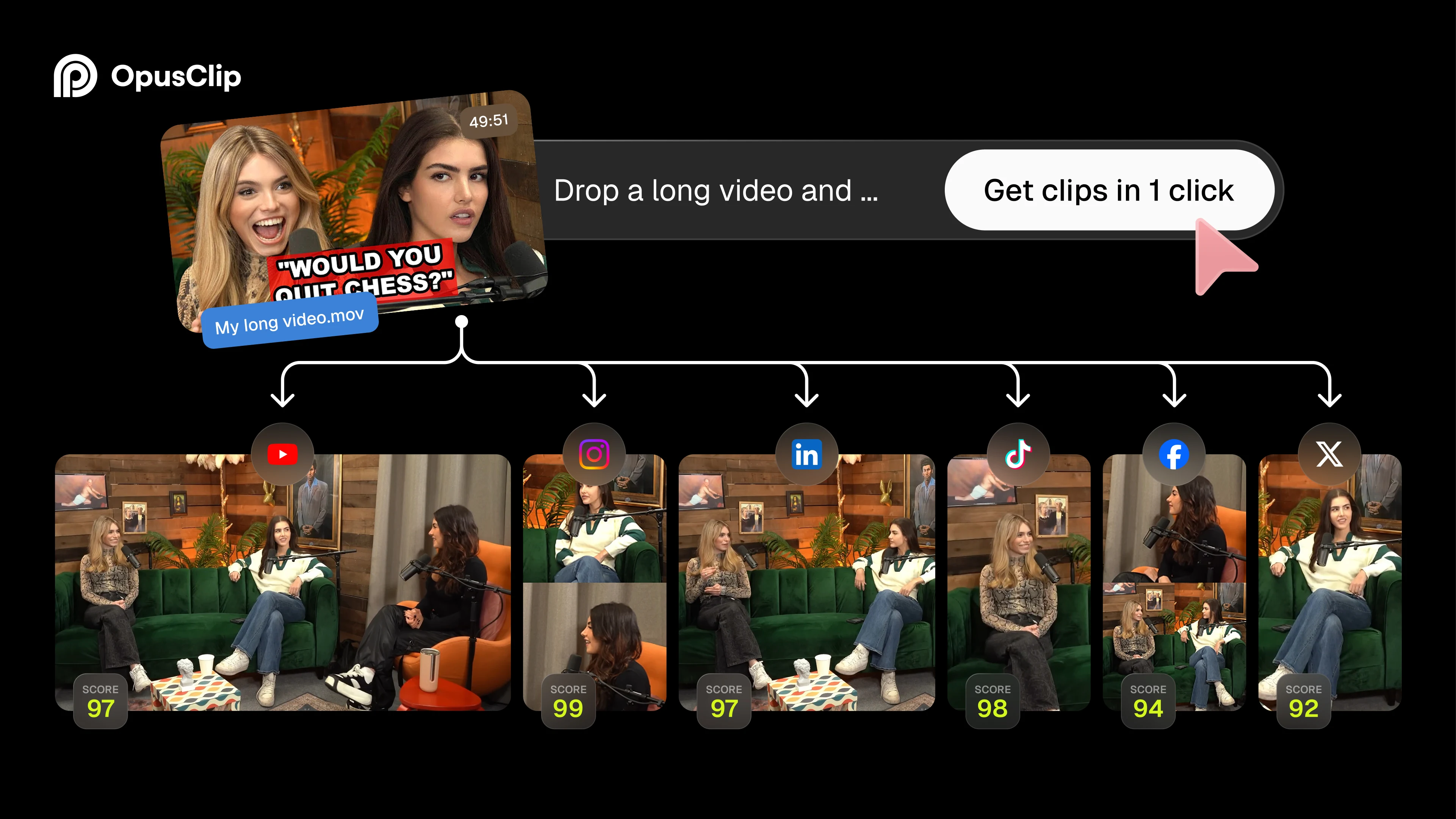
FAQs About the Best Video Editor for TikTok
What is the best free video editor for TikTok in 2025?
CapCut is currently the best free video editor for TikTok, offering professional features without cost. It includes templates, effects, and direct TikTok integration.
Which video editor do most TikTok creators use?
Most professional TikTok creators use CapCut for its trending effects and templates, while many also use OpusClip for repurposing longer content into short clips.
Can I edit TikTok videos on my computer?
Yes, you can edit TikTok videos on your computer using web-based editors like OpusClip or desktop applications like CapCut’s PC version, Adobe Premiere Pro, or Final Cut Pro.
What's the easiest video editor for TikTok beginners?
InShot and CapCut are the easiest editing apps for TikTok beginners, offering intuitive interfaces and templates that guide you through the editing process.
How do I add captions to my TikTok videos?
You can add captions to TikTok videos using the built-in caption tool in TikTok or use editors like OpusClip that automatically generate and style captions for you.