How to Time Video Captions Perfectly for Maximum Readability
%2520(1).png)
Perfect caption timing transforms your videos from good to unforgettable, ensuring every word lands exactly when your audience needs it most. In the fast-paced world of content creation, where viewers decide within seconds whether to keep watching, precisely timed captions can be the difference between a viral hit and a scroll-past. This comprehensive guide reveals the technical strategies and best practices that top creators use to master caption timing for maximum readability and engagement.
Why Caption Timing Matters More Than Ever
Caption timing directly impacts viewer comprehension, retention, and overall user experience. Research shows that viewers process visual information 60,000 times faster than text, making the synchronization between spoken words and displayed captions crucial for maintaining engagement.
Key Statistics:
- 85% of social media videos are watched without sound
- 92% of mobile users watch videos with captions enabled
- 80% increase in view completion when captions are properly timed
- 40% boost in engagement for videos with synchronized captions
Modern audiences expect seamless caption experiences across all devices and platforms. Poor timing creates cognitive friction, forcing viewers to choose between listening and reading instead of allowing both to work together harmoniously.
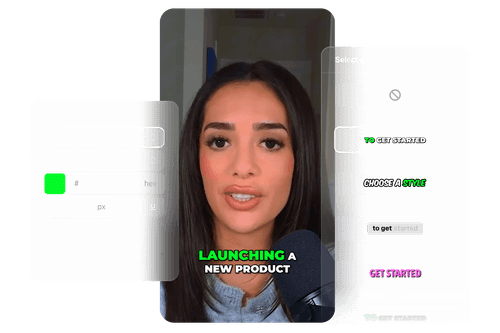
What Makes Caption Timing Perfect?
Perfect caption timing balances readability, comprehension, and visual comfort. The ideal caption appears just before the speaker begins each phrase and disappears shortly after they finish, creating a natural flow that supports rather than distracts from the content.
Core Timing Principles
Reading Speed Alignment: Captions should display long enough for average readers (200-250 words per minute) to comfortably process the text without feeling rushed.
Speech Synchronization: Text appears 0.5-1 second before the corresponding audio begins, allowing viewers to prepare for incoming information.
Natural Breaks: Caption changes align with natural speech pauses, sentence boundaries, and logical thought breaks rather than arbitrary time intervals.
Visual Comfort: Captions remain on screen for minimum durations that prevent flickering or rapid changes that strain the eyes.
How Fast Should Captions Appear and Disappear?
Optimal caption speed depends on several factors including content complexity, audience demographics, and platform requirements. However, industry-standard timing guidelines provide reliable starting points for most content.
Reading Speed Guidelines
Character Count Considerations
- Single-line captions: Maximum 32 characters for mobile optimization
- Two-line captions: Maximum 64 characters total (32 per line)
- Minimum duration: 1.5 seconds regardless of character count
- Maximum duration: 6 seconds to maintain engagement
Which Technical Standards Should You Follow?
Professional caption timing follows established broadcast and accessibility standards that ensure consistency across platforms and compliance with accessibility requirements.
Industry Standards
FCC Guidelines: Captions must be accurate, synchronous, complete, and properly placed. Synchronization requires captions to align within 200 milliseconds of corresponding audio.
WebVTT Specifications: Web Video Text Tracks format supports precise timing with millisecond accuracy, making it ideal for technical optimization.
CEA-708 Standards: Closed captioning standards that define timing, positioning, and formatting requirements for broadcast content.
Timing Accuracy Targets
- Synchronization tolerance: ±200 milliseconds from audio
- Pre-roll timing: 0.5-1 second before speech begins
- Post-speech duration: 0.3-0.5 seconds after speech ends
- Transition smoothness: 100-200 millisecond fade in/out
How to Sync Captions with Speech Patterns?
Effective caption synchronization requires understanding natural speech rhythms and matching caption boundaries to linguistic structures rather than rigid time intervals.
Speech Pattern Analysis
Phrase Boundaries: Align caption breaks with natural speech phrases, typically occurring every 3-7 words in conversational speech.
Breath Pauses: Use natural breathing points as caption transition opportunities, creating comfortable reading segments.
Emphasis Timing: Sync important words or phrases with speaker emphasis, ensuring key information receives proper visual attention.
Rhythm Matching: Match caption rhythm to speaker cadence, creating visual harmony between text and audio delivery.
Practical Implementation
Poor Timing Example:
[00:01.000 --> 00:03.000] "Welcome to our channel where we"
[00:03.000 --> 00:05.000] "explore the latest video editing"
[00:05.000 --> 00:07.000] "techniques and creative strategies"
Optimized Timing:
[00:00.500 --> 00:02.800] "Welcome to our channel"
[00:02.800 --> 00:05.200] "where we explore the latest"
[00:05.200 --> 00:07.500] "video editing techniques and creative strategies"

What Are the Best Tools for Precise Caption Timing?
Professional caption timing requires specialized tools that offer frame-accurate editing, automated synchronization, and platform-specific optimization features.
AI-Powered Solutions
OpusClip's Caption Editor provides automated timing optimization with manual fine-tuning capabilities. The AI-powered caption tool analyzes speech patterns and automatically generates properly timed captions that sync perfectly with your content.
Key Features:
- Automatic speech-to-caption timing
- Multi-language support with subtitle translation capabilities
- Platform-specific optimization
- Real-time preview and adjustment
Professional Editing Software
Adobe Premiere Pro: Frame-accurate timing control with visual waveform synchronization and automated speech analysis.
Final Cut Pro: Integrated caption tools with magnetic timeline sync and role-based audio tracking.
DaVinci Resolve: Professional-grade caption editor with broadcast-standard timing validation and export options.
Specialized Caption Tools
Rev: Professional captioning service with human timing verification and quality assurance.
3Play Media: Enterprise-level solution with API integration and custom timing specifications.
YouTube Studio: Built-in automatic captioning with manual timing adjustment capabilities.
How to Optimize Captions for Different Platforms?
Each social media platform has unique requirements and user behaviors that influence optimal caption timing strategies.
Platform-Specific Guidelines
Mobile Optimization
Screen Size Considerations: Shorter caption lines and larger text sizes for mobile viewing comfort.
Touch Interface: Ensure captions don't interfere with interactive elements or gesture controls.
Battery Performance: Optimize caption rendering to minimize device resource usage during playback.
What Common Timing Mistakes Should You Avoid?
Understanding frequent caption timing errors helps creators maintain professional standards and avoid viewer frustration.
Critical Timing Errors
Lag Synchronization: Captions appearing too late create confusion and force viewers to rewind or lose context.
Premature Display: Captions revealing information before speakers mention it spoils content flow and reduces engagement.
Rapid Flickering: Too-short display times create visual stress and prevent proper comprehension.
Overlapping Content: Captions covering important visual elements reduce overall content value.
Technical Pitfalls
- Inconsistent framerate matching between video and caption files
- Audio processing delays not accounted for in synchronization
- Platform compression affecting timing accuracy during upload
- Device-specific rendering differences across playback systems
How to Test and Improve Your Caption Timing?
Systematic testing and optimization ensure caption timing meets both technical standards and audience expectations.
Testing Methodology
Multi-Device Verification: Test captions across smartphones, tablets, and desktop computers to ensure consistent timing performance.
Speed Variations: Verify caption readability at different playback speeds (0.5x, 1x, 1.25x, 1.5x, 2x).
Accessibility Compliance: Ensure timing meets WCAG guidelines for users with different reading speeds and cognitive abilities.
A/B Testing: Compare engagement metrics between different timing approaches to identify optimal configurations.
Performance Metrics
- Completion rate: Percentage of viewers who watch entire video
- Engagement time: Average time spent viewing with captions enabled
- Retention curves: Identifying timing-related drop-off points
- Accessibility feedback: User reports and testing with diverse audiences
Continuous Optimization
Analytics Integration: Use platform analytics to identify timing-related performance patterns and areas for improvement.
User Feedback: Implement feedback mechanisms to gather direct input about caption readability and timing preferences.
Competitive Analysis: Study successful creators in your niche to identify effective timing strategies and best practices.
Advanced Caption Timing Techniques
Professional creators employ sophisticated timing strategies that go beyond basic synchronization to create truly engaging caption experiences.
Dynamic Timing Adaptation
Content-Responsive Timing: Adjust caption speed based on content complexity, with longer durations for technical terms and faster transitions for familiar concepts.
Emotional Synchronization: Match caption timing to emotional beats in content, allowing dramatic pauses and emphasizing key moments through strategic timing.
Multi-Speaker Coordination: Develop distinct timing patterns for different speakers, helping viewers follow conversations and identify voices.
Creative Timing Applications
Anticipatory Captions: Strategic early appearance of key terms or phrases to build suspense and guide viewer attention.
Rhythmic Patterns: Create visual rhythm through consistent timing intervals that complement music or speech patterns.
Hierarchy Emphasis: Use timing variations to establish information hierarchy, with longer display times for important concepts.
Conclusion
Mastering caption timing transforms your videos from simple content into accessible, engaging experiences that connect with viewers across all platforms and devices. By implementing the technical standards, optimization strategies, and testing methodologies outlined in this guide, you'll create captions that enhance rather than distract from your content.
Remember that perfect timing is both an art and a science—while technical precision provides the foundation, understanding your audience and content context allows you to fine-tune timing for maximum impact. Whether you're using OpusClip's automated caption tools or manual editing software, the key is consistent application of these principles combined with ongoing testing and optimization.
Start implementing these timing strategies in your next video project, and you'll immediately notice improved viewer engagement, better accessibility compliance, and more professional content that stands out in today's competitive digital landscape.
Ready to perfect your caption timing? Try OpusClip's AI-powered caption editor and experience automated timing optimization that works. You can also upload your own SRT files for complete timing control, or explore our comprehensive video editing suite to enhance every aspect of your content creation process.


























