VEED vs. CapCut: Compare Features Before You Decide
.jpeg)
Turning a long video into a viral short can be frustrating, with many creators battling time-consuming workflows, clunky interfaces, and format limitations. Among the top tools, VEED and CapCut dominate the conversation, each offering unique advantages for different editing styles and output needs.
If you’re aiming to post on TikTok, YouTube Shorts, or Reels but aren’t sure which editor matches your workflow, it’s worth comparing their strengths side-by-side. Let’s break down what sets these two platforms apart so you can choose the right fit for your next standout clip.
Main Takeaways:
- VEED is browser-based for teams and brand consistency; CapCut is mobile-first for quick, trendy social edits.
- CapCut’s simple interface suits beginners; VEED’s advanced tools and brand kits fit experienced creators and business content.
- VEED excels in collaboration and brand asset management; CapCut shines for fast, effects-driven solo edits.
CapCut’s free plan is generous; VEED’s free tier has watermarks and export limits, requiring a paid plan for full features. - AI-powered clipping and formatting for faster, high-volume short-form workflows than manual editing in VEED or CapCut.
VEED vs. CapCut: A Quick Overview
CapCut is a mobile-first video editor popular with social media creators, while VEED is a browser-based editor designed for professional projects and team use. Both help you edit videos for social platforms, but each has distinct strengths for different creators.
CapCut began as ByteDance’s mobile app for quick, effects-heavy social videos and has since expanded to desktop. It’s still firmly rooted in short-form, platform-ready content—and as of Q3 2024, it has been downloaded over 1 billion times on Android devices alone.
VEED, which has over 4 million users around the world, lives entirely in your browser with no downloads required, supporting team workflows and cloud storage. Beyond its editing tools, VEED has built real traction as a business solution—reaching $40 million in annual revenue in 2024, supported by a growing base of enterprise and agency clients.
For beginners and solo creators, CapCut offers simplicity and speed. For teams needing brand consistency and collaboration, VEED provides more professional tools. The veed.io free plan limitations include watermarked videos and restricted export quality.
See How Other Creators Streamline Video Editing
Want to see how creators save hours each week while producing more content? Explore stories from marketers, agencies, and creators who’ve optimized their editing workflow for short-form video success.
Read Our Customer Stories
VEED vs. CapCut: How Do the Core Features Compare?
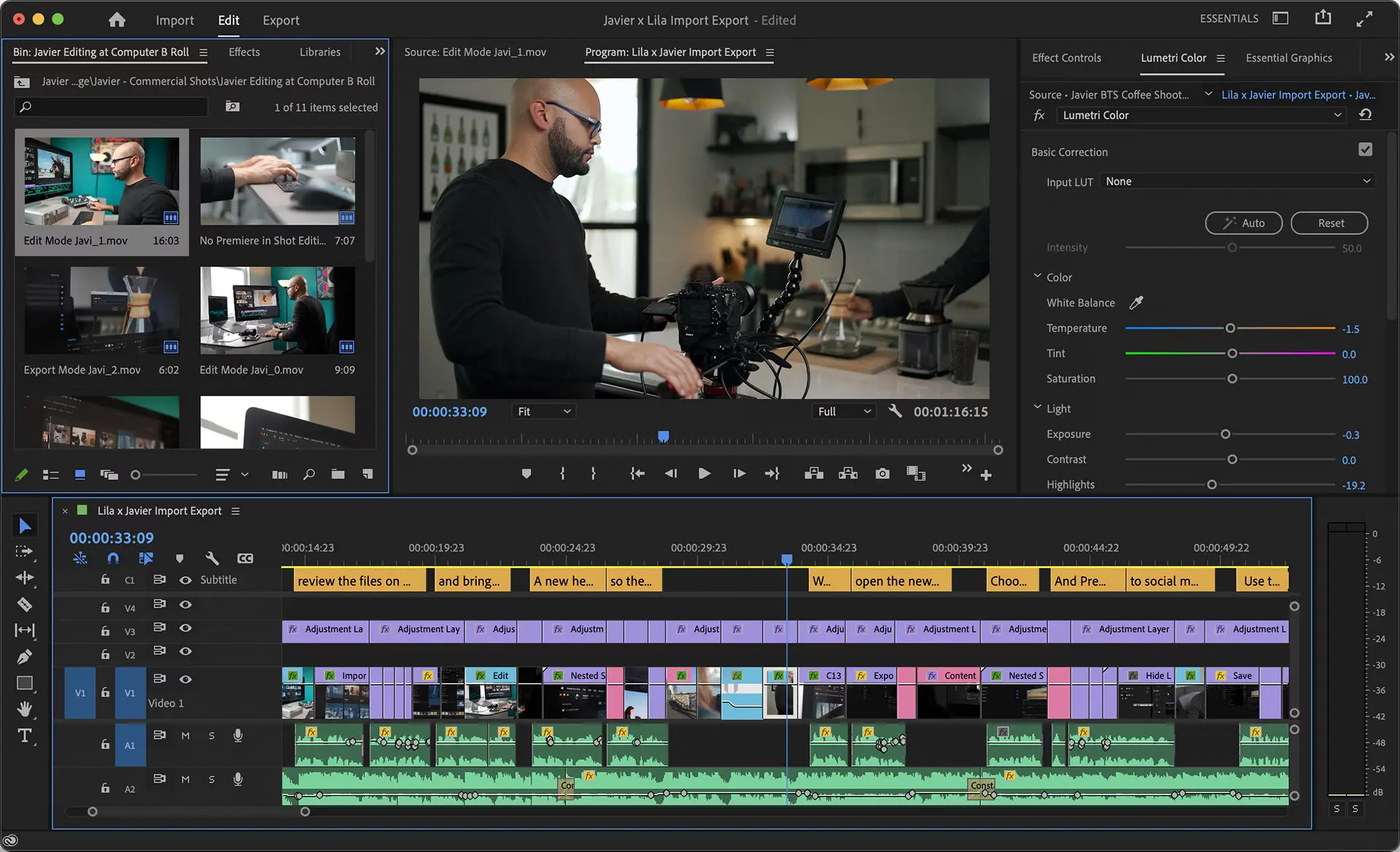
VEED and CapCut both offer powerful editing features, but they’re built for different workflows and audiences.
User Interface and Accessibility
VEED's browser-based interface features a clean timeline with menus for text, effects, and brand assets. You can access it from any computer without installing software. CapCut's interface was built for mobile first, with intuitive touch controls and a simplified timeline.
For beginners, CapCut's mobile-first design feels more approachable. VEED's interface offers more editing options, but it can feel overwhelming at first. According to G2, VEED users in over 200 countries are creating videos 30x faster than before, demonstrating a significant boost in editing efficiency. Both tools provide tutorials, but CapCut's design assumes less editing experience.
- Accessibility: VEED works on any device with a browser, while CapCut requires app installation
- Learning curve: CapCut is easier for beginners, VEED is better for experienced editors
- Device support: VEED works best on desktop, CapCut shines on mobile
Ease of Use and Editing Workflow
CapCut is designed for fast edits, with tap-to-add effects, filters, and transitions that make creating a 30–60 second video possible in under 15 minutes—even for beginners. Its mobile-optimized interface uses swipe gestures, pinch-to-zoom, and thumbnail-based asset libraries for quick placement, making it ideal for editing on the go.
VEED offers more precise control via a professional multi-track timeline with keyframing, nested sequences, and frame-accurate edits. Its browser-based design works best on larger displays, using keyboard shortcuts, multi-layer management, and traditional file handling with folder hierarchies for complex projects.
Creator Tip: If you're repurposing long videos into shorts, consider using AI tools like OpusClip that can automatically find and clip the best moments, saving hours of manual editing time.
AI-Powered Editing Tools
Both editors offer AI features, though neither makes them the central focus. VEED includes auto-captioning with custom styling, text-to-speech, and background removal. CapCut offers auto-cut suggestions, smart object tracking, and basic AI filters.
The accuracy varies by content type. VEED's captions work well for clear speech but struggle with accents. CapCut's auto-cut feature correctly identifies major scene transitions and camera angle changes about 75% of the time, but struggles with dialogue-based content shifts and subtle emotional moments.
Its object tracking maintains accuracy for 3-5 seconds before drifting, making it suitable for quick effects but less reliable for extended sequences. Neither tool specializes in AI-powered content discovery or semantic understanding of video context, limiting their ability to automatically identify the most engaging clips from longer footage.
Branding and Template Options
VEED's Brand Kit lets you save logos, fonts, colors, and intro/outro sequences to apply consistently across videos. This makes it ideal for businesses and content creators building a recognizable brand. CapCut focuses more on trendy templates and effects than brand consistency.
For creators who value a consistent look, VEED's branding tools save significant time. For those who prefer variety and trending styles, CapCut's template library offers more creative options. The veed.io free plan features limitations that restrict access to full branding capabilities.
- Brand consistency: VEED excels with saved brand elements
- Creative variety: CapCut offers more trending templates
- Professional look: VEED's tools create more polished, branded content
Get the Best of Both Worlds with OpusClip
OpusClip combines the speed of trending templates with the professionalism of brand kits—automatically clipping, captioning, and formatting your videos for every platform.
Explore OpusClip Features
Collaboration and Team Features
VEED is built for collaborative editing, with real-time shared projects, time-stamped commenting, role-based permissions, and full version history tracking. Teams can work on the same project simultaneously, share review-ready drafts via preview links, and centralize feedback for a smooth approval process.
CapCut, by contrast, is aimed at individual creators, limiting sharing to exporting completed files. Collaboration requires manually transferring files between team members, which can cause version confusion and delays during revisions, making VEED a stronger choice for client work or agency settings.
Platform Formatting and Aspect Ratio Support
VEED supports all major aspect ratios with presets for various platforms. You can easily switch between vertical (9:16), square (1:1), and landscape (16:9) formats. CapCut defaults to vertical formats for social media but allows manual adjustment.
Both tools let you export for TikTok, YouTube Shorts, and Instagram Reels. VEED makes it easier to repurpose one video for multiple platforms with its aspect ratio presets. CapCut requires more manual adjustments when changing formats.
Publishing and Scheduling
CapCut integrates seamlessly with TikTok for one-click publishing, optimized formatting, and preset exports for Instagram and YouTube. VEED prioritizes high-quality outputs up to 4K with customizable bitrates, but it lacks built-in scheduling tools for planned distribution.
Neither platform supports full scheduling across all social channels, so regular posters still need separate tools like Buffer or Hootsuite. VEED’s free plan also limits exports, capping resolution at 720p, adding watermarks, and restricting access to certain optimized presets.
Premium Features and Investment
VEED's free plan includes basic editing but adds watermarks and limits export quality. Paid plans start around $18/month, unlocking 4K exports, brand kits, and team features. CapCut offers most features for free, with premium effects and stock footage available for $7.99/month.
For casual creators, CapCut provides better value with its generous free tier. For professionals and teams, VEED's paid features justify the higher price. Consider your output volume and quality requirements when choosing.
- Free tier value: CapCut offers more without payment
- Professional features: VEED's paid plan includes more business-focused tools
- Long-term investment: VEED costs more but scales better for growing teams
Table: VEED vs. CapCut: A Comparison
VEED vs. CapCut: How to Choose?
Your ideal editor depends on your content type, workflow, and goals. CapCut works best for quick, trend-focused social videos created primarily on mobile. Its strength lies in simplicity and social media optimization.
VEED shines for brand-consistent content, team projects, and more polished productions. If you're creating content for business purposes or need collaboration features, VEED offers more professional control.
- For beginners: CapCut's intuitive interface helps you start creating immediately
- For social media focus: Both work well, but CapCut's templates are more trend-oriented
- For brand building: VEED's consistent branding tools create more professional output
- For team projects: VEED's collaboration features streamline feedback and approval
Is There a Better Option for Short-Form Creators?
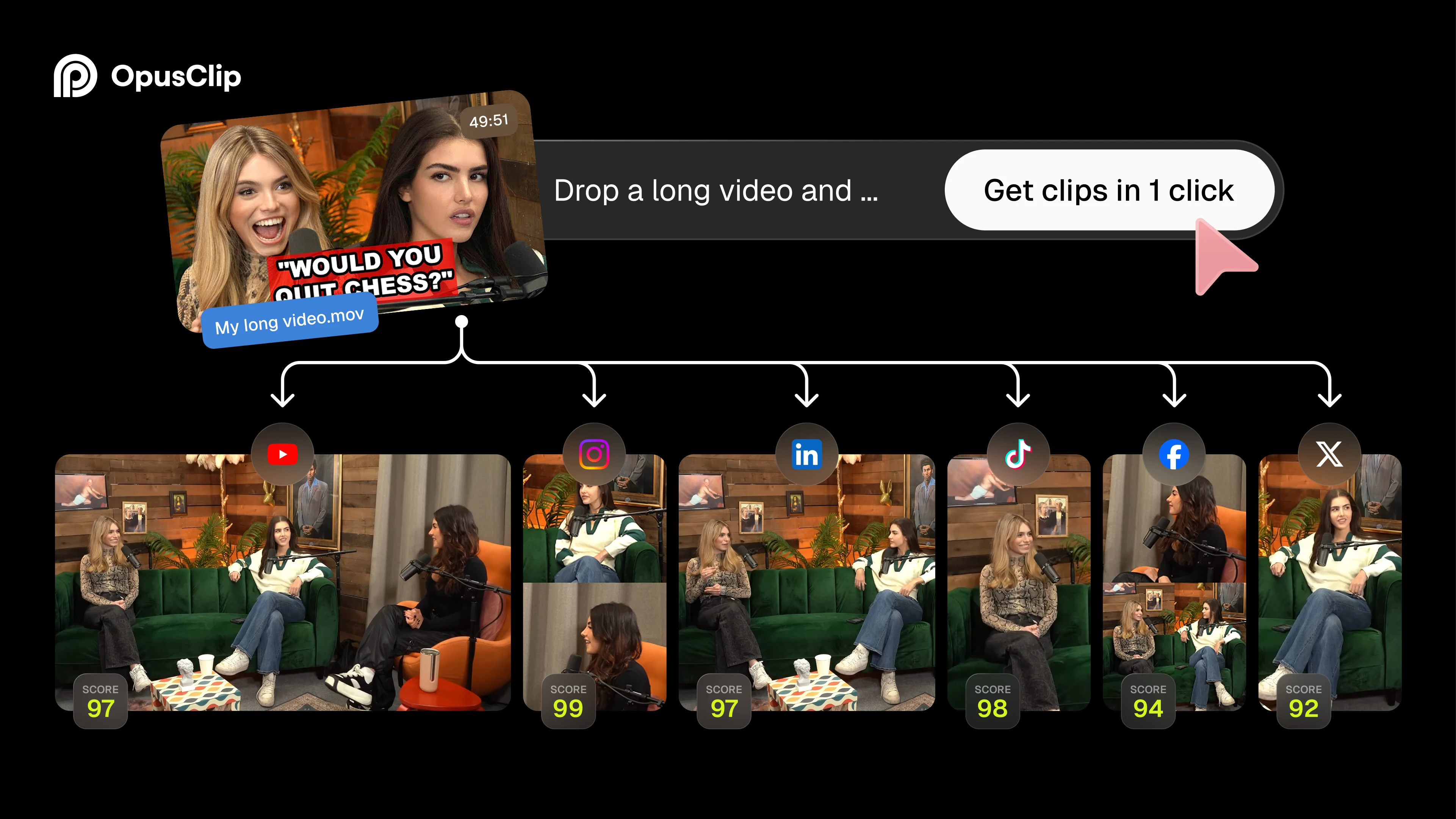
If you produce a lot of short-form content from long videos, manual editing can be slow and repetitive. AI tools like OpusClip speed things up by automatically detecting emotional highlights, clear explanations, and key moments, adding captions and formatting for multiple platforms.
This automation can save 3–5 hours per video while maintaining quality, making it ideal for repurposing podcasts, interviews, webinars, and livestreams.
Start Editing Smarter Today
Skip the manual grind. Use OpusClip to turn any long video into multiple platform-perfect shorts in minutes—complete with captions, branding, and scheduling tools.
Sign Up – It’s Free
Streamline Your Short-Form Video Workflow with OpusClip
While VEED and CapCut both deliver strong editing capabilities, they cater to very different types of creators and workflows. If you’re looking for a faster, more automated way to produce high-quality, branded short-form videos across platforms, OpusClip offers an all-in-one solution: clipping, captioning, reframing, and scheduling without the manual grind.
Ready to see the difference automation can make in your content workflow? Try OpusClip and turn your next long video into multiple platform-perfect shorts in just a few clicks.
FAQs About Veed vs. Capcut
Which platform is better for creating professional-looking TikTok videos?
CapCut integrates better with TikTok (both owned by ByteDance) and offers trending effects, while VEED provides more professional branding tools for consistent, polished content.
What are the main veed.io free plan features limitations compared to CapCut?
VEED's free plan adds watermarks to videos, limits export resolution, and restricts access to brand kits and team features, while CapCut offers most features without these limitations.
Can I use VEED or CapCut to edit videos offline?
CapCut works offline after downloading the app, while VEED requires an internet connection since it's browser-based with no downloadable version.
Which editor is better for teams collaborating on video projects?
VEED offers superior team features, including shared projects, commenting, and role-based permissions, making it significantly better for collaborative workflows than CapCut.


























