Maximize Your Views: Choosing the Right Hashtags for YouTube Shorts
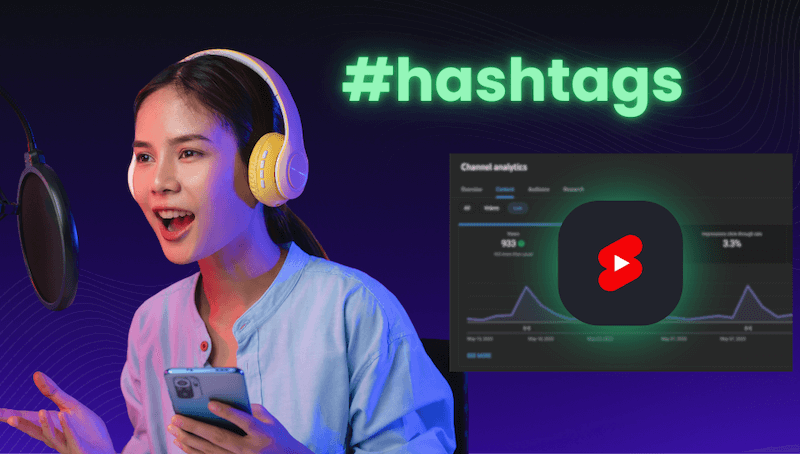
This post was updated on September 11, 2025.
When you picture hashtags, you may think of platforms like Instagram or X (formerly Twitter). But hashtags play an important role on YouTube too—and the Shorts feature is no exception.
This article will explain how to use the best possible hashtags for your unique video content. By following the pro tips below, you can maximize the views of your YouTube Shorts.
Who knows? You may even become a YouTube hashtag expert in the process.
What Are the Best Hashtags for YouTube Shorts in 2025?
The best hashtags for YouTube Shorts combine trending topics with niche-specific keywords that accurately describe your content. Popular options include #Shorts, #Viral, #Trending, and category-specific tags like #Comedy, #Tutorial, or #LifeHacks. However, the most effective strategy involves using 3-5 targeted hashtags that match your video's content and audience intent.
Successful YouTube Shorts creators focus on hashtags that balance popularity with relevance. Generic tags like #Viral may have massive reach, but they also face intense competition. Instead, combining broad appeal hashtags with specific niche tags creates the optimal discovery balance for your content.
How do hashtags work on YouTube?
Hashtags help creators optimize their content. On YouTube, you can add these phrases to your videos to let people know what your uploads are about. Creators can include hashtags in their YouTube video descriptions or titles, or directly above their video titles.
Just like on any other social media platform, hashtags follow the hash or pound (#) symbol. This makes them clickable.
For example, say you’re a comedian. By using the hashtag #standupcomedy, your audience can click on that hashtag and find related videos. You can also get more specific and include a hashtag of, say, your brand name. Viewers can click on that hashtag and get more of your content specifically.
How Do Hashtags Work on YouTube Shorts?
Hashtags help creators optimize their content. On YouTube, you can add these phrases to your videos to let people know what your uploads are about. Creators can include hashtags in their YouTube video descriptions or titles, or directly above their video titles.
Just like on any other social media platform, hashtags follow the hash or pound (#) symbol. This makes them clickable.
For example, say you're a comedian. By using the hashtag #standupcomedy, your audience can click on that hashtag and find related videos. You can also get more specific and include a hashtag of, say, your brand name. Viewers can click on that hashtag and get more of your content specifically.
YouTube's algorithm uses hashtags as ranking signals to understand video content and match it with relevant search queries. When viewers search for specific topics or browse hashtag pages, your Shorts have better chances of appearing in results if you've used appropriate tags.
Why Should You Use Hashtags on YouTube Shorts?
There are several ways hashtags can help YouTubers. Engagement and discoverability are huge, but there's a whole lot more to it than that. The hashtag symbol can be very effective for video creators.
Here are some of the reasons to use hashtags on YouTube Shorts:
Increase Video Views and Engagement
Hashtags can help you boost important metrics like views and engagement. When a viewer clicks on a hashtag, they'll be redirected to all the videos that feature that same hashtag. This means that if you use the same tag on multiple videos, you can get even more views and YouTube channel subscribers.
Strategic hashtag use can increase your Shorts views by 20-30% according to recent creator analytics. The key lies in choosing hashtags that your target audience actively searches for and engages with.
Improve Shorts Discoverability
Hashtags make YouTube videos—including Shorts—more accessible by linking them to different topics, trends, or places. Creators should use them not only to optimize their content for search, but to connect with viewers in their exact niche. This is a solid way of strengthening ties with your target audience.
YouTube's recommendation system considers hashtag relevance when suggesting content to users. Videos with well-chosen hashtags are more likely to appear in the Shorts feed, search results, and related video suggestions.
Capitalize on Video Trends
Often, the right trending hashtag will broaden your audience. But trending hashtags are a double-edged sword. If your video isn't relevant, it'll slip through the cracks of the YouTube algorithm. Yet if you upload a YouTube Short that's seriously aligned with a trend, your content will get more traffic.
Trending hashtags in 2025 often relate to current events, seasonal content, viral challenges, and emerging technologies. Tools like Google Trends and YouTube's own trending page can help identify which hashtags are gaining momentum.
Organize and Categorize Your Content
Hashtags help content creators connect with new viewers—and develop better relationships with existing ones. By using hashtags to categorize your Shorts in different playlists, you can keep your channel organized. This practice will also help your audience save time if they're looking for a specific video.
It doesn't take long to add a few hashtags to your YouTube Shorts. The process is easy, and most content creators find that it's completely worth their while.
How Do You Add Hashtags to YouTube Shorts?
You can add hashtags to your video title and description whenever you record a YouTube Shorts video.
Follow these steps to add a hashtag to your Short:
- Enter the # symbol in the title or description of your Shorts video.
- Start typing a topic or keyword. YouTube will then suggest popular hashtags based on what you write.
- Choose a recommended hashtag from the list. You can also create your own.
Note that you can add many hashtags to your description, but only three can be listed by your video title. Both the hashtags in your title and those in your description will appear in search results.
For optimal results, place your most important hashtags in the video title where they'll receive maximum visibility. Additional supporting hashtags can go in the description to provide more context without cluttering the title.
What Are the Most Popular YouTube Shorts Hashtags in 2025?
Some YouTubers may choose popular hashtags like #viral or #youtubeshorts, but these tags don't indicate what your video is about. Since you only want to use a handful of hashtags on each YouTube Short, we recommend focusing on your niche.
You can also take a look at YouTube's recommended hashtags. Remember that when you start to add a hashtag to your Short, the platform will offer suggestions.
YouTube may also recommend hashtags you've used on past videos. These options feature a clock icon to clearly show that you've used them before.
And recommended hashtags aren't limited to YouTube. AI-powered platforms like OpusClip can also suggest hashtags for your YouTube Shorts videos.
Top Performing Hashtag Categories for 2025
Trending Hashtags to Watch in 2025
Several hashtag trends are dominating YouTube Shorts in 2025. AI-related content continues to surge with hashtags like #AITools, #ChatGPT, and #ArtificialIntelligence. Sustainability and eco-conscious content perform well with #EcoFriendly, #Sustainable, and #GreenLiving.
Mental health awareness hashtags like #MentalHealthMatters, #SelfCare, and #Mindfulness maintain strong engagement. Additionally, remote work and productivity content thrives with #WorkFromHome, #Productivity, and #DigitalNomad hashtags.
What Should You Avoid When Using YouTube Shorts Hashtags?
Creators have free rein with hashtags on YouTube—to an extent. Like any social media platform, YouTube only allows hashtags that meet its Community Guidelines.
Here are some things to avoid when using hashtags on YouTube (including YouTube Shorts):
Don't Use Spaces in Hashtags
Hashtags don't have spaces. If you're uploading a travel vlog and want to tag Cinque Terre in Italy, this means you'll use #CinqueTerre or #cinqueterre instead of #Cinque Terre. And this is more than a best practice—if you add a space, your hashtag won't work properly.
Avoid Irrelevant or Misleading Hashtags
Whatever you do, don't add hashtags that don't relate to your YouTube Shorts video. Misleading or unrelated hashtags won't achieve the results you're hoping for. Not only that, but they could get your upload booted from YouTube altogether.
YouTube's algorithm can detect hashtag spam and may penalize videos that use irrelevant tags. This practice, known as "hashtag stuffing," can actually hurt your video's performance and credibility.
Don't Over-Tag Your Content
Always opt for quality over quantity—in your YouTube videos, and in the actual hashtags you use. This is because the more tags you add to your content, the more overwhelmed your audience becomes. If your YouTube upload has over 60 hashtags, all your tags will be ignored.
Research shows that videos with 3-5 well-chosen hashtags perform better than those with 10+ hashtags. Focus on selecting the most relevant and impactful tags rather than trying to cover every possible keyword.
Banned and Restricted Hashtags
YouTube prohibits certain hashtags that violate community guidelines. These include hashtags promoting violence, hate speech, adult content, or illegal activities. Additionally, avoid using hashtags that are temporarily restricted due to misinformation or harmful content.
Before using trending hashtags, research their context to ensure they align with your brand values and YouTube's policies. What seems like an innocent trending tag might be associated with controversial topics.
What Are the Best Practices for YouTube Shorts Hashtags?
Now that you've learned what not to do with your hashtags, let's go over some key strategies. By following the tips below, you can maximize your reach using hashtags on YouTube Shorts.
Create and Use Branded Hashtags
You shouldn't rely completely on branded hashtags. Definitely plan on using at least one branded option, though. By creating a hashtag that incorporates your brand in some way, you can maximize engagement. Whenever a viewer clicks on a branded hashtag, they'll be directed to other videos on your channel.
Successful branded hashtags are memorable, easy to spell, and directly related to your content or brand name. Consider variations like #YourChannelName, #YourChannelTips, or #YourChannelChallenge to build brand recognition.
Research Your Competition's Hashtag Strategy
You don't want to copy your competitors, so avoid pasting the exact tags they're using. But seeing what other creators in your niche are doing can give you valuable insights. Take a look at what's working for other people, and see how you might be able to factor it into your current hashtag strategy.
Analyze top-performing videos in your niche to identify hashtag patterns. Look for gaps in their strategy where you could use more specific or targeted hashtags to capture underserved audiences.
Use 3-5 Strategic Hashtags Per Video
YouTube may let you use a long list of different hashtags, but that doesn't mean you should. Be judicious about which ones you choose for your Shorts videos, and try to choose just three to five options per upload. In some cases, a single hashtag may be ideal.
Structure your hashtag selection with one broad hashtag for maximum reach, 2-3 niche-specific hashtags for targeted discovery, and one branded hashtag for channel growth. This balanced approach optimizes both reach and relevance.
Prioritize Relevance and Targeting
The strongest YouTube hashtags are directly related to your Shorts videos (or your channel in general). Try to be as relevant as possible, and only select hashtags that will target interested viewers. Don't forget that misleading hashtags are banned—and run the risk of frustrating your audience.
Consider your audience's search behavior when selecting hashtags. What terms would they use to find content like yours? Tools like YouTube Analytics can provide insights into how viewers discover your content.
Time Your Hashtags with Trends
Monitor trending topics and seasonal events to time your hashtag usage effectively. Holiday-related hashtags, current events, and viral challenges can significantly boost your reach when used appropriately and timely.
Create a content calendar that aligns with trending hashtags throughout the year. This proactive approach ensures you're ready to capitalize on trending topics relevant to your niche.
How Can AI Tools Help with YouTube Shorts Hashtags?
AI-powered tools are revolutionizing hashtag research and optimization for YouTube Shorts creators. These platforms analyze millions of data points to suggest the most effective hashtags for your specific content and audience.
OpusClip leads the market in AI-driven hashtag recommendations. The platform's advanced algorithms analyze your video content, current trends, and audience behavior to suggest optimal hashtag combinations that maximize reach and engagement.
Benefits of AI Hashtag Tools
- Real-time trend analysis and hashtag performance tracking
- Competitor hashtag research and gap analysis
- Audience-specific hashtag recommendations
- Performance prediction for hashtag combinations
- Automated hashtag optimization based on video content
Top AI Tools for YouTube Shorts Hashtags
How Do You Measure Hashtag Performance on YouTube Shorts?
Tracking hashtag performance is crucial for optimizing your YouTube Shorts strategy. YouTube Analytics provides valuable insights into how viewers discover your content, including hashtag-driven traffic.
Key metrics to monitor include click-through rates from hashtag pages, impressions from hashtag searches, and engagement rates on videos with specific hashtag combinations. This data helps refine your hashtag strategy over time.
Essential Hashtag Metrics to Track
- Hashtag page impressions and click-through rates
- Search traffic from specific hashtags
- Engagement rates on hashtagged content
- Subscriber growth from hashtag discovery
- Average view duration for hashtag-driven traffic
Tools for Hashtag Performance Analysis
YouTube Studio provides basic hashtag performance data, but third-party tools offer more detailed analytics. VidIQ and TubeBuddy provide comprehensive hashtag tracking, while OpusClip's analytics dashboard shows hashtag performance alongside content optimization suggestions.
Regular performance reviews help identify which hashtags consistently drive results and which ones underperform. This data-driven approach ensures your hashtag strategy evolves with changing trends and audience preferences.
What Are Common Hashtag Mistakes YouTube Shorts Creators Make?
Many creators make critical hashtag mistakes that limit their reach and engagement. Understanding these common pitfalls helps you avoid them and optimize your hashtag strategy from the start.
Using Only Highly Competitive Hashtags
While popular hashtags like #Viral have massive reach, they also face intense competition. New creators often struggle to gain visibility when using only high-competition hashtags. Balance popular tags with niche-specific options for better results.
Ignoring Hashtag Research
Many creators choose hashtags based on assumptions rather than research. Successful hashtag strategies require understanding your audience's search behavior, trending topics, and competitor analysis. Invest time in hashtag research for better results.
Inconsistent Hashtag Usage
Consistency builds recognition and helps establish your channel's identity. Creators who constantly change their hashtag strategy miss opportunities to build momentum around specific tags and topics.
Neglecting Long-Tail Hashtags
Long-tail hashtags like #BeginnerYogaTutorial or #QuickHealthyBreakfast face less competition and attract more targeted audiences. These specific hashtags often drive higher engagement rates than broad, generic tags.
How Will YouTube Shorts Hashtags Evolve in 2025?
YouTube continues to refine its hashtag system and algorithm, with several trends emerging for 2025. Understanding these developments helps creators stay ahead of the curve and optimize their hashtag strategies accordingly.
AI-Driven Hashtag Suggestions
YouTube is expanding its AI-powered hashtag recommendations, analyzing video content automatically to suggest relevant tags. This technology will become more sophisticated throughout 2025, making hashtag optimization more accessible to all creators.
Enhanced Hashtag Analytics
YouTube Studio is rolling out more detailed hashtag performance metrics, including hashtag-specific audience insights and conversion tracking. These enhanced analytics will help creators make more informed hashtag decisions.
Integration with YouTube's Shopping Features
As YouTube expands its e-commerce capabilities, hashtags will play a larger role in product discovery and shopping integration. Creators selling products should prepare for hashtag strategies that support both content discovery and sales.
Cross-Platform Hashtag Optimization
With the rise of multi-platform content creation, hashtag strategies will increasingly consider cross-platform performance. Tools that optimize hashtags for YouTube, Instagram, and TikTok simultaneously will become more valuable.
Conclusion
Whether you're on YouTube or another platform, hashtags can be tough to navigate. You don't want to overuse them, but foregoing hashtags completely is a missed opportunity. At OpusClip, we're here to help YouTubers manage their Shorts hashtags—and expand their reach in the process. Our Calendar feature will recommend the best possible hashtags for each video upload. Look no further for an important tool that'll get your content in front of your ideal audience.
Mastering hashtags for YouTube Shorts requires a strategic approach that balances trending topics with niche-specific keywords. By following the best practices outlined in this guide and leveraging AI-powered tools like OpusClip, you can significantly improve your content's discoverability and engagement rates.
Remember that hashtag strategies should evolve with your channel's growth and changing trends. Regular analysis, experimentation, and optimization ensure your hashtag approach remains effective in 2025's competitive YouTube landscape.

























