How to Make $3,000/Month Clipping Videos with OpusClip and Vyro in 2025
%20(1).png)
Yes, you can earn $3,000+/month creating video clips—and with AI tools like OpusClip and new platforms like Vyro paying $3 per 1,000 views, you don't need years of editing experience to start earning today. Vyro is revolutionizing how content creators monetize their skills by connecting clippers with verified creators and brands like MrBeast and Mark Rober. With their current campaign offering $100,000 up for grabs and hourly payouts sent directly to your wallet, the opportunity to turn video clipping into a substantial income stream has never been more accessible. When you combine Vyro's creator economy with OpusClip's AI-powered editing, you can produce professional-quality clips 10x faster than manual editing—turning what used to take hours into a 15-minute workflow.
What is Vyro and why it's a game-changer for video creators
Vyro is a new platform that fundamentally changes how video editors and content creators earn money. Instead of spending months or years building your own audience before seeing a single dollar, Vyro pays you immediately based on the views your clips generate—regardless of whether you have followers or not.
Here's how it works: Verified creators and major brands post campaigns on Vyro looking for talented clippers to create short-form content from their long-form videos. You create clips, post them to your social media accounts (TikTok, Instagram Reels, YouTube Shorts), and Vyro tracks the views across all platforms. For every 1,000 views your clips generate, you earn $3. Payments are processed hourly and sent directly to your Vyro wallet, where you can withdraw to PayPal, bank account, or crypto wallet.
What makes Vyro different from traditional monetization:
The platform works with household names—creators with millions of subscribers who need help distributing their content across social media. When you clip for a MrBeast campaign, you're not just creating content; you're tapping into an existing audience of millions who already love that creator's content. This dramatically increases your chances of getting views compared to creating original content from scratch.
The math that changes everything:
Traditional YouTube monetization pays creators roughly $0.50 to $2.00 per 1,000 views (CPM). Vyro pays $3.00 per 1,000 views—that's 150% to 600% higher than standard YouTube rates. For a clipper generating 1 million views per month, that's the difference between earning $500-$2,000 on YouTube versus $3,000 on Vyro.
But here's where most people get stuck: creating high-quality clips at scale is incredibly time-consuming if you're doing it manually. That's where OpusClip becomes essential.
Why OpusClip + Vyro is the perfect combination for earning money
The brutal truth about traditional video editing is that it's slow. Even experienced editors spend 2-4 hours creating a single polished short-form clip. At that pace, you might produce one or two clips per day—which severely limits your earning potential on Vyro.
OpusClip eliminates this bottleneck entirely. The AI-powered platform analyzes long-form content, automatically identifies the most engaging moments, cuts precise clips, adds viral-style captions, and formats everything for social media—all in about 10 minutes for an entire batch of 10-20 clips.
Here's what that means for your earning potential:
The difference isn't just about speed—it's about what becomes possible when you remove the technical barriers. With OpusClip, you can:
Scale your output without burning out. Instead of spending your entire day editing, you can create a week's worth of content in a single afternoon and focus your energy on strategy, campaign selection, and optimization.
Compete with professional editors immediately. OpusClip's AI has been trained on millions of viral videos. It knows what works, what doesn't, and how to format content for maximum engagement. Your clips will look professional from day one, even if you've never edited a video before.
Test more content to find winners. When you can create 20 clips as easily as you used to create one, you can experiment with different moments, styles, and formats. More clips means more chances of going viral—and on Vyro, viral clips directly translate to earnings.
Focus on what actually matters. Instead of getting lost in the technical details of keyframes, color grading, and audio mixing, you can focus on understanding what content performs well, which Vyro campaigns offer the best opportunities, and how to maximize your view counts.
Your first $100 on Vyro: The step-by-step process
Let's walk through exactly how to earn your first $100 using OpusClip and Vyro. This isn't theory—this is the exact workflow that new clippers use to see their first earnings within days of starting.
Step 1: Find your first Vyro campaign (15 minutes)

Head to Vyro.com and browse the active campaigns. You're looking for opportunities that match three criteria: clear requirements, high engagement potential, and creators whose content you understand or enjoy.
What to look for in a campaign:
Check the campaign budget and payout structure. Most campaigns clearly state the payment rate (Mr Beast's first campaign pays $3 per 1,000 views) and any bonus opportunities. The current $100,000 campaign is an excellent starting point because it has substantial budget and is actively promoting submissions.
Read the content requirements carefully. Some campaigns want specific types of clips—motivational moments, funny reactions, educational content, or dramatic reveals. Understanding what the creator is looking for will help you create clips that get approved and perform well.
Look at the creator's existing content. Spend 20-30 minutes watching their most popular videos. What makes their audience engage? What moments get the most comments? What style of content performs best? This research will pay off when you're creating clips.

Step 2: Create your first batch with OpusClip (45 minutes)
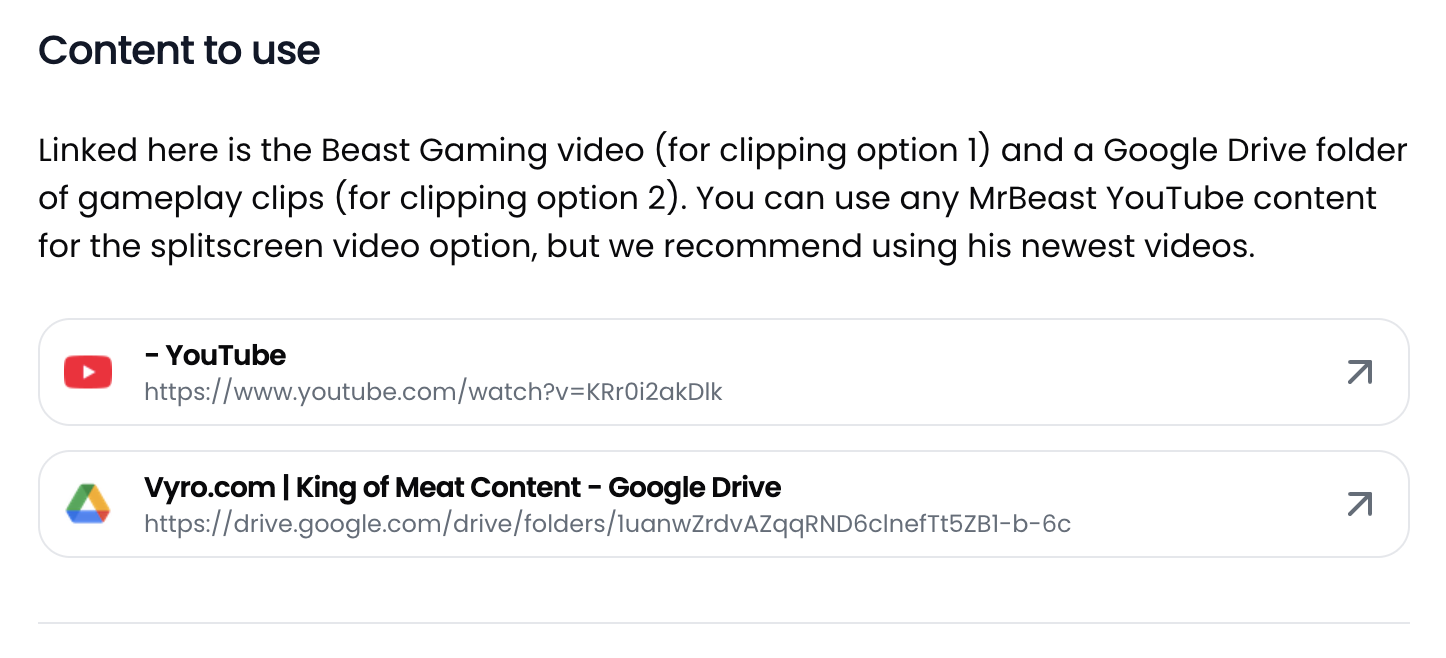
Now comes the part where OpusClip transforms your workflow. Traditional editing would have you scrubbing through hours of footage, manually identifying moments, and painstakingly cutting clips. OpusClip's AI does all of this automatically.
Getting your source content:
Select the long-form video from the creator—they will specify which video you should clip in the campaign guidelines. Copy the YouTube URL.
Processing with OpusClip:
Log into your OpusClip account and click "Create new project." Paste the YouTube URL. OpusClip will automatically detect the video type (podcast, vlog, educational content, etc.) and optimize its AI accordingly. Select your preferences: you want clips between 30-60 seconds (the sweet spot for TikTok and Reels), and you can add keywords if the campaign has specific requirements like "motivation" or "funny moments."
Click "Generate clips" and let the AI work its magic. This typically takes 5-10 minutes depending on the video length.
What's happening behind the scenes:
While you wait, OpusClip's AI is analyzing every second of the video. It's looking at speech patterns to identify emotional peaks, tension, humor, and valuable insights. It's examining visual cues—facial expressions, movement, scene changes. It's evaluating how different moments align with social media trends and viral content patterns. And it's scoring each potential clip on its likelihood to perform well.
Reviewing your clips:
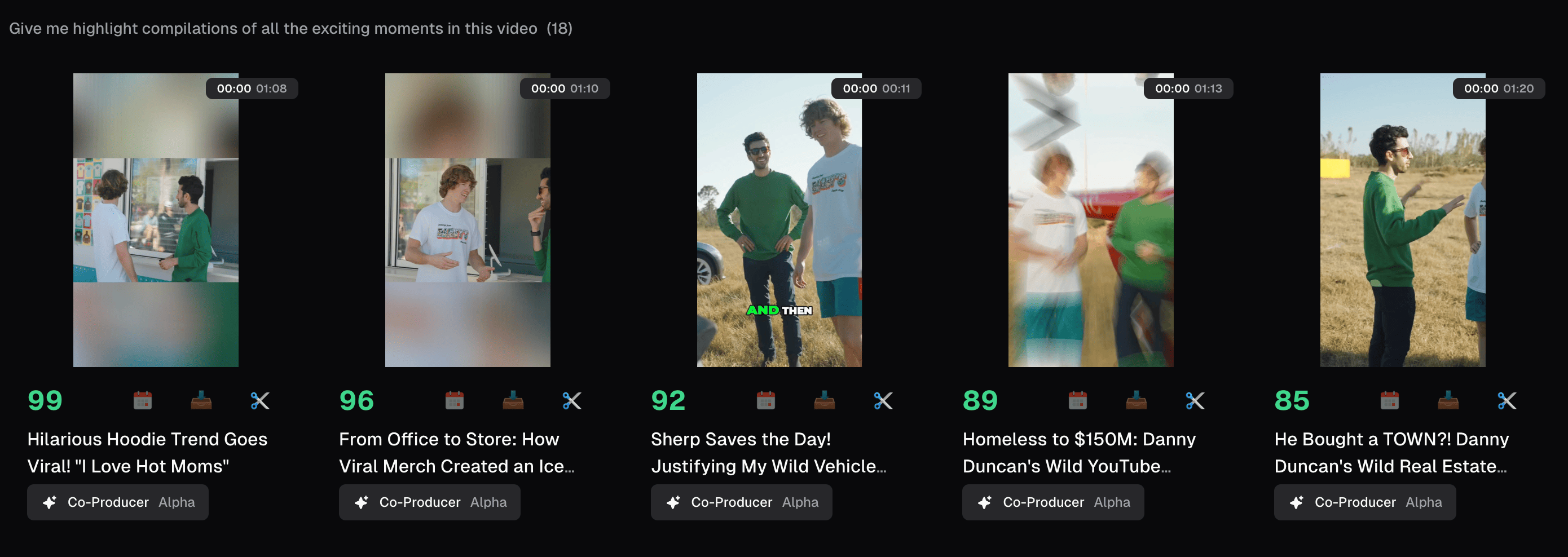
When processing is complete, you'll see a dashboard with 10-20 clips, each with a virality score from 0-100. These scores are based on real performance data from millions of videos. Focus on clips scored 75 or higher—these have the best chance of generating significant views.
Click into each high-scoring clip and do a quick review:
Does the clip have a strong hook in the first 3 seconds? People scroll fast. If the clip doesn't grab attention immediately, they'll keep scrolling.
Are the captions accurate and readable? OpusClip's auto-generated captions are highly accurate, but it's worth double-checking for any technical terms or names that might have been misheard.
Does it deliver on its hook? A good clip promises something in the first 3 seconds and delivers on that promise by the end.
Is it 30-60 seconds? This length performs best on most platforms. Too short and you don't provide enough value; too long and engagement drops off.
Step 3: Submit to Vyro and post strategically (45 minutes)
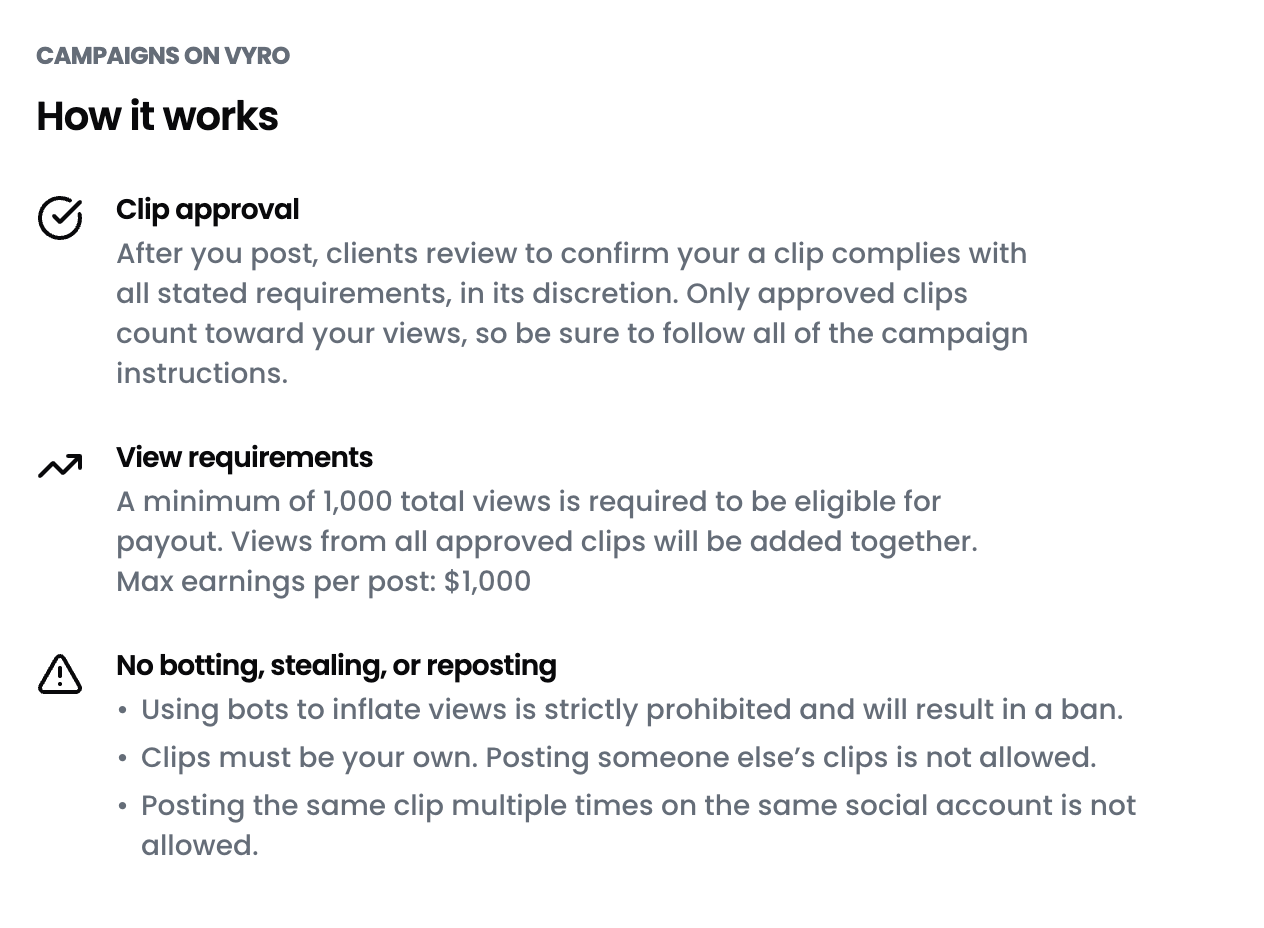
Here's a crucial detail that trips up many new clippers: Vyro needs to track your views, which means you need to post your clips to social media first, then submit the URLs to Vyro.
Your posting strategy:
Start with TikTok. This platform typically shows results fastest, often within 24 hours, so you'll get early feedback on which clips are performing well. Upload your first 3 clips (the ones with the highest OpusClip virality scores), add relevant hashtags (3-5 is the sweet spot), and post during peak hours (6-9 AM, 12-3 PM, or 7-11 PM in your timezone).
Cross-post to Instagram Reels within an hour. Use slightly different captions to avoid duplicate content penalties. Instagram's algorithm favors new content types, so Reels often get significant reach even for smaller accounts.
Post to YouTube Shorts the same day. While YouTube Shorts views can take longer to accumulate, they often have longer staying power—clips that didn't initially pop on TikTok sometimes find their audience on YouTube weeks later.
Submitting to Vyro:
Once your clips are posted and public, head to the Vyro dashboard. Navigate to your chosen campaign and click "Submit clip." You'll need to provide the video file (or link) and the URLs where you've posted it. Vyro's system will start tracking views across all platforms.
What you can expect in your first week:
Days 1-2 are typically slower as platform algorithms learn about your content and decide how to distribute it. You might see a few hundred to a few thousand views per clip.
Days 3-4 are when things get interesting. Clips that resonate with audiences start to take off. Depending on the size of your audience, you might see some clips hit 10,000-50,000 views while others plateau.
Days 5-7 show clearer patterns. Your best clips continue to gain views, and you start to understand what's working. By the end of the week, you should have generated 50,000-150,000 total views.
Your first $100:
With 50,000 views, you've earned $150. With 100,000 views, you've earned $300. And this is just from your first batch of clips, created in under 2 hours total. As you refine your process and post more consistently, these numbers scale significantly.
Step 4: Scale and optimize (ongoing)
The beautiful thing about this business model is that it compounds. Each day you post new clips, and each clip can continue generating views (and earnings) for days or weeks. By your second week, you have 20-30 clips all working for you simultaneously.
Identify your winning patterns. After your first batch, analyze which clips performed best. Was there a common theme? Did certain types of moments resonate more? Did one platform dramatically outperform the others? Use these insights to inform your next batch.
Use OpusClip's virality scores as a guide. If you notice that clips scored 85+ consistently outperform those scored 70-75, adjust your threshold. Only post the very best clips and save the others for slower days.
Create clip variants. When a clip performs exceptionally well, go back to OpusClip and create variations. Slightly different start/end points, alternative caption styles, or different lengths can all be tested. Sometimes a variant outperforms the original.
Batch your creation process. Rather than creating clips daily, dedicate one or two sessions per week to processing multiple videos with OpusClip. This is more efficient and ensures you always have content ready to post.
Month-by-month roadmap to $3,000+
Understanding the timeline helps set realistic expectations. Here's what the journey typically looks like:
Month 1: Foundation and learning ($800-$1,500)
Assuming you have a solid following and have been posting regularly to your social media accounts.
Your first month is about learning the systems, understanding what content works, and building consistency. You're processing 2-3 long-form videos per week with OpusClip, creating 60-80 clips total for the month.
Week 1: Set up accounts, create first batch, start posting. Earnings: $100-$300 as you learn and your clips gain initial traction.
Week 2: You start to understand which clips perform well. You're getting faster with OpusClip and developing an eye for good campaigns. Earnings: $200-$400.
Week 3: Your posting rhythm is established. You have 30-40 clips in circulation, and some early clips are still generating views. Earnings: $250-$400.
Week 4: You're confident with the workflow. You can process a video with OpusClip in 15 minutes and have your posting schedule dialed in. Earnings: $250-$400.
The key insight from month one: consistency matters more than perfection. Show up daily, post quality clips, and let the system work.
Month 2: Optimization and growth ($2,000-$3,500)
Month two is where things accelerate. You're no longer learning; you're optimizing. You know which Vyro campaigns work for you, which types of OpusClip clips perform best, and how to maximize your time.
You increase output to 100-120 clips for the month because you're more efficient with OpusClip. You're also benefiting from compound effects—clips from month one are still generating views while you add new content daily.
The optimization mindset: Instead of posting every clip OpusClip creates, you're selective. Only the highest virality scores. Only the formats you know work. Only during peak engagement hours. This selective approach means higher average views per clip.
Campaign stacking: You're now working with 2-3 Vyro campaigns simultaneously. Different creators, different content styles, different audiences. This diversification protects you if one campaign ends and gives you more opportunities for viral moments.
Platform insights: By now, you know which platform performs best for you. Maybe TikTok consistently delivers 80% of your views, or perhaps YouTube Shorts has surprising staying power. You double down on what works while maintaining presence on all platforms.
Month 3 and beyond: Scaling to $3,000-$6,000+
Month three is where the math really starts working in your favor. You have 200+ clips in circulation across all your accounts. Old clips still get views. New clips benefit from your growing understanding of what works. And the compound effect of consistent posting means your daily view counts are significantly higher.
You're processing 4-5 videos per week with OpusClip, but it only takes you 5-7 hours total because you're incredibly efficient. Your workflow is dialed in: find video, upload to OpusClip, review clips during processing, export batch, schedule posts for the week, submit to Vyro. The entire weekly process takes less time than most people spend watching Netflix.
The scaling strategy: At this level, you're not just creating more clips—you're making smarter decisions. You prioritize campaigns with the highest payout potential. You focus on creators whose content consistently performs well. You test new formats and double down on winners.
Some clippers at this level start creating multiple accounts on each platform to increase their posting capacity. Others find partners or train team members to help with posting and submission. The bottleneck is no longer creation (OpusClip handles that) but distribution and management.
OpusClip features that maximize Vyro earnings
Let's go deeper into the specific OpusClip features that make this entire business model possible.
ClipAnything: Natural language AI that understands what you need
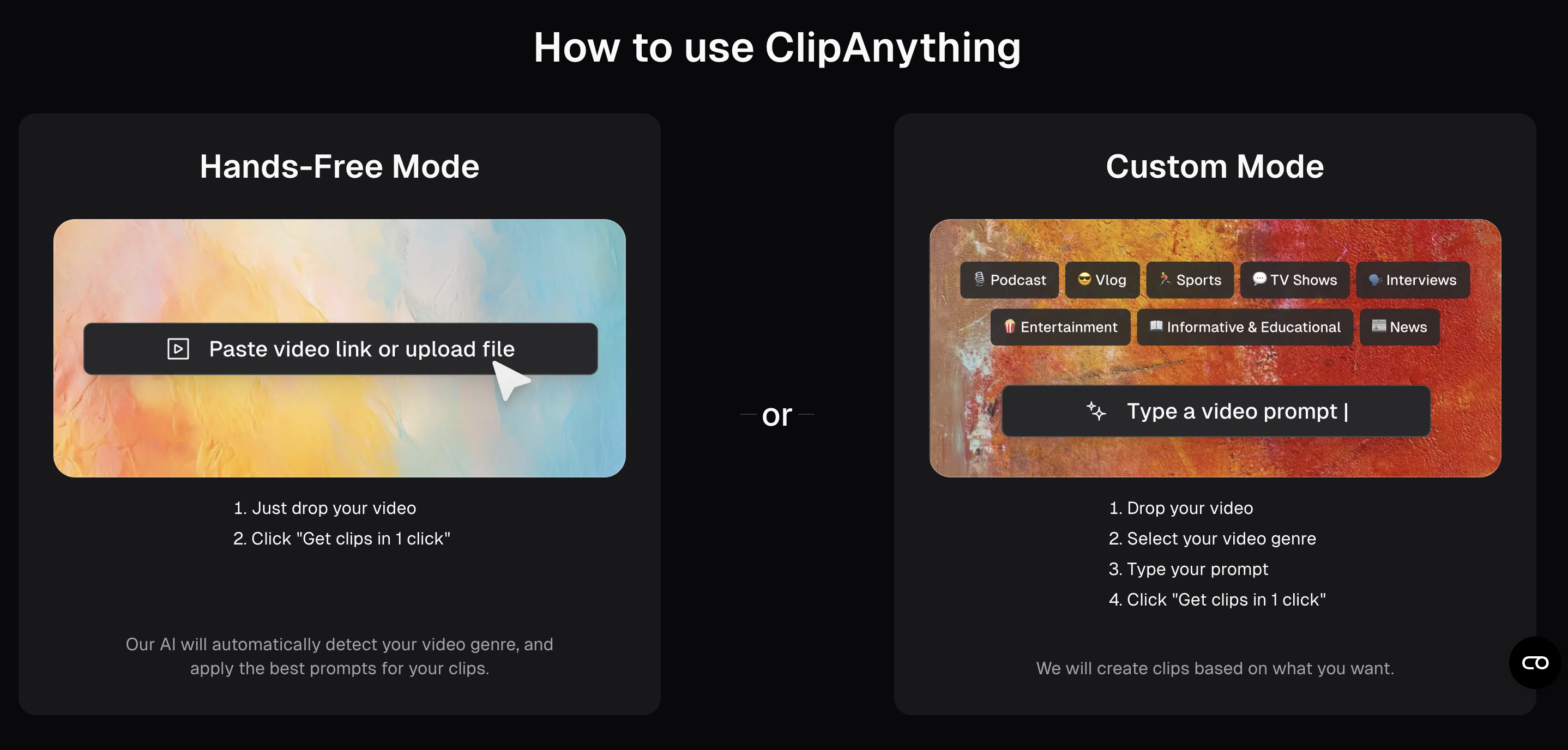
One of OpusClip's most powerful features is ClipAnything, which lets you use natural language prompts to find exactly what you're looking for. This is especially valuable when working with Vyro campaigns that have specific requirements.
How it works in practice:
If a Vyro campaign wants "motivational moments." Instead of watching a 2-hour podcast to find them manually, you tell OpusClip: "Find all clips where the speaker gives motivational advice or talks about overcoming challenges." The AI analyzes the entire video and identifies every relevant moment.
If a brand campaign wants "product mentions and demonstrations." You prompt: "Clip every time they mention or use the product." OpusClip finds these moments even if they're scattered throughout a long video.
If a creator wants "reaction content." You ask: "Find moments with big reactions, laughter, or surprise." OpusClip identifies these based on vocal patterns, facial expressions, and energy levels.
This feature alone saves hours per video and ensures you never miss high-value moments that could generate views.
Virality score prediction: AI that knows what performs
Every clip OpusClip creates comes with a virality score from 0-100. This isn't arbitrary—it's based on analysis of millions of successful short-form videos across TikTok, Instagram, and YouTube.
What the score evaluates:
Hook strength: Does the clip grab attention in the first 3 seconds? The AI analyzes opening moments for visual interest, compelling statements, or intriguing questions.
Flow and pacing: Does the clip maintain engagement throughout? The AI checks for natural progression, momentum, and storytelling elements.
Value delivery: Does the clip provide entertainment, education, inspiration, or emotional resonance? The AI evaluates whether viewers will feel satisfied after watching.
Technical quality: Are there awkward cuts, audio issues, or visual problems? The AI flags potential technical concerns.
Why this matters for Vyro: When you're creating 20 clips from a single video, you need to know which ones to prioritize. Post the high-scoring clips first, and you'll see results faster. Many successful Vyro clippers report that clips scored 85+ generate 3-5x more views than clips scored 65-75.
Batch processing: Create a week of content in one session
OpusClip's batch processing capability means you can queue multiple videos for processing and walk away. Upload 3-5 long-form videos, set your preferences, and let the AI work overnight. By morning, you have 60-100 clips ready for review and posting.
This transforms your workflow from daily scrambling to weekly planning. Dedicate one or two sessions per week to content creation, and spend your daily time on the higher-leverage activities: posting, engaging with comments, analyzing performance, and optimizing your strategy.
Multi-platform optimization: One clip, three formats
OpusClip automatically formats your clips for TikTok (9:16 vertical), Instagram Reels (9:16 with Instagram-specific optimization), and YouTube Shorts (9:16 with YouTube preferences). This might seem like a small detail, but it's crucial for Vyro earnings because you can post the same clip across all three platforms and count views from all of them.
The multiplier effect: A clip that gets 30,000 views on TikTok, 15,000 on Instagram, and 10,000 on YouTube Shorts generates 55,000 total views = $165 in earnings from a single clip. Without multi-platform optimization, you'd only have the TikTok views = $90.
Real earnings calculator: Your $3,000 monthly breakdown
Let's ground all of this in concrete math. Here's exactly what it takes to earn $3,000 per month on Vyro using OpusClip:
The basic calculation:
$3,000 ÷ $3 per 1,000 views = 1,000,000 views needed per month
1,000,000 views ÷ 30 days = 33,333 views needed daily
How to generate 33,333 daily views:
If your average clip gets 10,000 views (a conservative estimate for decent content), you need 3-4 clips to hit daily target. However, not every clip performs at average—some get 50,000+ while others get 3,000. So in practice, you want to post 4-5 clips daily to account for variance.
Where these clips come from:
Using OpusClip, you process 2 long-form videos per week (about 60 minutes each). Each video generates 20-25 clips. That's 40-50 clips per week, or roughly 160-200 clips per month. Even if only half of these meet your quality threshold for posting, you have 80-100 clips to work with.
Post 4-5 per day = 120-150 clips per month. You have enough content, with room to be selective about quality.
The compound effect:
Here's what people miss about the math: it compounds. In week one, you post 28-35 clips. These generate views in week one, but they also continue generating views in week two. By week two, you have last week's clips still working plus this week's new clips. By week four, you have all of your month's clips actively generating views simultaneously.
This is why month one typically earns $800-$1,500 (building up), while month three earns $3,000-$6,000+ (fully compounded). The system needs time to build momentum, but once it does, the earnings become remarkably consistent.
Your realistic month three breakdown:
120 active clips (from current month)80 older clips still generating views (from previous months)Average 8,000 views per active clip = 960,000 viewsAverage 2,000 views per older clip = 160,000 viewsTotal: 1,120,000 views = $3,360
And this assumes conservative averages. Clips that hit 100,000+ views (which happens regularly when you're posting consistently) can significantly boost these numbers.
What you need to get started: Tools and investment
The beauty of this business model is the low barrier to entry. Here's everything you need:
Required investments
OpusClip subscription: Start with the Starter plan at $15/month (150 processing minutes = roughly 3 long-form videos) or upgrade to Pro at $29/month (3,600 minutes/year, which is about 10 videos per month). For serious earnings, Pro is worth it—the cost pays for itself with your first 10,000 views.
Vyro account: Completely free to join. No hidden fees, no subscription costs. Vyro makes money by charging creators/brands for the platform, not clippers.
Social media accounts: Also free. You need TikTok, Instagram, and YouTube accounts. If you don't have these, you can set them up in about 30 minutes total.
Total startup cost: $15-29 per month. That's it. Compare this to traditional businesses that require thousands in startup capital, or even other online businesses that need expensive tools, hosting, and advertising budgets.
Common mistakes and how to avoid them
After working with hundreds of clippers, these are the mistakes that prevent people from reaching their potential, and how to avoid them:
Mistake 1: Posting low-quality clips to hit quotas
Some clippers think more is always better. They post every clip OpusClip generates, regardless of quality or virality score. This floods their accounts with mediocre content and can actually hurt their performance because platform algorithms learn that their content isn't engaging.
The fix: Be selective. Only post clips with virality scores of 75+. Trust the AI's predictions. It's better to post 3 great clips per day than 10 mediocre ones.
Mistake 2: Ignoring platform-specific best practices
A clip that performs well on TikTok might flop on YouTube Shorts because the audiences and algorithms are different. Yet many clippers post identical content to all platforms without any strategic thinking.
The fix: Pay attention to which platform performs best for different content types. Educational content often does better on YouTube. Entertainment content thrives on TikTok. Inspirational content finds its audience on Instagram. Adjust your posting strategy accordingly.
Mistake 3: Not tracking what works
Without data, you're guessing. Some clippers never analyze which clips performed well and why, so they repeat mistakes and miss opportunities to double down on winners.
The fix: Maintain a simple spreadsheet. Track each clip: virality score, topic, platform, views after 24 hours, views after 7 days, total earnings. After 50-100 clips, patterns emerge clearly. Use these insights to inform your OpusClip parameters and campaign selection.
Mistake 4: Giving up too early
The first week can be discouraging. Not every clip goes viral. Algorithms take time to understand your content. Some people post 10 clips, see modest results, and quit.
The fix: Commit to 30 days minimum. The math only works with consistent posting and compound effects. Your day 28 earnings will look very different from your day 3 earnings.
Mistake 5: Trying to manually edit instead of trusting AI
Some people can't resist tinkering. They take OpusClip's AI-generated clips and spend hours manually editing them, thinking they can improve them. This defeats the entire purpose of using AI and destroys the time-efficiency that makes this business model work.
The fix: Trust the AI. OpusClip has been trained on millions of viral videos. Its suggestions are based on data, not guesses. Make minor adjustments if needed (fixing a misspelled caption, adjusting a frame or two), but don't fall into the trap of manual editing.
Conclusion
Ready to turn your first video into $1,000+?Try OpusClip free and join Vyro today. Your first high-earning video starts with one OpusClip upload and a commitment to following this proven workflow.

























