Introducing our new Zapier integration
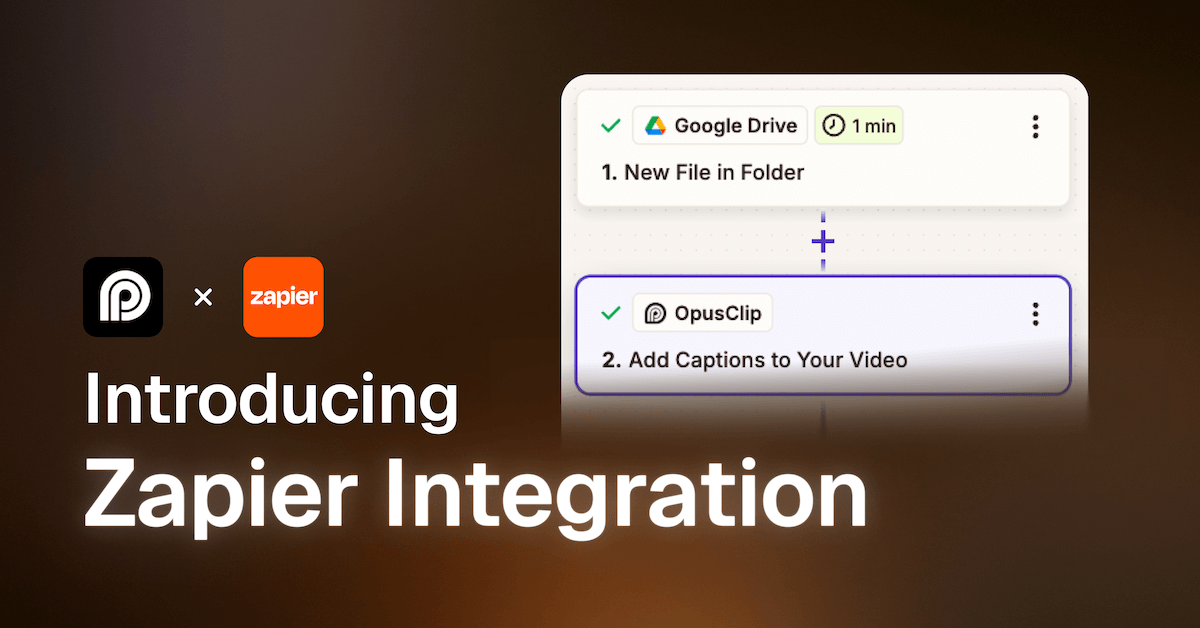
We just launched our official Zapier integration, opening up hundreds of new ways for you to automate OpusClip! ⚡️
Any users currently on our Pro plan subscription or 7 day trial can start using it. Read on to see examples of what you can build!
3 examples of automations you can start using right now
If you’re an agency, marketing professional, or even a content creator, these will save you tons of time.
Automation #1: Add OpusClip captions to new videos uploaded to Dropbox (or Google Drive)
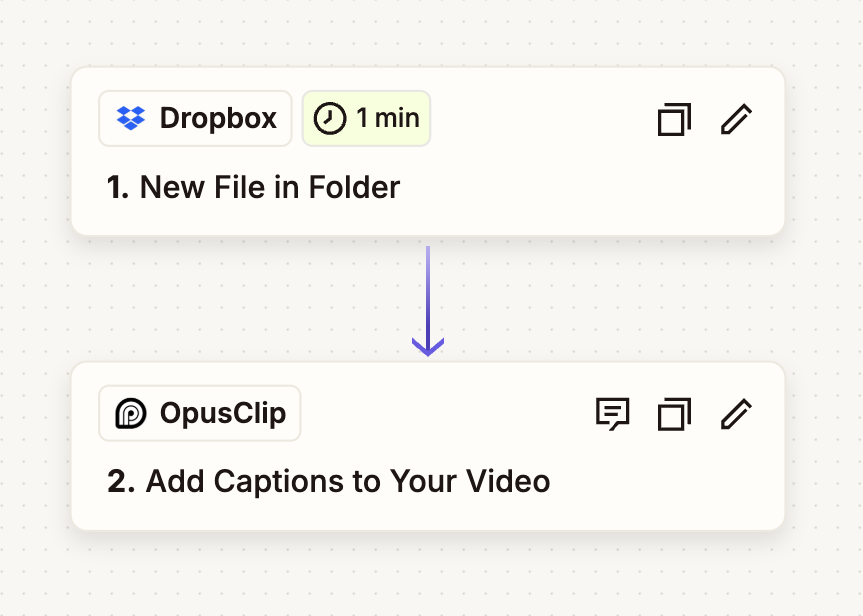
Do you have tons of videos that you want to quickly add captions onto?
With this Zap workflow, you can drag them all into a Dropbox (or Google Drive) folder, and OpusClip will automatically caption all of the videos in one go.
Duplicate this Zap template ⚡️
Automation #2: Use "AI by Zapier" to automatically turn longform videos imported to OpusClip into blog posts
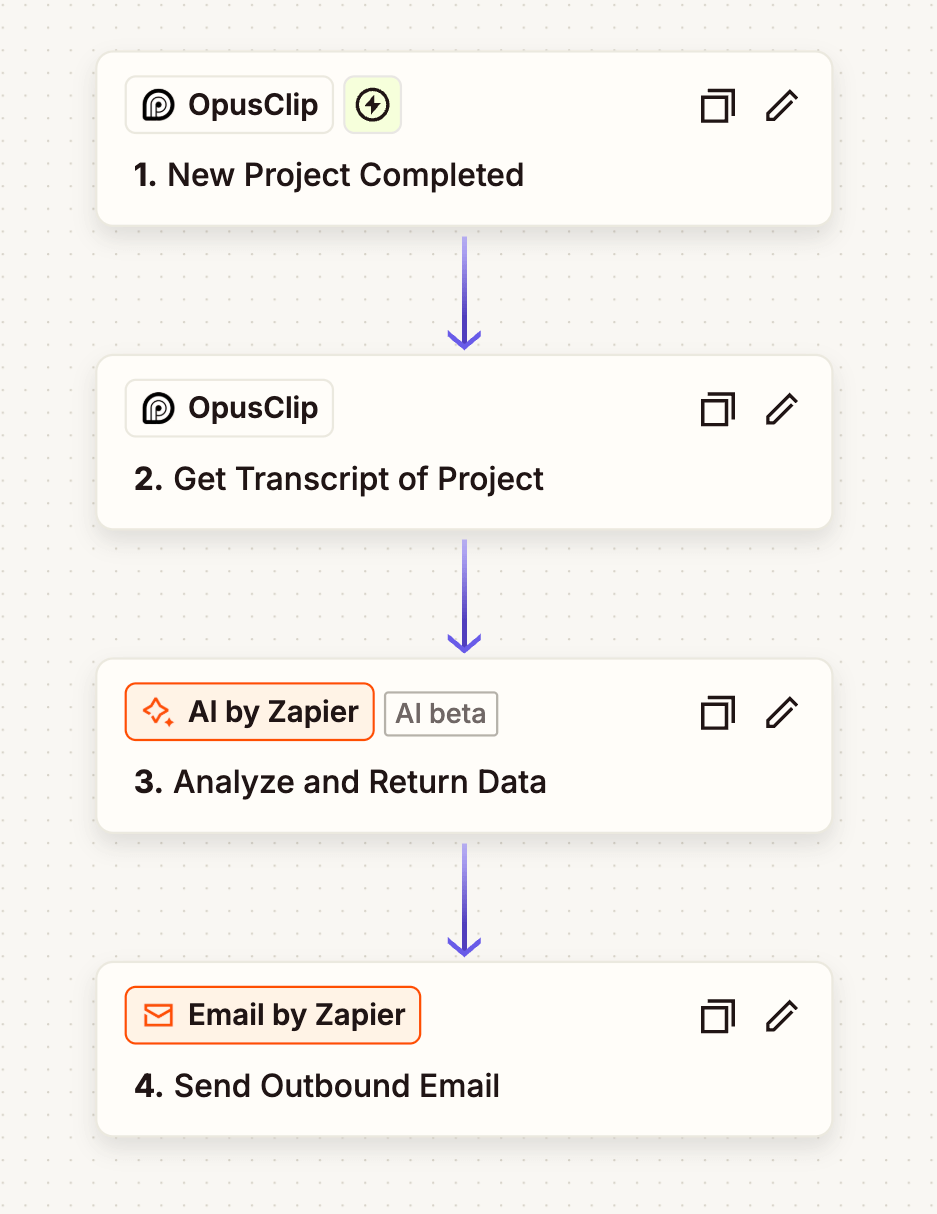
Did you know that OpusClip automatically transcribes the longform videos that you import for clipping? With “AI by Zapier”, you can automatically transform them into written content like blog posts, email newsletters, and more.
Duplicate this Zap template ⚡️
Automation #3: Automatically send new Zoom cloud recordings to OpusClip for clipping
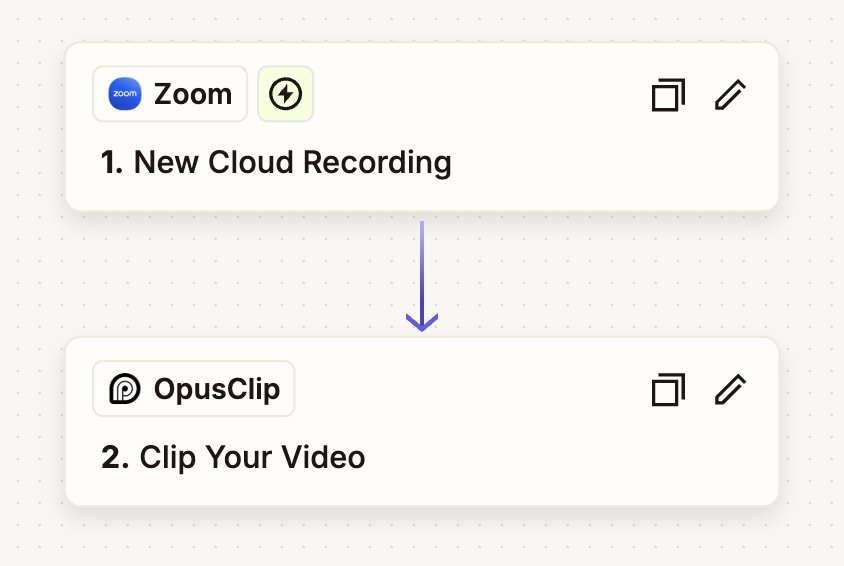
Do you record a video podcast or webinars using Zoom? Instead of waiting around for the cloud recording to finish processing, with this automation your recordings will automatically get sent to OpusClip when they are ready.
Duplicate this Zap template ⚡️
Watch the full tutorial on our YouTube channel 📺
Want to see it in action first? Check out the full tutorial video on our YouTube channel, where Nick Nimmin gives a step-by-step walkthrough:


























