The Ideal LinkedIn Video Length & Format for Retention
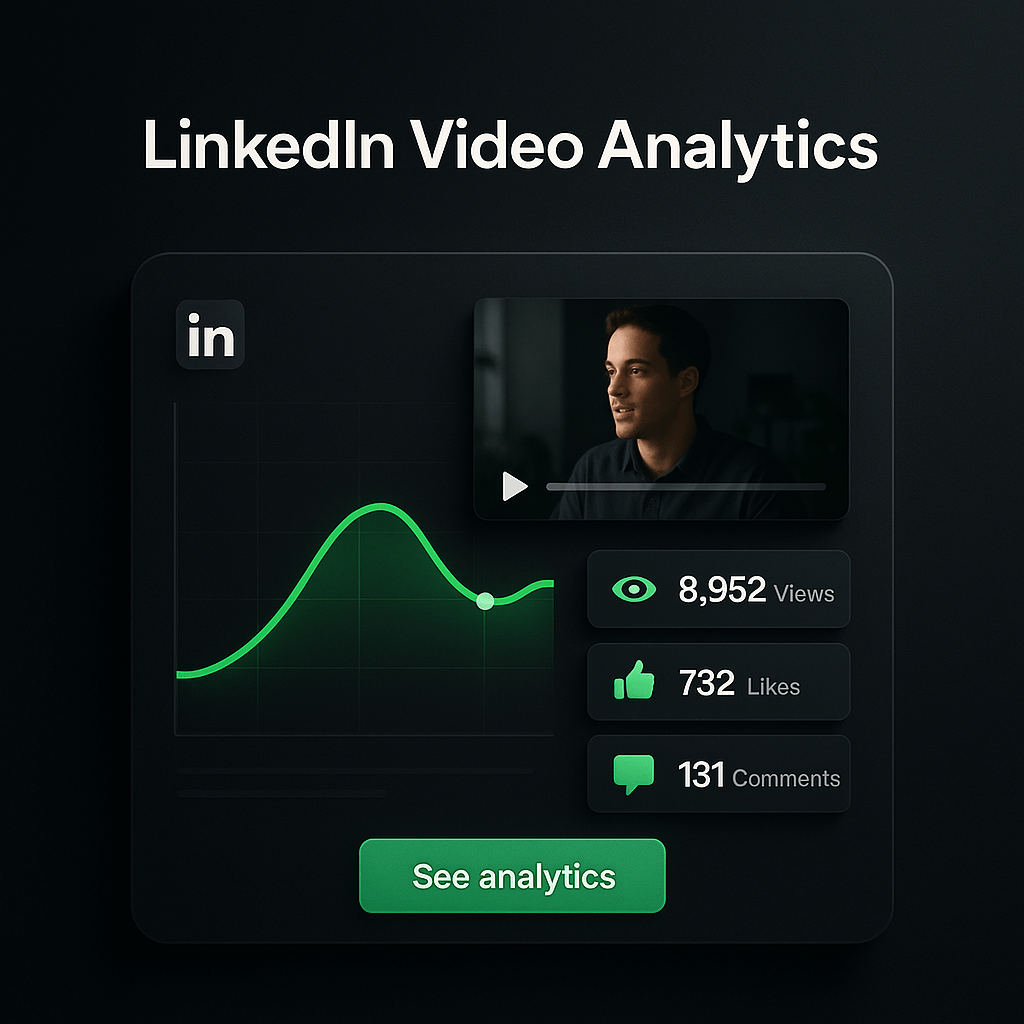
I've spent countless hours analyzing LinkedIn video performance, and one truth keeps surfacing: length and format aren't just technical details; they're the difference between a video that gets scrolled past and one that drives real engagement. If you're pouring effort into creating LinkedIn content only to watch your retention rates plummet after the first few seconds, you're not alone. The platform's algorithm rewards videos that keep viewers watching, and understanding the sweet spot for video length can transform your reach and impact.
In this guide, I'll walk you through the data-backed ideal video lengths for LinkedIn, the formats that perform best, and the specific strategies I use to keep audiences engaged from start to finish. Whether you're a creator building your personal brand or a marketer driving business results, these insights will help you craft videos that hold attention and convert viewers into followers, leads, and customers.
Why LinkedIn Video Length Matters for Retention
LinkedIn's algorithm prioritizes content that generates meaningful engagement, and video retention is one of the strongest signals of quality. When viewers watch a significant portion of your video, LinkedIn interprets this as valuable content worth showing to more people. The platform tracks metrics like average watch time, completion rate, and the percentage of viewers who watch past key thresholds. Videos with strong retention get pushed into more feeds, appear higher in search results, and reach audiences beyond your immediate network.
The challenge is that LinkedIn users scroll fast. Most professionals are checking the platform during brief breaks or commutes, which means your video needs to deliver value quickly and maintain momentum throughout. A video that's too long risks losing viewers before you reach your main point. A video that's too short might not provide enough depth to establish authority or drive action. Finding the right balance requires understanding both platform behavior and audience psychology.
Retention also impacts your credibility. When viewers consistently watch your videos to completion, they're more likely to remember your message, trust your expertise, and engage with future content. This creates a compounding effect where each high-retention video strengthens your overall presence on the platform. I've seen creators double their follower growth simply by optimizing video length and pacing, without changing their core message or production quality.
How LinkedIn Measures Video Performance
LinkedIn tracks several key metrics that directly influence your video's reach. The platform counts a view after just three seconds, but the real performance indicators go much deeper. Watch time percentage shows how much of your video the average viewer watches, while completion rate reveals what portion of viewers stick around until the end. LinkedIn also monitors engagement velocity, which measures how quickly your video accumulates views, comments, and shares in the first hour after posting. Videos that maintain high retention during this critical window get significantly more algorithmic boost.
The platform also considers dwell time, which is how long someone pauses their scroll to watch your video. Even if a viewer doesn't watch to completion, a longer dwell time signals that your content captured attention. This is why the first three to five seconds are absolutely critical. If you can hook viewers immediately and deliver consistent value throughout, LinkedIn will reward your content with expanded reach across the platform.
The Data-Backed Ideal LinkedIn Video Lengths
After analyzing thousands of LinkedIn videos across various industries, clear patterns emerge around optimal length. The sweet spot for maximum retention on LinkedIn is between 30 seconds and 90 seconds for most content types. Videos in this range consistently achieve completion rates above 60%, which is exceptional for social media. This length gives you enough time to establish context, deliver a core insight or story, and include a clear call to action without testing viewer patience.
However, the ideal length varies based on your content type and audience intent. Educational content explaining a concept or process performs well at 60 to 120 seconds, giving you time to break down ideas into digestible steps. Personal stories and case studies can extend to 90 to 150 seconds if the narrative is compelling and well-paced. Quick tips, statistics, or thought-starters work best at 30 to 60 seconds, delivering immediate value that viewers can consume in a single scroll pause.
For longer-form content, LinkedIn does support videos up to 10 minutes for native uploads, but retention drops significantly after the two-minute mark unless your content is exceptionally engaging. I've found that videos over three minutes should be reserved for in-depth tutorials, interviews, or presentations where your audience has already committed to learning something specific. Even then, structuring these longer videos with clear chapters and maintaining visual variety is essential to prevent drop-off.
Retention Benchmarks by Video Length
Understanding what retention rates to expect helps you set realistic goals and identify improvement opportunities. For videos under 30 seconds, aim for completion rates above 70%. These short clips should be punchy enough that most viewers watch through. For the 30 to 90 second range, target completion rates of 55% to 65%, with average watch time above 70% of total length. Videos between 90 seconds and two minutes should maintain at least 45% completion rates, while anything over two minutes needs exceptional content to keep 30% of viewers through to the end.
I track these metrics religiously for every video I post, and the data reveals patterns about what resonates with my audience. When a video underperforms on retention, I analyze where viewers drop off and adjust my approach. Often, the issue isn't length itself but pacing, hook strength, or failing to deliver on the promise made in the opening seconds. By treating each video as a learning opportunity, you can continuously refine your sense of the ideal length for your specific audience and content style.
Best Video Formats for LinkedIn Retention
Format choice impacts retention just as much as length. LinkedIn supports several video formats, but native uploads consistently outperform external links. When you upload video directly to LinkedIn rather than sharing a YouTube or Vimeo link, the platform autoplay feature kicks in as users scroll, dramatically increasing your chances of capturing attention. Native videos also display larger in the feed and provide better analytics, giving you clearer insights into performance.
The technical format matters too. LinkedIn recommends MP4 files with H.264 compression for optimal playback across devices. Vertical video (9:16 aspect ratio) and square video (1:1) both perform well on mobile, which accounts for over 60% of LinkedIn traffic. However, I've found that square format offers the best versatility, displaying well on both mobile and desktop without awkward cropping. Horizontal video (16:9) works for desktop-focused audiences but loses impact on mobile feeds where vertical space is premium.
Resolution should be at least 1080p to maintain quality, but avoid uploading 4K files as they increase load times without noticeable benefit on most devices. File size should stay under 200MB for smooth uploading and playback. Frame rate of 30fps works well for most content, though 60fps can enhance videos with significant motion or screen recordings. Audio quality is non-negotiable since many viewers watch with sound on, especially when they're engaged enough to unmute. Clear voiceover or dialogue mixed at consistent levels keeps viewers from bouncing due to technical issues.
Captions and Visual Elements
Captions are absolutely essential for LinkedIn video retention. Studies show that 85% of LinkedIn videos are watched without sound initially, and adding captions can increase view time by up to 40%. I always include burned-in captions or use LinkedIn's auto-caption feature, then edit for accuracy. Captions should be large enough to read on mobile, positioned in the lower third of the frame, and styled with high contrast for readability. This accessibility feature doesn't just help viewers in sound-off environments; it also improves comprehension and retention for all viewers.
Visual variety keeps eyes engaged throughout your video. I structure videos with a new visual element or camera angle every 5 to 8 seconds to maintain interest. This might mean cutting between talking head shots and B-roll, incorporating text overlays to emphasize key points, or using simple graphics to illustrate concepts. Even subtle movements like slow zooms or pans prevent the static feeling that causes viewers to scroll away. The goal is smooth, purposeful visual progression that supports your message without overwhelming it.
Step-by-Step: Creating High-Retention LinkedIn Videos
Creating videos optimized for retention requires a systematic approach. Here's the process I follow for every LinkedIn video I produce, refined through hundreds of posts and millions of views.
Step 1: Hook Viewers in the First Three Seconds
Your opening moment determines whether viewers keep watching or scroll past. I start with a pattern interrupt, something visually or verbally unexpected that breaks the scroll. This might be a bold statement, a surprising statistic, a question that creates curiosity, or a visual that demands attention. The key is making a promise about the value you'll deliver, whether that's solving a problem, sharing an insight, or telling a story worth their time. Avoid lengthy introductions or branding; get straight to the point that matters to your audience.
Step 2: Structure Your Content for Progressive Value
Once you've hooked viewers, deliver value continuously throughout the video. I structure content so that each segment builds on the last, creating momentum that pulls viewers forward. For educational content, this means starting with the problem, moving to the solution framework, then diving into specific tactics. For stories, it means establishing stakes early and building tension toward a payoff. Never save your best point for the end; instead, layer insights so viewers feel they're gaining value at every moment, making it costly to click away.
Step 3: Optimize Pacing and Eliminate Dead Space
Tight editing is crucial for retention. I cut out every pause, filler word, and tangent that doesn't serve the core message. This doesn't mean speaking frantically; it means ensuring every second has purpose. I aim for a speaking pace of 150 to 160 words per minute, which feels conversational but keeps momentum. Visual cuts should happen every 3 to 7 seconds to maintain engagement, and transitions should feel natural rather than jarring. When reviewing rough cuts, I ask myself at each moment: would I keep watching if this weren't my video? If the answer is no, I cut or rework that section.
Step 4: Include a Clear Call to Action
Every video should guide viewers toward a next step, whether that's commenting with their thoughts, following for more content, or visiting your profile for resources. I place a soft CTA about two-thirds through the video, then reinforce it at the end. The CTA should feel like a natural extension of the value you've provided, not a hard sales pitch. For example, after sharing a content strategy tip, I might say: "If you want more strategies like this, follow me for weekly videos on growing your LinkedIn presence." This approach respects the viewer while creating a clear path for deeper engagement.
Step 5: Test Thumbnails and Opening Frames
LinkedIn displays a thumbnail before your video plays, and this image significantly impacts whether users tap to watch with sound or keep scrolling. I choose thumbnails that show energy and emotion, with clear facial expressions or compelling visuals. Text overlays on thumbnails can work but should be minimal and large enough to read at small sizes. The opening frame of your video also matters since autoplay begins immediately; make sure it's visually interesting rather than a blank screen or awkward transition moment.
Step 6: Analyze and Iterate Based on Retention Data
After posting, I dive into LinkedIn's video analytics within 48 hours to understand performance. The retention graph shows exactly where viewers drop off, revealing whether my hook was strong enough, if mid-video pacing lagged, or if the video ran too long. I compare retention rates across videos to identify patterns in what works for my audience. This data informs every future video, creating a continuous improvement cycle. Over time, you'll develop an intuitive sense of what length and format your specific audience prefers, allowing you to create high-retention content more consistently.
Advanced Strategies for Maximizing Video Retention
Beyond the fundamentals, several advanced techniques can push your retention rates even higher. These strategies require more planning and effort but deliver measurable improvements in how long viewers stay engaged with your content.
The Chapter Technique for Longer Videos
When creating videos over 90 seconds, I use verbal and visual chapters to segment content into distinct sections. At the start, I preview what's coming: "In this video, I'll cover three strategies for improving your LinkedIn engagement." Then I clearly signal each transition: "First, let's talk about posting frequency. Second, we'll dive into content formats. Finally, I'll share my approach to comments." This structure gives viewers a roadmap and creates mini-completion points that encourage them to stick around for the next section. It also helps viewers who jump in mid-video quickly orient themselves to the content.
Pattern Interrupts Throughout
Even well-structured videos can lose viewers if they become predictable. I intentionally include pattern interrupts every 20 to 30 seconds to re-capture wandering attention. This might be a sudden question directed at the viewer, a quick visual change like switching from talking head to screen share, or a surprising statement that reframes the topic. These interrupts don't derail your message; they're strategic moments that remind viewers to stay present. Think of them as micro-hooks that reinforce the initial hook that got viewers to watch in the first place.
The Curiosity Gap Method
Creating and maintaining curiosity throughout your video keeps viewers watching to get answers. I open with a question or tease a payoff, then strategically delay the full answer while providing related value along the way. For example, I might start with "I discovered one LinkedIn feature that tripled my profile views, and I'll show you exactly how to use it." Then I spend 30 seconds explaining why profile views matter and common mistakes people make, building anticipation before revealing the feature. This technique works because humans have a psychological need to close open loops, making it harder to click away before getting the promised answer.
Common Mistakes That Kill LinkedIn Video Retention
Even experienced creators make retention-killing mistakes. Being aware of these pitfalls helps you avoid them in your own content and diagnose issues when videos underperform.
The most common mistake is burying the lead. Too many videos start with introductions, context, or background before getting to the main point. On LinkedIn, you have three seconds to prove your video is worth watching. Starting with "Hey everyone, it's great to be here today" or "Before I get into this topic, let me tell you a bit about myself" almost guarantees viewers will scroll away. Lead with your strongest point, then provide context only if necessary to support that point.
Another retention killer is inconsistent audio quality. Viewers will tolerate imperfect video quality, but poor audio, whether it's too quiet, too loud, or filled with background noise, drives people away immediately. I always record in a quiet environment with a decent microphone, and I normalize audio levels in editing to ensure consistent volume throughout. If you're recording on a phone, get close to the built-in mic and minimize ambient noise. This simple technical improvement can boost retention by 10% or more.
Overly promotional content also tanks retention. LinkedIn users come to the platform for professional insights and authentic connection, not sales pitches. Videos that feel like ads get scrolled past quickly, even if they're technically well-produced. I follow the 90/10 rule: 90% of the video should deliver genuine value, education, or entertainment, with only 10% dedicated to any promotional element. When you lead with value, viewers are far more receptive to a soft call to action at the end.
Ignoring Mobile Optimization
Since most LinkedIn users access the platform on mobile devices, videos that aren't optimized for small screens suffer poor retention. Text that's too small to read, important visual elements placed at the edges of the frame, or horizontal videos that require full-screen viewing all create friction that causes viewers to move on. I always preview my videos on a phone before posting to ensure everything is legible and visually clear. This simple quality check catches issues that desktop editing might miss and ensures your content works for the majority of your audience.
Key Takeaways
- The optimal LinkedIn video length is 30 to 90 seconds for maximum retention, with completion rates above 60% in this range.
- Native video uploads with square or vertical format perform best, especially when optimized for mobile viewing with clear captions.
- Hook viewers in the first three seconds with a pattern interrupt or compelling promise, then deliver continuous value throughout.
- Structure longer videos with clear chapters and pattern interrupts every 20 to 30 seconds to maintain engagement.
- Analyze retention data after every post to identify drop-off points and continuously refine your approach.
- Avoid common mistakes like burying the lead, poor audio quality, and overly promotional content that drive viewers away.
Frequently Asked Questions
What is the absolute maximum length for a LinkedIn video?
LinkedIn supports native video uploads up to 10 minutes in length, but retention drops significantly after the two-minute mark for most content types. Unless you're creating in-depth tutorials or interviews where viewers have already committed to longer content, I recommend keeping videos under two minutes. If you have more to say, consider creating a series of shorter videos rather than one long piece, as this approach typically generates better overall engagement and reach.
Should I use vertical or square video format on LinkedIn?
Square format (1:1 aspect ratio) offers the best versatility on LinkedIn, displaying well on both mobile and desktop feeds without awkward cropping. Vertical video (9:16) works well for mobile-first audiences and takes up more screen space in the feed, but it can appear small or poorly formatted on desktop. I use square format for most content and reserve vertical for highly mobile-focused campaigns. Avoid horizontal (16:9) unless your audience primarily views on desktop, as it loses significant impact on mobile devices.
How important are captions for LinkedIn video retention?
Captions are critical for retention since 85% of LinkedIn videos are initially watched without sound. Videos with captions see up to 40% longer view times compared to those without. I always include either burned-in captions or use LinkedIn's auto-caption feature with manual corrections for accuracy. Captions should be large enough to read on mobile, high-contrast for visibility, and positioned in the lower third of the frame. This accessibility feature benefits all viewers, not just those watching without sound.
What retention rate should I aim for on LinkedIn videos?
Target retention rates vary by video length. For videos under 30 seconds, aim for 70% or higher completion rates. For the optimal 30 to 90 second range, target 55% to 65% completion with average watch time above 70%. Videos between 90 seconds and two minutes should maintain at least 45% completion, while content over two minutes needs exceptional value to keep 30% of viewers through to the end. These benchmarks help you assess performance and identify videos that need structural improvements.
How do I find where viewers drop off in my LinkedIn videos?
LinkedIn provides detailed video analytics showing retention graphs that reveal exactly where viewers stop watching. Access these by clicking on your video post, selecting "View analytics," and navigating to the video performance section. The retention curve shows percentage of viewers remaining at each point in your video. Sharp drop-offs indicate specific moments that lost attention, whether it's a weak hook, pacing issue, or content that didn't deliver on the opening promise. Use this data to diagnose problems and refine future videos.
Can I repurpose longer videos into shorter LinkedIn clips?
Absolutely, and this is one of the smartest content strategies for LinkedIn. If you create longer-form video content for YouTube or other platforms, extract the most valuable 30 to 90 second segments as standalone LinkedIn posts. Each clip should work independently with its own hook and payoff, not feel like a teaser or incomplete thought. Tools like OpusClip can automatically identify and clip the most engaging moments from longer videos, add captions, and reformat for LinkedIn's optimal dimensions, making repurposing efficient and effective.
How often should I post videos on LinkedIn for best results?
Consistency matters more than frequency. I recommend posting one to three high-quality videos per week rather than daily low-effort content. This cadence allows you to maintain production quality while staying visible in your network's feeds. LinkedIn's algorithm rewards consistent posting patterns, so choose a schedule you can sustain long-term. Focus on creating videos that meet the retention standards we've discussed rather than hitting arbitrary posting quotas. One video with 65% retention will outperform five videos with 30% retention in terms of reach and impact.
Conclusion
Mastering LinkedIn video length and format for retention isn't about following rigid rules; it's about understanding platform behavior, respecting viewer attention, and continuously refining your approach based on data. The 30 to 90 second sweet spot gives you enough time to deliver real value while respecting the fast-paced nature of LinkedIn browsing. Combine this optimal length with strong hooks, tight pacing, mobile-optimized formatting, and clear captions, and you'll create videos that hold attention and drive meaningful engagement.
The creators and marketers who win on LinkedIn are those who treat every video as an opportunity to learn what resonates with their specific audience. Start by implementing the strategies in this guide, then analyze your retention data religiously to identify what works for you. Over time, you'll develop an intuitive sense of the ideal length and format for your content, allowing you to create high-retention videos more efficiently.
If you're creating longer-form video content and want to efficiently repurpose it into LinkedIn-optimized clips, OpusClip can help. Our AI identifies the most engaging moments from your videos, automatically clips them to ideal lengths, adds captions, and reformats for LinkedIn's specifications. This allows you to maintain a consistent LinkedIn presence without spending hours on manual editing. Try OpusClip to transform your existing video content into high-retention LinkedIn posts that expand your reach and grow your professional presence.


























