The Ideal Instagram Reels Length & Format for Retention
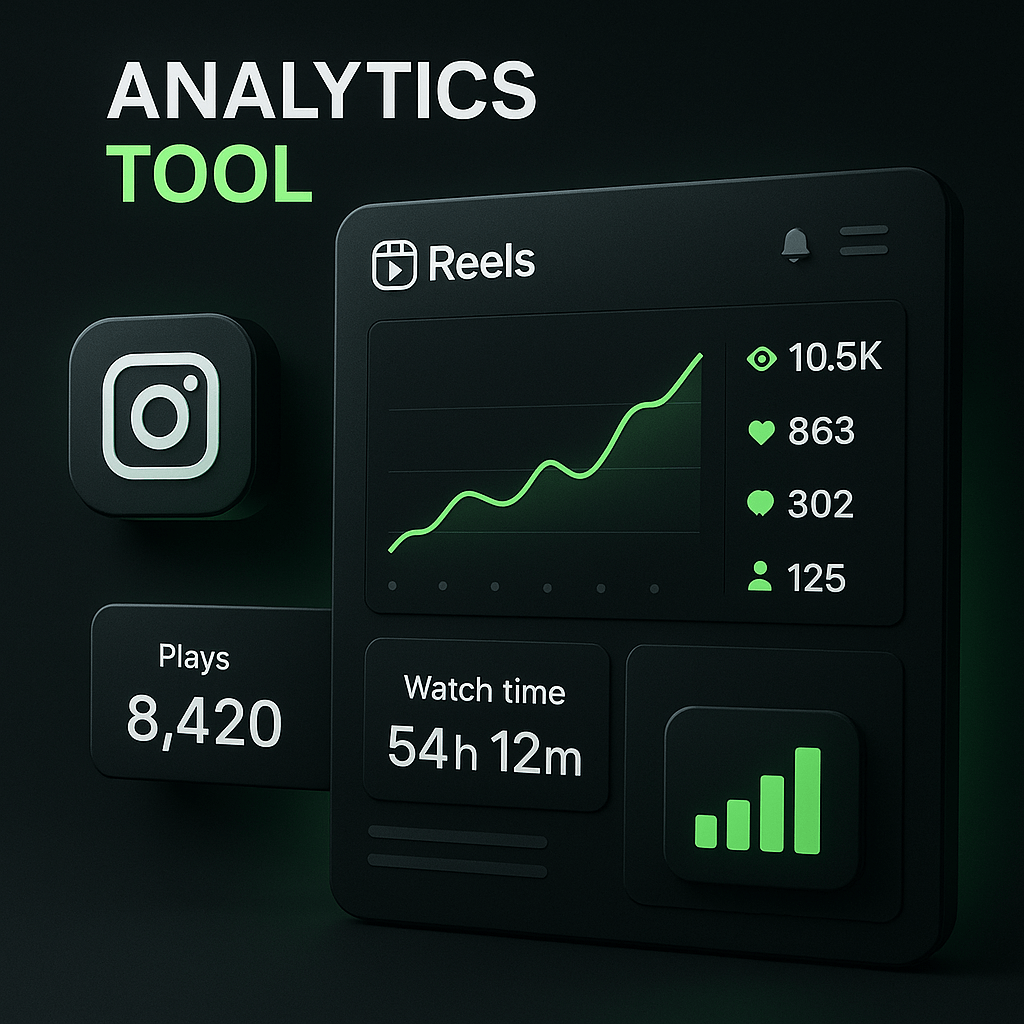
The Ideal Instagram Reels Length & Format for Retention
I've spent countless hours analyzing what makes some Instagram Reels explode while others barely register a blip. The difference often comes down to two critical factors: length and format. If you're creating Reels that people scroll past in seconds, you're leaving massive engagement on the table. The good news? Once you understand the retention sweet spot and how to structure your content, you can dramatically improve your performance.
Retention isn't just a vanity metric. It's the signal Instagram uses to determine whether your content deserves broader distribution. When viewers watch your Reel all the way through or replay it, the algorithm interprets that as high-quality content worth showing to more people. In this guide, I'll break down the exact length that performs best, the format elements that keep people watching, and the practical strategies I use to maximize retention on every single Reel.
Why Reel Length Directly Impacts Your Retention Rate
Length and retention share an inverse relationship that most creators misunderstand. Shorter Reels naturally achieve higher completion rates because viewers can finish them quickly, but that doesn't automatically mean they're better for reach. Instagram's algorithm weighs both completion rate and total watch time, which means a 15-second Reel with 90% retention might actually perform worse than a 45-second Reel with 70% retention if the longer video accumulates more total seconds watched per viewer.
I've tested this extensively across multiple accounts. The magic happens when you find the length that maximizes both metrics simultaneously. For most content types, that sweet spot falls between 7 and 15 seconds for entertainment-focused Reels, and 15 to 30 seconds for educational or tutorial content. Going beyond 60 seconds rarely makes sense unless you're delivering exceptional value that justifies the extended commitment from viewers.
The platform itself has evolved its preferences over time. Early Reels favored ultra-short content under 10 seconds, but as the feature matured, Instagram began rewarding content that could hold attention longer. Today, the algorithm looks for sustained engagement rather than just quick hits. This shift means you need to think strategically about pacing and payoff, not just brevity.
The Data Behind Optimal Reel Duration
Multiple studies and creator reports consistently show that Reels between 7 and 15 seconds achieve the highest average retention rates, typically between 60% and 80%. Content in the 15 to 30-second range sees retention drop to 40-60%, while anything over 45 seconds rarely maintains above 30% retention unless it's exceptionally compelling. These aren't arbitrary numbers; they reflect genuine human attention patterns on a fast-scrolling platform where competition for eyeballs is fierce.
However, raw retention percentage tells only part of the story. A 30-second Reel with 50% retention delivers 15 seconds of watch time per viewer, while a 10-second Reel with 80% retention delivers only 8 seconds. Instagram's distribution algorithm considers both metrics, which is why some longer, well-crafted Reels outperform shorter ones despite lower completion rates. The key is understanding your content's natural length and not artificially padding or cutting it.
The Format Elements That Maximize Retention
Length alone won't save a poorly formatted Reel. The structure, pacing, and visual elements you choose determine whether viewers stay or scroll. I've identified five format components that consistently drive higher retention across different content types and niches. Master these elements, and you'll see immediate improvements in your completion rates.
Hook Strength in the First 1.5 Seconds
Your hook isn't just the first second; it's the first 1.5 seconds before Instagram even displays the caption overlay. This micro-moment determines whether someone stops scrolling or keeps moving. I use pattern interrupts like unexpected visuals, bold text overlays, or intriguing opening statements that create immediate curiosity. The hook must promise value or entertainment that's worth the viewer's next 10 to 30 seconds.
Weak hooks use generic openings like slow pans or lengthy introductions. Strong hooks drop viewers directly into the most compelling moment, whether that's a surprising statement, a visual transformation, or a question that demands an answer. Test your hooks by watching the first 1.5 seconds on mute. If it doesn't grab you instantly, it won't grab your audience either.
Pacing and Cut Frequency
Retention thrives on momentum. I aim for a cut or visual change every 1.5 to 3 seconds to maintain energy and prevent viewer fatigue. This doesn't mean chaotic editing; it means purposeful transitions that guide the eye and sustain interest. Static shots longer than 4 seconds become danger zones where viewers are most likely to scroll away.
The pacing should match your content type. Fast-paced entertainment Reels benefit from rapid cuts and dynamic transitions, while educational content needs slightly longer holds to allow information processing. I use jump cuts, B-roll inserts, zoom transitions, and text overlays to create visual variety without overwhelming the viewer. The goal is to make scrolling away feel like missing something important.
Captions and Text Overlay Strategy
Captions aren't optional; they're essential for retention. Over 85% of social video is watched without sound, which means your text overlays carry the narrative weight. I structure captions to be scannable, using short phrases that appear and disappear in sync with the visual content. Each text element should be on screen for 1 to 2 seconds, long enough to read comfortably but short enough to maintain pace.
Position matters too. Center-weighted text works for single-focus messages, while lower-third placement allows the visual content to breathe. I avoid cluttered screens with multiple text elements competing for attention. Instead, I sequence information so viewers naturally follow a visual path through the Reel. Bold, high-contrast fonts ensure readability on mobile screens, and I always test captions on my phone before publishing.
Aspect Ratio and Framing Choices
Instagram Reels perform best in 9:16 vertical format, filling the entire mobile screen without letterboxing. Horizontal or square videos leave dead space that reduces visual impact and signals to viewers that the content wasn't created specifically for Reels. I frame subjects using the rule of thirds, keeping key elements in the upper two-thirds of the frame where they're most visible before viewers tap to see the caption.
Tight framing creates intimacy and focuses attention, while wider shots provide context but risk losing detail on small screens. I default to medium and close-up shots, using wide angles sparingly for establishing context. Every framing choice should serve the story and guide the viewer's eye to what matters most in each moment.
Audio Selection and Sync
Trending audio can boost discovery, but retention depends on how well your visuals sync with the sound. I choose tracks with clear beats or vocal hooks that allow precise timing of cuts and text reveals. The audio should enhance the content, not distract from it. When using voiceover, I keep sentences short and punchy, matching the visual pace to the spoken rhythm.
Silence can be powerful too. Some of my highest-retention Reels use no music at all, relying entirely on captions and visual storytelling. This works especially well for educational content where music might compete with information processing. The key is intentionality; every audio choice should support your retention goals.
Step-by-Step: Creating a High-Retention Reel
Let me walk you through my exact process for creating Reels optimized for retention. I use this framework for every piece of content, adjusting the specifics based on topic and audience, but the core structure remains consistent. This isn't theory; it's the practical workflow that's helped me achieve consistent 60%+ retention rates.
Step 1: Define Your Core Message and Target Length
Before filming anything, I write down the single most important takeaway in one sentence. This becomes my north star for every creative decision. Then I estimate the minimum time needed to deliver that message effectively, typically 10 to 20 seconds for simple concepts and 20 to 40 seconds for more complex ideas. I set a maximum length 10 seconds beyond my estimate to force disciplined editing.
Step 2: Script Your Hook and Key Beats
I script the first 3 seconds word-for-word, ensuring the hook is tight and compelling. Then I outline 3 to 5 key beats or moments that must happen in sequence to deliver the core message. Each beat gets a rough time allocation, and I identify where visual changes, text overlays, or transitions will occur. This pre-planning prevents rambling and ensures every second serves a purpose.
Step 3: Film with Retention in Mind
During filming, I capture multiple takes of each beat, varying energy levels and pacing. I shoot extra B-roll for visual variety, knowing I'll need cutaways to maintain momentum during longer explanations. I film vertically in 9:16, keeping key elements in the upper two-thirds of frame, and I over-light slightly since mobile screens often wash out darker footage.
Step 4: Edit for Pace and Eliminate Dead Space
In editing, I'm ruthless about cutting pauses, filler words, and any moment that doesn't advance the story. I aim for cuts every 2 to 3 seconds, using jump cuts to compress time and maintain energy. I add text overlays that reinforce the spoken or implied message, timing them to appear just before viewers would naturally read them. I test the Reel at this stage by watching it on my phone; if I feel the urge to scroll, I know viewers will too.
Step 5: Add Strategic Loops and End Screens
For Reels under 15 seconds, I create a seamless loop by matching the end frame to the beginning, encouraging replays that boost retention metrics. For longer Reels, I add a clear payoff in the final 2 seconds, a satisfying conclusion or call-to-action that rewards viewers for watching completely. I avoid abrupt endings that feel incomplete, as these can hurt perceived value and reduce saves or shares.
Step 6: Optimize Captions and Publish Strategically
I write a caption that expands on the Reel's content without repeating it verbatim, using the first line to reinforce the hook and including relevant keywords for discoverability. I add 5 to 10 targeted hashtags, mixing high-volume and niche tags. I publish during peak engagement hours for my audience, typically early morning or evening, and I respond to early comments quickly to signal active engagement to the algorithm.
Common Retention Killers to Avoid
Even experienced creators fall into retention traps that tank their performance. I've made every one of these mistakes, and I've learned to spot them in the editing phase before they go live. Avoiding these pitfalls is often more impactful than perfecting advanced techniques.
Slow or Unclear Openings
Starting with logos, lengthy intros, or slow build-ups kills retention before it begins. Viewers decide whether to keep watching in under 2 seconds, and anything that delays value delivery increases scroll risk. I've seen creators lose 40% of their audience in the first 3 seconds simply because they didn't front-load the most compelling content. Always start with impact, then provide context if needed.
Inconsistent Pacing
Reels that start fast but slow down mid-way create natural exit points where viewers disengage. Momentum must be maintained throughout, which means planning your pacing curve during scripting. I map energy levels across the timeline, ensuring no section drags or feels like filler. If a segment feels slow during editing, it will feel even slower to viewers, so I either tighten it or cut it entirely.
Overpromising in the Hook
Clickbait hooks that don't deliver on their promise destroy trust and hurt long-term retention metrics. If your hook teases a reveal that never comes or exaggerates the content's value, viewers will scroll away feeling deceived and are less likely to engage with your future content. I make sure every hook accurately represents what the Reel delivers, even if that means using a slightly less sensational opening.
Poor Audio Quality or Mismatched Music
Distorted audio, background noise, or music that clashes with the content's tone creates cognitive dissonance that drives viewers away. I always use a decent microphone for voiceovers and I test audio levels on both phone speakers and headphones. Music should enhance the mood without overwhelming the message, and I avoid tracks with jarring transitions or unexpected volume spikes.
How OpusClip Helps You Nail Retention Every Time
Creating high-retention Reels consistently requires precision editing, smart formatting, and often hours of work per video. That's where OpusClip becomes invaluable for creators and marketers who need to scale their output without sacrificing quality. OpusClip's AI analyzes your long-form content and automatically identifies the most engaging segments, then clips them into perfectly formatted vertical videos optimized for platforms like Instagram Reels.
What makes OpusClip particularly powerful for retention is its intelligent captioning system. The tool generates accurate, well-timed captions that sync with your content's pacing, ensuring viewers can follow along even with sound off. You can customize caption styles to match your brand, and the AI handles the tedious work of timing each text element for maximum readability. This alone saves hours of manual editing while improving accessibility and retention.
OpusClip also handles aspect ratio conversion and reframing automatically, ensuring your content fills the 9:16 vertical format without awkward cropping or letterboxing. The AI identifies the key subject in each frame and keeps it centered, so you don't lose important visual elements when converting horizontal footage to vertical. For creators repurposing YouTube videos, podcasts, or webinars into Reels, this feature is transformative. You can maintain consistent branding across all your clips using OpusClip's brand kit feature, which applies your colors, fonts, and logo styling automatically to every video you create.
Key Takeaways
- The optimal Instagram Reels length is 7 to 15 seconds for entertainment content and 15 to 30 seconds for educational content, balancing completion rate with total watch time.
- Your hook must capture attention within 1.5 seconds using pattern interrupts, bold visuals, or compelling questions that promise immediate value.
- Maintain momentum with cuts or visual changes every 1.5 to 3 seconds, using captions, B-roll, and transitions to prevent viewer fatigue.
- Always film in 9:16 vertical format with key elements in the upper two-thirds of the frame, and ensure captions are readable and well-timed for sound-off viewing.
- Avoid retention killers like slow openings, inconsistent pacing, overpromising hooks, and poor audio quality that create natural exit points for viewers.
- Use tools like OpusClip to automate formatting, captioning, and reframing, allowing you to create high-retention Reels at scale without sacrificing quality.
Frequently Asked Questions
What is the best length for Instagram Reels in 2024?
The best length depends on your content type, but data consistently shows that 7 to 15 seconds works best for entertainment and quick tips, while 15 to 30 seconds is ideal for tutorials and educational content. Instagram's algorithm rewards both completion rate and total watch time, so aim for the shortest length that fully delivers your message without feeling rushed. Reels over 60 seconds rarely maintain strong retention unless they provide exceptional, sustained value.
How do I improve retention on my Instagram Reels?
Focus on three core areas: hook strength in the first 1.5 seconds, consistent pacing with visual changes every 2 to 3 seconds, and clear captions for sound-off viewing. Cut ruthlessly in editing to eliminate any dead space or filler content. Test your Reels by watching them on your phone; if you feel the urge to scroll, your audience will too. Front-load your most compelling content and maintain momentum throughout the entire duration.
Should I use trending audio for better retention?
Trending audio can help with discovery, but it doesn't automatically improve retention. Choose audio that genuinely fits your content and allows for precise timing of cuts and text reveals. If trending audio feels forced or distracts from your message, use original audio or a track that better serves your story. Retention depends more on content quality and pacing than audio trends, though the right music can enhance both.
Do captions really matter for Instagram Reels retention?
Captions are critical because over 85% of social video is watched without sound. Well-timed, readable captions allow viewers to follow your content in any environment, dramatically improving retention and accessibility. Position captions strategically, keep text on screen for 1 to 2 seconds per phrase, and use high-contrast fonts that remain readable on mobile screens. Captions should reinforce your message without cluttering the visual space.
How often should I cut or change visuals in a Reel?
Aim for a cut or visual change every 1.5 to 3 seconds to maintain momentum and prevent viewer fatigue. This doesn't mean chaotic editing; it means purposeful transitions like jump cuts, B-roll inserts, text overlays, or zoom effects that guide attention and sustain interest. Static shots longer than 4 seconds become danger zones where viewers are most likely to scroll away. Match your cut frequency to your content type, with faster pacing for entertainment and slightly longer holds for educational material.
Can longer Reels perform as well as shorter ones?
Yes, if they maintain strong retention throughout. A 30-second Reel with 50% retention can outperform a 10-second Reel with 80% retention because it delivers more total watch time per viewer. The key is ensuring every second provides value and maintains momentum. Longer Reels work best for tutorials, storytelling, or complex topics that genuinely require more time. Never artificially extend content just to hit a certain length; let the message dictate the duration.
What aspect ratio should I use for Instagram Reels?
Always use 9:16 vertical format to fill the entire mobile screen without letterboxing. Horizontal or square videos leave dead space that reduces visual impact and signals that content wasn't created specifically for Reels. Frame your subjects in the upper two-thirds of the screen where they remain visible before viewers tap to see captions. Vertical format isn't just preferred; it's essential for maximizing retention and engagement on Instagram.
Conclusion
Mastering Instagram Reels retention comes down to understanding the relationship between length, format, and viewer psychology. The ideal length balances completion rate with total watch time, typically landing between 7 and 30 seconds depending on your content type. But length alone won't save poorly formatted content. You need strong hooks, consistent pacing, strategic captions, and intentional editing that respects your audience's attention.
I've seen creators transform their performance by implementing just a few of these strategies. Start with your hooks and pacing, then refine your caption timing and visual variety. Test different lengths for your specific content and audience, and pay attention to your retention graphs in Instagram Insights. The data will tell you exactly where viewers drop off, giving you clear direction for improvement.
If you're creating Reels regularly and want to scale your output without spending hours on manual editing, try OpusClip's AI-powered clipping and captioning tools. The platform handles the technical heavy lifting of formatting, reframing, and caption timing, so you can focus on strategy and creativity. Whether you're repurposing long-form content or optimizing your existing Reels workflow, OpusClip helps you maintain the quality and retention standards that drive real results on Instagram.


























