Creator Tech Stack: Real Setups from 12 Niches
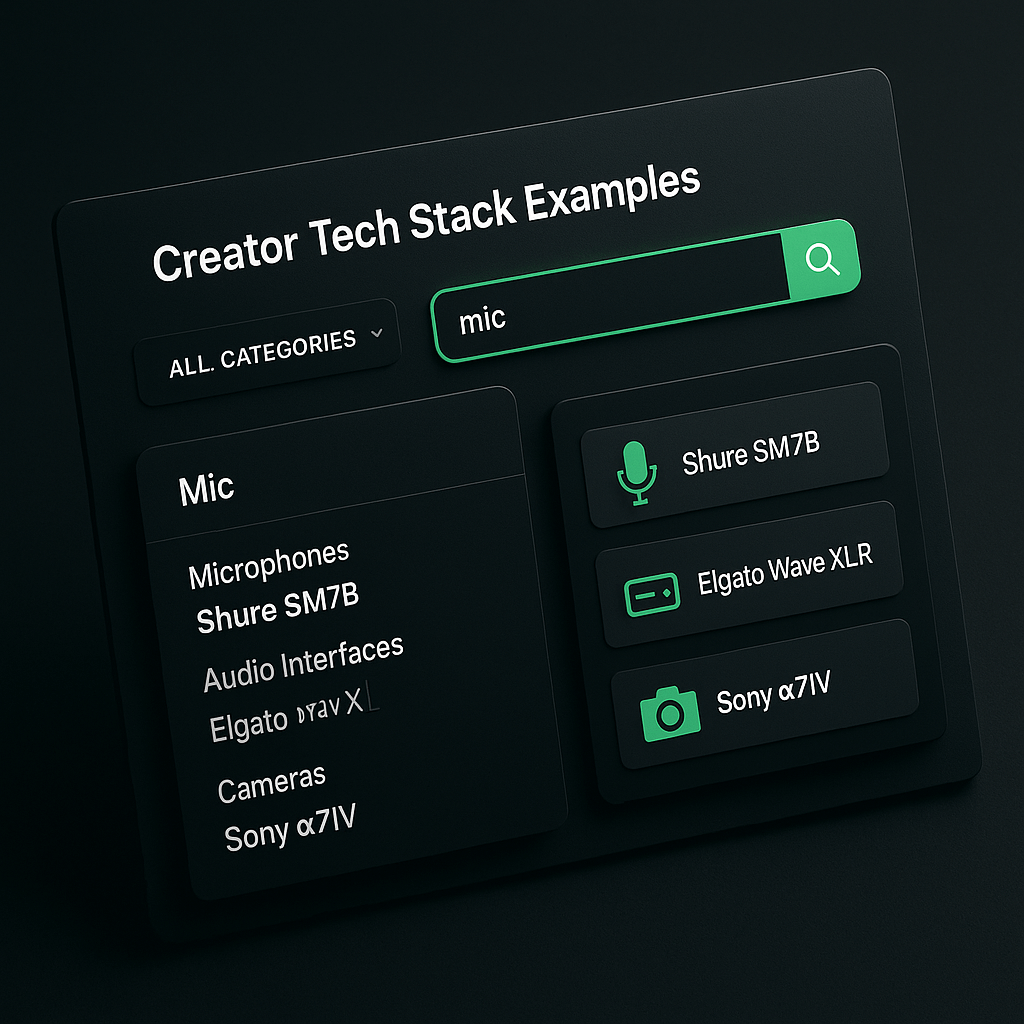
Building a creator tech stack feels overwhelming when you're staring at hundreds of tools, each promising to revolutionize your workflow. I've spent years testing software, interviewing creators, and watching what actually moves the needle versus what just clutters your desktop. The truth is, your tech stack should amplify your strengths, not become a second full-time job to manage.
What separates thriving creators from those stuck in production hell isn't always talent or luck. It's having the right tools working together seamlessly. In this guide, I'm breaking down real tech stacks from 12 different creator niches, showing you exactly what works, why it works, and how you can adapt these setups to your own content empire. Whether you're filming cooking tutorials or building a finance newsletter, you'll find a blueprint here that fits your workflow and budget.
Key Takeaways
- Your creator tech stack should solve specific workflow bottlenecks, not add complexity for its own sake
- Different niches require different tool priorities: gaming needs performance, beauty needs color accuracy, travel needs portability
- Start with one tool each for creation, distribution, and analysis before expanding to specialized software
- Free and low-cost tools can deliver professional results when used consistently and skillfully
- Integration between tools matters more than individual feature lists because it reduces manual work
- Repurposing long-form content into platform-specific clips multiplies reach without multiplying production time
- Regular tech stack audits prevent subscription bloat and ensure tools still serve your evolving needs
Why Your Creator Tech Stack Actually Matters
Your tech stack is the invisible infrastructure behind every piece of content you publish. When it's dialed in correctly, you spend less time wrestling with software crashes and more time doing what you do best: creating. I've watched creators double their output simply by switching from a fragmented toolset to an integrated system that handles editing, scheduling, and analytics without constant context-switching.
The wrong stack costs you more than money. It drains creative energy, introduces bottlenecks, and makes collaboration a nightmare when you're ready to scale. A fitness creator I know spent six months using five different apps to edit, caption, schedule, and track performance until she consolidated to three core tools. Her production time dropped by 40%, and her consistency skyrocketed because the friction disappeared.
Here's what a solid creator tech stack delivers in practical terms. First, it reduces decision fatigue by automating repetitive tasks like resizing videos for different platforms or generating captions. Second, it creates consistency across your content, which builds brand recognition faster than sporadic posting ever could. Third, it gives you data to make smarter decisions about what content performs and where to invest your time. When OpusClip automatically clips your long-form videos into platform-optimized shorts with captions and brand colors, you're not just saving time; you're multiplying your reach without multiplying your workload.
The Three Pillars of Any Creator Tech Stack
Every functional creator tech stack rests on three foundational pillars: creation, distribution, and analysis. Creation tools help you produce content, whether that's video editing software, graphic design platforms, or audio recording equipment. Distribution tools get your content in front of audiences across multiple platforms, handling scheduling, cross-posting, and format optimization. Analysis tools show you what's working so you can refine your strategy instead of guessing. The best stacks integrate these three pillars so data flows between them without manual exports and imports eating up your afternoon.
Gaming and Esports Creator Tech Stack
Gaming creators operate in one of the most technically demanding niches, where stream quality, reaction time, and multi-platform presence can make or break a channel. The typical gaming tech stack centers around OBS Studio or Streamlabs for live streaming, paired with high-refresh monitors and capture cards that prevent lag. Most successful gaming creators I know run dual-PC setups: one dedicated to gaming at maximum performance, another handling encoding and streaming to prevent frame drops during crucial moments.
For post-production, Adobe Premiere Pro remains the industry standard, though DaVinci Resolve is gaining ground among creators who want professional color grading without the subscription cost. Gaming highlights need tight editing, punchy transitions, and on-screen graphics that don't distract from gameplay. Tools like Streamlabs or StreamElements handle overlays, alerts, and chat integration during live streams, creating that polished broadcast feel viewers expect from top-tier gaming content.
Distribution is where gaming creators multiply their reach exponentially. A single three-hour stream becomes dozens of clips optimized for YouTube Shorts, TikTok, Instagram Reels, and Twitter. This is where OpusClip shines in gaming workflows, automatically identifying the most engaging moments from long streams and reformatting them for vertical platforms with animated captions that keep viewers hooked even without sound. The AI understands gaming context, so it captures clutch plays, funny reactions, and tutorial-worthy moments without you scrubbing through hours of footage.
Essential Gaming Creator Tools
- OBS Studio or Streamlabs for live streaming with scene switching and overlays
- Elgato Stream Deck for one-touch control of scenes, audio, and lighting during streams
- Adobe Premiere Pro or DaVinci Resolve for highlight reels and montage editing
- Discord for community building and real-time viewer interaction outside streams
- OpusClip for automated clip creation from long-form streams with gaming-aware AI
Beauty and Fashion Creator Tech Stack
Beauty and fashion creators need tech stacks that prioritize color accuracy, lighting control, and rapid content turnaround. The visual fidelity of makeup tutorials or outfit showcases directly impacts credibility, so camera quality and lighting rigs aren't optional luxuries. Most successful beauty creators shoot on mirrorless cameras like the Sony A7 series or Canon EOS R, paired with ring lights or softbox setups that eliminate harsh shadows and render skin tones accurately.
Editing workflows in beauty and fashion lean heavily on Adobe Lightroom for photo content and Final Cut Pro or Adobe Premiere for video. The key differentiator is speed: beauty trends move fast, and content needs to go live while the trend is hot. Presets, LUTs, and templates become essential time-savers. Many beauty creators maintain libraries of intro sequences, transition effects, and lower-third graphics they can drop into projects in seconds rather than building from scratch each time.
Platform optimization matters intensely in beauty and fashion because each platform has different aspect ratios, caption styles, and audience expectations. Instagram favors square or 4:5 vertical formats, TikTok demands 9:16 vertical, and YouTube still performs best with 16:9 horizontal. Manually reformatting a single tutorial for three platforms used to take hours. Now, tools like OpusClip handle the heavy lifting, automatically reframing your horizontal makeup tutorial into vertical clips, adding animated captions that highlight product names and techniques, and even applying your brand kit so every clip maintains visual consistency across platforms.
Beauty Creator Workflow Essentials
The most efficient beauty creators batch their content creation, filming multiple tutorials in a single session with different lighting setups and outfit changes. They use teleprompter apps on tablets to maintain eye contact while delivering product information smoothly. For product photography, they rely on photo editing apps like VSCO or Snapseed for quick mobile edits before posting to Instagram Stories. Email marketing platforms like Klaviyo or ConvertKit help them monetize their audience beyond ad revenue through affiliate partnerships and product launches.
Fitness and Wellness Creator Tech Stack
Fitness creators need tech stacks that work in challenging environments: gyms with poor lighting, outdoor locations with variable conditions, and home setups that need to be portable. The most practical fitness tech stacks center around smartphones with excellent stabilization, like iPhone Pro models or Samsung Galaxy flagships, paired with gimbals for smooth tracking shots during exercise demonstrations. Action cameras like GoPros serve as secondary angles for dynamic movements that require wide fields of view.
Editing fitness content requires tools that handle multiple camera angles, slow-motion breakdowns of form, and on-screen text that calls out muscle groups or rep counts. CapCut has become surprisingly popular among fitness creators for its mobile-first editing and built-in effects library. For more complex projects, Adobe Premiere or Final Cut Pro provide the multi-cam editing and motion graphics capabilities needed for professional workout programs.
The distribution challenge for fitness creators is repurposing long workout videos into bite-sized motivation clips, form tips, and transformation stories. A 45-minute full-body workout can become 20+ short-form clips when you extract the best exercises, motivational moments, and technique breakdowns. OpusClip automates this extraction process, identifying high-energy segments and reformatting them with captions that emphasize key coaching cues. This means your single workout video works across YouTube long-form, Instagram Reels, TikTok, and even LinkedIn without manual editing for each platform.
Fitness Content Production Tools
- DJI Osmo Mobile gimbal for stabilized tracking shots during exercise demonstrations
- Rode Wireless Go II microphone system for clear audio in noisy gym environments
- CapCut or Adobe Premiere for multi-angle editing with slow-motion form breakdowns
- Canva for workout plan graphics, transformation collages, and motivational quote cards
- Kajabi or Teachable for hosting paid workout programs and nutrition guides
- OpusClip for extracting short motivational clips and exercise tutorials from long workouts
Food and Cooking Creator Tech Stack
Food creators face unique technical challenges: steam fogging lenses, limited counter space for equipment, and the need to capture both overhead process shots and close-ups of finished dishes. The most effective food creator tech stacks use overhead camera rigs or articulating arms that position cameras directly above the cooking surface, paired with side angles that capture the creator's personality and cooking techniques. Lighting is critical because food photography lives or dies on how appetizing the final dish looks, so LED panel lights with adjustable color temperature are non-negotiable.
For editing, food creators need software that handles color grading to make dishes look vibrant and appetizing. Adobe Premiere and Final Cut Pro both excel here, but many food creators also use Lightroom for photo content that goes to Instagram or Pinterest. Speed ramping during cooking processes keeps viewers engaged without sitting through every minute of a slow simmer, and jump cuts remove dead time while maintaining the narrative flow of recipe development.
Recipe content naturally lends itself to multi-platform distribution because different audiences consume food content differently. YouTube viewers want full recipes with detailed instructions, Instagram users want quick 60-second overviews, and TikTok audiences respond to satisfying process videos with trending audio. Rather than editing three separate versions manually, food creators increasingly use AI tools to handle the reformatting. OpusClip takes your full recipe video and creates platform-specific clips with captions that highlight ingredients and key steps, maintaining your brand colors and style across every platform without tripling your editing time.
Business and Finance Creator Tech Stack
Business and finance creators prioritize clarity, credibility, and data visualization in their tech stacks. Unlike entertainment-focused niches, finance content needs to educate while maintaining viewer trust, which means production quality signals expertise. Most successful finance creators use clean, well-lit setups with minimal distractions: a quality webcam or mirrorless camera, a simple backdrop, and a lapel mic for crystal-clear audio. The content itself carries the weight, so production doesn't need to be flashy, just professional and consistent.
Screen recording software becomes essential for finance creators who walk through charts, spreadsheets, or trading platforms. Tools like ScreenFlow, Camtasia, or OBS handle screen capture with picture-in-picture overlays that keep the creator visible while demonstrating concepts. For data visualization, finance creators lean on tools like Tableau, Google Data Studio, or even well-designed PowerPoint slides that can be screen-recorded and edited into content. The key is making complex information digestible without dumbing it down.
Finance content performs exceptionally well when repurposed into short educational clips that answer specific questions: "What is dollar-cost averaging?" or "How to read a balance sheet in 60 seconds." These bite-sized explanations drive discovery on short-form platforms and funnel viewers back to long-form deep dives. OpusClip excels at identifying these teachable moments in longer finance videos, automatically creating clips with captions that emphasize key terms and concepts, making your expertise discoverable across multiple platforms without requiring you to become a video editor.
Finance Creator Essential Software
Beyond video production, finance creators need robust analytics platforms to track content performance and audience growth. Google Analytics and YouTube Studio provide baseline metrics, but tools like TubeBuddy or VidIQ offer deeper insights into keyword performance and competitor analysis. Email platforms like ConvertKit or Mailchimp help finance creators build owned audiences they can monetize through courses, newsletters, or affiliate partnerships. CRM systems like HubSpot become valuable as finance creators scale into consulting or advisory services beyond content creation.
Education and Tutorial Creator Tech Stack
Educational creators need tech stacks optimized for screen recording, annotation, and clear explanation of complex topics. Whether teaching software skills, academic subjects, or creative techniques, the core requirement is making information accessible and engaging. Most education creators use dual-monitor setups: one for the content they're teaching, another for notes, chat, or recording software controls. Screen recording tools like Camtasia, ScreenFlow, or Loom capture the teaching process while allowing real-time annotation with arrows, highlights, and text callouts.
For talking-head segments that bookend tutorials, educational creators use similar setups to business creators: clean backgrounds, good lighting, and clear audio. The difference is in editing style. Educational content benefits from jump cuts that remove pauses and filler words, keeping the pace brisk without sacrificing clarity. Tools like Descript make this process nearly automatic by generating transcripts and allowing text-based editing where you delete words from the transcript and the corresponding video disappears.
Tutorial content has massive repurposing potential because each section of a comprehensive guide can become a standalone tip or trick video. A 30-minute Photoshop tutorial contains dozens of individual techniques that each deserve their own short-form video. OpusClip identifies these discrete teaching moments and creates focused clips with captions that reinforce the lesson, making your educational content discoverable by people searching for specific solutions rather than comprehensive courses.
Travel and Lifestyle Creator Tech Stack
Travel creators need portable, durable tech stacks that perform in unpredictable conditions: variable lighting, challenging weather, and locations without reliable power or internet. The most practical travel setups center around smartphones with excellent cameras and long battery life, backed up by portable power banks and compact gimbals for stabilization. Many travel creators also carry lightweight mirrorless cameras like the Sony A6400 or Fujifilm X-T series for higher-quality B-roll, but the smartphone handles 70% of actual content capture because it's always accessible.
Editing on the road requires mobile-friendly software that doesn't demand a powerful laptop. LumaFusion on iPad has become the go-to solution for serious mobile editing, offering multi-track timelines and color grading in a tablet-friendly interface. For quick social posts, InShot or CapCut provide enough functionality to create engaging content from a phone. Cloud storage through Google Drive, Dropbox, or iCloud ensures footage is backed up even when traveling through areas with limited connectivity.
Travel content generates enormous amounts of footage that needs to be sorted, edited, and published across multiple platforms. A single day of travel might produce 50+ clips that need to become a YouTube vlog, Instagram carousel, TikTok series, and Twitter thread. The manual editing burden is unsustainable for solo creators. OpusClip helps travel creators by automatically identifying the most engaging moments from long-form vlogs, creating vertical clips optimized for each platform, and adding captions that work even when viewers are scrolling with sound off in airports or cafes.
Travel Creator Gear Essentials
- iPhone Pro or Samsung Galaxy flagship for primary video capture with excellent stabilization
- DJI Pocket 2 or Osmo Action for compact, stabilized POV shots and action sequences
- Rode VideoMic Me for directional audio that cuts through wind and ambient noise
- Anker portable power banks with 20,000+ mAh capacity for all-day shooting
- LumaFusion or CapCut for mobile editing without requiring a laptop
- OpusClip for automated clip creation from daily vlogs with location-aware captions
Tech and Product Review Creator Tech Stack
Tech reviewers need setups that showcase products clearly while maintaining credibility through production quality. The typical tech review stack includes multiple camera angles: a primary camera for the reviewer, an overhead camera for unboxing and product demonstrations, and macro lenses for detail shots of ports, buttons, and build quality. Lighting needs to be consistent and color-accurate so products appear true to life, which usually means investing in LED panels with high CRI ratings.
For screen recordings of software or device interfaces, tech creators use the same tools as educational creators: Camtasia, ScreenFlow, or OBS for capture, with editing in Adobe Premiere or Final Cut Pro. The difference is in the detail level. Tech reviews require precise color grading, sharp focus, and often side-by-side comparisons that demand careful timeline management. Many tech creators build templates for common review formats, so they can drop in new footage without rebuilding the entire edit structure each time.
Tech content performs exceptionally well in short-form when you extract key findings, quick tips, or head-to-head comparisons from longer reviews. A 15-minute smartphone review contains dozens of shareable moments: camera comparisons, battery test results, design highlights, and value assessments. OpusClip automatically identifies these high-value segments and creates platform-optimized clips with captions that emphasize specs and conclusions, helping your reviews reach audiences who want quick answers before committing to a full video.
Music and Audio Creator Tech Stack
Music creators operate in a niche where audio quality is non-negotiable and visual content serves to amplify the listening experience. The core tech stack centers around a DAW (digital audio workstation) like Ableton Live, Logic Pro, or FL Studio for music production, paired with audio interfaces, MIDI controllers, and studio monitors that provide accurate sound reproduction. For recording vocals or instruments, quality microphones and acoustic treatment become essential investments that directly impact the final product.
Visual content for music creators includes music videos, behind-the-scenes studio sessions, lyric videos, and performance clips. Editing typically happens in Adobe Premiere or Final Cut Pro, with After Effects handling motion graphics for lyric videos or visualizers. The challenge is creating enough visual content to maintain presence on platforms like YouTube, Instagram, and TikTok without distracting from music production time. Many music creators film studio sessions as they work, capturing the creative process that becomes B-roll for multiple content pieces.
Music content benefits enormously from repurposing because a single song can generate dozens of content pieces: full track releases, snippet previews, behind-the-scenes production breakdowns, lyric explainers, and performance videos. OpusClip helps music creators by automatically creating engaging clips from longer studio sessions or performances, adding captions that highlight lyrics or production techniques, and reformatting content for vertical platforms where music discovery increasingly happens.
Music Production and Content Tools
Beyond the DAW and recording equipment, music creators need distribution platforms like DistroKid or TuneCore to get music onto streaming services. Social media management tools like Later or Hootsuite help maintain consistent posting schedules across platforms. For monetization beyond streaming, platforms like Patreon or BandCamp provide direct fan support and merchandise sales. Analytics tools like Spotify for Artists and YouTube Studio help music creators understand which songs resonate and where their audience is growing.
Comedy and Entertainment Creator Tech Stack
Comedy creators prioritize speed and spontaneity in their tech stacks because humor often has a short shelf life tied to current events or trending topics. The most successful comedy creators use minimal equipment: a smartphone with a good camera, a ring light for consistent lighting, and editing software that allows rapid turnaround. Many comedy creators shoot and edit entirely on mobile using CapCut or InShot, publishing content within hours of conception to capitalize on trending audio or formats.
For sketch comedy or more produced content, comedy creators upgrade to mirrorless cameras and basic lighting kits, but the editing workflow remains focused on speed. Adobe Premiere and Final Cut Pro provide the timeline precision needed for comedic timing, where a frame or two can make or break a punchline. Sound design becomes crucial, with tools like Epidemic Sound or Artlist providing royalty-free music and sound effects that enhance comedic moments without copyright strikes.
Comedy content is inherently shareable and performs exceptionally well in short-form formats where punchlines land quickly. A longer sketch or commentary video contains multiple shareable moments that can each become standalone clips. OpusClip identifies these high-engagement moments, creates vertical clips optimized for TikTok and Reels, and adds captions that set up and deliver punchlines effectively even when viewers are watching without sound.
Podcast and Audio-First Creator Tech Stack
Podcast creators need tech stacks optimized for audio quality, remote recording, and multi-platform distribution. The foundation is a quality microphone, typically a dynamic mic like the Shure SM7B or a large-diaphragm condenser like the Audio-Technica AT2020, paired with an audio interface that provides clean preamps and phantom power. For remote interviews, tools like Riverside.fm or SquadCast record high-quality local audio from each participant, avoiding the quality loss of traditional video calls.
Editing podcasts requires DAWs like Adobe Audition, Audacity, or Reaper that handle multi-track audio, noise reduction, and compression to create polished final episodes. Many podcasters use plugins like iZotope RX for advanced audio cleanup, removing background noise, mouth clicks, and room echo that distract from content. For publishing, podcast hosting platforms like Libsyn, Buzzsprout, or Anchor distribute episodes to Apple Podcasts, Spotify, and other directories while providing analytics on downloads and listener behavior.
The challenge for podcast creators is creating visual content to promote audio episodes. Audiograms (animated waveforms with text overlays) help, but video clips from recorded podcast sessions perform significantly better on social platforms. Many podcasters now record video alongside audio, creating YouTube versions and social clips from the same recording session. OpusClip transforms these long podcast videos into engaging short clips with captions that highlight key quotes and insights, making your audio content discoverable on visual platforms without requiring separate video production workflows.
Podcast Production and Promotion Stack
- Shure SM7B or Rode PodMic for broadcast-quality vocal recording with minimal room noise
- Focusrite Scarlett audio interface for clean preamps and reliable USB connectivity
- Riverside.fm or SquadCast for remote recording with local audio backup from guests
- Adobe Audition or Reaper for multi-track editing, noise reduction, and mastering
- Headliner or Descript for creating audiograms and video clips from audio content
- Libsyn or Buzzsprout for podcast hosting and distribution to all major platforms
- OpusClip for creating engaging video clips from video podcast recordings with captions
How to Build Your Custom Creator Tech Stack
Building your creator tech stack starts with honest assessment of your current workflow bottlenecks. Where do you spend the most time? What tasks feel repetitive and draining? What prevents you from publishing more consistently? Your tech stack should solve these specific problems rather than adding complexity. I recommend starting with one tool in each of the three pillars (creation, distribution, analysis) and expanding only when you've mastered those foundations.
Budget matters, but expensive tools don't guarantee better results. Many successful creators built their audiences using free or low-cost software before upgrading to premium options. Start with free trials to test whether a tool actually improves your workflow before committing to subscriptions. The best tech stack is the one you'll actually use consistently, not the one with the most features or the highest price tag. Focus on tools that integrate well together, reducing the friction of moving content between creation, editing, and publishing stages.
As you scale, your tech stack should evolve to support collaboration and delegation. Cloud-based tools like Frame.io for video review, Notion for project management, and Google Workspace for file sharing become essential when you're working with editors, thumbnail designers, or virtual assistants. The goal is building systems that run smoothly whether you're hands-on or stepping back to focus on strategy and content creation.
Step-by-Step Tech Stack Building Process
Step 1: Audit your current workflow. Track how you spend time for one week, noting every tool you use and how long each task takes. Identify the biggest time sinks and frustration points that technology could solve or streamline.
Step 2: Research tools in your niche. Look at what successful creators in your specific niche are using by watching their behind-the-scenes content or asking in creator communities. Niche-specific tools often outperform generic solutions because they're built for your exact use case.
Step 3: Start with free trials. Test three to five tools in each category before committing to paid plans. Use them in your actual workflow for at least a week to see if they genuinely improve efficiency or just add complexity.
Step 4: Integrate and automate. Look for tools that connect through APIs or native integrations, allowing content and data to flow between them automatically. Tools like Zapier or Make can bridge gaps between platforms that don't integrate natively.
Step 5: Document your workflow. Create simple SOPs (standard operating procedures) for your production process so you can train team members or remember your own systems after breaks. This documentation becomes invaluable as you scale.
Step 6: Review and optimize quarterly. Set calendar reminders to evaluate your tech stack every three months. Cancel subscriptions for tools you're not using, explore new options that have emerged, and adjust based on how your content strategy has evolved.
Frequently Asked Questions
How much should I budget for a creator tech stack? Beginners can start with $50-100 monthly for essential subscriptions like editing software and cloud storage. Intermediate creators typically spend $200-500 monthly adding specialized tools, hosting, and analytics. Professional creators often invest $1,000+ monthly in comprehensive stacks with team collaboration tools, but this scales with revenue. Start minimal and add tools only when they solve specific problems limiting your growth.
Can I build a professional creator tech stack using only free tools? Absolutely. DaVinci Resolve offers professional video editing free, Audacity handles audio editing, Canva has a robust free tier for graphics, and social platforms provide native scheduling. Many successful creators built six-figure audiences before paying for premium tools. Free tools require more manual work and have feature limitations, but they're completely viable for starting and proving your content model before investing in paid upgrades.
How do I know when to upgrade from free to paid tools? Upgrade when free tool limitations directly prevent you from publishing more content or reaching more people. If rendering times make you miss posting deadlines, upgrade your editor. If storage limits force you to delete old projects, upgrade your cloud storage. If manual scheduling consumes hours weekly, upgrade to a scheduler. Don't upgrade just because paid tools exist; upgrade when the cost is clearly offset by time saved or revenue gained.
What's the most important tool in any creator tech stack? Your editing software is the most critical investment because it touches every piece of content you publish. Whether that's video editing, audio editing, or graphic design depends on your content format. The second most important is your distribution system because creating great content means nothing if it doesn't reach audiences efficiently. Everything else supports these two core functions.
How can I repurpose content efficiently across multiple platforms? Use tools that automate reformatting and optimization for different platform requirements. OpusClip takes long-form videos and automatically creates vertical clips with captions for TikTok, Reels, and Shorts, saving hours of manual editing. For written content, tools like Buffer or Hootsuite can adapt posts for different character limits and formats. The key is creating once and distributing many times with minimal additional effort.
Should I use the same tools as successful creators in my niche? Use their stacks as starting points, not blueprints. Successful creators often use tools that fit their specific workflows, team sizes, and budgets. A creator with a three-person team needs different collaboration tools than a solo creator. Test the tools they recommend, but adapt based on your actual needs. Sometimes simpler alternatives work better for your situation even if they're not what the big names use.
How often should I evaluate and change my creator tech stack? Review your tech stack quarterly to assess whether tools still serve your needs and cancel subscriptions you


























