12 Best YouTube Title Analyzers & CTR Predictors
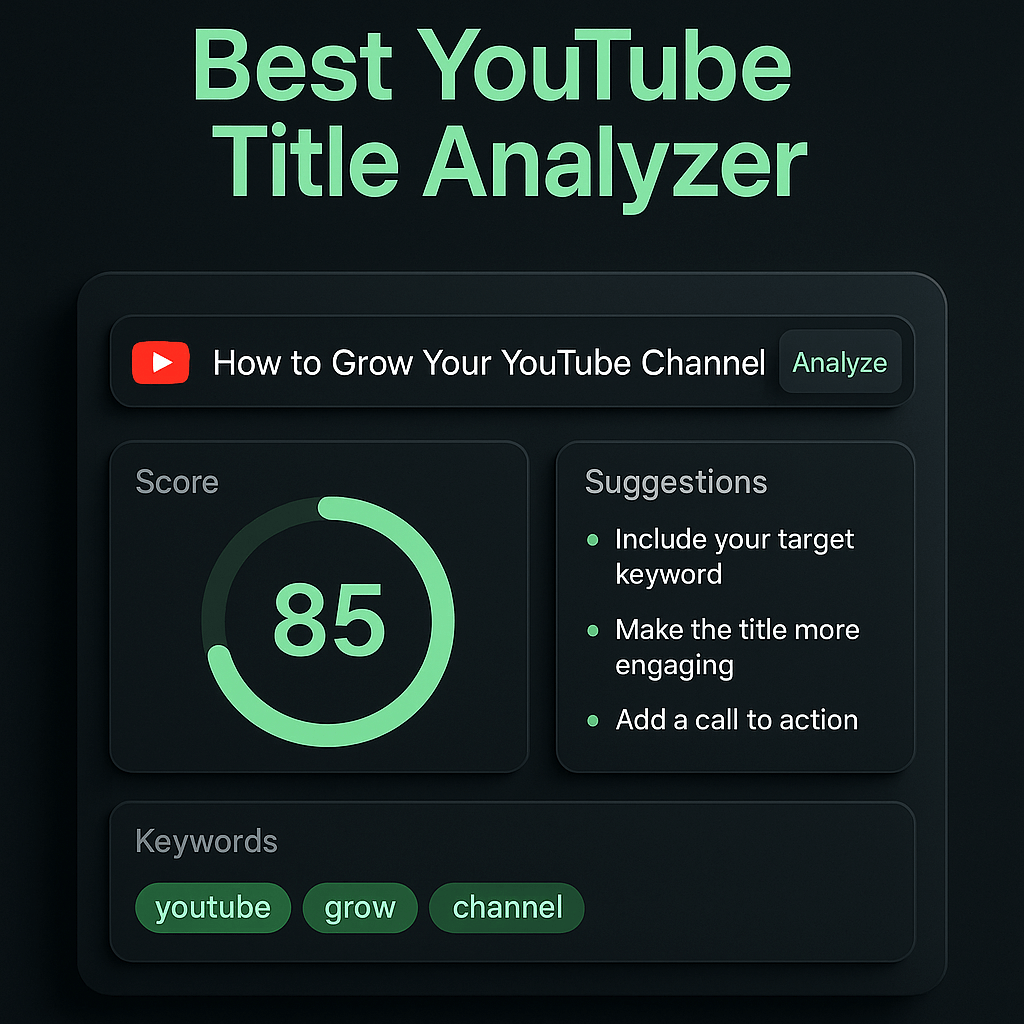
Your YouTube title is the first thing viewers see, and it can make or break your video's performance. I've spent years testing different title strategies, and I can tell you that even a small tweak can double your click-through rate. The challenge is knowing which titles will actually perform before you hit publish. That's where YouTube title analyzers and CTR predictors come in, giving you data-driven insights to craft titles that grab attention and drive clicks.
In this guide, I'll walk you through the 12 best YouTube title analyzers and CTR prediction tools available today. Whether you're a solo creator trying to grow your channel or a marketing team managing multiple accounts, these tools will help you optimize every title for maximum impact. I'll cover free options, premium platforms, and everything in between so you can find the perfect fit for your workflow and budget.
Why YouTube Title Optimization Matters for Your Channel Growth
Your title is competing against hundreds of other videos in search results and suggested feeds. YouTube's algorithm considers CTR as a major ranking signal, which means a compelling title directly impacts your video's visibility. I've seen channels transform their growth trajectory simply by improving their title strategy, going from stagnant subscriber counts to consistent monthly gains. The difference between a 2% CTR and a 6% CTR can mean thousands of additional views per video.
Beyond the algorithm, your title sets viewer expectations and filters your audience. A well-crafted title attracts the right viewers who are genuinely interested in your content, leading to better watch time and engagement metrics. Poor titles, on the other hand, might get clicks but disappoint viewers, hurting your retention rates. Title analyzers help you strike that balance between curiosity and clarity, ensuring your titles are both clickable and accurate.
The best creators treat title optimization as a science, not guesswork. They test different formulas, analyze competitor performance, and use data to refine their approach. With the right title analyzer, you can compress years of trial and error into a few minutes of strategic analysis. These tools reveal patterns in high-performing titles, suggest improvements based on proven frameworks, and predict how your title will perform before you publish.
What Makes a Great YouTube Title Analyzer Tool
Not all title analyzers are created equal, and I've tested dozens that promised the world but delivered generic advice. The best tools combine multiple data sources, including historical YouTube performance data, linguistic analysis, and machine learning predictions. They should give you specific, actionable feedback rather than vague suggestions like "make it more engaging." Look for analyzers that explain why a title works or doesn't work, teaching you the principles behind effective titles.
A great title analyzer should evaluate multiple dimensions simultaneously. This includes keyword optimization for search visibility, emotional triggers that drive clicks, length considerations for mobile displays, and clarity to set proper expectations. The tool should also consider your niche and audience, since a title that works for gaming content might flop for educational videos. Context matters, and the best analyzers account for these nuances in their recommendations.
Key Features to Look For
When evaluating title analyzers, I prioritize tools that offer real-time scoring and comparative analysis. You should be able to test multiple title variations side by side and see which one scores higher across different metrics. Integration with YouTube analytics is a bonus, allowing the tool to learn from your channel's specific performance data. Some advanced analyzers even track your competitors' titles and alert you to trending patterns in your niche.
- CTR prediction accuracy based on historical data and machine learning models
- Keyword analysis showing search volume, competition, and ranking potential
- Emotional impact scoring to identify titles that trigger curiosity or urgency
- Character count optimization for desktop and mobile display truncation
- A/B testing capabilities to compare multiple title variations objectively
- Competitor benchmarking to see how your titles stack up against top performers
Top 12 YouTube Title Analyzers and CTR Prediction Tools
I've organized this list based on my hands-on experience with each tool, considering factors like accuracy, ease of use, pricing, and unique features. Some tools excel at CTR prediction, while others focus on SEO optimization or emotional analysis. I'll break down what each tool does best so you can choose the right combination for your needs. Many creators use multiple tools together, leveraging the strengths of each to create a comprehensive title optimization workflow.
1. OpusClip for Repurposed Content Titles
When you're repurposing long-form content into shorter clips, title optimization becomes even more critical since you're competing in a crowded short-form space. OpusClip's AI-powered clipping tool helps you identify the most engaging segments of your videos and suggests titles that capture the essence of each clip. I've found that repurposed content often needs different title strategies than original uploads, focusing more on immediate hooks and specific value propositions. OpusClip analyzes your video content to suggest titles that highlight the most compelling moments, making it easier to create multiple pieces of content from a single source.
The platform's automated captioning and reframing features ensure your clips look professional, but the title suggestions are what really drive performance. OpusClip considers the context of each clip, the platform you're targeting (YouTube Shorts, Instagram Reels, TikTok), and current trending formats when recommending titles. This multi-platform approach helps you optimize titles for each specific audience and algorithm. For creators who regularly repurpose content or manage multiple channels, OpusClip streamlines the title optimization process while maintaining quality and consistency across all your clips.
2. TubeBuddy Title Generator and Scorer
TubeBuddy is one of the most comprehensive YouTube optimization suites available, and its title tools are particularly strong. The Title Generator suggests variations based on your topic and target keywords, while the Title Scorer evaluates your titles across multiple dimensions including searchability, clickability, and character count. I appreciate how TubeBuddy integrates directly into the YouTube interface as a browser extension, making it easy to optimize titles without switching between tabs. The tool also tracks how your titles perform over time, helping you identify patterns in what works for your specific audience.
The scoring system breaks down into specific categories, so you can see exactly where your title needs improvement. If your searchability score is low, TubeBuddy suggests relevant keywords to include. If your clickability score needs work, it recommends emotional triggers or power words. The tool also warns you about common mistakes like excessive capitalization or clickbait phrases that might hurt your credibility. For creators just starting with title optimization, TubeBuddy offers an excellent balance of guidance and flexibility.
3. VidIQ Title Analyzer
VidIQ takes a data-driven approach to title analysis, pulling from millions of YouTube videos to predict how your title will perform. The platform's CTR predictor uses machine learning to estimate your expected click-through rate based on title structure, keywords, and historical performance data. I find VidIQ particularly useful for competitive analysis, as it shows you the exact titles your competitors are using and how they're performing. This competitive intelligence helps you identify gaps in your niche and craft titles that stand out from the crowd.
One feature I use regularly is VidIQ's trending title alerts, which notify you when certain title formats or keywords start gaining traction in your category. This real-time intelligence lets you capitalize on trends before they become oversaturated. The tool also offers title templates based on proven formulas, which is helpful when you're stuck or need inspiration. VidIQ's mobile app means you can optimize titles on the go, perfect for creators who manage their channels from multiple devices.
4. CoSchedule Headline Analyzer
While not YouTube-specific, CoSchedule's Headline Analyzer is incredibly effective for crafting compelling titles. The tool evaluates your title's emotional impact, word balance, and overall structure, giving you a comprehensive score out of 100. I love how CoSchedule breaks down the psychology behind effective headlines, explaining which words trigger curiosity, urgency, or trust. This educational approach helps you become a better title writer over time, not just for YouTube but across all content platforms.
CoSchedule analyzes your title's word count, character count, and reading grade level to ensure maximum accessibility and impact. The tool identifies power words, emotional words, and common words, showing you the ideal balance for engagement. It also suggests improvements by highlighting weak areas and offering specific alternatives. For creators who produce content across multiple platforms, CoSchedule's cross-channel approach makes it easy to maintain consistent quality in all your titles and headlines.
5. Morningfame Title Analyzer
Morningfame specializes in YouTube growth analytics, and its title analyzer is built specifically for small to mid-sized channels. The tool evaluates your title against successful videos in your niche, showing you how your title compares to top performers. I appreciate Morningfame's focus on realistic growth strategies rather than viral tactics, making it ideal for creators building sustainable channels. The platform's title recommendations are tailored to your channel's current size and growth stage, acknowledging that what works for a million-subscriber channel might not work for a 10,000-subscriber channel.
The analyzer considers your video's topic, target audience, and competition level when scoring your title. Morningfame also tracks how your titles perform post-publication, correlating title characteristics with actual CTR and view counts. This feedback loop helps you refine your title strategy based on real results from your channel. The platform's educational resources explain the reasoning behind each recommendation, turning every title optimization session into a learning opportunity.
6. Rapidtags Title Generator
Rapidtags offers a straightforward, no-frills approach to title generation and analysis. The tool focuses on keyword optimization and search visibility, making it excellent for creators who prioritize discoverability over pure clickability. I use Rapidtags when I want to ensure my titles are properly optimized for YouTube search without sacrificing readability. The platform generates multiple title variations based on your core keyword, each optimized for different search intents and audience segments.
What sets Rapidtags apart is its simplicity and speed. You can generate and analyze dozens of title options in minutes, making it perfect for high-volume content creators or agencies managing multiple channels. The tool also suggests related keywords and phrases to include in your title or description, helping you capture a wider range of search queries. While it doesn't offer the deep CTR prediction of some competitors, Rapidtags excels at the fundamentals of search-optimized title creation.
7. Tuberanker Title Evaluator
Tuberanker combines title analysis with comprehensive video SEO tools, making it a solid all-in-one solution for YouTube optimization. The Title Evaluator scores your titles based on length, keyword placement, and engagement potential, providing specific suggestions for improvement. I find Tuberanker particularly useful for understanding how titles perform across different devices, as it shows you how your title will appear on desktop, mobile, and tablet screens. This multi-device perspective is crucial since most YouTube views now come from mobile devices.
The platform also offers A/B testing capabilities, allowing you to test different title variations with small audience segments before committing to a final version. This experimental approach takes the guesswork out of title optimization, replacing opinions with data. Tuberanker's integration with YouTube Analytics means the tool learns from your channel's specific performance patterns, making its recommendations increasingly accurate over time. For creators serious about data-driven optimization, Tuberanker offers the depth and flexibility needed to continuously improve title performance.
8. Keyword Tool Title Suggestions
Keyword Tool specializes in search optimization, and its title suggestion feature is built on extensive keyword research data. The platform generates title ideas based on actual YouTube search queries, ensuring your titles align with what people are actively searching for. I rely on Keyword Tool when I want to create titles that capture existing search demand rather than trying to manufacture interest. The tool shows you search volume estimates for different title variations, helping you choose options with the highest potential reach.
Beyond basic keyword suggestions, Keyword Tool analyzes the competitive landscape for each title variation. You can see how difficult it will be to rank for specific titles and identify low-competition opportunities that might be easier to dominate. The platform also tracks trending searches in real-time, alerting you to emerging topics and title formats gaining traction. For creators focused on search traffic and evergreen content, Keyword Tool provides the research foundation needed to craft titles that drive consistent, long-term views.
9. Social Blade Title Tracker
Social Blade is best known for channel analytics, but its title tracking features are underrated gems for optimization. The platform lets you monitor how title changes impact your video performance over time, creating a historical record of what works and what doesn't. I use Social Blade to analyze my competitors' title strategies, identifying patterns in their most successful videos. This competitive intelligence reveals proven title formulas in your niche that you can adapt for your own content.
The Title Tracker also shows you how title trends evolve over time, helping you stay ahead of shifts in viewer preferences. You can see which title formats are gaining popularity and which are declining, allowing you to adjust your strategy proactively. Social Blade's strength lies in its comprehensive data collection and long-term trend analysis, making it ideal for creators who want to understand the bigger picture of title performance. While it doesn't offer real-time scoring like some tools, its historical perspective is invaluable for strategic planning.
10. YouTube Studio Analytics (Built-in Tool)
YouTube's native analytics platform includes powerful title performance data that many creators overlook. The Impressions and Click-Through Rate reports show you exactly how your titles perform in search results, suggested videos, and browse features. I check these metrics regularly to identify which of my titles are underperforming and need optimization. YouTube Studio also shows you the search terms viewers used to find your videos, revealing whether your titles align with actual search behavior.
While YouTube Studio doesn't predict CTR before publication, it provides the most accurate post-publication data available. You can compare title performance across your entire video library, identifying patterns in your most successful titles. The platform's A/B testing feature (available to some creators) lets you test different titles and thumbnails with real audience segments, providing definitive answers about what works. For creators who want to base their title strategy on actual performance data rather than predictions, YouTube Studio is an essential tool that costs nothing to use.
11. Canva Title Templates
Canva might seem like an unusual choice for a title analyzer list, but its template library offers valuable insights into proven title structures. The platform's YouTube title templates are based on high-performing formats across different content categories, giving you a starting point for your own titles. I use Canva's templates when I need inspiration or want to explore title formats outside my usual patterns. Each template includes notes on why the structure works and which audience segments it appeals to.
Canva's visual approach to title creation helps you see how your title will look alongside your thumbnail, ensuring the two elements work together cohesively. The platform's collaboration features make it easy to get feedback on title options from team members or fellow creators. While Canva doesn't offer CTR prediction or keyword analysis, its template-based approach democratizes access to proven title formulas. For creators who learn better from examples than from abstract principles, Canva's library provides a practical education in effective title writing.
12. AnswerThePublic for Question-Based Titles
AnswerThePublic specializes in question-based search queries, making it perfect for creating titles that directly address viewer questions. The platform visualizes the questions people are asking about your topic, helping you craft titles that promise specific answers. I use AnswerThePublic when creating educational or tutorial content, as question-based titles tend to perform exceptionally well for how-to videos. The tool shows you the exact phrasing people use when searching, allowing you to mirror that language in your titles for maximum relevance.
The platform organizes questions by type (what, why, how, when, where), making it easy to identify different angles for your content. You can also see related comparisons and prepositions that suggest additional title variations. AnswerThePublic's data comes from Google and Bing autocomplete, providing insights into real search behavior rather than algorithmic predictions. For creators in educational niches or anyone producing problem-solving content, this tool helps you craft titles that perfectly match viewer intent and search queries.
How to Use Title Analyzers in Your Content Workflow
Integrating title analyzers into your content creation process doesn't have to be complicated or time-consuming. I've developed a workflow that takes about 10 minutes per video and consistently improves my CTR. The key is using multiple tools strategically rather than relying on a single analyzer, since each tool offers different strengths and perspectives. Start by brainstorming 5-10 title options based on your video content and target keywords, then run each option through your chosen analyzers to identify the strongest performer.
I recommend analyzing titles at two stages: during content planning and right before publication. Early analysis helps you refine your content angle and ensure you're creating videos that align with searchable, clickable topics. Pre-publication analysis lets you optimize the final title based on the actual content you created, which sometimes differs from your original plan. This two-stage approach ensures your titles are both strategically sound and accurately representative of your video content.
Step-by-Step Title Optimization Process
First, use keyword research tools like Keyword Tool or TubeBuddy to identify high-potential keywords and search queries related to your video topic. Look for keywords with decent search volume but manageable competition, especially if you're a smaller channel. Write down 3-5 core keywords or phrases that you want to include in your title, prioritizing those that best match your video's actual content and value proposition.
Second, create 5-10 title variations using different formulas and structures. Include question-based titles, listicle formats, how-to structures, and curiosity-driven options. Use tools like CoSchedule or AnswerThePublic to inspire different angles and phrasings. Don't self-edit at this stage; just generate options without judging them. The goal is quantity first, quality second.
Third, run each title variation through 2-3 analyzers to get multiple perspectives on performance potential. I typically use TubeBuddy for overall scoring, VidIQ for CTR prediction, and CoSchedule for emotional impact. Record the scores for each title and note any specific feedback or suggestions the tools provide. Look for titles that score well across multiple analyzers rather than excelling in just one dimension.
Fourth, refine your top 2-3 titles based on analyzer feedback. Incorporate suggested keywords, adjust emotional triggers, optimize character count, and ensure clarity. Test these refined versions through the analyzers again to confirm improvements. Sometimes small tweaks like reordering words or adding a power word can significantly boost your scores without changing the title's core message.
Fifth, consider your thumbnail and how it works with each title option. Your title and thumbnail should complement each other without being redundant. If your thumbnail shows a specific result or emotion, your title should create curiosity about how to achieve that result. Use Canva or a similar tool to visualize how your title and thumbnail appear together, ensuring they create a cohesive, clickable package.
Sixth, make your final selection and publish, but don't consider the process finished. Monitor your video's performance in YouTube Studio for the first 48 hours, paying special attention to CTR and average view duration. If your CTR is significantly lower than your channel average, consider testing a different title after the initial push. YouTube allows title changes, and sometimes a video needs a different angle to find its audience. Use this real-world data to inform your future title decisions and refine your analyzer-based predictions.
Common Title Optimization Mistakes to Avoid
Even with powerful analyzers at your disposal, it's easy to fall into common title traps that hurt your performance. The biggest mistake I see is over-optimizing for clicks at the expense of accuracy, creating misleading titles that get clicks but disappoint viewers. This approach might boost your initial CTR, but it destroys watch time and damages your channel's long-term algorithmic performance. YouTube's algorithm is sophisticated enough to detect this pattern and will stop promoting videos that generate clicks but not engagement.
Another common error is ignoring mobile optimization. Many creators craft titles that look perfect on desktop but get truncated awkwardly on mobile devices, where most YouTube viewing happens. Always check how your title appears on different screen sizes, ensuring the most important keywords and hooks appear in the first 40-50 characters. Title analyzers that include mobile preview features help you avoid this mistake before publication.
Keyword stuffing is another trap that hurts more than it helps. While including relevant keywords is important for search visibility, cramming too many keywords into your title makes it unreadable and unprofessional. Modern title analyzers will flag this issue, but some creators ignore the warnings in pursuit of SEO gains. Remember that your title needs to appeal to human viewers first and algorithms second. A natural, compelling title that includes one or two strategic keywords will always outperform an awkward, keyword-stuffed alternative.
Key Takeaways
- YouTube title analyzers use data and machine learning to predict CTR and optimize titles before publication, saving you from costly trial and error.
- The best title optimization strategy combines multiple tools, leveraging keyword research, emotional analysis, and CTR prediction for comprehensive insights.
- Integrate title analysis into both your planning and pre-publication workflows to ensure strategic alignment and accurate representation of your content.
- Avoid common mistakes like clickbait, keyword stuffing, and mobile truncation by using analyzers that evaluate multiple performance dimensions simultaneously.
- Monitor post-publication performance in YouTube Studio to validate analyzer predictions and continuously refine your title strategy based on real results.
- Consider using OpusClip when repurposing long-form content into clips, as it helps optimize titles for each platform's unique audience and algorithm.
Frequently Asked Questions
Do YouTube title analyzers really improve CTR?
Yes, title analyzers can significantly improve your CTR when used correctly. Studies show that optimized titles can increase CTR by 20-50% compared to unoptimized alternatives. However, the tools are only as effective as your implementation; you still need to create compelling content that delivers on your title's promise. Analyzers help you identify proven patterns and avoid common mistakes, but they can't compensate for poor content or misleading promises.
Should I use free or paid title analyzer tools?
Start with free tools like YouTube Studio Analytics, CoSchedule's basic tier, and Rapidtags to learn the fundamentals of title optimization. Once you understand what works for your channel, consider investing in paid tools like TubeBuddy or VidIQ for advanced features like competitor analysis and A/B testing. Most successful creators use a combination of free and paid tools, choosing paid options when the time savings and advanced features justify the cost. For channels earning revenue from YouTube, paid tools typically pay for themselves through improved performance.
How often should I change my video titles?
For new videos, monitor performance for 48-72 hours before considering title changes. If your CTR is significantly below your channel average and views are stagnant, a title change might help. For older videos, review your analytics quarterly to identify underperforming content that might benefit from title optimization. However, avoid changing titles on videos that are already performing well, as this can disrupt their algorithmic momentum. Title changes work best for videos that have plateaued or never gained traction despite good content quality.
Can title analyzers predict viral video success?
Title analyzers can identify titles with high click potential, but they can't guarantee viral success. Virality depends on many factors beyond titles, including content quality, timing, audience mood, and algorithmic luck. However, a well-optimized title significantly increases your chances of initial traction, which is often the first step toward viral growth. Focus on consistently creating titles that perform above your channel average rather than chasing viral hits, as sustainable growth comes from reliable performance across all your content.
Do different niches need different title strategies?
Absolutely. Educational content performs well with question-based titles and specific value propositions, while entertainment content often benefits from curiosity-driven titles and emotional hooks. Gaming content typically includes game names and specific achievements, while lifestyle content focuses on personal stories and relatable experiences. The best title analyzers account for these niche differences in their recommendations. Study top performers in your specific niche and use analyzers to understand what makes their titles effective, then adapt those patterns to your own content.
How do title analyzers handle non-English content?
Most major title analyzers support multiple languages, though accuracy varies by language and tool. TubeBuddy and VidIQ offer strong support for major languages like Spanish, Portuguese, and Hindi, while tools like CoSchedule focus primarily on English. If you create content in multiple languages, test your chosen analyzer with sample titles in each language to ensure it provides relevant feedback. Some creators use English-language analyzers for structural guidance, then adapt the principles to their target language with native speaker input.
Should my title match my video content exactly?
Your title should accurately represent your content while maximizing click appeal. It's the promise you make to viewers, and failing to deliver on that promise hurts watch time and channel reputation. However, your title doesn't need to be a literal description of every moment in your video. Focus on the main value proposition or most compelling element, ensuring viewers who click based on your title will find what they're looking for. Title analyzers help you strike this balance by flagging titles that are either too vague or potentially misleading.
Conclusion
Optimizing your YouTube titles is one of the highest-leverage activities you can do as a creator. A great title can double or triple your views without requiring any changes to your actual content, making it an incredibly efficient way to grow your channel. The 12 tools I've covered in this guide offer different approaches to title optimization, from keyword research to CTR prediction to emotional analysis. By incorporating even a few of these tools into your workflow, you'll develop a more strategic, data-driven approach to title creation that consistently outperforms guesswork.
Remember that title optimization is an ongoing process, not a one-time fix. As your channel grows and your niche evolves, the title strategies that work will change too. Regularly review your analytics, test new approaches, and stay curious about what's working for other creators in your space. The combination of powerful analyzer tools and your own creative instincts will help you craft titles that capture attention, drive clicks, and accurately represent the value you provide to your audience.
If you're creating short-form content or repurposing long videos into clips, consider how OpusClip can streamline your workflow while maintaining title quality across all your content. The platform's AI-powered clipping and title suggestions help you maximize the value of every video you create, turning one piece of content into multiple optimized clips. Whether you're just starting your YouTube journey or looking to take your established channel to the next level, the right title optimization tools will help you reach more viewers and grow faster than ever before.


























