10 Best YouTube Thumbnail A/B Testing Tools
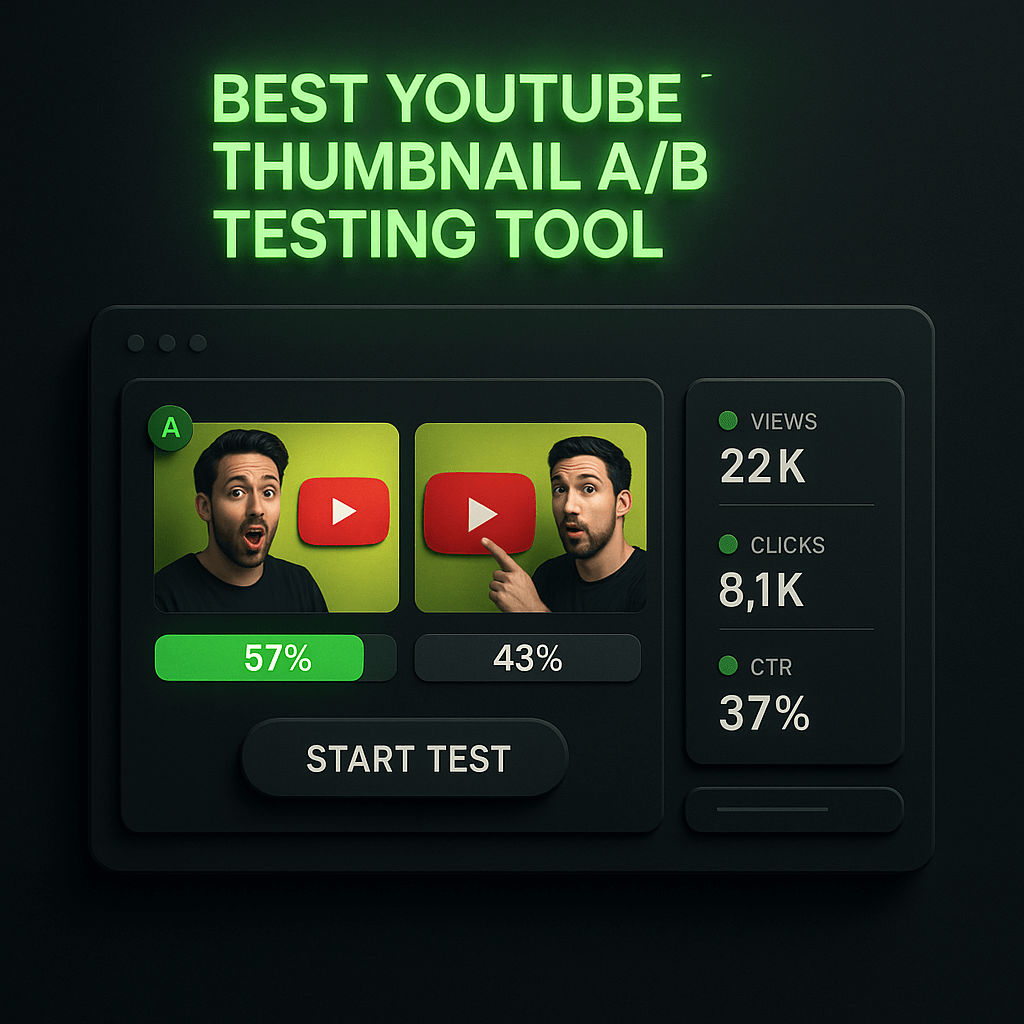
Your thumbnail is the first impression your video makes, and it can determine whether someone clicks or scrolls past. I've seen creators pour hours into content only to watch it languish because the thumbnail didn't connect. The difference between a 2% and an 8% click-through rate isn't luck; it's data-driven optimization. That's where YouTube thumbnail A/B testing tools come in, letting you test variations and discover what actually resonates with your audience.
In this guide, I'll walk you through the 10 best YouTube thumbnail A/B testing tools available today. You'll learn what features matter most, how pricing compares, and which tool fits your workflow whether you're a solo creator or managing a team. By the end, you'll have a clear path to higher CTRs and more views without guessing what works.
Key Takeaways
- Thumbnail A/B testing can double or triple your CTR by replacing guesswork with data-driven decisions that reflect your actual audience preferences.
- The best testing tools automate rotation, provide statistical analysis, and integrate seamlessly with your YouTube workflow without requiring constant monitoring.
- TubeBuddy and VidIQ offer comprehensive suites with testing included, while Thumbly and ThumbnailTest focus exclusively on optimization for creators who want specialized tools.
- Valid tests require isolating one variable at a time, gathering thousands of impressions per variant, and waiting for statistical significance before declaring a winner.
- OpusClip accelerates thumbnail testing by helping you create multiple clips from long-form content, each with unique thumbnails that test different visual approaches.
- Common mistakes like testing too many variables, ending tests early, or ignoring mobile viewers can invalidate results and waste optimization efforts.
- Applying insights across your channel creates a compounding advantage where each test makes future videos stronger and more likely to succeed.
Why YouTube Thumbnail A/B Testing Matters
Thumbnails drive the majority of your click decisions on YouTube. When viewers browse their feed or search results, they make snap judgments in under a second. A compelling thumbnail can double or triple your click-through rate, which signals to YouTube's algorithm that your content deserves more promotion. Without testing, you're relying on intuition instead of evidence, and that leaves performance on the table.
A/B testing removes the guesswork by showing different thumbnail versions to segments of your audience and measuring which performs better. You might discover that close-up faces outperform wide shots, or that bold text beats subtle design. These insights compound over time, turning every upload into a learning opportunity. The creators who consistently test thumbnails see sustained growth because they adapt to what their specific audience wants, not what generic advice suggests.
The Cost of Not Testing
When you publish a video with an untested thumbnail, you're essentially gambling with your content's reach. A poorly performing thumbnail can cut your views by 50% or more, even if the video itself is excellent. YouTube's algorithm prioritizes videos that generate early engagement, so a weak thumbnail creates a downward spiral where fewer clicks lead to less promotion. I've watched channels stagnate for months simply because they never validated their thumbnail choices with real data.
What Makes a Thumbnail Test Valid
Valid A/B testing requires showing different thumbnails to comparable audience segments under similar conditions. The best tools rotate thumbnails automatically and track performance metrics like CTR, impressions, and watch time. You need enough data to reach statistical significance, typically thousands of impressions per variant. Testing too many variables at once (like changing both the image and text) makes it impossible to know what drove the difference, so disciplined tests isolate one element at a time.
Key Features to Look for in Thumbnail Testing Tools
Not all thumbnail testing tools are created equal, and the right choice depends on your channel size, budget, and technical comfort. The best tools share certain core features that make testing reliable and actionable. Understanding these features helps you evaluate options and avoid tools that promise results but deliver incomplete data or clunky workflows.
First, look for automatic rotation that swaps thumbnails without manual intervention. Manual testing is tedious and prone to timing bias, where external factors like time of day skew results. Second, prioritize tools that provide clear statistical analysis, showing confidence intervals and significance levels so you know when a winner is truly a winner. Third, consider integration ease; the tool should work seamlessly with your YouTube workflow without requiring complex API setups or constant monitoring.
Statistical Rigor and Sample Size
A tool that declares a winner after 100 views isn't giving you reliable data. Look for platforms that calculate statistical significance and require minimum sample sizes before recommending a decision. The best tools show you confidence levels (like 95% confidence) and explain whether differences are meaningful or just noise. This rigor prevents you from making changes based on random fluctuations, which can actually hurt performance over time.
Speed and Automation
Testing should happen in the background while you focus on content creation. Tools that automate thumbnail rotation, data collection, and winner selection save hours of manual work. Some platforms even let you schedule tests to run during your video's critical first 48 hours when most views occur. The faster you can identify a winning thumbnail, the more views you capture before momentum fades, so speed matters as much as accuracy.
Reporting and Insights
Raw data is useless without clear reporting. The best tools provide dashboards that show CTR trends, impression counts, and performance comparisons at a glance. Look for exportable reports if you manage multiple channels or need to share results with a team. Advanced tools also offer audience segmentation, showing how different demographics respond to thumbnail variants, which helps you refine targeting and creative strategy beyond just picking a winner.
Top 10 YouTube Thumbnail A/B Testing Tools
I've tested and researched dozens of thumbnail testing platforms to bring you this curated list. Each tool has strengths and trade-offs, so I'll break down what makes each one valuable and who it's best suited for. Whether you're a beginner looking for simplicity or a data-driven marketer needing advanced analytics, you'll find an option that fits your needs and budget.
1. OpusClip for Thumbnail Optimization
While OpusClip is primarily known for AI-powered video repurposing, its workflow naturally supports thumbnail testing by helping you create multiple short clips from long-form content. Each clip can have a unique thumbnail, and you can test which visual styles drive the most engagement. OpusClip's AI identifies the most compelling moments in your videos and generates clips with optimized framing, which translates to stronger thumbnail candidates.
The platform includes auto-captions, brand kit customization, and reframing tools that ensure your thumbnails are consistent and professional across all clips. By repurposing one video into multiple short-form pieces, you effectively run parallel thumbnail tests across different audience segments. OpusClip costs $9 to $39 per month depending on usage, and while it doesn't offer traditional A/B testing, it accelerates the creative process of generating testable thumbnail concepts. This approach works especially well for creators who publish frequently and need a steady stream of fresh visual ideas.
2. TubeBuddy
TubeBuddy is one of the most popular YouTube optimization tools, and its thumbnail A/B testing feature is robust and beginner-friendly. The platform integrates directly with YouTube Studio as a browser extension, making setup straightforward. You can test up to three thumbnail variants per video, and TubeBuddy automatically rotates them while tracking CTR and impressions. The tool declares a winner once statistical significance is reached, then locks in the best performer.
Pricing starts at $9 per month for the Pro plan, but thumbnail testing requires the Legend plan at $49 per month. TubeBuddy also includes keyword research, tag suggestions, and bulk processing tools, making it a comprehensive suite for creators who want an all-in-one solution. The main limitation is that testing is only available for videos published after you enable the feature, so you can't retroactively test older content.
3. VidIQ
VidIQ offers thumbnail A/B testing as part of its Boost plan, which costs $39 per month. Like TubeBuddy, VidIQ integrates with YouTube Studio and provides a clean interface for setting up tests. You can test two thumbnail variants per video, and the platform tracks CTR, views, and engagement metrics. VidIQ's strength lies in its analytics dashboard, which shows trend data and competitor comparisons alongside your test results.
The tool automatically pauses tests once a clear winner emerges, typically after 7 to 14 days depending on your view volume. VidIQ also includes daily video ideas, keyword tools, and channel audits, making it valuable for creators focused on growth strategy. One downside is that the testing feature is limited to two variants, which can slow down optimization if you want to test multiple concepts simultaneously.
4. Thumbly
Thumbly is a dedicated thumbnail testing tool that focuses exclusively on A/B testing without the extra features of broader YouTube suites. It costs $19 per month and allows unlimited tests across unlimited videos. Thumbly uses YouTube's API to rotate thumbnails and collect performance data, providing detailed reports on CTR, impressions, and watch time for each variant.
The platform is ideal for creators who already use other tools for SEO and analytics but want a specialized solution for thumbnail optimization. Thumbly's interface is minimalist and fast, with tests running automatically in the background. The main trade-off is that you won't get keyword research or tag suggestions here; it's purely for thumbnail testing. Setup requires API authentication, which takes about five minutes but may feel technical for beginners.
5. ThumbnailTest
ThumbnailTest offers a straightforward approach with pricing starting at $29 per month for up to 10 active tests. The platform supports unlimited thumbnail variants per test, which is rare and valuable for creators who want to test multiple concepts at once. ThumbnailTest provides real-time analytics with clear visualizations of CTR performance, confidence intervals, and projected impact on total views.
One standout feature is the ability to test thumbnails on both new and existing videos, giving you flexibility to optimize your back catalog. The tool also includes a thumbnail preview feature that shows how your designs look across different devices and YouTube surfaces. The interface is clean and requires minimal learning curve, making it accessible for creators at any skill level. The limitation is that customer support is email-only, so troubleshooting can take longer than with platforms offering live chat.
6. Thumbnail Blaster
Thumbnail Blaster is a one-time purchase tool priced at $67 that focuses on thumbnail creation and testing. Unlike subscription-based platforms, you pay once and own the software. The testing feature is manual, meaning you upload variants and track performance yourself using YouTube Analytics, but the tool provides templates and guidance on what to test.
This option works best for budget-conscious creators who don't mind a hands-on approach. Thumbnail Blaster includes a library of customizable templates, stock images, and design elements to speed up thumbnail creation. The lack of automatic rotation and statistical analysis means you'll need to interpret data yourself, which requires more effort but also gives you complete control. It's a solid choice if you're comfortable with manual workflows and want to avoid recurring fees.
7. Morningfame
Morningfame is a YouTube analytics platform priced at $9 per month that includes basic thumbnail testing capabilities. The tool doesn't automate thumbnail rotation but provides detailed analytics to help you compare performance manually. You can track CTR, impressions, and audience retention for different thumbnails over time, then make informed decisions about which to keep.
Morningfame's strength is its educational approach; the platform explains why certain metrics matter and how to interpret trends. It's ideal for creators who want to learn the fundamentals of optimization while testing thumbnails. The manual process means testing takes longer, but the low price point makes it accessible for beginners. The platform also includes video idea generators and competitor analysis, adding value beyond just thumbnail testing.
8. Thumbs.ai
Thumbs.ai is an AI-powered tool that predicts thumbnail performance before you publish. Priced at $15 per month, it uses machine learning trained on millions of YouTube thumbnails to score your designs on factors like visual appeal, clarity, and emotional impact. While not a traditional A/B testing tool, it helps you pre-screen options and choose the strongest candidates for testing.
The platform provides instant feedback with specific suggestions for improvement, such as adjusting contrast, repositioning text, or changing facial expressions. You can upload multiple designs and compare scores side by side. Thumbs.ai works best when combined with a traditional testing tool; use it to narrow down options, then validate winners with real audience data. The AI predictions are surprisingly accurate for broad trends but may not capture niche audience preferences, so always confirm with actual testing.
9. Tuberank Jeet
Tuberank Jeet is a comprehensive YouTube SEO tool priced at $47 per month that includes thumbnail testing alongside rank tracking and keyword research. The testing feature allows you to compare two thumbnails per video with automatic rotation and performance tracking. Tuberank Jeet provides detailed reports showing CTR changes over time and calculates statistical significance to help you make confident decisions.
The platform's strength is its integration of thumbnail testing with broader SEO strategy. You can see how thumbnail changes affect not just CTR but also rankings and suggested video placements. This holistic view helps you understand the full impact of optimization efforts. The interface is more complex than beginner-focused tools, so expect a learning curve. Customer support includes video tutorials and a responsive help desk, which eases onboarding.
10. Social Blade Thumbnail Tester
Social Blade offers a free thumbnail comparison tool that lets you preview how different designs look in YouTube's interface. While it doesn't provide automated A/B testing or performance tracking, it's valuable for quick visual checks before publishing. You can see how thumbnails appear in search results, suggested videos, and mobile feeds, helping you spot readability issues or design flaws.
This tool works best as a pre-launch check rather than a testing platform. Use it to eliminate obviously weak options before committing to a test with a paid tool. Social Blade also offers channel analytics and competitor tracking, making it a useful free resource for creators on tight budgets. The lack of performance data means you'll need to pair it with YouTube Analytics or another tool to measure actual results.
How to Run an Effective Thumbnail A/B Test
Running a successful thumbnail test requires more than just uploading two images and waiting. You need a structured approach that isolates variables, gathers sufficient data, and interprets results correctly. I'll walk you through a step-by-step process that ensures your tests produce actionable insights rather than confusing noise.
Step 1: Define Your Hypothesis
Start by identifying what you want to test and why. Are you comparing close-up faces versus wide shots? Bold text versus minimal text? Bright colors versus muted tones? A clear hypothesis focuses your test and makes results easier to interpret. For example, "I believe close-up faces will increase CTR by 20% because they create stronger emotional connection." This specificity helps you design variants that truly test your assumption rather than introducing multiple changes at once.
Step 2: Create Distinct Variants
Design thumbnail variants that differ in one key element while keeping everything else consistent. If you're testing facial expressions, use the same background, text, and layout for both versions. If you're testing text size, keep the image and colors identical. The more variables you change, the harder it becomes to know what caused performance differences. Aim for variants that are visually distinct enough that viewers will notice the difference but focused enough that you can draw clear conclusions.
Step 3: Set Up Your Test in Your Chosen Tool
Upload your variants to your testing platform and configure the test parameters. Most tools let you set a minimum sample size or time duration before declaring a winner. I recommend running tests for at least 7 days or until you reach 5,000 impressions per variant, whichever comes first. This ensures you capture different days of the week and audience behaviors. Enable automatic rotation so the tool handles distribution without manual intervention, and double-check that tracking is active before publishing your video.
Step 4: Monitor Without Interfering
Once your test is live, resist the urge to make changes or end it early. Premature conclusions based on small sample sizes lead to false positives and wasted effort. Check your dashboard periodically to ensure data is collecting properly, but don't declare a winner until the tool indicates statistical significance. If one variant is clearly losing after a few days, some platforms let you allocate more traffic to the winner, but only do this if the tool recommends it based on confidence levels.
Step 5: Analyze Results and Implement Winners
When your test concludes, review the data carefully. Look beyond just CTR; check watch time and engagement metrics to ensure the winning thumbnail isn't attracting clicks but disappointing viewers. A thumbnail that increases CTR by 30% but decreases average view duration by 20% isn't a true winner. Once you've confirmed a clear winner with strong overall metrics, lock it in and document what you learned. Keep a testing log that tracks hypotheses, results, and insights so you can build on past learnings and avoid repeating tests.
Step 6: Apply Insights to Future Content
The real value of testing comes from applying insights across your channel. If you discover that thumbnails with question text outperform statement text, incorporate that into your design process for future videos. If certain color schemes consistently win, make them part of your brand kit. Over time, these accumulated insights create a playbook that makes every new video stronger. Share findings with your team if you collaborate with designers or editors, and revisit your assumptions quarterly as your audience evolves.
Common Thumbnail Testing Mistakes to Avoid
Even with the right tools, it's easy to make mistakes that invalidate your tests or lead to wrong conclusions. I've seen creators waste weeks on flawed tests that produced misleading data. Avoiding these common pitfalls will save you time and ensure your optimization efforts actually improve performance.
Testing Too Many Variables at Once
Changing the image, text, colors, and layout all at once makes it impossible to know what drove the result. If variant B wins, was it the close-up face, the red text, or the different background? You'll never know, and you can't replicate the success reliably. Stick to testing one element per experiment, even if it feels slower. This discipline builds a knowledge base of what actually works rather than a collection of random wins you can't explain or repeat.
Ending Tests Too Early
Declaring a winner after 500 views or two days is like flipping a coin twice and assuming you've discovered a pattern. Small sample sizes produce random noise that looks like meaningful differences. Wait for statistical significance, which typically requires thousands of impressions per variant. Most tools calculate this automatically, but if you're testing manually, aim for at least 5,000 impressions per variant before making decisions. Patience here pays off with reliable insights that hold up over time.
Ignoring Audience Segmentation
Your subscribers and new viewers often respond differently to thumbnails. A design that works great for your existing audience might confuse newcomers, or vice versa. The best testing tools show performance breakdowns by traffic source, so you can see if a thumbnail wins with search traffic but loses with suggested videos. Pay attention to these segments and consider creating different thumbnails for different audience types if your channel serves multiple niches or demographics.
Forgetting About Mobile Viewers
Over 70% of YouTube watch time happens on mobile devices, where thumbnails appear much smaller. Text that's readable on desktop might be illegible on a phone, and intricate details get lost. Always preview your thumbnails at mobile size before testing, and consider running separate tests for mobile-optimized designs. Some creators even create simplified mobile versions with larger text and fewer elements, then use YouTube's device targeting to serve the right thumbnail to the right audience.
Frequently Asked Questions
How long should I run a thumbnail A/B test?
Run tests for at least 7 days or until you reach 5,000 impressions per variant, whichever comes first. This duration captures different days of the week and audience behaviors while gathering enough data for statistical significance. Videos with high view counts may reach significance faster, while smaller channels need the full week. Most testing tools calculate significance automatically and notify you when it's safe to declare a winner.
Can I test thumbnails on old videos?
Yes, but not all tools support this. ThumbnailTest and manual testing methods work with existing videos, while TubeBuddy and VidIQ only test new uploads. Testing old videos can revive underperforming content, especially if the video has good watch time but poor CTR. Focus on videos with decent impressions but low click-through rates, as these have the most room for improvement and existing traffic to generate test data quickly.
How many thumbnail variants should I test at once?
Test two variants at a time for most situations. This provides clear results quickly and makes it easy to identify what worked. Testing three or more variants requires significantly more impressions to reach significance, which can take weeks for smaller channels. Once you have a winner, you can test it against a new challenger in a follow-up experiment. This iterative approach builds knowledge faster than complex multi-variant tests that take forever to conclude.
What CTR improvement should I expect from testing?
Successful tests typically improve CTR by 20% to 50%, though results vary widely based on your starting point and niche. A video with a 2% CTR might reach 3% or higher with an optimized thumbnail. The impact compounds over time as you apply learnings across your channel. Even a 0.5% CTR improvement can translate to thousands of additional views per month for channels with high impression volumes, making testing worthwhile regardless of channel size.
Do thumbnail tests affect my video's algorithm performance?
Changing thumbnails during a test doesn't hurt your algorithm standing as long as you use proper testing tools that rotate variants smoothly. YouTube expects creators to optimize content and doesn't penalize testing. However, avoid manually changing thumbnails repeatedly without a testing framework, as this can confuse the algorithm and reset your video's momentum. Proper A/B testing tools handle rotation in a way that maintains algorithmic continuity while gathering performance data.
Should I test thumbnails before or after publishing?
Test after publishing using A/B testing tools for the most accurate data. Pre-launch tools like Thumbs.ai can help you eliminate weak options, but real audience behavior is the only reliable predictor of success. Some creators preview thumbnails with small focus groups or social media polls, but these methods introduce bias and don't reflect actual YouTube browsing behavior. Publish with your best guess, then let data guide optimization rather than trying to perfect thumbnails before launch.
Can I use the same thumbnail style across all my videos?
Consistent branding is valuable, but don't let it prevent testing. You can maintain brand elements like color schemes, fonts, and logo placement while varying the core image, text, or composition. Test within your brand guidelines to find what works best while keeping your channel visually cohesive. Some creators discover that their brand style isn't optimal and adjust it based on testing data, which is a smart evolution rather than a betrayal of identity.
Conclusion
Thumbnail A/B testing transforms guesswork into a systematic growth strategy that compounds over time. By choosing the right tool from this list and following a disciplined testing process, you'll discover what truly resonates with your audience rather than relying on generic design advice. Whether you start with TubeBuddy's comprehensive suite, Thumbly's focused approach, or OpusClip's creative workflow for generating testable concepts, the key is to start testing consistently and apply what you learn.
Every video is an opportunity to gather insights that make the next one stronger. The creators who dominate their niches aren't necessarily the most talented designers; they're the ones who test relentlessly and let data guide their decisions. Start with one tool, run your first test this week, and watch how small optimizations create momentum that carries your channel forward. Your thumbnails are too important to leave to chance, and now you have the tools to optimize them with confidence.


























