12 Best Subtitle Translation Tools (100+ Languages)
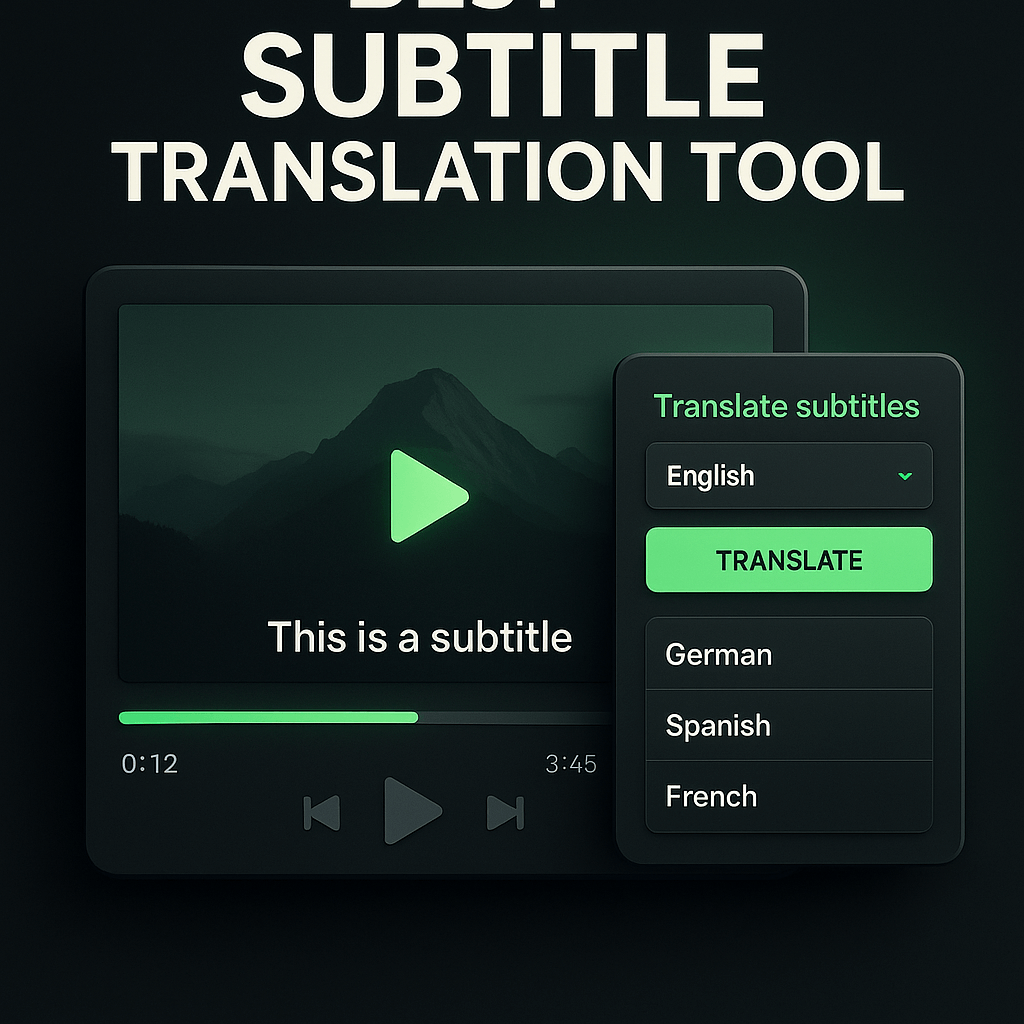
I've spent years creating content for global audiences, and one truth has become crystal clear: subtitles are no longer optional. Whether you're a YouTube creator trying to reach viewers in Tokyo, a marketer launching campaigns across Europe, or a course creator expanding into Latin America, translated subtitles are your gateway to exponential growth. The challenge? Finding tools that deliver accurate translations across dozens of languages without draining your budget or requiring a linguistics degree.
The subtitle translation landscape has exploded in recent years, with AI-powered platforms promising instant translations in 100+ languages. But not all tools are created equal. Some excel at European languages but stumble with Arabic or Mandarin. Others offer impressive accuracy but lack the editing features you need for polished, professional results. I've tested dozens of these platforms, and in this guide, I'm sharing the 12 best subtitle translation tools that actually deliver on their promises, along with what makes each one worth your time and money.
Key Takeaways
- Subtitle translation tools range from free open-source software to enterprise platforms, with options for every budget and use case from solo creators to marketing agencies.
- Translation accuracy varies significantly by language pair, with European languages typically achieving 85-95% accuracy and less common languages requiring more manual review and editing.
- Integrated platforms like OpusClip that combine video clipping, captioning, and translation streamline workflows and reduce the need for multiple subscriptions and tools.
- Human review remains essential even with advanced AI translation, especially for brand content, marketing materials, and videos where accuracy and cultural sensitivity matter.
- Timing adjustments are critical when translating subtitles, as different languages require different amounts of time to convey the same information clearly and naturally.
- Testing tools with your actual content and target languages before committing to paid plans ensures you choose a platform that meets your specific accuracy and workflow requirements.
Why Subtitle Translation Matters for Global Reach
Let me share something that changed how I think about content distribution. When I added Spanish and Portuguese subtitles to a tutorial video that had been live for six months, views jumped 340% in just three weeks. That single decision unlocked audiences in Mexico, Brazil, Spain, and across Latin America who had scrolled past the English-only version. Subtitle translation isn't just about accessibility anymore; it's about meeting viewers where they are and speaking their language, literally.
The data backs this up consistently. Studies show that 85% of Facebook videos are watched without sound, making captions essential for engagement. More importantly, viewers are 80% more likely to watch a video to completion when subtitles are available in their native language. For marketers, this translates directly to better retention rates, higher conversion percentages, and lower cost per acquisition across international campaigns. The ROI on subtitle translation often exceeds every other localization investment you can make.
The Business Case for Multilingual Subtitles
Beyond engagement metrics, translated subtitles open doors that would otherwise remain locked. YouTube's algorithm actively promotes videos with multiple subtitle tracks to international audiences, giving you organic reach you can't buy with ads. LinkedIn and Instagram prioritize captioned content in their feeds, while TikTok's global user base actively searches for content in their preferred languages. When you add subtitles in Spanish, French, German, Japanese, and Hindi, you're not just translating words; you're multiplying your potential audience by factors of ten or more. I've seen B2B companies generate qualified leads from countries they never targeted simply because their webinar recordings had accurate subtitle translations available.
Key Features to Look for in Subtitle Translation Tools
After testing countless platforms, I've identified the non-negotiables that separate excellent subtitle translation tools from mediocre ones. First, accuracy matters more than speed. A tool that translates instantly but requires 30 minutes of corrections isn't saving you time. Look for platforms with translation accuracy rates above 90% for your target languages, and always check reviews from users working in those specific language pairs. Machine translation has improved dramatically, but quality still varies wildly between Romance languages and tonal languages like Vietnamese or Thai.
Second, your tool needs robust editing capabilities built in. Even the best AI translations require human review for context, idioms, and cultural nuances. I prioritize platforms that let me edit translations directly in the subtitle timeline, adjust timing to match speech patterns in different languages, and preview changes in real-time. The ability to save custom glossaries for brand terms, product names, and industry jargon is essential if you're translating multiple videos in the same niche. Without these features, you'll spend more time wrestling with exports and imports than actually improving your translations.
Format Support and Integration Options
The technical side matters just as much as translation quality. Your ideal tool should support all major subtitle formats including SRT, VTT, ASS, and SSA, with seamless import and export. I've lost hours to format conversion issues with tools that only output proprietary files or strip timing data during export. Integration capabilities are equally critical. If you're publishing to YouTube, Vimeo, or social platforms regularly, look for tools that connect directly to these services or at least generate platform-ready files. Some advanced platforms like OpusClip even handle subtitle translation as part of a broader content repurposing workflow, letting you clip, caption, and translate videos in one streamlined process rather than juggling multiple tools.
The 12 Best Subtitle Translation Tools Compared
I've organized these tools by their primary strengths, though many offer overlapping features. Some excel at speed and volume, perfect for creators publishing daily. Others prioritize accuracy and customization, ideal for marketing teams working on high-stakes campaigns. A few specialize in specific language families or industries. I've included pricing, language support, and the specific use cases where each tool shines, so you can match your needs to the right platform without testing a dozen options yourself.
1. OpusClip
OpusClip stands out because it handles subtitle translation as part of a complete content repurposing system. Rather than just translating existing subtitles, it generates captions from your video audio, then translates those captions into 20+ languages including Spanish, French, German, Portuguese, Italian, Japanese, Korean, and Chinese. What I appreciate most is how it maintains timing accuracy across languages, automatically adjusting caption duration to match different speech patterns. The platform also adds animated captions with customizable styles, so your translated subtitles don't just communicate your message; they enhance engagement with eye-catching text animations that work across cultures.
For creators and marketers repurposing long-form content into clips for social media, OpusClip eliminates the usual workflow friction. You upload one video, and the platform identifies viral-worthy moments, clips them, adds captions, translates those captions, and even reframes the video for vertical formats, all in one process. This integrated approach saves hours compared to using separate tools for transcription, translation, editing, and formatting. The brand kit feature ensures your translated captions maintain consistent fonts, colors, and positioning across all languages, which is crucial for brand recognition in international markets. Pricing starts at $9/month for 30 video minutes, making it accessible for solo creators while scaling to meet agency needs.
2. Happy Scribe
Happy Scribe has built its reputation on transcription accuracy, and that foundation translates directly to subtitle quality. The platform supports 120+ languages and 45 transcription languages, with human review services available when machine translation isn't sufficient. I've found their automatic subtitle generation particularly strong for English, Spanish, French, and German, with accuracy rates consistently above 85% even with technical vocabulary. The editor interface is intuitive, letting you adjust timing, merge or split subtitle blocks, and apply speaker labels that carry through to translations.
Where Happy Scribe excels is in handling multiple file formats and integration options. You can import audio or video files up to 10GB, and the platform automatically detects the source language. Translations happen in minutes for most language pairs, and you can export in SRT, VTT, STL, or plain text formats. The collaboration features make it valuable for teams, with commenting, version history, and approval workflows built in. Pricing is usage-based, starting at €0.20 per minute for automatic transcription and €0.10 per minute for translation, which becomes cost-effective at scale. The main limitation is that it doesn't handle video editing or clipping, so you'll need separate tools for content repurposing.
3. Rev
Rev combines AI-powered automatic subtitles with human translation services, giving you flexibility based on accuracy requirements and budget. Their automatic captions support 38 languages with 80-90% accuracy for clear audio, which is solid for social media content where perfect precision isn't critical. When accuracy matters more, their human translation service delivers 99%+ accuracy with native speakers translating and reviewing every subtitle. I've used Rev's human service for client presentations and high-stakes marketing videos where errors could damage credibility, and the quality has been consistently excellent.
The platform's strength is reliability and turnaround time. Automatic subtitles generate in minutes, while human translations typically complete within 24 hours for most language pairs. Rev's subtitle editor is straightforward, with keyboard shortcuts that speed up the review process and the ability to adjust timing frame-by-frame. They support all major subtitle formats and provide caption files optimized for YouTube, Facebook, and other platforms. Pricing is transparent: $1.50 per minute for automatic captions and $12-$15 per minute for human translation depending on the language pair. The cost adds up quickly for high-volume creators, but the quality justifies the investment when accuracy is non-negotiable.
4. Kapwing
Kapwing has evolved from a simple video editor into a comprehensive content creation suite, and its subtitle translation features reflect that growth. The platform auto-generates subtitles in 70+ languages, then lets you translate those subtitles into any supported language with a single click. What sets Kapwing apart is how tightly integrated subtitles are with video editing. You can adjust subtitle styling, add animations, change colors and fonts, and position captions anywhere on screen, all while editing your video timeline. This makes it ideal for social media creators who need branded, visually appealing captions that work across platforms.
I particularly appreciate Kapwing's collaboration features and template library. Multiple team members can work on the same project simultaneously, with changes syncing in real-time. The subtitle templates include styles optimized for TikTok, Instagram Reels, YouTube Shorts, and other formats, so you don't start from scratch every time. Translation accuracy is good but not exceptional, typically 75-85% depending on the language pair, so plan for editing time. The free plan allows 10 minutes of content per month, while paid plans start at $16/month for 30 minutes. For creators who need video editing and subtitle translation in one tool, Kapwing offers excellent value, though dedicated translation platforms may deliver higher accuracy.
5. Subtitle Edit
Subtitle Edit is a free, open-source Windows application that's become the go-to tool for subtitle professionals who need maximum control. It supports 200+ subtitle formats and includes built-in translation via Google Translate, Microsoft Translator, and other APIs. While the interface looks dated compared to modern web apps, the functionality is unmatched. You can adjust timing with millisecond precision, fix common errors automatically, sync subtitles to video, and apply batch operations across hundreds of subtitle files. The translation feature lets you translate to multiple languages simultaneously, which is invaluable when localizing content for global distribution.
The learning curve is steeper than cloud-based alternatives, but the power and flexibility reward the investment. I use Subtitle Edit for projects requiring extensive manual editing or when working with unusual subtitle formats that web tools don't support. The spell-check feature works in 50+ languages, catching errors that automated translations miss. Because it's desktop software, you can work offline and process files without upload limits or subscription fees. The main drawbacks are the Windows-only limitation (though it runs on Mac via Wine) and the lack of automatic transcription, so you'll need to generate initial subtitles elsewhere. For budget-conscious creators willing to invest time in learning the tool, Subtitle Edit offers professional-grade capabilities at zero cost.
6. Amara
Amara takes a community-driven approach to subtitle translation, combining automated tools with crowdsourced human review. The platform supports 100+ languages and is particularly strong for educational content, non-profits, and open-source projects. You can upload videos, generate automatic subtitles, then invite volunteers or paid translators to refine and translate those subtitles into multiple languages. The collaborative workflow includes version control, quality ratings, and review stages that ensure accuracy improves over time. I've seen educational creators build communities of volunteer translators who help localize content into dozens of languages, creating reach that would be impossible with paid services alone.
The subtitle editor is clean and functional, with side-by-side comparison views that make translation easier. Amara integrates directly with YouTube, Vimeo, and other platforms, automatically syncing subtitle updates to your published videos. The platform offers both free and paid tiers. The free version allows unlimited public subtitles with community collaboration, while paid plans starting at $25/month add private videos, priority support, and advanced team features. Translation accuracy depends heavily on whether you're using automatic translation or human contributors, but the community review process typically catches errors that pure machine translation misses. Amara works best when you have time for the collaborative process and value community engagement alongside subtitle translation.
7. Sonix
Sonix positions itself as an automated transcription platform with translation as a core feature, and it delivers impressive accuracy across 40+ languages. The platform uses advanced speech recognition that handles accents, background noise, and multiple speakers better than most competitors. I've tested Sonix with interviews, podcasts, and webinars, and transcription accuracy consistently hits 90-95% for clear English audio, with slightly lower rates for other languages. The translation engine supports 50+ target languages, and you can translate transcripts or subtitles with a single click, then export in any format you need.
What makes Sonix valuable is the editing experience and organizational features. The transcript editor highlights words as the audio plays, making it easy to identify and fix errors. You can add custom vocabulary for industry terms, speaker names, and brand terminology, which improves accuracy across all your projects. The search functionality lets you find specific moments across hours of content, and you can create highlight reels by selecting transcript sections. Sonix also offers API access for developers who want to integrate transcription and translation into their own workflows. Pricing starts at $10/hour for automatic transcription and translation, with monthly plans offering better rates. The main limitation is that Sonix focuses on transcription and subtitles, so you'll need separate tools for video editing or content repurposing.
8. Subly
Subly specializes in video subtitling and translation for businesses, with features tailored to marketing teams and content agencies. The platform auto-generates subtitles in 73 languages, then offers one-click translation to any supported language. What distinguishes Subly is the attention to subtitle styling and branding. You can customize fonts, colors, backgrounds, animations, and positioning with granular control, then save these styles as templates for consistent branding across all your translated videos. The platform also includes video editing tools, so you can trim clips, add logos, and adjust audio levels without switching applications.
I've found Subly particularly useful for creating multiple language versions of the same video for different markets. You can duplicate a project, change the subtitle language, adjust any culture-specific references in the translation, and export a fully localized version in minutes. The collaboration features support team workflows, with roles and permissions that let you control who can edit, translate, or approve subtitles. Subly integrates with Dropbox, Google Drive, and other cloud storage services, streamlining file management for teams working on multiple projects. Pricing starts at $19/month for 120 minutes of content, with higher tiers offering more minutes and advanced features. The platform works well for businesses that need professional-looking, branded subtitles across multiple languages but may be overkill for casual creators.
9. Maestra
Maestra has gained traction for its AI-powered transcription and translation that supports 100+ languages, including many that other platforms overlook. The platform excels with less common language pairs like Turkish to Arabic, Hindi to Indonesian, or Polish to Vietnamese, where translation accuracy often suffers on mainstream tools. I've tested Maestra with content in Japanese, Korean, and Thai, and the results consistently outperform Google Translate-based alternatives. The platform uses context-aware AI that considers sentence structure and meaning rather than translating word-by-word, which produces more natural-sounding subtitles.
The workflow is streamlined for speed. Upload your video, select source and target languages, and Maestra generates translated subtitles in minutes. The editor lets you review and adjust translations with suggested alternatives for ambiguous phrases, which speeds up the quality control process. Maestra also offers voiceover generation in 80+ languages, so you can create fully dubbed versions of your content alongside translated subtitles. The collaboration features support team projects, and the platform integrates with Zoom, Google Drive, and YouTube. Pricing is credit-based, starting at $10 for 100 minutes of transcription and translation, with volume discounts for heavy users. Maestra works best for creators and businesses targeting diverse international markets, especially when working with Asian, Middle Eastern, or Eastern European languages.
10. Checksub
Checksub focuses specifically on subtitle translation and dubbing, with AI that automatically generates, translates, and even creates voiceovers in 200+ languages. The platform's standout feature is how it handles timing adjustments automatically when translating between languages with different speech patterns. Spanish translations, for example, often run longer than English originals, and Checksub automatically adjusts subtitle duration and breaks to maintain readability. This attention to timing detail produces more professional results with less manual editing required.
The subtitle editor includes AI-powered suggestions that improve translation quality based on context and previous corrections. As you edit, the system learns your preferences and applies them to future translations, which becomes increasingly valuable as you process more content. Checksub also offers automatic dubbing that replaces the original audio with AI-generated voices in the target language, synced to the video. While the AI voices aren't perfect, they're surprisingly natural for certain language pairs and can be useful for quick localization tests before investing in human voice actors. Pricing starts at €19/month for 120 minutes of content, with higher tiers offering more minutes and advanced features. The platform works well for creators and businesses that need both subtitles and dubbing, though the AI voices may not meet quality standards for all use cases.
11. Flixier
Flixier is a cloud-based video editor that includes powerful subtitle generation and translation features, all running in your browser without downloads or installations. The platform auto-generates subtitles in 30+ languages with solid accuracy, then lets you translate those subtitles into 70+ languages with a single click. What makes Flixier appealing is how it combines video editing, subtitle translation, and content optimization in one streamlined workflow. You can edit your video, add translated subtitles, resize for different platforms, and export everything without switching tools or waiting for renders.
The subtitle editor is intuitive, with visual timeline editing that makes timing adjustments quick and precise. Flixier includes animated subtitle templates optimized for social media, with styles that work across cultures and languages. The platform runs entirely in the cloud, so rendering and exporting happen on remote servers rather than taxing your computer. This means you can edit 4K videos and export with translated subtitles even on older laptops or tablets. Collaboration features let teams work on projects together, with real-time updates and commenting. Pricing starts at $14/month for 30 minutes of exports, with higher tiers offering more export time and advanced features. Flixier works best for creators who need video editing and subtitle translation in one tool and value the convenience of browser-based editing.
12. Smartcat
Smartcat takes an enterprise approach to translation, offering subtitle translation as part of a comprehensive localization platform. The system supports 280+ language pairs and combines AI translation with a marketplace of 500,000+ human translators and editors. For subtitle projects, you can start with automatic translation, then assign human review to native speakers who refine the results for cultural accuracy and natural phrasing. This hybrid approach delivers accuracy that pure machine translation can't match, which is essential for marketing content, training videos, and other high-stakes applications.
The platform includes translation memory and terminology management, which ensure consistency across all your translated content. When you translate a phrase once, Smartcat remembers it and applies the same translation in future projects, maintaining brand voice and reducing costs over time. The collaboration features support complex workflows with multiple reviewers, approval stages, and quality checks. Smartcat integrates with content management systems, video platforms, and other tools via API, making it suitable for enterprises with existing localization workflows. Pricing is custom based on volume and services required, with automatic translation starting around $0.01 per word and human review adding $0.05-$0.15 per word depending on language pair and turnaround time. Smartcat is overkill for casual creators but invaluable for businesses managing large-scale, multi-language content operations.
How to Choose the Right Subtitle Translation Tool
Selecting the best subtitle translation tool starts with understanding your specific needs and constraints. I recommend creating a simple decision matrix with your must-have features, target languages, budget, and volume requirements. If you're a solo creator publishing 2-3 videos per week to YouTube, your needs differ dramatically from a marketing agency localizing client content into 15 languages monthly. Start by identifying your primary use case: Are you translating existing subtitles, or do you need transcription first? Do you need video editing capabilities, or just subtitle translation? Will you handle one language pair or many?
Next, test the tools with your actual content. Most platforms offer free trials or limited free tiers, so upload a representative video and evaluate translation accuracy in your target languages. Pay attention to how the tool handles industry-specific terminology, proper nouns, and cultural references. Check whether the editor interface feels intuitive or frustrating, and whether export formats work seamlessly with your publishing platforms. Consider the total workflow, not just translation quality. A tool that delivers 95% accuracy but requires three separate apps to get from raw video to published content may be less efficient than an 85% accurate tool that handles everything in one place, like OpusClip does for content repurposing and translation.
Budget Considerations and ROI
Subtitle translation pricing varies wildly, from free open-source tools to enterprise platforms costing thousands monthly. I've found that the sweet spot for most creators and small marketing teams falls between $15-50 per month for tools that balance quality, features, and volume limits. Calculate your cost per video or cost per minute of content, then compare that to the potential return. If adding Spanish subtitles to your product demos could increase conversions by even 10% in Latin American markets, the ROI on a $30/month tool becomes obvious. For high-volume operations, usage-based pricing often becomes more economical than monthly subscriptions, while occasional users benefit from pay-as-you-go models.
Don't forget to factor in time savings when evaluating cost. A tool that costs $50/month but saves you five hours of manual editing weekly is worth far more than a free tool that requires constant corrections. Similarly, platforms that integrate multiple functions like OpusClip's combined clipping, captioning, and translation reduce the total cost of your content workflow by eliminating redundant subscriptions. I track my actual time spent on subtitle projects before and after adopting new tools, which provides concrete data for ROI calculations and helps justify tool investments to clients or stakeholders.
Step-by-Step Process for Translating Subtitles
Let me walk you through the workflow I use for translating subtitles efficiently, regardless of which tool you choose. This process minimizes errors, speeds up review time, and ensures consistent quality across all your translated content. I've refined this approach over hundreds of videos, and it works whether you're translating one video into Spanish or fifty videos into ten languages.
Step 1: Prepare Your Source Content. Start with the highest quality audio possible, as translation accuracy depends on transcription quality. Clean up background noise, normalize audio levels, and ensure speakers are clearly audible. If you already have English subtitles, review them for accuracy before translating, since errors in the source will multiply across all translated versions. Create a glossary of brand terms, product names, and industry jargon that should remain consistent across languages. This preparation step takes 10-15 minutes but saves hours of corrections later.
Step 2: Generate or Import Subtitles. Upload your video to your chosen translation tool and generate automatic subtitles in the source language, or import existing subtitle files if you have them. Review the timing and accuracy of these source subtitles, fixing any obvious errors before translation. Pay special attention to subtitle breaks, ensuring they align with natural speech pauses and don't split sentences awkwardly. Most tools let you adjust timing by dragging subtitle blocks on a timeline, which is faster than editing raw SRT files.
Step 3: Translate to Target Languages. Select your target languages and initiate automatic translation. For most tools, this happens in seconds to minutes depending on video length and number of languages. If your platform offers different translation engines or quality levels, start with the highest quality option for your primary markets, then use faster options for secondary languages. Some tools like OpusClip handle this translation step as part of the overall content repurposing process, automatically generating translated captions when you create clips from longer videos.
Step 4: Review and Edit Translations. This is where quality happens. Review each translated subtitle track, watching the video with subtitles displayed. Look for mistranslations, awkward phrasing, cultural references that don't translate, and timing issues where translated text is too long or short for the available time. Use native speakers or professional translators for this review when possible, especially for your most important markets. Focus your editing time on the first and last 30 seconds of the video, plus any calls-to-action, as these sections have the biggest impact on engagement and conversions.
Step 5: Apply Styling and Branding. Ensure your translated subtitles maintain consistent visual styling across all languages. This includes font choices, colors, positioning, and any animations or effects. Some languages like Arabic read right-to-left, requiring different positioning than left-to-right languages. Test how your subtitles look on different devices and screen sizes, as text that's readable on desktop may be too small on mobile. Save your styling choices as templates so future translations maintain brand consistency automatically.
Step 6: Export and Publish. Export your translated subtitles in the formats required by your publishing platforms. YouTube and Vimeo accept SRT and VTT files, while social media platforms often require burned-in captions. Test your subtitle files by uploading to the target platform and watching the video completely to catch any timing or formatting issues that weren't visible in the editor. Keep backup copies of all subtitle files in a organized folder structure, as you'll often need to update or repurpose them later.
Common Subtitle Translation Mistakes to Avoid
I've made every subtitle translation mistake possible, and I've seen countless others make them too. The most common error is trusting automatic translations without review. Even the best AI translation tools achieve only 85-95% accuracy, and that remaining 5-15% often includes critical mistakes that change meaning or create embarrassing misunderstandings. I once published a video where the Spanish translation of \"get started\" came out as \"become pregnant\" due to a context error the AI missed. That mistake cost credibility and required an immediate correction. Always budget time for human review, especially for content representing your brand or business.
Another frequent mistake is ignoring timing adjustments when translating between languages. German translations typically run 20-30% longer than English originals, while Chinese translations are often shorter. If you don't adjust subtitle duration and breaks to accommodate these differences, you'll end up with subtitles that flash by too quickly or linger awkwardly on screen. Most viewers will stop watching rather than struggle with poorly timed subtitles. Use tools that automatically adjust timing, or manually review and fix timing for each language. The extra 10 minutes per language makes the difference between professional and amateur results.
Cultural Context and Localization
Literal translation often fails to communicate your intended message because idioms, humor, and cultural references don't cross language barriers cleanly. A phrase like \"hit it out of the park\" means nothing to viewers unfamiliar with baseball, and translating it literally into Japanese or Arabic creates confusion rather than clarity. Work with native speakers who understand both the source and target cultures, and give them permission to adapt rather than just translate. Sometimes the best translation changes the words completely while preserving the meaning and emotional impact.
Similarly, be mindful of cultural sensitivities around colors, symbols, gestures, and topics that vary across regions. A thumbs-up gesture that's positive in Western cultures is offensive in parts of the Middle East. Red text that signals urgency in English-speaking markets represents good fortune in Chinese culture. These nuances matter when you're adding translated subtitles to videos with visual elements. The most effective approach is to create culture-specific versions for major markets rather than assuming one translated subtitle track works everywhere. This extra effort shows respect for your international audience and dramatically improves engagement and conversion rates.


























