12 Best Scene & Cut Detection Tools for Editors
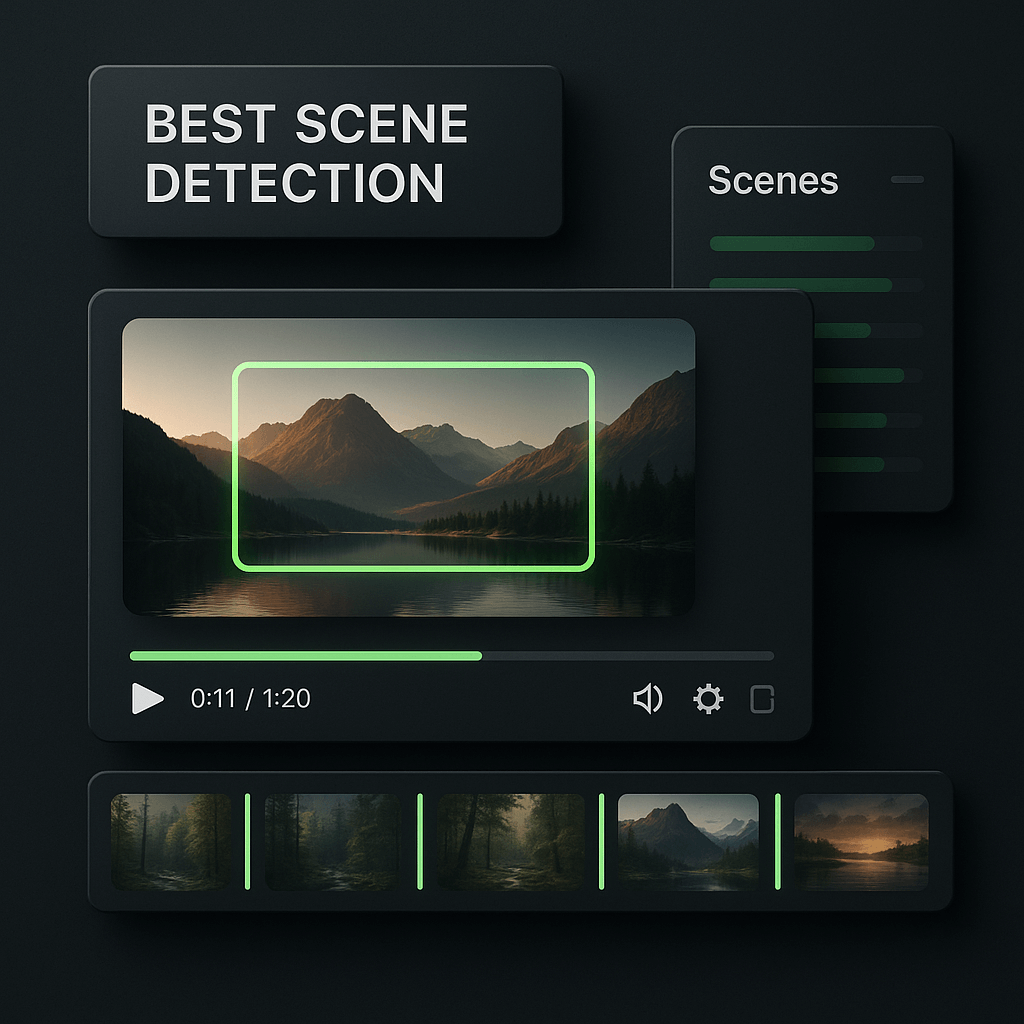
If you've ever spent hours scrubbing through raw footage looking for the perfect moments to cut, you know how tedious manual editing can be. Scene and cut detection tools have transformed this process, using AI to automatically identify scene changes, transitions, and key moments in your video content. These tools save editors countless hours while improving accuracy and consistency across projects.
I've tested dozens of scene detection solutions to find the ones that actually deliver on their promises. Whether you're editing long-form content, repurposing webinars, or creating social media clips, the right detection tool can dramatically speed up your workflow. In this guide, I'll walk you through the 12 best options available today, covering everything from free open-source solutions to enterprise-grade platforms.
By the end of this article, you'll know exactly which tool fits your editing style, budget, and project requirements. Let's dive into the solutions that are changing how editors approach video post-production.
Key Takeaways
- Scene detection tools use AI and computer vision to automatically identify cuts and transitions, saving editors hours of manual work on every project.
- The best tool for you depends on your content type, technical comfort level, and whether you need standalone detection or integrated editing features.
- OpusClip combines scene detection with automatic clipping, captioning, and formatting, making it ideal for creators repurposing long-form content into social media clips.
- Free open-source options like PySceneDetect and FFmpeg offer powerful detection for technical users, while browser-based platforms provide accessible solutions for non-technical creators.
- Implementing scene detection effectively requires establishing standards, creating presets for different content types, and integrating detection results into your existing editing workflow.
- Advanced techniques like multi-pass detection and metadata enrichment transform scene detection from a time-saving tool into a comprehensive content analysis system.
- Common challenges like gradual transitions and low-contrast footage can be overcome by adjusting sensitivity settings, using audio analysis, or combining multiple detection methods.
Why Scene Detection Matters for Modern Video Editing
Scene detection technology analyzes your video frame by frame, identifying visual changes that indicate cuts, transitions, or new scenes. This automated analysis eliminates the guesswork and manual labor that traditionally slowed down editing workflows. Instead of watching hours of footage, you get an instant breakdown of every scene change, complete with timestamps and metadata.
The benefits extend far beyond time savings. Accurate scene detection ensures you never miss important moments buried in long recordings. For content creators working with interviews, podcasts, or webinars, this means capturing every valuable soundbite without exhaustive manual review. Marketers can quickly identify highlight-worthy moments for social media clips, while professional editors can structure complex projects with surgical precision.
Modern AI-powered detection tools go beyond simple cut identification. They analyze visual composition, motion patterns, audio cues, and even content context to understand your footage at a deeper level. This intelligence helps you make better creative decisions faster, whether you're building a narrative arc or extracting the most engaging moments for short-form content.
How Scene Detection Algorithms Work
Most scene detection tools use computer vision algorithms that compare consecutive frames, measuring differences in color histograms, edge detection, and pixel values. When these differences exceed a certain threshold, the algorithm flags a scene change. Advanced tools incorporate machine learning models trained on millions of videos, allowing them to recognize subtle transitions, fades, and even thematic shifts that simple pixel comparison might miss. Some platforms also analyze audio tracks for silence, music changes, or speech patterns that often coincide with visual scene changes, creating a more comprehensive detection system.
Top 12 Scene and Cut Detection Tools Compared
I've organized these tools based on their primary use cases and target audiences. Each offers unique strengths, from lightning-fast processing to sophisticated AI analysis. Some excel at batch processing large video libraries, while others focus on real-time editing workflows or social media optimization.
The tools range from free open-source options perfect for indie creators to enterprise solutions built for production studios. I'll cover pricing, key features, and ideal use cases so you can quickly identify which platforms deserve your attention.
1. OpusClip
OpusClip stands out as an all-in-one AI video repurposing platform that includes powerful scene detection as part of its core functionality. When you upload long-form content, OpusClip automatically identifies the most engaging segments, detecting natural scene changes and conversation shifts. The platform goes beyond basic cut detection by analyzing content quality, identifying hooks, and understanding narrative flow to extract clips that actually perform well on social media.
What makes OpusClip particularly valuable is how it combines scene detection with automatic captioning, reframing for different aspect ratios, and brand kit integration. You're not just getting timestamps for scene changes; you're getting polished, ready-to-post clips with professional captions and optimized framing. For creators and marketers who need to transform podcasts, webinars, or YouTube videos into multiple social media assets, this integrated approach saves hours compared to using separate tools for detection, editing, and formatting.
The AI understands context, so it doesn't just cut at every scene change. It identifies coherent segments that tell complete stories or deliver complete thoughts, making your repurposed content feel intentional rather than randomly chopped. This intelligent detection is especially useful for interview content, educational videos, and discussion-based formats where maintaining context matters more than simply finding visual transitions.
2. PySceneDetect
PySceneDetect is a powerful open-source command-line tool that's become the go-to solution for developers and technical editors who want complete control over their detection parameters. This Python-based tool offers multiple detection algorithms, including content-aware detection and threshold-based methods, giving you flexibility to fine-tune results for different video types. It's completely free and works across Windows, Mac, and Linux systems.
The tool excels at batch processing, allowing you to analyze entire video libraries with custom scripts. You can export scene lists as CSV files, generate thumbnails for each detected scene, and even automatically split videos at scene boundaries. For editors working with large archives or building automated workflows, PySceneDetect's scriptability makes it invaluable. The learning curve is steeper than GUI-based tools, but the documentation is excellent and the active community provides helpful support.
3. Adobe Premiere Pro Scene Edit Detection
Adobe Premiere Pro includes built-in scene edit detection that automatically identifies cuts in footage that's already been edited. This feature is particularly useful when you're working with finished videos that need re-editing, or when you've received edited footage without the original project files. Premiere analyzes the video and adds markers or cuts at every detected scene change, instantly creating a segmented timeline.
The detection works reliably with most standard cuts and transitions, though it can struggle with very subtle fades or complex composited sequences. What makes this feature valuable is its tight integration with Premiere's editing environment. Detected scenes immediately become editable segments in your timeline, and you can refine or adjust the detection results without leaving your project. For editors already working in the Adobe ecosystem, this built-in functionality eliminates the need for external tools in many scenarios.
4. Final Cut Pro X Automatic Scene Detection
Final Cut Pro X offers automatic scene detection during the import process, analyzing your footage and creating separate clips for each detected scene. This happens in the background as your media imports, so you don't wait for additional processing time. The feature works particularly well with footage from modern cameras that embed metadata about recording starts and stops, but it also performs visual analysis for continuous recordings.
The magnetic timeline in Final Cut Pro makes working with detected scenes especially fluid. Each scene becomes an independent clip in your browser, and you can quickly assemble rough cuts by dragging scenes into your timeline. The detection algorithm is conservative by default, which means fewer false positives but occasionally missed subtle transitions. You can adjust sensitivity settings to match your footage characteristics and editing style.
5. DaVinci Resolve Scene Cut Detection
DaVinci Resolve includes scene cut detection in both its free and paid versions, making professional-grade detection accessible to editors at any budget level. The feature analyzes clips on your timeline and automatically adds markers or cuts at detected scene changes. Resolve's detection algorithm is particularly strong with color and lighting changes, which makes sense given the software's color grading heritage.
What sets Resolve apart is how scene detection integrates with its color grading workflow. You can detect scenes, then automatically create color grade groups for each segment, dramatically speeding up grading for multi-scene projects. The tool also works well with the cut page, Resolve's streamlined editing interface designed for fast turnaround work. For editors who need both detection and advanced color correction, Resolve offers exceptional value in a single package.
6. Kapwing Smart Cut
Kapwing's Smart Cut feature uses AI to detect and remove silent portions of your video automatically, which functions as a specialized form of scene detection focused on pacing. While not traditional scene change detection, it identifies natural breaks in content where cuts make sense, particularly for talking-head videos, tutorials, and presentations. The tool analyzes audio patterns to find pauses, breaths, and silence that typically indicate good cutting points.
The browser-based interface makes Kapwing incredibly accessible, requiring no software installation or powerful hardware. You simply upload your video, enable Smart Cut, and the AI processes your footage to remove dead air while maintaining natural pacing. This is particularly valuable for creators who record in single takes and need to tighten their content without manual editing. The tool also includes basic editing features, so you can refine the automated cuts and export directly from the platform.
7. Descript
Descript takes a unique approach to scene detection by transcribing your video and allowing you to edit by editing text. The platform automatically identifies speaker changes, long pauses, and topic shifts, which effectively function as scene markers. You can remove filler words, rearrange sections, and tighten pacing by simply editing the transcript, and the video updates automatically to match your text edits.
This text-based approach to video editing makes scene navigation incredibly intuitive. You can scan the transcript to find specific moments much faster than scrubbing through video, and the automatic detection of speaker changes helps you quickly locate different segments in interviews or multi-person recordings. Descript also includes AI-powered features like filler word removal and Studio Sound audio enhancement, making it a comprehensive solution for podcast and interview editors who prioritize content over complex visual effects.
8. Runway ML
Runway ML offers AI-powered video analysis tools that include sophisticated scene detection as part of a broader creative toolkit. The platform uses machine learning models to understand video content at a semantic level, identifying not just visual cuts but thematic changes and content shifts. This makes it particularly useful for editors working with narrative content who need to understand story structure and pacing.
The browser-based platform provides an intuitive interface for uploading videos and running various AI models, including scene segmentation, object detection, and motion tracking. Runway's strength lies in its ability to combine multiple AI analyses, giving you layered insights about your footage. For example, you can detect scenes while simultaneously identifying objects or people in each segment, creating rich metadata that informs editing decisions. The platform operates on a credit system, with pricing based on processing time rather than subscription tiers.
9. Shotcut with MLT Framework
Shotcut is a free, open-source video editor that leverages the MLT multimedia framework for scene detection capabilities. While not as automated as some commercial solutions, Shotcut allows you to analyze footage and identify scene changes through its properties panel and filters. The software supports a wide range of video formats and codecs, making it versatile for different source materials.
The scene detection workflow in Shotcut involves using the Properties panel to view frame-by-frame analysis and manually marking scenes, or using third-party MLT-based scripts for automated detection. This approach gives you complete control but requires more hands-on work than fully automated solutions. For budget-conscious editors who want professional features without subscription costs, Shotcut provides a capable platform that handles scene detection alongside full editing capabilities. The active community and extensive tutorials help overcome the learning curve.
10. FFmpeg with Scene Detection Filters
FFmpeg is a powerful command-line multimedia framework that includes scene detection filters for advanced users and developers. The select filter with scene detection parameters can analyze videos and output timestamps or split files at detected scene changes. This approach offers maximum flexibility and can be integrated into automated workflows, batch processing scripts, or custom applications.
While FFmpeg requires command-line knowledge, it's incredibly powerful for processing large video libraries or building custom detection pipelines. You can combine scene detection with transcoding, format conversion, and other video processing tasks in a single command, maximizing efficiency. The tool is completely free and works on any platform, making it ideal for technical editors, developers building video applications, or anyone who needs scriptable scene detection without GUI overhead. The extensive documentation and active community support help navigate the complexity.
11. Vidyo.ai
Vidyo.ai specializes in repurposing long-form video content into social media clips, using AI scene detection to identify shareable moments. The platform analyzes your video for topic changes, engagement peaks, and natural segment boundaries, then automatically generates multiple clips optimized for different social platforms. This goes beyond simple cut detection by understanding content quality and social media performance factors.
The AI considers factors like speaker energy, visual interest, and content completeness when detecting scenes worth extracting. You get clips that feel intentionally created rather than randomly cut, with automatic captions, resizing for different aspect ratios, and basic branding options. For marketers and content teams who need to maximize the reach of webinars, podcasts, or long-form videos, Vidyo.ai's intelligent scene detection saves significant time compared to manual clip creation. The platform offers various subscription tiers based on processing volume and feature access.
12. Veed.io Auto Subtitle and Scene Tools
Veed.io provides browser-based video editing with automatic subtitle generation and basic scene detection features. While not as sophisticated as dedicated scene detection tools, Veed identifies natural breaks in content and provides an intuitive timeline interface for splitting and trimming clips. The platform's strength lies in its accessibility and ease of use, making video editing approachable for non-technical users.
The automatic subtitle feature indirectly aids scene detection by showing you exactly what's being said and when, making it easier to identify segment boundaries manually. Veed also includes templates, stock media, and collaboration features that make it a comprehensive solution for social media content creation. For small teams and individual creators who need quick edits without complex software, Veed offers a good balance of automation and manual control. The platform operates on a freemium model with paid tiers unlocking longer videos and advanced features.
How to Choose the Right Scene Detection Tool
Selecting the best scene detection tool depends on your specific workflow, technical comfort level, and content type. I recommend starting by identifying your primary use case. Are you repurposing long-form content into social clips, editing narrative projects, or processing large video archives? Different tools excel at different tasks, and matching the tool to your needs ensures you get maximum value.
Consider your technical expertise honestly. Command-line tools like PySceneDetect and FFmpeg offer incredible power and flexibility, but they require comfort with terminal commands and scripting. If you prefer visual interfaces and streamlined workflows, browser-based platforms like OpusClip, Kapwing, or Veed.io provide powerful detection without the learning curve. Your existing software ecosystem also matters; if you're already using Premiere Pro or Final Cut Pro, the built-in detection features might meet your needs without additional investment.
Budget is another critical factor. Free open-source tools provide professional-grade detection at no cost, but they typically require more manual work and technical knowledge. Subscription platforms offer convenience, automation, and integrated workflows, but the costs add up over time. Calculate your monthly video processing volume and compare it against pricing tiers to find the most cost-effective solution. Many platforms offer free trials, so test multiple options with your actual footage before committing.
Key Features to Evaluate
When comparing scene detection tools, look beyond basic cut identification to understand what additional value each platform provides. Accuracy is paramount; the tool should reliably detect actual scene changes without excessive false positives or missed transitions. Test tools with your specific video types, as detection accuracy varies based on content characteristics like lighting consistency, camera movement, and editing style. Processing speed matters if you work with large files or tight deadlines, so check whether tools offer batch processing or cloud-based acceleration.
Integration capabilities determine how smoothly detection fits into your existing workflow. Some tools export simple timestamp lists, while others create project files for your editor or provide API access for custom integrations. Consider whether you need additional features bundled with detection, such as automatic captioning, aspect ratio conversion, or content analysis. Platforms like OpusClip that combine multiple AI features can replace several single-purpose tools, simplifying your tech stack and reducing costs. Finally, evaluate the output formats and customization options to ensure the tool delivers results in the format your workflow requires.
Step-by-Step: Implementing Scene Detection in Your Workflow
Integrating scene detection into your editing process requires some initial setup, but the time investment pays dividends on every subsequent project. Here's how I recommend implementing these tools for maximum efficiency and consistent results.
Step 1: Audit Your Current Workflow. Before adding new tools, document your existing editing process from footage ingest to final export. Identify the specific pain points where you spend excessive time, such as finding key moments in long recordings or organizing raw footage. This audit helps you understand exactly where scene detection will provide the most value and ensures you choose a tool that addresses your actual bottlenecks rather than adding unnecessary complexity.
Step 2: Select and Test Your Tool. Based on your workflow audit and the tool comparisons above, choose two or three candidates that match your needs and budget. Sign up for free trials or test free versions with real project footage, not sample videos. Run the same video through multiple tools to compare detection accuracy, processing speed, and output quality. Pay attention to how each tool handles your specific content characteristics, whether that's talking-head videos, action footage, or screen recordings with minimal visual changes.
Step 3: Establish Detection Standards. Once you've selected a tool, create guidelines for how you'll use detection results in your projects. Decide whether you'll treat detected scenes as rough markers that need manual review or as final cut points. Establish quality thresholds; for example, you might decide to manually verify any scene shorter than three seconds or longer than five minutes. Document these standards so your entire team applies detection consistently, ensuring predictable results across projects.
Step 4: Integrate with Your Editing Software. Configure your scene detection tool to export results in a format compatible with your video editor. This might mean generating EDL files, XML project files, or simple CSV timestamp lists. Set up folder structures and naming conventions that make it easy to match detection results with source footage. If you're using a platform like OpusClip that handles both detection and editing, establish how you'll move finished clips into your content calendar or publishing workflow.
Step 5: Create Templates and Presets. Most detection tools allow you to save settings for different project types. Create presets for your common scenarios, such as interview detection with conservative sensitivity, action footage with aggressive detection, or webinar processing with speaker-change focus. These presets eliminate repetitive configuration and ensure consistent results. If you're working with a team, share these presets so everyone uses the same detection parameters.
Step 6: Monitor and Refine. After implementing scene detection, track how it affects your editing speed and output quality. Measure time savings on typical projects and note any recurring issues with false positives or missed scenes. Most tools allow sensitivity adjustments; fine-tune these settings based on your real-world results. Schedule a workflow review after your first month to identify optimization opportunities and ensure the tool is delivering the expected value.
Advanced Scene Detection Techniques
Beyond basic cut identification, advanced users can leverage scene detection for sophisticated editing workflows and content analysis. These techniques require more setup but unlock powerful capabilities that transform how you approach video projects.
Multi-pass detection combines different algorithms to catch various types of scene changes. You might run a visual detection pass to identify hard cuts, followed by an audio analysis pass to catch dialogue changes, then a motion detection pass for action sequences. Combining results from multiple passes creates a comprehensive scene map that captures transitions a single algorithm might miss. Tools like FFmpeg and PySceneDetect make multi-pass workflows possible through scripting, while some AI platforms like Runway ML perform multi-modal analysis automatically.
Metadata enrichment takes scene detection further by analyzing what happens in each detected segment. Advanced workflows might include object detection to identify products or locations, speech-to-text to create searchable transcripts, or sentiment analysis to gauge emotional tone. This rich metadata transforms your video library into a searchable database where you can find specific content types across hundreds of hours of footage. While this requires more sophisticated tools and processing power, the ability to instantly locate specific content types provides enormous value for large content operations.
Automating Post-Detection Workflows
The real power of scene detection emerges when you automate what happens after scenes are identified. You can build workflows that automatically extract detected scenes as separate files, apply consistent color grades to each segment, or generate proxy files for faster editing. Some editors create systems that automatically upload detected highlight moments to review platforms, allowing clients or team members to approve clips without accessing the full editing project. Platforms like OpusClip take this further by automatically generating finished social media clips complete with captions and formatting, turning detection into a complete repurposing pipeline. These automated workflows require initial setup time but can reduce project turnaround from days to hours.
Common Scene Detection Challenges and Solutions
Even the best scene detection tools encounter situations that challenge their algorithms. Understanding these limitations helps you work around them and achieve better results.
Gradual transitions like slow fades or dissolves often confuse detection algorithms designed to identify hard cuts. The frame-to-frame differences change slowly rather than abruptly, potentially causing the tool to miss the transition entirely or flag multiple false positives during the fade. The solution is adjusting your detection sensitivity or using tools that specifically analyze transition types. Some platforms offer separate detection modes for different transition styles, allowing you to run multiple passes optimized for different cut types.
Low-contrast footage or scenes with minimal visual change, such as talking-head videos with static backgrounds, can cause detection tools to miss legitimate scene changes. When the visual differences between scenes are subtle, algorithms may not register them as distinct segments. Combat this by incorporating audio analysis into your detection workflow, as dialogue changes often indicate scene boundaries even when visuals remain similar. Tools like Descript that analyze speech patterns excel in these scenarios.
Fast-paced content with rapid cuts, such as music videos or action sequences, can overwhelm detection algorithms with false positives. Every quick cut registers as a scene change, creating an unusable number of segments. For this content type, increase your minimum scene duration threshold so the tool ignores cuts shorter than a specified length. You can also use motion-based detection instead of frame-difference algorithms, as these better understand the difference between intentional cuts and camera movement within a continuous scene.
Frequently Asked Questions
What is scene detection in video editing? Scene detection is the automated process of identifying where one scene ends and another begins in video footage. Detection tools analyze visual changes, audio patterns, and sometimes content context to flag transitions, cuts, and scene boundaries. This eliminates the need for editors to manually scrub through footage looking for cut points, dramatically speeding up the initial organization and rough cut phases of editing.
How accurate are AI scene detection tools? Modern AI scene detection tools achieve 85-95% accuracy on standard footage with clear cuts and transitions. Accuracy varies based on content characteristics; hard cuts in well-lit footage with distinct scenes are detected nearly perfectly, while subtle fades, low-contrast scenes, or heavily color-graded footage may require manual verification. Most professional editors use detection as a starting point that reduces manual work by 70-80%, then refine results as needed for their specific project requirements.
Can scene detection work with any video format? Most scene detection tools support common video formats like MP4, MOV, AVI, and MKV, though specific codec support varies by platform. Browser-based tools typically handle standard web formats, while professional software and command-line tools support broader format ranges including professional codecs like ProRes and DNxHD. If you're working with unusual formats, check the tool's documentation or convert your footage to a widely-supported format before processing.
Do I need powerful hardware for scene detection? Hardware requirements depend on the tool and your video specifications. Cloud-based platforms like OpusClip, Kapwing, and Vidyo.ai process videos on their servers, so you only need a stable internet connection and basic computer. Local tools like Premiere Pro and DaVinci Resolve require more powerful hardware, especially for 4K footage, with 16GB RAM and dedicated graphics cards recommended for smooth performance. Command-line tools like FFmpeg are surprisingly efficient and can run on modest hardware, though processing time increases with video length and resolution.
How much time does scene detection actually save? Time savings vary dramatically based on your content type and workflow, but most editors report 50-80% reduction in initial footage review and organization time. For a one-hour interview that might take 90 minutes to manually review and mark, scene detection can reduce this to 15-20 minutes of verification and refinement. The savings compound when you're processing multiple videos regularly; creators who publish daily can reclaim 10-15 hours per week by automating scene identification and clip extraction.
Can scene detection identify the best moments for social media clips? Advanced AI platforms like OpusClip go beyond simple scene detection to analyze content quality, identifying segments with high engagement potential based on factors like speaker energy, visual interest, and narrative completeness. These tools don't just find where scenes change; they evaluate which scenes are worth extracting as standalone clips. Basic detection tools only identify transitions, leaving content evaluation to you, while intelligent platforms provide ranked suggestions for the most shareable moments.
Is scene detection worth it for short videos? Scene detection provides the most dramatic time savings on long-form content like webinars, podcasts, and interviews, but it still offers value for shorter videos. If you're creating multiple short videos regularly, batch processing with scene detection can streamline your workflow even when individual videos are only 5-10 minutes long. The real question is whether you're spending significant time on footage review and organization; if so, detection tools will save time regardless of video length.
Start Editing Smarter with Automated Scene Detection
Scene detection technology has matured from experimental feature to essential workflow tool, and there's never been a better time to integrate it into your editing process. The tools I've covered offer solutions for every skill level and budget, from free open-source options to comprehensive AI platforms that handle detection, editing, and formatting in one streamlined workflow.
The key is starting with a clear understanding of your specific needs and testing tools with your actual content. Don't get overwhelmed by feature lists or advanced capabilities you may never use. Focus on the core problem you're trying to solve, whether that's faster rough cuts, better content organization, or automated social media clip creation, then choose the tool that addresses that need most directly.
If you're creating content for social media or repurposing long-form videos into multiple clips, I recommend starting with OpusClip. The platform's intelligent scene detection identifies engaging moments automatically, then handles the entire repurposing workflow from clipping to captioning to formatting. You can try OpusClip free and see how AI-powered detection transforms hours of manual editing into minutes of refinement. The time you save can go back into creating more content or finally tackling that backlog of footage you've been meaning to edit.


























