12 Best Multi-Platform Analytics Dashboards for Shorts
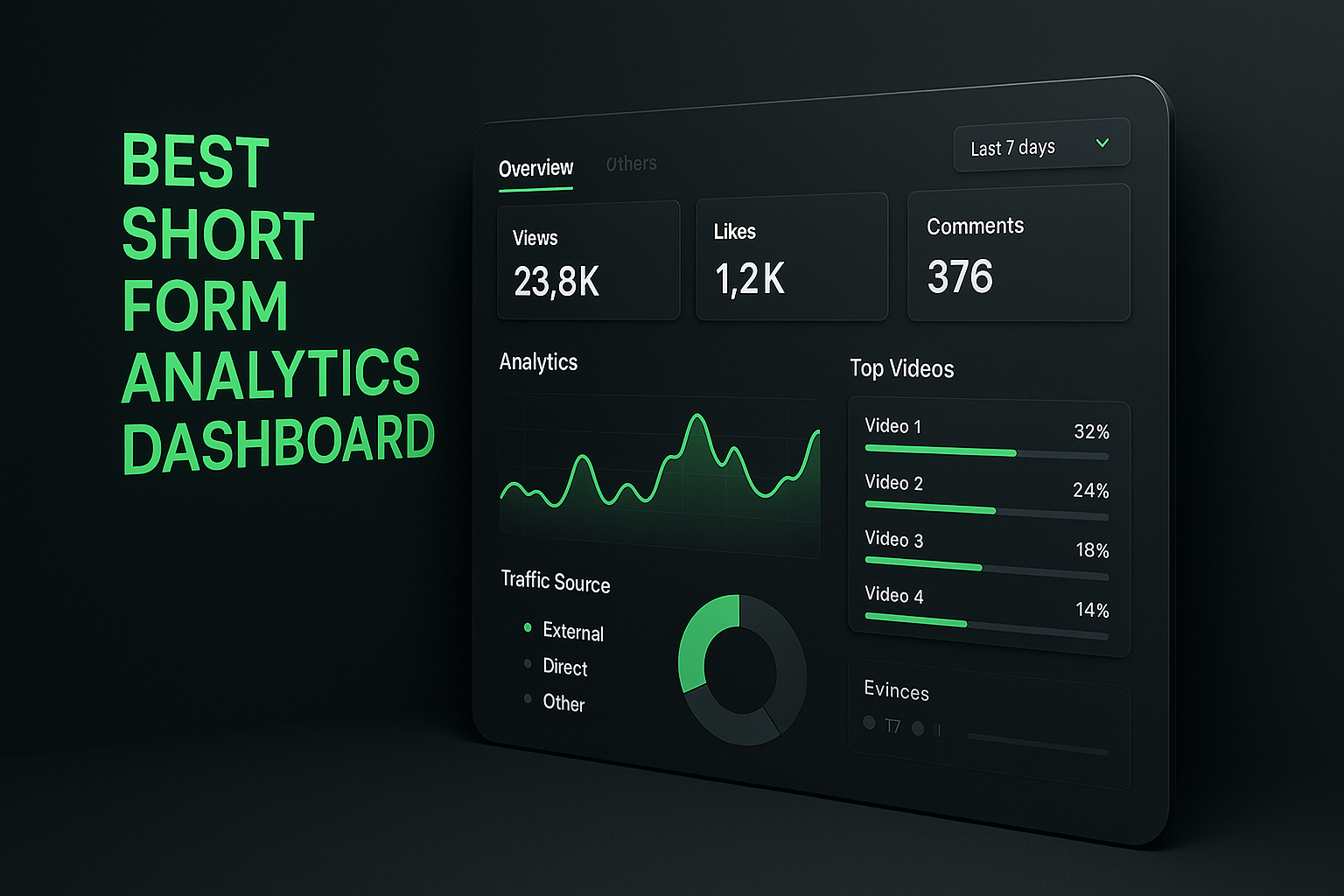
I've spent countless hours staring at analytics screens, trying to piece together performance data from YouTube Shorts, TikTok, and Instagram Reels. If you're managing short-form video content across multiple platforms, you know the frustration: jumping between native dashboards, exporting spreadsheets, and manually comparing metrics that don't quite align. It's exhausting, time-consuming, and honestly, it's costing you growth opportunities.
The truth is, native platform analytics weren't built for cross-platform creators. They show you what happened on their platform, but they can't tell you the bigger story: which content themes work everywhere, which platforms drive the most engagement for your niche, or how your overall short-form strategy is performing. That's where multi-platform analytics dashboards come in. These tools aggregate data from all your channels into one unified view, giving you the insights you need to make smarter content decisions faster. In this guide, I'll walk you through the 12 best options available today, breaking down their features, pricing, and ideal use cases so you can find the perfect fit for your workflow.
Key Takeaways
- Multi-platform analytics dashboards save hours of manual data gathering and reveal insights invisible in native platform analytics.
- Choose your dashboard based on budget, platform priorities, team size, and the depth of insights you need for your specific strategy.
- Metricool and Later offer the best value for solo creators, while Sprout Social and Dash Hudson serve agencies and larger teams.
- Set up content tagging systems from day one to enable powerful filtering and performance analysis by content type and theme.
- Focus on meaningful metrics like completion rate and engagement rate rather than vanity metrics like views and follower count.
- Schedule regular analytics reviews (daily, weekly, monthly) and use insights to systematically test and improve your content strategy.
- Advanced strategies like cross-platform content mapping and competitive gap analysis separate top performers from average creators.
Why Multi-Platform Analytics Matter for Short-Form Content
Short-form video isn't a single-platform game anymore. Your audience is scattered across YouTube Shorts, TikTok, Instagram Reels, and increasingly, platforms like Snapchat Spotlight and Facebook Reels. Each platform has its own algorithm, audience behavior patterns, and content preferences. When you're creating content for all of them, you need a bird's-eye view of what's working and what's not.
Multi-platform analytics dashboards solve three critical problems. First, they save you massive amounts of time by eliminating the need to log into four or five different platforms every day. Second, they provide standardized metrics across platforms, so you're comparing apples to apples when evaluating performance. Third, and most importantly, they reveal patterns and insights that are invisible when you're looking at platforms in isolation. You might discover that your educational content crushes on YouTube Shorts but flops on TikTok, or that your posting time on Instagram Reels dramatically affects reach compared to other platforms.
The Cost of Fragmented Analytics
I've talked to creators who spend 5-10 hours per week just gathering and organizing analytics data. That's time you could spend creating content, engaging with your audience, or testing new formats. Beyond the time cost, fragmented analytics lead to fragmented strategy. You might double down on a content type that performs well on one platform while missing opportunities on others. Or worse, you might make decisions based on incomplete data, optimizing for vanity metrics instead of genuine engagement or conversion.
What to Look for in a Multi-Platform Dashboard
Not all analytics dashboards are created equal. The best ones offer real-time data syncing, customizable reporting, and the ability to track metrics that actually matter for short-form content: watch time, completion rate, shares, and saves, not just views and likes. You also want tools that can track audience demographics across platforms, identify your top-performing content at a glance, and ideally, provide competitive benchmarking so you know how you stack up against similar creators in your niche.
The 12 Best Multi-Platform Analytics Dashboards
After testing dozens of tools and consulting with creators managing millions of followers across platforms, I've narrowed down the field to these 12 standout options. Each brings something unique to the table, whether it's depth of data, ease of use, or specialized features for specific creator types.
1. Hootsuite Analytics
Hootsuite has been a social media management staple for years, and their analytics module has evolved to handle short-form video exceptionally well. The platform connects to YouTube, TikTok, Instagram, Facebook, and Twitter, pulling in performance data and presenting it in customizable dashboards. What I appreciate most is the ability to create custom reports that focus specifically on short-form content, filtering out other post types so you're seeing pure Shorts, Reels, and TikTok performance. The interface is intuitive, with drag-and-drop widgets that let you build exactly the view you need. Pricing starts at $99 per month for the Professional plan, which includes analytics for up to 10 social accounts. The Team plan at $249 per month adds more robust reporting features and supports up to 20 accounts.
2. Sprout Social
Sprout Social is the premium option in this space, and it shows in both features and price. Their analytics go deep, offering sentiment analysis, competitive benchmarking, and audience demographic breakdowns that help you understand not just what's performing, but why. The platform's tagging system is particularly useful for short-form creators: you can tag videos by theme, format, or campaign, then compare performance across those segments. Sprout also excels at team collaboration, with features for assigning tasks, approving content, and sharing reports with stakeholders. The downside is cost: plans start at $249 per user per month, making it better suited for agencies or brands with serious budgets. However, if you're managing multiple clients or a large team, the efficiency gains justify the investment.
3. Iconosquare
Iconosquare started as an Instagram-focused tool but has expanded to cover TikTok, Facebook, Twitter, and LinkedIn. While YouTube Shorts support is still developing, the platform shines for creators who prioritize Instagram Reels and TikTok. The analytics are visual and easy to digest, with color-coded performance indicators and trend graphs that make it simple to spot patterns. I particularly like the automated reporting feature, which can email you weekly or monthly summaries without you lifting a finger. Iconosquare also includes content scheduling and a media library, making it a solid all-in-one solution for smaller teams. Pricing is reasonable at $49 per month for the Pro plan (up to 5 social profiles) or $79 per month for Advanced (up to 10 profiles).
4. Socialbakers (now Emplifi)
Emplifi (formerly Socialbakers) is an enterprise-grade platform that brings AI-powered insights to multi-platform analytics. The tool uses machine learning to identify your best-performing content types, optimal posting times, and even suggests content ideas based on trending topics in your niche. For short-form video creators, the competitive intelligence features are gold: you can benchmark your Shorts, Reels, and TikToks against competitors, seeing exactly how your engagement rates, growth, and content frequency compare. The platform supports YouTube, TikTok, Instagram, Facebook, Twitter, and LinkedIn. Pricing isn't publicly listed, as Emplifi works on custom enterprise contracts, but expect to invest several thousand dollars per month. This is a tool for serious businesses and agencies, not solo creators.
5. Later (with Analytics Add-On)
Later built its reputation as a visual content scheduler, but their analytics capabilities have grown substantially. The platform now offers comprehensive performance tracking for Instagram Reels, TikTok, YouTube Shorts, Facebook Reels, and Pinterest Idea Pins. What sets Later apart is the visual content calendar that shows your analytics data overlaid on your posting schedule, making it incredibly easy to see which content worked and when. The Best Time to Post feature analyzes your historical data to recommend optimal posting windows for each platform. Later's base plans start at $25 per month for Starter (1 social set), but you'll want the Growth plan at $45 per month for more robust analytics, or the Advanced plan at $80 per month for deeper insights and more social sets.
6. Dash Hudson
Dash Hudson is purpose-built for visual content, making it exceptional for short-form video analytics. The platform's Entertainment Score predicts how engaging your content will be before you post it, using computer vision and historical performance data. For multi-platform Shorts creators, the Cross-Channel Insights feature is invaluable: it shows you how the same content performs across different platforms, helping you understand platform-specific preferences. Dash Hudson also offers influencer tracking, so if you're working with other creators or running campaigns, you can monitor their performance alongside your own. The platform supports Instagram, TikTok, YouTube, Facebook, Twitter, and LinkedIn. Pricing is custom and typically starts around $500 per month, positioning it as a mid-to-enterprise solution.
7. Rival IQ
Rival IQ takes a competitive intelligence approach to analytics, and it's fantastic for creators who want to understand their position in the market. The platform lets you create custom competitor sets, then tracks their short-form video performance alongside yours. You'll see comparative metrics for engagement rate, posting frequency, audience growth, and content types. The Landscape Analysis feature is particularly clever: it shows you the overall content landscape in your niche, identifying gaps and opportunities. Rival IQ supports YouTube, TikTok, Instagram, Facebook, and Twitter. Plans start at $239 per month for up to 5 companies tracked, scaling up to $719 per month for 20 companies with advanced features.
8. Keyhole
Keyhole specializes in real-time analytics and hashtag tracking, making it excellent for creators who use trending sounds and hashtags as part of their short-form strategy. The platform monitors your content performance across YouTube, TikTok, Instagram, Facebook, and Twitter, with a particular strength in tracking how your content performs within specific hashtag communities. The influencer tracking module helps you identify potential collaboration partners and monitor campaign performance. Keyhole's reporting is highly visual, with infographics and charts that are perfect for presenting to clients or team members. Pricing starts at $89 per month for individuals, with agency plans available at higher tiers.
9. Brandwatch (formerly Falcon.io)
Brandwatch offers enterprise-level social listening combined with robust analytics, creating a powerful tool for understanding not just your performance, but the broader conversation around your niche. For short-form creators, this means you can track trending topics, monitor competitor content, and analyze your own performance all in one place. The platform's AI-powered insights help identify content opportunities and predict trending topics before they peak. Brandwatch supports all major platforms including YouTube, TikTok, Instagram, Facebook, and Twitter. This is another enterprise solution with custom pricing, typically starting around $1,000 per month, making it suitable for agencies, brands, and well-funded creator businesses.
10. Metricool
Metricool is the budget-friendly option that doesn't skimp on features. The platform offers solid analytics for YouTube, TikTok, Instagram, Facebook, Twitter, LinkedIn, and even Google Business Profile. While it may not have the AI-powered insights of premium tools, it covers all the essential metrics: reach, engagement, follower growth, and best posting times. The competitor analysis feature lets you track up to 5 competitors on the paid plans, and the custom reporting is straightforward and effective. What I really appreciate is the clean, uncluttered interface that makes it easy to find what you need quickly. Metricool offers a free plan with basic features, with paid plans starting at just $18 per month for Advanced (up to 5 brands) and $63 per month for Premium (up to 10 brands).
11. Zoho Social
Zoho Social is part of the larger Zoho ecosystem, which is a plus if you're already using Zoho CRM or other Zoho products. The analytics module provides comprehensive reporting for YouTube, TikTok, Instagram, Facebook, Twitter, and LinkedIn. The platform's strength lies in its customizable dashboards and the ability to create scheduled reports that automatically generate and send to your team or clients. The listening columns feature helps you monitor brand mentions and trending topics relevant to your niche. Zoho Social is particularly strong for agencies managing multiple clients, with a clean client management interface. Pricing is competitive at $15 per month for the Standard plan (1 brand, 7 channels) or $40 per month for Professional (1 brand, unlimited channels, with advanced analytics).
12. CreatorIQ
CreatorIQ is specifically designed for influencer marketing and creator management, making it ideal if you're working with a network of creators or managing influencer campaigns alongside your own content. The platform provides deep analytics on creator performance across YouTube, TikTok, Instagram, and Facebook, with sophisticated audience demographic analysis and fraud detection. For multi-platform Shorts creators who also collaborate with brands, CreatorIQ helps you package your performance data professionally and track campaign ROI. The platform is enterprise-focused with custom pricing, typically used by brands, agencies, and creator networks rather than individual creators.
How to Choose the Right Dashboard for Your Needs
With so many options, selecting the right multi-platform analytics dashboard comes down to four key factors: your budget, the platforms you prioritize, your team size, and the depth of insights you need. Let me walk you through a decision framework that will help you narrow down the choices.
Budget Considerations
If you're a solo creator or small team with limited budget, start with Metricool or Later. Both offer robust features at accessible price points, and you can always upgrade as your needs grow. Mid-sized creators and small agencies should look at Iconosquare, Hootsuite, or Zoho Social, which offer the right balance of features and cost. If you're managing multiple clients, have a substantial content budget, or need advanced competitive intelligence, invest in Sprout Social, Dash Hudson, or Rival IQ. The efficiency gains and deeper insights will pay for themselves in improved content performance.
Platform Priority
Not all dashboards support all platforms equally. If YouTube Shorts is your primary focus, make sure the tool you choose has robust YouTube integration (Hootsuite, Sprout Social, and Zoho Social excel here). For TikTok-heavy strategies, Iconosquare, Keyhole, and Dash Hudson offer particularly strong TikTok analytics. If you're spreading your efforts equally across all platforms, Hootsuite, Sprout Social, and Metricool provide the most balanced coverage.
Team Collaboration Needs
Solo creators can get by with simpler tools, but if you're working with editors, strategists, or clients, collaboration features become critical. Sprout Social and Zoho Social offer the best team workflows, with task assignment, approval processes, and role-based permissions. Dash Hudson and CreatorIQ are built for agency environments with multiple clients. If you need to share reports with stakeholders regularly, prioritize tools with automated reporting like Iconosquare, Later, or Zoho Social.
Depth of Insights
Basic analytics (views, likes, engagement rate) are available in every tool on this list. If you need deeper insights like sentiment analysis, predictive analytics, or audience psychographics, you'll need to invest in premium tools like Sprout Social, Emplifi, or Brandwatch. Competitive intelligence is best served by Rival IQ and Brandwatch. If you're focused on hashtag and trend tracking, Keyhole is your best bet. For AI-powered content recommendations, look at Emplifi or Dash Hudson.
Setting Up Your Multi-Platform Analytics Workflow
Once you've chosen your dashboard, the real work begins: setting it up properly so you're tracking the right metrics and getting actionable insights. Here's my step-by-step process for implementing a multi-platform analytics system that actually improves your content strategy.
Step 1: Connect All Your Platforms and Verify Data
Start by connecting every platform where you publish short-form content. Most dashboards use OAuth authentication, which is secure and straightforward. After connecting, spend a few days verifying that the data matches what you see in native platform analytics. Occasionally there are slight discrepancies due to API limitations or data processing delays. Once you've confirmed accuracy, you can trust the dashboard as your primary data source. This initial verification step is crucial because you'll be making strategic decisions based on this data.
Step 2: Define Your Key Performance Indicators
Not all metrics matter equally. For short-form video, I focus on completion rate (what percentage of viewers watch to the end), engagement rate (likes, comments, shares divided by views), save rate (especially important on Instagram), and follower growth rate. Views and likes are vanity metrics that don't tell you much about content quality or audience connection. Set up your dashboard to prominently display your chosen KPIs, and create custom views that filter out the noise. Most platforms let you create multiple dashboard views, so I recommend having one for daily monitoring, one for weekly performance reviews, and one for monthly strategic analysis.
Step 3: Establish Baseline Performance Metrics
Before you can identify what's working, you need to know your baseline. Pull data from the past 30-90 days and calculate your average performance across key metrics for each platform. This becomes your benchmark for evaluating future content. If your average YouTube Shorts completion rate is 45%, you know that a video with 60% completion is a winner worth analyzing and replicating. Without baselines, you're just looking at numbers without context. Document these baselines and revisit them quarterly as your channel grows and evolves.
Step 4: Create Content Tags and Categories
This is where most creators skip a step and regret it later. Set up a tagging system that categorizes your content by theme, format, hook type, or any other dimension relevant to your strategy. For example, you might tag videos as "tutorial," "behind-the-scenes," "trending sound," or "original concept." When you publish new content, tag it consistently. After a few weeks, you'll be able to filter your analytics by tag and see which content types perform best on each platform. This is how you move from guessing to knowing what your audience wants.
Step 5: Schedule Regular Review Sessions
Analytics are useless if you don't review them regularly and act on what you learn. I recommend a daily quick check (5 minutes to spot any viral content or unusual patterns), a weekly deep dive (30 minutes to review the week's performance and adjust the next week's content plan), and a monthly strategic review (1-2 hours to identify trends, update baselines, and make bigger strategic shifts). Put these sessions on your calendar like any other important meeting. The consistency is what turns data into growth.
Step 6: Test, Measure, and Iterate
Use your analytics dashboard to run controlled experiments. Change one variable at a time (posting time, hook style, video length, caption format) and measure the impact. Your dashboard makes this easy because you can compare similar content with one key difference. Over time, you'll build a playbook of what works for your specific audience on each platform. This is how top creators consistently outperform: they're not guessing, they're testing and learning systematically. Tools like OpusClip can help you test different versions of the same content by creating multiple clips with varied hooks, captions, and framing, then you can use your analytics dashboard to see which versions perform best across platforms.
Advanced Analytics Strategies for Multi-Platform Growth
Once you've mastered the basics, there are advanced strategies that separate good creators from great ones. These techniques require a bit more effort but deliver disproportionate results.
Cross-Platform Content Mapping
Create a spreadsheet or use your dashboard's custom reporting to map the same content across platforms. When you post similar content to YouTube Shorts, TikTok, and Instagram Reels, track how each version performs. You'll start to notice patterns: maybe your educational content gets more saves on Instagram but more shares on TikTok, or your humor content crushes on TikTok but underperforms on YouTube. These insights let you optimize content for each platform's unique audience and algorithm, rather than using a one-size-fits-all approach.
Audience Overlap Analysis
Most premium dashboards offer audience demographic data. Compare your audience across platforms to understand overlap and differences. You might discover that your YouTube Shorts audience skews older and more male, while your TikTok audience is younger and more female. This knowledge should inform your content strategy: create platform-specific content that speaks to each audience's preferences, or use the insights to expand your appeal on platforms where you're not reaching your ideal demographic.
Competitive Gap Analysis
Use tools like Rival IQ or Sprout Social to identify content gaps in your niche. Look at what your competitors are posting and how it performs, then identify topics or formats they're not covering. These gaps represent opportunities for you to own a sub-niche or content angle. I've seen creators grow exponentially by identifying and filling a single content gap that competitors overlooked.
Predictive Content Planning
Some advanced dashboards offer predictive analytics that forecast how content will perform based on historical data. Even without AI predictions, you can do this manually: analyze your top 20% performing content from the past quarter, identify common elements (topics, formats, hooks, lengths), and create a content calendar that emphasizes those winning elements. This data-driven approach to content planning dramatically improves your hit rate.
Frequently Asked Questions
Do I really need a paid analytics dashboard if platforms offer free native analytics?
Native analytics are fine if you're only on one platform, but they become unmanageable when you're creating Shorts, Reels, and TikToks simultaneously. Paid dashboards save you hours each week by centralizing data, and more importantly, they reveal cross-platform patterns that native analytics can't show. The time savings alone typically justify the cost, and the strategic insights often lead to measurably better content performance. If you're serious about multi-platform growth, a unified dashboard is worth the investment.
How often should I check my analytics dashboard?
I recommend a quick daily check to catch any viral content or unusual patterns, a 30-minute weekly review to assess performance and adjust your content plan, and a deeper monthly analysis to identify trends and make strategic decisions. Checking too frequently can lead to reactive decision-making based on small sample sizes, while checking too rarely means you miss opportunities to capitalize on what's working. Find a rhythm that keeps you informed without becoming obsessive.
Can these dashboards track competitors' performance automatically?
Yes, many dashboards including Rival IQ, Sprout Social, Brandwatch, and Iconosquare offer competitive tracking features. You can add competitor accounts and the dashboard will automatically pull their public performance data, letting you benchmark your metrics against theirs. This is incredibly valuable for understanding your relative position in your niche and identifying content strategies that are working for others. Just remember that you're seeing their public metrics, not their private analytics, so the data is somewhat limited compared to your own.
What's the most important metric to track for short-form video success?
If I had to choose one metric, it would be completion rate (also called watch time percentage). This tells you what percentage of viewers watched your video all the way through, which is the strongest signal that your content is engaging and valuable. High completion rates lead to better algorithmic distribution on every platform. Engagement rate (likes, comments, shares divided by views) is a close second. Views and follower count are lagging indicators that result from consistently high completion and engagement rates, not the other way around.
How do I know if my analytics data is accurate?
Cross-reference your dashboard data with native platform analytics for the first week or two after setup. There may be slight discrepancies due to API update delays or different counting methodologies, but the numbers should be very close. If you see major differences (more than 10-15%), contact the dashboard's support team to troubleshoot. Most reputable platforms have reliable data pipelines, but it's worth verifying before you base strategic decisions on the numbers. Also remember that some metrics (like saves on Instagram) may not be available through third-party APIs and can only be viewed in native analytics.
Can I use these dashboards to schedule content across platforms?
Many of the dashboards on this list (Hootsuite, Later, Sprout Social, Iconosquare, Zoho Social) include content scheduling features alongside analytics. This is actually ideal because you can plan, publish, and analyze all in one place. However, some platforms (like Metricool and Rival IQ) focus primarily on analytics with limited or no scheduling capabilities. If scheduling is important to you, prioritize tools that offer both features. Just note that video scheduling can be limited on some platforms due to API restrictions, particularly for TikTok and YouTube Shorts.
How can OpusClip help with my multi-platform analytics strategy?
OpusClip helps you create multiple versions of your content efficiently by automatically clipping your long-form videos into platform-optimized Shorts, complete with captions, reframing, and brand elements. When you're testing what works across platforms, OpusClip lets you generate variations quickly so you have more content to analyze. You can create different hooks, lengths, and styles from the same source material, then use your analytics dashboard to see which versions perform best on each platform. This combination of efficient content creation and rigorous analytics is how you systematically improve your multi-platform strategy without burning out.
Conclusion
Managing short-form video content across multiple platforms doesn't have to feel like juggling flaming torches while blindfolded. The right multi-platform analytics dashboard transforms chaos into clarity, giving you a unified view of your performance and the insights you need to grow strategically. Whether you choose a budget-friendly option like Metricool or invest in a premium solution like Sprout Social, the key is to actually use the tool consistently and let data guide your content decisions.
Remember, analytics are only valuable if they change your behavior. The best dashboard in the world won't help if you're not reviewing the data regularly, testing new approaches, and iterating based on what you learn. Start with the basics (connecting platforms, defining KPIs, establishing baselines), then gradually layer in more advanced strategies as you get comfortable with the tool. Over time, you'll develop an intuition for what works on each platform, backed by hard data rather than guesswork.
If you're ready to level up your multi-platform content strategy, start by choosing a dashboard from this list that fits your budget and needs. Then, make content creation more efficient with tools like OpusClip that help you generate platform-optimized clips quickly, so you have more content to test and analyze. The combination of smart analytics and efficient content production is the formula for sustainable multi-platform growth. Your future self, looking at those upward-trending growth charts, will thank you for making the investment today.


























