10 Best Link-in-Bio Tools for Video CTAs
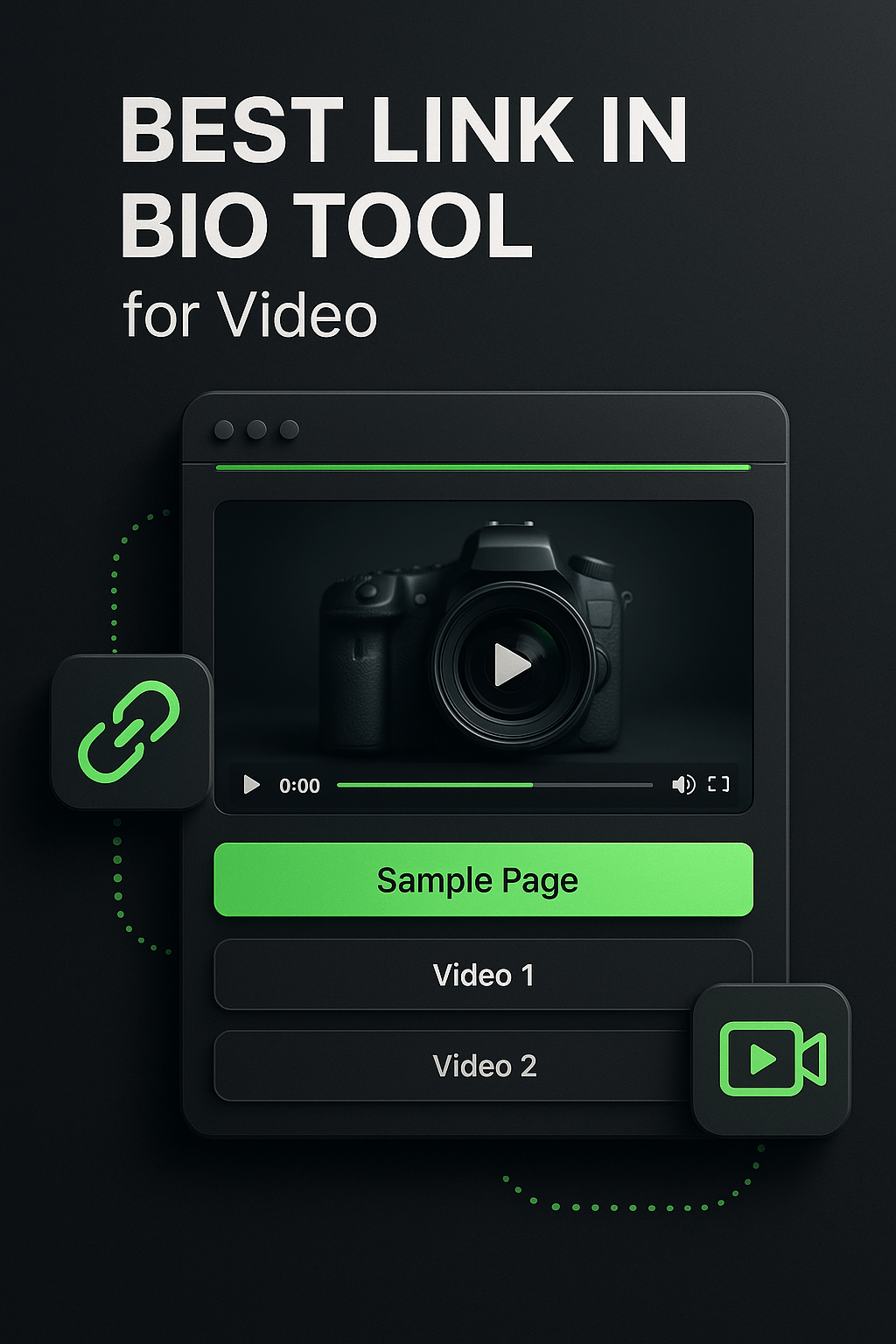
If you're creating video content on social platforms, you already know the frustration: you've built an engaged audience, your videos are getting views and comments, but converting that attention into meaningful action feels like pushing water uphill. The culprit? Most social platforms limit you to a single clickable link in your bio, forcing you to choose between your latest YouTube video, your newsletter signup, your product page, or that webinar registration you've been promoting all week.
I've spent years testing link-in-bio tools as both a content creator and marketer, and the right platform can transform your video strategy from vanity metrics to actual business results. The best tools don't just aggregate links; they turn your bio into a conversion-optimized landing page that works seamlessly with your video content. In this guide, I'll walk you through the ten best link-in-bio tools specifically for video creators who need strong calls-to-action, plus exactly what makes each one worth your time and money.
Key Takeaways
- Link-in-bio tools are essential for video creators to convert social media engagement into meaningful actions like sales, signups, and subscriptions.
- The best platforms for video CTAs offer video embedding, custom thumbnails, detailed analytics, mobile optimization, and seamless integration with video hosting services.
- Beacons, Linktree, and Shorby lead the pack for comprehensive features, while Milkshake and Lnk.Bio excel for mobile-first Instagram creators.
- Visual consistency between your video content and bio page increases conversion rates by building trust and reducing cognitive dissonance.
- Prioritize one primary CTA at the top of your page and limit total links to 5-8 to avoid decision paralysis and maximize click-through rates.
- Regular testing and optimization based on analytics data compounds small improvements into significant conversion increases over time.
- When repurposing video content with tools like OpusClip, a well-optimized link-in-bio becomes essential for maximizing ROI on every clip you create.
Why Video Creators Need Specialized Link-in-Bio Tools
Video content drives engagement like nothing else, but that engagement means nothing if you can't direct viewers to take the next step. When someone watches your TikTok, Instagram Reel, or YouTube Short and wants to learn more, buy your product, or join your community, they're heading to your bio link with intent. That single click represents the highest-value traffic you'll ever get, which is why a generic link tree just doesn't cut it anymore.
Specialized link-in-bio tools for video creators offer features that generic options miss entirely. We're talking about video embedding directly in your bio page, thumbnail customization that matches your brand aesthetic, analytics that show which videos drive which conversions, and CTA buttons designed specifically for video traffic. These tools understand that someone coming from a 60-second video about productivity hacks has different needs than someone clicking from a static Instagram post about your morning routine.
The best platforms also integrate with video hosting services, allow you to showcase multiple videos without overwhelming visitors, and provide mobile-first designs since 80% of your video traffic is coming from phones. When you're repurposing long-form content into clips with tools like OpusClip, having a link-in-bio that can handle multiple video CTAs becomes essential for maximizing the ROI on every piece of content you create.
What to Look for in a Link-in-Bio Tool for Video Content
Not all link-in-bio platforms are created equal, especially when your primary content format is video. Before we dive into specific tools, let me share the criteria I use to evaluate whether a platform is worth your investment. These factors have helped me and dozens of creators I've advised make smarter decisions about where to send their hard-earned traffic.
Video Integration and Display Options
The most critical feature is how the tool handles video content itself. Can you embed videos directly on your bio page, or are you limited to thumbnail links that send people elsewhere? The best tools let you showcase video previews that auto-play on hover or click, keeping visitors engaged on your page longer. Look for platforms that support multiple video sources like YouTube, Vimeo, TikTok embeds, and direct uploads. Some tools even let you create video galleries or carousels, which is perfect when you're promoting a series of related clips or want to highlight your best performing content from the past month.
Analytics and Conversion Tracking
You need to know which videos are driving clicks and which CTAs are converting. Basic link-in-bio tools give you total click counts, but that's like driving with your eyes closed. Premium options offer per-link analytics, traffic source tracking, conversion pixels for retargeting, and even A/B testing capabilities. I always prioritize tools that integrate with Google Analytics or provide their own robust dashboard showing click-through rates, time on page, and conversion paths. When you're running multiple video campaigns across platforms, this data becomes invaluable for understanding what content actually moves the needle for your business.
Customization and Brand Consistency
Your link-in-bio page is an extension of your brand, and it should look like it. The tool should offer extensive customization options including custom fonts, color schemes that match your brand palette, background images or videos, and the ability to add your logo. Some creators make the mistake of using a bio page that looks nothing like their video content, creating cognitive dissonance that kills conversions. The best platforms let you create a seamless visual experience from your video thumbnail to your bio page to your landing page, building trust and recognition at every step.
Mobile Optimization and Load Speed
Since the vast majority of video viewers are on mobile devices, your link-in-bio page needs to load instantly and look perfect on small screens. I test every tool on multiple devices and connection speeds because a page that takes more than two seconds to load will lose 40% of your traffic before they even see your CTAs. Look for platforms that optimize images automatically, use responsive design that adapts to any screen size, and prioritize mobile user experience over desktop. Some tools even offer mobile-specific layouts that differ from the desktop version, giving you more control over the mobile experience.
The 10 Best Link-in-Bio Tools for Video Creators
After testing dozens of platforms with real campaigns and real budgets, these ten tools consistently deliver the best results for video-focused creators and marketers. Each has unique strengths, and I'll help you understand which one fits your specific needs, audience size, and content strategy.
1. Beacons: All-in-One Creator Platform
Beacons has evolved from a simple link-in-bio tool into a comprehensive creator business platform, and its video features are exceptional. You can embed unlimited videos directly on your page, create video-specific CTAs, and even sell digital products or memberships right from your bio. What sets Beacons apart is its AI-powered customization that suggests layouts based on your content type and audience behavior. The analytics dashboard shows exactly which videos drive the most engagement and conversions, helping you double down on what works.
The platform offers a generous free tier that includes most features video creators need, though you'll want the paid plan for custom domains and advanced analytics. I particularly appreciate how Beacons handles video thumbnails, automatically pulling high-quality images from your video links and letting you customize them with overlays and text. The mobile experience is flawless, with fast load times even when you have multiple video embeds. For creators who want an all-in-one solution that goes beyond just links, Beacons delivers serious value.
2. Linktree: The Industry Standard
Linktree is the most recognized name in link-in-bio tools for good reason: it's reliable, user-friendly, and constantly adding new features. While it started as a simple link aggregator, recent updates have made it much more video-friendly. You can add video links with custom thumbnails, integrate YouTube and TikTok content, and use their video block feature to embed content directly. The interface is intuitive enough that you can set up a professional-looking page in under ten minutes, which matters when you need to update your bio quickly for a trending topic or time-sensitive promotion.
Linktree's analytics on the paid tiers are comprehensive, showing you click-through rates, traffic sources, and even the best times to post based on when your audience is most active. The platform integrates with major email marketing tools, e-commerce platforms, and social media schedulers, making it easy to build automated workflows. One limitation is that the free version is quite restricted for video creators, and you'll need at least the Starter plan to access video embeds and custom branding. Still, for creators who want a trusted platform with excellent support and regular feature updates, Linktree remains a solid choice.
3. Shorby: Built for Video and Stories
Shorby was designed specifically with video creators and story-driven content in mind, and it shows in every feature. The platform excels at creating visually stunning bio pages that showcase video content through customizable grids, carousels, and featured video sections. You can add messenger links that open directly in WhatsApp, Telegram, or Facebook Messenger, which is perfect for creators who use video to drive conversations and community building. The drag-and-drop editor makes it easy to rearrange elements and test different layouts without any coding knowledge.
What I love about Shorby is its focus on conversion optimization specifically for video traffic. You can add countdown timers for limited-time offers mentioned in your videos, create smart pages that show different content based on traffic source, and use their retargeting pixel to build custom audiences from bio visitors. The analytics show you exactly which videos are driving traffic and which CTAs are converting, with detailed reports you can export for client presentations or internal reviews. Shorby isn't free, but the pricing is reasonable for the feature set, and they offer a seven-day trial so you can test it with real traffic before committing.
4. Campsite: Clean Design for Professional Creators
Campsite takes a minimalist approach that appeals to creators who want their video content to be the star of the show. The platform offers beautiful, distraction-free templates that put your videos front and center without overwhelming visitors with options. You can embed videos from any major platform, add custom CTAs below each video, and create collections that group related content together. The design philosophy here is that less is more, and for creators with a strong visual brand, this approach converts exceptionally well.
The platform includes powerful features hidden behind that clean interface, including email capture forms, product showcases, and integration with tools like ConvertKit and Gumroad. Campsite's analytics are straightforward and actionable, showing you which links get clicked and which videos keep people on your page longest. One unique feature is the ability to schedule link changes, so you can set up your bio to automatically update when you launch a new video series or promotion. The free plan is limited but functional, and the Pro plan unlocks custom domains, advanced analytics, and priority support that's actually responsive and helpful.
5. Lnk.Bio: Instagram-Focused Simplicity
Lnk.Bio is owned by Later, the Instagram scheduling platform, and it's optimized specifically for Instagram creators who drive traffic from Reels and Stories. The setup process is incredibly fast, and the platform automatically pulls your recent Instagram posts, letting you make any of them clickable with custom links. For video creators, this means you can turn every Reel into a clickable CTA without manually updating your bio page. The visual grid layout mimics Instagram's feed, creating a familiar experience that reduces friction for visitors.
While Lnk.Bio is simpler than some competitors, that simplicity is its strength for creators who just need a clean, functional bio page without bells and whistles. You can add video links, customize thumbnails, and track basic analytics including clicks and traffic sources. The platform integrates seamlessly with Later's scheduling tools, so if you're already using Later to plan your content calendar, Lnk.Bio becomes a natural extension of your workflow. It's completely free for basic features, with paid plans that add custom domains and deeper analytics. For Instagram-first creators who repurpose video content across platforms, Lnk.Bio offers the fastest path from post to conversion.
6. Koji: Interactive and Gamified
Koji takes a completely different approach by turning your link-in-bio into an interactive experience. Instead of just listing links, you can add mini-apps, games, polls, and interactive video players that keep visitors engaged. For video creators, this means you can embed videos that unlock exclusive content when watched, create choose-your-own-adventure style experiences, or add interactive CTAs that appear at specific timestamps. It's perfect for creators who want to stand out and create memorable experiences that go viral themselves.
The platform offers hundreds of pre-built apps you can add to your page, from tip jars and product showcases to video galleries and countdown timers. Koji's analytics track not just clicks but engagement metrics like time spent on page, interactions per visit, and completion rates for interactive elements. This data helps you understand not just what people click, but what actually holds their attention. The free tier is generous, and paid plans add custom branding and advanced monetization features. If your video content is creative and experimental, Koji gives you the tools to extend that creativity to your bio page in ways that traditional link tools simply can't match.
7. Tap.Bio: Stories-Style Navigation
Tap.Bio reimagines the link-in-bio experience as a vertical, swipeable story format that feels native to how people consume video content on mobile. Instead of scrolling through a list of links, visitors swipe through full-screen cards that can contain videos, images, text, and CTAs. This format is particularly effective for video creators because it mimics the viewing experience of TikTok, Instagram Stories, and YouTube Shorts, creating a seamless transition from your video content to your bio page.
Each card can be customized with background videos, embedded content, or eye-catching graphics, and you can add multiple CTAs per card without cluttering the experience. The analytics show you not just which cards get clicked, but how far people swipe through your story, helping you optimize the order and content of your cards. Tap.Bio also offers collaboration features that let you feature other creators or brands, which is useful for sponsored content or cross-promotions. The platform is free for basic use, with paid tiers that unlock unlimited cards, custom domains, and detailed analytics. For creators whose audience is already trained to consume content in a vertical, swipeable format, Tap.Bio converts exceptionally well.
8. ContactInBio: Feature-Rich and Affordable
ContactInBio packs an impressive array of features into an affordable package, making it a favorite among creators who need professional functionality without enterprise pricing. You can create multiple bio pages for different audiences or campaigns, embed videos from any source, add contact forms, showcase products, and even build a simple blog directly on your bio page. The video features include auto-play options, custom thumbnails, and the ability to create video playlists that keep visitors engaged with multiple pieces of content.
The platform's strength is its flexibility; you can build everything from a simple link list to a complex multi-page website, all from your bio URL. ContactInBio includes built-in SEO tools, social media integration, and analytics that track visitor behavior across multiple pages. For creators who repurpose long-form videos into clips using tools like OpusClip, ContactInBio lets you organize those clips into themed collections, making it easy for visitors to find exactly what they're looking for. The free plan is surprisingly robust, and even the paid plans are priced well below competitors with similar feature sets. If you need maximum flexibility at minimum cost, ContactInBio deserves serious consideration.
9. Milkshake: Mobile-First Design App
Milkshake takes a unique approach by being entirely mobile-based; you build your entire bio page from your phone using their app. This might sound limiting, but for video creators who do everything from their phone anyway, it's actually liberating. The app offers beautiful templates specifically designed for video content, with layouts that showcase your videos prominently and make it easy to add CTAs. You can edit your page in minutes between shoots, update links on the fly, and preview exactly how it will look to visitors since you're already on mobile.
The templates are Instagram-aesthetic focused, with pastel colors, clean typography, and layouts that feel like a natural extension of your feed. You can add unlimited links, customize colors and fonts, and embed videos from major platforms. While Milkshake doesn't offer the advanced analytics of some competitors, it provides basic click tracking that's sufficient for most creators. The entire platform is free, with no paid tiers or hidden costs, making it an excellent choice for newer creators or anyone who wants a beautiful bio page without complexity. For creators who shoot, edit, and post entirely from mobile, Milkshake fits seamlessly into that workflow.
10. Feedlink: Shoppable Video Integration
Feedlink is built specifically for creators and brands who want to turn video content into direct sales. The platform excels at creating shoppable video experiences where viewers can click products featured in your videos and purchase without leaving your bio page. For video creators who showcase products, offer tutorials, or create review content, this seamless path from video to purchase dramatically increases conversion rates. You can tag products in videos, create collections organized by video series or product category, and track which videos drive the most revenue.
The platform integrates with major e-commerce platforms including Shopify, WooCommerce, and Amazon Associates, automatically pulling product information and keeping inventory synced. Feedlink's analytics go beyond clicks to show you actual revenue attribution, helping you understand the true ROI of your video content. You can also add lead capture forms, email signup incentives, and retargeting pixels to build your audience while driving sales. The pricing is higher than basic link-in-bio tools, but for creators who monetize through product sales or affiliate marketing, the increased conversion rates typically justify the investment within the first month. If your video strategy is built around product showcases or recommendations, Feedlink turns your bio into a revenue-generating storefront.
How to Optimize Your Link-in-Bio Page for Video CTAs
Choosing the right tool is only half the battle; you also need to optimize your bio page to convert video traffic effectively. I've tested hundreds of variations across different niches and audiences, and these strategies consistently improve click-through rates and conversions regardless of which platform you're using.
Match Your Bio Aesthetic to Your Video Style
Visual consistency builds trust and recognition. If your videos have a specific color palette, font style, or overall vibe, your bio page should mirror that aesthetic exactly. When someone clicks from your video to your bio, they should immediately recognize it as yours without needing to check the URL. This means using the same brand colors, similar thumbnail styles, and consistent messaging. I've seen conversion rates increase by 30% or more simply by aligning bio page design with video content style, because it eliminates the cognitive dissonance that makes visitors question whether they're in the right place.
Prioritize Your Most Important CTA
While link-in-bio tools let you add unlimited links, that doesn't mean you should. Every additional option you present decreases the likelihood that visitors will take any action at all, a phenomenon called decision paralysis. I recommend featuring one primary CTA prominently at the top of your page, with secondary options below. Your primary CTA should align with whatever you mentioned in your most recent video or the main goal of your current campaign. If you're promoting a new YouTube video, that should be the first thing visitors see. If you're running a limited-time course enrollment, that CTA deserves the top spot. Rotate your primary CTA based on your content calendar, but always make the decision easy by highlighting what matters most right now.
Use Video Thumbnails That Tell a Story
Your video thumbnails on your bio page should do more than just represent the content; they should entice clicks by promising value. Use text overlays that highlight the key benefit or outcome of watching, not just the topic. Instead of a thumbnail that says "Instagram Tips," use "3 Hacks That Doubled My Reach." Include faces when possible, as human faces increase click-through rates by showing emotion and creating connection. Make sure your thumbnails are optimized for mobile viewing, with text large enough to read on small screens and high contrast that makes them pop even in bright sunlight. When you're creating clips with OpusClip, you can use the AI-generated thumbnails as a starting point and then customize them to match your bio page aesthetic.
Add Social Proof and Urgency
People are more likely to click when they see that others have already taken action or when they fear missing out. Add view counts, subscriber numbers, or testimonials near your video links to provide social proof. Use countdown timers for limited-time offers mentioned in your videos, creating urgency that encourages immediate action. Include trust badges or logos of publications that have featured you, brands you've worked with, or certifications you hold. These elements don't need to be flashy or overwhelming; even subtle social proof indicators can increase conversions by 20% or more by reducing the perceived risk of clicking through.
Test and Iterate Based on Data
The most successful creators treat their link-in-bio page as a living experiment, constantly testing different layouts, CTAs, and content arrangements. Use your platform's analytics to identify which links get clicked most often, which videos keep people on your page longest, and where visitors drop off. A/B test different thumbnail styles, CTA button colors, and page layouts to see what resonates with your specific audience. I recommend making one change at a time and letting it run for at least a week before evaluating results, so you can isolate what's actually making a difference. Small improvements compound over time; a 5% increase in click-through rate might not seem significant, but over a year with consistent traffic, that translates to thousands of additional conversions.
Step-by-Step: Setting Up Your Video-Optimized Bio Page
Let me walk you through the exact process I use to set up a high-converting link-in-bio page for video content. This framework works regardless of which tool you choose, though specific features may vary by platform.
Step 1: Define Your Primary Goal and Audience. Before you add a single link, get crystal clear on what you want visitors to do and who they are. Are you driving newsletter signups, product sales, YouTube subscribers, or webinar registrations? Your primary goal determines everything else about your page structure. Also consider where your traffic is coming from; TikTok audiences behave differently than YouTube audiences, and your page should reflect those differences. Write down your goal and your audience profile before you start building, and refer back to it whenever you're making design decisions.
Step 2: Choose Your Platform and Template. Based on your goal and audience, select the link-in-bio tool that best fits your needs from the options above. Most platforms offer templates designed for different use cases; choose one that's optimized for video content and matches your brand aesthetic. Don't spend hours agonizing over this decision; you can always change templates later. The key is to pick something clean and mobile-optimized that puts your video content front and center. Customize the colors, fonts, and background to match your brand, but resist the urge to over-design; simplicity converts better than complexity.
Step 3: Add Your Primary CTA with Supporting Context. Place your most important call-to-action at the very top of your page where it's visible without scrolling. Add a brief headline that explains the value proposition in ten words or less, and include a compelling thumbnail or image. Below the CTA, add one or two sentences of supporting text that addresses potential objections or provides additional context. For example, if you're promoting a free guide, mention how many pages it is and what specific problem it solves. Make your CTA button text action-oriented and specific; "Get My Free Guide" converts better than "Click Here."
Step 4: Organize Secondary Links by Priority and Category. Below your primary CTA, add your secondary links in order of importance. Group related links together under clear headings like "Latest Videos," "Free Resources," or "Work With Me." Each link should have a custom thumbnail and a brief description that explains what visitors will get when they click. Limit yourself to 5-8 total links; if you have more than that, you're probably trying to serve too many goals at once. Remember that every additional option decreases the likelihood of any action, so be ruthless about what makes the cut.
Step 5: Embed Your Best-Performing Video Content. If your platform supports video embedding, add your top-performing video directly on the page. This could be your most popular YouTube video, a highlight reel of your best clips, or a welcome video that introduces new visitors to your content. Keep embedded videos short (under two minutes) to maintain attention, and make sure they have clear CTAs within the video itself that align with your page goals. Position embedded videos strategically; they work well as a secondary element after your primary CTA, or as a featured section that showcases your content style.
Step 6: Add Trust Elements and Social Proof. Include elements that build credibility and reduce friction. This might be your subscriber count, a testimonial from a satisfied customer, logos of brands you've worked with, or a brief bio that establishes your expertise. Place these elements strategically throughout your page rather than clustering them all in one section. For example, add a subscriber count near your YouTube link, a testimonial near your product link, and brand logos in your footer. These trust signals work subconsciously to increase conversions without adding clutter.
Step 7: Set Up Analytics and Tracking. Before you publish your page, make sure analytics are properly configured. Add your Google Analytics tracking code if your platform supports it, set up conversion tracking for your primary goal, and enable any built-in analytics your platform offers. Create a simple spreadsheet to track your key metrics weekly, including total clicks, click-through rate by link, traffic sources, and conversions. This baseline data will be invaluable when you start optimizing and testing changes. If you're running paid ads or sponsored content, add UTM parameters to your bio URL so you can track which campaigns drive the most valuable traffic.
Frequently Asked Questions
Do I really need a paid link-in-bio tool, or is the free version enough? For most creators just starting out, free versions provide sufficient functionality to test whether a link-in-bio strategy works for your audience. However, once you're driving consistent traffic and have clear conversion goals, paid plans typically pay for themselves quickly through improved analytics, custom branding, and advanced features like video embedding and A/B testing. I recommend starting free and upgrading when you hit the limitations of the free tier or when you're ready to treat your bio page as a serious conversion tool rather than just a link directory.
How often should I update my link-in-bio page? Your primary CTA should update whenever you launch new content or campaigns, which might be daily for some creators or weekly for others. However, your overall page structure and secondary links can remain relatively stable. I recommend a full audit and refresh monthly, where you review analytics to see what's working, remove underperforming links, and test new layouts or CTAs. The key is finding a balance between keeping content fresh and maintaining consistency so regular visitors know what to expect.
Can I use multiple link-in-bio tools at the same time? Technically yes, but I don't recommend it for most creators. Using multiple tools fragments your analytics, confuses your audience if you're switching between them, and creates unnecessary complexity in your workflow. The exception is if you're running completely separate brands or audiences; for example, you might use one tool for your personal brand and another for a business account. Otherwise, choose one platform that meets your needs and commit to optimizing it rather than spreading your efforts across multiple tools.
What's the ideal number of links to include on my bio page? Research consistently shows that 5-8 links is the sweet spot for most creators. Fewer than five and you're probably not giving visitors enough options to find what resonates with them; more than eight and you're creating decision paralysis that reduces overall conversions. Your primary CTA should always be first, followed by your most important secondary options. If you have more than eight things you want to promote, consider rotating them based on your content calendar or creating category pages that group related links together.
How do I track which videos are driving traffic to my bio? Most link-in-bio tools show you traffic sources, but to track specific videos, you need to use UTM parameters or platform-specific analytics. On YouTube, check your traffic sources in YouTube Studio to see bio link clicks. On Instagram and TikTok, use the platform's native analytics to see profile visits and link clicks. For more granular tracking, create unique URLs for different videos or campaigns using your link-in-bio tool's features or a URL shortener with analytics. This lets you see exactly which pieces of content drive the most valuable traffic.
Should my link-in-bio page match my website design exactly? While brand consistency is important, your link-in-bio page and website serve different purposes and audiences. Your website might be more comprehensive and information-rich, while your bio page should be streamlined and action-focused. They should share core brand elements like colors, fonts, and logo, but the layout and content can differ based on user intent.


























