10 Best Embeddable Video Players with Chapters & Captions
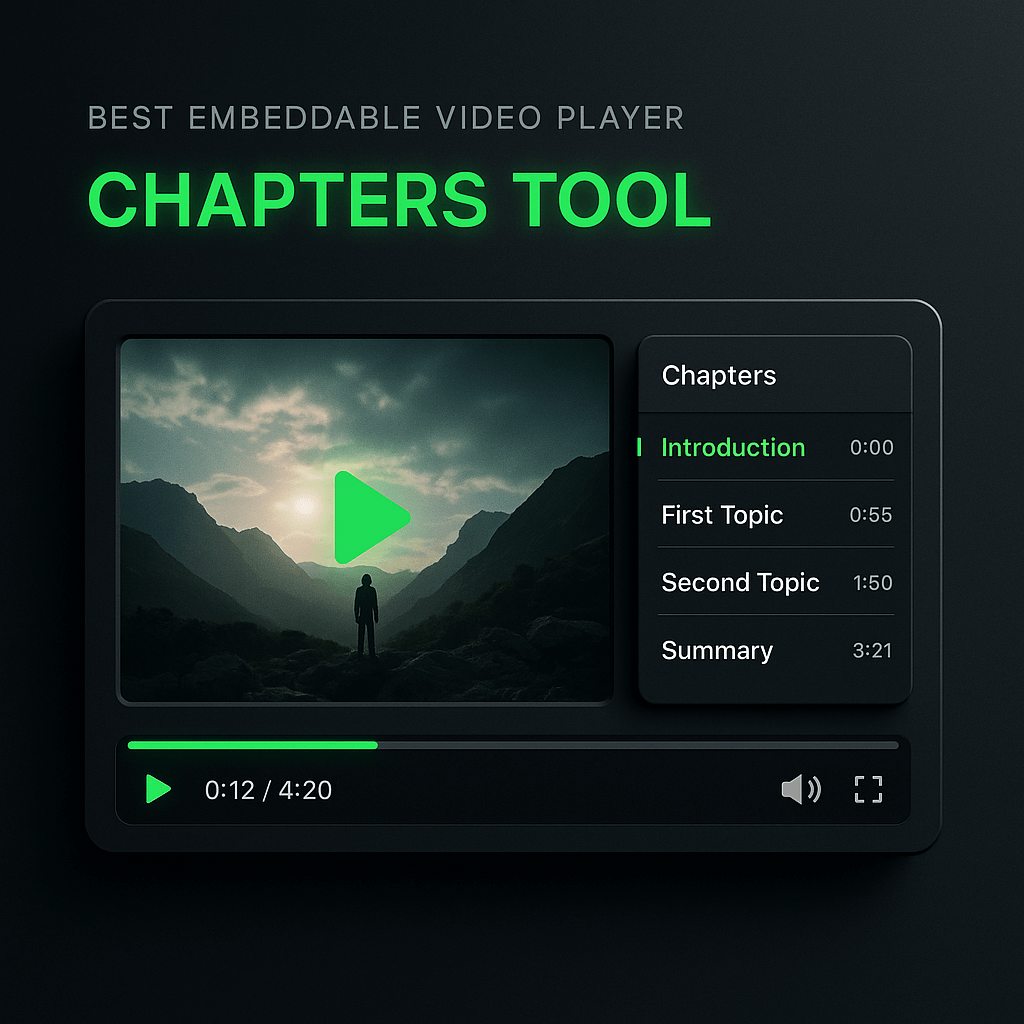
I've spent years working with video content, and one truth stands out: the right embeddable video player can transform how your audience engages with your content. When viewers can jump to specific chapters and read captions, watch time increases, accessibility improves, and your message lands with more impact. Yet many creators and marketers settle for basic players that lack these essential features, leaving engagement and conversions on the table.
Choosing an embeddable video player with robust chapter navigation and caption support isn't just about technical specs. It's about creating an experience that respects your viewers' time, accommodates different learning styles, and makes your content discoverable. In this guide, I'll walk you through the ten best embeddable video players that excel at chapters and captions, breaking down their strengths, pricing, and ideal use cases so you can make an informed decision for your website or platform.
Key Takeaways
- Chapters and captions dramatically improve video engagement, accessibility, and SEO performance across all platforms
- The best embeddable player depends on your specific use case, technical resources, and whether you prioritize marketing features or pure performance
- Vimeo and Wistia offer the most polished experiences for creators and marketers who want turnkey solutions
- Developer-focused options like Cloudflare Stream and Mux provide better value and performance for technical teams
- Effective chapter structure requires strategic planning around viewer needs, not arbitrary time divisions
- Professional caption quality requires editing auto-generated text to ensure accuracy and brand voice consistency
- OpusClip streamlines video preparation by creating optimized clips with accurate captions before you embed
Why Chapters and Captions Matter for Video Engagement
Chapters and captions aren't optional extras anymore; they're fundamental to modern video strategy. Chapters allow viewers to navigate long-form content efficiently, jumping directly to the sections that matter most to them. This feature dramatically reduces bounce rates because viewers don't have to scrub through irrelevant content to find what they need. When someone lands on your video looking for a specific answer, chapters guide them there instantly, improving satisfaction and completion rates.
Captions serve multiple critical functions that extend far beyond accessibility compliance. They make your content consumable in sound-off environments like offices, public transit, or late-night browsing sessions where audio isn't practical. Search engines can index caption text, boosting your SEO and making your videos discoverable through text-based queries. Studies consistently show that videos with captions see higher engagement metrics across all platforms, with some reports indicating up to 40% longer average view duration compared to videos without captions.
The combination of chapters and captions creates a powerful synergy. Viewers can scan chapter titles to understand your video's structure, then read captions to confirm they're in the right section before committing their attention. This layered approach to navigation respects the reality that modern audiences are time-constrained and selective about what they watch. When you implement both features thoughtfully, you're not just accommodating preferences; you're actively removing friction from the viewing experience.
Key Features to Look for in an Embeddable Video Player
When evaluating embeddable video players, certain features separate professional-grade solutions from basic options. First, examine how the player handles chapter implementation. The best players allow you to add chapters through simple timestamps in the description, JSON files, or visual timeline markers. Look for players that display chapters as an interactive menu or timeline overlay, not just buried in a description field that viewers might never discover.
Caption support should be comprehensive and flexible. Your ideal player should accept multiple caption formats including SRT, VTT, and SCC files, with support for multiple languages and easy switching between them. Auto-generated captions are convenient, but manual upload capability is essential for accuracy and brand voice consistency. The player should render captions clearly with customizable styling options for font size, color, and background to ensure readability across different video content and backgrounds.
Beyond chapters and captions, consider these essential features that impact your overall video strategy:
- Responsive design that adapts seamlessly to mobile devices, tablets, and desktop screens without layout breaks
- Customizable branding options including color schemes, logos, and player controls that match your site aesthetic
- Analytics integration that tracks chapter engagement, caption usage, and detailed viewer behavior patterns
- Loading speed optimization with adaptive bitrate streaming to prevent buffering and maintain quality
- Privacy controls and GDPR compliance features for audience data protection and regulatory requirements
- Easy embed code generation with iframe options and JavaScript API for advanced customization
Performance matters tremendously for user experience. A player might have every feature imaginable, but if it adds three seconds to your page load time or stutters during playback, viewers will abandon your content. Test players with your actual video files and hosting setup before committing, paying special attention to mobile performance where network conditions vary widely.
The 10 Best Embeddable Video Players with Chapters and Captions
1. Vimeo Player
Vimeo's embeddable player stands out for its clean interface and robust chapter support through its built-in video chapters feature. You can add chapters directly in Vimeo's editor by marking timestamps and adding titles, which then appear as an interactive menu within the player. The caption system supports multiple languages with easy upload of SRT and VTT files, plus automatic caption generation for paid plans. Vimeo's player is highly customizable with color controls, logo placement, and the ability to remove Vimeo branding on higher-tier plans.
The player excels in professional environments where brand consistency matters. Its adaptive streaming ensures smooth playback across devices, and the privacy controls let you restrict embedding to specific domains. Analytics are comprehensive, showing you exactly which chapters viewers engage with most. Pricing starts at $12 per month for Plus plans, with more advanced features available on Pro ($20/month) and Business ($50/month) tiers. The main limitation is storage caps on lower plans, which can be restrictive for high-volume creators.
2. Wistia
Wistia positions itself as the marketing-focused video platform, and its embeddable player reflects that priority with exceptional lead generation and analytics features. Chapters are implemented through Wistia's timeline actions, allowing you to add interactive chapter markers that viewers can click to navigate. The caption editor is intuitive, supporting manual uploads and editing directly within the platform. What sets Wistia apart is its turnstile feature, which can gate specific chapters behind email capture forms, turning your video content into a lead generation engine.
The player integrates seamlessly with marketing automation platforms like HubSpot, Marketo, and Pardot, passing detailed engagement data to your CRM. You can see not just who watched your video, but which chapters they engaged with and for how long. This granular data helps you score leads based on actual content consumption. Wistia's pricing starts at $19 per month for 10 videos, scaling up based on video count rather than storage. The cost can escalate quickly for large video libraries, making it better suited for quality-over-quantity content strategies.
3. JW Player
JW Player has been a staple in the video player ecosystem for years, offering enterprise-grade features with extensive customization options. Its chapter support uses standard WebVTT chapter files, making it compatible with existing chapter workflows and easy to implement programmatically. Captions are equally robust, supporting multiple tracks, styling options, and automatic language detection. The player's JavaScript API is among the most comprehensive available, giving developers fine-grained control over every aspect of playback and interaction.
Performance is where JW Player truly shines, with industry-leading adaptive bitrate streaming and content delivery network integration that ensures fast loading times globally. The analytics dashboard provides detailed insights into chapter engagement, drop-off points, and viewer behavior patterns. JW Player offers both self-hosted and cloud-hosted options, with pricing that starts around $10 per month for basic plans but scales significantly for enterprise features. The learning curve is steeper than simpler players, but the flexibility justifies the investment for technical teams.
4. Vidyard
Vidyard targets B2B marketers with a player designed specifically for sales and marketing video content. Chapter functionality is straightforward, allowing you to add timestamps and titles that appear as clickable markers on the timeline. The caption system supports automatic generation with editing capabilities, and you can upload custom caption files in standard formats. What makes Vidyard unique is its personalization features, which let you create custom video experiences for different audience segments, including personalized chapter recommendations.
The player integrates deeply with sales and marketing tools, tracking individual viewer engagement down to the person level when connected to your CRM. You can see which prospects watched which chapters, enabling highly targeted follow-up conversations. Vidyard also offers video hosting with unlimited bandwidth on all plans, removing a common constraint. Pricing starts at $19 per month for basic features, with Business and Enterprise tiers adding advanced analytics and integrations. The platform is overkill for simple content publishing but invaluable for revenue-focused video strategies.
5. Brightcove
Brightcove serves enterprise clients with a player that handles massive scale and complex requirements. Chapter support is implemented through cue points, which can trigger not just navigation but also interactive overlays, calls-to-action, and custom events. The caption system is enterprise-grade, supporting 508 compliance, multiple language tracks, and advanced styling options that ensure accessibility standards are met. Brightcove's player can handle live streaming with chapters and captions, a rare capability that's valuable for webinars and events.
The platform's strength lies in its reliability and global content delivery infrastructure, which ensures consistent performance regardless of viewer location or traffic spikes. Analytics are comprehensive but can be overwhelming without dedicated resources to interpret them. Brightcove's pricing is custom and typically starts in the thousands per month, making it suitable only for organizations with significant video budgets and requirements. For those who need it, however, the platform delivers unmatched reliability and feature depth.
6. Kaltura
Kaltura offers an open-source foundation with commercial support, creating a unique middle ground between fully managed services and self-hosted solutions. The player supports chapters through standard formats and custom implementations, giving technical teams flexibility in how they structure navigation. Captions are handled through the Universal Subtitle format and standard WebVTT, with support for crowdsourced caption contributions if you want to engage your community in translation efforts.
The open-source nature means you can customize virtually every aspect of the player's appearance and behavior, though this requires development resources. Kaltura provides both cloud-hosted and self-hosted options, with pricing that varies dramatically based on your chosen deployment model. The cloud version starts around $500 per month for small business plans, while enterprise pricing is custom. The platform excels in educational and media environments where customization and control outweigh the convenience of turnkey solutions.
7. Cloudflare Stream
Cloudflare Stream takes a developer-first approach, offering a simple, fast embeddable player with straightforward chapter and caption support. Chapters are added via API or dashboard, appearing as markers on the timeline that viewers can click. Captions are uploaded as VTT files and rendered with clean, readable styling. The player itself is lightweight and loads quickly, leveraging Cloudflare's global network to deliver video with minimal latency regardless of viewer location.
What makes Stream compelling is its pricing model: $1 per 1,000 minutes of video stored and $1 per 1,000 minutes delivered. There are no monthly minimums or tier restrictions, making it ideal for projects with unpredictable or growing video needs. The trade-off is fewer built-in marketing features compared to platforms like Wistia or Vidyard. If you need a reliable, fast player without the marketing bells and whistles, Stream offers exceptional value. The API-first design means you'll need some technical capability to implement advanced features, but the documentation is excellent.
8. Dacast
Dacast specializes in live streaming and VOD for broadcasters, with a player that handles both use cases effectively. Chapter support is available for on-demand content through timeline markers, though it's less sophisticated than some competitors. The caption system supports multiple languages and standard formats, with particular strength in live caption integration for streaming events. Dacast's player is white-label on all plans, meaning you can remove their branding without upgrading to premium tiers.
The platform's strength is its flexibility in monetization, supporting subscription, pay-per-view, and ad-supported models within the same player. If you're building a video business rather than just hosting content, Dacast provides the infrastructure you need. Pricing starts at $39 per month for 1TB of bandwidth, scaling up for higher volumes. The interface feels less polished than some competitors, but the functionality is solid and the support team is responsive to technical questions.
9. SproutVideo
SproutVideo positions itself as the privacy-focused alternative, offering robust security features alongside standard player capabilities. Chapters are added through a simple timestamp interface, appearing as clickable markers on the timeline. The caption system supports multiple languages with manual upload and basic editing capabilities. What distinguishes SproutVideo is its security options, including password protection, domain restrictions, email gates, and even viewer-specific watermarking to prevent unauthorized sharing.
The player is clean and customizable, with options to match your brand colors and add your logo. Analytics show chapter engagement and detailed viewer behavior, though not at the individual level unless you implement email gates. SproutVideo's pricing starts at $24.99 per month for 250GB of bandwidth, with higher tiers adding more storage and security features. The platform is ideal for training content, internal communications, or any scenario where content protection matters as much as delivery quality.
10. Mux
Mux provides video infrastructure for developers, offering an embeddable player that's technically excellent but requires more setup than turnkey solutions. Chapter support is implemented through metadata and timeline markers that you add via API, giving you complete control over the chapter experience. Captions follow standard WebVTT format and can be added programmatically or through the dashboard. The player itself is lightweight and optimized for performance, with automatic quality adjustment based on network conditions.
What makes Mux special is its data and analytics capabilities, providing real-time quality of experience metrics that show exactly how your videos perform across different devices, networks, and regions. You can identify buffering issues, startup time problems, and quality degradation before they impact significant portions of your audience. Pricing is usage-based: $0.05 per GB of encoding and $0.01 per GB of delivery, with no monthly minimums. For technical teams building video into their products, Mux offers the best combination of performance, flexibility, and transparent pricing.
How to Choose the Right Player for Your Needs
Selecting the best embeddable video player depends on your specific use case, technical resources, and budget constraints. Start by defining your primary goal: are you focused on lead generation, content monetization, education, or simple content delivery? Marketing-focused creators will benefit from players like Wistia or Vidyard that integrate with CRM systems and offer lead capture features. If you're building a video business with subscriptions or pay-per-view content, Dacast or Kaltura provide the monetization infrastructure you need.
Consider your technical capabilities honestly. Platforms like Mux and Cloudflare Stream offer excellent value and performance but assume you have development resources to implement and customize them. If you need a solution that works out of the box with minimal setup, Vimeo or SproutVideo provide more guided experiences with intuitive interfaces. The right choice balances your team's skills with your feature requirements, avoiding both over-complicated solutions and platforms that limit your growth.
Budget plays a crucial role, but think beyond monthly subscription costs. Calculate your total cost of ownership including storage, bandwidth, and any overage fees. Usage-based pricing from providers like Cloudflare Stream or Mux can be more economical than tiered plans if your video volume is high or unpredictable. Conversely, unlimited bandwidth plans from providers like Vidyard eliminate surprise costs but may charge more upfront. Run the numbers based on your actual or projected usage to find the most cost-effective option for your specific situation.
Implementing Chapters and Captions Effectively
Creating effective chapters requires strategic thinking about your content structure and viewer needs. Don't just divide your video into arbitrary segments; identify the key topics, questions, or value propositions that viewers are seeking. Each chapter should represent a complete thought or answer that stands alone, allowing viewers to jump in at any point and extract value. Chapter titles should be descriptive and keyword-rich, helping both viewers and search engines understand what each section covers.
The ideal chapter length varies by content type, but generally, aim for chapters between 30 seconds and 3 minutes. Shorter chapters give viewers more navigation control but can feel fragmented, while longer chapters reduce the benefit of having chapters at all. For tutorial content, align chapters with specific steps or techniques. For interviews or discussions, break chapters by topic or question. Test your chapter structure with real viewers to see if they navigate as you expect, and refine based on analytics showing which chapters get the most engagement.
Caption quality matters more than caption existence. Auto-generated captions are a starting point, but they require editing to fix errors, add punctuation, and ensure your brand voice comes through. Pay special attention to technical terms, product names, and industry jargon that automated systems often misinterpret. Well-formatted captions use proper capitalization, punctuation, and line breaks that match natural speech patterns, making them easy to read without distracting from the visual content. If you're creating content in multiple languages, invest in professional translation for captions rather than relying on automated tools, as the quality difference significantly impacts viewer trust and comprehension.
Step-by-Step: Adding Chapters and Captions to Your Videos
First, plan your chapter structure before you even start editing your video. Watch your raw footage and note the natural topic transitions, creating a rough outline of where chapters should begin and end. Write descriptive chapter titles that clearly communicate what viewers will learn or see in each section, keeping titles under 60 characters for readability. This planning phase ensures your chapters serve viewer needs rather than just dividing content arbitrarily.
Second, create or obtain your caption files in the format your chosen player requires, typically SRT or VTT. If you're using auto-generated captions, export them from your video platform and review them carefully in a text editor, correcting errors and improving formatting. Add speaker labels if your video includes multiple people, and ensure punctuation creates natural reading rhythm. Save your edited caption file and prepare any additional language versions you need for international audiences.
Third, upload your video to your chosen platform and add your chapter markers using the platform's specific method, whether that's a timeline editor, timestamp list, or JSON file. Test each chapter marker to ensure it jumps to the correct timestamp and that the chapter title displays properly. Upload your caption files, selecting the appropriate language code for each, and verify that captions display correctly with readable styling that doesn't obscure important visual elements in your video.
Fourth, customize your player's appearance to match your brand, adjusting colors, fonts, and control layouts as needed. Enable any analytics tracking you want to use, ensuring your player is connected to your analytics platform or CRM if you're using marketing-focused features. Generate your embed code and test it on your actual website or platform, checking that chapters and captions work correctly in the embedded context, not just in the platform's preview player.
Fifth, test your embedded player across different devices and browsers, paying special attention to mobile experience where most viewers will encounter your content. Verify that chapter navigation works smoothly on touch screens, that captions are readable on small screens, and that the player loads quickly without blocking other page content. Make any necessary adjustments to responsive settings or player configuration based on your testing results.
Sixth, monitor your analytics after launch to see how viewers actually use chapters and captions. Look for patterns in which chapters get the most engagement, where viewers drop off, and whether caption usage correlates with longer watch times. Use these insights to refine your chapter strategy for future videos, creating more granular chapters for popular sections and consolidating chapters that viewers skip past without engaging.
Optimizing Video Performance with OpusClip
While choosing the right embeddable player is crucial, the content you're embedding matters just as much. This is where OpusClip becomes an invaluable part of your video workflow. Before you even think about embedding, OpusClip helps you transform long-form content into engaging clips that are perfectly sized for different platforms and use cases. The AI-powered clipping identifies the most compelling moments in your videos, creating shorter segments that maintain narrative coherence while respecting viewer attention spans.
OpusClip's automatic captioning feature generates accurate, well-formatted captions that you can export and use with any embeddable player. The captions are styled for readability and can be customized to match your brand aesthetic before export. This streamlines your workflow significantly, eliminating the need to manually transcribe or heavily edit auto-generated captions. When you're preparing multiple clips from a single source video, OpusClip ensures caption consistency across all versions, maintaining your professional standard without repetitive manual work.
The platform's reframing capability is particularly valuable when you're embedding videos across different contexts. OpusClip automatically adjusts framing to keep speakers and important visual elements centered, whether your final format is landscape for desktop embedding, square for social feeds, or vertical for mobile-first experiences. This means you can create multiple versions of the same content optimized for different embedding scenarios without manual editing. Combined with brand kit features that apply consistent colors, fonts, and logos, OpusClip ensures every video you embed maintains professional quality and brand consistency regardless of where it appears.
Frequently Asked Questions
Can I add chapters to videos after they're already embedded on my website? Yes, most modern embeddable players allow you to add or edit chapters without changing your embed code. The chapters are stored with the video file on the hosting platform, so updates appear automatically wherever the video is embedded. You'll need to access your video hosting platform's editor to add the chapter markers, but once saved, they'll appear in all embedded instances immediately.
Do captions improve SEO for embedded videos? Absolutely. Search engines can crawl and index caption text, making your video content discoverable through text-based searches. When you embed videos with captions on your website, you're essentially adding keyword-rich text content that search engines associate with your page. This improves your chances of ranking for relevant queries and can drive significant organic traffic to pages with embedded video content.
What's the difference between open captions and closed captions for embedded players? Open captions are burned directly into the video file and cannot be turned off, while closed captions are separate text files that viewers can toggle on or off. For embeddable players, closed captions are almost always the better choice because they give viewers control, support multiple languages, and don't require re-encoding your video. Closed captions also allow for styling customization to match different website themes.
How many chapters should I add to a 10-minute video? For a 10-minute video, aim for 4 to 8 chapters depending on content density and topic changes. Each chapter should be substantial enough to cover a complete idea, typically 1 to 3 minutes long. Too many chapters create a fragmented experience, while too few defeat the purpose of having chapters at all. The right number depends on your content's natural structure and how viewers are likely to want to navigate it.
Can I use the same caption file across different video players? Yes, if you use standard formats like SRT or WebVTT, your caption files are portable across most modern video players. You may need to adjust styling or formatting slightly for different platforms, but the core caption text and timing will work universally. This portability is one reason to maintain your caption files separately rather than relying solely on platform-specific caption tools.
Do embedded video players with chapters load slower than basic players? Not significantly. Chapter data is minimal in file size, typically just a few kilobytes of text, so it has negligible impact on load time. The player's overall code quality and your hosting infrastructure affect load speed far more than chapter functionality. In fact, chapters can improve perceived performance by helping viewers find relevant content faster, reducing frustration from scrubbing through irrelevant sections.
How do I track which chapters viewers engage with most? Most professional embeddable players include analytics that show chapter-level engagement, revealing which sections viewers watch, skip, or rewatch. Platforms like Wistia, Vidyard, and JW Player provide detailed heatmaps showing engagement at the chapter level. This data is invaluable for understanding what content resonates with your audience and should inform your content strategy for future videos.
Conclusion
Choosing the right embeddable video player with robust chapter and caption support is a strategic decision that impacts viewer engagement, accessibility, and ultimately your content's effectiveness. The ten players I've covered offer different strengths for different use cases, from marketing-focused platforms like Wistia and Vidyard to developer-friendly options like Cloudflare Stream and Mux. Your ideal choice depends on your specific needs, technical resources, and budget constraints, but any of these players will serve you well if matched appropriately to your situation.
Remember that the player is just one piece of your video strategy. The quality of your content, the thoughtfulness of your chapter structure, and the accuracy of your captions all contribute to the final viewer experience. Take time to implement these features properly rather than treating them as afterthoughts. When you combine a powerful embeddable player with well-structured content and professional captions, you create video experiences that respect your viewers' time and needs while achieving your business goals.
If you're looking to streamline your video creation workflow before embedding, consider how OpusClip can help you create optimized clips with professional captions and consistent branding. The platform's AI-powered tools handle the time-consuming aspects of video preparation, letting you focus on strategy and content quality. Try OpusClip today to see how much easier video content creation can be when you have the right tools supporting your workflow.


























