10 Best Cross-Posting Tools to Publish to Shorts/TikTok/Reels
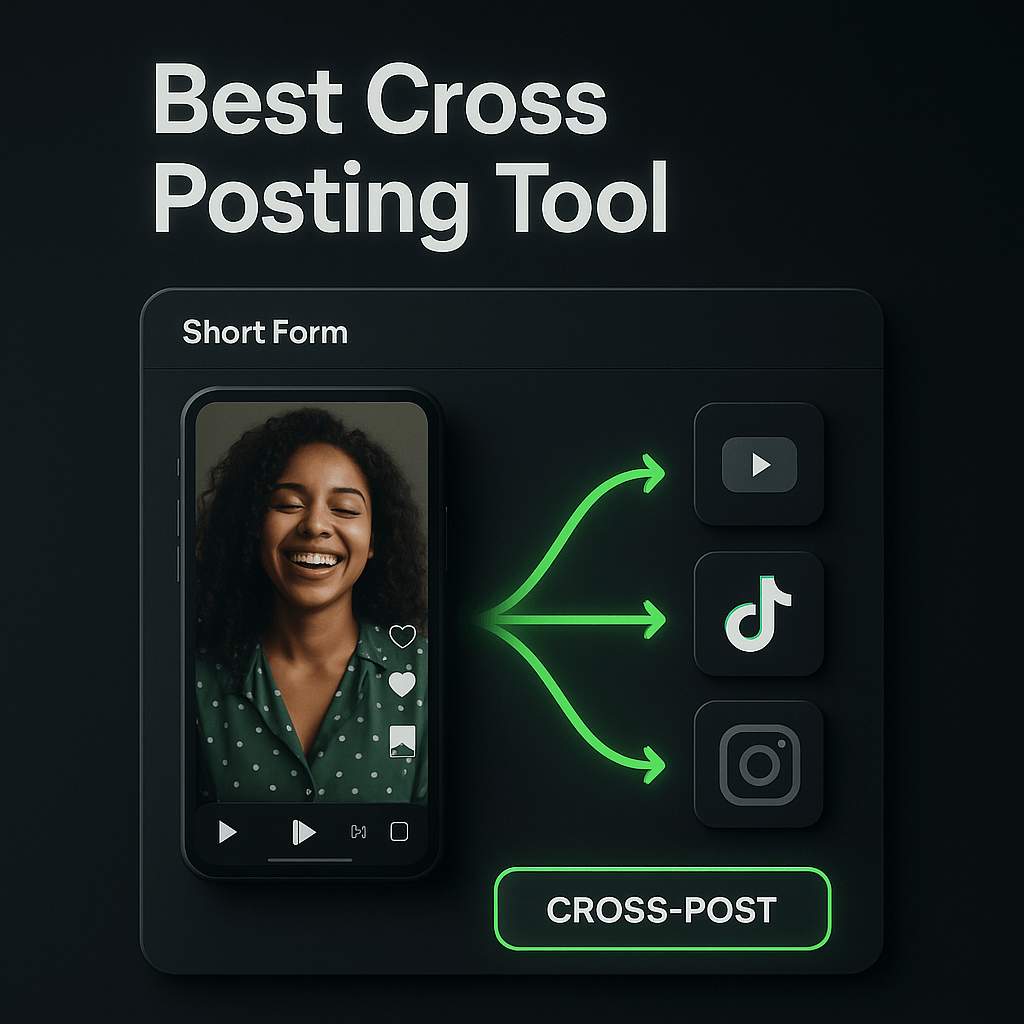
If you're creating short-form video in 2025, you already know the drill: one piece of content needs to live on YouTube Shorts, TikTok, Instagram Reels, and maybe LinkedIn or Facebook too. Manually uploading the same clip five times, tweaking captions, and adjusting aspect ratios is a creativity killer. I've been there, copying and pasting hashtags at midnight, wondering why my workflow feels like a second job. The good news? Cross-posting tools exist to automate distribution so you can focus on what matters: making great content and engaging your audience.
In this guide, I'll walk you through the ten best cross-posting tools for short-form video, compare their features, pricing, and ideal use cases, and share practical tips to maximize reach without burning out. Whether you're a solo creator, a social media manager juggling five brands, or a marketer chasing ROI, you'll find a solution that fits your workflow. Let's dive in and reclaim your time.
Key Takeaways
- Cross-posting short-form video to Shorts, TikTok, and Reels multiplies reach without extra production work.
- Manual posting wastes time and introduces errors; automation tools streamline distribution and scheduling.
- OpusClip combines AI clipping, captioning, and cross-posting in one workflow for maximum efficiency.
- Budget-friendly options like Buffer and Metricool offer solid features for solo creators under $20 per month.
- Enterprise tools like Hootsuite and Sprout Social provide advanced analytics and team collaboration for agencies.
- Batch-create content, customize captions per platform, and schedule strategically to maximize engagement.
Why Cross-Posting Short-Form Video Matters in 2025
Short-form video is the dominant content format across every major platform. YouTube Shorts surpassed 70 billion daily views in 2024, TikTok remains the go-to discovery engine for Gen Z and Millennials, and Instagram Reels drives more engagement than feed posts or Stories combined. If you're only publishing to one platform, you're leaving massive audience growth and revenue on the table. Cross-posting ensures your content reaches viewers wherever they spend time, multiplies your impressions without extra production work, and hedges against algorithm changes or platform volatility.
But manual cross-posting is unsustainable. Each platform has different video specs, caption limits, hashtag norms, and posting best practices. Uploading the same 60-second clip to five platforms can take 20 minutes or more when you factor in resizing, re-captioning, and scheduling. That's time you could spend scripting your next video, analyzing performance data, or engaging with comments. Cross-posting tools automate the tedious parts so you can publish everywhere in minutes, maintain consistent branding, and scale your content strategy without hiring a team.
The Hidden Cost of Manual Posting
Beyond the time sink, manual posting introduces human error. I've accidentally published a TikTok caption on LinkedIn (complete with trending hashtags that made zero sense in a B2B context) and uploaded the wrong video version to Reels more times than I'd like to admit. Cross-posting tools eliminate these mistakes by centralizing your workflow, ensuring the right video, caption, and metadata go to the right platform every time. They also unlock scheduling, so you can batch-create content on Sunday and let automation handle Monday through Friday distribution.
What to Look for in a Cross-Posting Tool
Not all cross-posting tools are created equal. Some are built for influencers who need speed and simplicity, while others cater to agencies managing dozens of clients with advanced analytics and team collaboration. Before committing to a platform, evaluate these core features to ensure it aligns with your workflow, budget, and growth goals.
First, check platform coverage. The tool should support YouTube Shorts, TikTok, Instagram Reels, Facebook Reels, and ideally LinkedIn and Pinterest too. Some tools also integrate with Twitter (X) and Snapchat Spotlight, which can be valuable if you're building a presence there. Second, look at video optimization features. Does the tool auto-resize for different aspect ratios, add captions or subtitles, and let you customize thumbnails per platform? Third, assess scheduling flexibility. Can you queue posts weeks in advance, set optimal posting times based on audience activity, and manage multiple accounts from one dashboard?
- Native integrations with major platforms (no third-party workarounds)
- Bulk upload and scheduling to save time on batch workflows
- Custom captions, hashtags, and metadata per platform
- Analytics to track performance across all channels in one view
- Team collaboration tools if you work with editors or clients
- Affordable pricing that scales with your account or client count
Pricing Models and Hidden Fees
Most cross-posting tools use tiered subscription pricing based on the number of accounts, posts per month, or team seats. Free plans typically limit you to one or two accounts and a handful of posts, which works for hobbyists but not serious creators. Mid-tier plans ($15 to $50 per month) usually cover three to five accounts and unlimited scheduling, while agency plans ($100-plus) add white-label reporting, client management, and priority support. Watch for hidden fees like per-post charges, extra costs for analytics, or platform-specific add-ons that inflate your monthly bill.
Top 10 Cross-Posting Tools for Short-Form Video
I've tested dozens of tools over the past two years, and these ten consistently deliver the best balance of features, reliability, and value. Each has strengths and trade-offs, so I'll break down what makes them shine and who they're best for. Use this list as a starting point, then trial two or three finalists to see which interface and workflow feel most intuitive for your needs.
1. OpusClip
OpusClip is my top pick for creators who want to repurpose long-form content into short-form clips and distribute them everywhere. It uses AI to identify the most engaging moments in your videos, auto-generates captions with high accuracy, and reframes footage to fit vertical formats without awkward cropping. Once your clips are ready, you can schedule them to YouTube Shorts, TikTok, Instagram Reels, LinkedIn, and Facebook Reels directly from the dashboard. The built-in brand kit ensures consistent fonts, colors, and logos across every platform, so your content looks professional without manual editing.
What sets OpusClip apart is the end-to-end workflow. You're not just cross-posting; you're creating optimized clips from scratch. The AI caption editor lets you tweak text for platform-specific tone (casual for TikTok, polished for LinkedIn), and the scheduler respects each platform's best practices. If you're a podcaster, educator, or thought leader turning long videos into dozens of short clips, OpusClip eliminates the need for separate editing and distribution tools. Pricing starts at $9 per month for basic plans, with higher tiers unlocking more processing minutes and advanced features.
2. Hootsuite
Hootsuite is a veteran social media management platform that added robust short-form video support in recent years. It supports YouTube Shorts, TikTok, Instagram Reels, Facebook Reels, LinkedIn video, and Twitter video from a single dashboard. You can schedule posts weeks in advance, use the content calendar to visualize your publishing cadence, and collaborate with team members via approval workflows. Hootsuite's analytics aggregate performance data across platforms, so you can compare which networks drive the most engagement and adjust your strategy accordingly.
The downside is that Hootsuite feels enterprise-heavy. The interface has a learning curve, and the free plan is extremely limited (one user, two accounts, ten scheduled posts). Paid plans start at $99 per month, which is steep for solo creators but reasonable for agencies managing multiple clients. If you're already using Hootsuite for other social tasks, adding short-form video distribution is seamless. If you're starting from scratch, lighter tools may offer better value.
3. Buffer
Buffer is the friendlier, more affordable alternative to Hootsuite. It supports Instagram Reels, TikTok, YouTube Shorts, Facebook Reels, LinkedIn, and Pinterest Idea Pins. The interface is clean and intuitive, making it easy to upload a video, customize captions per platform, and schedule posts in minutes. Buffer's browser extension lets you queue content on the fly, and the mobile app is excellent for creators who manage accounts from their phones. Analytics are straightforward, showing reach, engagement, and top-performing posts without overwhelming you with data.
Buffer's free plan allows three accounts and ten scheduled posts, which is generous for beginners. Paid plans start at $6 per account per month, scaling affordably as you grow. The main limitation is that Buffer doesn't offer advanced video editing or AI features, so you'll need to prepare your clips elsewhere before uploading. If you want a simple, reliable cross-posting tool without bells and whistles, Buffer is a solid choice.
4. Later
Later started as an Instagram scheduler and evolved into a full-featured cross-posting platform. It supports Instagram Reels, TikTok, YouTube Shorts, Facebook Reels, LinkedIn video, and Pinterest. Later's visual content calendar is a standout feature, letting you drag and drop posts to rearrange your schedule and preview how your feed will look. The media library organizes all your videos, images, and captions in one place, and the hashtag manager suggests trending tags based on your niche.
Later also offers Linkin.bio, a landing page tool that turns your Instagram bio link into a shoppable gallery. If you're a creator monetizing through affiliate links or product sales, this integration is valuable. Pricing starts at $25 per month for one social set (one account per platform), with higher tiers adding more accounts and advanced analytics. Later is ideal for visually driven creators who prioritize Instagram but want to expand to other short-form platforms.
5. Sprout Social
Sprout Social is an enterprise-grade platform with powerful cross-posting, analytics, and team collaboration features. It supports YouTube Shorts, TikTok, Instagram Reels, Facebook Reels, LinkedIn, and Twitter video. Sprout's publishing workflow includes approval queues, role-based permissions, and asset libraries, making it perfect for agencies or brands with multiple stakeholders. The analytics suite is best-in-class, offering custom reports, competitive benchmarking, and sentiment analysis.
The catch? Sprout Social is expensive. Plans start at $249 per month per user, which puts it out of reach for most solo creators. If you're managing a large team or need white-label reporting for clients, the investment pays off. For individual creators or small teams, lighter tools deliver 80 percent of the functionality at a fraction of the cost.
6. Metricool
Metricool is a budget-friendly option that punches above its weight. It supports Instagram Reels, TikTok, YouTube Shorts, Facebook Reels, LinkedIn, Twitter, Twitch, and Pinterest. You can schedule posts, track analytics, and manage multiple accounts from one dashboard. Metricool's free plan is surprisingly generous, allowing one brand (multiple accounts per platform) and unlimited scheduled posts. Paid plans start at $12 per month, adding more brands, team members, and advanced reporting.
Metricool's interface is straightforward, though not as polished as Buffer or Later. The analytics focus on growth metrics like follower trends and engagement rates, which are useful for tracking progress over time. If you're a creator on a tight budget who needs reliable cross-posting without frills, Metricool is worth testing.
7. Loomly
Loomly is a content calendar and collaboration tool with strong cross-posting capabilities. It supports Instagram Reels, TikTok, YouTube Shorts, Facebook Reels, LinkedIn, Twitter, and Pinterest. Loomly's standout feature is post ideas: the platform suggests content topics based on trending events, holidays, and RSS feeds, helping you stay consistent when inspiration runs dry. The approval workflow is robust, with comments, version history, and notifications to keep teams aligned.
Loomly's pricing starts at $32 per month for two users and ten accounts, scaling up to $269 per month for larger teams. It's a middle-ground option between lightweight schedulers like Buffer and enterprise platforms like Sprout Social. If you value content planning and collaboration as much as distribution, Loomly is a strong contender.
8. Sendible
Sendible is designed for agencies managing multiple clients. It supports YouTube Shorts, TikTok, Instagram Reels, Facebook Reels, LinkedIn, Twitter, and more. Sendible's client management features include white-label reporting, branded dashboards, and bulk scheduling across accounts. You can create content queues, recycle evergreen posts, and set up approval workflows to streamline client communication.
Pricing starts at $29 per month for one user and six accounts, with higher tiers adding more users and accounts. Sendible's interface is functional but dated compared to newer tools. If you're an agency prioritizing client management over cutting-edge design, Sendible delivers solid value.
9. Publer
Publer is a newer tool that's gaining traction for its affordability and feature set. It supports Instagram Reels, TikTok, YouTube Shorts, Facebook Reels, LinkedIn, Twitter, Pinterest, and Google My Business. Publer offers bulk scheduling, auto-posting from RSS feeds, and a browser extension for quick uploads. The analytics are basic but cover the essentials: reach, engagement, and best posting times.
Publer's free plan allows three accounts and ten scheduled posts, and paid plans start at $10 per month. The interface is clean and responsive, making it easy to navigate on desktop or mobile. If you want a modern, affordable cross-posting tool without a steep learning curve, Publer is a great option.
10. SocialBee
SocialBee focuses on content categorization and recycling, making it ideal for creators who repurpose evergreen content. It supports Instagram Reels, TikTok, YouTube Shorts, Facebook Reels, LinkedIn, Twitter, and Pinterest. You can organize posts into categories (e.g., tips, testimonials, promotions), set posting schedules per category, and let SocialBee auto-recycle content to fill gaps in your calendar.
SocialBee's pricing starts at $29 per month for five accounts, with higher tiers adding more accounts and team members. The content recycling feature is a time-saver if you have a library of evergreen clips that stay relevant. If you're a creator who wants to maximize mileage from existing content, SocialBee is worth exploring.
How to Choose the Right Tool for Your Workflow
With ten solid options, how do you pick the right one? Start by mapping your workflow. If you're repurposing long-form content into clips, OpusClip's AI editing and cross-posting combo is unbeatable. If you're already creating short-form videos and just need distribution, Buffer or Metricool offer simplicity and affordability. If you're managing clients or a large team, Hootsuite, Sprout Social, or Sendible provide the collaboration and reporting features you need.
Next, consider your budget. Free plans are fine for testing, but they limit accounts and posts, which becomes restrictive as you grow. Most creators find the sweet spot in the $10 to $50 per month range, where you get unlimited scheduling, multiple accounts, and decent analytics. Agencies should budget $100-plus for advanced features and white-label reporting. Finally, trial two or three tools. Most offer 14-day free trials or money-back guarantees, so you can test the interface, upload a few videos, and see which workflow feels most natural before committing.
Step-by-Step: Setting Up Your Cross-Posting Workflow
Once you've chosen a tool, follow these steps to build a sustainable cross-posting workflow that saves time and maximizes reach. I use this process to publish 20-plus short-form videos per week across five platforms, and it takes less than two hours total.
Step 1: Batch-create your content. Set aside one or two days per week to film and edit all your short-form videos. Use a tool like OpusClip to turn long-form content into clips, or record native vertical videos in batches. Export each clip in 1080x1920 resolution (9:16 aspect ratio) to ensure compatibility across platforms. Store finished videos in a dedicated folder with clear file names (e.g., "Week12_Tip1_Captions.mp4") so you can find them quickly when scheduling.
Step 2: Connect your accounts. Log into your cross-posting tool and link your YouTube, TikTok, Instagram, Facebook, and LinkedIn accounts. Most tools use OAuth, so you'll authorize access without sharing passwords. Double-check that each platform is connected and showing the correct account name, especially if you manage multiple profiles. If a connection fails, try logging out and back in, or check the platform's API status (sometimes TikTok or Instagram temporarily restrict third-party access).
Step 3: Upload and customize. Upload your first video to the cross-posting tool. Write a master caption that works across platforms, then customize it for each network. TikTok captions can be casual and emoji-heavy; LinkedIn captions should be professional and value-driven. Add platform-specific hashtags (TikTok loves trending tags, LinkedIn prefers niche industry terms). If your tool supports it, set custom thumbnails for YouTube Shorts and adjust video titles to match each platform's search behavior.
Step 4: Schedule strategically. Use your tool's analytics or third-party data to identify optimal posting times for each platform. Generally, TikTok performs well in the evening (7 to 10 PM), Instagram Reels peaks mid-morning and lunchtime, and LinkedIn video gets traction during work hours (8 AM to 5 PM). Stagger your posts so they don't all go live at once; spacing them out by a few hours or days can extend your content's lifespan and reach different audience segments.
Step 5: Monitor and iterate. After your posts go live, check your cross-posting tool's analytics dashboard to see which platforms and videos are performing best. Look for patterns: Do how-to videos outperform motivational clips? Does TikTok drive more engagement than Reels? Use these insights to refine your content strategy, double down on what works, and experiment with new formats. Set a weekly or monthly review cadence to track progress and adjust your posting schedule as needed.
Frequently Asked Questions
Can I post the exact same video to all platforms? Technically yes, but you'll get better results by customizing captions, hashtags, and thumbnails for each platform. TikTok favors trending sounds and casual language, while LinkedIn rewards professional insights and clear value propositions. Most cross-posting tools make it easy to tweak metadata per platform without re-uploading the video.
Do cross-posting tools violate platform terms of service? No, as long as the tool uses official APIs and OAuth authentication. Platforms like Instagram, TikTok, and YouTube provide APIs specifically for third-party scheduling and management tools. Avoid tools that require your password or use unofficial workarounds, as those can risk account suspension.
Will cross-posting hurt my engagement or reach? Not if you customize content per platform and post at optimal times. Algorithms don't penalize cross-posted content; they penalize low-quality or irrelevant content. If you're uploading the same generic video with identical captions everywhere, engagement may suffer. Tailor your approach to each platform's audience and norms for best results.
How many platforms should I post to? Start with three (YouTube Shorts, TikTok, Instagram Reels) and expand as you build momentum. Posting to five-plus platforms is manageable with a cross-posting tool, but only if you can maintain quality and engagement on each. It's better to excel on three platforms than to spread yourself thin across ten.
Can I schedule posts weeks or months in advance? Most cross-posting tools allow scheduling up to a year ahead, though I recommend planning two to four weeks out. Social media moves fast, and trends or news events can make pre-scheduled content feel stale. Batch-create content weekly or biweekly, then schedule it for the coming weeks to stay flexible.
Do I need different video files for each platform? Not necessarily. A 9:16 vertical video at 1080x1920 resolution works across Shorts, TikTok, Reels, and Facebook Reels. YouTube Shorts also accepts 1:1 square videos, and LinkedIn supports both vertical and horizontal formats. Export one master file and let your cross-posting tool handle any minor adjustments.
What if a platform's API goes down or changes? Reputable cross-posting tools monitor API changes and update their integrations quickly. If a platform temporarily restricts access (which happens occasionally with Instagram or TikTok), you may need to post manually for a day or two. Check your tool's status page or support channels for updates, and have a backup plan for critical posts.
Conclusion: Reclaim Your Time and Grow Faster
Cross-posting short-form video isn't just a time-saver; it's a growth multiplier. By publishing the same clip to YouTube Shorts, TikTok, Instagram Reels, and beyond, you reach more viewers, test different audiences, and build a resilient presence that isn't dependent on any single platform. The tools in this guide eliminate the manual grind, so you can focus on creating content that resonates and engaging with the community you're building.
If you're ready to streamline your workflow, start with OpusClip. It handles everything from AI clipping and captioning to cross-posting and scheduling, so you can turn one long video into dozens of optimized short-form clips and distribute them everywhere in minutes. Try it free and see how much time you save when your content works harder for you. Your future self (and your audience) will thank you.

























