10 Best Auto-Reply Tools for Comments & DMs (Community)
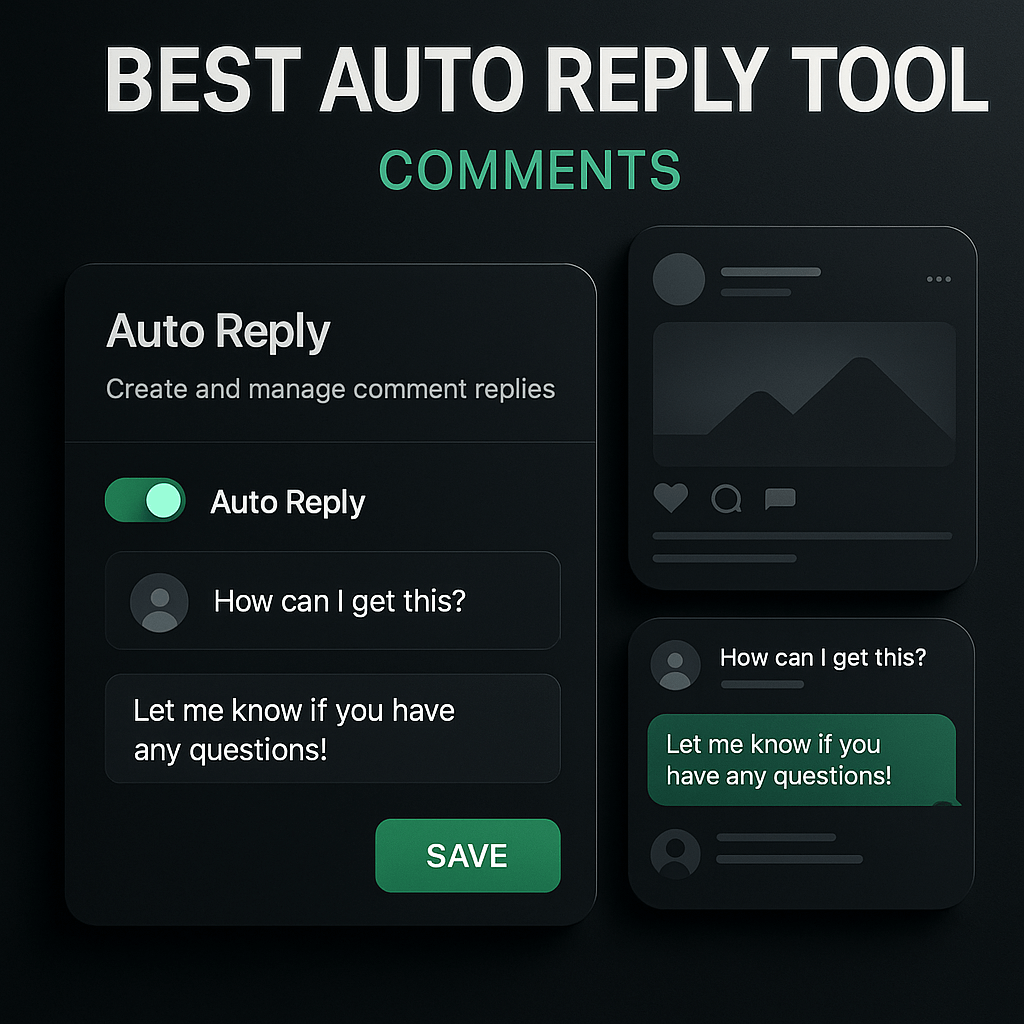
Managing hundreds of comments and direct messages across multiple social platforms is exhausting. I've been there: refreshing Instagram, jumping to TikTok, checking YouTube, then circling back to Facebook, only to realize I missed dozens of questions and engagement opportunities. The truth is, your audience expects fast responses, and silence kills community trust faster than almost anything else.
Auto-reply tools have become essential for creators and marketers who want to maintain authentic engagement without burning out. These platforms use smart automation and AI to respond instantly, route conversations, and keep your community feeling heard even when you're asleep or focused on content creation. In this guide, I'll walk you through the ten best auto-reply tools for comments and DMs, breaking down what makes each one valuable and which scenarios they excel in. Whether you're a solo creator or managing a brand's social presence, you'll find the right solution here.
Key Takeaways
- Auto-reply tools help you scale community engagement without sacrificing response quality or burning out from constant monitoring.
- The best platforms support multiple social channels, use AI for natural conversations, and provide analytics to refine your strategy.
- ManyChat and Chatfuel excel for Instagram and Facebook marketing automation, while Sprout Social and Zendesk serve enterprise needs.
- Successful automation requires mapping common questions, writing in your authentic voice, and building in human escalation for complex issues.
- Monitor performance metrics like response time and engagement rates to continuously improve your auto-reply effectiveness.
- Combine auto-replies with personal engagement on high-value interactions to maintain authentic community relationships.
Why Auto-Reply Tools Matter for Community Management
Response time directly impacts your social media algorithm performance and audience loyalty. Platforms like Instagram and Facebook prioritize content that generates quick, meaningful interactions. When you reply within the first hour, you signal to the algorithm that your content sparks conversation, which boosts your reach organically. Beyond algorithmic benefits, fast responses build trust. Your followers want to know there's a real person behind the account who values their input.
Auto-reply tools don't replace authentic engagement; they amplify your capacity to be present. The best tools handle repetitive questions, acknowledge comments instantly, and route complex inquiries to you for personal follow-up. This hybrid approach lets you scale your community without sacrificing the personal touch that makes social media powerful. I've seen creators double their engagement rates simply by implementing smart auto-replies that make followers feel seen immediately.
These tools also protect your mental health. Constantly monitoring notifications creates anxiety and fragments your focus. With automation handling the first layer of responses, you can batch your community management into focused sessions rather than living in reactive mode. You'll spend less time on repetitive answers and more time creating content that grows your audience. For marketers managing multiple client accounts, auto-reply tools are the difference between chaos and sustainable workflows.
Key Features to Look for in Auto-Reply Tools
Platform Coverage and Integration
The best auto-reply tools support multiple social platforms from a single dashboard. Look for solutions that cover Instagram comments and DMs, Facebook Messenger, TikTok comments, YouTube comments, and ideally Twitter or LinkedIn. Switching between native apps wastes time and creates gaps in your response strategy. Unified inboxes let you see all conversations in one place, respond consistently, and track engagement metrics across platforms. Integration with your existing tools matters too; CRM connections, email marketing platforms, and analytics tools should sync smoothly.
AI and Keyword Triggers
Modern auto-reply tools use AI to understand context and intent, not just match exact keywords. Basic tools trigger canned responses when someone types specific words, but advanced platforms analyze sentiment, detect questions versus statements, and adapt replies based on conversation history. Look for tools that let you create conditional logic: if someone asks about pricing, send them to your sales page; if they mention a problem, route to support. The more nuanced your triggers, the more natural your automation feels to followers.
Personalization and Brand Voice
Generic auto-replies feel robotic and damage trust. The tools I recommend allow variable insertion like first names, custom fields, and dynamic content based on user behavior. You should be able to craft replies that match your brand voice, whether that's casual and funny or professional and helpful. Some platforms even let you create different response sets for different audience segments, so VIP customers get priority treatment while new followers receive onboarding sequences.
Analytics and Performance Tracking
You can't improve what you don't measure. Quality auto-reply tools provide dashboards showing response times, engagement rates, conversation volume by platform, and which automated replies perform best. Look for tools that track how many auto-replies convert to meaningful conversations, which keywords trigger the most engagement, and where your automation might be frustrating users. These insights help you refine your strategy continuously and prove ROI to stakeholders or clients.
The 10 Best Auto-Reply Tools for Comments and DMs
1. ManyChat
ManyChat dominates the Instagram and Facebook automation space with its visual flow builder and powerful segmentation. I appreciate how easy it is to create complex conversation paths without coding. You can trigger auto-replies based on story mentions, comment keywords, or DM phrases, then guide users through sequences that feel conversational. ManyChat's strength is its marketing focus: you can tag users, add them to email lists, and track conversions directly from social conversations.
The platform offers templates for common use cases like lead generation, customer support, and event promotion. Pricing starts free for basic features, with paid plans beginning around forty-nine dollars monthly for advanced automation and unlimited contacts. ManyChat works best for creators and small businesses focused on Instagram and Facebook who want to turn social engagement into sales. The learning curve is gentle, and their support resources are excellent.
2. MobileMonkey
MobileMonkey takes omnichannel automation seriously, connecting Instagram, Facebook, SMS, and web chat in one platform. What sets it apart is the unified inbox that treats all channels equally, so you're not juggling separate tools for each platform. The auto-reply builder uses a drag-and-drop interface similar to ManyChat but adds more sophisticated AI for understanding intent. I've found their sentiment analysis particularly useful for routing frustrated customers to human agents automatically.
MobileMonkey's pricing is competitive, starting free for solo users and scaling to about nineteen dollars monthly for small teams. The platform shines for agencies and marketers managing multiple brands who need centralized control and reporting. Their Instagram automation includes comment replies, story mention responses, and DM sequences that feel natural. The analytics dashboard gives you clear visibility into which automated conversations drive results versus which need human intervention.
3. Chatfuel
Chatfuel pioneered Facebook Messenger bots and has evolved into a robust auto-reply platform for Instagram and WhatsApp too. The interface is incredibly intuitive, letting you build conversation flows by simply typing what you want the bot to say and defining user response options. Chatfuel's AI understands natural language well, so users can type freely rather than selecting buttons, and the bot still routes them correctly. This creates more authentic interactions that don't feel like talking to a machine.
The platform offers a generous free tier for up to fifty conversations monthly, with paid plans starting around fifteen dollars. Chatfuel works beautifully for content creators who want to automate FAQs, deliver lead magnets, or run simple contests through DMs. The Instagram integration handles comment auto-replies and DM automation seamlessly. I recommend Chatfuel for creators who prioritize ease of use over advanced features and want to get automation running quickly without technical headaches.
4. Sprout Social
Sprout Social is an enterprise-grade social media management platform with powerful auto-reply capabilities built into its Smart Inbox. Unlike standalone automation tools, Sprout combines scheduling, monitoring, analytics, and community management in one comprehensive system. The auto-reply features use saved replies, keyword triggers, and AI-assisted suggestions to speed up response times. You can set rules that automatically tag, assign, or respond to messages based on content, sender, or platform.
Pricing reflects the enterprise positioning, starting around two hundred forty-nine dollars monthly per user, which puts it out of reach for solo creators but makes sense for marketing teams and agencies. Sprout's strength is the depth of analytics and reporting, showing exactly how your community management efforts impact business goals. The auto-reply tools integrate with CRM systems, so customer data flows seamlessly. If you're managing social for a brand with compliance requirements or multiple team members, Sprout's collaboration features and approval workflows are invaluable.
5. Agorapulse
Agorapulse balances power and affordability better than most competitors, offering robust auto-reply features within a full social media management suite. The unified inbox aggregates comments and DMs from Facebook, Instagram, Twitter, LinkedIn, and YouTube, letting you create saved replies and automation rules for each platform. What I love about Agorapulse is the assistant feature that suggests replies based on past conversations, learning your voice over time and making responses faster without feeling automated.
Pricing starts around forty-nine dollars monthly for solo users and scales reasonably for teams. Agorapulse excels for small to mid-sized businesses and agencies that need more than basic automation but don't want enterprise complexity. The platform includes social listening, so you can auto-reply to brand mentions even when you're not tagged. The reporting is detailed enough to show which types of responses drive engagement without overwhelming you with data. I recommend Agorapulse for marketers who want a single tool that handles content planning, community management, and performance tracking.
6. Hootsuite Inbox
Hootsuite Inbox brings auto-reply functionality to the world's most recognized social media management platform. The tool aggregates messages from all major platforms into a single stream and lets you create automated responses based on keywords, sentiment, or message type. Hootsuite's AI suggests replies and can automatically assign conversations to team members based on expertise or workload. The integration with Hootsuite's broader platform means your auto-replies connect to your content calendar and analytics.
Pricing starts around ninety-nine dollars monthly for the Professional plan that includes Inbox features. Hootsuite works best for established brands and agencies already invested in the Hootsuite ecosystem. The auto-reply features aren't as sophisticated as dedicated tools like ManyChat, but the convenience of managing everything in one platform has real value. I find Hootsuite Inbox most useful for teams that prioritize collaboration and need approval workflows, since multiple people can work in the same inbox without stepping on each other's toes.
7. Respondly
Respondly focuses exclusively on social customer service, making it the go-to choice for brands that treat comments and DMs as support channels. The platform uses AI to categorize incoming messages by urgency, sentiment, and topic, then routes them to the right team member or triggers appropriate auto-replies. Respondly's automation handles common support questions instantly while escalating complex issues to humans. The tool tracks response times, resolution rates, and customer satisfaction scores, giving you clear metrics on community management performance.
Pricing is custom based on message volume and team size, typically starting around one hundred fifty dollars monthly. Respondly makes sense for e-commerce brands, SaaS companies, and any business where social media is a primary support channel. The auto-reply templates are built around customer service best practices, and the platform integrates with helpdesk systems like Zendesk and Freshdesk. If your community management is more about solving problems than building hype, Respondly's specialized approach delivers better results than general-purpose tools.
8. Comm100
Comm100 combines live chat, email, and social media messaging into a unified customer engagement platform with strong auto-reply capabilities. The social media module handles Facebook, Twitter, Instagram, and WhatsApp, using AI chatbots to provide instant responses before routing to human agents when needed. Comm100's strength is the seamless handoff between bot and human, maintaining conversation context so customers never have to repeat themselves. The platform also offers robust analytics showing how automation impacts customer satisfaction and support efficiency.
Pricing is enterprise-focused, starting around thirty-one dollars per agent monthly with volume discounts. Comm100 targets mid-sized to large companies that need omnichannel support with compliance features like conversation recording and data security. The auto-reply builder is less visual than tools like ManyChat but more powerful for complex logic and integrations. I recommend Comm100 for organizations where social media is one piece of a larger customer communication strategy and you need everything to work together seamlessly.
9. Zendesk for Social
Zendesk extends its industry-leading helpdesk platform to social media with auto-reply features that treat comments and DMs as support tickets. The system automatically converts social messages into tickets, applies tags and priorities, and can send automated responses based on your knowledge base. Zendesk's AI suggests relevant help articles to include in auto-replies, often resolving issues without human intervention. The platform tracks every interaction in a customer's profile, so your team has full context regardless of which channel someone uses.
Pricing starts around fifty-five dollars per agent monthly for plans that include social messaging. Zendesk makes sense for companies already using Zendesk for support who want to extend that workflow to social platforms. The auto-reply features aren't as marketing-focused as ManyChat or Chatfuel, but they're more sophisticated for actual customer service. If your social comments are primarily support requests rather than engagement opportunities, Zendesk's approach of treating them as tickets with SLAs and escalation paths is more appropriate than pure marketing automation tools.
10. Crisp
Crisp is a modern customer messaging platform that includes social media auto-replies alongside live chat, email, and in-app messaging. The shared inbox aggregates Instagram DMs, Facebook messages, and Twitter DMs with your other channels, and the chatbot builder lets you create automated responses that work across all platforms. Crisp's unique feature is the collaborative inbox where team members can see who's typing responses in real-time, preventing duplicate replies. The platform also includes a knowledge base that the AI references when generating auto-replies.
Pricing starts free for basic features with unlimited conversations, and paid plans begin at twenty-five dollars monthly for advanced automation and integrations. Crisp appeals to startups and growing businesses that want a single platform for all customer conversations without enterprise complexity or cost. The auto-reply builder is straightforward, using scenarios and triggers that non-technical users can configure easily. I recommend Crisp for teams that value simplicity and want their social media responses to feel consistent with their other customer touchpoints.
How to Implement Auto-Replies Without Losing Authenticity
Step 1: Map Your Most Common Questions and Comments
Before setting up any automation, spend a week documenting what people actually ask and say. Review your Instagram comments, DMs, Facebook messages, and other channels, categorizing interactions into themes. You'll likely find that sixty to seventy percent of messages fall into predictable categories: product questions, shipping inquiries, collaboration requests, compliments, or specific content questions. Create a spreadsheet listing these categories and the typical language people use. This research ensures your auto-replies address real needs rather than hypothetical scenarios.
Step 2: Write Replies That Sound Like You
The biggest mistake with auto-replies is using generic, corporate language that clashes with your normal voice. Write each automated response as if you're typing it personally right now. Use your typical greeting, include personality quirks, and match the tone you use in your content. If you normally use emojis, include them in auto-replies. If you're formal and professional, keep that consistency. Read each reply out loud to catch awkward phrasing. The goal is for followers to feel like they're hearing from you, not a bot, even when the response is automated.
Step 3: Set Up Triggers and Conditional Logic
Configure your chosen tool to recognize the keywords and phrases from your research. Use broad matching rather than exact phrases so the automation catches variations. Set up conditional paths: if someone asks about pricing, send them to your sales page; if they compliment your work, thank them and ask what they'd like to see next. Include fallback responses for messages that don't match any trigger, something like, "Thanks for reaching out! I'll get back to you personally soon." This ensures no one gets ignored even when your automation doesn't have a perfect answer.
Step 4: Build in Human Escalation Points
Identify which types of messages require personal attention: complaints, complex questions, partnership inquiries, or anything with negative sentiment. Configure your tool to flag these for manual review rather than sending automated responses. Many platforms can detect frustration or urgency and route those messages to you immediately. This hybrid approach lets automation handle the routine while you focus energy on interactions that truly need your personal touch. Your followers will appreciate that important conversations get real attention.
Step 5: Test, Monitor, and Refine Continuously
Launch your auto-replies in phases, starting with your most common, straightforward interactions. Monitor how people respond to the automated messages. Are they satisfied, or do they keep asking follow-up questions? Check your analytics to see which auto-replies lead to positive outcomes and which create confusion. Refine your triggers and responses based on this data. I recommend reviewing your automation performance weekly for the first month, then monthly after that. Social media language evolves quickly, so your auto-replies need regular updates to stay relevant and effective.
Maximizing ROI from Your Auto-Reply Strategy
Auto-reply tools deliver the best return when they're part of a larger community management strategy, not a replacement for human engagement. Use automation to handle the repetitive tasks that drain your time, then invest that saved time in deeper conversations with your most engaged followers. I've found that responding personally to your top ten percent of commenters while automation handles the rest creates a community that feels both accessible and intimate.
Track specific metrics to measure your auto-reply success: average response time, engagement rate on posts with auto-replies versus without, conversion rate from automated conversations to desired actions like email signups or purchases, and customer satisfaction scores if you're using social for support. These numbers tell you whether your automation is enhancing community experience or creating friction. Adjust your strategy based on what the data reveals.
Consider how your auto-reply strategy connects to your content creation workflow. If you're using OpusClip to repurpose long-form videos into social clips, your auto-replies can direct engaged viewers back to the full content or related resources. The synergy between smart content distribution and responsive community management amplifies both efforts. When someone comments on your TikTok clip asking for more details, an auto-reply that links to your YouTube video or blog post turns casual engagement into deeper connection.
Frequently Asked Questions
Do auto-replies hurt engagement rates on social media?
When implemented thoughtfully, auto-replies actually improve engagement rates by ensuring fast responses that keep conversations active. The key is making automated messages feel personal and relevant rather than generic. Platforms like Instagram reward quick responses with better algorithmic visibility, so instant auto-replies can boost your reach. However, if your automation is too robotic or fails to address what people actually ask, it can frustrate followers and reduce engagement. The solution is testing your auto-replies with real users and refining based on their reactions.
Can I use auto-reply tools across multiple social platforms simultaneously?
Yes, most modern auto-reply tools support multiple platforms from a single dashboard. Tools like MobileMonkey, Agorapulse, and Sprout Social let you manage Instagram, Facebook, Twitter, LinkedIn, and YouTube comments and DMs in one unified inbox. You can create platform-specific responses or use the same automation across channels. This multi-platform approach saves significant time compared to managing each platform's native tools separately and ensures consistent response quality regardless of where your audience reaches out.
How much do auto-reply tools typically cost?
Pricing varies widely based on features and scale. Basic tools like Chatfuel and ManyChat offer free tiers for small audiences, with paid plans starting around fifteen to fifty dollars monthly. Mid-range platforms like Agorapulse and MobileMonkey cost forty to one hundred dollars monthly for solo users and small teams. Enterprise solutions like Sprout Social and Zendesk start around one hundred fifty to two hundred fifty dollars per user monthly. Most tools offer free trials, so you can test before committing. Consider your message volume, team size, and required features when evaluating cost versus value.
Will my followers know they're talking to a bot?
This depends on how you configure your auto-replies. Some creators prefer transparency, including phrases like "This is an automated response" to set expectations. Others write automation that's indistinguishable from personal replies for simple interactions. Most platforms let you choose your approach. For basic acknowledgments and FAQs, followers generally don't mind automation as long as it's helpful. For complex conversations, your tool should route to human agents smoothly. The best practice is being authentic: use automation for efficiency but make personal attention available when it matters.
Can auto-reply tools help with lead generation and sales?
Absolutely. Tools like ManyChat and Chatfuel are specifically designed to turn social conversations into marketing funnels. You can set up auto-replies that qualify leads by asking questions, then route interested prospects to booking pages, product links, or email signup forms. Many platforms integrate with CRMs and email marketing tools, so leads captured through social auto-replies sync automatically to your sales systems. I've seen creators generate thousands of email subscribers and significant revenue by using Instagram comment automation to deliver lead magnets and nurture sequences through DMs.
How do I handle negative comments with automation?
The safest approach is configuring your auto-reply tool to flag negative sentiment for manual review rather than sending automated responses to complaints or criticism. Most advanced platforms include sentiment analysis that detects frustration, anger, or disappointment and routes those messages to you immediately. For negative comments that aren't urgent, you can set up a professional holding response like, "I'm sorry you're experiencing this. I'm looking into it personally and will follow up shortly." Never use automation to argue or dismiss concerns; that always backfires. Save your personal attention for turning negative situations into positive resolutions.
Do I need technical skills to set up auto-reply automation?
No, most modern auto-reply tools are designed for non-technical users with visual builders and templates. Platforms like ManyChat, Chatfuel, and Agorapulse use drag-and-drop interfaces where you simply type what you want the bot to say and define when to say it. You don't need coding skills or technical expertise. That said, more sophisticated automation with complex conditional logic and integrations may require some learning. Most platforms offer tutorials, templates, and support to help you get started. If you can create an Instagram post, you can set up basic auto-replies. Advanced features become easier as you gain experience with the platform.
Conclusion
Managing comments and DMs doesn't have to consume your entire day or leave your community feeling ignored. The right auto-reply tool transforms social media from a constant distraction into a scalable engagement system that works even when you're focused on creating content. I've walked you through ten proven platforms, each with strengths for different creator and marketer needs. Whether you choose ManyChat for Instagram marketing, Sprout Social for enterprise management, or Crisp for startup simplicity, the key is implementing automation that feels authentic and serves your audience genuinely.
Remember that auto-replies are tools for amplifying your presence, not replacing it. Use them to handle repetitive questions and acknowledge engagement instantly, then invest your personal energy in conversations that build real relationships. Monitor your metrics, refine your approach based on what works, and keep your automation aligned with your brand voice. When you combine smart auto-reply tools with quality content creation, like the clips and captions OpusClip helps you generate from long-form videos, you build a social media presence that's both efficient and genuinely engaging. Start with one platform and one use case, prove the value, then expand your automation strategy as you learn what resonates with your community.


























