10 Best AI Punctuation & Capitalization Fixers for Subtitles
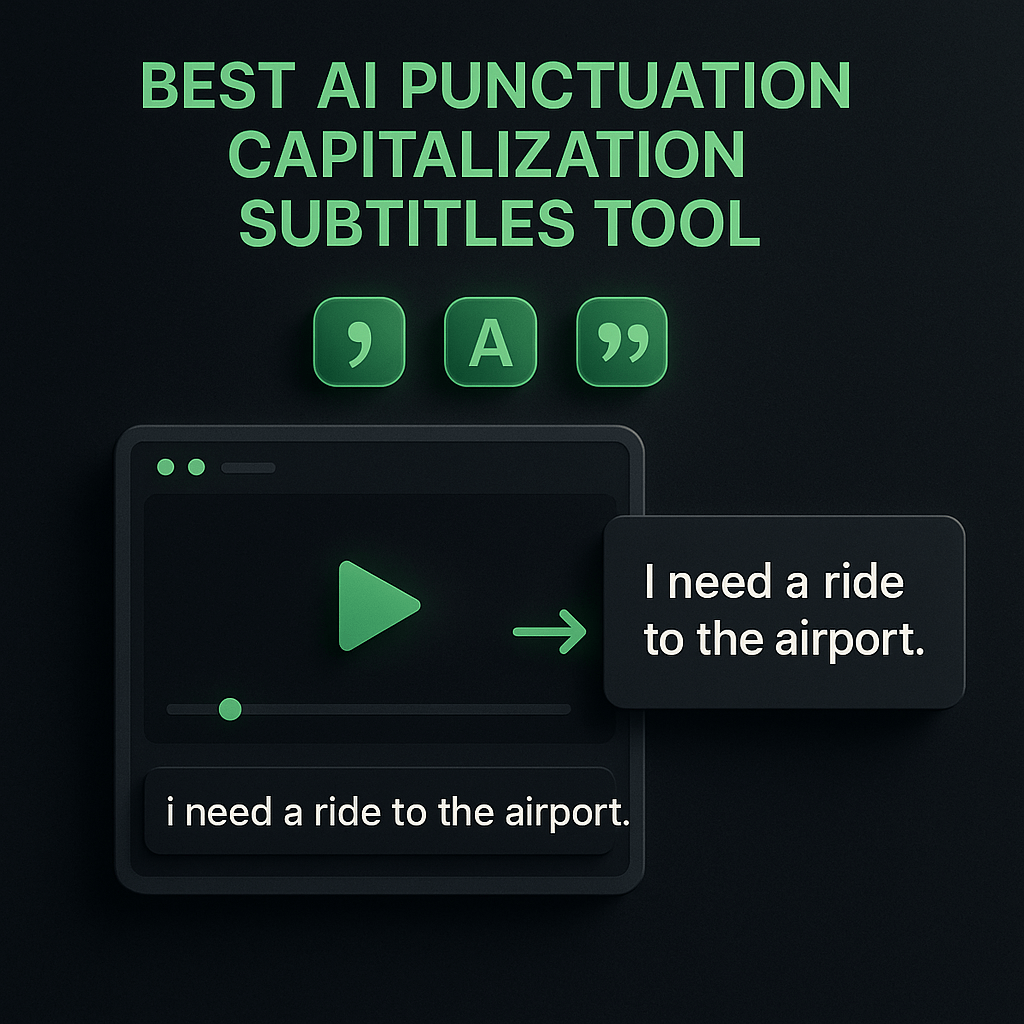
I've spent countless hours manually fixing punctuation and capitalization in subtitles, and I can tell you firsthand that it's one of the most tedious parts of video production. A missing comma can change the entire meaning of a sentence, and inconsistent capitalization makes your content look unprofessional. The good news is that AI-powered tools have transformed this process, turning hours of manual editing into minutes of automated precision.
Whether you're creating YouTube videos, social media clips, or professional presentations, subtitle quality matters more than most creators realize. Poor punctuation doesn't just look bad; it affects comprehension, accessibility, and viewer retention. In this guide, I'll walk you through the ten best AI tools that automatically fix punctuation and capitalization in subtitles, helping you create polished, professional captions without the manual headache.
Key Takeaways
- AI punctuation and capitalization tools save hours of manual editing while improving subtitle quality and professionalism across all your video content.
- Proper punctuation and capitalization significantly impact viewer comprehension, accessibility, and perception of content quality, making them essential for engagement.
- The best tools use advanced natural language processing to understand context, ensuring accurate punctuation placement even in complex conversational content.
- OpusClip offers comprehensive AI captioning with automatic punctuation and capitalization as part of its video repurposing platform, streamlining workflows for social media creators.
- Choose tools based on your content volume, technical comfort level, budget, and how well they integrate with your existing video production workflow.
- Always review AI-generated punctuation for accuracy with proper nouns, brand names, and technical terminology specific to your content niche.
- Developing a consistent style guide and quality control checklist ensures professional, on-brand subtitles across all your video content.
Why Proper Punctuation and Capitalization Matter in Subtitles
Subtitles serve a critical function beyond simply displaying spoken words on screen. They provide accessibility for deaf and hard-of-hearing viewers, help non-native speakers follow along, and allow people to watch videos in sound-sensitive environments. When punctuation is missing or incorrect, viewers struggle to parse sentences correctly, leading to confusion and disengagement. I've seen engagement rates drop significantly on videos with poorly formatted subtitles, and the fix is often as simple as adding proper commas and periods.
Capitalization plays an equally important role in subtitle readability and professionalism. Proper nouns, sentence beginnings, and acronyms need correct capitalization to maintain clarity and credibility. When everything is lowercase or randomly capitalized, your content appears rushed and unprofessional, which can undermine your message regardless of how valuable your actual content is. Studies show that viewers form quality judgments about content within the first few seconds, and subtitle formatting is part of that initial impression.
The challenge is that most automatic transcription services produce raw text without proper punctuation or capitalization. Speech recognition AI focuses on word accuracy, not grammatical structure, leaving creators with walls of text that need extensive manual editing. This is where specialized AI punctuation and capitalization tools become invaluable, applying natural language processing to add proper formatting automatically. Tools like OpusClip include AI-powered captioning that handles punctuation and capitalization as part of the clipping process, saving creators significant editing time.
How AI Punctuation and Capitalization Tools Work
AI punctuation and capitalization fixers use natural language processing models trained on millions of properly formatted text examples. These models learn the patterns and rules of written language, including where commas, periods, and capital letters should appear based on context. When you feed raw transcript text into these tools, the AI analyzes sentence structure, identifies clause boundaries, recognizes proper nouns, and applies appropriate formatting rules in seconds.
The technology behind these tools has improved dramatically in recent years thanks to transformer-based language models. These models understand context across entire sentences and paragraphs, not just individual words, allowing them to make intelligent decisions about punctuation placement. For example, the AI can distinguish between "Let's eat Grandma" and "Let's eat, Grandma" based on surrounding context, applying the life-saving comma where it belongs. This contextual understanding is what separates modern AI tools from simple rule-based systems that often make mistakes.
Most AI punctuation tools work through simple copy-paste interfaces or API integrations. You input your raw subtitle text, the AI processes it in real-time, and you receive properly formatted output within seconds. Some tools integrate directly with video editing software or subtitle editors, while others function as standalone web applications. The best tools also learn from corrections, improving their accuracy over time as they process more content in your specific domain or style.
Key Features to Look for in AI Punctuation Tools
When evaluating AI punctuation and capitalization fixers, several features distinguish excellent tools from mediocre ones. First, look for high accuracy rates, particularly with domain-specific terminology and proper nouns relevant to your content niche. A tool that works well for general content might struggle with technical jargon, brand names, or industry-specific terms. Second, processing speed matters when you're working with multiple videos or long-form content; the best tools handle thousands of words in seconds without sacrificing quality.
Integration capabilities are equally important for workflow efficiency. Tools that connect directly with your video editing software, subtitle editors, or content management systems save valuable time by eliminating manual file transfers. Batch processing features allow you to fix punctuation across multiple subtitle files simultaneously, which is essential for creators managing large content libraries. Finally, customization options let you set style preferences, such as whether to use Oxford commas or how to handle specific capitalization rules for your brand.
Top 10 AI Punctuation and Capitalization Fixers for Subtitles
1. OpusClip
OpusClip stands out as a comprehensive AI video repurposing platform that includes intelligent subtitle generation with automatic punctuation and capitalization. When you upload a long-form video, OpusClip not only identifies the best clips but also generates properly formatted captions with correct punctuation, capitalization, and timing. The AI understands context across your entire video, ensuring that proper nouns, brand names, and technical terms are capitalized consistently throughout your clips.
What I particularly appreciate about OpusClip is how it handles punctuation in the context of natural speech patterns. The tool recognizes pauses, emphasis, and sentence boundaries even when speakers don't follow perfect grammatical structure. This results in subtitles that are both grammatically correct and true to the speaker's intended meaning. The platform also offers customizable brand kits, allowing you to set specific capitalization rules for your company name, product names, and industry terminology that should always appear in a particular format.
Beyond punctuation and capitalization, OpusClip provides AI-powered reframing to keep speakers centered in vertical and square formats, making it ideal for social media content. The combination of accurate captioning, proper formatting, and intelligent video editing makes it a powerful all-in-one solution for creators who want professional results without spending hours on manual editing. You can try OpusClip's AI captioning features to see how much time you can save on subtitle formatting.
2. PunctuationFixer.ai
PunctuationFixer.ai is a specialized tool focused exclusively on adding punctuation and capitalization to raw text. The interface is refreshingly simple: paste your unformatted subtitle text, click process, and receive properly punctuated output in seconds. The AI model behind this tool has been trained specifically on conversational text, making it particularly effective for video transcripts and spoken content where sentence structure differs from formal writing.
The tool handles complex punctuation scenarios well, including quotation marks, apostrophes, and even semicolons when appropriate. I've tested it with technical content, casual vlogs, and interview transcripts, and it consistently produces accurate results across different content types. One limitation is that it doesn't integrate directly with video editing software, so you'll need to copy the formatted text back into your subtitle editor manually.
3. Subtitle Edit with AI Plugin
Subtitle Edit is a popular open-source subtitle editor that supports AI-powered punctuation and capitalization through plugins. While the base software is free, the AI functionality requires either a local language model or connection to cloud-based AI services. Once configured, it can automatically add punctuation and fix capitalization across entire subtitle files with a single click, making it ideal for creators working with multiple languages or large subtitle libraries.
The advantage of Subtitle Edit is its flexibility and customization options. You can train the AI on your specific content style, create custom dictionaries for proper nouns and brand names, and adjust punctuation rules to match your preferences. The learning curve is steeper than web-based tools, but the power and control make it worthwhile for serious creators who process large volumes of subtitle content regularly.
4. Descript
Descript combines video editing, transcription, and AI-powered text correction in one platform. When you import a video, Descript automatically transcribes it with proper punctuation and capitalization, then allows you to edit the video by editing the text transcript. The AI punctuation model is highly accurate, particularly with conversational content and interviews where speakers use natural pauses and emphasis.
What sets Descript apart is how seamlessly punctuation correction integrates with the overall editing workflow. You can fix punctuation errors directly in the transcript, and those changes automatically update in the video's captions. The platform also offers speaker detection, which helps with capitalization of speaker names in multi-person videos. While Descript is more expensive than standalone punctuation tools, the integrated workflow can save significant time for creators who need both editing and captioning capabilities.
5. CapitalizeMyTitle Subtitle Tool
CapitalizeMyTitle offers a free web-based tool specifically designed for fixing capitalization in subtitles and captions. While it focuses primarily on capitalization rather than full punctuation, it excels at identifying proper nouns, acronyms, and title case requirements. The tool uses AI to distinguish between common words and proper nouns, ensuring that names, places, and brands are capitalized correctly while leaving common words in lowercase.
The interface is straightforward and requires no account creation, making it perfect for quick fixes on individual subtitle files. You can choose between different capitalization styles, including sentence case, title case, and all caps for specific sections. The tool also provides explanations for its capitalization decisions, which helps you learn proper capitalization rules over time. For creators who already have punctuation handled but struggle with consistent capitalization, this tool is an excellent free option.
6. Happy Scribe
Happy Scribe is a professional transcription service that includes AI-powered punctuation and capitalization as part of its automatic transcription process. When you upload a video or audio file, Happy Scribe generates a transcript with proper formatting, including punctuation, capitalization, and paragraph breaks. The AI model is trained on diverse content types, from podcasts to corporate videos, ensuring accurate results across different speaking styles and accents.
The platform offers both automatic and human-edited transcription options, with the automatic service providing impressive accuracy at a lower cost. Happy Scribe also supports over 120 languages, making it valuable for creators producing multilingual content. The subtitle export options are extensive, supporting all major subtitle formats with proper timing and formatting preserved. While it's a paid service, the combination of transcription and formatting makes it cost-effective compared to using separate tools for each task.
7. Punctuator
Punctuator is an open-source AI model specifically designed to add punctuation to raw transcripts. While it requires some technical knowledge to set up, it offers powerful punctuation capabilities without ongoing subscription costs. The model uses bidirectional recurrent neural networks to analyze text context in both directions, resulting in highly accurate punctuation placement even in complex sentences with multiple clauses.
For creators comfortable with command-line tools or basic programming, Punctuator can be integrated into automated workflows that process subtitle files in batch. This makes it ideal for content teams producing high volumes of videos that need consistent punctuation formatting. The open-source nature also means you can customize the model for specific terminology or punctuation styles relevant to your content niche. Several web-based services have built user-friendly interfaces around the Punctuator model, making it accessible even if you're not technically inclined.
8. Sonix
Sonix is an automated transcription platform that includes sophisticated AI punctuation and capitalization as part of its core offering. The platform's AI has been trained on millions of hours of audio content, giving it exceptional accuracy with natural speech patterns, filler words, and conversational structures. When you upload a video, Sonix generates a transcript with proper punctuation, capitalization, and speaker labels, all of which can be edited in their intuitive online editor.
One of Sonix's standout features is its ability to learn your specific vocabulary and style preferences. You can create custom dictionaries for industry terms, product names, and brand-specific capitalization rules, which the AI applies automatically to all future transcripts. The platform also offers automated subtitle generation with customizable styling, making it easy to create professional captions that match your brand guidelines. Sonix integrates with popular video editing tools and content management systems, streamlining the workflow from transcription to published video.
9. Otter.ai
Otter.ai is best known for meeting transcription, but its AI punctuation and capitalization capabilities work excellently for video subtitles as well. The platform uses advanced natural language processing to add proper punctuation in real-time as it transcribes, which means you get formatted text immediately rather than having to process raw transcripts through a separate tool. Otter's AI is particularly strong with conversational content, interviews, and discussions where multiple speakers interact naturally.
The platform offers a generous free tier that includes automatic punctuation and capitalization, making it accessible for creators just starting out or working with limited budgets. Otter also provides speaker identification and custom vocabulary features, ensuring that names and technical terms are capitalized correctly throughout your transcripts. While primarily designed for audio transcription, you can extract audio from video files and use Otter to generate properly formatted transcripts that you then sync with your video as subtitles.
10. Rev.ai
Rev.ai offers API-based automatic transcription with built-in punctuation and capitalization, making it ideal for developers and content teams building custom subtitle workflows. The AI model delivers high accuracy across various accents, audio qualities, and content types, with punctuation that reflects natural speech patterns and grammatical rules. Rev.ai's strength lies in its reliability and consistency, producing predictable results that require minimal manual correction.
For creators managing large content libraries or producing videos at scale, Rev.ai's API allows you to automate the entire subtitle creation process, from transcription through formatting to final subtitle file generation. The service charges per minute of audio processed, with no monthly subscription required, making it cost-effective for variable production volumes. Rev.ai also offers custom model training, allowing you to improve accuracy for specific vocabulary, accents, or content types relevant to your niche.
How to Choose the Right Tool for Your Subtitle Workflow
Selecting the best AI punctuation and capitalization tool depends on several factors specific to your content creation workflow and needs. First, consider your content volume and frequency. If you're producing one or two videos per week, a simple web-based tool or free option might suffice. However, if you're managing multiple channels or producing daily content, investing in a comprehensive platform with batch processing and API integration will save significant time and effort in the long run.
Your technical comfort level also plays a role in tool selection. Some creators prefer all-in-one platforms like OpusClip or Descript that handle everything from editing to captioning in one interface, while others are comfortable using specialized tools for each step of the process. If you're not technically inclined, prioritize tools with intuitive interfaces and good customer support. On the other hand, if you have development resources or enjoy tinkering with tools, open-source options like Punctuator offer powerful customization possibilities.
Budget considerations matter, but remember that time is also a cost. A tool that costs twenty dollars per month but saves you five hours of manual editing is an excellent investment compared to a free tool that still requires significant manual correction. Many platforms offer free trials, so I recommend testing several options with your actual content before committing to a paid plan. Pay attention to accuracy with your specific content type, ease of integration with your existing workflow, and the quality of customer support when issues arise.
Integration with Your Existing Video Workflow
The best AI punctuation tool is one that fits seamlessly into your current video production process. If you're already using a specific video editing platform, look for punctuation tools that integrate directly with it or support compatible file formats. For example, if you edit in Adobe Premiere Pro, tools that export SRT or VTT files with proper formatting will save you from manual reformatting. Similarly, if you're publishing to YouTube, tools that can directly upload formatted captions to your channel eliminate an entire step from your workflow.
Consider where punctuation and capitalization fixing fits in your overall process. Some creators prefer to fix formatting before editing subtitles for timing and positioning, while others sync raw transcripts first and then apply formatting. Tools like OpusClip that handle clipping, captioning, and formatting simultaneously can dramatically simplify workflows for social media content creators who need to repurpose long videos into multiple short clips with professional captions.
Step-by-Step Guide to Fixing Subtitle Punctuation with AI
Getting started with AI punctuation and capitalization tools is straightforward, regardless of which platform you choose. Here's a practical workflow that works for most tools and content types, helping you achieve professional results efficiently.
Step 1: Generate or obtain your raw transcript. Start by transcribing your video using your preferred transcription service or tool. Most video platforms and editing software offer automatic transcription, though the quality varies. If you're using OpusClip, the platform generates transcripts automatically when you upload your video. Export this transcript as plain text, removing any existing timestamps if your punctuation tool doesn't require them. The cleaner your input text, the better your results will be.
Step 2: Prepare your text for processing. Review the raw transcript briefly to identify any obvious transcription errors, especially with proper nouns, brand names, or technical terms that might be misspelled. While AI punctuation tools are smart, they work best with correctly spelled words. If your tool supports custom dictionaries or vocabulary lists, add any specialized terms before processing. This preparation step takes just a few minutes but significantly improves the accuracy of punctuation and capitalization, particularly for niche content.
Step 3: Process the text through your chosen AI tool. Copy your raw transcript and paste it into your AI punctuation tool, or upload the file if the tool supports direct file processing. Select any relevant options, such as language, punctuation style preferences, or capitalization rules. Click process and wait for the AI to analyze and format your text, which typically takes just seconds even for long transcripts. Most tools provide a preview of the formatted text before you commit to the changes.
Step 4: Review and refine the output. While AI punctuation tools are highly accurate, they're not perfect. Scan through the formatted text looking for any errors or awkward punctuation that doesn't match your intended meaning. Pay special attention to proper nouns, brand names, and technical terms to ensure they're capitalized correctly. Make any necessary manual corrections, which should be minimal if you've chosen a quality tool and prepared your text properly.
Step 5: Import the formatted text back into your subtitle editor. Once you're satisfied with the punctuation and capitalization, export or copy the formatted text and import it back into your video editing software or subtitle editor. Sync the text with your video timing if necessary, though many tools preserve timestamps throughout the process. Apply any visual styling for your captions, such as font, color, and positioning, and then export your final video with professional, properly formatted subtitles.
Step 6: Create a quality control checklist. Develop a simple checklist of common issues to review before publishing, such as consistent capitalization of your brand name, proper punctuation in key phrases, and correct formatting of numbers and dates. This checklist takes just a minute to review but catches errors that might otherwise slip through. Over time, you'll notice patterns in what your AI tool handles well and where it needs help, allowing you to refine your process for even better results.
Common Punctuation and Capitalization Mistakes to Avoid
Even with AI assistance, certain punctuation and capitalization errors commonly appear in subtitles, often because creators don't review the automated output carefully. One frequent mistake is inconsistent capitalization of brand names, product names, and proper nouns throughout a video. Your brand name should always appear with the same capitalization, whether it's at the beginning of a sentence or in the middle. Create a style guide for your most commonly used terms and verify that your AI tool applies these rules consistently.
Another common error is over-punctuation, particularly with commas. While AI tools generally add commas where grammatically appropriate, spoken language doesn't always follow strict grammatical rules. Sometimes a sentence flows better in subtitles with fewer commas than grammar would technically require. Trust your ear and remove commas that make subtitles feel choppy or interrupt the natural flow of speech. Remember that subtitles should enhance comprehension, not distract from the content with excessive punctuation.
Capitalization of common words that aren't proper nouns is another mistake I see frequently. Words like "internet," "email," and "website" are not proper nouns and should not be capitalized unless they begin a sentence. Similarly, job titles like "manager" or "director" are only capitalized when used as part of someone's formal title before their name. AI tools usually handle these correctly, but manual edits sometimes introduce errors, so be mindful when making changes to AI-generated formatting.
Frequently Asked Questions
Can AI punctuation tools handle multiple languages in the same subtitle file? Most AI punctuation tools focus on one language at a time, as punctuation rules vary significantly between languages. If your content includes multiple languages, you'll typically need to process each language section separately or use a tool specifically designed for multilingual content. Some advanced platforms like Happy Scribe and Sonix support multiple languages but work best when you specify the primary language before processing.
How accurate are AI punctuation tools compared to manual editing? Modern AI punctuation tools achieve 90 to 95 percent accuracy on general content, which is comparable to human editors for basic punctuation and capitalization. However, they may struggle with highly technical content, creative punctuation for stylistic effect, or ambiguous sentences where multiple punctuation options are grammatically correct. The best approach combines AI automation for the bulk of the work with human review for final quality control and context-specific decisions.
Do these tools work with real-time or live captioning? Some tools like Otter.ai offer real-time transcription with automatic punctuation, making them suitable for live streaming or real-time captioning needs. However, real-time punctuation is generally less accurate than post-processing because the AI has less context to work with. For pre-recorded content, post-processing tools deliver better results since they can analyze entire sentences and paragraphs before making punctuation decisions.
Can I train AI punctuation tools to follow my specific style preferences? Many professional tools offer custom vocabulary and style settings that allow you to specify how certain terms should be capitalized and whether to use specific punctuation styles like Oxford commas. Platforms like Sonix and Rev.ai support custom dictionaries, while open-source options like Punctuator can be retrained on your specific content. However, most web-based free tools offer limited customization beyond basic language selection.
What's the difference between punctuation in subtitles versus regular writing? Subtitle punctuation often differs from formal writing because it represents spoken language, which follows different patterns than written text. Subtitles may use shorter sentences, fewer semicolons, and more sentence fragments that reflect natural speech. Good AI punctuation tools trained on conversational content understand these differences and apply punctuation that enhances readability without making subtitles feel overly formal or grammatically rigid.
How do AI tools handle punctuation for different video genres like vlogs versus interviews? Advanced AI punctuation tools adapt to different content types based on speech patterns and context. Vlogs with casual, fast-paced speech may receive different punctuation than formal interviews with measured, complete sentences. The best tools analyze the overall speaking style and adjust punctuation accordingly. However, you may need to manually adjust punctuation when mixing genres within a single video or when the speaking style changes dramatically between sections.
Are there free AI punctuation tools that work well for professional content? Several free options like CapitalizeMyTitle and the basic tiers of Otter.ai provide solid punctuation and capitalization for professional use, though they may have limitations on processing volume or features. Open-source tools like Punctuator offer professional-quality results without cost if you're comfortable with technical setup. For occasional use or small projects, free tools are often sufficient, but high-volume creators typically find that paid tools save enough time to justify the investment.
Conclusion
Proper punctuation and capitalization transform subtitles from distracting text blocks into professional, readable captions that enhance viewer experience and accessibility. The AI tools I've covered in this guide eliminate the tedious manual work of formatting subtitles, allowing you to focus on creating great content rather than fixing commas and capital letters. Whether you choose a comprehensive platform like OpusClip that handles clipping and captioning together, or a specialized punctuation tool that fits into your existing workflow, the time savings and quality improvements are substantial.
The key is finding the right tool for your specific needs and integrating it seamlessly into your video production process. Start by testing a few options with your actual content to see which delivers the best accuracy for your speaking style, terminology, and content type. Remember that even the best AI tools benefit from human review, so develop a quick quality control process that catches errors while still saving you significant time compared to manual formatting.
If you're ready to streamline your entire subtitle workflow from video clipping to caption formatting, try OpusClip's AI-powered platform. You'll get professional subtitles with proper punctuation and capitalization automatically, along with intelligent video repurposing that helps you maximize the value of every piece of content you create. The combination of accurate captions and efficient workflow means you can produce more high-quality content in less time, which is exactly what today's content landscape demands.


























