13 Best AI Audio Denoise & Echo Removal Tools
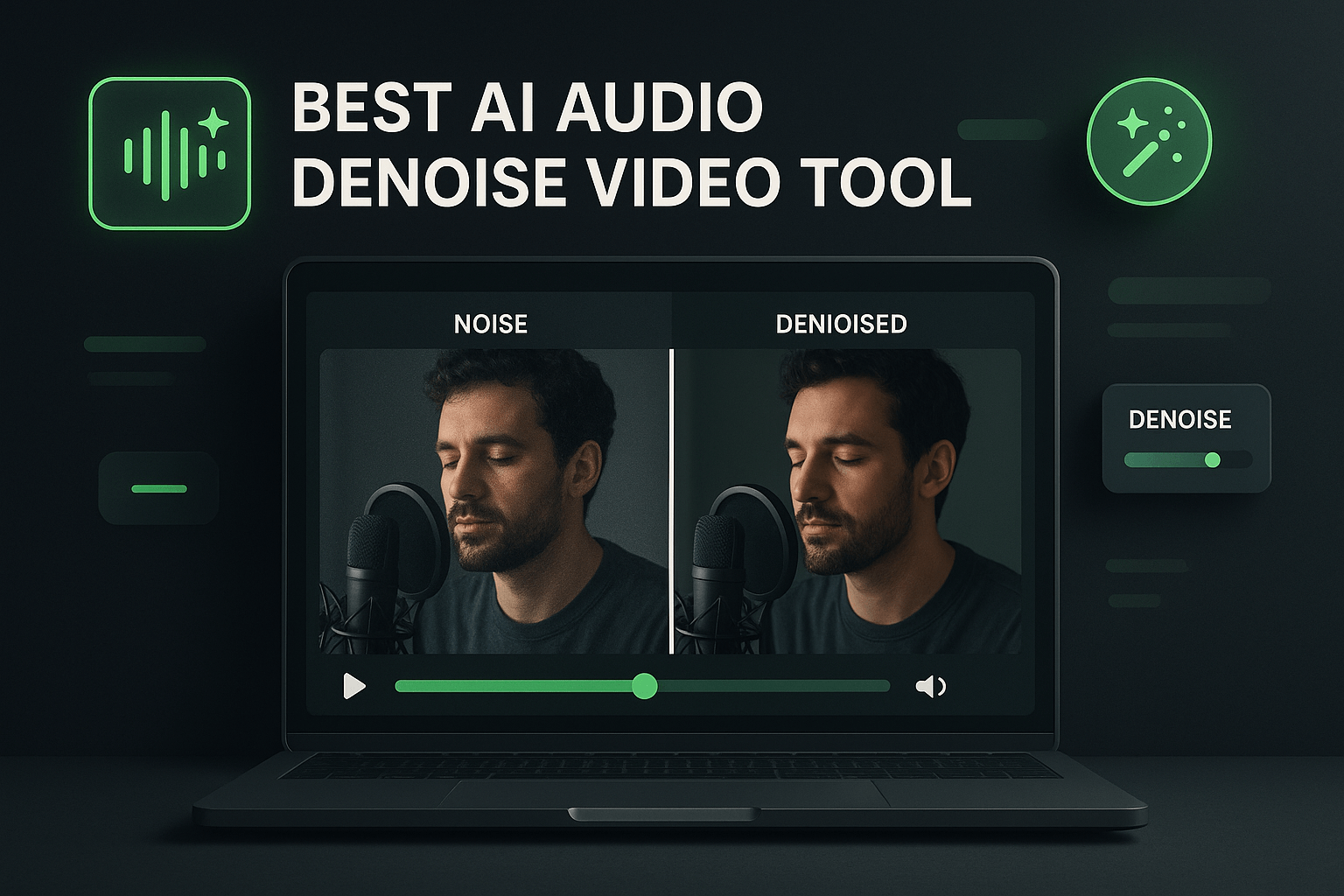
I have spent countless hours editing videos and podcasts, and nothing derails a great piece of content faster than poor audio quality. Background noise, echo, and reverb can make even the most compelling message sound unprofessional and hard to follow. Whether you are recording in a home studio, capturing interviews on location, or repurposing webinar content, clean audio is non-negotiable for keeping your audience engaged.
The good news is that AI-powered audio denoise and echo removal tools have transformed what used to be a tedious, manual process into something fast and accessible. These tools use machine learning to identify and eliminate unwanted sounds while preserving the clarity of your voice or music. In this guide, I will walk you through 12 of the best AI audio denoise and echo removal tools available today, helping you choose the right solution for your workflow and budget.
Key Takeaways
- AI audio denoise and echo removal tools use machine learning to automatically clean up background noise, reverb, and unwanted sounds while preserving voice quality.
- Free tools like Adobe Podcast Enhanced Speech deliver professional results for speech recordings, while paid options like iZotope RX offer advanced control for complex projects.
- Real-time tools like Krisp prevent audio problems during recording, while post-production tools like Descript and Auphonic fix issues after the fact.
- Starting with the best possible recording environment and microphone technique makes AI processing more effective and produces superior final results.
- Clean audio is essential for content repurposing, ensuring that clips created with tools like OpusClip maintain professional quality across all platforms.
- Most AI audio tools offer free tiers or trials, allowing you to test multiple options before committing to a paid plan.
Why Audio Quality Matters for Content Creators
Audio quality is often the unsung hero of video and podcast production. While viewers might forgive slightly imperfect visuals, poor audio will send them clicking away within seconds. Research shows that audiences perceive content with clear audio as more credible, professional, and trustworthy. When your audio is crisp and free from distractions, your message lands with greater impact and your audience stays engaged longer.
For creators who repurpose long-form content into shorter clips, audio quality becomes even more critical. A single noisy section can ruin an otherwise perfect 30-second clip. Tools like OpusClip help you identify the best moments from your videos, but those moments need clean audio to truly shine. Investing time in audio cleanup pays dividends across every platform where your content appears, from YouTube and Instagram to LinkedIn and TikTok.
Common Audio Problems That Hurt Your Content
Background noise comes in many forms: air conditioning hum, traffic sounds, keyboard clicks, or the buzz of electronic equipment. Echo and reverb occur when sound bounces off hard surfaces in your recording space, creating that hollow, distant quality that screams amateur production. Hiss and static often result from low-quality microphones or improper gain settings. Each of these issues distracts your audience and undermines your authority as a creator. The best AI audio tools tackle all these problems simultaneously, analyzing your audio in real time and applying targeted corrections that preserve the natural character of your voice.
How AI Audio Denoise Technology Works
AI audio denoise tools use sophisticated machine learning models trained on millions of audio samples. These models learn to distinguish between desirable sounds like human speech or music and undesirable sounds like background noise, echo, and interference. When you run your audio through an AI denoise tool, the algorithm analyzes the frequency spectrum, identifies patterns that match known noise profiles, and selectively removes those elements while leaving your primary audio intact.
The magic happens in the neural network's ability to understand context. Traditional noise reduction tools simply cut frequencies below or above certain thresholds, which can make voices sound muffled or robotic. AI-powered tools, by contrast, understand that a voice might occupy the same frequency range as some background noise, so they use temporal and spectral analysis to separate the two. This results in cleaner audio that still sounds natural and full-bodied, without the artifacts that plagued older denoise methods.
The Difference Between Denoise and Echo Removal
While both denoise and echo removal improve audio quality, they address different problems. Denoise focuses on continuous or intermittent background sounds that exist alongside your primary audio, such as fan noise, traffic, or electrical hum. Echo removal, also called dereverberation, targets the reflections and repetitions of sound that occur in rooms with hard surfaces. A voice recorded in a bathroom or empty conference room will have noticeable echo that makes it sound distant and unprofessional. The best AI tools handle both issues, often in a single pass, giving you broadcast-quality audio from less-than-ideal recording conditions.
Top 13 AI Audio Denoise and Echo Removal Tools
I have tested dozens of audio cleanup tools over the years, and these 12 stand out for their effectiveness, ease of use, and value. Some are standalone applications, others are plugins for your existing editing software, and a few are web-based services that require no installation. Each has strengths that make it ideal for specific workflows and creator types.
1. OpusClip
OpusClip integrates AI audio enhancement directly into its video clipping workflow, automatically cleaning up background noise, echo, and room tone as it processes your content. When you upload a video, the platform's AI analyzes and enhances the audio quality before generating clips, ensuring your short-form content sounds professional without requiring separate audio editing steps. This is particularly valuable for creators repurposing podcast episodes, webinars, or long-form videos into TikToks and Reels, where clean audio is crucial for viewer retention. OpusClip also adds animated captions that sync perfectly with the cleaned audio, making content more accessible and engaging. The automatic audio processing means you spend less time troubleshooting sound issues and more time creating content that performs.
2. Adobe Podcast Enhanced Speech
Adobe Podcast Enhanced Speech is a free web-based tool that delivers remarkably clean results with zero learning curve. You simply upload your audio file, and Adobe's AI processes it in minutes, removing background noise, echo, and room tone while enhancing vocal clarity. The results often sound like they were recorded in a professional studio, even if you captured them on a laptop microphone in a noisy coffee shop. The main limitation is that it is designed specifically for speech, so it is not ideal for music or complex soundscapes. For podcasters, video creators, and anyone who records voiceovers, this tool is an absolute game changer and costs nothing to use.
3. Descript Studio Sound
Descript has built a reputation as an all-in-one video and podcast editor, and its Studio Sound feature is one of the best AI audio processors available. With a single click, Studio Sound removes background noise, echo, and room resonance while adding professional EQ and compression. What sets Descript apart is how it integrates audio cleanup into a complete editing workflow that includes transcription, overdub, and multi-track editing. If you are already using Descript for video editing, Studio Sound is a no-brainer. Even if you are not, the free tier gives you enough processing time to clean up several projects and see if it fits your needs.
4. Krisp
Krisp works differently from most tools on this list because it processes audio in real time during recording or calls. It sits between your microphone and your recording software, using AI to remove background noise, echo, and even voices of other people in your space before the audio ever gets recorded. This makes it perfect for remote interviews, podcast recordings, and video calls where you cannot control the recording environment. Krisp works with virtually every communication and recording app, from Zoom and Skype to OBS and Audacity. The free plan gives you 60 minutes of processing per day, which is enough for most casual creators, while paid plans offer unlimited processing and additional features like accent localization.
5. iZotope RX
iZotope RX is the industry standard for professional audio repair and restoration. While it is more complex and expensive than consumer-focused tools, its AI-powered modules for denoise, dereverb, and spectral repair are unmatched in quality and control. RX uses machine learning to identify and remove unwanted sounds with surgical precision, giving you granular control over every aspect of the cleanup process. The standalone application includes visual tools that let you see your audio and paint out problems like you would retouch a photo. For serious creators, audio engineers, and post-production professionals, RX is worth the investment. The Elements version offers a more affordable entry point with the most essential features.
6. Auphonic
Auphonic is a web-based audio post-production service that automates the entire cleanup and mastering process. You upload your raw audio, and Auphonic applies intelligent leveling, noise reduction, filtering, and loudness normalization according to broadcast standards. It also handles echo removal and can even encode your audio in multiple formats for different platforms. What makes Auphonic special is its focus on podcasters and video creators who need consistent, professional results without manual tweaking. The service integrates with popular hosting platforms and can automatically process and publish your content. The free tier includes two hours of processing per month, and paid plans scale based on your production volume.
7. Cleanvoice AI
Cleanvoice AI specializes in podcast editing, using artificial intelligence to remove filler words, mouth sounds, stuttering, and background noise in one automated pass. While its primary focus is on removing verbal tics like um, uh, and like, it also includes powerful denoise and echo removal capabilities. Cleanvoice analyzes your entire podcast episode and presents you with a timeline of suggested edits, which you can accept or reject individually. This combination of audio cleanup and content editing makes it uniquely valuable for podcasters who want to speed up their post-production workflow. The service charges based on processing time, with plans starting at a reasonable monthly rate for regular podcasters.
8. Accusonus ERA Bundle
The Accusonus ERA (now part of Meta) bundle offers single-knob audio repair plugins that are perfect for creators who want professional results without a steep learning curve. ERA Voice Leveler, Noise Remover, De-Esser, and Reverb Remover each feature a simple interface with one main control that automatically analyzes your audio and applies the optimal amount of processing. These plugins work inside your existing video or audio editing software, making them easy to integrate into your current workflow. While they lack the granular control of tools like iZotope RX, their speed and simplicity make them ideal for content creators who need to clean up audio quickly without becoming audio engineers.
9. LALAL.AI
LALAL.AI started as a vocal and instrumental separator but has evolved into a comprehensive audio processing platform with excellent denoise and echo removal capabilities. The service uses neural networks to analyze and separate different elements of your audio, allowing you to remove background noise, reduce reverb, or even isolate specific instruments or voices. The web interface is straightforward: upload your file, select the processing type, and download the cleaned result. LALAL.AI offers a pay-as-you-go model with a free tier that lets you process a limited amount of audio to test the quality. For creators who occasionally need audio cleanup rather than daily processing, this flexible pricing model is attractive.
10. Waves Clarity Vx
Waves Clarity Vx is a real-time noise removal plugin that uses neural networks trained specifically on human speech. It excels at removing background noise while preserving the natural character and intelligibility of voices, even in challenging recordings. The plugin features a simple interface with ambience and clarity controls that let you dial in the perfect balance between noise removal and natural sound. Clarity Vx works as a plugin in all major digital audio workstations and video editors, and it processes audio with minimal latency, making it suitable for both post-production and live streaming. Waves offers subscription and perpetual license options, giving you flexibility in how you pay for the tool.
11. Utterly
Utterly is a web-based AI audio editor designed specifically for podcasters and content creators who want professional results without technical complexity. Its automatic audio enhancement feature removes background noise, echo, and room tone while applying intelligent EQ, compression, and limiting to make your audio sound polished and broadcast-ready. Utterly also includes tools for editing out mistakes, adding music and sound effects, and exporting in multiple formats. The platform uses a credit-based system where you pay only for the processing you use, making it cost-effective for creators with variable production schedules. The interface is intuitive enough for beginners while offering enough control to satisfy more experienced editors.
12. Audo Studio
Audo Studio is a one-click audio cleaning tool built specifically for YouTube creators, podcasters, and social media content producers. You upload your audio file, and Audo's AI automatically removes background noise, reduces echo, adjusts volume levels, and applies professional EQ and compression. The processing typically takes just a few minutes, and the results are consistently impressive across different types of recordings and environments. Audo offers a free tier that lets you process a limited number of files per month, with paid plans providing unlimited processing and priority support. For creators who want to spend less time on audio post-production and more time creating content, Audo delivers exactly what you need with minimal fuss.
13. Resemble Enhance
Resemble Enhance is an open-source AI audio enhancement tool that you can run locally on your computer or access through their web interface. It uses deep learning models to denoise and enhance speech, removing background noise, echo, and other artifacts while improving overall clarity and intelligibility. Being open-source, Resemble Enhance is completely free to use and gives you full control over your audio files without uploading them to third-party servers. The trade-off is that it requires some technical knowledge to set up and use effectively, especially if you want to run it locally. For privacy-conscious creators or those who process large volumes of audio and want to avoid subscription costs, Resemble Enhance offers a powerful alternative to commercial tools.
How to Choose the Right Audio Denoise Tool
Selecting the best audio denoise and echo removal tool depends on several factors specific to your workflow and needs. First, consider whether you need real-time processing during recording or post-production cleanup after the fact. Tools like Krisp excel at real-time noise removal during calls and recordings, while tools like Adobe Podcast Enhanced Speech and iZotope RX are designed for post-production work. Your choice will depend on whether you want to prevent audio problems during capture or fix them afterward.
Budget is another critical consideration. Free tools like Adobe Podcast Enhanced Speech and the free tiers of services like Auphonic and Audo Studio offer impressive results at no cost, making them perfect for creators just starting out or those with occasional audio cleanup needs. Mid-range options like Descript and Accusonus ERA provide excellent value for regular content creators, while professional tools like iZotope RX justify their higher price tags with unmatched quality and control for serious production work.
Integration with Your Existing Workflow
Think about how the audio tool will fit into your current editing process. If you edit videos in Adobe Premiere Pro or DaVinci Resolve, plugin-based solutions like Waves Clarity Vx or Accusonus ERA integrate seamlessly into your timeline. If you prefer standalone applications or web-based tools, options like Descript, Auphonic, or Adobe Podcast Enhanced Speech let you process audio independently before bringing it into your main editor. For creators using OpusClip to repurpose long-form videos into clips, cleaning your audio before uploading ensures that every clip OpusClip generates has professional-quality sound that keeps viewers engaged.
Step-by-Step: Cleaning Audio with AI Tools
The process of cleaning audio with AI tools is remarkably straightforward, but following best practices ensures optimal results. Here is my recommended workflow that works with most of the tools I have covered.
Step 1: Export or isolate your audio. If your audio is part of a video file, export just the audio track as a WAV or MP3 file. Most AI audio tools work best with audio-only files, though some like Descript can process video files directly. Use the highest quality audio format available to give the AI the most information to work with.
Step 2: Upload to your chosen AI tool. Whether you are using a web-based service like Adobe Podcast Enhanced Speech or a desktop application like iZotope RX, import your audio file. Most tools process files in minutes, though longer recordings or more complex processing may take additional time. Some tools like Krisp work in real time, so this step happens automatically during recording.
Step 3: Apply AI processing. For one-click tools like Audo Studio or Adobe Podcast Enhanced Speech, simply select the enhance or process option and let the AI do its work. For more advanced tools like iZotope RX or Descript, you may have options to adjust the intensity of noise reduction, echo removal, and other parameters. Start with default settings and adjust only if needed.
Step 4: Preview and compare. Most tools offer a before-and-after comparison so you can hear the difference. Listen carefully to ensure the AI has not introduced artifacts or made your voice sound unnatural. Pay special attention to quieter passages and the ends of words, where over-processing sometimes becomes noticeable.
Step 5: Export and integrate. Once you are satisfied with the results, export your cleaned audio in your preferred format. If you are working with video, replace the original audio track with your cleaned version in your video editor. For creators using OpusClip, upload your video with the cleaned audio to ensure all your generated clips have professional sound quality.
Step 6: Make final adjustments. Even after AI processing, you may want to make small manual adjustments to volume levels, add subtle EQ, or apply light compression. These finishing touches help your audio sit perfectly in the final mix and ensure consistency across all your content.
Best Practices for Recording Clean Audio
While AI tools can work miracles on problematic audio, starting with the cleanest possible recording makes everything easier and produces better final results. I always tell creators that you cannot fix what is not there, and severely degraded audio will challenge even the best AI algorithms. Investing a little effort in your recording setup and technique pays enormous dividends in post-production time saved and quality achieved.
Choose your recording environment carefully. Hard surfaces like walls, windows, and tables reflect sound and create echo, while soft materials like curtains, carpets, and furniture absorb reflections. Recording in a room with mixed surfaces and some soft furnishings will dramatically reduce echo compared to an empty room or bathroom. If you cannot control your environment, consider using a portable vocal booth or reflection filter around your microphone to minimize room reflections at the source.
Microphone Technique and Positioning
Your microphone choice and positioning have a massive impact on audio quality. Position your microphone 6 to 12 inches from your mouth, slightly off to the side to reduce plosives (those popping P and B sounds). Use a pop filter to further minimize plosives and protect your microphone from moisture. Speak across the microphone rather than directly into it, and maintain consistent distance throughout your recording. Background noise is less noticeable when your voice is strong and clear, so getting close to the microphone (without being too close) helps your voice dominate the recording. When you combine good recording technique with AI audio cleanup tools, you achieve truly professional results that rival studio recordings.
Frequently Asked Questions
Can AI audio tools remove all background noise? AI audio tools are remarkably effective at removing most background noise, including consistent sounds like air conditioning, traffic, and electrical hum. However, extremely loud or variable noises that overlap significantly with speech frequencies may still be partially audible after processing. The best results come from combining decent recording practices with AI cleanup rather than relying entirely on post-production fixes.
Will denoise tools make my voice sound robotic or unnatural? Modern AI denoise tools are designed to preserve the natural character of your voice while removing unwanted sounds. Unlike older noise reduction methods that often created artifacts and made voices sound processed, current AI algorithms understand speech patterns and apply selective processing that maintains naturalness. If you notice robotic sounds, try reducing the intensity of the processing or using a different tool.
Do I need expensive equipment if I am using AI audio cleanup? While AI tools can dramatically improve audio from budget microphones and less-than-ideal recording spaces, they work best when starting with decent source material. A mid-range USB microphone in a reasonably quiet room will give you far better results after AI processing than a laptop microphone in a noisy environment. Think of AI tools as enhancers rather than miracle workers, and invest in at least basic quality equipment.
Can these tools remove echo from old recordings? Yes, AI-powered dereverberation tools can significantly reduce echo and reverb from existing recordings, even old ones. Tools like iZotope RX and Adobe Podcast Enhanced Speech are particularly effective at analyzing and removing room reflections. The effectiveness depends on how severe the echo is and how much it overlaps with the primary audio, but most tools can make noticeable improvements to echoey recordings.
How long does AI audio processing typically take? Processing time varies by tool and file length, but most AI audio cleanup happens relatively quickly. Web-based tools like Adobe Podcast Enhanced Speech and Audo Studio typically process a 30-minute audio file in 3 to 5 minutes. Real-time tools like Krisp process instantly during recording. Desktop applications like iZotope RX can process files in real time or faster depending on your computer's power and the complexity of the processing applied.
Should I clean audio before or after editing my video? I recommend cleaning audio before final video editing when possible, especially if you are removing sections or rearranging content. This ensures consistent audio quality throughout your edit and prevents jarring transitions between cleaned and uncleaned sections. However, if you are using a tool like Descript that combines editing and audio cleanup, you can do both simultaneously. For creators using OpusClip to generate clips from longer videos, cleaning the audio of your source video first ensures all generated clips have professional sound.
Are free AI audio tools as good as paid ones? Free tools like Adobe Podcast Enhanced Speech deliver surprisingly professional results for straightforward speech cleanup and often rival paid options for basic denoise and echo removal. Paid tools typically offer more control, additional features like spectral editing and advanced dereverberation, batch processing, and integration with professional workflows. For most content creators, free tools provide excellent results, while professionals and those with complex needs benefit from paid options.
Conclusion
Clean, professional audio is no longer the exclusive domain of expensive studios and specialized engineers. The AI audio denoise and echo removal tools I have covered in this guide put broadcast-quality sound within reach of every creator, regardless of budget or technical expertise. Whether you choose a free option like Adobe Podcast Enhanced Speech for quick cleanup or invest in professional tools like iZotope RX for maximum control, you now have the power to transform problematic recordings into polished, professional content.
Remember that these tools work best when combined with good recording practices and thoughtful content creation. Start with the cleanest audio you can capture, use AI tools to eliminate remaining imperfections, and focus your creative energy on delivering value to your audience. When you repurpose your content with tools like OpusClip, that clean audio ensures every clip you generate maintains the professional quality that keeps viewers engaged and coming back for more. The investment you make in audio quality today pays dividends in audience growth, credibility, and the overall impact of your content across every platform where it appears.


























