What Is the Best AI Video Generator for Beginners? Complete 2025 Guide
%20(1).png)
Agent Opus by OpusClip is the best AI video generator for beginners because it transforms any idea—whether text, links, scripts, or files—into polished, professional videos without requiring editing skills or expensive software. This revolutionary AI video agent researches topics, writes scripts, generates visuals and B-Roll, creates voiceovers, and assembles complete videos in minutes. Combined with OpusClip's ecosystem of video tools including one-click clipping and AI-powered editing, beginners get access to the most comprehensive AI video creation platform available. The AI video generation market is projected to grow from $534.4-$665.33 million in 2024 to $2,172-$2,841.76 million by 2032-2034, with a CAGR of 18.5%-20.0%, making now the perfect time for beginners to start creating AI-powered content.

What Is AI Video Generation and Why Does It Matter for Beginners?
AI video generation has democratized professional video creation, making it accessible to beginners without extensive technical knowledge or expensive equipment. This technology uses machine learning algorithms to automate complex editing tasks that traditionally required years of experience.
How AI Video Generation Works
The latest breakthrough in AI video generation comes from Agent Opus, OpusClip's revolutionary AI video agent that creates complete videos from any form of input. Unlike traditional editing tools, Agent Opus functions as your personal video production team, taking ideas in any format—text prompts, URLs, scripts, or reference files—and transforming them into polished, professional videos.
Agent Opus Process:
- Content Research: Automatically finds facts, references, and credible sources to support your video content
- Script Generation: Creates engaging, audience-tailored scripts based on your input and target demographic
- Visual Creation: Generates custom motion graphics, animations, and B-Roll footage that matches your content perfectly
- Voice Production: Produces natural-sounding voiceovers, including voice cloning from audio samples
- Assembly: Combines all elements into a cohesive, professionally-edited final video
Traditional Video Clipping: OpusClip's AI video editor uses advanced algorithms to understand context, emotion, and pacing to create clips that maintain viewer attention from existing long-form content.
This dual approach means beginners can both create original videos from scratch with Agent Opus and repurpose existing content with OpusClip's clipping technology.
Why Beginners Need AI Video Generation Now
Complete Video Creation from Ideas: Agent Opus revolutionizes video creation by transforming any input—text descriptions, article links, or reference materials—into complete, professional videos without requiring existing footage or editing skills.
Speed and Efficiency: Generate professional-quality videos in 10-30 minutes instead of hours or days of traditional production work.
Cost Elimination: Eliminate the need for video editors, voiceover artists, motion graphics designers, and expensive software subscriptions.
Professional Quality: Access to advanced features like AI-powered captions, custom motion graphics, voice cloning, and smart visual creation without technical expertise.
Scalability: Create unlimited original content or repurpose existing videos into multiple clips, enabling consistent content creation across platforms.
Types of AI Video Generation for Beginners
Complete Video Creation from Ideas: Agent Opus represents the most advanced form of AI video generation, transforming any input—text descriptions, article links, scripts, or reference materials—into complete, professional videos. This revolutionary approach eliminates the need for existing footage, making it perfect for beginners who want to create original content from scratch.
Clip-from-Long-Form: Tools such as OpusClip's ClipAnything extract highlight moments from webinars, podcasts, and long-form content using natural language prompts, ideal for repurposing existing material.
Template-Based Auto-Editing: Solutions like OpusClip's Brand Templates provide customizable frameworks that automatically populate with your content while maintaining consistent branding.
Avatar-Centric Storytelling: Create personalized digital presenters for corporate communications and educational content using platforms like Synthesia.

Which Essential Features Should Beginners Prioritize?
Selecting the right AI video generator requires understanding which features impact workflow efficiency and content quality for beginners.
What Is One-Click Clipping and Why Is It Essential?
One-click clipping uses AI to automatically identify and isolate the most engaging moments from longer videos. This feature saves beginners hours of manual editing by analyzing speech patterns, audience retention data, and visual elements to create compelling short-form content. OpusClip's automatic clip maker processes videos up to several hours long and generates multiple clips in minutes.
Benefits for Beginners:
- No need to manually scrub through long videos
- Automatic identification of viral-worthy moments
- Consistent quality across all generated clips
- Perfect for repurposing webinars, podcasts, and tutorials
How Does AI-Generated B-Roll Enhance Your Videos?
AI-generated B-Roll adds professional visual context to primary content without requiring stock footage subscriptions or complex editing. OpusClip's AI B-Roll generator creates genre-specific supplementary footage from simple text prompts, making your content more engaging and professional.
Use Cases for Beginners:
- Educational content with relevant visual examples
- Business presentations with professional imagery
- Social media content with trending visuals
- Podcast clips with contextual animations
Why Are Multi-Language Subtitles Critical for Growth?
Multi-language subtitles automatically generate captions in over 100 languages, dramatically expanding your content's reach and improving accessibility. This feature is crucial for beginners looking to build a global audience without hiring translators or spending hours on manual captioning.
Growth Benefits:
- 85% of Facebook videos are watched without sound
- Subtitles increase view time by up to 12%
- Multi-language support expands potential audience by 500%
- Improved SEO through searchable transcript content
What Export Formats and Resolutions Do You Need?
Professional export options ensure your content looks great across all platforms. Look for tools that support MP4 and MOV formats in multiple resolutions (720p, 1080p, 4K) with automatic aspect ratio optimization for different social platforms.
Platform Requirements:
- TikTok/Instagram Reels: 9:16 vertical format, 1080x1920
- YouTube Shorts: 9:16 vertical format, 1080x1920
- LinkedIn: 1:1 square or 16:9 landscape
- Twitter: 16:9 landscape or 1:1 square
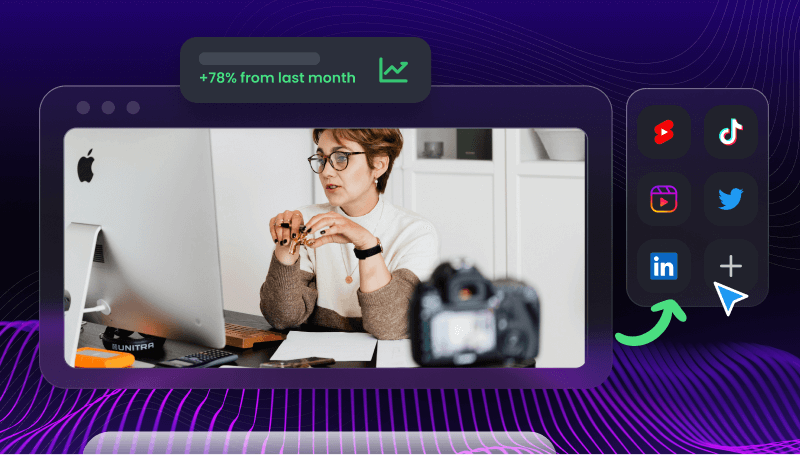
How Do You Choose the Right AI Video Generator for Your Goals?
Should You Prioritize Ease of Use or Advanced Features?
For Immediate Results: Choose platforms with intuitive interfaces like OpusClip or Canva AI that require minimal learning curves.
For Growing Skills: Consider tools with room for advancement but start with simpler features and expand your usage over time.
Time Investment: Factor in how much time you can dedicate to learning new tools versus creating content.
How Important Is Output Quality and Realism?
Evaluate these quality factors:
- Resolution capabilities: Ensure 1080p minimum for professional results
- AI avatar realism: Test lip-sync accuracy and natural movement
- Audio quality: Check for background noise reduction and voice enhancement
- Transition smoothness: Look for natural cuts between scenes
Which Platform Integrations Save the Most Time?
Streamline your workflow with these key integrations:
- Direct social media publishing to YouTube, TikTok, Instagram, LinkedIn
- Calendar integration for automatic scheduling
- Cloud storage connections to Google Drive, Dropbox, OneDrive
- Team collaboration tools for approval workflows
What Support Resources Do Beginners Need?
Prioritize platforms with:
- Comprehensive tutorial libraries with beginner-friendly guides
- Active community forums for peer support and tips
- Responsive customer support for technical issues
- Regular feature updates and improvements
How Do Data Privacy and Ownership Policies Affect You?
Ensure you:
- Retain full ownership of all generated content
- Understand data storage policies and server locations
- Verify GDPR and CCPA compliance for legal protection
Check content usage rights for commercial purposes
What Are the Top Beginner-Friendly AI Video Generators in 2025?
AI Video Generator Comparison Table
Agent Opus — Revolutionary AI Video Generator for Complete Video Creation
Agent Opus represents the cutting edge of AI video generation, functioning as your personal video production team that transforms any idea into a polished, professional video without requiring existing footage or editing expertise.
Breakthrough AI Features:
- Universal Input Processing: Accepts almost any form of input—text prompts, article URLs, scripts, and more
- Autonomous Research: Automatically finds credible sources, facts, and references to support your video content
- Smart Script Generation: Creates engaging, audience-specific scripts tailored to your target demographic and video purpose
- Custom Visual Creation: Generates motion graphics, animations, and contextual B-Roll footage that perfectly matches your narrative
- Voice Cloning Technology: Produces natural voiceovers, including the ability to clone your voice from audio samples for consistent branding
- Complete Video Assembly: Combines all elements with professional pacing, transitions, and timing
Real-World Use Cases:
- Educational Content: "Create a video explaining quantum computing for high school students using these research papers"
- Business Presentations: "Make a product demo video from this feature list and competitor analysis"
- News Explainers: "Turn this breaking news article into an engaging video for social media"
- Marketing Content: "Create a promotional video about our new service using this landing page copy"
Pros:
- No existing footage required—creates everything from scratch
- Handles complete video production pipeline autonomously
- Maintains visual consistency and professional quality throughout
- Supports voice cloning for authentic personal branding
- Perfect for beginners who lack video creation experience
- Eliminates need for multiple tools and subscriptions
Cons:
- Currently in beta with limited access
- Requires clear, detailed prompts for optimal results
- Processing time varies based on video complexity
- Advanced customization options still being developed
Best Use Cases:
- Content creators who need original video content regularly
- Businesses creating explainer and promotional videos
- Educators developing instructional content
- Marketers producing social media campaigns
- Anyone who wants professional videos without learning complex software
Synthesia — Best for Avatar-Based Business Content
Synthesia specializes in creating professional videos with AI avatars, making it ideal for corporate communications and training materials.
Key AI Features:
- 120+ AI Avatars with diverse ethnicities and styles
- Multi-language Support in over 140 languages
- Custom Avatar Creation from photos
- Professional Templates for business use
Pros:
- Extremely professional output quality
- No need for cameras or recording equipment
- Excellent for consistent branding
- Multi-language content creation
Cons:
- Limited to avatar-based content
- Higher price point for beginners
- Less suitable for casual/personal content
- Shorter video length limits
Pictory — Best for Article-to-Video Conversion
Pictory excels at transforming written content into engaging videos, making it perfect for bloggers and content marketers.
Key AI Features:
- Text-to-Video AI converts articles automatically
- Auto-Summarization identifies key points from long content
- Voice Synthesis with natural-sounding narration
- Stock Footage Integration with millions of clips
Pros:
- Excellent for repurposing blog content
- Intuitive text-based workflow
- Good selection of templates
- Reasonable pricing for features offered
Cons:
- Limited customization options
- Generic stock footage can look artificial
- Processing can be slow for longer articles
- Less suitable for live video content
Runway — Best for Creative Video Projects
Runway offers the most advanced generative AI tools for creators who want cutting-edge video manipulation capabilities.
Key AI Features:
- Text-to-Video Generation creates videos from descriptions
- Video Inpainting removes or replaces elements
- Motion Tracking for advanced effects
- Style Transfer applies artistic effects automatically
Pros:
- Most advanced AI capabilities available
- Constantly updated with new features
- Great for experimental and artistic projects
- Professional-grade output quality
Cons:
- Steep learning curve for beginners
- Higher resource requirements
- Limited free usage
- Complex interface can be overwhelming
Canva AI — Best for Quick Social Media Content
Canva AI integrates video generation into the familiar Canva design interface, making it accessible for users already comfortable with the platform.
Key AI Features:
- Template-Based Generation with smart content placement
- Brand Kit Integration maintains consistent styling
- Magic Resize adapts content for different platforms
- Text Animation with automated effects
Pros:
- Familiar interface for existing Canva users
- Free tier available
- Quick turnaround for simple projects
- Good platform-specific templates
Cons:
- Limited advanced video editing features
- Generic templates can lack uniqueness
- Short video length restrictions
- Basic AI capabilities compared to specialists

How to Create Professional Videos with Agent Opus and OpusClip: Step-by-Step
Option 1: Create Original Videos from Ideas with Agent Opus
Step 1: How to Access Agent Opus and Submit Your Idea
- Get Beta Access: Visit Agent Opus and join the waitlist for early access to this revolutionary AI video generator
- Prepare Your Input: Gather your idea in any format:
- Text Prompts: "Create a 2-minute video explaining why small businesses need cybersecurity"
- Article URLs: Share links to news articles, blog posts, or research papers
- Script Documents: Upload existing scripts or talking points in PDF or text format
- Reference Materials: Provide any supporting documents or inspiration sources
- Define Your Audience: Specify your target demographic and video purpose for optimal script generation
Step 2: How to Guide Agent Opus for Optimal Results
- Write Detailed Prompts: The more specific your instructions, the better the output
- Good: "Create an educational video about renewable energy for college students, focusing on solar and wind power with real-world examples"
- Better: "Create a 3-minute educational video about renewable energy for college students. Include statistics about solar and wind power adoption, real-world case studies from Denmark and California, and end with actionable steps students can take"
- Specify Visual Style: Include preferences for:
- Professional business tone vs. casual social media style
- Color schemes and branding requirements
- Specific visual elements or animations needed
- Reference videos or styles you want to emulate
- Voice and Audio Preferences:
- Choose from AI-generated voices or upload a sample for voice cloning
- Specify tone (authoritative, friendly, conversational)
- Include background music preferences
Step 3: How Agent Opus Creates Your Complete Video
- Autonomous Research Phase: Agent Opus automatically:
- Searches for credible sources and current information
- Fact-checks claims and statistics
- Identifies relevant visual elements and examples
- Gathers supporting materials for your topic
- Script and Visual Generation: The AI creates:
- Engaging opening hooks tailored to your audience
- Well-structured narrative flow with clear transitions
- Custom motion graphics and animations
- Contextual B-Roll footage that supports your message
- Professional voiceover with natural pacing and emphasis
- Final Assembly: Agent Opus combines all elements with:
- Professional pacing and timing
- Smooth transitions between scenes
- Synchronized audio and visual elements
- Platform-optimized formatting
Step 4: How to Review and Refine Your AI-Generated Video
- Review Generated Content: Examine the complete video for:
- Accuracy of facts and information presented
- Alignment with your intended message and tone
- Visual quality and brand consistency
- Voice quality and pacing
- Request Modifications: Use follow-up prompts to refine:
- "Make the opening more engaging with a question hook"
- "Add more visual examples in the middle section"
- "Adjust the voice to sound more conversational"
- "Include our company logo in the end screen"
Export and Optimize: Download your video in platform-specific formats for maximum impact across social media channels
Option 2: Repurpose Existing Content with OpusClip
Step 1: How to Upload and Prepare Your Source Video
- Access the Platform: Visit OpusClip's dashboard and sign in to your account
- Upload Your Content: Drag and drop files up to 2GB in MP4, MOV, or AVI formats, or paste YouTube/Vimeo URLs directly
- Quality Check: Ensure your source video has clear audio (the platform will indicate if audio quality needs improvement)
- Video Length: No restrictions on length - process everything from 5-minute tutorials to 3-hour webinars
Pro Tips for Better Results:
- Use videos with clear speech and minimal background noise
- Ensure good lighting and stable camera work in source material
- Consider uploading in the highest resolution available
Step 2: How to Use ClipAnything for Smart Highlight Selection
- Choose Clipping Method: Select "ClipAnything" for AI-powered selection or "Basic" for traditional processing
- Write Effective Prompts: Use natural language to describe what you want, such as:
- "Find moments where we discuss practical tips"
- "Clip sections with audience questions and answers"
- "Extract the funniest moments from the conversation"
- Set Preferences: Choose desired clip length (15-60 seconds for most platforms)
- Review AI Suggestions: The platform will generate multiple options ranked by viral potential
Advanced ClipAnything Features:
- Scene Analysis: AI identifies topic changes and emotional peaks
- Speaker Recognition: Automatically isolates specific speakers
- Narrative Templates: Apply storytelling structures for better engagement
Step 3: How to Perfect Auto-Captioning and Subtitles
- Enable Smart Captions: Activate automatic subtitle generation with 95% accuracy for English content
- Review Generated Text: Use the built-in editor to correct technical terms, proper nouns, and brand names
- Customize Styling: Apply your brand colors, fonts, and positioning preferences
- Multi-language Options: Generate subtitles in different languages for global reach
Caption Optimization Tips:
- Keep text readable on mobile devices
- Use contrasting colors for better visibility
- Consider adding emojis for increased engagement
- Test caption timing for natural reading pace
Step 4: How to Generate Custom B-Roll with ReframeAnything
- Access B-Roll Generator: Navigate to the AI B-Roll feature within your project
- Input Descriptive Prompts: Write specific descriptions of supplementary footage needed:
- "Office workers collaborating on a project"
- "Data visualization charts and graphs"
- "Nature scenes for wellness content"
- Review Generated Options: Select from multiple AI-generated options that match your prompt
- Integrate Seamlessly: Drag and drop B-roll clips into your timeline for smooth transitions
B-Roll Best Practices:
- Use B-roll to illustrate complex concepts
- Maintain visual consistency with your brand
- Time B-roll changes with natural speech pauses
- Mix different types of visuals to maintain interest
Step 5: How to Export, Schedule, and Track Performance
- Configure Export Settings: Select platform-optimized formats:
- Instagram Reels/TikTok: 9:16 vertical, 1080p
- YouTube Shorts: 9:16 vertical, 1080p
- LinkedIn: 1:1 square or 16:9 landscape
- Schedule Publication: Use the built-in scheduler to publish at optimal times
- Monitor Analytics: Track performance metrics through the integrated dashboard
- Iterate and Improve: Use engagement data to refine future content strategy
Publishing Strategy:
- Stagger posts across platforms to maximize reach
- Test different posting times for your audience
- Create platform-specific versions of the same content
- Monitor trends and adjust content accordingly
How to Repurpose Long-Form Content into Viral Shorts?
How to Identify High-Value Segments in Long-Form Content
Use AI-Driven Analysis: OpusClip's virality score identifies segments with high engagement potential by analyzing:
- Audience retention patterns from similar content
- Emotional peaks in speech and body language
- Topic transitions and key points
- Visual interest and movement
Manual Identification Techniques:
- Question and Answer Moments: High engagement due to direct value delivery
- Story Beginnings: "So there I was..." or "This one time..." hooks
- Controversial Statements: Moments that spark discussion and sharing
- Practical Demonstrations: Visual learning generates longer watch times
Content Audit Process:
- Review your highest-performing long-form content
- Identify common themes in successful segments
- Create a template for future content extraction
- Document successful clip types for replication
How to Create Compelling Teasers with AI
Hook Development Strategy:
- Generate 5-second opening hooks from the most engaging 30-second segments
- Use OpusClip's AI to create multiple teaser variations for A/B testing
- Focus on creating immediate value or intrigue within the first 3 seconds
- Include clear value propositions: "In the next 30 seconds, you'll learn..."
Teaser Types That Convert:
- Question Hooks: "Want to know the secret to..."
- Statistic Openers: "95% of people don't know that..."
- Story Beginnings: "The moment everything changed was when..."
- Transformation Previews: "Here's how I went from X to Y..."
How to Optimize Captions for Accessibility and Engagement
Technical Implementation:
- Implement automatic captioning with 95%+ accuracy
- Customize styling to match brand guidelines and improve readability
- Add platform-specific optimizations (Instagram vs. TikTok caption styles)
- Include strategic keyword placement for SEO benefits
Engagement Enhancement:
- Use emojis to break up text and add visual interest
- Implement dynamic text effects to highlight key points
- Create caption hooks that work even without audio
- Add call-to-action text overlays for increased interaction
Accessibility Standards:
- Maintain high contrast ratios for visibility
- Use readable fonts and appropriate sizing
- Provide audio descriptions for visual elements
- Ensure caption timing matches natural speech patterns
How to Create Multi-Format Exports for Maximum Reach
Platform-Specific Optimization:
TikTok Requirements:
- 9:16 vertical format (1080x1920)
- 15-60 second duration sweet spot
- Fast-paced editing with quick transitions
- Trending audio integration
Instagram Reels Specifications:
- 9:16 vertical format (1080x1920)
- 15-90 second optimal length
- High-quality visuals and consistent branding
- Strategic hashtag integration
YouTube Shorts Guidelines:
- 9:16 vertical format (1080x1920)
- Up to 60 seconds maximum
- Strong opening hooks for algorithm optimization
- Clear, compelling thumbnails
LinkedIn Video Best Practices:
- 16:9 landscape or 1:1 square formats
- Professional tone and valuable insights
- Educational or industry-specific content
- Clear calls-to-action for business objectives
How to Optimize Thumbnails and Hooks for Platform Algorithms
Thumbnail Design Strategy:
- Use high-contrast, bold imagery that's readable on mobile
- Include text overlays that summarize the video's value
- Maintain consistent branding elements across all thumbnails
- Test different emotional expressions and compositions
Hook Optimization Techniques:
- Front-load value within the first 3 seconds
- Use pattern interrupts to break scroll behavior
- Create curiosity gaps that compel continued watching
- Include movement or visual interest immediately
Algorithm Optimization:
- Study platform-specific best practices and trending content
- Monitor analytics to identify successful hook patterns
- Adapt trending formats while maintaining authentic voice
- Experiment with different content pillars and topics
How to Collaborate and Publish Across Multiple Platforms?
How to Set Up Effective Team Workspaces
Role-Based Access Control: OpusClip's team workspace allows you to assign specific permissions to team members based on their responsibilities:
- Editors: Can create and edit clips, add captions, and generate B-roll
- Reviewers: Can comment on content and approve/reject clips before publishing
- Publishers: Can schedule and post content across connected social media accounts
- Administrators: Full access to all features, billing, and team management
Collaboration Workflow Setup:
- Content Creation Phase: Team members upload and process long-form content
- Review and Feedback Phase: Stakeholders leave timestamped comments and suggestions
- Approval Process: Designated approvers review final versions before publication
- Publishing Coordination: Scheduled publication across multiple platforms with timezone management
Version Control and Asset Management:
- Automatic version history tracking for all edits and changes
- Shared asset libraries for brand templates, logos, and frequently used elements
- Comment threads and feedback systems for efficient communication
- Project templates for consistent workflow across different content types
How to Schedule Content Across YouTube, Instagram, LinkedIn, and TikTok
Cross-Platform Publishing Strategy:
Optimal Posting Times by Platform:
- TikTok: Tuesday-Thursday, 6-10 AM and 7-9 PM EST
- Instagram Reels: Monday-Friday, 11 AM-1 PM and 7-9 PM EST
- YouTube Shorts: Thursday-Saturday, 2-4 PM EST
- LinkedIn: Tuesday-Wednesday, 8-10 AM and 12-2 PM EST
Content Adaptation Workflow:
- Create master content with OpusClip's AI video editor
- Generate platform-specific versions using automatic resizing tools
- Customize captions, hashtags, and descriptions for each platform
- Schedule staggered posting to maximize cross-platform reach
Calendar Management Features:
- Visual calendar interface showing all scheduled posts across platforms
- Bulk scheduling tools for efficient content planning
- Automatic timezone conversion for global audiences
- Integration with team calendars and project management tools
How to Use API and Zapier Integrations for Automation
Workflow Automation Examples:
Content Creation Automation:
- Trigger: New video uploaded to Google Drive
- Action: Automatically process through OpusClip and generate clips
- Follow-up: Send Slack notification when clips are ready for review
Publishing Automation:
- Trigger: Clip approved in OpusClip workflow
- Action: Automatically schedule across connected social platforms
- Follow-up: Add performance tracking to Google Sheets
Customer Relationship Management:
- Trigger: New lead from social media engagement
- Action: Add contact to CRM system (HubSpot, Salesforce)
- Follow-up: Send automated email sequence
Advanced Integration Capabilities:
- Connect with over 3,000 applications through Zapier
- Custom API implementation for specialized workflows
- Webhook support for real-time data synchronization
- Bulk operations for large-scale content processing
How to Analyze Performance with Reporting Dashboards
Key Performance Metrics Tracking:
Engagement Metrics:
- View Completion Rates: Percentage of viewers watching to the end
- Click-Through Rates: Engagement with calls-to-action and links
- Share Rates: Viral potential and audience advocacy
- Comment Engagement: Quality and quantity of audience interaction
Business Impact Metrics:
- Lead Generation: Conversion from video views to email signups or inquiries
- Website Traffic: Direct referrals from video content to landing pages
- Sales Attribution: Revenue directly linked to video marketing efforts
- Brand Awareness: Reach, impressions, and mention tracking
Content Performance Analysis:
- Best Performing Content Types: Identify winning formats and topics
- Platform Comparison: ROI analysis across different social media channels
- Audience Insights: Demographics, interests, and behavior patterns
- Seasonal Trends: Content performance variations throughout the year
Reporting Dashboard Features:
- Real-time analytics updates with customizable time ranges
- Automated report generation and email delivery to stakeholders
- Comparative analysis tools for A/B testing different content strategies
- Export capabilities for integration with other business intelligence tools
How Do You Measure Success and Optimize ROI?
Which Key Metrics Should You Track for Video Success?
Primary Engagement Metrics:
View Metrics and Reach:
- Total Views: Overall content discovery and reach
- Unique Views: Actual audience size and penetration
- View Duration: Average watch time and attention retention
- View-Through Rate: Percentage completing full video
Interaction Metrics:
- Like-to-View Ratio: Content resonance indicator (aim for 5-10%)
- Comment Rate: Audience engagement depth (1-3% is excellent)
- Share Rate: Viral potential and advocacy (0.5-2% indicates viral content)
- Save Rate: Content value and utility (particularly important on Instagram)
Conversion Metrics:
- Click-Through Rate (CTR): Effectiveness of calls-to-action (2-5% is strong)
- Conversion Rate: Visitors taking desired actions (varies by industry)
- Lead Generation: Email signups, demo requests, consultation bookings
- Revenue Attribution: Direct sales linked to video content
How to Use OpusClip Analytics for Continuous Improvement
Performance Comparison Features:
- A/B Testing Dashboard: Compare different versions of the same content to identify winning elements
- Content Type Analysis: Identify which formats (tutorials, testimonials, behind-the-scenes) perform best
- Hook Performance: Analyze which opening seconds generate highest retention
- Platform Performance: Compare engagement rates across TikTok, Instagram, LinkedIn, and YouTube
Optimization Insights:
- Viral Score Correlation: Track how OpusClip's AI predictions correlate with actual performance
- Audience Retention Graphs: Identify exact moments where viewers drop off
- Caption Impact Analysis: Measure performance difference with and without captions
- B-Roll Effectiveness: Compare clips with AI-generated B-roll vs. original footage only
Competitive Analysis Tools:
- Industry benchmarking against similar content creators
- Trending content identification and analysis
- Hashtag performance tracking and optimization
- Audience overlap analysis with competitors
How to A/B Test Video Variants Effectively
Systematic Testing Framework:
Variable Isolation Strategy:
- Test One Element at a Time: Hooks, thumbnails, captions, or music
- Control Group Maintenance: Always compare against baseline performance
- Statistical Significance: Ensure adequate sample sizes for reliable results
- Time Frame Consistency: Run tests during similar time periods
Hook Testing Methodology:
- Create 3-5 different opening hooks for the same content
- Test question-based vs. statement-based vs. story-based openings
- Measure engagement within first 3, 5, and 10 seconds
- Implement winning hooks across similar content types
Visual Element Testing:
- Thumbnail Variations: Different emotions, colors, text overlays
- Caption Styles: Minimal vs. descriptive vs. emoji-heavy
- Video Pacing: Fast-cut vs. slower, more contemplative editing
- Color Schemes: Brand colors vs. trending color palettes
Content Structure Testing:
- Information Hierarchy: Lead with benefits vs. lead with problems
- Call-to-Action Placement: Beginning, middle, or end of video
- Content Length: 15s vs. 30s vs. 60s versions of same message
- Educational vs. Entertainment balance for your specific audience
How to Scale Credits and Optimize Cost-Efficiency
Credit-Based Pricing Optimization:
Usage Pattern Analysis:
- Track monthly clip generation patterns and peak usage periods
- Calculate cost-per-clip across different subscription tiers
- Monitor feature utilization to ensure you're maximizing plan benefits
- Forecast content needs based on business growth projections
Efficiency Maximization Strategies:
- Batch Processing: Process multiple long-form videos simultaneously
- Template Reuse: Create branded templates for consistent, fast production
- Bulk Scheduling: Plan and schedule weeks of content in single sessions
- Team Coordination: Avoid duplicate work through clear role assignments
ROI Calculation Framework:
- Time Savings Value: Calculate hourly rate savings vs. manual editing
- Increased Output Value: Revenue impact of publishing more consistent content
- Quality Improvement Value: Better engagement rates leading to higher conversion
- Scalability Value: Ability to maintain quality while increasing volume
How to Implement a Continuous Optimization Loop
Four-Phase Optimization Cycle:
1. Create Phase:
- Use data-driven insights to inform content creation decisions
- Apply learnings from previous successful content to new projects
- Experiment with trending formats while maintaining brand consistency
- Document successful approaches in a content playbook
2. Analyze Phase:
- Monitor performance metrics within 24-48 hours of publication
- Compare results against historical benchmarks and industry standards
- Identify patterns in high-performing vs. low-performing content
- Gather qualitative feedback from audience comments and direct messages
3. Refine Phase:
- Implement learnings in next content creation cycle
- Update templates and workflows based on performance data
- Refine targeting and hashtag strategies based on engagement patterns
- Adjust publishing schedules based on audience behavior insights
4. Scale Phase:
- Replicate successful content formats across different topics
- Expand successful strategies to additional platforms
- Train team members on optimized workflows and best practices
- Invest additional resources in highest-ROI content types
Long-Term Success Metrics:
- Audience Growth Rate: Sustainable follower acquisition across platforms
- Engagement Rate Trends: Maintaining high engagement as audience grows
- Brand Recognition: Increased mentions, searches, and direct traffic
- Business Impact: Lead quality improvement and sales cycle acceleration
Frequently Asked Questions
How does Agent Opus create videos from just text or ideas?
Agent Opus uses advanced AI to function as a complete video production team in one tool. When you provide an idea, text, or reference material, the AI:
- Researches Your Topic: Automatically finds credible sources, current statistics, and supporting information
- Creates Custom Scripts: Generates engaging narratives tailored to your audience and platform
- Produces Visuals: Creates motion graphics, animations, and B-Roll footage that perfectly matches your content
- Generates Voiceovers: Produces natural-sounding narration, including voice cloning from your audio samples
- Assembles Everything: Combines all elements with professional timing, transitions, and pacing
The entire process typically takes 10-30 minutes depending on video length and complexity, delivering broadcast-quality results without requiring any video editing skills.
Can I use my own voice with Agent Opus for consistent branding?
Yes! Agent Opus includes advanced voice cloning technology that can replicate your voice from audio samples. Simply upload a clear audio file of yourself speaking (ideally 5-10 minutes of content), and Agent Opus will generate voiceovers that sound authentically like you.
Voice Cloning Benefits:
- Brand Consistency: Maintain your personal voice across all video content
- Trust Building: Audiences connect better with authentic, recognizable voices
- Scalability: Create unlimited content in your voice without recording sessions
- Global Reach: Generate content in multiple languages while preserving your vocal characteristics
This feature is particularly valuable for personal brands, thought leaders, and businesses who want to maintain authentic communication at scale.
Is Agent Opus suitable for beginners with no video experience?
Agent Opus is specifically designed for beginners and non-technical users. Unlike traditional video creation tools that require learning complex software, Agent Opus works through simple conversational prompts:
- No Technical Skills Required: Simply describe what you want in plain English
- No Software to Learn: Everything happens through simple text input and file uploads
- No Existing Footage Needed: Agent Opus creates all content from scratch
- No Design Experience Required: AI handles all visual design and motion graphics
- No Voice Recording Needed: Professional voiceovers generated automatically
The tool is perfect for entrepreneurs, marketers, educators, and content creators who want professional video results without the traditional learning curve.
How long does it take OpusClip to generate a 15-second short from a 30-minute video?
OpusClip typically processes a 30-minute video and generates multiple 15-second shorts in under 2 minutes. The AI analyzes the entire video for engaging moments, creates clips with captions and B-roll, and provides a viral score for each clip. Processing time depends on video length and complexity, but most videos under an hour are ready for review within 3-5 minutes.
For optimal results, ensure your source video has clear audio and good visual quality. Videos with multiple speakers or complex topics may take slightly longer as the AI performs more sophisticated analysis to identify the best moments.
Can I use OpusClip to create custom B-Roll for any genre or industry?
Yes, OpusClip's ReframeAnything feature can generate custom B-Roll for virtually any genre or industry using natural language prompts. The AI creates relevant supplementary footage based on your descriptions, whether you need:
- Business Content: Office environments, handshakes, data visualizations
- Educational Material: Laboratory scenes, classroom settings, technical demonstrations
- Health and Wellness: Exercise routines, healthy foods, meditation imagery
- Technology Content: Code screens, device demonstrations, futuristic interfaces
- Creative Projects: Artistic visuals, abstract concepts, mood-specific imagery
Simply describe what you need in plain English, and the AI generates multiple options that match your requirements and maintain visual consistency with your brand.
What export formats and resolutions does OpusClip support for different social platforms?
OpusClip supports comprehensive export options optimized for all major social platforms:
Video Formats: MP4 (recommended), MOV, AVI Resolution Options: 720p, 1080p, 4K (depending on source quality) Aspect Ratios:
- Vertical (9:16): Perfect for TikTok, Instagram Reels, YouTube Shorts
- Square (1:1): Optimized for Instagram feed posts and LinkedIn
- Landscape (16:9): Traditional YouTube, Facebook, and presentation formats
The platform automatically optimizes bitrate, frame rate, and compression settings for each destination platform, ensuring your content looks professional while meeting platform-specific requirements and file size limits.
How does OpusClip handle copyrighted material in source videos?
OpusClip includes built-in copyright detection that identifies potentially copyrighted music, images, or other content during the upload process. When copyrighted material is detected, the platform offers several solutions:
Automatic Solutions:
- Mute and Replace: Automatically removes copyrighted audio and suggests royalty-free alternatives
- Content Flagging: Highlights specific segments that may contain copyrighted material
- Safe Clip Generation: Creates clips that avoid identified copyrighted sections
Manual Options:
- Replace copyrighted music with OpusClip's library of royalty-free tracks
- Edit out problematic sections while maintaining narrative flow
- Use only clearly original content segments for clip generation
This proactive approach helps ensure your content complies with platform policies and reduces the risk of takedown notices or demonetization.
What should I do if the AI selects wrong segments or makes subtitle errors?
OpusClip provides comprehensive manual editing tools to fix any AI-generated mistakes:
Clip Selection Adjustments:
- Manual Trim Tools: Adjust start and end points frame-by-frame for perfect timing
- Re-prompt ClipAnything: Use more specific prompts to guide the AI toward better selections
- Custom Selection: Manually select specific time ranges if AI misses important moments
- Multiple Iterations: Re-run AI analysis with different parameters
Subtitle Correction Process:
- Access the built-in transcript editor with timestamp synchronization
- Click on any incorrect word or phrase to edit directly
- Use auto-save functionality to preserve changes
- Preview corrections in real-time with the video player
- Apply corrections across all generated clips simultaneously
Learning Integration: The platform learns from your corrections over time, improving future AI accuracy for your specific content style and vocabulary.
How can I measure the ROI of videos created with AI generators?
Measuring ROI requires tracking both direct and indirect value from your AI-generated content:
Direct Revenue Tracking:
- Conversion Attribution: Use UTM parameters and tracking pixels to measure sales directly from video traffic
- Lead Generation: Track email signups, consultation requests, and demo bookings from video CTAs
- Product Sales: Monitor purchases attributed to specific video campaigns
- Service Bookings: Calculate revenue from clients who discovered you through video content
Indirect Value Measurement:
- Brand Awareness: Track mention increases, search volume growth, and direct website traffic
- Audience Growth: Calculate the lifetime value of new followers and subscribers
- Content Efficiency: Compare time and cost savings vs. traditional video production
- Engagement Quality: Monitor comment quality, sharing rates, and community building
ROI Calculation Formula:
ROI = (Revenue Generated - Investment Cost) / Investment Cost × 100
Where Investment Cost includes:
- OpusClip subscription fees
- Time investment (hours × hourly rate)
- Additional tools or resources used
Use OpusClip's built-in analytics to track performance metrics and attribution data for accurate ROI calculations.
Is there a free plan for beginners, and what features does it include?
Yes, OpusClip offers a Free Forever Plan specifically designed for beginners to test the platform without financial commitment:
Free Plan Features:
- 10 minutes of AI-generated clips per month
- Access to ClipAnything with natural language prompts
- Basic caption generation with editing capabilities
- Standard export formats in 1080p resolution
- Essential brand customization options
- Community support access
Upgrade Benefits:
- Pro Plan ($9/month): 150 minutes of clips, AI B-roll, team collaboration
- Premium Plan ($19/month): 300 minutes, advanced analytics, priority processing
- Enterprise Solutions: Custom limits, dedicated support, advanced integrations
The free plan provides enough credits to create 20-30 short clips monthly, making it perfect for testing the platform and understanding how AI video generation can benefit your content strategy before investing in paid features.
Getting Started: Simply visit OpusClip's homepage and sign up with your email to begin using the free plan immediately—no credit card required.
Conclusion: The Future of AI Video Generation is Here
The landscape of video creation has been revolutionized by AI, and Agent Opus represents the most significant breakthrough for beginners in 2025. By transforming any idea—text, links, scripts, or reference materials—into complete, professional videos, Agent Opus eliminates the traditional barriers that have prevented beginners from creating high-quality video content.
For Beginners Starting from Scratch: Agent Opus offers the most comprehensive solution, handling every aspect of video production from research to final assembly. No existing footage, editing skills, or expensive software required.
For Content Repurposing: OpusClip's proven platform continues to lead the market in transforming long-form content into viral shorts, offering the perfect complement to Agent Opus's original content creation capabilities.
Combined Power: Together, these tools provide beginners with a complete AI video ecosystem—create original content with Agent Opus, repurpose existing material with OpusClip, and scale across all social platforms with integrated publishing and analytics.
The AI video generation market's explosive growth trajectory makes this the optimal time for beginners to embrace these technologies. With Agent Opus and OpusClip's comprehensive platform, you can compete with established creators and brands from day one, producing professional-quality content that drives real business results.
Take Action: Start your AI video creation journey today by joining the Agent Opus beta program and exploring OpusClip's Free Forever Plan. The future of video content creation is available now—and it's designed specifically for beginners who are ready to think bigger.


























