AI Video Clipping Side Hustle: Make $100/Day with OpusClip and Vyro (No Experience Required)
%20(1).png)
Can you really make $100/day clipping videos without editing experience?
Yes—with OpusClip's AI handling the technical editing and Vyro's $3 per 1,000 views payment structure, making $100+ daily by creating short-form clips is absolutely achievable, even for complete beginners. No editing experience, expensive software, or video production background required. Vyro is a new platform that's creating an unprecedented opportunity: they're paying clippers $3 for every 1,000 views their clips generate, with a live campaign offering $100,000 up for grabs. This is a massive shift in how content creators can earn money. When you combine this opportunity with OpusClip's artificial intelligence that automatically finds viral moments, cuts professional clips, and adds captions—all without you needing to know anything about editing—you have a legitimate path to earning $100+ daily that's accessible to anyone with a smartphone and internet connection.
Here's why this is such a huge opportunity: Vyro is brand new, which means you're getting in early. The platform is working with major creators like MrBeast and Mark Rober who need an army of clippers to help distribute their content across social media. The demand is there, the payment structure is generous ($3 per 1,000 views is 2-6x higher than traditional YouTube monetization), and the timing is perfect for anyone who wants to build a real side income in the creator economy.
Why this works for complete beginners
Let's address the elephant in the room: most money-making opportunities require expertise, connections, or significant upfront investment. This one doesn't, and here's exactly why.
The old barrier to video editing income
Traditional video editing has always been a legitimate way to make money, but it was locked behind significant barriers that kept most people out.
The technical learning curve was brutal. Professional editing software like Adobe Premiere Pro or Final Cut Pro requires months of learning. You need to understand timelines, layers, keyframes, color grading, audio mixing, codecs, frame rates, aspect ratios, and dozens of other technical concepts. Most people take one look at this complexity and decide it's not for them.
The software was expensive. Professional editing tools cost $20-50 per month in subscriptions, or $300-400 for one-time purchases. For someone just starting out, this investment feels risky—what if you're not good at it? What if you can't find clients?
Time investment was enormous. Even after learning the software, creating a single polished clip takes 2-4 hours. At that pace, video editing feels like a full-time commitment, not a side hustle you can fit around your life.
No guaranteed income. The traditional path was to build a portfolio, find clients, negotiate rates, and hope for consistent work. Or you could create your own content and spend months building an audience before seeing any money. Either way, there was a long gap between effort and earnings.
These barriers weren't designed to keep people out—they're just the reality of traditional video editing. But AI has changed everything.
The new reality with AI and the creator economy
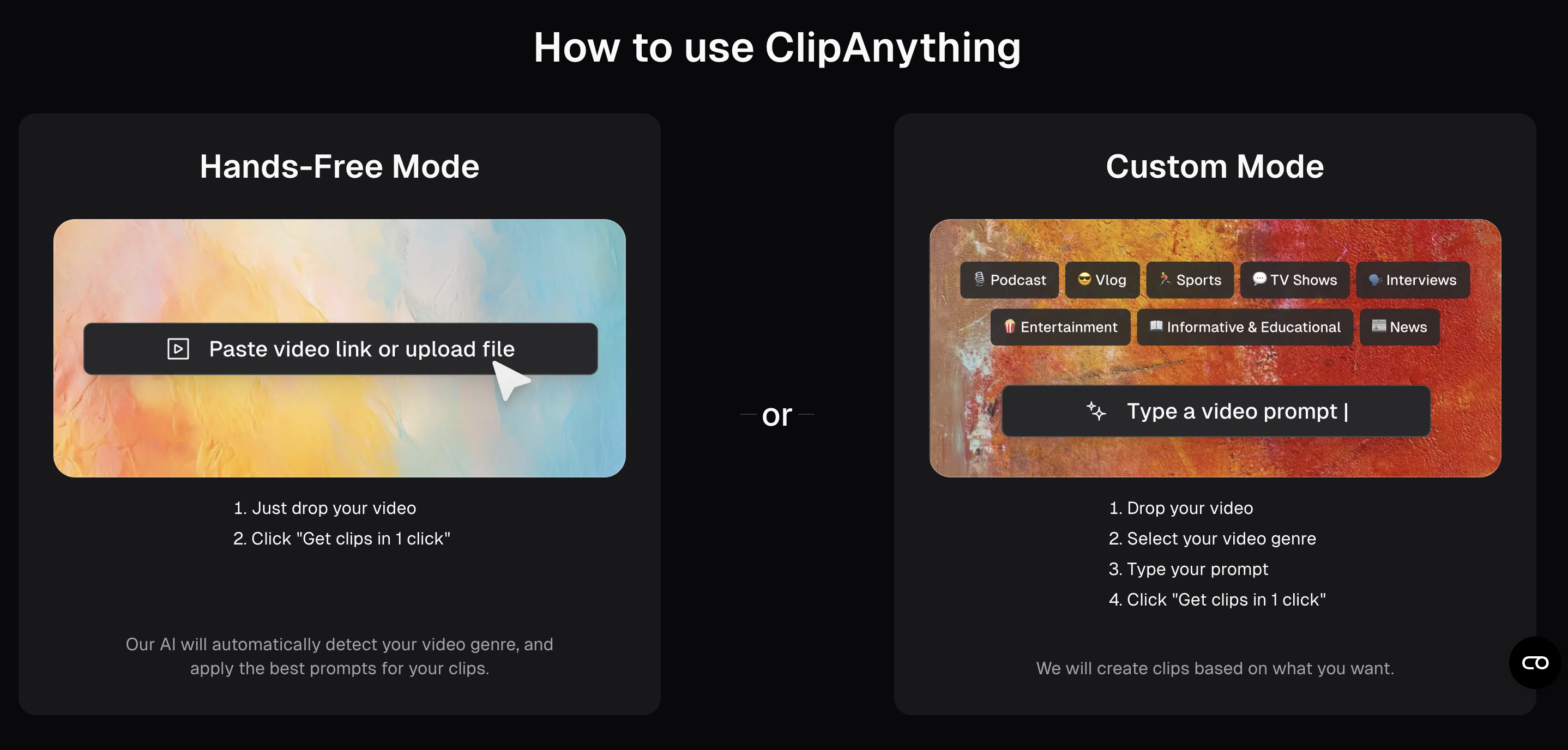
OpusClip eliminates the technical barriers completely. You don't need to learn editing software because the AI does all the editing. You don't need to spend hours per clip because OpusClip creates 20 clips in the time it used to take to make one. You don't need months of practice because OpusClip has been trained on millions of viral videos and knows what works.
Meanwhile, Vyro solves the income problem. Instead of spending months building an audience before you can monetize (the YouTube model), or hunting for clients who may or may not pay well (the freelance model), Vyro offers immediate payment based purely on performance. Create clips, post them, generate views, get paid. It's that simple.
The combination is powerful: OpusClip makes creation fast and accessible. Vyro makes monetization immediate and transparent. Together, they create an opportunity that didn't exist even a year ago.
Here's what makes this particularly exciting for beginners:
You don't create original content—you're clipping existing content from established creators with massive audiences. This dramatically increases your chances of getting views compared to starting from zero.
You don't need followers—Vyro pays based on views, not audience size. Your first clip can earn money even if you have zero followers.
You don't need technical skills—OpusClip's AI handles everything from finding moments to cutting clips to adding captions. You literally just click buttons.
You don't need expensive equipment—everything runs in the cloud. A basic computer or even a smartphone is sufficient.
You get paid quickly—Vyro processes payments hourly to your wallet, which you can withdraw whenever you want. No waiting 30-60 days like traditional platforms.
The $100/day math: Why this is genuinely achievable
Let's break down exactly how $100 per day works with Vyro's payment structure and OpusClip's capabilities. This isn't hype—it's straightforward math.
Understanding the payment model
Vyro pays $3 per 1,000 views. This is called CPM (cost per thousand). To earn $100 in a day, you need:
$100 ÷ $3 = 33,333 views
That's your daily target: 33,333 views across all your clips and all platforms (TikTok, Instagram Reels, YouTube Shorts).
How realistic is this? Let's compare to other benchmarks:
Vyro's rate means you need significantly fewer views to hit $100 than any traditional platform. This isn't about going viral with millions of views—it's about consistent, moderate performance.
The OpusClip advantage: Volume at speed
Here's where OpusClip transforms this from theory to reality. With manual editing, you might create 1-2 clips per day maximum. That's not enough volume to consistently hit 33,333 views.
With OpusClip, you can create 10-20 professional-quality clips per day in the same amount of time. More clips means:
More chances to hit: Not every clip will be a winner, but when you're posting 4-5 clips daily instead of 1-2, your odds of having clips that resonate improve dramatically.
Better data for optimization: With high volume, you quickly learn what works. After posting 50 clips, patterns emerge clearly. After 100 clips, you know exactly what content performs best.
Compound effects: Each clip continues generating views for days or weeks. By day 10, you have 40-50 clips all working simultaneously. By day 30, you have 120-150 clips generating views.
A realistic path to 33,333 daily views
Let's map out what this actually looks like:
Week 1 approach:
- Create 20 clips using OpusClip (from 1-2 long-form videos)
- Post 3 clips per day across TikTok, Reels, and Shorts
- Average 3,000 views per clip (conservative for decent content)
- Daily views: 9,000
- Daily earnings: $27
Not $100 yet, but you're earning from day one with zero experience.
Week 2-3 approach:
- You now have 40-60 clips in circulation
- New clips average 5,000 views as you learn what works
- Old clips continue generating views (500-1,000 per day residual)
- Post 4 clips per day = 20,000 new views
- Residual from older clips = 10,000 views
- Daily views: 30,000
- Daily earnings: $90
You're almost at $100/day within 2-3 weeks.
Week 4+ approach:
- You have 80-120 clips actively generating views
- You understand which content types perform best
- New clips average 8,000 views (optimized posting strategy)
- Older clips generate 15,000-20,000 combined residual views
- Daily views: 35,000-50,000
- Daily earnings: $105-$150
You've hit $100/day and have momentum to grow further.
The key insight: You don't need one viral clip with millions of views. You need consistent, moderate performance across many clips. OpusClip makes creating those clips effortless. Vyro's payment structure makes moderate performance profitable.
Complete beginner setup (under $50)

One of the most appealing aspects of this opportunity is the incredibly low barrier to entry. You can start for less than the cost of a dinner out.
Required investments
OpusClip subscription: $15/month for the Starter plan (150 minutes of processing, which equals about 2-3 long-form videos) or $29/month for Pro (3,600 minutes per year, about 10-12 videos monthly). Start with Starter to test the system, upgrade to Pro when you're ready to scale.
Vyro account: Completely free. No subscription, no hidden fees, no payment processing charges. Vyro makes money from the creators and brands posting campaigns, not from clippers like you.
Social media accounts: Free. You need TikTok, Instagram, and YouTube accounts. If you don't already have these, you can set them up in 30 minutes total. All three are free to use.
Total startup cost: $15-29 for your first month.
Compare this to traditional side hustles:
- Food delivery (DoorDash, Uber Eats): Car required, gas costs, insurance, vehicle wear
- E-commerce/dropshipping: $200-1,000 minimum for inventory, website, ads
- Freelance writing: $0 upfront but highly competitive, requires proven skills
- Traditional video editing services: $50+ monthly software, months of learning
This is the most accessible income opportunity in the creator economy.
Free tools you'll use
Google Sheets or Excel: For tracking your clips, performance data, and earnings. You probably already have access to one of these.
TikTok, Instagram, YouTube mobile apps: These are your posting platforms. All free, all available on any smartphone.
Vyro dashboard: Your command center for submitting clips and tracking views. Built into the platform, no additional tools needed.
What you definitely don't need
Let's clear up some misconceptions about what's required:
You don't need a professional camera. You're not filming anything. You're clipping existing videos from major creators.
You don't need a microphone. Same reason—you're working with content that's already been created and published.
You don't need video editing knowledge. OpusClip's AI does all the editing. You just review what it creates and click export.
You don't need design skills. OpusClip automatically adds captions, transitions, and formatting. No design work required.
You don't need a powerful computer. OpusClip runs in the cloud. As long as you can access a web browser, you're set. Some people do this entirely from tablets or smartphones.
You don't need an existing audience. This is crucial to understand. On YouTube, you need 1,000 subscribers and 4,000 watch hours before you can monetize. On TikTok, you need 10,000 followers. On Vyro, you need zero followers. Your first clip can earn money.
The complete beginner workflow
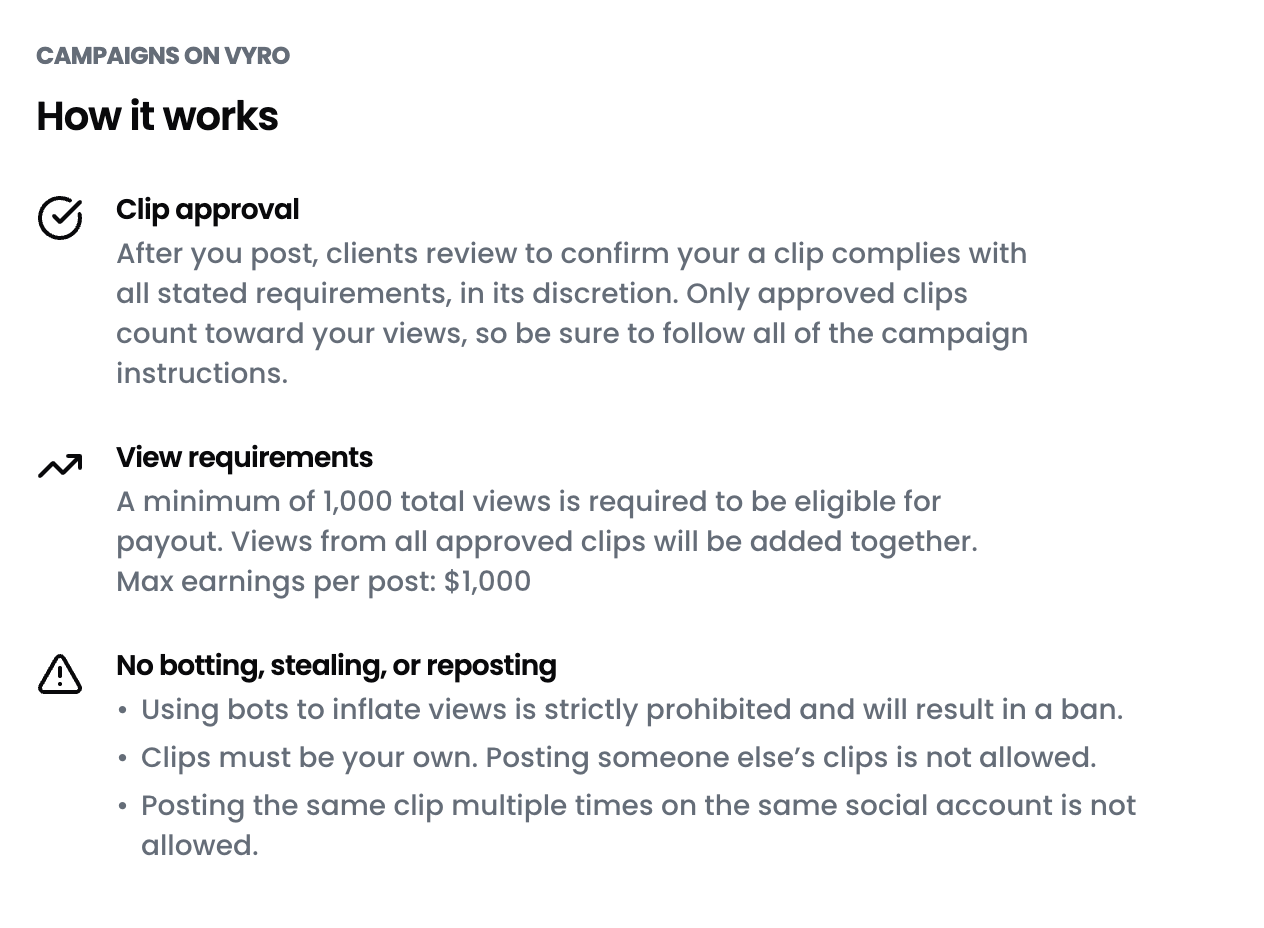
Let's walk through exactly what you'll do, step by step, as a complete beginner. This is the actual process, with realistic time estimates and simple instructions.
Day 1: Setup (1 hour total)
This is your foundation day. You're setting up accounts and familiarizing yourself with the platforms.
OpusClip setup (15 minutes):
- Go to OpusClip.com and click "Sign Up"
- Choose your plan (recommend starting with Starter)
- Complete your profile
- Watch the 5-minute tutorial video on the dashboard
- Familiarize yourself with the main interface
Vyro setup (15 minutes):
- Go to Vyro.com and create your account
- Complete your profile with accurate information
- Add your PayPal or bank details for payouts
- Browse available campaigns (don't stress about choosing yet)
- Check out the $100,000 live campaign
Social media optimization (30 minutes):
For each platform (TikTok, Instagram, YouTube), make sure:
- Your account is public (not private)
- You have a complete profile with bio and profile picture
- Your account looks active and legitimate (not brand new with zero posts)
- You're familiar with how to upload videos and add captions
If you already use these platforms personally, you can use those same accounts. You don't need separate "business" accounts to start.
By end of Day 1: You have all accounts set up and you understand where everything is. No stress, no confusion.
Day 2-3: First clips (2-3 hours total)
This is where the real work begins, but remember—"real work" with OpusClip is dramatically easier than traditional editing.
Find your first Vyro campaign (15 minutes):
Open your Vyro dashboard and look at active campaigns. For your first attempt, choose based on these criteria:
Clarity: The campaign requirements should be crystal clear. You want to know exactly what type of clips they're looking for.
Familiarity: Pick a creator whose content you've seen or enjoy. If you've watched MrBeast videos, start there. Familiarity helps you understand what moments will resonate.
Activity: Check that the campaign is actively accepting submissions and has budget remaining.
Don't overthink this. Pick one campaign and move forward. You can try different campaigns later.
Get your source video (5 minutes): This is usually linked in the Vyro campaign. Copy the YouTube URL. That's all you need.
Create your first batch with OpusClip (30 minutes, mostly waiting):
Log into OpusClip and click "Create New Project." Paste the YouTube URL into the upload field.
OpusClip will analyze the video and auto-detect the type (podcast, vlog, educational, etc.). This helps it optimize the AI for that content style. The auto-detection is usually accurate, but you can adjust if needed.
Set your preferences:
- Clip length: 30-60 seconds (the sweet spot for TikTok and Reels)
- Number of clips: 20 (this is what you'll get with most videos)
- Caption style: Choose a viral template (animated captions)
- Keywords: If the campaign wants specific content, add those keywords here
Click "Generate Clips" and wait. This takes about 10-15 minutes for a 60-minute video. OpusClip is analyzing every second of the video, identifying engagement peaks, cutting clips, adding captions, and scoring everything for virality.
What's happening while you wait:
OpusClip's AI is watching the entire video and analyzing it in ways that would take a human hours:
It's identifying emotional peaks—moments where the speaker gets excited, passionate, or emotional. These moments engage viewers.
It's finding tension and resolution—storytelling moments where a problem is presented and solved, or where something surprising happens.
It's detecting humor—laughter, jokes, funny reactions. These clips perform exceptionally well on social media.
It's locating valuable insights—when the speaker teaches something, shares advice, or reveals important information.
It's evaluating visual interest—moments with action, movement, or visual variety keep viewers watching.
For each potential clip, it's also checking: Does this have a strong hook in the first 3 seconds? Does it flow naturally? Does it deliver value or entertainment? Is it the right length? Would this work well with captions?
Finally, it's scoring each clip from 0-100 based on its likelihood to perform well on social media. This score is based on analysis of millions of successful short-form videos.
Review your clips (20 minutes):
When processing is complete, you'll see your dashboard with 20+ clips. Each shows:
- A thumbnail preview
- The virality score (0-100)
- The clip length
- A breakdown of hook, flow, and value
Start with the highest-scoring clips. Click on the clip with the highest score to watch it.
Ask yourself these simple questions:
- Does the first 3 seconds grab your attention?
- Do the captions accurately reflect what's being said?
- Does the clip feel complete (clear beginning and end)?
- Would you personally watch this if it appeared on your feed?
If the answer to all four is yes, this clip is ready to go. Export it.
For most clips, you won't need to make any edits. OpusClip's AI is highly accurate. However, if you notice something off (a misspelled word in the captions, or you want to adjust the trim by a second or two), OpusClip has an editor. It's intuitive—if you can use basic apps on your phone, you can use OpusClip's editor.
Select your top 10 clips (the ones with the highest virality scores) and export them all at once. OpusClip will format them perfectly for vertical video (9:16 aspect ratio) and optimize them for TikTok, Reels, and Shorts.
Download all 10 clips to your device. You now have a week's worth of content ready to post.
By end of Day 3: You have 10 professional-quality clips sitting on your device, ready to post. Total time invested: about 2 hours. With traditional editing, creating 10 clips would take 20-40 hours.
Day 4-7: Posting and earning (30 minutes per day)
Now you shift into execution mode. This is where the money starts coming in.
Your daily posting routine (15 minutes each morning):
Pick 2-3 of your clips to post today. Start with the highest virality scores.
Post to TikTok first:
- Open TikTok app and tap the + button
- Upload your clip
- Add a caption—keep it simple and relevant to the content
- Add 3-5 hashtags that relate to the content or creator
- Post during peak hours (6-9 AM, 12-3 PM, or 7-11 PM)
Cross-post to Instagram Reels:
- Open Instagram and create a new Reel
- Upload the same clip
- Use a slightly different caption (to avoid duplicate content issues)
- Add hashtags (Instagram allows more—use 5-10)
- Post
Cross-post to YouTube Shorts:
- Open YouTube app
- Tap the + button and select "Create a Short"
- Upload your clip
- Write a compelling title and brief description
- Add relevant tags
- Publish
Total time for one clip across all three platforms: 5-7 minutes. Do this for 2-3 clips and you're done in 15 minutes.
Your daily Vyro submission (15 minutes each evening):
Once your clips are posted and public, you need to submit them to Vyro so the platform can track your views.
Log into your Vyro dashboard and navigate to your chosen campaign. Click "Submit Clip."
For each clip you posted today, you'll provide:
- The video file (or just the URL if Vyro accepts links)
- Your TikTok post URL
- Your Instagram Reels post URL
- Your YouTube Shorts URL
Vyro's tracking system will now monitor views across all three platforms and calculate your earnings in real-time.
What to expect in your first week:
Days 1-2 are slow. Platform algorithms need to learn about your content and decide how to distribute it. You might see a few hundred to a couple thousand views per clip. Don't be discouraged—this is completely normal.
Days 3-4 are when things start happening. TikTok typically shows results fastest. Some of your clips will start getting 5,000-15,000 views. Others might still be at 1,000-2,000. This variance is normal—some content resonates more than others.
Days 5-7 show clearer patterns. Your best clips continue gaining views. You start to see which platforms work best for you (it might be TikTok, or you might be surprised to find YouTube Shorts performs well). By end of week, you should have generated 30,000-80,000 total views across all clips.
Your first week earnings:
- Conservative estimate: 30,000 views = $90
- Moderate estimate: 50,000 views = $150
- Strong estimate: 80,000 views = $240
Even at the conservative end, you've made 6x your OpusClip subscription cost in your first week as a complete beginner.
OpusClip features that make this easy for beginners
Let's get specific about why OpusClip is the perfect tool for someone with zero editing experience.
Feature 1: No editing required (seriously)
When we say "no editing required," we mean it literally. You don't touch a timeline. You don't adjust keyframes. You don't color grade or mix audio. You don't even choose which moments to clip—the AI does everything.
Your role is purely curatorial. OpusClip shows you 20 clips it created. You watch them and decide which ones to post. That's it. You're choosing, not creating.
This is fundamentally different from traditional editing software where you start with a blank timeline and build everything from scratch. With OpusClip, you start with finished clips and just select the best ones.
Feature 2: Virality score removes guesswork
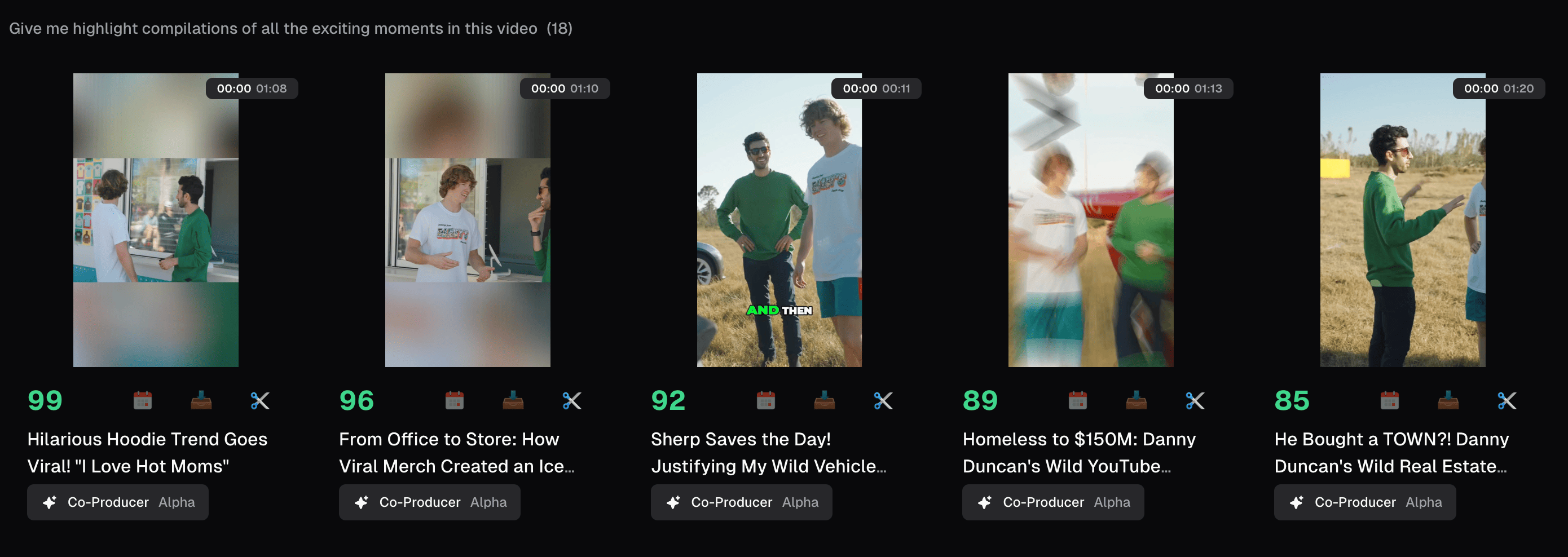
One of the hardest parts of content creation is knowing what will perform well. Experienced creators develop intuition over years. Beginners guess and hope.
OpusClip gives you a virality score (0-100) for every clip based on analysis of millions of successful short-form videos. This score evaluates:
Hook strength: How compelling are the first 3 seconds?Pacing: Does the clip maintain momentum?Value delivery: Does it entertain, educate, or inspire?Technical quality: Any issues with audio, cuts, or flow?
In practice, this is incredibly powerful. When you see a clip scored 87, you know it has strong potential. When you see a clip scored 52, you know it's mediocre. Post the high-scoring clips first, and you'll see results faster.
As a beginner, this score is your guide. Trust it. Don't second-guess the AI with your limited experience. The score is based on data from millions of videos—far more than any human could ever analyze.
Feature 3: Auto-captions save hours and are mandatory for success
Here's a statistic that matters: 85% of social media videos are watched without sound. If your clips don't have captions, 85% of potential viewers will scroll past them immediately.
Traditional captioning is tedious. You watch the video, type what's said, time each caption to appear at the right moment, adjust positioning, choose fonts and colors, and format everything. For a 60-second clip, this takes 20-30 minutes.
OpusClip does this automatically in seconds. And not just basic captions—it creates animated, viral-style captions that match current trends. Words appear dynamically. Key phrases are emphasized. The style adapts to the content type.
This alone makes OpusClip worth the subscription. Even if you knew how to edit videos, manually captioning 20 clips would take 6-10 hours. OpusClip does it instantly and does it better than most beginners could do manually.
Feature 4: One-click formatting for every platform
TikTok wants 9:16 vertical video. Instagram Reels wants 9:16. YouTube Shorts wants 9:16. But each has slightly different optimization preferences for file size, encoding, and length.
OpusClip handles all of this automatically. When you export a clip, it's already perfectly formatted for all three platforms. You don't need to know anything about aspect ratios, resolutions, or video codecs. It just works.
Feature 5: Batch processing scales your output effortlessly
Once you understand the basics, you can start batch processing. Upload 2-3 long-form videos to OpusClip, set your preferences once, and let it process everything overnight.
Wake up to 40-60 clips ready for review and posting. This scalability is what allows you to hit and maintain $100/day—you can create massive amounts of content in short bursts of time.
Month-by-month beginner expectations
Let's set realistic expectations for what this journey looks like. Understanding the timeline helps you stay motivated and make smart decisions.
Month 1: Learning and building ($300-$900)
Your first month is about learning the systems, understanding what content performs, and building consistency. You're not trying to hit $100/day immediately—you're building the foundation that makes that possible.
What you're doing:
- Processing 2-3 videos per week with OpusClip
- Creating 50-80 clips total for the month
- Posting 2-3 clips daily across platforms
- Submitting everything to Vyro
- Tracking what works and what doesn't
What to expect:
Week 1: You're learning. Earnings are modest ($50-$150) but you're figuring out the workflow and getting comfortable with the platforms.
Week 2: You're getting better at selecting which clips to post. You start to see patterns in what performs. Earnings increase ($100-$250) as your skills improve and you have more clips in circulation.
Week 3: You have 40-60 clips actively generating views. Some early clips are still getting views from recommendations. Earnings continue growing ($100-$250).
Week 4: You're confident with the entire workflow. You can process a video with OpusClip in 15 minutes and have your posting schedule dialed in. Earnings peak for the month ($100-$250).
Total Month 1 earnings: $300-$900
This might not be $100/day yet, but you've earned 10-30x your OpusClip subscription cost, and you're building toward consistent daily earnings.
The most important thing in Month 1 is consistency. Show up every day. Post your clips. Submit to Vyro. Learn from the data. Don't get discouraged if you're not hitting $100/day immediately—almost no one does in their first month.
Month 2: Optimization and growth ($1,200-$2,500)
Month two is where things get exciting. You're no longer a beginner—you're an optimizer. You know what works, and you're doubling down on it.
What changes:
- You increase output to 100-120 clips for the month
- You're more selective—only posting clips with virality scores of 75+
- You understand which platforms perform best for your content
- You're potentially working with 2-3 different Vyro campaigns
- You benefit from compound effects—Month 1 clips still generating views
Week by week breakdown:
Week 5: Starting strong because you have all of Month 1's clips still working plus new clips. Daily earnings: $30-50 = weekly earnings $210-$350
Week 6: More clips in circulation, better selection process. Daily earnings: $40-$70 = weekly earnings $280-$490
Week 7: Approaching critical mass of content. Daily earnings: $50-$80 = weekly earnings $350-$560
Week 8: You might hit your first $100 day this week. Daily earnings: $60-$90 = weekly earnings $420-$630
Total Month 2 earnings: $1,200-$2,500
You're seeing real money now. For many people, $1,200-$2,500 per month is life-changing—it covers rent, car payments, groceries, or becomes meaningful savings.
Month 3+: Consistent daily income ($2,000-$4,000+)
Month three is where the compound effect fully kicks in. You have 200-250 clips in circulation across all your accounts. Old clips still get views from recommendations. New clips benefit from your refined understanding of what works. And platform algorithms have learned what kind of content you post and who to show it to.
Your workflow is now effortless:
- 2-3 hours per week processing videos with OpusClip
- 15-20 minutes daily posting and submitting to Vyro
- Total time commitment: 5-7 hours per week
For 5-7 hours of weekly work, you're earning $500-$1,000+ per week.
Some people at this level start scaling further—creating multiple accounts on each platform to increase posting capacity, partnering with others to share the workload, or expanding into additional Vyro campaigns. Others are content with $100-150/day and enjoy the flexibility this income provides.
The key insight: The path from $0 to $100/day isn't linear—it compounds. Month 1 feels slow. Month 2 feels like you're gaining momentum. Month 3 feels like the system is working for you instead of the other way around.
Common beginner mistakes (and how to avoid them)
After analyzing what works and what doesn't, these are the mistakes that prevent beginners from reaching $100/day—and the simple fixes.
Mistake 1: "I need to learn video editing first"
Some people see this opportunity and think, "This sounds great, but let me take an editing course first." They spend weeks or months learning Premiere Pro or Final Cut, only to realize they don't actually need those skills.
The fix: Start with OpusClip immediately. Don't wait. Don't learn traditional editing. OpusClip is specifically designed so you don't need editing skills. Waiting to learn editing is like learning to drive before using Uber—you're solving the wrong problem.
Mistake 2: "I need expensive equipment"
Beginners sometimes think they need a professional camera, microphone, lighting setup, or powerful computer to do this. They see the equipment requirements for content creators and assume it applies here.
The fix: Remember what you're actually doing—you're clipping existing content, not creating original content. The creator already filmed everything with professional equipment. You just need a device that can access OpusClip's web interface (any computer, tablet, or smartphone) and accounts on TikTok, Instagram, and YouTube (free).
Mistake 3: "I need to build an audience first"
This is the old mindset from traditional social media monetization. People think they need thousands of followers before they can make money.
The fix: Vyro pays based on views, not followers. Your very first clip can earn money even if you have zero followers. In fact, many successful clippers have small personal followings because they're focused on creating clips that ride on the creator's established audience, not building their own brand.
Mistake 4: "I should manually edit every clip to make it perfect"
Some beginners can't resist tinkering. They take OpusClip's AI-generated clips and spend hours manually adjusting them, thinking they can improve them.
The fix: Trust the AI. OpusClip has been trained on millions of viral videos. Its decisions are based on data, not guesses. Make minor adjustments if needed (fixing a typo in captions, trimming one second from the end), but don't fall into the trap of extensive manual editing. It defeats the entire purpose and destroys your time efficiency.
Mistake 5: "I need to post 50 clips immediately to make money fast"
Some ambitious beginners create their first batch of 20 clips and post all of them in one day, thinking more = better.
The fix: Consistency beats intensity. Posting 3 clips daily for a week (21 clips) performs better than posting 21 clips in one day because:
- Algorithms reward consistent accounts over sporadic ones
- You don't overwhelm your audience
- You learn from each day's performance
- You maintain momentum over time
Spread your clips out. Think long-term, not quick wins.
Mistake 6: "The first few days show me if this will work"
Beginners post clips for 3-4 days, see modest results, and conclude "this doesn't work for me."
The fix: Commit to 30 days minimum. The math only works with consistent posting and compound effects. Your Day 3 performance tells you almost nothing. Your Day 28 performance tells you everything. Platform algorithms need time to learn your content. Clips need time to be recommended. Compound effects need time to build.
Judge this opportunity based on your full first month, not your first week.
Your 7-day quick-start challenge
Let's turn this from information into action. Here's exactly what to do in your first week.
Day 1: Foundation day (1 hour)
Morning (30 minutes):
- Sign up for OpusClip at OpusClip.com
- Choose Starter plan ($15/month) to test the system
- Watch the dashboard tutorial (5 minutes)
- Familiarize yourself with the interface
Afternoon (30 minutes):
- Create your Vyro account at Vyro.com
- Complete your profile
- Add PayPal or bank info for payouts
- Browse available campaigns (don't commit yet, just explore)
- Join Vyro's Discord or community to learn from others
Evening:
- Check your TikTok, Instagram, and YouTube accounts
- Make sure they're public and optimized
- You're done for day 1—rest and get excited for tomorrow
Day 2: Creation day (2 hours)
Task 1: Choose your campaign (20 minutes)
Open Vyro and look at active campaigns. Choose ONE based on:
- Clear requirements you understand
- Creator whose content you enjoy
- Active campaign with budget remaining
Don't overthink this. Pick one and move forward.
Task 2: Create your first batch (1 hour 20 minutes)
Find a 45-60 minute video from your chosen creator on YouTube. Copy the URL.
Log into OpusClip and click "Create New Project." Paste the URL.
Set preferences:
- Clip length: 30-60 seconds
- Number of clips: 20
- Caption style: Choose a viral template
- Keywords: If campaign specifies content type, add those keywords
Click "Generate Clips" and wait 10-15 minutes.
While waiting, make a simple spreadsheet with columns:
- Clip name
- Virality score
- Posted to (TikTok/Instagram/YouTube)
- Views after 24 hours
- Views after 7 days
- Earnings
When clips are ready, review each one. Watch the top 10 (highest virality scores). Export them all.
Task 3: Prepare for posting (20 minutes)
Download all 10 clips to your device.
Name them systematically: Creator_Topic_ClipNumber (Example: MrBeast_Challenge_01)
You now have a week of content ready. Rest well—posting starts tomorrow.
Day 3: First post day (30 minutes)
Morning posting routine:
Choose your two highest-scoring clips from your batch.
For each clip:
- Post to TikTok (upload, caption, 3-5 hashtags, post) - 5 minutes
- Post to Instagram Reels (same clip, slightly different caption) - 5 minutes
- Post to YouTube Shorts (same clip, different title/description) - 5 minutes
Total: 30 minutes for 2 clips across all platforms
Evening:
- Check your posts for any early engagement
- Submit both clips to Vyro with all URLs
- Set a reminder for tomorrow morning to post again
Day 4-6: Build momentum (30 minutes daily)
Repeat the Day 3 routine each morning:
- Post 2 clips across all platforms (15 minutes)
- Submit to Vyro each evening (10 minutes)
- Track performance in your spreadsheet (5 minutes)
By Day 6, you should have:
- 8 clips posted across all platforms
- Early view data showing which clips are performing
- Your first earnings appearing in Vyro dashboard
Day 7: Review and plan (1 hour)
This is your analysis day. Don't post new clips—reflect on what you've learned.
Morning review (30 minutes):
Open your tracking spreadsheet and analyze:
- Which 2-3 clips got the most views?
- Was there a pattern? (topic, platform, posting time?)
- Which OpusClip virality scores correlated with success?
- Which platform performed best for you?
Afternoon planning (30 minutes):
Based on your learnings:
- Should you continue with this campaign or try a different one?
- Which types of clips should you focus on?
- What adjustments will you make next week?
Process your second video with OpusClip using what you learned:
- Focus on similar content to what worked
- Prioritize even higher virality scores
- Generate your next 10-20 clips
Week 1 realistic goals
By end of your first week, you should have:
- 8-10 clips posted across all platforms
- 30,000-80,000 total views (varies widely based on content)
- $90-$240 in earnings (your first money!)
- Clear understanding of the workflow
- Confidence that this is real and achievable
- A second batch of clips ready for Week 2
If you hit these goals, you're on track to reach $100/day by Month 2-3.
If you're below these targets: Don't panic. Review which clips performed well, focus on posting only high-virality-score clips, and ensure you're posting during peak hours. Adjust and continue.
FAQ: "But I have no skills..."
Let's address the most common concerns beginners have.
Q: "I've never edited a video before. Is this really for me?"
A: Absolutely yes. OpusClip was specifically designed for people without editing skills. The AI does 100% of the technical work. If you can upload a file and click a button, you can use OpusClip. There's no timeline to scrub through, no effects to add manually, no rendering settings to understand. You literally just click "Generate clips" and wait.
Thousands of people with zero editing experience are using OpusClip successfully. Your lack of experience isn't a barrier—it's actually an advantage because you won't waste time trying to manually improve what the AI already optimized.
Q: "I'm not tech-savvy. Will I understand the software?"
A: OpusClip is simpler than most social media apps. If you can post on Instagram or TikTok (which you probably do already), you can use OpusClip. The interface has one main button that says "Create New Project." You click it, paste a URL, and click "Generate clips." That's the entire process.
Compare this to learning Excel, Photoshop, or even some cooking apps—OpusClip is dramatically simpler. Most people fully understand it within 15 minutes.
Q: "I don't know what makes content go viral. How will I choose good clips?"
A: OpusClip's virality score tells you. Every clip gets a score from 0-100 based on millions of data points. Just post the clips scored 75 or higher and you'll do great. You don't need to develop intuition or understanding—the AI has already done that analysis for you.
As you post more clips and track results, you'll naturally develop an eye for what works. But in the beginning, simply trust the scores. They're highly accurate.
Q: "I don't have time to learn video editing. I'm too busy."
A: Perfect—because you don't need to learn video editing. That's the entire point of using AI. The time commitment here is:
- 30 minutes every few days to process videos with OpusClip
- 15 minutes daily to post clips
- Total: 3-4 hours per week
Compare this to learning video editing (100+ hours of education) plus doing the editing work (2-4 hours per clip). OpusClip removes 98% of the time investment.
Q: "What if I'm not creative?"
A: You don't need creativity. You're not creating original content. You're clipping existing content that already worked for major creators with millions of followers. OpusClip finds the moments. You just post them.
This isn't about your creative vision—it's about leveraging AI to identify what performs well based on data. Creativity is optional. Following the AI's recommendations is all you need.
Q: "What if nobody watches my clips?"
A: This is a valid concern, but the odds are in your favor. You're clipping content from creators like MrBeast who have massive, engaged audiences. People already love this content—you're just packaging it in a format (short-form vertical video) that's designed for social media consumption.
Will every clip go viral? No. But with OpusClip creating 20 clips per video, you only need a few to perform well to hit your earnings goals. And remember: Vyro's $3 CPM means you need far fewer views than traditional platforms to make good money.
If you're posting consistently, using high virality scores, and submitting to active Vyro campaigns, you will get views.
The only 3 skills you actually need
Let's strip this down to absolute basics. Here are the only three things you need to know how to do:
Skill 1: Using OpusClip (5 minutes to learn)
What you do:
- Click "Create New Project"
- Paste a YouTube URL
- Click "Generate clips"
- Wait 10-15 minutes
- Click through clips and export the high-scoring ones
That's it. You don't need to know anything about editing, video formats, codecs, frame rates, or technical details. Just click buttons in a simple interface.
Time to learn: Literally 5 minutes. Watch one tutorial or just click around. It's intuitive.
Skill 2: Posting to social media (You already know this)
What you do:
- Open TikTok, Instagram, or YouTube
- Tap the + button to upload
- Select your clip
- Add caption and hashtags
- Post
You already do this. If you've ever posted a photo to Instagram or a video to TikTok, you have this skill. If you haven't, these apps have tutorials built in and they're designed to be simple.
Time to learn: 0 minutes if you already use social media. 10 minutes if you're brand new.
Skill 3: Submitting to Vyro (2 minutes to learn)
What you do:
- Log into Vyro dashboard
- Click "Submit clip" on your campaign
- Paste the URLs where you posted
- Click submit
Simple form filling. If you've ever submitted anything online, you can do this.
Time to learn: 2 minutes.
Total learning time: 17 minutes maximum
Three skills. All simple. Total learning time less than 20 minutes. After that, you're just executing the same process repeatedly. This is why complete beginners can start earning within days.
Cost-benefit breakdown for beginners
Let's look at the actual economics to see if this makes sense for someone starting from zero.
Your investment
OpusClip Starter plan: $15/month
Time commitment: 1 hour daily (30 hours/month)
Total investment: $15 cash + 30 hours
Your returns (Conservative Month 1)
Earnings: $600
Hourly rate: $20/hour
Return on cash investment: 4,000%
Net profit: $585
Even in your first month as a complete beginner, you're earning more than many entry-level jobs pay per hour, and you're doing it on your own schedule.
Your returns (Month 3+)
Earnings: $3,000
Time commitment: 25 hours (you're more efficient now)
Hourly rate: $120/hour
Return on cash investment: 20,000%
Net profit: $2,985
By month three, you're earning at professional rates for a part-time commitment.
Comparison to other beginner-friendly side hustles
Let's see how this stacks up against other options for people with no special skills:
OpusClip + Vyro offers:
- Lowest startup cost
- Comparable or better earnings
- Minimal learning curve
- Work-from-home flexibility
- Scalable income (not capped by hours)
Your beginner checklist
Before you start, confirm you have these basics:
Technology requirements:
- [ ] Smartphone, tablet, or computer with internet access
- [ ] Ability to access websites and download files
- [ ] TikTok, Instagram, or YouTube account (or willingness to create one)
Financial requirements:
- [ ] $15-29 per month for OpusClip subscription
- [ ] PayPal or bank account for receiving Vyro payments
Time requirements:
- [ ] 1-2 hours for initial setup
- [ ] 30-60 minutes daily for posting and management
Mindset requirements:
- [ ] Willingness to learn two simple platforms (OpusClip and Vyro)
- [ ] Commitment to 30 days of consistent posting
- [ ] Patience with the learning curve (first week is always slower)
- [ ] Trust in the AI and data (don't overthink or second-guess)
If you checked all boxes, you're ready to start earning.
Why now is the perfect time (Vyro is brand new)
Here's something crucial to understand: Vyro is a new platform. Right now, you're looking at an early-stage opportunity with far less competition than there will be in 6-12 months.
What this means for you:
First-mover advantage: Early users on any platform often see better results because there's less competition for attention. Right now, there aren't thousands of clippers competing for the same campaigns. That won't last forever.
Active recruitment: Vyro is actively looking for clippers to work with their creator partners. They want people to succeed because it proves their model works. This means more support, more opportunities, and better chances of getting into high-paying campaigns.
$100,000 campaign: The live campaign with $100,000 up for grabs is part of Vyro's launch strategy. These massive promotional campaigns may become less frequent as the platform matures.
Learning curve advantage: Start now and you'll develop expertise while the platform is young. In a year, you'll be a veteran helping newcomers. In the early days of YouTube, early adopters who learned the system had massive advantages.
The creator economy is exploding: Short-form video isn't going away. TikTok has over 1 billion users. Instagram Reels is growing rapidly. YouTube Shorts gets 50 billion daily views. The demand for short-form content is enormous and growing. Platforms like Vyro are emerging to capitalize on this demand. Being early means positioning yourself for long-term success.
Ready to start your AI video clipping side hustle? Try OpusClip free and join Vyro today. Your first $100 day is closer than you think—and it starts with one OpusClip batch and one posted clip.


























